Archive for the 'Shareware' Category
Thursday, January 24th, 2008
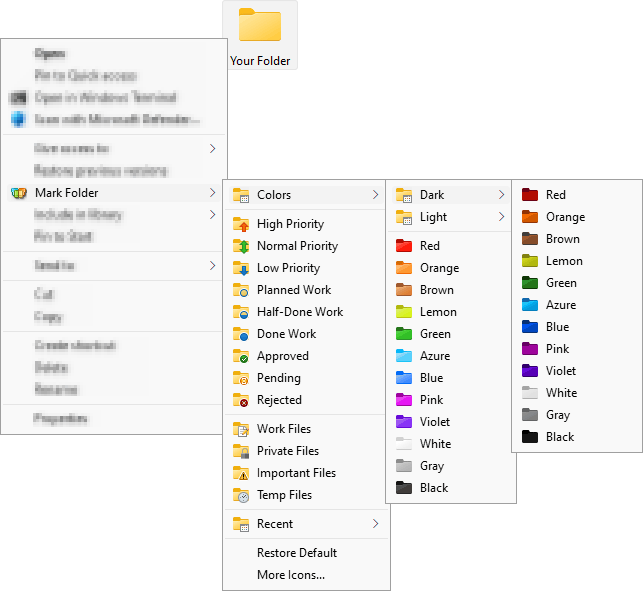 With so many files laying scattered in our systems, one might sometimes get thoroughly lost while searching for the write folder where they placed a particular file. The good news is that now we have a utility that allows with a mark every folder with a special identity icon. With Folder Marker Pro 3.0 software you can assign different folder icons to various folders and sub folders easily. This not only allows you to track your documents easily but also allows you to mark out important data collections. With so many files laying scattered in our systems, one might sometimes get thoroughly lost while searching for the write folder where they placed a particular file. The good news is that now we have a utility that allows with a mark every folder with a special identity icon. With Folder Marker Pro 3.0 software you can assign different folder icons to various folders and sub folders easily. This not only allows you to track your documents easily but also allows you to mark out important data collections.
With the Folder Marker Pro 3.0 has a sleek user interface that anyone would feel comfortable to work with it. For assigning an icon you need to select the folder by browsing it with the given option. Then you can choose the icon that you want from the given categories. You get the categories that contain various icons; these are Additional, ABC…, Colors, and so on. You can set the icons wit red for denoting high priority or choose a music note icon for media files. You can set the alphabetic folders icons for denoting the folders with alphabets. You can set your own icons selecting from the icons at your systems with the ‘User’s Icon’ option. You can also enable the features to make the customized folders distributable and to apply the selected icon to all the subfolders. You can restore the default icon and also rollback all changes altogether. You can set the icon for the single and multiple folders.
Folder Marker Pro 3.0 software is also assisted by a help file that contains all the information that a user may require to operate the program.
{More info and Download}
Posted in Design, Desktop, Developer, Files and Folders, Shareware, Utilities, Windows | 1 Comment »
Wednesday, January 23rd, 2008
As soon as I saw this program, I knew that I was definitely going to download it and take it for a spin!
Why is that, you ask? Well, it’s because now that I am starting to earn more and have more credit and bills to take care of, having a personal piece of software that really helps me keep track of it all is exactly what I need. And that is exactly what Buddi will do for you. Buddi is a free piece of software (open source, to be exact) that will allow you to keep track of all of your personal finances and allow you to set up different accounts and categories while at the same time recording transactions that they happen to do. If you want a program to keep you honest about spending, then Buddi is exactly the program to do that for you.
Oh, and the absolute best thing about Buddi is that it happens to be a program created for people with no financial background and little experience in keeping track of their finances. It is the perfect program for the average Joe that just wants a little help with their financial existence.
More information is available at http://buddi.thecave.homeunix.org/en
Posted in Developer, Finance, Information Management, Main, Shareware, Windows | No Comments »
Monday, January 21st, 2008
 The latest version of the RunScanner software was released recently and it has already been downloaded thousands of times by many adoring fans that loved the previous versions of the program. In the newest version of the program, three major bug fixes have been put in place. The first is a fix of the invalid bitmap error that sometimes appeared for no reason, while the other two bugs deal with problems in analyses that the program carried out on different programs that were available and running on your system. All in all, this release of the software has been made much stronger by the bug fixes and that should come as very good news to people that already liked the previous version. The latest version of the RunScanner software was released recently and it has already been downloaded thousands of times by many adoring fans that loved the previous versions of the program. In the newest version of the program, three major bug fixes have been put in place. The first is a fix of the invalid bitmap error that sometimes appeared for no reason, while the other two bugs deal with problems in analyses that the program carried out on different programs that were available and running on your system. All in all, this release of the software has been made much stronger by the bug fixes and that should come as very good news to people that already liked the previous version.
RunScanner is a freely downloadable Windows utility that will allow you to scan your system at any given point and come up with all of the different programs that are running on it. It is much better than the task manager because unlike the rather unhelpful screens in the processes tab of the task manager, RunScanner gives you extremely detailed information about all of the programs running so that you know exactly what they are. This can help a lot in your quest to remove unwanted spyware, malware, adware and autostart programs from your running programs list and free up a wealth of system resources to be used elsewhere.
More information on this program is available at http://www.runscanner.net/.
Posted in Commercial, Developer, Main, Security, Shareware, Utilities, Windows | No Comments »
Monday, January 21st, 2008
 Threatfire is a behavior based malware detector.It guards against malware such as trojans, spyware, rootkits, keyloggers, and buffer overflows, based on behavior patterns consistent with these threats. This means that it doesn’t just rely on a signature database to compare the files on your computer against, although it has one too. Threatfire is a behavior based malware detector.It guards against malware such as trojans, spyware, rootkits, keyloggers, and buffer overflows, based on behavior patterns consistent with these threats. This means that it doesn’t just rely on a signature database to compare the files on your computer against, although it has one too.
This is always a limitation in signature based scanners (most virus and malware scanners) as they can only find known threats and can be useless against unknown or new threats (so-called ” zero-day” threats). Instead, Threatfire analyzes the activity of everything on your system for any suspicious behavior, which it then warns you about for you to take further action on.
According to test results published at the Threatfire website, it can increase the safety of your computer a great deal compared to just using an antivirus program.
It doesn’t seem to use up much resources and is very easy to use, as no complicated configuration is required. It’s available in a free and a pro version, the only difference being that the on-demand scanner in the free version is partially disabled,so it’ll scan for rootkits only.
The realtime protection is fully functional though, meaning you’re still fully protected against all known threats in the database as well as unknown threats that it may detect.
This is a neat program and good as an extra layer of protection and peace of mind. Click here for more details and download
Posted in Design, Information Management, Internet, Main, Security, Shareware, Shell and Desktop, Utilities, Windows | 1 Comment »
Friday, January 18th, 2008
 Now you can remember everything from the birthday to the important projects that you need to make or present by the date with the help of TimeBell 1.3 software which will take care of most of your remembering work without fail. It’s easy to use and you are unlikely to experience any difficulty to set the features. Now you won’t forget the meetings with your boss, the subjects that you wanted to discuss with him and of course now you would not be charged as guilty for forgetting your anniversary. Now you can remember everything from the birthday to the important projects that you need to make or present by the date with the help of TimeBell 1.3 software which will take care of most of your remembering work without fail. It’s easy to use and you are unlikely to experience any difficulty to set the features. Now you won’t forget the meetings with your boss, the subjects that you wanted to discuss with him and of course now you would not be charged as guilty for forgetting your anniversary.
The program takes up the current date and time from your PC itself. You need to enter the date and time on which you want to set the reminder for. You can type in the message like ‘Daughter’s Birthday’, ‘Meeting with Boss’, etc to get with the reminder. If you set a time work on a particular file or want to be reminded of some file then you can attach a file with the reminder to be displayed. Select the sound of your choice from the given selection so that it catches your attention you notice the reminder. You can see the list of the reminder set by you with all the details like date, time, message, files to be opened, etc. If you want to Reboot and Shutdown at a specific time, then you just need to set the time for the action to take place. Change the skin of the program to make it look attractive. You can minimize on start and also have the program to start with windows.
{More info and Download}
Posted in Business, Calendar, Commercial, Developer, Reminder, Shareware, Shell and Desktop, Windows | No Comments »
Friday, January 18th, 2008
 Wouldn’t it be good if you could have one program that would do several useful things for your computer? Things such as optimizing it, cleaning it, and improving speed, reliability, privacy and security? Wouldn’t it be good if you could have one program that would do several useful things for your computer? Things such as optimizing it, cleaning it, and improving speed, reliability, privacy and security?
If this sounds good to you, then you might wanna take Glary Utilities for a test drive. While the name may not sound too exciting, it seems to be a very good, well programmed, well thought out, and most importantly of all, useful piece of software.
Its an all in one utilities suite that has some very useful things that most computer users are sure to find useful at some stage. This includes a disk cleaner for scanning for and removing junk temp files from your computer to free up valuable space. It also has a registry cleaner which so far seems pretty good compared to most ones i’ve tried out, just be careful and try not to delete anything you’re not absolutely sure about. If in doubt, you can make a backup first. Other features enable you to delete empty folders and dead shortcuts. (more…)
Posted in Design, Developer, Dictionary, Files and Folders, Freeware, Information Management, Internet, Main, Security, Shareware, Shell and Desktop, Utilities, Windows | No Comments »
Thursday, January 10th, 2008

If you’ve been a Windows user for any length of time it’s probably come to your attention that its not exactly a perfect system. One issue with Windows is that when you uninstall a program, it leaves behind a lot of leftovers in the registry, which can cause problems in time, like slowing up your computer.
Smarty Uninstaller is a utility for fully uninstalling programs without leaving any traces behind.
As an extra precautionary measure safety features such as registry backup and restore are also available and the ability to protect important system files so they can’t get accidentally deleted while using this program.
This is a useful utility to have for anyone who finds themselves installing and uninstalling programs on a regular basis. As with any programs like this which delete or clean up things, its wise to be careful and I recommend making a system restore point before use.
For further details of features and to download a trial, Click here.
Posted in Commercial, Developer, Main, Multimedia, Security, Shareware, Utilities, Windows | No Comments »
Wednesday, January 9th, 2008
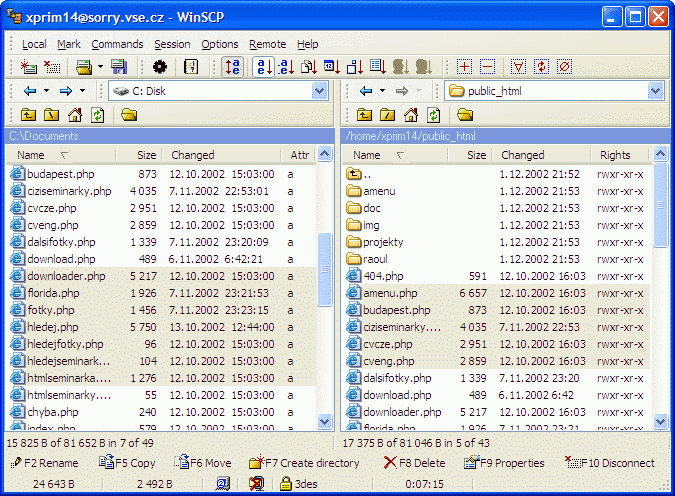 The latest version of WinSCP is now out, having been released on January 3rd by Martin Prikryl. The main changes that have been made to the software are almost entirely fixes of bugs that were either discovered by Martin or else e-mailed to him by users of the program. These include the fixing of bugs such as the lack of allowance for ending a session in some cases, the incorrect listing of authentications in some cases and the poor way in which WinSCP worked externally with other prompts that it received. These are not the only bugs that were fixed but they are amongst some of the more prominent and the result is a much better piece of software for everyone to enjoy. The latest version of WinSCP is now out, having been released on January 3rd by Martin Prikryl. The main changes that have been made to the software are almost entirely fixes of bugs that were either discovered by Martin or else e-mailed to him by users of the program. These include the fixing of bugs such as the lack of allowance for ending a session in some cases, the incorrect listing of authentications in some cases and the poor way in which WinSCP worked externally with other prompts that it received. These are not the only bugs that were fixed but they are amongst some of the more prominent and the result is a much better piece of software for everyone to enjoy.
For people new to the program, WinSCP is a file transfer protocol program that is used within the Windows environment and secure shell handling. The main actual goal of the program is to make it easier to transfer programs and files between the local terminal that a user is currently on and a remote terminal that may exist somewhere else. The goal of the program is to allow users to do these transfers in a way that is not only secure, but also a way that is safe and efficient for all of the computers involved in the file transfer process.
More information about WinSCP and the latest edition of the program can be found at http://winscp.net/eng/index.php.
Posted in Desktop, Developer, Main, Security, Shareware, Utilities, Windows | 1 Comment »
Thursday, January 3rd, 2008
 Keeping your computer safe and secure is the biggest issue that is experience by every computer user. You always need to be alert for any spywares, adwares or any other malicious program. So to deal with this problem the Malwareguard 1.1.0.1 software would prove to be a worthy ally. The software would protect your PC by removing any content that would harm and spoil it. The software is convenient to use and improves your working experience by making your computer safe. The software uses a reference database that is updated automatically to prevent your PC from all the latest dangers. Keeping your computer safe and secure is the biggest issue that is experience by every computer user. You always need to be alert for any spywares, adwares or any other malicious program. So to deal with this problem the Malwareguard 1.1.0.1 software would prove to be a worthy ally. The software would protect your PC by removing any content that would harm and spoil it. The software is convenient to use and improves your working experience by making your computer safe. The software uses a reference database that is updated automatically to prevent your PC from all the latest dangers.
Malwareguard 1.1.0.1 software is has the features that provide you with Complete Scan and Quick scan. When you have enough time then you can perform the Complete Scan and when you need to check your PC quickly than the Quick Scan is good. When you perform the scanning you can remove automatically the entire infected files. To your convenience and saving of time you can perform the scanning of your full system or even you can scan the particular folders that you are working with, or as desired.
The Malwareguard Startup Manager of the program helps you to remove or clean the programs that are not required so that they do not auto start and also free the CPU. The software protects you from numerous types of adwares, spywares, hijackers, viruses, Trojans, and other threats. Take the guidance with the Help provided so that you can set it to work at the best of its efficiency. It can be configured to be updated automatically and or manually as per your desire.
The fact that the software removes useless stuff and makes your system work faster also contributes to its positive score.
{More Info and Download}
Posted in Developer, E-mail, Internet, Main, Security, Shareware, Utilities, Windows | No Comments »
Thursday, January 3rd, 2008
 In case you were looking for a card creator that would allow you to make attractive cards with varied styles and via different design tools then you should definitely check out the Easy Card Creator Professional 5.20.51 software. It is loaded with superlative features to make various professional cards that too fully customized as per your desire. You can impress you clients, make a pattern cards for your company and do much more. The software provides you with the tool for the graphic personalization of the cards and supports one click capturing of the Photos. The options are uncomplicated such that you can use them with ease and do not need to be a professional for operating it. In case you were looking for a card creator that would allow you to make attractive cards with varied styles and via different design tools then you should definitely check out the Easy Card Creator Professional 5.20.51 software. It is loaded with superlative features to make various professional cards that too fully customized as per your desire. You can impress you clients, make a pattern cards for your company and do much more. The software provides you with the tool for the graphic personalization of the cards and supports one click capturing of the Photos. The options are uncomplicated such that you can use them with ease and do not need to be a professional for operating it.
Easy Card Creator Professional 5.20.51 software is set with different options to let you make unlimited number of stylish and yet professional cards. With a pleasant outlook the software presents itself in front of you when you launch it. When the program is launched it shows you templates wizard to select for making the cards. You can select the one you want and the template is shown at the left middle of the screen.
You can place text on the card, put the logo of the company and change the picture for the background of the cards. You can set figures like rectangle, ellipse and also set the pictures of the employees if required. You can change the templates settings; you can open, clone, close or even change the orientation of the templates. The properties of each function that you use are shown on the right side for customize them. You can change the name of the font, color, size, alignment, etc of the text. You can customize both the sides of the cards and set the properties according to your requirements.
The program supports batch printings and also set the page before printing. It provides with easy features to record employee information as well as their pictures. The elaborated help file shows all the details relating to the program.
{More Info and Download}
Posted in Business, Commercial, Design, Developer, Shareware, Windows | No Comments »
|
|
|
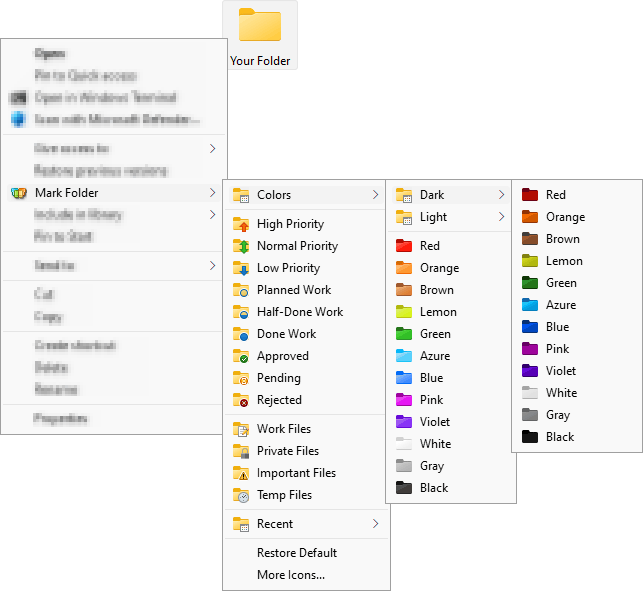 With so many files laying scattered in our systems, one might sometimes get thoroughly lost while searching for the write folder where they placed a particular file. The good news is that now we have a utility that allows with a mark every folder with a special identity icon. With Folder Marker Pro 3.0 software you can assign different folder icons to various folders and sub folders easily. This not only allows you to track your documents easily but also allows you to mark out important data collections.
With so many files laying scattered in our systems, one might sometimes get thoroughly lost while searching for the write folder where they placed a particular file. The good news is that now we have a utility that allows with a mark every folder with a special identity icon. With Folder Marker Pro 3.0 software you can assign different folder icons to various folders and sub folders easily. This not only allows you to track your documents easily but also allows you to mark out important data collections.
 The latest version of the RunScanner software was released recently and it has already been downloaded thousands of times by many adoring fans that loved the previous versions of the program. In the newest version of the program, three major bug fixes have been put in place. The first is a fix of the invalid bitmap error that sometimes appeared for no reason, while the other two bugs deal with problems in analyses that the program carried out on different programs that were available and running on your system. All in all, this release of the software has been made much stronger by the bug fixes and that should come as very good news to people that already liked the previous version.
The latest version of the RunScanner software was released recently and it has already been downloaded thousands of times by many adoring fans that loved the previous versions of the program. In the newest version of the program, three major bug fixes have been put in place. The first is a fix of the invalid bitmap error that sometimes appeared for no reason, while the other two bugs deal with problems in analyses that the program carried out on different programs that were available and running on your system. All in all, this release of the software has been made much stronger by the bug fixes and that should come as very good news to people that already liked the previous version. Threatfire is a behavior based malware detector.It guards against malware such as trojans, spyware, rootkits, keyloggers, and buffer overflows, based on behavior patterns consistent with these threats. This means that it doesn’t just rely on a signature database to compare the files on your computer against, although it has one too.
Threatfire is a behavior based malware detector.It guards against malware such as trojans, spyware, rootkits, keyloggers, and buffer overflows, based on behavior patterns consistent with these threats. This means that it doesn’t just rely on a signature database to compare the files on your computer against, although it has one too.

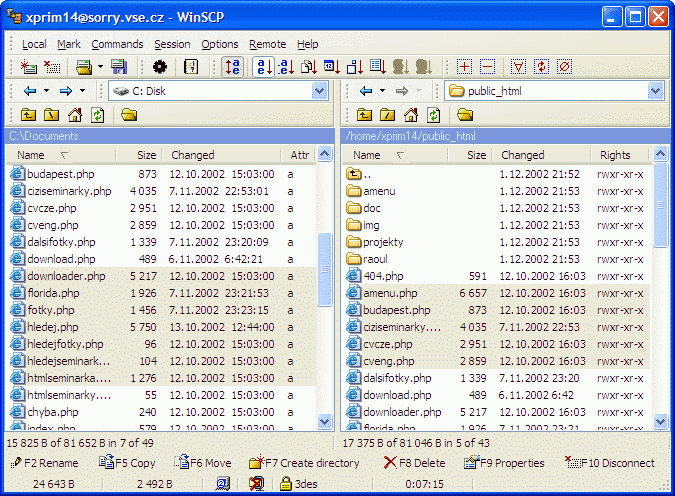 The latest version of WinSCP is now out, having been released on January 3rd by Martin Prikryl. The main changes that have been made to the software are almost entirely fixes of bugs that were either discovered by Martin or else e-mailed to him by users of the program. These include the fixing of bugs such as the lack of allowance for ending a session in some cases, the incorrect listing of authentications in some cases and the poor way in which WinSCP worked externally with other prompts that it received. These are not the only bugs that were fixed but they are amongst some of the more prominent and the result is a much better piece of software for everyone to enjoy.
The latest version of WinSCP is now out, having been released on January 3rd by Martin Prikryl. The main changes that have been made to the software are almost entirely fixes of bugs that were either discovered by Martin or else e-mailed to him by users of the program. These include the fixing of bugs such as the lack of allowance for ending a session in some cases, the incorrect listing of authentications in some cases and the poor way in which WinSCP worked externally with other prompts that it received. These are not the only bugs that were fixed but they are amongst some of the more prominent and the result is a much better piece of software for everyone to enjoy. Keeping your computer safe and secure is the biggest issue that is experience by every computer user. You always need to be alert for any spywares, adwares or any other malicious program. So to deal with this problem the Malwareguard 1.1.0.1 software would prove to be a worthy ally. The software would protect your PC by removing any content that would harm and spoil it. The software is convenient to use and improves your working experience by making your computer safe. The software uses a reference database that is updated automatically to prevent your PC from all the latest dangers.
Keeping your computer safe and secure is the biggest issue that is experience by every computer user. You always need to be alert for any spywares, adwares or any other malicious program. So to deal with this problem the Malwareguard 1.1.0.1 software would prove to be a worthy ally. The software would protect your PC by removing any content that would harm and spoil it. The software is convenient to use and improves your working experience by making your computer safe. The software uses a reference database that is updated automatically to prevent your PC from all the latest dangers. In case you were looking for a card creator that would allow you to make attractive cards with varied styles and via different design tools then you should definitely check out the Easy Card Creator Professional 5.20.51 software. It is loaded with superlative features to make various professional cards that too fully customized as per your desire. You can impress you clients, make a pattern cards for your company and do much more. The software provides you with the tool for the graphic personalization of the cards and supports one click capturing of the Photos. The options are uncomplicated such that you can use them with ease and do not need to be a professional for operating it.
In case you were looking for a card creator that would allow you to make attractive cards with varied styles and via different design tools then you should definitely check out the Easy Card Creator Professional 5.20.51 software. It is loaded with superlative features to make various professional cards that too fully customized as per your desire. You can impress you clients, make a pattern cards for your company and do much more. The software provides you with the tool for the graphic personalization of the cards and supports one click capturing of the Photos. The options are uncomplicated such that you can use them with ease and do not need to be a professional for operating it.