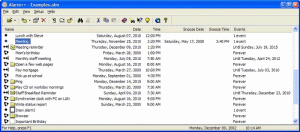Archive for the 'Shell and Desktop' Category
Thursday, June 21st, 2007

Desktoptwo is a free web-based desktop and the whole thing is in Flash, a pretty cool example of how far Flash has come. The name suits it well as provides the look and feel of your actual desktop and the applications that you normally access through your regular desktop.
The cool thing about this whole thing is the way it almost replicates the way you would use your actual desktop, for example it even lets you change the walllpaper!
It has a good range of functions such as word processor, email, contacts, RSS feed, MP3 player, Website Editor and a big 1GB of storage.
It doesn’t require any extra installation and is easy to use anywhere so it’s also worth checking out if you travel frequently but like your own personal space when it comes to your desktop!. Go check it out here.
Posted in Design, Developer, E-mail, Freeware, Internet, Main, RSS, Shell and Desktop, Text, Windows | No Comments »
Friday, June 15th, 2007

Growler Guncam is a utility that enables you to record the action of your computer games as a video.
Now you can finally show off to your friends about how good you are, show them an interesting part you reached or cool thing you’ve done in a game, your high score, etc.
It can save the video as an avi file, an animated GIF, or simply make screen captures (JPEG format). This latest version includes a forum signature maker, a new movie editor, and new capture methods to support even more games. You can also add basic effects and adjust picture brightness, contrast, etc as well as playback speed.
So if you’re a big time gamer who likes to show off your style you’re sure to like.
Check it out at the homepage
Posted in Animation, Design, Developer, Fun, Games, Information Management, Main, Security, Shareware, Shell and Desktop, Utilities, Video, Windows | No Comments »
Thursday, June 14th, 2007

So you want your images to look the best they can, but you don’t have money to spend on professional software…Check out FastStone Image Viewer. It does the basics but it does them well!
This freeware program supports all major image formats, such as BMP, GIF, ICO, JPEG, JPEG2000, PCX, PNG, PSD, TAF, TIF, and WMF. It also includes EXIF metadata support. You can crop, resize, flip, rotate, and adjust colors on your images and compare them side by side.
It also lets you convert from one format to another; you can even convert or resize your photos in batches. For a closer look, use the Full Screen image viewer to zoom in and size things up with the clear magnifier. If you wanna liven things up you can apply over 150 transitional effects in a slideshow.
If you don’t yet have a program for fast image viewing and basic editing, or if you’re not completely satisfied with the one you currently use, FastStone Image Viewer is one you should try. It’s free.
More info and download
Posted in Design, Developer, Freeware, Main, Photo, Shell and Desktop, Utilities, Windows | No Comments »
Monday, May 21st, 2007
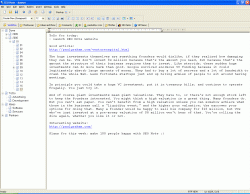 If you’ve been searching for a personal and business info manager that can serve you well but the price of most of them keeps turning you off, this freeware might just be what you need. If you’ve been searching for a personal and business info manager that can serve you well but the price of most of them keeps turning you off, this freeware might just be what you need.
SEO Note is a freeware personal and business information manager for Windows. With this cool tool you can save all your personal and business notes in a single file, easily organize them and simplify your life easily.
Don’t you think it’s about time you stop spending quality time searching for phone numbers, names, plans and ideas? Why don’t you try out this software, it’s free.
Want to see if it will serve you well? Go to http://seonote.info/
Posted in Business, Developer, Information Management, Main, Shareware, Shell and Desktop, Text, Windows | No Comments »
Monday, May 21st, 2007
 Always running late? Well this alarm clock may be just what you need. Atomic Alarm Clock lets you alert yourself about important events so that you don’t miss them with different alarms and it also allows you to replace your Windows tray clock using different skins. Always running late? Well this alarm clock may be just what you need. Atomic Alarm Clock lets you alert yourself about important events so that you don’t miss them with different alarms and it also allows you to replace your Windows tray clock using different skins.
Alarm clock is more than just reminding you of events though, it also can run a program, log off, reboot, shut down, or power off. It’s also an atomic-time synchronizer and advanced replacement for Windows tray clock. The fact that it displays the time for any of the time zones, makes it a really useful tool. Over 100 skins are included in the distribution.
In the latest version, Atomic Alarm Clock 4.6 which just hit the software market recently, the latest major change is the inclusion of Multi-Language system.
Want to give it a shot? Go to http://www.drive-software.com/atomicalarmclock.html
Posted in Business, Developer, Information Management, Main, Shareware, Shell and Desktop, Windows | 2 Comments »
Friday, May 4th, 2007
 Here is a really cool and safe way to type important data without using your keyboard; using Jitbit Virtual Keyboard. Here is a really cool and safe way to type important data without using your keyboard; using Jitbit Virtual Keyboard.
Jitbit Virtual Keyboard is an on-screen virtual keyboard. Type text with your mouse, trackball or stylus (digital pen used by Tablet PC devices with a touch screen), whenever you are unable to use a physical computer keyboard. Typing sensitive information with keyboards can leave you open to key-loggers attack at times, so what I really love about Jitbit Virtual Keyboard is the fact that it protects your confident data by preventing key-loggers and other remote keystroke trackers from spying your data. With this software you can enter your passwords, personal data, and all sensitive information easily and safely.
In the recent version, Version 1.59, which is making the rounds in the software market these days, these latest changes have been carried out:
- Multi-instance check;
- Transparency fix.
Go to http://www.jitbit.com/virtualkeyboard.aspx to check it out!
Posted in Business, Commercial, Developer, Main, Programming, Security, Shareware, Shell and Desktop, Utilities, Windows | 1 Comment »
Wednesday, May 2nd, 2007
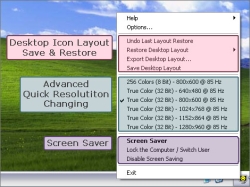 How about giving your system a new look and making it easier to use? UIFriend will help you do just that. How about giving your system a new look and making it easier to use? UIFriend will help you do just that.
UIFriend provides easy and powerful quick resolution changing and intelligent protection of your desktop icon layout that works behind the scenes keeping your icon positions safe. But that’s not all with this useful software you also get improved desktop aesthetics with double buffering and transparent icon text backgrounds.
You will love the display setting management that comes with UIFriend, this is for users who though are sharing a computer, prefer different resolutions.
Other cool features include increased screen saver power with on demand activation, mute and auto-resume.
The latest version, UIFriend 2.1.1 which has just been released has these major changes:
- Support for Windows Vista
- High quality icons and includes performance optimizations
- User interface improvements and Bug fixes
Want to check it out? Go to http://www.intrepix.com/products/uifriend/
Posted in Business, Commercial, Design, Developer, Main, Shareware, Shell and Desktop, Utilities, Windows | 1 Comment »
Monday, April 23rd, 2007
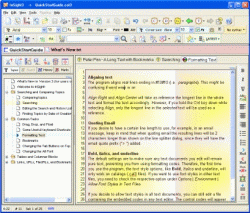 When it comes to processing text, organizing and finding information easily a recommended tool is InSight. InSight is a powerful outliner and information manager which really saves you time and effort, with advanced text editing features, that you may not be able to find in some editors. When it comes to processing text, organizing and finding information easily a recommended tool is InSight. InSight is a powerful outliner and information manager which really saves you time and effort, with advanced text editing features, that you may not be able to find in some editors.
Here are some cool features you will enjoy with this powerful info manager that is designed to make things real easy for you:
- New Enhanced Graphical Interface
- Ensures optimal productivity and greater ease of use
- Multi-level tree view list
- Hierarchical tree, with unlimited number of items and branch levels, with support for multiple selections, drag and drop, and check boxes
- Multi-document tabbed interface
- Favorites – The powerful Favorites feature can open simultaneously any combination of documents, catalogs, topics, launch URLs in a browser, and even run other applications at once
- Projects – Save a whole working environment as a project that can be reopened with a single click. Layouts and Custom Views
- International Accents- The unique International Accents feature in InSight allows you to type graphic accents and special characters (like ç, ñ, à, ü , and others) without having to deal with a different keyboard arrangement, as is the case when shifting keyboard layouts in Windows
- Syntax highlighting- Built-in syntax highlighting includes HTML, Delphi Pascal, C++, Visual Basic, Perl, Assembly, and others…Additional languages can be added as needed, and the existing syntax definitions can be easily customized. Syntax highlighting can be automatically applied when a document or topic is opened
And much more.
Want to check it out? Go to http://www.dataomega.com/insight/ for more information and trial download.
Posted in Business, Commercial, Information Management, Main, Programming, Shareware, Shell and Desktop, Utilities | No Comments »
Wednesday, April 18th, 2007
 Check out this free and feature rich calendar application. Check out this free and feature rich calendar application.
Rainlendar is a feature rich calendar application that is easy to use and doesn’t take much space on your desktop. The great thing about the application is that it is platform independent so you can run it both on Windows and on Linux.
You’ll love the fact that the appearance can be customized with skins and you can even mix different skins together to reflect your taste or preference.
One really cool thing about Rainlendar is that, all the coming events are shown in a separate list where you can see the week’s events at one glance. You can decide how many days in advance you want to see in the list. Different events can have a different appearance in the list so you can easily spot the important events from the others. The icons in the calendar are also available in the event list and other windows to make it easier to separate the events.
The latest version, Rainlendar Lite for Windows 2.1 Build 38, has these changes:
Fixed:
- Weekly recurring events were sometimes shown in incorrect day
- Start time for Outlook tasks wasn’t read correctly
- Due time was shown incorrectly for Outlook Tasks
- All buttons were missing from ini-format skins.
Want to check it out? Go to http://www.rainlendar.net/cms/index.php
Posted in Design, Freeware, Linux, Main, Shell and Desktop, Task Manager, Utilities | No Comments »
Tuesday, April 17th, 2007
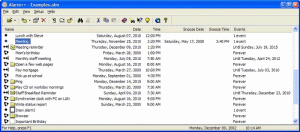 Need a tool for your reminder and scheduling needs? You need to check out Alarm++. Need a tool for your reminder and scheduling needs? You need to check out Alarm++.
Alarm++ solves your reminder and scheduling needs. With this tool, you can create multiple alarms which can repeat at various intervals, from simple to complex, from one to forever or until a specific date. It is powerful, flexible, and most of all stable. With Alarm++ you don’t need to think about your schedule any longer as you can rest assured that the alarms won’t disappoint you.
The major change in the latest version, Alarm++ 7.05 is that it now saves the alarm file after shutting down Windows when an event window is open.
Still not sure if Alarm++ is for you? Check out what it can do for you:
- Remind you of meetings, birthdays, or deadlines
- Wake up to your favorite mp3 files, videos, or cds
- Visit your favorite web sites every morning
- Send e-mail to a phone or pager and remind anyone anywhere
- Send messages over the network to remind others
- Check your stocks weekly
- Run scripts and batch files to perform complex tasks
- Send e-mail reminders to anyone
- Use animated characters for speech and gestures
And much more…
Check out http://www.12noon.com/alarm.htm for more info and trial download.
Posted in Business, Commercial, Information Management, Main, Shareware, Shell and Desktop, Task Manager | No Comments »
|
|
|




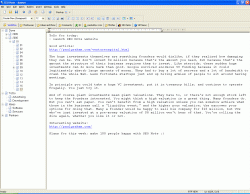 If you’ve been searching for a personal and business info manager that can serve you well but the price of most of them keeps turning you off, this freeware might just be what you need.
If you’ve been searching for a personal and business info manager that can serve you well but the price of most of them keeps turning you off, this freeware might just be what you need. Always running late? Well this alarm clock may be just what you need. Atomic Alarm Clock lets you alert yourself about important events so that you don’t miss them with different alarms and it also allows you to replace your Windows tray clock using different skins.
Always running late? Well this alarm clock may be just what you need. Atomic Alarm Clock lets you alert yourself about important events so that you don’t miss them with different alarms and it also allows you to replace your Windows tray clock using different skins. Here is a really cool and safe way to type important data without using your keyboard; using Jitbit Virtual Keyboard.
Here is a really cool and safe way to type important data without using your keyboard; using Jitbit Virtual Keyboard.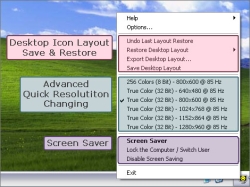 How about giving your system a new look and making it easier to use? UIFriend will help you do just that.
How about giving your system a new look and making it easier to use? UIFriend will help you do just that.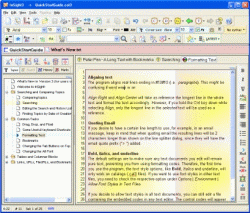 When it comes to processing text, organizing and finding information easily a recommended tool is InSight. InSight is a powerful outliner and information manager which really saves you time and effort, with advanced text editing features, that you may not be able to find in some editors.
When it comes to processing text, organizing and finding information easily a recommended tool is InSight. InSight is a powerful outliner and information manager which really saves you time and effort, with advanced text editing features, that you may not be able to find in some editors. Check out this free and feature rich calendar application.
Check out this free and feature rich calendar application.