Archive for the 'Utilities' Category
Monday, May 14th, 2007
 You may be having the swankiest cell phone on the planet – but that MMS you are sending to your friend – he may not be equally blessed. You send him a ring tone in .wav format or .mp3 format, while he may be having support for only AMR. So what do we do? You may be having the swankiest cell phone on the planet – but that MMS you are sending to your friend – he may not be equally blessed. You send him a ring tone in .wav format or .mp3 format, while he may be having support for only AMR. So what do we do?
We download a nice little utility from Miksoft called Mobile AMR Converter. As the name suggests, this program converts .mp3 and .wav into AMR, and presently has support to convert .wav back to AMR. The software can also save several SP files into one. The program is strikingly easy to use and a novice gets accustomed to it very easily – after all, there are not many options to meddle with. AMR is the format of choice while MMSing, as it ensures compatibility; and here we have a program which does the job of conversion from the ubiquitous MP3 and WAV to AMR.
(More info and download)
Posted in Audio, Developer, Mobile, Music, Shareware, Utilities, Voice | 1 Comment »
Monday, May 14th, 2007
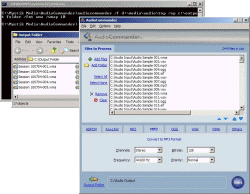 AudioCommander is an audio conversion program that lets you convert various audio formats to CD, WAV, MP3, WMA, OGG, AAC, AC3, AMR, 3GP, AIFF, AU, VOX, RAW, GSM, ADPCM, A-LAW, u-LAW, g726, g721, g723, MPC, MP+, MOV, QT, AVI audio, etc. AudioCommander is an audio conversion program that lets you convert various audio formats to CD, WAV, MP3, WMA, OGG, AAC, AC3, AMR, 3GP, AIFF, AU, VOX, RAW, GSM, ADPCM, A-LAW, u-LAW, g726, g721, g723, MPC, MP+, MOV, QT, AVI audio, etc.
One good use is that it makes conversions for cell phone audio files a quick and easy thing to do, or you might want to change the bitrate of some mp3 files to save some space on your mp3 player.
The program offers the usual options for bitrate, frequency, channels, and other such format specific settings, and can convert individual sound files, or even entire folders of sound files at once. Conversions are performed directly from format to format, which increases conversion speed and eliminates potential quality loss.
Check out the free trial here!
Posted in Audio, Developer, iPod, Main, Multimedia, Music, Shareware, Utilities, Windows | No Comments »
Friday, May 11th, 2007
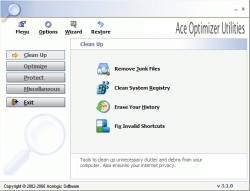 Here is one tool that comes highly recommended for system maintenance. Ace Utilities is a collection of system maintenance utilities to keep your system in good shape. With Ace Utilities, your system will boot faster, and run applications smoothly. Here is one tool that comes highly recommended for system maintenance. Ace Utilities is a collection of system maintenance utilities to keep your system in good shape. With Ace Utilities, your system will boot faster, and run applications smoothly.
Here are a couple of cool features you will enjoy with Ace Utilities:
- Clean junk, temporary and obsolete files from your disks using a swift disk cleaner;
- Clean browser and application history, cache, temp files, cookies etc.;
- Fix broken Start Menu and Desktop shortcuts;
- Remove true duplicate files;
- Uninstall applications easily and correctly;
- Two modes – expert and normal;
- User friendly, stable and safe;
Etc.
Of course this program is not perfect yet, but it really does work and does much better than most similar applications currently available. It’s really worth checking out!
Go to http://www.acelogix.com/
Posted in Developer, Internet, Main, Programming, Security, Shareware, Utilities, Windows | No Comments »
Thursday, May 10th, 2007
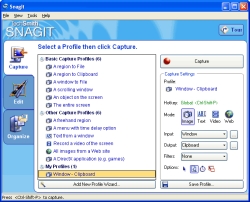 Need good screen capture software? Check out SnagIt. Need good screen capture software? Check out SnagIt.
SnagIt delivers customized screen captures with the press of a hotkey. SnagIt captures images, text, and video from your Windows desktop easily. So if you want go effortlessly produce perfect graphics and video, SnagIt should do the trick. You will enjoy using SnagIt because it allows you to Capture, Edit, and Share easily.
With SnagIt, you can select anything on your screen – an area, image, article, Web page, or error message – and capture it. Then, save the screen capture to a file, send it to SnagIt’s editor to add professional effects, share it by e-mail, or drop it into PowerPoint, Word, or another favorite application.
Visit http://www.techsmith.com/snagit.asp for more info and trial download.
Posted in Commercial, Design, Developer, Main, Photo, Shareware, Utilities, Windows | 1 Comment »
Tuesday, May 8th, 2007
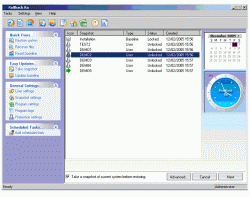 Here is a software that is really worth checking out, it’s called RollBack Rx. Here is a software that is really worth checking out, it’s called RollBack Rx.
RollBack Rx is a robust system restore utility that enables home users and IT professionals to easily restore a PC to a time before certain events occurred. By so doing it makes it very easy for all users regardless of their skill levels – newbie or IT pro to quickly and easily repair PC issues – saving time, money and PC trouble.
But what can RollBack Rx actually help achieve?
- Reverse any system crash (even if Windows can’t startup);
- Backout of any failed software installations, botched update etc.;
- Roll back minutes, hours, or even months;
- Roll backwards and forwards to any system snapshot;
- Fast, 100% clean uninstaller;
- Roll-back, yet recover files from your “future” snapshot(s);
- Retrieve files from a crashed PC, even if it can not boot into Windows;
- Access control – prevent unauthorized users from accessing any RollBack Rx functions;
- Day Zero Disaster Recovery with no data loss;
Etc.
You can get more info and a free trial download here.
NOTE: Before You Start Comparing Rollback Rx To Windows System Restore, Check Out The Software. Windows System Restore only restores system files, these restores so much more.
Check it out at http://www.horizondatasys.com/page.aspx?id=169614
Posted in Backup, Developer, Main, Programming, Security, Shareware, Utilities, Windows | No Comments »
Tuesday, May 8th, 2007
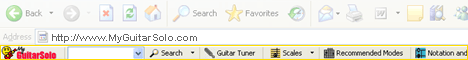 Here is a tool that all guitar lovers will find useful. Guitar Solo Toolbar is a free add-in for the Internet Explorer browser. The toolbar helps you to quickly find guitar information and equipment from any web page on www.MyGuitarSolo.com as well as on the major search engines: Google, Yahoo, and MSN. Here is a tool that all guitar lovers will find useful. Guitar Solo Toolbar is a free add-in for the Internet Explorer browser. The toolbar helps you to quickly find guitar information and equipment from any web page on www.MyGuitarSolo.com as well as on the major search engines: Google, Yahoo, and MSN.
This tool can help you to easily find and download guitar midi files and tabs to hundreds of popular songs. The toolbar also includes unique links and features for beginning as well as intermediate guitar players, such as a guitar tuner, various guitar scales, recommended modes, notations and tabs, and more.
It’s a guitar and music lover’s delight.
Visit http://www.myguitarsolo.com/toolbar/index.html for more info and download.
Posted in Developer, Freeware, Information Management, Internet, Main, Music, Utilities, Windows | No Comments »
Monday, May 7th, 2007
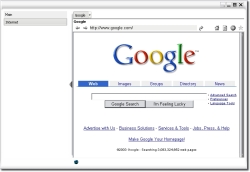 If you visit a lot of websites regularly like news sites, forums or whatever, then you will enjoy the services of this software, it is called ServiceHolder. If you visit a lot of websites regularly like news sites, forums or whatever, then you will enjoy the services of this software, it is called ServiceHolder.
ServiceHolder helps to keep your sites grouped and tabbed easily in just one window. Each site which you add to ServiceHolder has its own unique settings (popup killer, script killer, etc.). So each site is like a whole new browser installation.
What are the main features that ServiceHolder supports? To mention but a few:
- Multiple websites in one window!
- Kills banner popups!
- Access and manage IE favorites
- Live update from internet
- Minimize to tray
- 70,380 mood colors
- Auto refresh on timer
- No installation or extra DLLs
- 100% Banner free.
If you think the software can meet your needs why don’t you just check it out. It’s free.
Go to http://www.serviceholder.com/
One thing is worthy of note though: According to the publisher:
“The auto update server is currently down. This will not affect your application; the error you get in the startup is just for the auto update services.”
Posted in Browsers, Design, Developer, Freeware, Information Management, Internet, Main, Themes, Utilities | No Comments »
Friday, May 4th, 2007
 Here is a really cool and safe way to type important data without using your keyboard; using Jitbit Virtual Keyboard. Here is a really cool and safe way to type important data without using your keyboard; using Jitbit Virtual Keyboard.
Jitbit Virtual Keyboard is an on-screen virtual keyboard. Type text with your mouse, trackball or stylus (digital pen used by Tablet PC devices with a touch screen), whenever you are unable to use a physical computer keyboard. Typing sensitive information with keyboards can leave you open to key-loggers attack at times, so what I really love about Jitbit Virtual Keyboard is the fact that it protects your confident data by preventing key-loggers and other remote keystroke trackers from spying your data. With this software you can enter your passwords, personal data, and all sensitive information easily and safely.
In the recent version, Version 1.59, which is making the rounds in the software market these days, these latest changes have been carried out:
- Multi-instance check;
- Transparency fix.
Go to http://www.jitbit.com/virtualkeyboard.aspx to check it out!
Posted in Business, Commercial, Developer, Main, Programming, Security, Shareware, Shell and Desktop, Utilities, Windows | 1 Comment »
Friday, May 4th, 2007
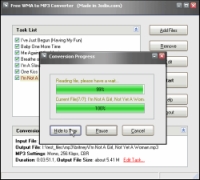 Need a free tool for your mp3 conversions? This one, Free WMA to MP3 Converter, should come in handy. Need a free tool for your mp3 conversions? This one, Free WMA to MP3 Converter, should come in handy.
Free WMA to MP3 Converter converts Windows Media files to MP3 files which can be played in MP3 Players easily. So you can have your favorite songs on your MP3 player or your mobile phones after the conversion and enjoy your favorite tracks anywhere you are.
The fact that MP3 files are usually smaller than the normal media format files will give you the opportunity to have more songs using the same space on your system or phone. All Windows Media formats (*.wma, *.wmv, *.asf) are supported.
Check it out http://www.wma-mp3.org/ at it’s free!!!!
Posted in Audio, Developer, Freeware, Multimedia, Music, Utilities, Windows | No Comments »
Thursday, May 3rd, 2007
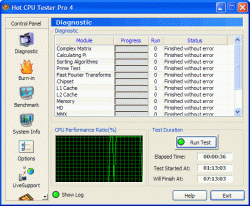 To keep tabs on your system, you need a good system health and stability tester. For that purpose Hot CPU Tester is worth checking out. To keep tabs on your system, you need a good system health and stability tester. For that purpose Hot CPU Tester is worth checking out.
Hot CPU Tester is a system health and stability tester. It works by testing CPU, chipset and virtually all parts of motherboard for errors/bugs. It is a burn-in test with uniquely designed state of the art DefectTech engine. DefectTech is a technology developed to diagnose systems regarding its stability and in general, computer’s health.
Why should you consider using this software? Well its features should speak for it:
- Revolutionary DefectTrack 2 engine, accurately tests the whole system and its subsets;
- Written purely to test CPU, chipset, motherboard, Memory;
- Fully supports x64 computing platform(AMD64 Technology,Intel® EM64T);
- Fuly supports dual-core and multi-processor systems;
- Utilizes SSE,SSE2, SSE3, MMX & 3DNow! instructions sets;
- Tests System Bus & Memory Bus;
- Tests Hard Disk Drives;
- Monitors CPU performance under pressure;
- Built in Anti-Crash & Exception Handler;
- SMBIOS & CPUID featured
Etc.
The latest version which was released yesterday has these changes:
- Improved support for Windows Vista;
- Improved support for the newer Intel® processors;
- Improved support for the newer AMD® processors;
- Improved Hard Disk module test to detect SATA controller problems faster now;
- Fixed a bug that caused memory burn-in to crash;
- Due to 32bit limitations amount of memory to be tested is set below 4GB only;
- Small cosmetic changes.
Want to check it out?
Go to http://www.7byte.com/index.php?page=hotcpu
Posted in Business, Developer, Information Management, Main, Security, Shareware, Utilities, Windows | No Comments »
|
|
|
 You may be having the swankiest cell phone on the planet – but that MMS you are sending to your friend – he may not be equally blessed. You send him a ring tone in .wav format or .mp3 format, while he may be having support for only AMR. So what do we do?
You may be having the swankiest cell phone on the planet – but that MMS you are sending to your friend – he may not be equally blessed. You send him a ring tone in .wav format or .mp3 format, while he may be having support for only AMR. So what do we do?
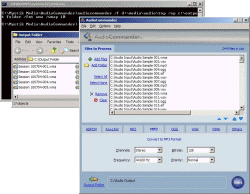 AudioCommander is an audio conversion program that lets you convert various audio formats to CD, WAV, MP3, WMA, OGG, AAC, AC3, AMR, 3GP, AIFF, AU, VOX, RAW, GSM, ADPCM, A-LAW, u-LAW, g726, g721, g723, MPC, MP+, MOV, QT, AVI audio, etc.
AudioCommander is an audio conversion program that lets you convert various audio formats to CD, WAV, MP3, WMA, OGG, AAC, AC3, AMR, 3GP, AIFF, AU, VOX, RAW, GSM, ADPCM, A-LAW, u-LAW, g726, g721, g723, MPC, MP+, MOV, QT, AVI audio, etc.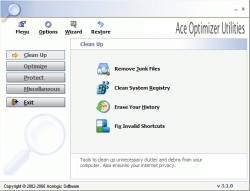 Here is one tool that comes highly recommended for system maintenance. Ace Utilities is a collection of system maintenance utilities to keep your system in good shape. With Ace Utilities, your system will boot faster, and run applications smoothly.
Here is one tool that comes highly recommended for system maintenance. Ace Utilities is a collection of system maintenance utilities to keep your system in good shape. With Ace Utilities, your system will boot faster, and run applications smoothly.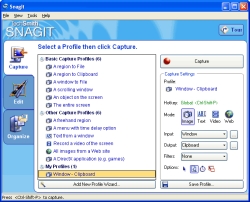 Need good screen capture software? Check out SnagIt.
Need good screen capture software? Check out SnagIt.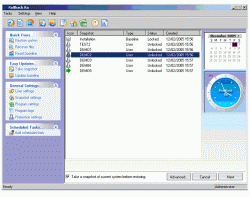 Here is a software that is really worth checking out, it’s called RollBack Rx.
Here is a software that is really worth checking out, it’s called RollBack Rx.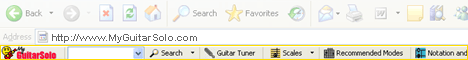 Here is a tool that all guitar lovers will find useful. Guitar Solo Toolbar is a free add-in for the Internet Explorer browser. The toolbar helps you to quickly find guitar information and equipment from any web page on
Here is a tool that all guitar lovers will find useful. Guitar Solo Toolbar is a free add-in for the Internet Explorer browser. The toolbar helps you to quickly find guitar information and equipment from any web page on 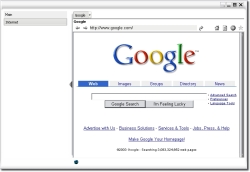
 Here is a really cool and safe way to type important data without using your keyboard; using Jitbit Virtual Keyboard.
Here is a really cool and safe way to type important data without using your keyboard; using Jitbit Virtual Keyboard.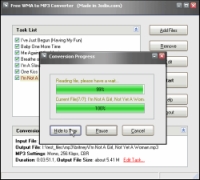 Need a free tool for your mp3 conversions? This one, Free WMA to MP3 Converter, should come in handy.
Need a free tool for your mp3 conversions? This one, Free WMA to MP3 Converter, should come in handy.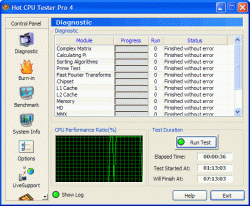 To keep tabs on your system, you need a good system health and stability tester. For that purpose Hot CPU Tester is worth checking out.
To keep tabs on your system, you need a good system health and stability tester. For that purpose Hot CPU Tester is worth checking out.