Archive for the 'Utilities' Category
Friday, January 18th, 2008
 Wouldn’t it be good if you could have one program that would do several useful things for your computer? Things such as optimizing it, cleaning it, and improving speed, reliability, privacy and security? Wouldn’t it be good if you could have one program that would do several useful things for your computer? Things such as optimizing it, cleaning it, and improving speed, reliability, privacy and security?
If this sounds good to you, then you might wanna take Glary Utilities for a test drive. While the name may not sound too exciting, it seems to be a very good, well programmed, well thought out, and most importantly of all, useful piece of software.
Its an all in one utilities suite that has some very useful things that most computer users are sure to find useful at some stage. This includes a disk cleaner for scanning for and removing junk temp files from your computer to free up valuable space. It also has a registry cleaner which so far seems pretty good compared to most ones i’ve tried out, just be careful and try not to delete anything you’re not absolutely sure about. If in doubt, you can make a backup first. Other features enable you to delete empty folders and dead shortcuts. (more…)
Posted in Design, Developer, Dictionary, Files and Folders, Freeware, Information Management, Internet, Main, Security, Shareware, Shell and Desktop, Utilities, Windows | No Comments »
Wednesday, January 16th, 2008
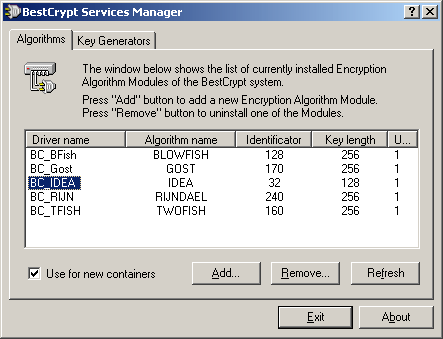
The latest version of the IDEA plug in for the BestCrypt software is now available on the market and the reason that it has become so popular in such a short time is the fact that this is an easy way for you to encrypt things without having to worry about it being too easy to decrypt. The encryption software programs have started to become more popular as the average level of web sophistication increases and users begin to realize that their more important e-mails need to be encrypted at some point. This has spawned a number of excellent software programs such as BestCrypt and those software programs have a number of modules that can be used within them.
This particular module is the IDEA plug in for BestCrypt and it simply uses the IDEA algorithm in order to encrypt the information that you want kept secret. The great thing about this plug in is that it works on all Windows systems so that regardless of what version and structure of Windows you happen to be running at the time, you are still going to be able to use the IDEA plug in when you want to encrypt certain pieces of information. This plug-in has been tried, tested and true for awhile and the latest version makes it just that much better.
More information is available at http://www.iarsn.com/ideaplugin.html
Posted in Developer, Freeware, Main, Plugin, Utilities, Windows | 1 Comment »
Wednesday, January 16th, 2008
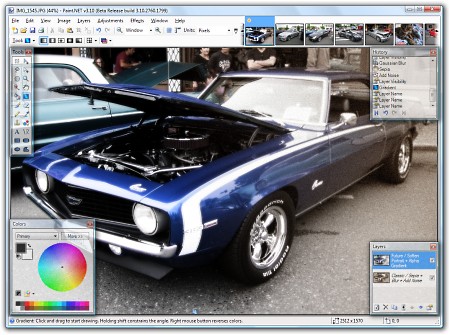 The newer version of Paint.NET has finally been released and for the fans of this excellent piece of software it has come not a moment too soon! The newest release of this piece of software has fixed bugs that occurred during installation as well as some poor performance during installation depending on the options that were selected. While I never experienced this when using the software, apparently some people had prolonged wait times of up to 20 minutes during an installation or removal process. The newer version of Paint.NET has finally been released and for the fans of this excellent piece of software it has come not a moment too soon! The newest release of this piece of software has fixed bugs that occurred during installation as well as some poor performance during installation depending on the options that were selected. While I never experienced this when using the software, apparently some people had prolonged wait times of up to 20 minutes during an installation or removal process.
For those of you that are new to this program, Paint.NET is a rather interesting piece of software in the sense that it has become something that is used for something totally different from what it was originally intended for. The authors of Paint.NET wanted it to be a standalone and free replacement for the paint program that comes with windows, but as different versions started to come out and reception to the program began to grow more favourable, the program creators eventually decided on making it into a full-featured program supporting layers, shading and a number of other drawing tools that are either not available in paint or alternatively are available in much more detail in Paint.NET.
More information can be found at http://www.getpaint.net/
Posted in Developer, Freeware, Internet, Main, Utilities, Windows | No Comments »
Friday, January 11th, 2008

GNU Solfege is a very comprehensive ear training program.
The interface is a little rough and ready, but gets the job done. While it may not be the prettiest piece of software out there, it certainly is thorough at doing what it sets out to do.
It helps you improve your musical ability with an impressively detailed amount of “musical ear” training such as recognizing and identifying chord progressions, intervals, rhythms and scales. It’s sure to be of use to anyone studying music or musical theory. It also has statistics, so you can track your progress, and tests are included so you can see just exactly how much its helping you to improve your musical proficiency and understanding.
It’s a free and open-source program available for Windows and also comes in a Linux version. Go to the website here for more information and the free download.
Posted in Freeware, Linux, Main, Music, Open Source, Utilities, Windows | 2 Comments »
Thursday, January 10th, 2008

If you’ve been a Windows user for any length of time it’s probably come to your attention that its not exactly a perfect system. One issue with Windows is that when you uninstall a program, it leaves behind a lot of leftovers in the registry, which can cause problems in time, like slowing up your computer.
Smarty Uninstaller is a utility for fully uninstalling programs without leaving any traces behind.
As an extra precautionary measure safety features such as registry backup and restore are also available and the ability to protect important system files so they can’t get accidentally deleted while using this program.
This is a useful utility to have for anyone who finds themselves installing and uninstalling programs on a regular basis. As with any programs like this which delete or clean up things, its wise to be careful and I recommend making a system restore point before use.
For further details of features and to download a trial, Click here.
Posted in Commercial, Developer, Main, Multimedia, Security, Shareware, Utilities, Windows | No Comments »
Wednesday, January 9th, 2008
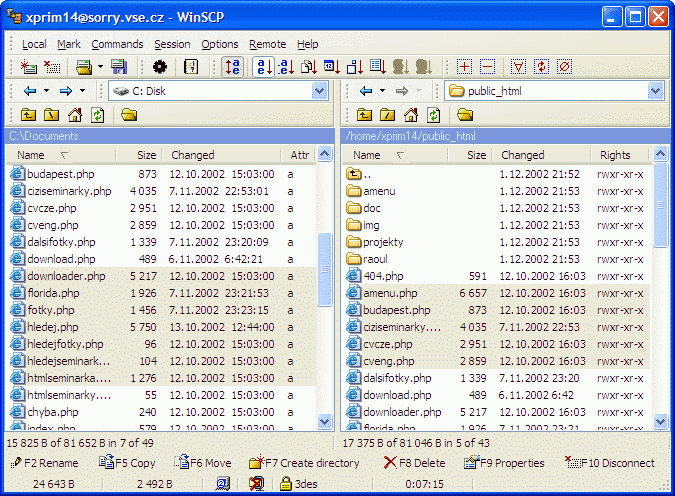 The latest version of WinSCP is now out, having been released on January 3rd by Martin Prikryl. The main changes that have been made to the software are almost entirely fixes of bugs that were either discovered by Martin or else e-mailed to him by users of the program. These include the fixing of bugs such as the lack of allowance for ending a session in some cases, the incorrect listing of authentications in some cases and the poor way in which WinSCP worked externally with other prompts that it received. These are not the only bugs that were fixed but they are amongst some of the more prominent and the result is a much better piece of software for everyone to enjoy. The latest version of WinSCP is now out, having been released on January 3rd by Martin Prikryl. The main changes that have been made to the software are almost entirely fixes of bugs that were either discovered by Martin or else e-mailed to him by users of the program. These include the fixing of bugs such as the lack of allowance for ending a session in some cases, the incorrect listing of authentications in some cases and the poor way in which WinSCP worked externally with other prompts that it received. These are not the only bugs that were fixed but they are amongst some of the more prominent and the result is a much better piece of software for everyone to enjoy.
For people new to the program, WinSCP is a file transfer protocol program that is used within the Windows environment and secure shell handling. The main actual goal of the program is to make it easier to transfer programs and files between the local terminal that a user is currently on and a remote terminal that may exist somewhere else. The goal of the program is to allow users to do these transfers in a way that is not only secure, but also a way that is safe and efficient for all of the computers involved in the file transfer process.
More information about WinSCP and the latest edition of the program can be found at http://winscp.net/eng/index.php.
Posted in Desktop, Developer, Main, Security, Shareware, Utilities, Windows | 1 Comment »
Sunday, January 6th, 2008
 The slow speed of your system gives you the time to catch up with your sleep? Sound funny but surely you would like to avoid such situations when your system becomes unbearably slow. Well trying out the RAM Boost Master Free Version 5.0.0.5 software just may be the answer to your worries as the software effortlessly improves the operation of your system. The software incidentally provides you with features for performing Fast Free or even Deep Compress. Once you run the software you would instantly feel the difference as your computer would start responding much quicker to given commands. The slow speed of your system gives you the time to catch up with your sleep? Sound funny but surely you would like to avoid such situations when your system becomes unbearably slow. Well trying out the RAM Boost Master Free Version 5.0.0.5 software just may be the answer to your worries as the software effortlessly improves the operation of your system. The software incidentally provides you with features for performing Fast Free or even Deep Compress. Once you run the software you would instantly feel the difference as your computer would start responding much quicker to given commands.
RAM Boost Master Free Version 5.0.0.5 software frees up the physical memory of your PC to make it work with faster speed. The interface of the program is uncomplicated and does not require much of your efforts to set the options. Well to begin with you have the Fast Free for rapid clean up and Deep Compress for deep compression. It also provides you with the details about the memory status along with the graphs.
You can have the defragmentation done; just make the selection and the progress is shown on the screen. You can even free the space by cleaning the clipboard content with just a simple click. You can switch to the Advanced feature that help, you to enable the schedule to free the memory and also lets you check the Black and White list. You can also select the auto compression, enable the CPU protection and set the size of the memory to be free.
Settings give you the liberty to set the program to auto run on window startup, automatically clean the clipboard while compressing, and set the Page File Settings, etc. The attached Help Content is useful to have a look at for using the program so that you can set it work at its best.
RAM Boost Master Free Version 5.0.0.5 gives you the details how your system resources are used by Windows and how much memory is being used. You would require set the options once and it would keep working automatically at the background.
{More Info and Download}
Posted in Commercial, Developer, Freeware, Information Management, Utilities, Windows | No Comments »
Thursday, January 3rd, 2008
 Keeping your computer safe and secure is the biggest issue that is experience by every computer user. You always need to be alert for any spywares, adwares or any other malicious program. So to deal with this problem the Malwareguard 1.1.0.1 software would prove to be a worthy ally. The software would protect your PC by removing any content that would harm and spoil it. The software is convenient to use and improves your working experience by making your computer safe. The software uses a reference database that is updated automatically to prevent your PC from all the latest dangers. Keeping your computer safe and secure is the biggest issue that is experience by every computer user. You always need to be alert for any spywares, adwares or any other malicious program. So to deal with this problem the Malwareguard 1.1.0.1 software would prove to be a worthy ally. The software would protect your PC by removing any content that would harm and spoil it. The software is convenient to use and improves your working experience by making your computer safe. The software uses a reference database that is updated automatically to prevent your PC from all the latest dangers.
Malwareguard 1.1.0.1 software is has the features that provide you with Complete Scan and Quick scan. When you have enough time then you can perform the Complete Scan and when you need to check your PC quickly than the Quick Scan is good. When you perform the scanning you can remove automatically the entire infected files. To your convenience and saving of time you can perform the scanning of your full system or even you can scan the particular folders that you are working with, or as desired.
The Malwareguard Startup Manager of the program helps you to remove or clean the programs that are not required so that they do not auto start and also free the CPU. The software protects you from numerous types of adwares, spywares, hijackers, viruses, Trojans, and other threats. Take the guidance with the Help provided so that you can set it to work at the best of its efficiency. It can be configured to be updated automatically and or manually as per your desire.
The fact that the software removes useless stuff and makes your system work faster also contributes to its positive score.
{More Info and Download}
Posted in Developer, E-mail, Internet, Main, Security, Shareware, Utilities, Windows | No Comments »
Wednesday, December 26th, 2007
 How many times have you wished to improve the performance of your PC and yet found that manually trying to boost up performance is a very time consuming affair. Well now there is reason for you to cheer as the remarkable Power Memory Optimizer Free Version 5.0.0.1 is around to optimize and manage the memory and quicken up the speed of your system. How many times have you wished to improve the performance of your PC and yet found that manually trying to boost up performance is a very time consuming affair. Well now there is reason for you to cheer as the remarkable Power Memory Optimizer Free Version 5.0.0.1 is around to optimize and manage the memory and quicken up the speed of your system.
Power Memory Optimizer Free Version 5.0.0.1 software is surly worth using as it would relieve you from the hassles that you often face because of the slow performance and low memory warnings. The software opens with simple but appealing outlook with the options well set on the screen. Right after the installation the software starts working and presents you with the graph showing the memory usage. Click the ‘Performance’ that gives you the details relating to the CPU and Page File Usage. Fast Free option is there for a quick overview and Deep Compress is for having the processing done. You can have the defragmentation done that would show the CPU usage, Physical memory and Page File Usage. Start the process and you would be shown the Defrag Process’s progress. Active Settings show the status and the ‘Advanced’ option takes you to enable the time interval, compress process and CPU protection features. You can also set the specified size of the memory to be free and also select the level. Change the settings as you require; you can set the program to automatically run on windows startup, allow to set the paging file, etc. Set the Driver, initial size and the maximum size for the Page File Settings. Apply the settings and the software would keep on working at the background to provide you with fantastic performance of your PC.
{More Info and Download}
Posted in Developer, Freeware, Information Management, Internet, Security, Utilities, Windows | 1 Comment »
Wednesday, December 26th, 2007
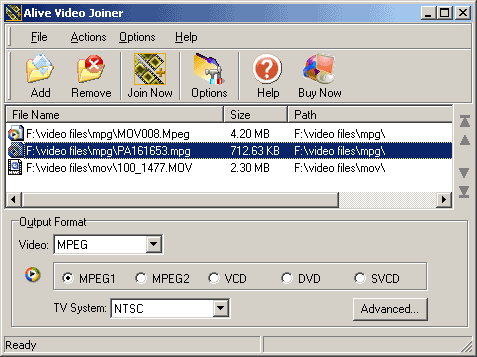 About: Multiple video files can be joined into one large file in AVI, MPEG, WMV, or RM format. About: Multiple video files can be joined into one large file in AVI, MPEG, WMV, or RM format.
Pros: Alive Video Joiner allows you to add an unlimited number of video files to the list and rearrange their order you needed, then merge the videos files to a large movie file in various formats. Alive Video Joiner is a video tool to Join multiple video files into one large file in AVI, MPEG, WMV, or RM format. One can combine multiple AVI, MPEG, WMV or ASF files into one large video file, and save as AVI, MPEG, WMV, RM format. Alive Video Joiner supports encoding AVI with DivX, XviD, MPEG-4, and encoding MPEG with MPEG-1 and MPEG-2, DVD, VCD, SVCD.
The user interface is simple and easy to use. Few controls and arranged without any clutter. Conversion formats can be chosen with mouse clicks and the splicing started. When it works, it works quite easily. See my comments on the cons section in this regard. Audio volume as well as height & width adjustments are possible.
Cons: Does not appear to be a stable version. In my limited testing of 3 attempts, there were problems twice. I tried file1 & file2 in WMV format and tried creating a joined file in AVI. That worked. Added a file3 to the mix and there was an error about format. Now tried the same file3 and file 1, joining happened without error. But when played, file3 part worked fine but file1 ran at faster speed.
Overall: In view of the problems that indicated this is not really a production worthy package yet, I would rate it at 2 stars.
{More Info and Download}
Posted in Movies, Multimedia, Shareware, Utilities, Video | No Comments »
|
|
|
 Wouldn’t it be good if you could have one program that would do several useful things for your computer? Things such as optimizing it, cleaning it, and improving speed, reliability, privacy and security?
Wouldn’t it be good if you could have one program that would do several useful things for your computer? Things such as optimizing it, cleaning it, and improving speed, reliability, privacy and security?
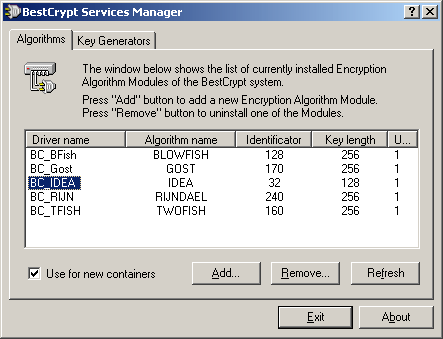
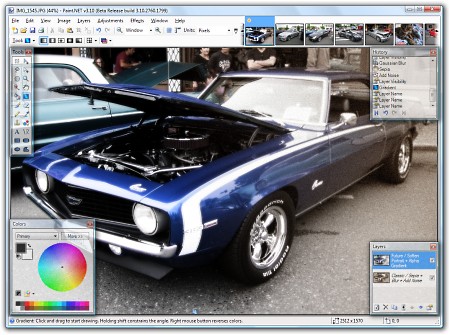 The newer version of Paint.NET has finally been released and for the fans of this excellent piece of software it has come not a moment too soon! The newest release of this piece of software has fixed bugs that occurred during installation as well as some poor performance during installation depending on the options that were selected. While I never experienced this when using the software, apparently some people had prolonged wait times of up to 20 minutes during an installation or removal process.
The newer version of Paint.NET has finally been released and for the fans of this excellent piece of software it has come not a moment too soon! The newest release of this piece of software has fixed bugs that occurred during installation as well as some poor performance during installation depending on the options that were selected. While I never experienced this when using the software, apparently some people had prolonged wait times of up to 20 minutes during an installation or removal process.

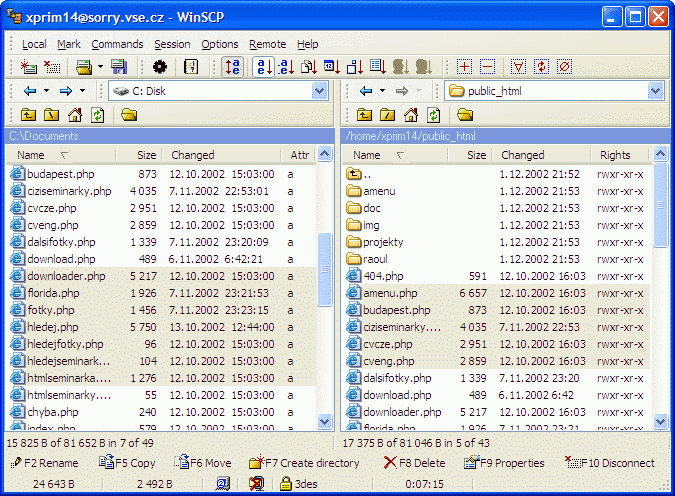 The latest version of WinSCP is now out, having been released on January 3rd by Martin Prikryl. The main changes that have been made to the software are almost entirely fixes of bugs that were either discovered by Martin or else e-mailed to him by users of the program. These include the fixing of bugs such as the lack of allowance for ending a session in some cases, the incorrect listing of authentications in some cases and the poor way in which WinSCP worked externally with other prompts that it received. These are not the only bugs that were fixed but they are amongst some of the more prominent and the result is a much better piece of software for everyone to enjoy.
The latest version of WinSCP is now out, having been released on January 3rd by Martin Prikryl. The main changes that have been made to the software are almost entirely fixes of bugs that were either discovered by Martin or else e-mailed to him by users of the program. These include the fixing of bugs such as the lack of allowance for ending a session in some cases, the incorrect listing of authentications in some cases and the poor way in which WinSCP worked externally with other prompts that it received. These are not the only bugs that were fixed but they are amongst some of the more prominent and the result is a much better piece of software for everyone to enjoy. The slow speed of your system gives you the time to catch up with your sleep? Sound funny but surely you would like to avoid such situations when your system becomes unbearably slow. Well trying out the RAM Boost Master Free Version 5.0.0.5 software just may be the answer to your worries as the software effortlessly improves the operation of your system. The software incidentally provides you with features for performing Fast Free or even Deep Compress. Once you run the software you would instantly feel the difference as your computer would start responding much quicker to given commands.
The slow speed of your system gives you the time to catch up with your sleep? Sound funny but surely you would like to avoid such situations when your system becomes unbearably slow. Well trying out the RAM Boost Master Free Version 5.0.0.5 software just may be the answer to your worries as the software effortlessly improves the operation of your system. The software incidentally provides you with features for performing Fast Free or even Deep Compress. Once you run the software you would instantly feel the difference as your computer would start responding much quicker to given commands. Keeping your computer safe and secure is the biggest issue that is experience by every computer user. You always need to be alert for any spywares, adwares or any other malicious program. So to deal with this problem the Malwareguard 1.1.0.1 software would prove to be a worthy ally. The software would protect your PC by removing any content that would harm and spoil it. The software is convenient to use and improves your working experience by making your computer safe. The software uses a reference database that is updated automatically to prevent your PC from all the latest dangers.
Keeping your computer safe and secure is the biggest issue that is experience by every computer user. You always need to be alert for any spywares, adwares or any other malicious program. So to deal with this problem the Malwareguard 1.1.0.1 software would prove to be a worthy ally. The software would protect your PC by removing any content that would harm and spoil it. The software is convenient to use and improves your working experience by making your computer safe. The software uses a reference database that is updated automatically to prevent your PC from all the latest dangers. How many times have you wished to improve the performance of your PC and yet found that manually trying to boost up performance is a very time consuming affair. Well now there is reason for you to cheer as the remarkable Power Memory Optimizer Free Version 5.0.0.1 is around to optimize and manage the memory and quicken up the speed of your system.
How many times have you wished to improve the performance of your PC and yet found that manually trying to boost up performance is a very time consuming affair. Well now there is reason for you to cheer as the remarkable Power Memory Optimizer Free Version 5.0.0.1 is around to optimize and manage the memory and quicken up the speed of your system.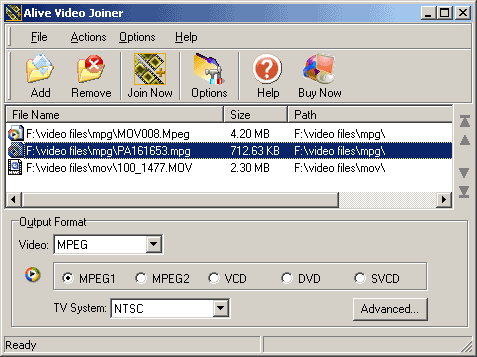 About: Multiple video files can be joined into one large file in AVI, MPEG, WMV, or RM format.
About: Multiple video files can be joined into one large file in AVI, MPEG, WMV, or RM format.