Archive for the 'Utilities' Category
Tuesday, February 19th, 2008
 Arranging Bookmark at times becomes a hassle when you need to deal with a large number of links. To help with your task the BixBookmark 2.1 comes across as a capable tool since it allows you to manage the links along with the screenshots. It also supports the function of opening the links directly from the program, in any of the popular browsers. You can keep each link saved specifically according to their different categories. The software also supports the features like setting the thumbnails, searching, checking the duplicates, password protection, etc. In short with this utility you can put as many bookmarks as you can and get all favorite sites with single click. Arranging Bookmark at times becomes a hassle when you need to deal with a large number of links. To help with your task the BixBookmark 2.1 comes across as a capable tool since it allows you to manage the links along with the screenshots. It also supports the function of opening the links directly from the program, in any of the popular browsers. You can keep each link saved specifically according to their different categories. The software also supports the features like setting the thumbnails, searching, checking the duplicates, password protection, etc. In short with this utility you can put as many bookmarks as you can and get all favorite sites with single click.
BixBookmark 2.1 displays the categories on the left side panel with an expandable folder menu. The containing links are shown on the right side on selecting the folder that you can access to the site with any of the famous browser like MS Internet Explorer, Opera, Maxthon, Mozilla, Firefox, etc. For creating and adding the link you need to set required information in the dialog box. The tool helps you to store, arrange, sort and so on, the links for the required website pages. If you’re having official links that are important and need to be secured so that nobody visits it, you can use the software to protect the folder having such links by setting the password. It also supports creating the thumbnails for the WebPages so that you can have the view of the content of the page. Even it supports creating the back up and restoration of the bookmark collection. You can search the required link easily with the context search features fro the large list of the links.
BixBookmark 2.1 helps managing links in an easy way and it also supports visiting the relating site directly through the program.
{More Info and Download}
Posted in Bookmarks, Commercial, Developer, Information Management, Internet, Reminder, Shareware, Utilities, Windows | No Comments »
Saturday, February 16th, 2008
 When you watch you favorite movie on your DVD, many a times you might have felt like taking snaps of your favorite scenes. You can make this possible with the DVD Snapshot 1.5.5. It helps you to take the snapshots from the DVDs easily by selecting the exact point from where you want to take the shot. You can effortlessly capture freeze frame image and save the image with you. In addition you can make the images, the cover of your slideshow or DVD, etc and then share these pictures with your family and friends. When you watch you favorite movie on your DVD, many a times you might have felt like taking snaps of your favorite scenes. You can make this possible with the DVD Snapshot 1.5.5. It helps you to take the snapshots from the DVDs easily by selecting the exact point from where you want to take the shot. You can effortlessly capture freeze frame image and save the image with you. In addition you can make the images, the cover of your slideshow or DVD, etc and then share these pictures with your family and friends.
To get these spectacular snapshots you just need to install DVD Snapshot 1.5.5 in your system and get started. Make the selection of the video and open it with the DVD Snapshot program. When you are ready for the snapshots then you can begin making the selection for the points on the DVD for taking the snapshots. Play the video from the options given on the top and you can select the scene while viewing it. To play the video you need not to move to any other program or screen for it but it gets played in the same program. Pause it and place the pointer at the time duration where you liked the shot. You need to watch care fully for deciding for which you can choose the level of the speed and even have the view zoon in or out. Capture the shots and the program would ask you to save the image on your hard disk. You can have the camcorder being transformed into a digital camera that can take virtual snapshots of the captured video. You can have the images taken and used for various purposes.
DVD Snapshot 1.5.5 is capable of taking images from the DVD movies or other videos in a seamless manner with high quality. You can use the images for the slideshow title, send the images to your friends, even get them printed and place them on your room’s wall, etc.
{More info and Download}
Posted in Design, Developer, DVD, Shareware, Utilities, Windows | No Comments »
Thursday, January 31st, 2008
 While searching for the perfect candidates for your organization you need to surf many sites and get the ones that suit to your organization needs. Employees form most important part of the organization and selecting the efficient ones is much crucial task. But now you can directly find the resumes of capable candidates with the suitable qualification. With the ResumeFinder 2008 you can search for candidates and it carries out resume search with Google. You can find resumes using the filters like the keywords, location, years of experience, etc. With it you can also send the automatic or bulk emails to the candidates by using the pre-defined templates. While searching for the perfect candidates for your organization you need to surf many sites and get the ones that suit to your organization needs. Employees form most important part of the organization and selecting the efficient ones is much crucial task. But now you can directly find the resumes of capable candidates with the suitable qualification. With the ResumeFinder 2008 you can search for candidates and it carries out resume search with Google. You can find resumes using the filters like the keywords, location, years of experience, etc. With it you can also send the automatic or bulk emails to the candidates by using the pre-defined templates.
ResumeFinder 2008 helps you to find the resumes based on various aspects like location, job portals, etc. The toolbar is set with the explorer window that makes the search easier and the results are shown in the explorer window itself. It work with best search scripts and makes your work easier. For making the search perfect you need to set the Options given with the program. First you need to set the Search Settings; select the Search Engine, Regional Settings and Search Settings for searching in the updated WebPages. Script Settings are there for creating and selecting script, etc. Job Portals Settings allow you to search resumes with specified job portals or websites. You can set the URLs for the sites with the Site Settings features for using them in the portal search. Even if you’re looking for someone from the same location them you can have the search conducted by the location. Set the location with the settings and then make the selection of the desired ones for the resume search. You can also select the location filter for having more specified search. So set your preferences and start searching for the resumes.
With ResumeFinder 2008 you can also save the search setting for use in future and also search for the resumes that have been updated or posted in recent time.
{More Info and Download}
Posted in Business, Developer, Information Management, Internet, Reminder, Shareware, Utilities, Windows | No Comments »
Thursday, January 31st, 2008
 While copying your digital pictures you often may experience the problem that the system asks you to replace the pictures because of the same names. Every time you need to change the name of the pictures and then save them which ends up being a major hassle. Imagine the situation when you have to save a large numbers of pictures, then what? Well with the PicRename 1.0.1.9 software it would become easy for you rename the pictures with the shots dates, etc. It makes it easy for you to remember the date and also arrange them in proper sequence in which they were taken. While copying your digital pictures you often may experience the problem that the system asks you to replace the pictures because of the same names. Every time you need to change the name of the pictures and then save them which ends up being a major hassle. Imagine the situation when you have to save a large numbers of pictures, then what? Well with the PicRename 1.0.1.9 software it would become easy for you rename the pictures with the shots dates, etc. It makes it easy for you to remember the date and also arrange them in proper sequence in which they were taken.
PicRename 1.0.1.9 opens with the pleasant looking screen that has the simple options to work with. To start work with it you need to select the directory that contains the pictures and the containing pictures are shown on the left side of the screen. You can have the preview of the images on the right side screen; it also lets you assure that that you selected the right images. You can make the selection to click to Select All that places the mark on all the boxes that are placed in front of the images. For having the name changed you need to make the selection from ‘Settings’ option. For rename you can use from the given options. You can choose the Date Picture Taken, Date Originally Created, Date Created, and also set to enable to Show Previews and Milliseconds. The program can read the EXIF tags and set the Date accordingly if chosen. When you’re done with the selections then you are required to click ‘Rename’. The images would get rename and you can save the changes that you made.
The functions and working of the PicRename 1.0.1.9 is as simple as it appears from the description. You would not require much to do and also one of its best of the features is that the software can read the EXIF tags itself for setting the name.
{More Info and Download}
Posted in Files and Folders, Shareware, Utilities, Windows | No Comments »
Friday, January 25th, 2008
 Everyone wants that their important email messages which they send out reaches the recipient securely and in a protected manner. Along with this you would also like to maintain the privacy of yours and the recipients. Now you can do it easily with Email Privacy 2.93 which effectively takes care of all your worries relating to email privacy. It lets you to send the messages directly to your recipient’s mailbox. The software is essentially a local SMTP server program that works for Windows while staying at the system-tray. Everyone wants that their important email messages which they send out reaches the recipient securely and in a protected manner. Along with this you would also like to maintain the privacy of yours and the recipients. Now you can do it easily with Email Privacy 2.93 which effectively takes care of all your worries relating to email privacy. It lets you to send the messages directly to your recipient’s mailbox. The software is essentially a local SMTP server program that works for Windows while staying at the system-tray.
Email Privacy 2.93 software is simple and works by itself without much user intervention once it has been configured. You can see the statistics for the Messages Sent and Sending Errors in the program screen. You can also set the program for DNS Server to Auto detect DNS Server and also set to Use Specific Server. Same goes for the SMTP server that you can enable the Standard SMTP Port or Use Specific Port. You can also enable to accept the connection from same system only. You can also view the log file for the activities that had taken place. Change and configure the program according to your requirements so that you would have the program working according to your requirements. The software is capable of working with email programs such as Outlook, Outlook Express, Eudora, etc. It works with such efficiency that you can send a large number of messages with a minute. Even it software does not leaves any traces at the PC by taking the email messages from the email client that you are using and places them in the mailboxes of the recipient without making temporary files at your PC. The software is good to be used to send the messages with privacy and security.
Email Privacy 2.93 is also capable of being connected to the email program that you are already using to send and receive messages.
{More Info and Download}
Posted in Developer, E-mail, Internet, Security, Shareware, Utilities | No Comments »
Thursday, January 24th, 2008
 Now you can control and manage your PC’s basic function even when you’re away from it. It’s easy to shut down, restart, log off and perform such function automatically by settings the things just once with the Supreme Shutdown Scheduler v1.1 that can achieve all this in no time. Now you can control and manage your PC’s basic function even when you’re away from it. It’s easy to shut down, restart, log off and perform such function automatically by settings the things just once with the Supreme Shutdown Scheduler v1.1 that can achieve all this in no time.
Supreme Shutdown Scheduler v1.1 software opens with the medium sized rectangular screen. It shows the features placed on the screen that you need to set for scheduling a task. With the System Statistics you can set the Current Time and Current Date that program also takes from your computer. Then is the option to set the time for the task to take place. Select the count for hours, minutes and seconds by which the program should shut down, restart or perform the other function as set by you. When you set the limit it shows the time by which the function would be performed. Select the day for the shutdown or restart process. Below are given the setting to select the action that has to be taken by the program. It shows four features Force, Log off, Shut down and Restart. You can abort also if you do not want to set the action to be taken by the program. For saving the settings that you had done you need to click ‘Conform’. The program stays at your system tray and work from there. Help features is also there to assist you in the functioning.
Supreme Shutdown Scheduler v1.1 can perform the function while staying at your system tray. You can also be set to launch the program to start minimized at system tray or with the windows start up. It effective functioning combined with its light weight design also comes across as a welcome relief as compared to some heavy and cumbersome software in its class.
{More Info and Download}
Posted in Commercial, Developer, Programming, Security, Shareware, Utilities | No Comments »
Thursday, January 24th, 2008
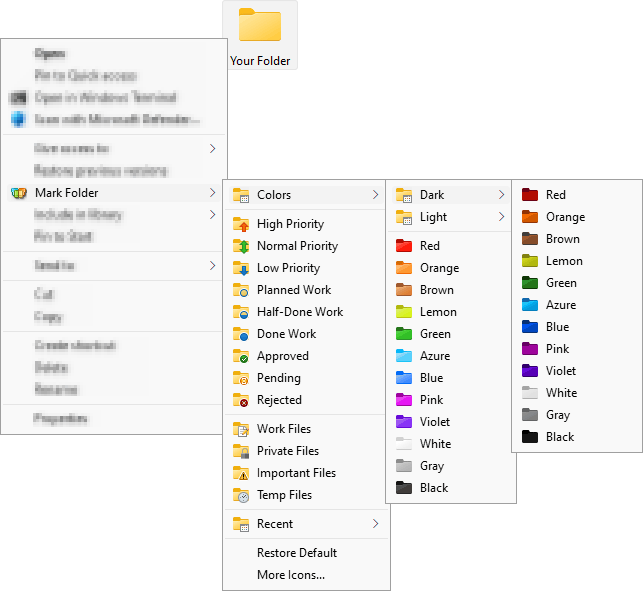 With so many files laying scattered in our systems, one might sometimes get thoroughly lost while searching for the write folder where they placed a particular file. The good news is that now we have a utility that allows with a mark every folder with a special identity icon. With Folder Marker Pro 3.0 software you can assign different folder icons to various folders and sub folders easily. This not only allows you to track your documents easily but also allows you to mark out important data collections. With so many files laying scattered in our systems, one might sometimes get thoroughly lost while searching for the write folder where they placed a particular file. The good news is that now we have a utility that allows with a mark every folder with a special identity icon. With Folder Marker Pro 3.0 software you can assign different folder icons to various folders and sub folders easily. This not only allows you to track your documents easily but also allows you to mark out important data collections.
With the Folder Marker Pro 3.0 has a sleek user interface that anyone would feel comfortable to work with it. For assigning an icon you need to select the folder by browsing it with the given option. Then you can choose the icon that you want from the given categories. You get the categories that contain various icons; these are Additional, ABC…, Colors, and so on. You can set the icons wit red for denoting high priority or choose a music note icon for media files. You can set the alphabetic folders icons for denoting the folders with alphabets. You can set your own icons selecting from the icons at your systems with the ‘User’s Icon’ option. You can also enable the features to make the customized folders distributable and to apply the selected icon to all the subfolders. You can restore the default icon and also rollback all changes altogether. You can set the icon for the single and multiple folders.
Folder Marker Pro 3.0 software is also assisted by a help file that contains all the information that a user may require to operate the program.
{More info and Download}
Posted in Design, Desktop, Developer, Files and Folders, Shareware, Utilities, Windows | 1 Comment »
Monday, January 21st, 2008
 The latest version of the RunScanner software was released recently and it has already been downloaded thousands of times by many adoring fans that loved the previous versions of the program. In the newest version of the program, three major bug fixes have been put in place. The first is a fix of the invalid bitmap error that sometimes appeared for no reason, while the other two bugs deal with problems in analyses that the program carried out on different programs that were available and running on your system. All in all, this release of the software has been made much stronger by the bug fixes and that should come as very good news to people that already liked the previous version. The latest version of the RunScanner software was released recently and it has already been downloaded thousands of times by many adoring fans that loved the previous versions of the program. In the newest version of the program, three major bug fixes have been put in place. The first is a fix of the invalid bitmap error that sometimes appeared for no reason, while the other two bugs deal with problems in analyses that the program carried out on different programs that were available and running on your system. All in all, this release of the software has been made much stronger by the bug fixes and that should come as very good news to people that already liked the previous version.
RunScanner is a freely downloadable Windows utility that will allow you to scan your system at any given point and come up with all of the different programs that are running on it. It is much better than the task manager because unlike the rather unhelpful screens in the processes tab of the task manager, RunScanner gives you extremely detailed information about all of the programs running so that you know exactly what they are. This can help a lot in your quest to remove unwanted spyware, malware, adware and autostart programs from your running programs list and free up a wealth of system resources to be used elsewhere.
More information on this program is available at http://www.runscanner.net/.
Posted in Commercial, Developer, Main, Security, Shareware, Utilities, Windows | No Comments »
Monday, January 21st, 2008
 Threatfire is a behavior based malware detector.It guards against malware such as trojans, spyware, rootkits, keyloggers, and buffer overflows, based on behavior patterns consistent with these threats. This means that it doesn’t just rely on a signature database to compare the files on your computer against, although it has one too. Threatfire is a behavior based malware detector.It guards against malware such as trojans, spyware, rootkits, keyloggers, and buffer overflows, based on behavior patterns consistent with these threats. This means that it doesn’t just rely on a signature database to compare the files on your computer against, although it has one too.
This is always a limitation in signature based scanners (most virus and malware scanners) as they can only find known threats and can be useless against unknown or new threats (so-called ” zero-day” threats). Instead, Threatfire analyzes the activity of everything on your system for any suspicious behavior, which it then warns you about for you to take further action on.
According to test results published at the Threatfire website, it can increase the safety of your computer a great deal compared to just using an antivirus program.
It doesn’t seem to use up much resources and is very easy to use, as no complicated configuration is required. It’s available in a free and a pro version, the only difference being that the on-demand scanner in the free version is partially disabled,so it’ll scan for rootkits only.
The realtime protection is fully functional though, meaning you’re still fully protected against all known threats in the database as well as unknown threats that it may detect.
This is a neat program and good as an extra layer of protection and peace of mind. Click here for more details and download
Posted in Design, Information Management, Internet, Main, Security, Shareware, Shell and Desktop, Utilities, Windows | 1 Comment »
Friday, January 18th, 2008
 Increase your typing skills so that you can perform any work faster than before. You need not go to any other place to learn typing as you can do it while you’re sitting in your office or home. TypingWeb Amazing Free Typing Tutor 4 can prove to be good assistance for improving your typing skills. It’s has simple user interface that provides you with different levels to learn and then test your skill and make improvements. With its well structured lessons and exercises you would know about your weak points that you can work upon. Increase your typing skills so that you can perform any work faster than before. You need not go to any other place to learn typing as you can do it while you’re sitting in your office or home. TypingWeb Amazing Free Typing Tutor 4 can prove to be good assistance for improving your typing skills. It’s has simple user interface that provides you with different levels to learn and then test your skill and make improvements. With its well structured lessons and exercises you would know about your weak points that you can work upon.
TypingWeb Amazing Free Typing Tutor 4 software opens with a screen that asks for your username and then you can continue onto the next step. On the screen you get the main options placed on the top. With the ‘Main’ option you get the course, lessen, etc are placed at the middle screen from where you can choose and start typing. You can take the step to step lessons for learning the keys and then begin the typing of words and so on. You can even keep see the record of the progress level with the stats that you can even export. Keys option let you learn and memorize the keys. You can change the preferences like enabling the sounds, small fonts, problem keys to be shown, and so on. Make your interface look pleasing by changing the skin according to your choice. You can save your profile and go to the most interesting part of the program the ‘Games’ option. You can select the game that teaches you the typing in a delightful manner. Type the words while playing different games having enjoyment. It’s so much fun to learn typing with TypingWeb Amazing Free Typing Tutor 4.
TypingWeb Amazing Free Typing Tutor 4 software is excellent for learning typing with effortless ease. It covers almost all the aspects that are required to learn and makes typing interesting for the user.
{More info and Download}
Posted in Developer, Fun, Games, Utilities, Web services | No Comments »
|
|
|
 Arranging Bookmark at times becomes a hassle when you need to deal with a large number of links. To help with your task the BixBookmark 2.1 comes across as a capable tool since it allows you to manage the links along with the screenshots. It also supports the function of opening the links directly from the program, in any of the popular browsers. You can keep each link saved specifically according to their different categories. The software also supports the features like setting the thumbnails, searching, checking the duplicates, password protection, etc. In short with this utility you can put as many bookmarks as you can and get all favorite sites with single click.
Arranging Bookmark at times becomes a hassle when you need to deal with a large number of links. To help with your task the BixBookmark 2.1 comes across as a capable tool since it allows you to manage the links along with the screenshots. It also supports the function of opening the links directly from the program, in any of the popular browsers. You can keep each link saved specifically according to their different categories. The software also supports the features like setting the thumbnails, searching, checking the duplicates, password protection, etc. In short with this utility you can put as many bookmarks as you can and get all favorite sites with single click.
 When you watch you favorite movie on your DVD, many a times you might have felt like taking snaps of your favorite scenes. You can make this possible with the DVD Snapshot 1.5.5. It helps you to take the snapshots from the DVDs easily by selecting the exact point from where you want to take the shot. You can effortlessly capture freeze frame image and save the image with you. In addition you can make the images, the cover of your slideshow or DVD, etc and then share these pictures with your family and friends.
When you watch you favorite movie on your DVD, many a times you might have felt like taking snaps of your favorite scenes. You can make this possible with the DVD Snapshot 1.5.5. It helps you to take the snapshots from the DVDs easily by selecting the exact point from where you want to take the shot. You can effortlessly capture freeze frame image and save the image with you. In addition you can make the images, the cover of your slideshow or DVD, etc and then share these pictures with your family and friends.


 Now you can control and manage your PC’s basic function even when you’re away from it. It’s easy to shut down, restart, log off and perform such function automatically by settings the things just once with the Supreme Shutdown Scheduler v1.1 that can achieve all this in no time.
Now you can control and manage your PC’s basic function even when you’re away from it. It’s easy to shut down, restart, log off and perform such function automatically by settings the things just once with the Supreme Shutdown Scheduler v1.1 that can achieve all this in no time.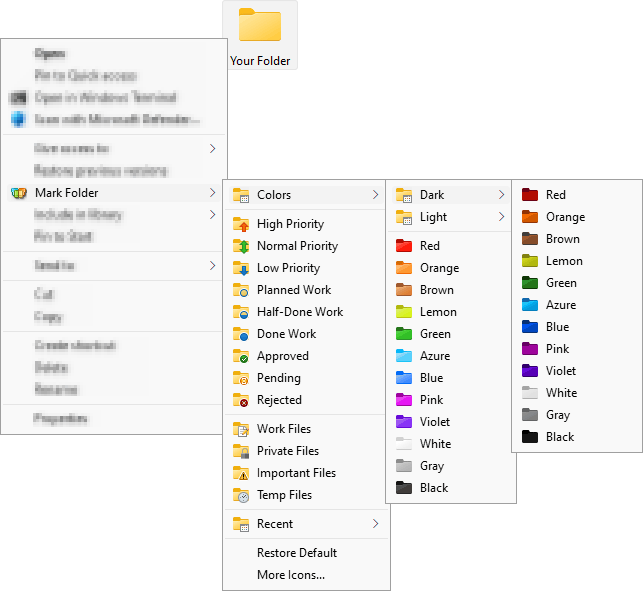 With so many files laying scattered in our systems, one might sometimes get thoroughly lost while searching for the write folder where they placed a particular file. The good news is that now we have a utility that allows with a mark every folder with a special identity icon. With Folder Marker Pro 3.0 software you can assign different folder icons to various folders and sub folders easily. This not only allows you to track your documents easily but also allows you to mark out important data collections.
With so many files laying scattered in our systems, one might sometimes get thoroughly lost while searching for the write folder where they placed a particular file. The good news is that now we have a utility that allows with a mark every folder with a special identity icon. With Folder Marker Pro 3.0 software you can assign different folder icons to various folders and sub folders easily. This not only allows you to track your documents easily but also allows you to mark out important data collections. The latest version of the RunScanner software was released recently and it has already been downloaded thousands of times by many adoring fans that loved the previous versions of the program. In the newest version of the program, three major bug fixes have been put in place. The first is a fix of the invalid bitmap error that sometimes appeared for no reason, while the other two bugs deal with problems in analyses that the program carried out on different programs that were available and running on your system. All in all, this release of the software has been made much stronger by the bug fixes and that should come as very good news to people that already liked the previous version.
The latest version of the RunScanner software was released recently and it has already been downloaded thousands of times by many adoring fans that loved the previous versions of the program. In the newest version of the program, three major bug fixes have been put in place. The first is a fix of the invalid bitmap error that sometimes appeared for no reason, while the other two bugs deal with problems in analyses that the program carried out on different programs that were available and running on your system. All in all, this release of the software has been made much stronger by the bug fixes and that should come as very good news to people that already liked the previous version. Threatfire is a behavior based malware detector.It guards against malware such as trojans, spyware, rootkits, keyloggers, and buffer overflows, based on behavior patterns consistent with these threats. This means that it doesn’t just rely on a signature database to compare the files on your computer against, although it has one too.
Threatfire is a behavior based malware detector.It guards against malware such as trojans, spyware, rootkits, keyloggers, and buffer overflows, based on behavior patterns consistent with these threats. This means that it doesn’t just rely on a signature database to compare the files on your computer against, although it has one too. Increase your typing skills so that you can perform any work faster than before. You need not go to any other place to learn typing as you can do it while you’re sitting in your office or home. TypingWeb Amazing Free Typing Tutor 4 can prove to be good assistance for improving your typing skills. It’s has simple user interface that provides you with different levels to learn and then test your skill and make improvements. With its well structured lessons and exercises you would know about your weak points that you can work upon.
Increase your typing skills so that you can perform any work faster than before. You need not go to any other place to learn typing as you can do it while you’re sitting in your office or home. TypingWeb Amazing Free Typing Tutor 4 can prove to be good assistance for improving your typing skills. It’s has simple user interface that provides you with different levels to learn and then test your skill and make improvements. With its well structured lessons and exercises you would know about your weak points that you can work upon.