Archive for the 'Video' Category
Thursday, February 7th, 2008
 When you place images on your website, etc, you might have often got worried about their protection and their possible theft by copycats. In case you are looking for a solution to avoid such hassles then WinWatermark 2.0.0 is possibly among the best choices available. It aims at protecting your images by using watermarks has support for image files of various formats such as JPEG, BMP, PNG, and many others. It allows you to customize your watermark in an effective manner that protects your images from copying. When you place images on your website, etc, you might have often got worried about their protection and their possible theft by copycats. In case you are looking for a solution to avoid such hassles then WinWatermark 2.0.0 is possibly among the best choices available. It aims at protecting your images by using watermarks has support for image files of various formats such as JPEG, BMP, PNG, and many others. It allows you to customize your watermark in an effective manner that protects your images from copying.
WinWatermark 2.0.0 has a neat user interface with fluid contours. You can load the files and folders that you want to place the watermarks on. The right side shows the list of the images where you can add and remove them. The preview of the images is shown on the left panel. You can crop the images by selecting the crop mode that can be applied on all the images. Resize the image by setting the Image size, mode, and settings and does the resizing on batch mode. Rename the image files by changing the settings for the output name. While you put the watermarks you simply need to type the text and them set the font style size, etc for it. If you’re placing image watermarks then you need to select the images, set the rotation, opacity, and alignment, etc. With the options features you can have the image changes saved while switching to another and even have the EXIF info copied to the clip board. Select the quality and smoothness of the output and make the output directory selection. Process the images and get the results easily and fast.
WinWatermark 2.0.0 has the ability to read and write the images in various formats along with being a good utility for inscribing watermarks. Counting all the features and experiencing the functionality, the software has been given the rating of 4 points.
{More info and Download}
Posted in Developer, Multimedia, Photo, Shareware, Video, Windows | No Comments »
Wednesday, December 26th, 2007
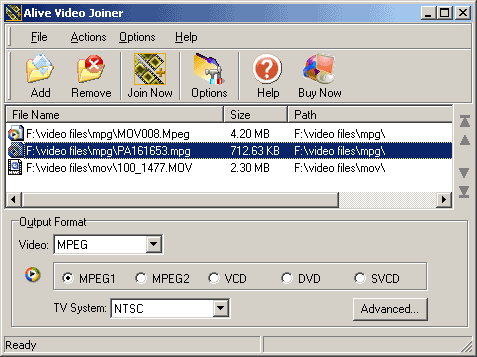 About: Multiple video files can be joined into one large file in AVI, MPEG, WMV, or RM format. About: Multiple video files can be joined into one large file in AVI, MPEG, WMV, or RM format.
Pros: Alive Video Joiner allows you to add an unlimited number of video files to the list and rearrange their order you needed, then merge the videos files to a large movie file in various formats. Alive Video Joiner is a video tool to Join multiple video files into one large file in AVI, MPEG, WMV, or RM format. One can combine multiple AVI, MPEG, WMV or ASF files into one large video file, and save as AVI, MPEG, WMV, RM format. Alive Video Joiner supports encoding AVI with DivX, XviD, MPEG-4, and encoding MPEG with MPEG-1 and MPEG-2, DVD, VCD, SVCD.
The user interface is simple and easy to use. Few controls and arranged without any clutter. Conversion formats can be chosen with mouse clicks and the splicing started. When it works, it works quite easily. See my comments on the cons section in this regard. Audio volume as well as height & width adjustments are possible.
Cons: Does not appear to be a stable version. In my limited testing of 3 attempts, there were problems twice. I tried file1 & file2 in WMV format and tried creating a joined file in AVI. That worked. Added a file3 to the mix and there was an error about format. Now tried the same file3 and file 1, joining happened without error. But when played, file3 part worked fine but file1 ran at faster speed.
Overall: In view of the problems that indicated this is not really a production worthy package yet, I would rate it at 2 stars.
{More Info and Download}
Posted in Movies, Multimedia, Shareware, Utilities, Video | No Comments »
Monday, December 17th, 2007
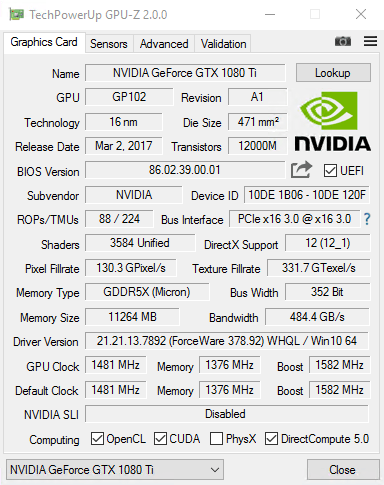
There are a number of utilities out there for giving you information on different parts of your system, but one place where finding information is difficult is in the area of your video card and your GPU. These things do not have a lot of information about them within the hardware device manager in your control panel and of course getting any information about them from the publisher is something that is very annoying to do. Some companies are better than others (ATI for example with their Catalyst Control Centre), but overall it would be better if there was a better way.
Well, as of just a few days ago, there is a better way! That better way is the software package known as GPU-Z. This handy piece of software is a utility that is specifically designed with video cards in mind. It will give you all of the information that you need about your video card; everything from the name of the video card all the way down to things like the bus interface and clocking information. This is information you can find from a number of other separate sources, but the key is that GPU puts it all together for your viewing convenience on one screen. The utility is very lightweight too, meaning that your system is not going to die just from using this piece of software.
More information about this can be found at http://www.techpowerup.com/gpuz/
Posted in Developer, Main, Utilities, Video, Windows | No Comments »
Tuesday, November 27th, 2007
 Now you can enjoy movies and videos with whole new exciting features that would make your movie viewing a whole lot more appealing. 5star Movie Enhancer 1.0.7.1026 software allows you to improve and enlarge the videos without any special technical skills. The software 5star Movie Enhancer 1.0.7.1026 is worthy to be bought as it performs different functions in an effortless and user friendly manner. Now you can enjoy movies and videos with whole new exciting features that would make your movie viewing a whole lot more appealing. 5star Movie Enhancer 1.0.7.1026 software allows you to improve and enlarge the videos without any special technical skills. The software 5star Movie Enhancer 1.0.7.1026 is worthy to be bought as it performs different functions in an effortless and user friendly manner.
5star Movie Enhancer 1.0.7.1026 software would not be taking much of your precious time to get downloaded and it get installed in no time so that you get more time for having fun watching the videos. When you launch the program a very pleasing screen appears in front of you. The software provides the best viewing experience and lets you to create High Definition videos from the normal DVD-Video. While having the changes done you can also watch the videos with the in-built player that it has. It will help you to get rid of the black borders like problems and you would definitely enjoy the excitement with the full screen view. (more…)
Posted in Movies, Multimedia, Shareware, Video, Windows | 2 Comments »
Tuesday, November 27th, 2007
 Macintosh users can now make their video viewing experience be a bit different and a lot more interesting with YourView 1.0.1 software that also allows them to share the videos. The software can be used by anyone without any difficult as the options are easy to learn and operate. With the YourView 1.0.1software you can tag and navigate the videos in various ways. Macintosh users can now make their video viewing experience be a bit different and a lot more interesting with YourView 1.0.1 software that also allows them to share the videos. The software can be used by anyone without any difficult as the options are easy to learn and operate. With the YourView 1.0.1software you can tag and navigate the videos in various ways.
Getting the software downloaded and installed would take just a few clicks. The screen of the program is good and pleasing but not flashy. You can create files and edit the videos according to your liking. You can make the videos more amazing by adding up different effects and making the video including the features from the options that you want to have.
The screen of the software shows the video on the upper left side so that you can know about the changes altogether. You can prepare demos or tutorials from the videos that you have taken. You can make the selection for the name, category and also set the start and end time. It also has the option for ratings and lead in, lead out option. The features as tutorials and icons are shown on the right side if the screen. You can select and deselect the selections made by you any time and put new changes to the video you’re making. The simple working features like ‘Remove’, ‘Apply’, ‘Edit’, ‘Delete’, etc are placed on the screen itself for your convenience. (more…)
Posted in Developer, Mac Stuff, Shareware, Video | No Comments »
Tuesday, November 13th, 2007
 When you’re viewing the videos in your PC, don’t you often feel like having those on your phone or any other device? Even sometimes it happens that you can want to have a particular music, etc but the problem arises that it is not a single file rather it is a video file. ABest RM RMVB Video Converter 3.74 software is the one that would help you to solve the problem as it has all the required function to perform the work. When you’re viewing the videos in your PC, don’t you often feel like having those on your phone or any other device? Even sometimes it happens that you can want to have a particular music, etc but the problem arises that it is not a single file rather it is a video file. ABest RM RMVB Video Converter 3.74 software is the one that would help you to solve the problem as it has all the required function to perform the work.
For converting the video to various different formats and having the music files extracted you just need to get the software downloaded from the site and get it installed at your system. When you’re done with the installing and the launch the program; a decent deep colored appears in front of the user. The software shows the function that can be operated and understood well by even a normal user. You just need to make the selection of the files that you want to convert to the other format. The program supports the conversion from different formats to various other ones. It supports video conversion from RM, RMVB files to the AVI, Xvid, MPEG, WMV, Flash SWF, MP3, MP2 Audio, ands so many more. Along with all this you can have the audio files extracted from the audio-visual files. Make the selection of format in which you want the file to be converted from the mid bar containing the format labels. You can have the file played for making the confirmation about the selected file. You can get the different details about the files selected like the source video, frame size, status, etc. The ‘Help’ option is there for providing the details relating to the program so that it is easy for you to work on it.
The software with its capability to function at the best has reached the ratings of 4 points. Go get the software and let the music create ripples of enjoyment and fun flow all around you.
{More info and Download}
Posted in Developer, Information Management, Internet, Shareware, Video | 2 Comments »
Tuesday, October 23rd, 2007
 There are so many different software programs and categories of programs out there today that it is sometimes difficult to ensure that a program gets raised to the surface through anything but sheer luck. While there is certainly going to be luck involved if this program gets to the top of the freeware spectrum, at the same time there is also going to be a lot to talk about in regards to all of the different features that this great program really does seem to have! There are so many different software programs and categories of programs out there today that it is sometimes difficult to ensure that a program gets raised to the surface through anything but sheer luck. While there is certainly going to be luck involved if this program gets to the top of the freeware spectrum, at the same time there is also going to be a lot to talk about in regards to all of the different features that this great program really does seem to have!
Joost for Windows is a work in progress; that is to say that it is a software piece that is constantly evolving as new updates are added and old bugs are fixed. At the current moment, it functions as a minimum-feature program that you can use to watch TV on the internet. When it is finished, it promises to be a very good program and gives you not only the high quality that internet TV sometimes lacks (especially in full screen mode, as YouTube viewers can attest to), but also gives you many typical TV functions such as easy channel surfing and the ability to select from dozens if not hundreds of television shows to watch.
More information can be found at http://www.joost.com/
Posted in Beta version, Developer, Information Management, Internet, Main, Video, Web services, Windows | No Comments »
Friday, October 12th, 2007
 If you’ve e been searching for free but cool tool for your video downloads, look no further, save2pc will do the job perfectly. If you’ve e been searching for free but cool tool for your video downloads, look no further, save2pc will do the job perfectly.
Save2pc which was formerly known as YouTube Downloader is a free tool that downloads videos from YouTube or Google Video and saves it as Avi or Mpeg or Flv file to your local computer.
One really cool thing about this tool is that it allows you to easily grab and save desired YouTube or Google video. The simplicity of the user interface is an added advantage as you can easily make use of it without any technical expertise whatsoever.
Want to try it out? I said it’s free, didn’t I? Go to Save2PC.
Posted in Developer, Freeware, Internet, Main, Multimedia, Utilities, Video, Windows | 5 Comments »
Wednesday, October 3rd, 2007

Video conferencing has come a long way since a few years back, partly due to better access to highspeed Internet and partly because of better programs. Sightspeed is one such program.
SightSpeed is available in two versions, a free edition and a Pro version. The voicechat quality is about as good as skype and the text-chat feature has its own window. It also lets you record short video clips that can be sent as messages or even embedded in blogs etc.
The free version lets you record video clips up to 30 seconds long, while the Pro version allows 3 minutes.The Pro version also lets you record live calls for later reference.
For more information check out the website where you can download the free version.
Posted in Commercial, Design, Developer, Internet, Main, Multimedia, Shareware, Utilities, Video, Windows | No Comments »
Thursday, September 13th, 2007

There is no doubt in the minds of many that Windows Media Player is a great example of a piece of software that Microsoft has done right. There are some things that they do wrong in their operating systems and attached programs and some things they do right; most people would agree that WMP is in the latter category. However, just because it works fine already doesn’t mean that someone can’t make improvements on it and that is exactly the attitude that publisher Gabest took when he created the Media Player Classic.
Users of the old Windows operating systems will immediately recognize the layout of the MPC as being very similar to the layout used by older versions of Windows Media Player. This was done intentionally so that a person that wants to keep the familiarity but change the software can download MPC to their computer and not lose a step in their music enjoyment experience.
However, in spite of the look-alikes of the two pieces of software, there are many features that MPC has that the WMP does not. For example, MPC has real-time zoom on DVD programs as well as a dedicated section of the software for DVDs; something that is really more of an afterthought than anything else on WMP. In addition to that, the MPC supports a wide range of file formats including the infamous .ram RealVideo format that WMP seems to hate.
All of this in a free package is quite impressive and more info can be found at http://sourceforge.net/projects/guliverkli
Posted in Design, Developer, Freeware, Main, Multimedia, Music, Video, Windows | No Comments »
|
|
|
 When you place images on your website, etc, you might have often got worried about their protection and their possible theft by copycats. In case you are looking for a solution to avoid such hassles then WinWatermark 2.0.0 is possibly among the best choices available. It aims at protecting your images by using watermarks has support for image files of various formats such as JPEG, BMP, PNG, and many others. It allows you to customize your watermark in an effective manner that protects your images from copying.
When you place images on your website, etc, you might have often got worried about their protection and their possible theft by copycats. In case you are looking for a solution to avoid such hassles then WinWatermark 2.0.0 is possibly among the best choices available. It aims at protecting your images by using watermarks has support for image files of various formats such as JPEG, BMP, PNG, and many others. It allows you to customize your watermark in an effective manner that protects your images from copying.
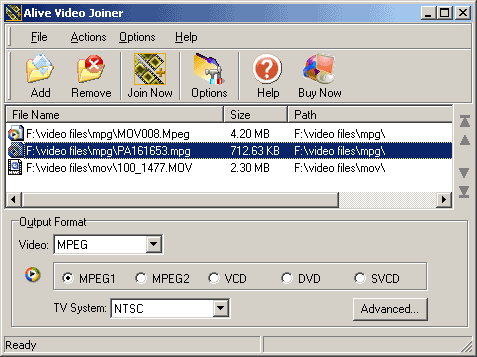 About: Multiple video files can be joined into one large file in AVI, MPEG, WMV, or RM format.
About: Multiple video files can be joined into one large file in AVI, MPEG, WMV, or RM format.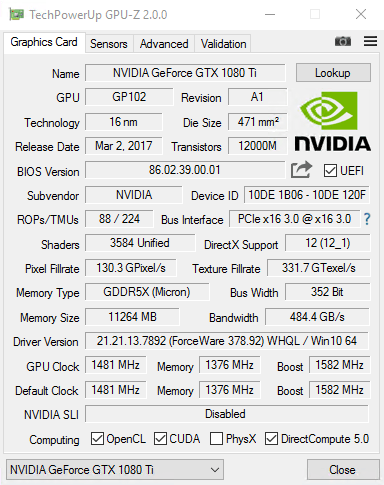
 Now you can enjoy movies and videos with whole new exciting features that would make your movie viewing a whole lot more appealing. 5star Movie Enhancer 1.0.7.1026 software allows you to improve and enlarge the videos without any special technical skills. The software 5star Movie Enhancer 1.0.7.1026 is worthy to be bought as it performs different functions in an effortless and user friendly manner.
Now you can enjoy movies and videos with whole new exciting features that would make your movie viewing a whole lot more appealing. 5star Movie Enhancer 1.0.7.1026 software allows you to improve and enlarge the videos without any special technical skills. The software 5star Movie Enhancer 1.0.7.1026 is worthy to be bought as it performs different functions in an effortless and user friendly manner. Macintosh users can now make their video viewing experience be a bit different and a lot more interesting with YourView 1.0.1 software that also allows them to share the videos. The software can be used by anyone without any difficult as the options are easy to learn and operate. With the YourView 1.0.1software you can tag and navigate the videos in various ways.
Macintosh users can now make their video viewing experience be a bit different and a lot more interesting with YourView 1.0.1 software that also allows them to share the videos. The software can be used by anyone without any difficult as the options are easy to learn and operate. With the YourView 1.0.1software you can tag and navigate the videos in various ways. When you’re viewing the videos in your PC, don’t you often feel like having those on your phone or any other device? Even sometimes it happens that you can want to have a particular music, etc but the problem arises that it is not a single file rather it is a video file. ABest RM RMVB Video Converter 3.74 software is the one that would help you to solve the problem as it has all the required function to perform the work.
When you’re viewing the videos in your PC, don’t you often feel like having those on your phone or any other device? Even sometimes it happens that you can want to have a particular music, etc but the problem arises that it is not a single file rather it is a video file. ABest RM RMVB Video Converter 3.74 software is the one that would help you to solve the problem as it has all the required function to perform the work. There are so many different software programs and categories of programs out there today that it is sometimes difficult to ensure that a program gets raised to the surface through anything but sheer luck. While there is certainly going to be luck involved if this program gets to the top of the freeware spectrum, at the same time there is also going to be a lot to talk about in regards to all of the different features that this great program really does seem to have!
There are so many different software programs and categories of programs out there today that it is sometimes difficult to ensure that a program gets raised to the surface through anything but sheer luck. While there is certainly going to be luck involved if this program gets to the top of the freeware spectrum, at the same time there is also going to be a lot to talk about in regards to all of the different features that this great program really does seem to have! If you’ve e been searching for free but cool tool for your video downloads, look no further, save2pc will do the job perfectly.
If you’ve e been searching for free but cool tool for your video downloads, look no further, save2pc will do the job perfectly.

