Archive for the 'Video' Category
Tuesday, August 28th, 2007
 With the recent boom of the internet, one thing that has become a whole lot popular is the concept of online chat. However, the concept of online chat has really evolved from what it used to be. Chat used to be IRC and rooms on different internet sites with little more functionality than being able to type in something and then have that something appear in the chat room. And while a lot of people enjoyed that and in the case of IRC still enjoy it, many others thirsted for more. With the recent boom of the internet, one thing that has become a whole lot popular is the concept of online chat. However, the concept of online chat has really evolved from what it used to be. Chat used to be IRC and rooms on different internet sites with little more functionality than being able to type in something and then have that something appear in the chat room. And while a lot of people enjoyed that and in the case of IRC still enjoy it, many others thirsted for more.
Well, MSN got things started and with MSN’s live chat feature allowing for the first time a lot of great video chatting features, what people eventually saw was that there was demand for such a thing. And this is the demand that ooVoo fills with its presence.
One of the best things about this program is that it can actually support up to six users at the exact same time. In addition to that, you can also send video files back and forth between ooVoo users and even send such files to people that don’t have the software installed! It is simply an amazing piece of software and because of its free status, it is one that people have really embraced.
More information can be found at http://www.oovoo.com/
Posted in Freeware, Internet, Main, Multimedia, Social Software, Video, Web services, Windows | No Comments »
Monday, August 27th, 2007
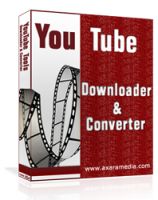 The craze for YouTube is crossing limits and many of us can’t stop watching all those interesting videos out there. However many of us would really love to download them from YouTube on your personal computer or mobile phone. Axara YouTube Tools let you download the videos with ease. It has other utilities that would enhance your working with the videos. The craze for YouTube is crossing limits and many of us can’t stop watching all those interesting videos out there. However many of us would really love to download them from YouTube on your personal computer or mobile phone. Axara YouTube Tools let you download the videos with ease. It has other utilities that would enhance your working with the videos.
The software has option for downloading the YouTube videos in the chosen formats. The program has a pleasant color screen with simple functions. You need to copy the URL of the page containing the video. Select the destination folder for downloading the video. You can keep the information same or change the file name and the video profile. The additional settings let you have the preview, select the batch mode or choose to split file. You can watch the preview at the bottom of the screen. The four utilities options below the screen let you to set the profile, edit the video, convert to other format and download. The video can be converted to supported formats by the options given on the top of the screen. The options for the conversion are ‘To AVI’, ‘To MPEG’, ‘To MOV’, ‘To WMV’ and ‘To SWF’. It supports various audio formats also. The software enables conversion from one format to the other one easily. The space below the screen the shows the conversion progress, the elapsed time and the remaining time. It also has the option to stop the download anytime. The software also consists of the editor that would let you cut the parts of the videos not required by you. The left side of the screen shows the option like PC, Laptop, ipod, etc. These options are there for making the video formats according to the video playing devices. Overall it’s a one great utility that you would surely like have on your system.
(More info and Download)
Posted in Commercial, Design, Developer, Flash, Information Management, Internet, Shareware, Social Software, Video, Windows | 3 Comments »
Wednesday, August 8th, 2007
 If you are looking for a versatile media player which can handle different formats, you need to check out KMPlayer. If you are looking for a versatile media player which can handle different formats, you need to check out KMPlayer.
KMPlayer is a versatile media player which can cover various types of container formats such as VCD, DVD, AVI, MKV, Ogg Theora, OGM, 3GP, MPEG-1/2/4, WMV, RealMedia, and QuickTime among others.
A cool thing about the software is that it also handles a wide range of subtitles and allows you to capture audio, video, and screenshots in many ways, so it is definitely worth checking out!
One other thing, it’s free so you can go check it out.
Visit http://www.kmplayer.com/forums/index.php
Posted in Freeware, Information Management, Main, Multimedia, Video, Windows | 6 Comments »
Wednesday, July 25th, 2007
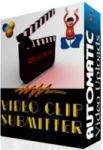 So you’ve just recorded your oh so interesting or hilarious video clip. Next thing to do is share it with the world right? So you’ve just recorded your oh so interesting or hilarious video clip. Next thing to do is share it with the world right?
It takes a lot of time and patience to go around to multiple video sites such as Google Video, YouTube etc. to submit your video. Wouldn’t it be nice if there was some way to do them all at the one time?
Well if you have “Video Clip Submitter” thats exactly what you can do. It’s available in three different versions, express, silver, and gold, the only real difference being the amount of sites it submits to. So if you’re a keen maker and uploader of videos, this may save you a lot of time!
Check it out here.
Posted in Commercial, Developer, Freeware, Internet, Main, Shareware, Video, Windows | 4 Comments »
Tuesday, July 24th, 2007
 BS Player is yet another media player, but its one that’s worth checking out. Maybe you don’t like the standard media players such as Windows media player? (You wouldn’t be alone!) How about using this skinnable, highly functional media player that has some useful features. BS Player is yet another media player, but its one that’s worth checking out. Maybe you don’t like the standard media players such as Windows media player? (You wouldn’t be alone!) How about using this skinnable, highly functional media player that has some useful features.
BS Player plays LOTS of types of video and audio files (check out the homepage below for the full list), it also has some advanced features like TV output settings, aspect ratio adjustment, Multilingual interface, subtitles (all types), media library, skins, hotkeys, etc.
60 million users worldwide and its availability in 90 languages says a lot of people like this player, so go see or yourself. (One negative thing to say though, adware in the free version!)
Click here for more info and more details of its features.
Posted in Audio, Developer, Freeware, Internet, Main, Movies, Multimedia, Shareware, Video, Windows | No Comments »
Friday, June 15th, 2007

Growler Guncam is a utility that enables you to record the action of your computer games as a video.
Now you can finally show off to your friends about how good you are, show them an interesting part you reached or cool thing you’ve done in a game, your high score, etc.
It can save the video as an avi file, an animated GIF, or simply make screen captures (JPEG format). This latest version includes a forum signature maker, a new movie editor, and new capture methods to support even more games. You can also add basic effects and adjust picture brightness, contrast, etc as well as playback speed.
So if you’re a big time gamer who likes to show off your style you’re sure to like.
Check it out at the homepage
Posted in Animation, Design, Developer, Fun, Games, Information Management, Main, Security, Shareware, Shell and Desktop, Utilities, Video, Windows | No Comments »
Tuesday, May 29th, 2007
 PowerPoint to Video is a simple and powerful PowerPoint to video tool for your business and personal needs. It can convert PowerPoint presentations (ppt files) into video (AVI) files step by step. You just need to follow an easy step by step process for the required conversion. You have to add your ppt file, set the video size, just click on start, play and stop buttons to record your video file. Your presentations can be shared with everyone at your organization. PowerPoint to Video is a simple and powerful PowerPoint to video tool for your business and personal needs. It can convert PowerPoint presentations (ppt files) into video (AVI) files step by step. You just need to follow an easy step by step process for the required conversion. You have to add your ppt file, set the video size, just click on start, play and stop buttons to record your video file. Your presentations can be shared with everyone at your organization.
PowerPoint to Video can put all your original creations with animations and special effects in ppt files. You can also avail the facility to attach sound from any musical instrument including microphone, CD player, or background music, etc to your video file. This way you get a video file which you need to first burn on VCD/DVD disc that can be played on TV, VCD players etc.
(More info and download)
Posted in Business, Commercial, Developer, Shareware, Utilities, Video, Windows | No Comments »
Tuesday, May 22nd, 2007
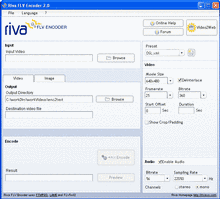 This is a video convertor that enables you to convert several different video file formats into the FLV (Flash Video) format. This is the popular format used on many video sites such as YouTube that enables instant playback of video files from a webpage.At the moment it supports AVI, MPEG, Quicktime, and WMV files. You can also choose the frame rate, bit rate, and audio-compression options. Conversion seems to work very fast too, always a plus! A useful detail is the several included presets, depending on your network speed type (dial-up or DSL, for example). You can also save settings for later use. This is a video convertor that enables you to convert several different video file formats into the FLV (Flash Video) format. This is the popular format used on many video sites such as YouTube that enables instant playback of video files from a webpage.At the moment it supports AVI, MPEG, Quicktime, and WMV files. You can also choose the frame rate, bit rate, and audio-compression options. Conversion seems to work very fast too, always a plus! A useful detail is the several included presets, depending on your network speed type (dial-up or DSL, for example). You can also save settings for later use.
Overall, Riva is a great freeware tool for anyone looking for a reliable (and free!) way to convert video files for the Web.
You can get it right here and more info.
Posted in Animation, Design, Freeware, Main, Movies, Utilities, Video, Windows | 2 Comments »
Friday, May 4th, 2007
 Here is a really cool tool worth checking out. Meetro is radius and proximity based software. Getting rid of the jargons this means this software finds like-minded people around you. Here is a really cool tool worth checking out. Meetro is radius and proximity based software. Getting rid of the jargons this means this software finds like-minded people around you.
Meetro is the first the world’s first location-aware IM client and real-time social network — which means Meetro allows you to meet real people in your neighborhood. One of the cool things about Meetro is that it has multiple IM network support so you don’t lose contact with your old friends on other networks.
One thing you will definitely love about this software is the fact that it generates buddy lists based on proximity so when you enter the program you get two buddy lists: Your normal one, i.e. AOL, MSN, Yahoo, ICQ list and an additional one based on who is nearby.
Check out http://www.meetro.com/ for more info.
Oh! Less I Forget, Meetro will cost you nada, nothing, $0, IT’S Free !!! Go Check it out. http://www.meetro.com/
Posted in Developer, Freeware, Information Management, Internet, Main, Social Software, Video, Web services, Windows | No Comments »
Thursday, April 26th, 2007
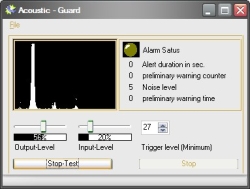 If you need a program for video and audio monitoring, you should consider GSA A/V Guard. If you need a program for video and audio monitoring, you should consider GSA A/V Guard.
GSA A/V Guard is a program designed to monitor a place by video or audio. The good thing about this software is that it can be used to monitor your small child over audio to have a universal long distance baby phone. But that’s not all, it can be used for office purposes also, you can monitor your office room by video. It really easy to use, the alert messages will be transmitted over a mobile, handy or computer modem and is therefore not limited to any distance.
Cool Features you will enjoy with GSA A/V Guard include:
- Video monitoring
- Audio monitoring
- Special functions like alert delay free selectable
- Automatic program start
- Timer and scheduler
- Alert transmission by modem (alerting by phone, modem or mobile) etc.
In the latest version, GSA A/V Guard 2.3.2 the major change wrought include fixing of some minor bugs in mobile-alert
Check out http://www.gsa-online.de/eng/avguard.html for more info and download.
Posted in Audio, Business, Commercial, Main, Security, Shareware, Utilities, Video | 1 Comment »
|
|
|
 With the recent boom of the internet, one thing that has become a whole lot popular is the concept of online chat. However, the concept of online chat has really evolved from what it used to be. Chat used to be IRC and rooms on different internet sites with little more functionality than being able to type in something and then have that something appear in the chat room. And while a lot of people enjoyed that and in the case of IRC still enjoy it, many others thirsted for more.
With the recent boom of the internet, one thing that has become a whole lot popular is the concept of online chat. However, the concept of online chat has really evolved from what it used to be. Chat used to be IRC and rooms on different internet sites with little more functionality than being able to type in something and then have that something appear in the chat room. And while a lot of people enjoyed that and in the case of IRC still enjoy it, many others thirsted for more.
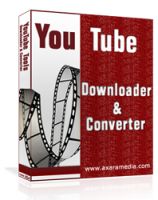 The craze for
The craze for  If you are looking for a versatile media player which can handle different formats, you need to check out KMPlayer.
If you are looking for a versatile media player which can handle different formats, you need to check out KMPlayer.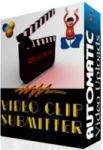 So you’ve just recorded your oh so interesting or hilarious video clip. Next thing to do is share it with the world right?
So you’ve just recorded your oh so interesting or hilarious video clip. Next thing to do is share it with the world right? BS Player is yet another media player, but its one that’s worth checking out. Maybe you don’t like the standard media players such as Windows media player? (You wouldn’t be alone!) How about using this skinnable, highly functional media player that has some useful features.
BS Player is yet another media player, but its one that’s worth checking out. Maybe you don’t like the standard media players such as Windows media player? (You wouldn’t be alone!) How about using this skinnable, highly functional media player that has some useful features.

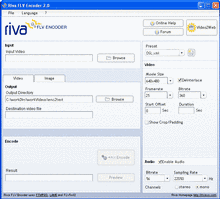 This is a video convertor that enables you to convert several different video file formats into the FLV (Flash Video) format. This is the popular format used on many video sites such as YouTube that enables instant playback of video files from a webpage.At the moment it supports AVI, MPEG, Quicktime, and WMV files. You can also choose the frame rate, bit rate, and audio-compression options. Conversion seems to work very fast too, always a plus! A useful detail is the several included presets, depending on your network speed type (dial-up or DSL, for example). You can also save settings for later use.
This is a video convertor that enables you to convert several different video file formats into the FLV (Flash Video) format. This is the popular format used on many video sites such as YouTube that enables instant playback of video files from a webpage.At the moment it supports AVI, MPEG, Quicktime, and WMV files. You can also choose the frame rate, bit rate, and audio-compression options. Conversion seems to work very fast too, always a plus! A useful detail is the several included presets, depending on your network speed type (dial-up or DSL, for example). You can also save settings for later use. Here is a really cool tool worth checking out. Meetro is radius and proximity based software. Getting rid of the jargons this means this software finds like-minded people around you.
Here is a really cool tool worth checking out. Meetro is radius and proximity based software. Getting rid of the jargons this means this software finds like-minded people around you.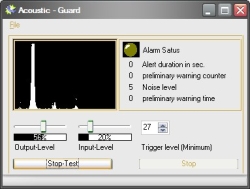 If you need a program for video and audio monitoring, you should consider GSA A/V Guard.
If you need a program for video and audio monitoring, you should consider GSA A/V Guard.