Archive for June, 2007
Friday, June 15th, 2007
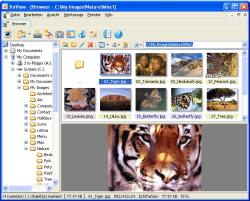 In need of a free photo and graphic viewer? This tool is really worth checking out. In need of a free photo and graphic viewer? This tool is really worth checking out.
XnView is a free software to view, organise, convert graphics files. XnView is a group of utilities that features viewing, converting, screen capture, slidshow, and Twain support. These utilities support viewing more than 400 graphic formats and can create 52.
The good thing about XnView is that it has various editions available for different OS, whether you are using Windows, Linux or Mac OS X, there is an XnView for you. XnView for Windows, XnView for Linux, XnView for FreeBSD and XnView for Mac OS X.
The latest changes in the new updated version include:
- Mpeg.dll is back for mpeg2 preview;
- Added jpg as companion file of camera raw;
- Added ‘show recurse files’ in folder context menu;
- TreeBackColor & TreeFontColor added (only for xnview.ini);
- ‘LabelColor_**=fr fg fb, br bg bb’ added;
- Now ‘date taken’ is used for ‘Sort by EXIF date’;
- Some other fixes
Want to check it out? Go to http://www.xnview.com/
Posted in Design, Developer, Freeware, Main, Photo, Windows | No Comments »
Thursday, June 14th, 2007

Picasa is a free photo manager/viewer/uploader from Google. I had seen this around before but never tried it out before now, as i didn’t think it would be anything beyond too basic, but I must admit i’m pretty impressed.
The first time you launch it, it gives you the option to scan specific folders on your PC (like My Documents or My Pictures) or your entire hard drive for photos. It also has simple editing such as red eye reduction, crop, contrast, brightness, etc.
Its integration with other google services (for example blogger and picasa web albums) is useful and its speedy interface is fun and easy to use. I like how it puts a small arrow on the thumbnails you have already uploaded to web albums, allowing for easier management of large collections as you can see what you’ve already uploaded.
This program is definitely worth trying out if you’re someone who regularly shares a lot of photos online and has a large collection to manage.
Check it out here.
Posted in Design, Developer, Freeware, Google, Internet, Main, Open Source, Windows | No Comments »
Thursday, June 14th, 2007

So you want your images to look the best they can, but you don’t have money to spend on professional software…Check out FastStone Image Viewer. It does the basics but it does them well!
This freeware program supports all major image formats, such as BMP, GIF, ICO, JPEG, JPEG2000, PCX, PNG, PSD, TAF, TIF, and WMF. It also includes EXIF metadata support. You can crop, resize, flip, rotate, and adjust colors on your images and compare them side by side.
It also lets you convert from one format to another; you can even convert or resize your photos in batches. For a closer look, use the Full Screen image viewer to zoom in and size things up with the clear magnifier. If you wanna liven things up you can apply over 150 transitional effects in a slideshow.
If you don’t yet have a program for fast image viewing and basic editing, or if you’re not completely satisfied with the one you currently use, FastStone Image Viewer is one you should try. It’s free.
More info and download
Posted in Design, Developer, Freeware, Main, Photo, Shell and Desktop, Utilities, Windows | No Comments »
Thursday, June 14th, 2007
 Here is a cool photo editor worth checking out. It’s called Amazing Photo Editor. It is a powerful, easy to use image processing software used for image processing, viewing and converting. Just like the name suggest amazing effects are available for use in this software! Here is a cool photo editor worth checking out. It’s called Amazing Photo Editor. It is a powerful, easy to use image processing software used for image processing, viewing and converting. Just like the name suggest amazing effects are available for use in this software!
With Amazing Photo Editor you can enjoy virtually unlimited editing. You will really love the effect this software can produce as Amazing Photo Editor has 33 effect filters (Bleed, Blur, Bump, Curl etc), 10 effects (Noise, Balance etc), and 4 photo Full Size optimization (Auto Smooth, Gussian etc.) that make photos pretty and suitable.
This software is so feature rich that you will have to CLICK HERE to really see what it can do.
CLICK HERE for more info and trial download!
Posted in Business, Design, Developer, Main, Photo, Shareware, Windows | No Comments »
Thursday, June 14th, 2007
 If a picture is worth a thousand words, then what is a thousand pictures worth, being there? Maybe! If a picture is worth a thousand words, then what is a thousand pictures worth, being there? Maybe!
Photosynth is software that’s still in development at the moment but it’s gotta be one of the most interesting things to come out of Microsoft in a long while.
It takes a large collection of photos of a place or object, analyzes them for similarities, and displays them in a reconstructed 3-D space. Basically it builds a virtual 3D world out of 2 dimensional photographs by analysing them for similarities. In theory this would make it possible to link the whole worlds photos together and go exploring.
In this case images are much better than words, so check out some videos to get a much better idea of what it actually does. Better yet, you can download the tech preview which enables you to see the interactive demo in your browser (supports all major browsers).
Check it out, it might be something we’ll be hearing a lot more about!
Posted in Commercial, Design, Developer, Internet, Main, Microsoft, Photo, Social Software | No Comments »
Wednesday, June 13th, 2007
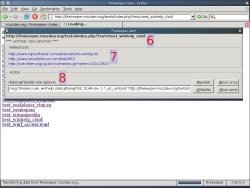 Firekeeper is a recently released add-on for the Firefox browser and it aims to protect your from malicious websites which may exploit browser and code security flaws. It keeps your Internet-browsing session safe by performing as an Intrusion Detection and Prevention (IDP) system at the browser level. Firekeeper is a recently released add-on for the Firefox browser and it aims to protect your from malicious websites which may exploit browser and code security flaws. It keeps your Internet-browsing session safe by performing as an Intrusion Detection and Prevention (IDP) system at the browser level.
It does so by using rules found in the open-source IDP tool Snort. Snort is an open source network intrusion prevention and detection system which, according to the snort website, “has become the de facto standard for the industry.”
Features of Firekeeper include the ability to scan, detect and deny malicious webpages that you may unwittingly try to connect to. It also supports a blacklist and whitelist.
If you’re hoping to make your web surfing that little bit safer, this seems to be a good add-on to add on!
Check out the Firekeeper page for more info and the download.
Posted in Business, Developer, FireFox, Freeware, Internet, Main, Open Source, Programming, Security | No Comments »
Wednesday, June 13th, 2007

Spacetime is a program that presents Web pages and search results as floating slabs that can be flipped through, organized, and navigated in 3-D.
SpaceTime users can “fly” through search results such as Web pages, pictures, and eBay auction items. By turning your view to the left, right, up, or down, you can see all the Web pages you’ve previously called up and zoom in on the one you want.
When you launch SpaceTime, you’ll see a Web page address bar at the top of the screen as well as a bar for entering search terms. As with Firefox and Internet Explorer 7, a user can select different search engines; SpaceTime’s search bar includes Yahoo and Google (and their respective image-search functions), Flickr, and eBay. Web pages and search results are shown in the center of the screen and float against a light-blue background with clouds. At the bottom of the SpaceTime screen, there is also a two-dimensional timeline that shows a thumbnail view of each search you’ve made or page you’ve called up.
The lasting value of programs like this is usually questionable,as the novelty value soon wears off,. But I guess maybe in the future as computers continue to become more powerful, we might be seeing more things like this.
Check it out here to download it or see the demo presentation.
Posted in Browsers, Business, Design, Fun, Information Management, Internet, Main, Shareware, Windows | No Comments »
Wednesday, June 13th, 2007

Post2blog is a WSIWYG (what you see is what you get) blog editing and publishing program that includes some advanced features such as a full featured word-processor-style editor, advanced image and table handling options, with live spelling checker and thesaurus. It supports WordPress, Blogger, Typepad, Movable Type, and LiveJournal and more.
Here are just a few of the features that Post2Blog offers:
- Advanced WSIWYG editing: the full featured editor includes comprehensive editing options as well as support for tables and emoticons. All its functions are hotkeyed for easy access. Edit offline and post whenever you are ready;
- Advanced image support: upload and format images (including creating thumbnails to custom resolution, adding captions, resizing the image itself, and adding shadows). Also supports uploads into Flickr and other online image resources (imageshack.us, picturelli.com, as well as FTP).
All this and its freeware too! So check it out if blogging is your thing.
Posted in Developer, Freeware, Internet, Main, Text, Utilities, Windows | No Comments »
Wednesday, June 13th, 2007
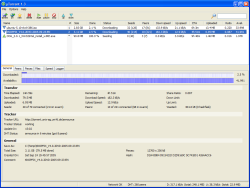 Here is a freeware worth checking out! µTorrent is an efficient and feature rich BitTorrent client for Windows sporting a very small footprint. Here is a freeware worth checking out! µTorrent is an efficient and feature rich BitTorrent client for Windows sporting a very small footprint.
This software is pretty cool as it is designed to use as little memory and space as possible while offering all the functionality expected from advanced clients. Most of the features present in other BitTorrent clients are present in µTorrent, including bandwidth prioritization, scheduling, RSS auto-downloading and Mainline DHT (compatible with BitComet).
This small but feature rich tool also supports Protocol Encryption joint specification (compatible with Azureus 2.4.0.0 and above, BitComet 0.63 and above) and peer exchange. In the latest version which was released on the 19th of June, µTorrent the major change in features is:
- Fixed: Escape-style handling on the exit confirmation and a create torrent dialog.
If you want to try it out, you can go here, it is free!
Posted in Browsers, Developer, Download Managers, Freeware, Internet, Main, Open Source | No Comments »
Sunday, June 10th, 2007

Drivermax is a program that can backup and re-install your system’s drivers on Windows Vista and Windows XP.
Whenever you need to re-install your operating system,it can get awkward to find and reinstall all your systems drivers..but drivermax claims to turn this potentially time consuming and problematic step into a 5-10 minute job that only requires one restart. It can easily backup all of your systems drivers then simply use it to collectively reinstall these if you should ever need to do so.
The user interface is entirely wizard based; any chosen task is conveniently broken down into 2 or 3 simple screens.
It can also generate a report that lists all installed drivers and includes information such as the version numbers and dates.
This program is registerware (yours to keep for free when you register).
Check it out for more info and the download.
Posted in Backup, Developer, Main, Security, Shareware, Windows | 1 Comment »
|
|
|
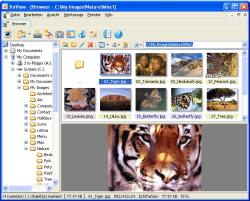 In need of a free photo and graphic viewer? This tool is really worth checking out.
In need of a free photo and graphic viewer? This tool is really worth checking out.


 Here is a cool photo editor worth checking out. It’s called Amazing Photo Editor. It is a powerful, easy to use image processing software used for image processing, viewing and converting. Just like the name suggest amazing effects are available for use in this software!
Here is a cool photo editor worth checking out. It’s called Amazing Photo Editor. It is a powerful, easy to use image processing software used for image processing, viewing and converting. Just like the name suggest amazing effects are available for use in this software! If a picture is worth a thousand words, then what is a thousand pictures worth, being there? Maybe!
If a picture is worth a thousand words, then what is a thousand pictures worth, being there? Maybe!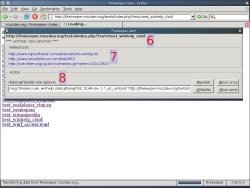


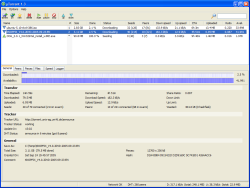 Here is a freeware worth checking out! µTorrent is an efficient and feature rich BitTorrent client for Windows sporting a very small footprint.
Here is a freeware worth checking out! µTorrent is an efficient and feature rich BitTorrent client for Windows sporting a very small footprint.
