Author Archive
Thursday, November 22nd, 2007
 Are you an artist who has so far avoided computer art due to feeling more comfortable with traditional artist medium such as pencil, paints, etc? Are you an artist who has so far avoided computer art due to feeling more comfortable with traditional artist medium such as pencil, paints, etc?
Before you turn your back on digital art methods, you might wanna check out TwistedBrush. It has one of the most realistic brush engines you are likely to find in any art program. It lets you choose from a wide selection of brush and paint types with very realistic results that come as close to real life paint and canvas as possible. It comes with lots of brushes (12 in the free version and a huge 3000 in the paid version). It also has drawing tablet support.
This will definitely be of interest to any traditional artists thinking about moving into the digital world, all with less mess and lots of features you can only get with technology! Check it out here for the full list of features and some examples
Posted in Animation, Commercial, Design, Main, Shareware, Windows | No Comments »
Thursday, November 15th, 2007
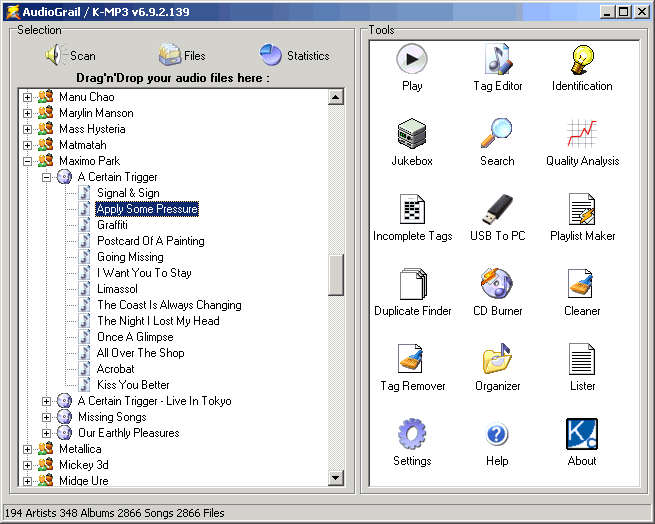 While there is many programs available that do various things with MP3s, this one tries to roll them all into one package. It lets you do just about every little thing with your mp3 collection. While there is many programs available that do various things with MP3s, this one tries to roll them all into one package. It lets you do just about every little thing with your mp3 collection.
Some of these features are identifying,removing and editing of tags ( supports ID3Tag V1 and V2 tags, Vorbis (Ogg) comments and APEv2 tags) Powered by FreeDB. (This works by downloading the tags from the internet based on the filenames).
It also has a duplicate file finder, quality analyzer, playlist generator,file organizer and player and it even supports burning.
If you are into your mp3 collection in an obsessive,detailed way, then you might wanna check out Audiograil.
It’s available in a (somewhat limited) freeware and a paid version so check out the website here for more details.
Posted in Audio, Developer, Internet, Main, Multimedia, Music, Shareware | No Comments »
Thursday, November 15th, 2007
 Are you a budding artist, but you can’t be bothered finding and installing an art program, maybe even having to purchase it? Maybe you’ve fooled around with microsoft paint but it isn’t enough? Then you might wanna check out this cool web-based application. Are you a budding artist, but you can’t be bothered finding and installing an art program, maybe even having to purchase it? Maybe you’ve fooled around with microsoft paint but it isn’t enough? Then you might wanna check out this cool web-based application.
It’s basically a blank canvas which you can paint on. You can then choose to save it online (it creates a link) or email it to yourself or a friend.
The interface is very nice with a realistic looking paint brush, complete with shadow. I like how it allows multiple undo in case you change your mind half way through about how your masterpiece is developing! You can also adjust brush size, opacity and add text.
It has a cool “replay” function too, this lets you to replay your creation step by step!
Try it out for yourself right now by visiting the site here.
Posted in Design, Freeware, Fun, Internet, Main, Web services | 1 Comment »
Monday, November 12th, 2007
 CR8type is a font editor and designer capable of working with OpenType fonts. It’s equally useful to both beginners and professionals alike, as it has some advanced features,(it comes with a 22 page pdf manual) or you can just stick with the basics. CR8type is a font editor and designer capable of working with OpenType fonts. It’s equally useful to both beginners and professionals alike, as it has some advanced features,(it comes with a 22 page pdf manual) or you can just stick with the basics.
Fonts can contain up to 65535 glyphs and it has a full-featured toolbox for glyph design and drawing. You can edit glyphs in True Type points mode, or nodes and control points mode. Transform (rotation, skew and stretch) points, glyphs, and composite glyphs, and map glyphs to any of 65536 unicode characters. A new feature in the latest version is the ability to convert TrueType or OpenType TT fonts to OpenType PS fonts.
It comes with CR8tracer, a free utility for creating fonts from your own handwriting!
This program is worth checking out if your into font design!
More info and the trial here
Posted in Commercial, Design, Developer, Main, Shareware, Utilities, Windows | 3 Comments »
Friday, November 9th, 2007

Toodledo is basically an online to-do list, but that short description sells it short as it has almost every useful feature you could possibly want in this type of application. If you already use a to-do list program, it supports importing of this information, also exporting too. It’s customizable to your preferences and you can even share your lists with other people and select and monitor who gets to see that information. You can set timers to time how long certain tasks take, set goals and ranked priorities and more, and it supports tagging and searching.
It also has email and sms reminders for those of us who are more forgetful. If you have an Iphone you can even use it on the go.
It’s useful having all your to-do stuff and goals on one online location you can easily access from any computer. To read the full details on all its features, check it out here.
Posted in Main | No Comments »
Friday, November 9th, 2007
 Just as the title suggests, this program is a free Ipod video converter. It’s capable of converting several formats so that you can view them on an Ipod or other compatible portable device. It converts FLV (the format used by YouTube and several other online video websites) and also DivX, Xvid, mpeg, wmv, asf, mp4, vob, and avi. Just as the title suggests, this program is a free Ipod video converter. It’s capable of converting several formats so that you can view them on an Ipod or other compatible portable device. It converts FLV (the format used by YouTube and several other online video websites) and also DivX, Xvid, mpeg, wmv, asf, mp4, vob, and avi.
Another handy option it has is the choice of shutting down the computer automatically when its done converting. It may not be a very imaginatively named utility but it does exactly what the name says.
Its free and you can get it by visiting here.
Posted in Main | 2 Comments »
Wednesday, November 7th, 2007
 Talking Time Keeper is a program that, as the name implies, tells you the time by talking! But it also has some other potentially useful features. Talking Time Keeper is a program that, as the name implies, tells you the time by talking! But it also has some other potentially useful features.
For example, it has very customizable multiple reminders, alarms and countdown timers.
The time can be announced on the hour/half hour/quarter, or on demand. It can be customized to use different voices, these are actual real voices.(Well,that is to say, they’re recordings of real voices anyway!)
Your own voice can even be recorded to announced the time if you have a microphone! (and some spare uh.. time!) You can also choose what kind of chimes to use including a grandfather clock. In addition it has a calendar, day/night map and world time for as many countries as you want. It’s also skinnable.
All in all if you really love time,and talking, you’ll really love this program! Interested? Take the time to click here for more info!
Posted in Calendar, Developer, Information Management, Main, Reminder, Shareware, Time Managment, Windows | No Comments »
Tuesday, November 6th, 2007
 Warning Forever is a high tech themed shoot-em-up with an old school arcade feel. As you begin the game you have a simple to use interface with a choice to define or view your control keys and other settings or simply just start the game. Warning Forever is a high tech themed shoot-em-up with an old school arcade feel. As you begin the game you have a simple to use interface with a choice to define or view your control keys and other settings or simply just start the game.
The game play consists of you and a well armed ship which you must destroy before the time is up. If you survive this you progress through increasingly more difficult levels. You can control the angle of your shooting for various coverage and move your ship right around the screen.
Tip : the game installs to c:\wf by default, so you can find it in there.
This is a cool game with pretty good graphics and sound for what it is, a fast paced, slightly addictive arcade-style game. It’s free, so if this is your kind of thing and you have some time to use up, check it out here.
Posted in Developer, Freeware, Main, Windows | No Comments »
Tuesday, November 6th, 2007
 After a while of adding links to your bookmarks/favorites, you find your links collection growing and its almost a certainty that some sites will have moved or changed. This can leave you with some dead, useless links in your bookmarks/favorites. This program will check them all and tell you which ones are “dead”, keeping your collection that little bit tidier by cleaning out those obsolete links and also duplicates. After a while of adding links to your bookmarks/favorites, you find your links collection growing and its almost a certainty that some sites will have moved or changed. This can leave you with some dead, useless links in your bookmarks/favorites. This program will check them all and tell you which ones are “dead”, keeping your collection that little bit tidier by cleaning out those obsolete links and also duplicates.
It’s compatible with Firefox, Internet Explorer, Mozilla and Opera and as well as this it can also work with comma separated and tab delimited links in text files.You also have the choice of downloading Favicons so you can tell your bookmarks apart better. A backup option is included, which is handy just in case you get carried away with deleting!
It’s freeware and you can grab it from the website right over here.
Posted in Freeware, Internet, Main, Utilities, Windows | No Comments »
Thursday, November 1st, 2007

At a first glance of the name, you’d be forgiven for guessing that this site had something to do with videos. It doesn’t. Vidoop is an online service that aims to let you log in to multiple sites without having to remember a password for each one. The difference between this and other password managers is how this is implemented.
Once you make a free account at Vidoop, (and install the optional firefox add-on), you will be given a selection of pictures with corresponding letters each time you want to log in to a website. You then type the corresponding letters to the pictures that match the topics you have previously chosen such as dog, flower, food, etc.
This aims to eliminate the need to remember passwords in a more secure way than conventional methods such as having your browser remember it for you or using password managers.
It’s certainly a unique idea but only time will tell if its a good one or not! Check it out for yourself here.
Posted in Information Management, Internet, Main, Password Manager, Security, Social Software, Web services, Windows | 2 Comments »
|
|
|
 Are you an artist who has so far avoided computer art due to feeling more comfortable with traditional artist medium such as pencil, paints, etc?
Are you an artist who has so far avoided computer art due to feeling more comfortable with traditional artist medium such as pencil, paints, etc?
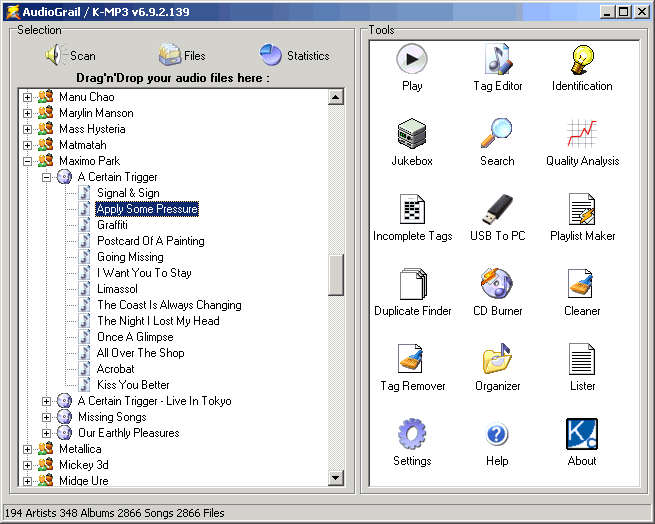 While there is many programs available that do various things with MP3s, this one tries to roll them all into one package. It lets you do just about every little thing with your mp3 collection.
While there is many programs available that do various things with MP3s, this one tries to roll them all into one package. It lets you do just about every little thing with your mp3 collection. Are you a budding artist, but you can’t be bothered finding and installing an art program, maybe even having to purchase it? Maybe you’ve fooled around with microsoft paint but it isn’t enough? Then you might wanna check out this cool web-based application.
Are you a budding artist, but you can’t be bothered finding and installing an art program, maybe even having to purchase it? Maybe you’ve fooled around with microsoft paint but it isn’t enough? Then you might wanna check out this cool web-based application. CR8type is a font editor and designer capable of working with OpenType fonts. It’s equally useful to both beginners and professionals alike, as it has some advanced features,(it comes with a 22 page pdf manual) or you can just stick with the basics.
CR8type is a font editor and designer capable of working with OpenType fonts. It’s equally useful to both beginners and professionals alike, as it has some advanced features,(it comes with a 22 page pdf manual) or you can just stick with the basics.
 Just as the title suggests, this program is a free Ipod video converter. It’s capable of converting several formats so that you can view them on an Ipod or other compatible portable device. It converts FLV (the format used by YouTube and several other online video websites) and also DivX, Xvid, mpeg, wmv, asf, mp4, vob, and avi.
Just as the title suggests, this program is a free Ipod video converter. It’s capable of converting several formats so that you can view them on an Ipod or other compatible portable device. It converts FLV (the format used by YouTube and several other online video websites) and also DivX, Xvid, mpeg, wmv, asf, mp4, vob, and avi. Talking Time Keeper is a program that, as the name implies, tells you the time by talking! But it also has some other potentially useful features.
Talking Time Keeper is a program that, as the name implies, tells you the time by talking! But it also has some other potentially useful features. Warning Forever is a high tech themed shoot-em-up with an old school arcade feel. As you begin the game you have a simple to use interface with a choice to define or view your control keys and other settings or simply just start the game.
Warning Forever is a high tech themed shoot-em-up with an old school arcade feel. As you begin the game you have a simple to use interface with a choice to define or view your control keys and other settings or simply just start the game. After a while of adding links to your bookmarks/favorites, you find your links collection growing and its almost a certainty that some sites will have moved or changed. This can leave you with some dead, useless links in your bookmarks/favorites. This program will check them all and tell you which ones are “dead”, keeping your collection that little bit tidier by cleaning out those obsolete links and also duplicates.
After a while of adding links to your bookmarks/favorites, you find your links collection growing and its almost a certainty that some sites will have moved or changed. This can leave you with some dead, useless links in your bookmarks/favorites. This program will check them all and tell you which ones are “dead”, keeping your collection that little bit tidier by cleaning out those obsolete links and also duplicates.
