Author Archive
Tuesday, September 18th, 2007
 If you’re like me (and i am!) then as time goes by, your computer gets more and more filled up with various things. This continues until one day you find you’re almost out of space! If you’re like me (and i am!) then as time goes by, your computer gets more and more filled up with various things. This continues until one day you find you’re almost out of space!
Where did all the free space on your once huge drive go?! Well you can start digging through your directories and folders looking for old files you no longer need, this can be a very time consuming task as you may know!
An alternative to doing it the hard way is to use a tool such as SpaceMonger. You simply select the drive you want to check out, and it very quickly goes to work, creating a visual representation of where all your stuff is and how much space it’s using. It shows you using a treemap and also a pie chart, these show proportionally whats taking up how much space and where.
This is an invaluable utility for anyone who’s a packrat when it comes to their hard drive. Check it out here.
Posted in Commercial, Developer, Main, Shareware, Utilities, Windows | No Comments »
Friday, September 7th, 2007
 OpenDNS is a free service that claims to speed up your internet page load times,along with protecting you from phishing sites. In addition to this,it can also optionally block adult sites. OpenDNS is a free service that claims to speed up your internet page load times,along with protecting you from phishing sites. In addition to this,it can also optionally block adult sites.
DNS stands for Domain name system (or service or servers) and while not being a household phrase like many of todays computer technology terms are becoming, it is still an integral part to how the internet works. Everytime you click a link or type an address into your browser address bar such as blahblahblah.com, DNS servers (usually at your ISP) translate that into the ip for the site (a bunch of numbers) and load the page, the alternative to that would be typing in a bunch of numbers for every website, so we all should be thankful for DNS!
OpenDNS claims to be organized in such a way that makes it much faster than most regular DNS servers.Also if you type in a slightly misspelled address into your browser address bar, it will automatically fix this and take you to the correct site.
So far it does seem to be speeding up my page load times and it doesn’t even require a download, just a minor setting change! For more information, go to the OpenDNS site.
Posted in Browsers, Developer, Information Management, Internet, Main, Open Source, Programming, Windows | No Comments »
Thursday, September 6th, 2007

jv16 powertools is an all in one program containing various tools and utilities for your computer. It contains a registry cleaner, file wiper, duplicate file finder and lots more.
The main reason I was trying it out was because the registry cleaner seems to be different from any I’ve ever tried in the past. Apparently it has “Stateful registry cleaning” which is different from most registry cleaners and you can read more on that on this page here.
The numerous other utilities may be useful at times but the interface can be a little confusing, so i wouldn’t recommend this software for those who aren’t too knowledgeable about the inner workings of their pc. But if you’re computer savvy and looking for an all in one solution to some common computer tasks,it’s definitely worth checking out, as long as you know what you’re doing.
Click here for the homepage with the full list of features and detailed info on each one.
Posted in Backup, Design, Files and Folders, Information Management, Main, Programming, Shareware, Shell and Desktop, Utilities, Windows | No Comments »
Monday, September 3rd, 2007
 Like most people, your computer probably has various programs you’ve installed on it over time. In my case, that’s quite a few indeed! If you are anything like how I am, You’ll know that it can become quite a time consuming task in itself just keeping all of these updated to the latest versions. Like most people, your computer probably has various programs you’ve installed on it over time. In my case, that’s quite a few indeed! If you are anything like how I am, You’ll know that it can become quite a time consuming task in itself just keeping all of these updated to the latest versions.
Wouldn’t it be great if there was a program to instantly scan your computer and come back with a list of all your installed programs..and drivers!… listing the version you have on your computer and the current version available? Now wouldnt it be even greater if it had a link to download the latest versions in just a couple of clicks?
Well in short, thats exactly what VersionTracker Pro does. This seems to work pretty good for programs, but be wary with drivers as it doesn’t always show correct recommendations, at least not on my system anyway. You can download the one use trial at the website.
Check out the site for more details and prepare to save yourself a lot of time when updating your stuff in future!
Posted in Developer, Information Management, Main, Programming, Security, Shareware, Utilities, Windows | 3 Comments »
Friday, August 31st, 2007
 kruptos 2 is a powerful freeware application that enables you to encrypt your sensitive data. It uses 128 bit blowfish encryption to encrypt your files or folders which then can only be accessed with the correct password, so that only you can have access to them. You can even select to disguise the newly encrypted files name for further privacy. kruptos 2 is a powerful freeware application that enables you to encrypt your sensitive data. It uses 128 bit blowfish encryption to encrypt your files or folders which then can only be accessed with the correct password, so that only you can have access to them. You can even select to disguise the newly encrypted files name for further privacy.
One thing it could be used for is USB flash drives and portable storage devices, ensuring that no one can access your private or sensitive data if the drive is lost or stolen. It can also create self decrypting files and includes a file shredding utility.
Check it out at the website here.
Posted in Developer, Files and Folders, Freeware, Information Management, Main, Programming, Security, Shell and Desktop, Utilities, Windows | No Comments »
Friday, August 31st, 2007
 In case you haven’t heard, there’s a new internet security threat in the last few weeks that is sure to strike fear into any music fan. In case you haven’t heard, there’s a new internet security threat in the last few weeks that is sure to strike fear into any music fan.
An mp3-eating worm/virus has been unleashed recently. It copies itself to all drives on the infected computer and searches for mp3 files which it then proceeds to delete. In fact it’s main aim is to delete all mp3 files from all drives on the compromised computer!
It’s name is W32.Deletemusic. Thankfully, so far, it’s been given a low risk factor by the major antivirus companies, but apparently it’s not the first threat of this kind. Are more such threats on the way? Now you have an even better reason (as if you didn’t already) to make sure you have up to date antivirus protection.
Read the full story from Yahoo here and the Symantec page for it here
Posted in Google, Internet, Main, Music, News, Security | 1 Comment »
Wednesday, August 29th, 2007
 If you want a simple and fast way to share a file with a friend or friends, you might wanna checkout YouSwap.com. The site layout is foolproof to use with a neat and tidy design that’s easy on the eyes. You can also choose more than one file at once, you can do this simply by holding down the control key as you’re selecting multiple files, and it allows you to send up to 1 GB. If you want a simple and fast way to share a file with a friend or friends, you might wanna checkout YouSwap.com. The site layout is foolproof to use with a neat and tidy design that’s easy on the eyes. You can also choose more than one file at once, you can do this simply by holding down the control key as you’re selecting multiple files, and it allows you to send up to 1 GB.
Upon uploading, you’re taken to a screen where you can copy the link to the file and share it with your friends, this page also tells you how many times the file has been downloaded.When uploading, you’re also given the option to enter your friend’s email address, this will then send them a link they can download the file from, additional optional choices are to include your email address and a message to your friend.
This site is pretty basic but does as it says, although some more details such as the length of time the file remains shared may have been useful to include. Check it our for yourself here.
Posted in Internet, Main, Social Software, Web services | 1 Comment »
Thursday, August 9th, 2007
 Ditto is a freeware clipboard extension. It runs as a taskbar icon and can be set to run at startup. Ditto is a freeware clipboard extension. It runs as a taskbar icon and can be set to run at startup.
The idea is that it allows you to have a long list of all the things you have copied to the clipboard for later reuse, this is usually text but can also be images. An interesting feature is the ability to keep multiple computers clipboards in sync over a network, this data is also encrypted for security when sent over the network.
The latest version is now portable too, so you can stick this on your flashdrive keyring for instant access from any computer.
This is a really useful extension for anyone who does a lot of copying and pasting. You can get it at the homepage here.
Posted in Developer, Flash, Freeware, Main, Security, Utilities, Windows | 2 Comments »
Thursday, August 9th, 2007

Do you wish you were doing a little more to help the environment? Here’s an alternative to the regular white homepage of Google. Its a black google page!
The idea behind it is that a black page background will use less electricity than a white one. So mathematically speaking, if lots of people were to use blackle.com as their homepage instead of the default google homepage, a lot of eletricity could be saved, ok maybe not a lot but every little helps, right?
Its a good first step I guess, but the page could do with some extras such as the “advanced search” link etc.
Check it out for yourself at www.blackle.com
Posted in Google, Main, Web services, Windows | 2 Comments »
Thursday, July 26th, 2007
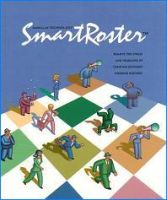 SmartRoster is software for fully automating scheduling for churches, but can also be used for volunteer groups, or small businesses. SmartRoster is software for fully automating scheduling for churches, but can also be used for volunteer groups, or small businesses.
Here’s how it works, you first define the events and roles, then add people and put how and when they want to participate by nominating their events, roles, availability/non-availability, and work preferences. You then set the period you wish to schedule and click the AutoFill button to create the schedule.
It then goes through several different schedules and automatically picks the best one, balancing the workload as evenly as possible, while respecting work preferences. You can schedule either fully manually or, using the drag-and-drop interface, completely automatically, or a combination of both. It has a number of features to make sure everyone get their schedule, such as per-person reports,and automated email reminders.
It also has a ton of features and functions, so if this sounds of use to you or your organisation, check it out here for more info.
Posted in Business, Developer, Information Management, Main, Shareware, Time Managment, Windows | No Comments »
|
|
|
 If you’re like me (and i am!) then as time goes by, your computer gets more and more filled up with various things. This continues until one day you find you’re almost out of space!
If you’re like me (and i am!) then as time goes by, your computer gets more and more filled up with various things. This continues until one day you find you’re almost out of space!
 OpenDNS is a free service that claims to speed up your internet page load times,along with protecting you from phishing sites. In addition to this,it can also optionally block adult sites.
OpenDNS is a free service that claims to speed up your internet page load times,along with protecting you from phishing sites. In addition to this,it can also optionally block adult sites. Like most people, your computer probably has various programs you’ve installed on it over time. In my case, that’s quite a few indeed! If you are anything like how I am, You’ll know that it can become quite a time consuming task in itself just keeping all of these updated to the latest versions.
Like most people, your computer probably has various programs you’ve installed on it over time. In my case, that’s quite a few indeed! If you are anything like how I am, You’ll know that it can become quite a time consuming task in itself just keeping all of these updated to the latest versions. kruptos 2 is a powerful freeware application that enables you to encrypt your sensitive data. It uses 128 bit blowfish encryption to encrypt your files or folders which then can only be accessed with the correct password, so that only you can have access to them. You can even select to disguise the newly encrypted files name for further privacy.
kruptos 2 is a powerful freeware application that enables you to encrypt your sensitive data. It uses 128 bit blowfish encryption to encrypt your files or folders which then can only be accessed with the correct password, so that only you can have access to them. You can even select to disguise the newly encrypted files name for further privacy. In case you haven’t heard, there’s a new internet security threat in the last few weeks that is sure to strike fear into any music fan.
In case you haven’t heard, there’s a new internet security threat in the last few weeks that is sure to strike fear into any music fan. If you want a simple and fast way to share a file with a friend or friends, you might wanna checkout YouSwap.com. The site layout is foolproof to use with a neat and tidy design that’s easy on the eyes. You can also choose more than one file at once, you can do this simply by holding down the control key as you’re selecting multiple files, and it allows you to send up to 1 GB.
If you want a simple and fast way to share a file with a friend or friends, you might wanna checkout YouSwap.com. The site layout is foolproof to use with a neat and tidy design that’s easy on the eyes. You can also choose more than one file at once, you can do this simply by holding down the control key as you’re selecting multiple files, and it allows you to send up to 1 GB. Ditto is a freeware clipboard extension. It runs as a taskbar icon and can be set to run at startup.
Ditto is a freeware clipboard extension. It runs as a taskbar icon and can be set to run at startup.
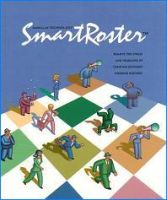 SmartRoster is software for fully automating scheduling for churches, but can also be used for volunteer groups, or small businesses.
SmartRoster is software for fully automating scheduling for churches, but can also be used for volunteer groups, or small businesses.