Author Archive
Tuesday, February 6th, 2007
 Footnote is an impressive resource that allows users to access millions of historical documents online. Footnote is an impressive resource that allows users to access millions of historical documents online.
Interested in the Civil War or maybe the Bureau of Investigation? Just look it up on Footnote and in seconds view digitized copies of the original documents including photographs, signed documents, letters, case studies and more.
Footnote has also established a partnership with the National Archives providing access to millions of historical documents for viewing online. Around 4.5 million documents have already been added to the site and apparently millions more to come.
I’ll admit, I wasn’t one to raise my hand during history class, but it’s pretty neat being able to view transcripts that George Washington wrote back in 1775 for the Continental Congress and the signature of John Hancock.
I’d imagine Footnote to be a prime attraction for genealogists, historians, public libraries, school systems and history buffs in general. Check it out for yourself!
Posted in Business, Information Management, Internet, Main, Text, Web services | No Comments »
Monday, February 5th, 2007
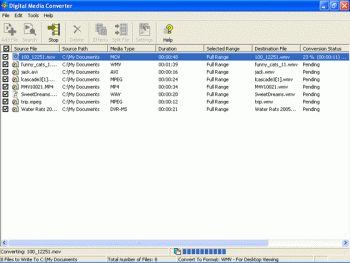 Digital Media Converter is software that allows an easy way to convert audio or video files from one format to another. You can organize and even batch convert all your video and audio files between: VCD, DVD, AVI (DivX, MS MPEG4, uncompressed, etc), MPEG-1, MPEG-2 (PAL, NTSC), MP3, MOV, WMA, WMV, and WAV formats. Digital Media Converter is software that allows an easy way to convert audio or video files from one format to another. You can organize and even batch convert all your video and audio files between: VCD, DVD, AVI (DivX, MS MPEG4, uncompressed, etc), MPEG-1, MPEG-2 (PAL, NTSC), MP3, MOV, WMA, WMV, and WAV formats.
This comes in useful if you, for example, want to bring your video files with you on a portable device such as a video iPod or Sony PSP. It is pretty easy to use, with a nice and easy to understand interface, it also pre-selects the best settings for you, so you don’t need to go and get too confused about what settings to select.
The latest version also features enhanced Windows Vista compatibility. Click here for more info and to download the trial.
Posted in Business, Developer, Main, Multimedia, Shareware, Shell and Desktop, Social Software, Utilities, Windows | No Comments »
Monday, February 5th, 2007
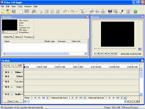 Video Edit Magic is a simple way to edit videos. It offers you a good alternative to more expensive software for your home video editing needs. You can select video, audio and images to use for your work, and the various effects and transitions that you can choose from give you a good starting point. Video Edit Magic is a simple way to edit videos. It offers you a good alternative to more expensive software for your home video editing needs. You can select video, audio and images to use for your work, and the various effects and transitions that you can choose from give you a good starting point.
You don’t have to be familiar with video editing in order to be able to give your videos a quality touch, and if you should bump into any problems, use the help menu with confidence, since it has plenty of information and explanations. The program also has a drag and drop interface which makes it easy to use.
This is a cool video editing program for anyone on a budget who wants to edit home movies, etc. You can download a trial and find out more info about the (pretty impressive) features at the homepage here.
Posted in Commercial, Design, Developer, Main, Shareware, Utilities, Video | No Comments »
Monday, February 5th, 2007
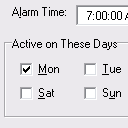 Are you tired of relying on your boring old alarm clock to wake you up or the usual typical radio stuff on your radio alarm clock? Here’s a little program that lets you take control of exactly what you want to wake up to. Are you tired of relying on your boring old alarm clock to wake you up or the usual typical radio stuff on your radio alarm clock? Here’s a little program that lets you take control of exactly what you want to wake up to.
It has features above and beyond any standard alarm clock, such as being able to set different wake up times for different days. In fact you can set as many different alarms as you like! It uses your own media player, what’s cool is it can fade in the “alarm” so you can awaken more gently, this means you wont have the shock of thinking you just woke up in a mosh pit if you choose to wake to heavy metal!
It’s totally free and you can download it over at the website.
Posted in Developer, Freeware, Health, Information Management, Main, Utilities, Voice | No Comments »
Wednesday, January 31st, 2007
 This is a site offering a totally free browser security test simply by visiting their webpage. They scan for 40 known browser vulnerabilities and it works on both Firefox and Internet Explorer. I didn’t test it on other browsers but it may work for them too. This is a site offering a totally free browser security test simply by visiting their webpage. They scan for 40 known browser vulnerabilities and it works on both Firefox and Internet Explorer. I didn’t test it on other browsers but it may work for them too.
Each vulnerability is detailed out with a description of the risk, the technical details associated with the vulnerability and recommendations for how to deal with or patch the flaw as well as some links to additional information that you may find useful.
Go test your browser now and get more secure if you need to! It only takes a couple of minutes and its free.
Posted in Browsers, Business, Commercial, Developer, Freeware, Health, Information Management, Internet, Main, Web services, Windows | 1 Comment »
Wednesday, January 31st, 2007
If you have ever been worried about the possibility of hard drive failure, I have two pieces of advice for you. First of all you should always backup any important or irreplaceable stuff. Secondly, you could use a hard drive “health” monitoring program such as HDDlife.
It’s a real-time hard drive monitoring utility with alerts, malfunction protection and data loss prevention functions. HDDLife uses S.M.A.R.T. technology,(most modern drives support this) and works both for single PCs and large computer networks. S.M.A.R.T. technology was developed by hard drive manufacturers to accurately predict hard drive life span and prevent hard drive malfunctions.
HDDLife displays S.M.A.R.T. attributes in real-time and alerts you if particular hard-drive attributes exceed threshold values and are at risk. You can then backup data and/or replace endangered hard drives.It also tells you the temperature of your hard drive and you can even control the noise/performance aspects of it. It loads at Windows startup, compares new attribute values with the previous values and doesn’t use much memory. The program is extremely straightforward – so no technical knowledge of PC or hard drive technology is needed at all in order to use it. It comes in paid versions and a freeware version.
All in all, its a pretty impressive little program for anyone who wants that little bit of extra peace of mind about their stored data.
You can download it and read more info at the website here!
Posted in Business, Information Management, Main, Programming, Security, Shareware, Utilities, Windows | 2 Comments »
Tuesday, January 30th, 2007
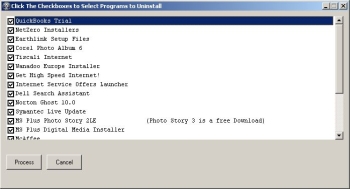 When you’ve just bought a new computer, it usually comes preloaded with numerous “Helpful” programs, most of which you’ll never use. They’ll usually only serve to slow your new computer down to a crawl. Think of “PC Decrapifier” as an automatic garbage cleaner for them! Even if your computer isn’t brand new, but still has some pre-installed garbage on it, you can use it to get rid of some of those difficult to remove, factory-installed applications. When you’ve just bought a new computer, it usually comes preloaded with numerous “Helpful” programs, most of which you’ll never use. They’ll usually only serve to slow your new computer down to a crawl. Think of “PC Decrapifier” as an automatic garbage cleaner for them! Even if your computer isn’t brand new, but still has some pre-installed garbage on it, you can use it to get rid of some of those difficult to remove, factory-installed applications.
It was originally called the Dell Decrapifier but the author decided to rename it to the more politically correct PC Decrapifier. After all, Dell is not the only manufacturer that does this. This is a most welcome and much needed program to simplify the removal of some of those difficult to remove, factory-installed, unwanted applications.
Visit the website here to download it and also to view a list of the programs it can uninstall.
Posted in Browsers, Commercial, Developer, Information Management, Main, Security, Shareware, Utilities, Windows | 1 Comment »
Tuesday, January 30th, 2007
 Yodio, short for ‘Your Audio’, is a site where anyone can create audio content to go with pictures they upload. It offers members the ability to record audio by calling in to a toll free number, upload a photo or photos to go with it, and publishing it online for the world to see/hear! Yodio, short for ‘Your Audio’, is a site where anyone can create audio content to go with pictures they upload. It offers members the ability to record audio by calling in to a toll free number, upload a photo or photos to go with it, and publishing it online for the world to see/hear!
You can even sell your Yodio creations if its something such as useful information which people may be willing to pay for!
This seems like it could be potentially useful for many different things such as museum tours, restaurant reviews, corporate marketing promotions, product assembly guides, audio blogs and greetings etc.
Best of all its free to join, you can check it out by visiting the site here for more information and a demonstration.
Posted in Audio, Design, Developer, Fun, Information Management, Internet, Main, Multimedia, Open Source, Social Software, Web services | No Comments »
Tuesday, January 30th, 2007
 UnFREEz is a very small program that will take any number of images, saved as separate GIF files, and create a single animated GIF from those images. Just drag and drop some GIF files into it, set the frame delay time and have UnFREEz create the animated GIF.This is cool if you want to make your own avatars for forums, instant messenger,etc. This is the easiest way to do it without having to go learn complicted methods in image manipulation software such as Photoshop etc. UnFREEz is a very small program that will take any number of images, saved as separate GIF files, and create a single animated GIF from those images. Just drag and drop some GIF files into it, set the frame delay time and have UnFREEz create the animated GIF.This is cool if you want to make your own avatars for forums, instant messenger,etc. This is the easiest way to do it without having to go learn complicted methods in image manipulation software such as Photoshop etc.
Additional features include automatic interlacing and transparency detection.
Its freeware and you can get it over here.
Posted in Design, Freeware, Fun, Main, Shell and Desktop, Themes, Utilities | No Comments »
Monday, January 29th, 2007
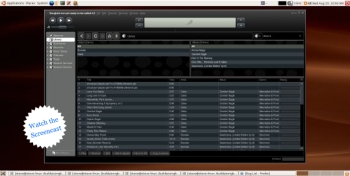 Songbird is a media player, but not all media players are quoted as promising “to be the Firefox of media players”. Songbird is a media player, but not all media players are quoted as promising “to be the Firefox of media players”.
Apparently the user interface is very similar to iTunes, but the main thing I noticed about this media player is its ability to list all the sound or video files on a page, almost as if they were local files.
You see how this thing operates, is you surf to sites such as mp3 blogs etc, by using the built-in browser, and all the media on the page will be listed. You can then choose if you would like to save or play any of these songs/videos locally to your collection. Of course you can also play and organize playlists etc, with your current mp3 or video collection that resides on your computer.
It is pretty cool to be able to instantly play media without having to open it in a separate program.
This might be useful software for anyone who routinely browses for music or videos online. You can find out more details and download it by clicking here!
Posted in Business, Commercial, Developer, Fun, Information Management, Internet, Linux, Mac Stuff, Main, Multimedia, Music, Shareware, Social Software, Utilities, Windows | No Comments »
|
|
|
 Footnote is an impressive resource that allows users to access millions of historical documents online.
Footnote is an impressive resource that allows users to access millions of historical documents online.
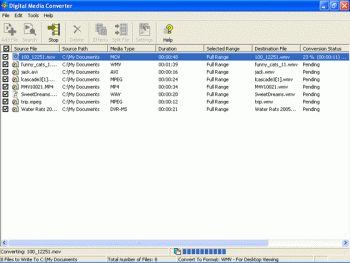 Digital Media Converter is software that allows an easy way to convert audio or video files from one format to another. You can organize and even batch convert all your video and audio files between: VCD, DVD, AVI (DivX, MS MPEG4, uncompressed, etc), MPEG-1, MPEG-2 (PAL, NTSC), MP3, MOV, WMA, WMV, and WAV formats.
Digital Media Converter is software that allows an easy way to convert audio or video files from one format to another. You can organize and even batch convert all your video and audio files between: VCD, DVD, AVI (DivX, MS MPEG4, uncompressed, etc), MPEG-1, MPEG-2 (PAL, NTSC), MP3, MOV, WMA, WMV, and WAV formats.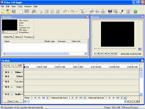 Video Edit Magic is a simple way to edit videos. It offers you a good alternative to more expensive software for your home video editing needs. You can select video, audio and images to use for your work, and the various effects and transitions that you can choose from give you a good starting point.
Video Edit Magic is a simple way to edit videos. It offers you a good alternative to more expensive software for your home video editing needs. You can select video, audio and images to use for your work, and the various effects and transitions that you can choose from give you a good starting point.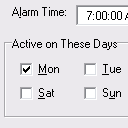 Are you tired of relying on your boring old alarm clock to wake you up or the usual typical radio stuff on your radio alarm clock? Here’s a little program that lets you take control of exactly what you want to wake up to.
Are you tired of relying on your boring old alarm clock to wake you up or the usual typical radio stuff on your radio alarm clock? Here’s a little program that lets you take control of exactly what you want to wake up to. This is a site offering a totally free browser security test simply by visiting their webpage. They scan for 40 known browser vulnerabilities and it works on both Firefox and Internet Explorer. I didn’t test it on other browsers but it may work for them too.
This is a site offering a totally free browser security test simply by visiting their webpage. They scan for 40 known browser vulnerabilities and it works on both Firefox and Internet Explorer. I didn’t test it on other browsers but it may work for them too.
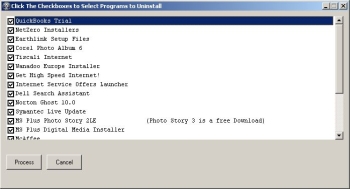 When you’ve just bought a new computer, it usually comes preloaded with numerous “Helpful” programs, most of which you’ll never use. They’ll usually only serve to slow your new computer down to a crawl. Think of “PC Decrapifier” as an automatic garbage cleaner for them! Even if your computer isn’t brand new, but still has some pre-installed garbage on it, you can use it to get rid of some of those difficult to remove, factory-installed applications.
When you’ve just bought a new computer, it usually comes preloaded with numerous “Helpful” programs, most of which you’ll never use. They’ll usually only serve to slow your new computer down to a crawl. Think of “PC Decrapifier” as an automatic garbage cleaner for them! Even if your computer isn’t brand new, but still has some pre-installed garbage on it, you can use it to get rid of some of those difficult to remove, factory-installed applications. Yodio, short for ‘Your Audio’, is a site where anyone can create audio content to go with pictures they upload. It offers members the ability to record audio by calling in to a toll free number, upload a photo or photos to go with it, and publishing it online for the world to see/hear!
Yodio, short for ‘Your Audio’, is a site where anyone can create audio content to go with pictures they upload. It offers members the ability to record audio by calling in to a toll free number, upload a photo or photos to go with it, and publishing it online for the world to see/hear! UnFREEz is a very small program that will take any number of images, saved as separate GIF files, and create a single animated GIF from those images. Just drag and drop some GIF files into it, set the frame delay time and have UnFREEz create the animated GIF.This is cool if you want to make your own avatars for forums, instant messenger,etc. This is the easiest way to do it without having to go learn complicted methods in image manipulation software such as Photoshop etc.
UnFREEz is a very small program that will take any number of images, saved as separate GIF files, and create a single animated GIF from those images. Just drag and drop some GIF files into it, set the frame delay time and have UnFREEz create the animated GIF.This is cool if you want to make your own avatars for forums, instant messenger,etc. This is the easiest way to do it without having to go learn complicted methods in image manipulation software such as Photoshop etc.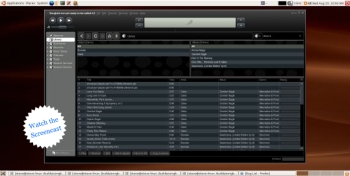 Songbird is a media player, but not all media players are quoted as promising “to be the Firefox of media players”.
Songbird is a media player, but not all media players are quoted as promising “to be the Firefox of media players”.