Archive for the 'Business' Category
Friday, September 7th, 2007
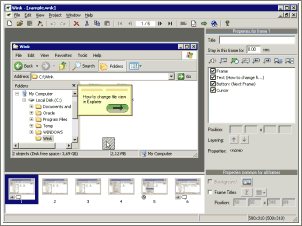 One of the big parts of the online world today centers on creating tutorials. There are so many different people discovering the internet every single day in today’s world that in order to help them along it is important for people to create tutorials. Online tutorials or alternatively tutorial software is easy to use and if done right can make things fun for the person during what might otherwise be something that is quite boring to learn. Of course, unless you have a lot of time, chances are that you aren’t going to be too thrilled with the prospect of creating a tutorial from scratch. One of the big parts of the online world today centers on creating tutorials. There are so many different people discovering the internet every single day in today’s world that in order to help them along it is important for people to create tutorials. Online tutorials or alternatively tutorial software is easy to use and if done right can make things fun for the person during what might otherwise be something that is quite boring to learn. Of course, unless you have a lot of time, chances are that you aren’t going to be too thrilled with the prospect of creating a tutorial from scratch.
This is where Wink 2.0 Build 1000 comes in. It is a tutorial creation software that is completely free to use. Basically, you can use it to do things like capture screenshots to use within your tutorial, import pictures that you already have, provide explanatory captions, provide step by step instructions and even provide navigation for the tutorial so that you can split different sections of the tutorial up into different parts. It is also something that allows you to actually show mouse movements to different parts of software, so that there is absolutely no way that someone reading your tutorial could mix something up. It finally has the ability to create tutorials in flash format, executable format, .pdf format, .html format or many other commonly used tutorial formats.
More information is available from http://debugmode.com/wink/
Posted in Business, Commercial, Freeware, Information Management, Main, Social Software, Utilities, Windows | 1 Comment »
Tuesday, September 4th, 2007
 CSS is an acronym that stands for Cascading Style Sheet. It is one of the newer methods of coding available to web developers, but at the same time one that can save a lot of hassle in the sense of allowing you to make changes in one document that serve to affect the rest of your website. CSS has been a revolution because of its time saving properties and now that the use of it is widespread, what you are going to find is that the people interested in CSS are also the people that have come up with ways to make CSS integration and development even faster. CSS is an acronym that stands for Cascading Style Sheet. It is one of the newer methods of coding available to web developers, but at the same time one that can save a lot of hassle in the sense of allowing you to make changes in one document that serve to affect the rest of your website. CSS has been a revolution because of its time saving properties and now that the use of it is widespread, what you are going to find is that the people interested in CSS are also the people that have come up with ways to make CSS integration and development even faster.
Meet the CSS Spy; an editor that allows you to take a look at and edit any CSS code you might already have. The innovative aspect to this handy little program is that you can actually view the changes that you make and their effects in real time in both internet explorer and firefox should you wish to do so. You can edit any sample you want with the CSS in this manner and of course it is compliant with all of the standards set out by the world wide web consortium; also known as the W3C. This can save you a lot of time because it means that you don’t have to continually save your file, upload it and then refresh your browser to view changes you might have made.
More information can be found at http://www.puntoequis.com.ar/aktive/default.aspx?SC=SOFT&ID=CSSSPY
Posted in Business, Commercial, Design, Developer, Information Management, Internet, Main, Programming, Shareware, Windows | No Comments »
Thursday, August 30th, 2007
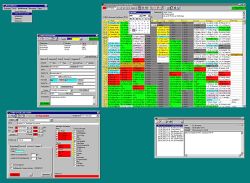 The office scheduler can keep the record of your business activities in the most detailed manner. The program would remind you of all the tasks. It would prove to be good software to manage everything like the appointments, reminders with alarms, etc. The office scheduler can keep the record of your business activities in the most detailed manner. The program would remind you of all the tasks. It would prove to be good software to manage everything like the appointments, reminders with alarms, etc.
The software do takes a bit of time for downloading but it’s quick with installation. the screen appears with a table like format. The rows and columns show the time, the appointments, and the executives and the room information that you put. You can know about the programs set in different rooms for availability. The weekly schedule can be set so that you don’t miss out anything. You can have the course overview and set the yearly schedule. A bar above the table shows the option to choose the resources or appointment like options. You can set the date and also it also has the calendar tool to make the year month and date settings. You can create a new appointment for a date with the dialog box. Set the customer, resources, make the notes and set the alarm all with specific date and time. The appointments can be edited and the details can be seen, with free times. You can search for customer details and also know all the appointment set with them. Also you can create a duplicate appointment. You can delete the set detail anytime and get the print of it. Also you can insert a new MS Excel sheet. You can easily set the schedule properties and program preferences. You can actualize; show the overlaps and the basic design appointments. Bookmark can be set and the resources can be defined. You can refresh the program and export the data to excel sheet.
The help option provides all the information. The software is good to use as it helps managing the business function easily.
(More info and Download)
Posted in Business, Commercial, Developer, Information Management, Shareware, Time Managment | 1 Comment »
Thursday, August 30th, 2007
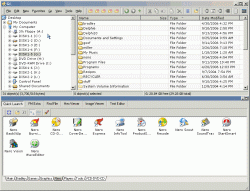 One of the things that you need to think about when it comes to maintaining your computer is the software that you are going to use to actually maintain your files. It is important because while a lot of people simply use the Windows Explorer software to do so, Windows Explorer can actually be resource intensive as well as break down at the same time that windows itself does. There are a lot of bugs in Windows Explorer that can make life difficult from time to time and that is why the need for third party software is needed; software like the free to use A43. One of the things that you need to think about when it comes to maintaining your computer is the software that you are going to use to actually maintain your files. It is important because while a lot of people simply use the Windows Explorer software to do so, Windows Explorer can actually be resource intensive as well as break down at the same time that windows itself does. There are a lot of bugs in Windows Explorer that can make life difficult from time to time and that is why the need for third party software is needed; software like the free to use A43.
A43 is the freeware file manager that many people use instead of Windows Explorer, including all of the people that are lined up to say wonderful things about it. The one real bug it had, which was the cursor problem from version 2.51, has been completely fixed in version 2.52 and now there are really no downsides to using this program. The upsides are of course lack of resources needed to use it as well as no installer necessary. It is simply a great piece of software and one that you should check out!
More information about it can be found here: http://www.primitus.us/a43/
Posted in Browsers, Business, Developer, Files and Folders, Freeware, Information Management, Main, Security, Windows | No Comments »
Tuesday, August 21st, 2007
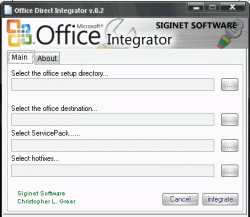 If you’ve ever used Windows before and you’ve had your computer for more than a couple of years, then chances are that you’ve gone through multiple versions of both Microsoft Windows and Microsoft Office. People that have done this know that it can sometimes be a real pain integrating everything together simply because of how annoying Windows can be at times. Office is of course made by the same parent company and sometimes making things backwards compatible tends to slip the minds of the developers at Microsoft, so you end up with some nasty surprises when you are trying to upgrade. If you’ve ever used Windows before and you’ve had your computer for more than a couple of years, then chances are that you’ve gone through multiple versions of both Microsoft Windows and Microsoft Office. People that have done this know that it can sometimes be a real pain integrating everything together simply because of how annoying Windows can be at times. Office is of course made by the same parent company and sometimes making things backwards compatible tends to slip the minds of the developers at Microsoft, so you end up with some nasty surprises when you are trying to upgrade.
Programs like the Office Integrator 0.6 by Siginet Software are able to help you deal with at least some of these problems. It is a program designed to be able to slipstream all of the different Service Packs as well as the Hotfixes needed for the particular version of Microsoft office that you might have. It does this primarily through the use of an online database and it queries this database in order to determine whether your updates are slipstreamed and fix them if they aren’t. It is a very handy piece of software to have around and since it also happens to be free, it really is a catch!
More information about the Office Integrator can be found on their website sat http://siginetsoftware.com/ or on their forums at http://siginetsoftware.com/forum/
Posted in Business, Commercial, Developer, Freeware, Internet, Main, Office, Text, Windows | No Comments »
Tuesday, August 21st, 2007
 The Quick Time Player is one of the most popular if not the most popular player around. Not only does it have the ability to be universally adaptable and play file formats all the way from the typically seen .mov to the lesser known .3gp, but it also has a number of really neat abilities not only to manipulate files you already have, but also to connect to remote databases and download new files just like Windows Media Player. The Quick Time Player is one of the most popular if not the most popular player around. Not only does it have the ability to be universally adaptable and play file formats all the way from the typically seen .mov to the lesser known .3gp, but it also has a number of really neat abilities not only to manipulate files you already have, but also to connect to remote databases and download new files just like Windows Media Player.
The one major drawback of the Quick Time Player is that the installation for the player itself is amazingly large. In other words, not only is the download going to be a while coming, but in addition to that the installation will be resource intensive.
One way to avoid this situation is to use the Quick Time Alternative. The QT7 Lite 1.81 is the latest in a long time of Quick Time Programs that were intended to have the same great features as Quick Time, but without the resource intensive aspect of the program itself. You can play all of the supported Quick Time formats and in addition to that also play embedded content in different pages you might encounter online. However, the computer resources needed are greatly reduced, allowing you to use your precious resources for other tasks.
For more information, check out the homepage at http://www.codecguide.com/about_qt.htm
Posted in Business, Commercial, Developer, Internet, Main, Movies, Multimedia, Music, Windows | No Comments »
Tuesday, August 14th, 2007
 Bad at spellings or just started learning a language and do not know the correct spellings? Do not fret! Text Predictive is a solution to all spelling-related problems. This program is not just similar to the T9 or dictionary function available for text messaging on most cell phones and the Autocomplete option provided in most software, but also a lot better. Bad at spellings or just started learning a language and do not know the correct spellings? Do not fret! Text Predictive is a solution to all spelling-related problems. This program is not just similar to the T9 or dictionary function available for text messaging on most cell phones and the Autocomplete option provided in most software, but also a lot better.
This intellectual program helps the user type text in different languages in an easier and time-saving way by providing options for completing the words as soon as the user types in the first few letters of the word. All one has to do is select the required word from the list in the Text Predictive box and press Enter or simply click on the word.
The main features of this software are its ability to predict words as one types and its ability to adapt to the user’s writing style. The user-style adaptation is done by storing away in its memory the words most frequently used by the user.
The Text Predictive software works almost like a plug-in and is compatible with many text editors and programs, including MS Word, ICQ and Internet Explorer. So, if spellings are a challenge, irrespective of the text editor you are using, say goodbye to all your spelling worries and let Text Predictive do its job. Hence, if you have an idea, typing it out cannot get any easier.
This software would be most useful for people who are prone to making a lot of typos while keying in text but hate to proofread and are lazy to run a spelling check; those for whom spellings have always been a handicap; and for the foreign learners of a language who are either not comfortable or not aware of the spelling variants of the language.
(More info and Download)
Posted in Business, Developer, Shareware, Shell and Desktop, Text | No Comments »
Tuesday, August 14th, 2007
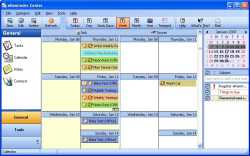 eReminder is an interactive full-featured multi-resource calendar application. At first glance, the software looks very colorful & attractive. The color combination used in this software is truly engaging indeed. This software allows the user to do all the tasks that are connected to a calendar in any way. The tasks include planning, managing & scheduling of important dates & times. It acts as a comprehensive solution to all the tasks that require the use of a calendar. The rich graphical content of the software might give an impression that it might be bulky but it turns out to be exceptionally fast & stable to use. The features are easy to use & navigate. The instructions are lucid & descriptive in nature & even a first time user doesn’t seem to face any problem navigating the menus to perform different tasks. eReminder is an interactive full-featured multi-resource calendar application. At first glance, the software looks very colorful & attractive. The color combination used in this software is truly engaging indeed. This software allows the user to do all the tasks that are connected to a calendar in any way. The tasks include planning, managing & scheduling of important dates & times. It acts as a comprehensive solution to all the tasks that require the use of a calendar. The rich graphical content of the software might give an impression that it might be bulky but it turns out to be exceptionally fast & stable to use. The features are easy to use & navigate. The instructions are lucid & descriptive in nature & even a first time user doesn’t seem to face any problem navigating the menus to perform different tasks.
eReminder also acts as a repository of important dates like birthdays, appointments, anniversaries, important meetings, holidays etc. The software user need not worry about missing any important date since eReminder keeps track of all the important dates while running in the background all the time. This frees up the user from the task of remembering too many birthdays & anniversaries. This software can also be programmed to use a predefined way of reminding the user: it can play music, launch applications, send mails & do a lot of other operations as per the user specifications. eReminder can also keep track of recurring events such as payment of bills or loan installments on time. This way, eReminder takes up a lot of worries from the user & acts as an ultimate reminder tool to keep track of all the important things in life. It also supports multiple views & helps the user to concentrate on the immediate task at hand & leave all the reminders to eReminder.
(More info and Download)
Posted in Business, Commercial, Design, Information Management, Internet, Shareware, Windows | 1 Comment »
Friday, August 10th, 2007
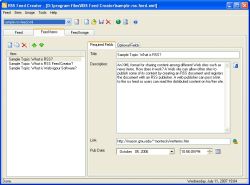 If you wanted the means of creating your own RSS feeds from the convenience of your desktop, then this software may just do the trick for you. For the uninitiated RSS stands in common IT parlance refers really simple syndication; a means for publishing frequently published material. So in case you have a website and wish to update your some section quite frequently; RSS feeds are what you should be looking at. To make things life easier for you this elegant piece of software does most of the hard work for you. Best part is that it is an WYSIWYG tool and even if you do not know the basics of XML, you can still have your RSS feeds up and running on a regular basis. If you wanted the means of creating your own RSS feeds from the convenience of your desktop, then this software may just do the trick for you. For the uninitiated RSS stands in common IT parlance refers really simple syndication; a means for publishing frequently published material. So in case you have a website and wish to update your some section quite frequently; RSS feeds are what you should be looking at. To make things life easier for you this elegant piece of software does most of the hard work for you. Best part is that it is an WYSIWYG tool and even if you do not know the basics of XML, you can still have your RSS feeds up and running on a regular basis.
The software installs itself like breeze and has a neat interface which has a default off light brown background. So what all you need to place to get your RSS feeds out. Not much; just place the title and link info and start typing in the workspace. The tools also allows for insertion of images in your feeds. Once you have created the RSS feed you can actually see a preview how the feed would appear with the help of the preview option. So in case you need make any changes, you need go back and make the necessary editions. Among other functionalities features like upload support via the means of a FTP transfer and seamless conversion of HTML in to RSS feeds add to its reputation.
RSS fee creator 2.4 manages to live up to expectation by allowing seamless RSS feeds to be generated from your desktop with effortless ease. It a tool many webmasters would love using quite often. Even those are running their personal blog or family sites will find great value in this product.
(More info and Download)
Posted in Business, Developer, Information Management, Internet, News, RSS, Shareware, Windows | No Comments »
Wednesday, August 8th, 2007
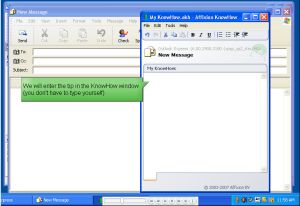 There are many instances when a person forgets something he actually knew about. With the vast complexities of the machine named computer, this problem becomes all the more evident. It may happen many times that you tell to yourself “I just knew exactly how to do stuff on my computer, but have no clue to recall it now.” It becomes very frustrating. You have to start searching again for the little piece of information from the scratch. No one can actually do anything to avoid this; it is bound to happen because there only so much the human mind can remember. No one can remember anything and everything about all the software that we work with these days. It causes loss of precious time and makes the person to frustrate. There are many instances when a person forgets something he actually knew about. With the vast complexities of the machine named computer, this problem becomes all the more evident. It may happen many times that you tell to yourself “I just knew exactly how to do stuff on my computer, but have no clue to recall it now.” It becomes very frustrating. You have to start searching again for the little piece of information from the scratch. No one can actually do anything to avoid this; it is bound to happen because there only so much the human mind can remember. No one can remember anything and everything about all the software that we work with these days. It causes loss of precious time and makes the person to frustrate.
Know how is revolutionary software that helps people manage their information base. Know how enables a person to accumulate every information he needs to know about his computer and the software he uses on it in a way, so that he has to never look for it again. So how actually does it do so? Know how stores information about exactly which applications the user is using and which window he was working on. All this stored information makes sure that you need not look for any other information in case you forget anything. In addition to that it makes your life more organized; it also helps you share information about the applications you use with your friends. No more mistakes and thus no frustration. Everything is there on the memory of your friend, know how. Just clicking on the icons of the software retrieves all the information in the way it ought to be. The software is very useful, yet very easy to download and install. It can be used by anyone and everyone. So no more headaches now, thank to Knowhow.
(More info and Download)
Posted in Business, Developer, Information Management, Internet, Shareware, Utilities, Windows | No Comments »
|
|
|
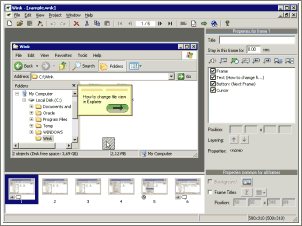 One of the big parts of the online world today centers on creating tutorials. There are so many different people discovering the internet every single day in today’s world that in order to help them along it is important for people to create tutorials. Online tutorials or alternatively tutorial software is easy to use and if done right can make things fun for the person during what might otherwise be something that is quite boring to learn. Of course, unless you have a lot of time, chances are that you aren’t going to be too thrilled with the prospect of creating a tutorial from scratch.
One of the big parts of the online world today centers on creating tutorials. There are so many different people discovering the internet every single day in today’s world that in order to help them along it is important for people to create tutorials. Online tutorials or alternatively tutorial software is easy to use and if done right can make things fun for the person during what might otherwise be something that is quite boring to learn. Of course, unless you have a lot of time, chances are that you aren’t going to be too thrilled with the prospect of creating a tutorial from scratch.
 CSS is an acronym that stands for Cascading Style Sheet. It is one of the newer methods of coding available to web developers, but at the same time one that can save a lot of hassle in the sense of allowing you to make changes in one document that serve to affect the rest of your website. CSS has been a revolution because of its time saving properties and now that the use of it is widespread, what you are going to find is that the people interested in CSS are also the people that have come up with ways to make CSS integration and development even faster.
CSS is an acronym that stands for Cascading Style Sheet. It is one of the newer methods of coding available to web developers, but at the same time one that can save a lot of hassle in the sense of allowing you to make changes in one document that serve to affect the rest of your website. CSS has been a revolution because of its time saving properties and now that the use of it is widespread, what you are going to find is that the people interested in CSS are also the people that have come up with ways to make CSS integration and development even faster.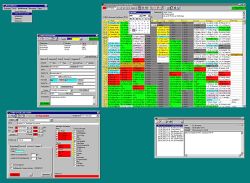 The office scheduler can keep the record of your business activities in the most detailed manner. The program would remind you of all the tasks. It would prove to be good software to manage everything like the appointments, reminders with alarms, etc.
The office scheduler can keep the record of your business activities in the most detailed manner. The program would remind you of all the tasks. It would prove to be good software to manage everything like the appointments, reminders with alarms, etc.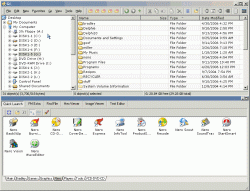 One of the things that you need to think about when it comes to maintaining your computer is the software that you are going to use to actually maintain your files. It is important because while a lot of people simply use the Windows Explorer software to do so, Windows Explorer can actually be resource intensive as well as break down at the same time that windows itself does. There are a lot of bugs in Windows Explorer that can make life difficult from time to time and that is why the need for third party software is needed; software like the free to use A43.
One of the things that you need to think about when it comes to maintaining your computer is the software that you are going to use to actually maintain your files. It is important because while a lot of people simply use the Windows Explorer software to do so, Windows Explorer can actually be resource intensive as well as break down at the same time that windows itself does. There are a lot of bugs in Windows Explorer that can make life difficult from time to time and that is why the need for third party software is needed; software like the free to use A43.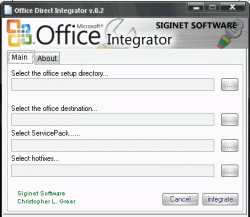 If you’ve ever used Windows before and you’ve had your computer for more than a couple of years, then chances are that you’ve gone through multiple versions of both Microsoft Windows and Microsoft Office. People that have done this know that it can sometimes be a real pain integrating everything together simply because of how annoying Windows can be at times. Office is of course made by the same parent company and sometimes making things backwards compatible tends to slip the minds of the developers at Microsoft, so you end up with some nasty surprises when you are trying to upgrade.
If you’ve ever used Windows before and you’ve had your computer for more than a couple of years, then chances are that you’ve gone through multiple versions of both Microsoft Windows and Microsoft Office. People that have done this know that it can sometimes be a real pain integrating everything together simply because of how annoying Windows can be at times. Office is of course made by the same parent company and sometimes making things backwards compatible tends to slip the minds of the developers at Microsoft, so you end up with some nasty surprises when you are trying to upgrade. The Quick Time Player is one of the most popular if not the most popular player around. Not only does it have the ability to be universally adaptable and play file formats all the way from the typically seen .mov to the lesser known .3gp, but it also has a number of really neat abilities not only to manipulate files you already have, but also to connect to remote databases and download new files just like Windows Media Player.
The Quick Time Player is one of the most popular if not the most popular player around. Not only does it have the ability to be universally adaptable and play file formats all the way from the typically seen .mov to the lesser known .3gp, but it also has a number of really neat abilities not only to manipulate files you already have, but also to connect to remote databases and download new files just like Windows Media Player. Bad at spellings or just started learning a language and do not know the correct spellings? Do not fret! Text Predictive is a solution to all spelling-related problems. This program is not just similar to the T9 or dictionary function available for text messaging on most cell phones and the Autocomplete option provided in most software, but also a lot better.
Bad at spellings or just started learning a language and do not know the correct spellings? Do not fret! Text Predictive is a solution to all spelling-related problems. This program is not just similar to the T9 or dictionary function available for text messaging on most cell phones and the Autocomplete option provided in most software, but also a lot better.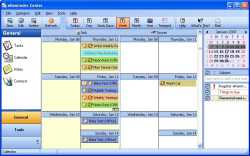 eReminder is an interactive full-featured multi-resource calendar application. At first glance, the software looks very colorful & attractive. The color combination used in this software is truly engaging indeed. This software allows the user to do all the tasks that are connected to a calendar in any way. The tasks include planning, managing & scheduling of important dates & times. It acts as a comprehensive solution to all the tasks that require the use of a calendar. The rich graphical content of the software might give an impression that it might be bulky but it turns out to be exceptionally fast & stable to use. The features are easy to use & navigate. The instructions are lucid & descriptive in nature & even a first time user doesn’t seem to face any problem navigating the menus to perform different tasks.
eReminder is an interactive full-featured multi-resource calendar application. At first glance, the software looks very colorful & attractive. The color combination used in this software is truly engaging indeed. This software allows the user to do all the tasks that are connected to a calendar in any way. The tasks include planning, managing & scheduling of important dates & times. It acts as a comprehensive solution to all the tasks that require the use of a calendar. The rich graphical content of the software might give an impression that it might be bulky but it turns out to be exceptionally fast & stable to use. The features are easy to use & navigate. The instructions are lucid & descriptive in nature & even a first time user doesn’t seem to face any problem navigating the menus to perform different tasks.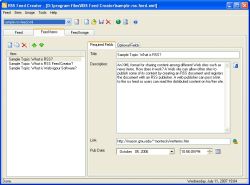 If you wanted the means of creating your own RSS feeds from the convenience of your desktop, then this software may just do the trick for you. For the uninitiated RSS stands in common IT parlance refers really simple syndication; a means for publishing frequently published material. So in case you have a website and wish to update your some section quite frequently; RSS feeds are what you should be looking at. To make things life easier for you this elegant piece of software does most of the hard work for you. Best part is that it is an WYSIWYG tool and even if you do not know the basics of XML, you can still have your RSS feeds up and running on a regular basis.
If you wanted the means of creating your own RSS feeds from the convenience of your desktop, then this software may just do the trick for you. For the uninitiated RSS stands in common IT parlance refers really simple syndication; a means for publishing frequently published material. So in case you have a website and wish to update your some section quite frequently; RSS feeds are what you should be looking at. To make things life easier for you this elegant piece of software does most of the hard work for you. Best part is that it is an WYSIWYG tool and even if you do not know the basics of XML, you can still have your RSS feeds up and running on a regular basis.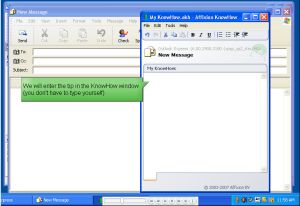 There are many instances when a person forgets something he actually knew about. With the vast complexities of the machine named computer, this problem becomes all the more evident. It may happen many times that you tell to yourself “I just knew exactly how to do stuff on my computer, but have no clue to recall it now.” It becomes very frustrating. You have to start searching again for the little piece of information from the scratch. No one can actually do anything to avoid this; it is bound to happen because there only so much the human mind can remember. No one can remember anything and everything about all the software that we work with these days. It causes loss of precious time and makes the person to frustrate.
There are many instances when a person forgets something he actually knew about. With the vast complexities of the machine named computer, this problem becomes all the more evident. It may happen many times that you tell to yourself “I just knew exactly how to do stuff on my computer, but have no clue to recall it now.” It becomes very frustrating. You have to start searching again for the little piece of information from the scratch. No one can actually do anything to avoid this; it is bound to happen because there only so much the human mind can remember. No one can remember anything and everything about all the software that we work with these days. It causes loss of precious time and makes the person to frustrate.