Archive for the 'Commercial' Category
Thursday, May 3rd, 2007
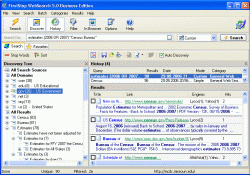 Here is useful tool to get the best of web search. It really redefines Search Engine Optimization. Here is useful tool to get the best of web search. It really redefines Search Engine Optimization.
FirstStop WebSearch Business Edition is a cool tool that increases Web searchers’ productivity by allowing them to do the things they cannot do with standard search engines. With this really useful tool you can search multiple engines all at once,, save and export search results to office and web applications. You will also appreciate the fact that you can get all available search results in a single list instead of only 10 or 20 per page.
The fact that this software helps you to automatically conduct batch searches makes it really very useful. Additional search engines and features can be added on request.
The latest version, FirstStop WebSearch Business Edition 5.0, which was just recently released, has these cool changes:
- More supported search engine types;
- Increased level of detail in search results;
- Improved support for non-English language searches;
- Batch searching;
- RSS support;
- New Discovery Tree enhancements;
- Desktop search bar.
The only downside to this software is its price, it costs a whooping $125, but the question you’ll have to ask yourself is, is this software helping you achieve your desired goals and if so is it worth your financial investment?
You are the only one that can answer those questions but that is after you check out the trial version first.
Want to check it out? Go to http://www.firststopwebsearch.com/
Posted in Business, Commercial, Developer, Information Management, Internet, Main, Programming, Shareware, Windows | No Comments »
Wednesday, May 2nd, 2007
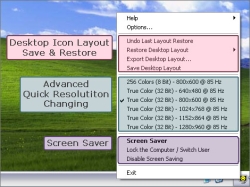 How about giving your system a new look and making it easier to use? UIFriend will help you do just that. How about giving your system a new look and making it easier to use? UIFriend will help you do just that.
UIFriend provides easy and powerful quick resolution changing and intelligent protection of your desktop icon layout that works behind the scenes keeping your icon positions safe. But that’s not all with this useful software you also get improved desktop aesthetics with double buffering and transparent icon text backgrounds.
You will love the display setting management that comes with UIFriend, this is for users who though are sharing a computer, prefer different resolutions.
Other cool features include increased screen saver power with on demand activation, mute and auto-resume.
The latest version, UIFriend 2.1.1 which has just been released has these major changes:
- Support for Windows Vista
- High quality icons and includes performance optimizations
- User interface improvements and Bug fixes
Want to check it out? Go to http://www.intrepix.com/products/uifriend/
Posted in Business, Commercial, Design, Developer, Main, Shareware, Shell and Desktop, Utilities, Windows | 1 Comment »
Thursday, April 26th, 2007
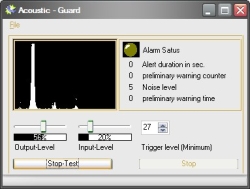 If you need a program for video and audio monitoring, you should consider GSA A/V Guard. If you need a program for video and audio monitoring, you should consider GSA A/V Guard.
GSA A/V Guard is a program designed to monitor a place by video or audio. The good thing about this software is that it can be used to monitor your small child over audio to have a universal long distance baby phone. But that’s not all, it can be used for office purposes also, you can monitor your office room by video. It really easy to use, the alert messages will be transmitted over a mobile, handy or computer modem and is therefore not limited to any distance.
Cool Features you will enjoy with GSA A/V Guard include:
- Video monitoring
- Audio monitoring
- Special functions like alert delay free selectable
- Automatic program start
- Timer and scheduler
- Alert transmission by modem (alerting by phone, modem or mobile) etc.
In the latest version, GSA A/V Guard 2.3.2 the major change wrought include fixing of some minor bugs in mobile-alert
Check out http://www.gsa-online.de/eng/avguard.html for more info and download.
Posted in Audio, Business, Commercial, Main, Security, Shareware, Utilities, Video | 1 Comment »
Tuesday, April 24th, 2007
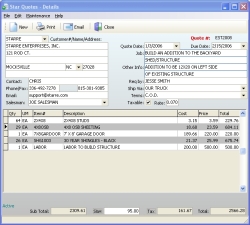 Star Quotes is a simple yet powerful program used to make the process of typing up and printing quotes/estimates easy. Star Quotes is a simple yet powerful program used to make the process of typing up and printing quotes/estimates easy.
With great features that simplify the whole process of creating and printing quotes, you will find this software quite useful. Star Quotes help save all your different customers and items so you don’t have to go through the stress of rekeying these every time, this makes quote creation so much easier.
Some of the cool features you will enjoy in this software include:
- Unlimited Quotation Records
- Unlimited Customers
- Unlimited Items
- Email Quotes
- Print to PDF format
- Print quotes directly to Laser/Injet printers
- Use either Margin percentages or direct price calculations
- Add Customers and Items on the fly
Etc.
Check it out for yourself, Go to http://www.starresoft.com/quotes.html
Posted in Business, Commercial, Developer, Information Management, Main, Office, Shareware | No Comments »
Monday, April 23rd, 2007
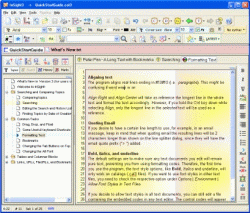 When it comes to processing text, organizing and finding information easily a recommended tool is InSight. InSight is a powerful outliner and information manager which really saves you time and effort, with advanced text editing features, that you may not be able to find in some editors. When it comes to processing text, organizing and finding information easily a recommended tool is InSight. InSight is a powerful outliner and information manager which really saves you time and effort, with advanced text editing features, that you may not be able to find in some editors.
Here are some cool features you will enjoy with this powerful info manager that is designed to make things real easy for you:
- New Enhanced Graphical Interface
- Ensures optimal productivity and greater ease of use
- Multi-level tree view list
- Hierarchical tree, with unlimited number of items and branch levels, with support for multiple selections, drag and drop, and check boxes
- Multi-document tabbed interface
- Favorites – The powerful Favorites feature can open simultaneously any combination of documents, catalogs, topics, launch URLs in a browser, and even run other applications at once
- Projects – Save a whole working environment as a project that can be reopened with a single click. Layouts and Custom Views
- International Accents- The unique International Accents feature in InSight allows you to type graphic accents and special characters (like ç, ñ, à, ü , and others) without having to deal with a different keyboard arrangement, as is the case when shifting keyboard layouts in Windows
- Syntax highlighting- Built-in syntax highlighting includes HTML, Delphi Pascal, C++, Visual Basic, Perl, Assembly, and others…Additional languages can be added as needed, and the existing syntax definitions can be easily customized. Syntax highlighting can be automatically applied when a document or topic is opened
And much more.
Want to check it out? Go to http://www.dataomega.com/insight/ for more information and trial download.
Posted in Business, Commercial, Information Management, Main, Programming, Shareware, Shell and Desktop, Utilities | No Comments »
Thursday, April 19th, 2007
 Microsoft plans to offer a $3 stripped-down package of Windows, Office and other software to people in developing countries. Microsoft plans to offer a $3 stripped-down package of Windows, Office and other software to people in developing countries.
The Microsoft Unlimited Potential programme, due to be announced in Beijing today by Microsoft chairman Bill Gates, is part of an ongoing global expansion by the software giant. Microsoft aims to double the number of PC users worldwide to two billion by 2015. (more…)
Posted in Business, Commercial, Main, News, OS Updates | No Comments »
Wednesday, April 18th, 2007
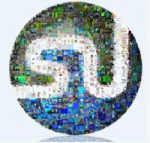 High-flying startup StumbleUpon has been rumored to be in acquisition discussions since at least last November. Recently we’ve heard that talks have heated up again, with Google, AOL and eBay as potential suitors. A source with knowledge of the deal now says the company has signed a term sheet with eBay to be acquired. The price is somewhere between $40 – $45 million. High-flying startup StumbleUpon has been rumored to be in acquisition discussions since at least last November. Recently we’ve heard that talks have heated up again, with Google, AOL and eBay as potential suitors. A source with knowledge of the deal now says the company has signed a term sheet with eBay to be acquired. The price is somewhere between $40 – $45 million.
StumbleUpon lets users rate websites via a browser toolbar. At any time a user can click “Stumble!” and will be taken to a website highly rated by other StumbleUpon users who tend to vote in a similar way as the person “stumbling.” More often than not, it’s something almost serendipitously interesting to the reader. The company expanded into video referrals in late 2006. (more…)
Posted in Business, Commercial, Developer, Internet, Web services | No Comments »
Tuesday, April 17th, 2007
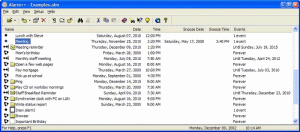 Need a tool for your reminder and scheduling needs? You need to check out Alarm++. Need a tool for your reminder and scheduling needs? You need to check out Alarm++.
Alarm++ solves your reminder and scheduling needs. With this tool, you can create multiple alarms which can repeat at various intervals, from simple to complex, from one to forever or until a specific date. It is powerful, flexible, and most of all stable. With Alarm++ you don’t need to think about your schedule any longer as you can rest assured that the alarms won’t disappoint you.
The major change in the latest version, Alarm++ 7.05 is that it now saves the alarm file after shutting down Windows when an event window is open.
Still not sure if Alarm++ is for you? Check out what it can do for you:
- Remind you of meetings, birthdays, or deadlines
- Wake up to your favorite mp3 files, videos, or cds
- Visit your favorite web sites every morning
- Send e-mail to a phone or pager and remind anyone anywhere
- Send messages over the network to remind others
- Check your stocks weekly
- Run scripts and batch files to perform complex tasks
- Send e-mail reminders to anyone
- Use animated characters for speech and gestures
And much more…
Check out http://www.12noon.com/alarm.htm for more info and trial download.
Posted in Business, Commercial, Information Management, Main, Shareware, Shell and Desktop, Task Manager | No Comments »
Monday, April 16th, 2007
 Adobe has released preview versions of After Effects CS3 and Premiere Pro CS3. So now we have something to play until the final release in middle of summer. Adobe has released preview versions of After Effects CS3 and Premiere Pro CS3. So now we have something to play until the final release in middle of summer.
The Premiere Pro preview is available for Intel Macs and XP/Vista platforms. There’s no license restriction on this preview so anyone can give it a try (but Mac users (Mac OS 10.4.9) won’t be able to use DV Capture). The other catch with this one – this is a preview version so if you get yourself into troubles with it there won’t be any tech support available.
You will need to provide your AE7, Production Studio or Bundle serial number in order to get an After Effects CS3 preview serial number. If you don’t own any of the required products, you can keep the software for 2 days before it self destructs.
Posted in Commercial, Design, Developer, Mac Stuff, Main, Multimedia, Shareware, Shell and Desktop, Utilities | No Comments »
Friday, April 13th, 2007
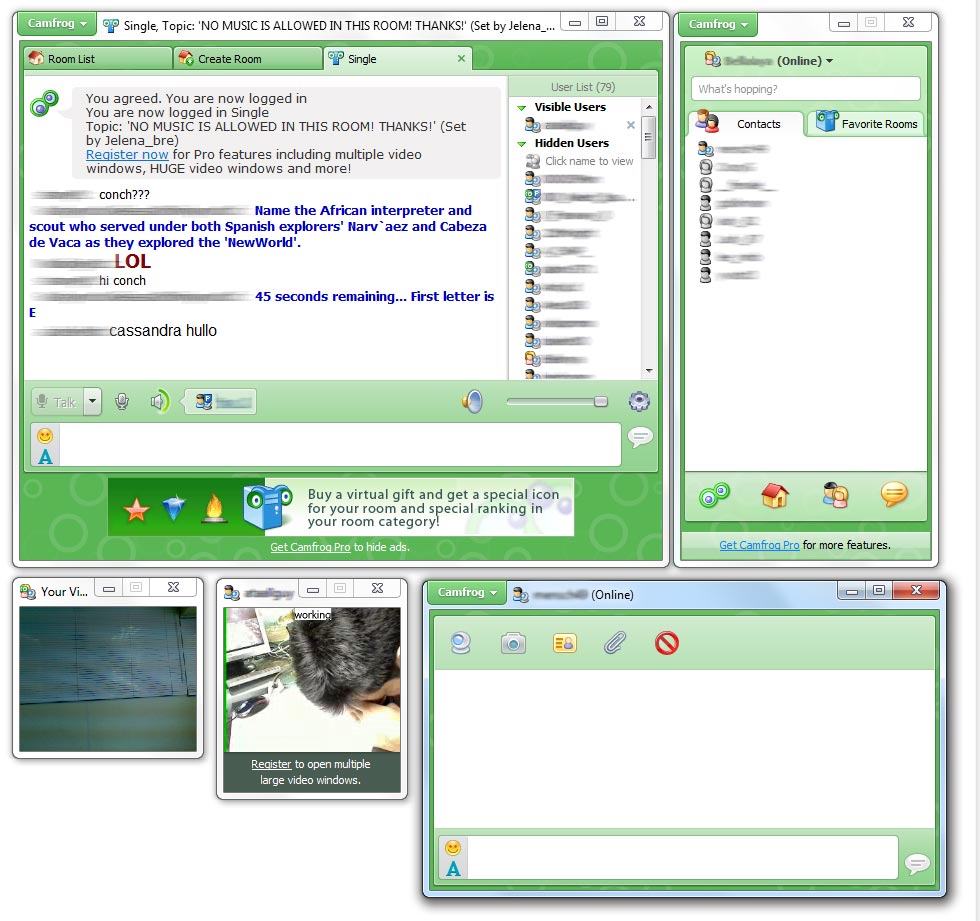 Here is a video chat tool worth checking out, Camfrog Video Chat. Here is a video chat tool worth checking out, Camfrog Video Chat.
Camfrog Video Chat has real video chat rooms where you can see and hear many users on webcam at a time. What are the cool features you will enjoy with Camfrog Video Chat? A live directory of users with photos, a live video chat room directory, instant messaging, a contact list, and an extremely easy to use UI.
The cool thing about is that no webcam is required to hear or see people, but it is recommended.
The latest version, Camfrog Video Chat 3.91.22594 which was just recently released has these changes:
- Multimedia upgraded to maximize compatibility with all systems
- Some usability upgrades
- Parental controls now turned on by default for users 13-15 years of age
- Users 13-15 do not have user profiles
Want to give it a shot? Go to http://www.camfrog.com/
Posted in Commercial, Developer, Fun, Internet, Main, Multimedia, Shareware, Social Software, Voice, Windows | 3 Comments »
|
|
|
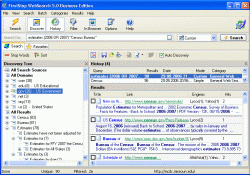 Here is useful tool to get the best of web search. It really redefines Search Engine Optimization.
Here is useful tool to get the best of web search. It really redefines Search Engine Optimization.
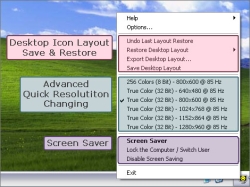 How about giving your system a new look and making it easier to use? UIFriend will help you do just that.
How about giving your system a new look and making it easier to use? UIFriend will help you do just that.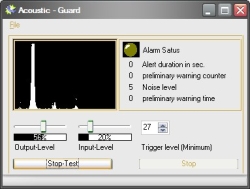 If you need a program for video and audio monitoring, you should consider GSA A/V Guard.
If you need a program for video and audio monitoring, you should consider GSA A/V Guard.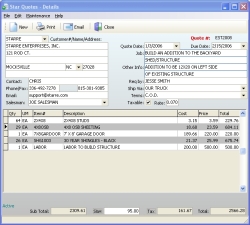 Star Quotes is a simple yet powerful program used to make the process of typing up and printing quotes/estimates easy.
Star Quotes is a simple yet powerful program used to make the process of typing up and printing quotes/estimates easy.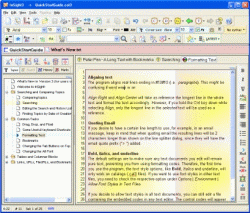 When it comes to processing text, organizing and finding information easily a recommended tool is InSight. InSight is a powerful outliner and information manager which really saves you time and effort, with advanced text editing features, that you may not be able to find in some editors.
When it comes to processing text, organizing and finding information easily a recommended tool is InSight. InSight is a powerful outliner and information manager which really saves you time and effort, with advanced text editing features, that you may not be able to find in some editors.
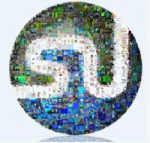 High-flying startup
High-flying startup 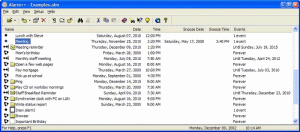
 Adobe has
Adobe has 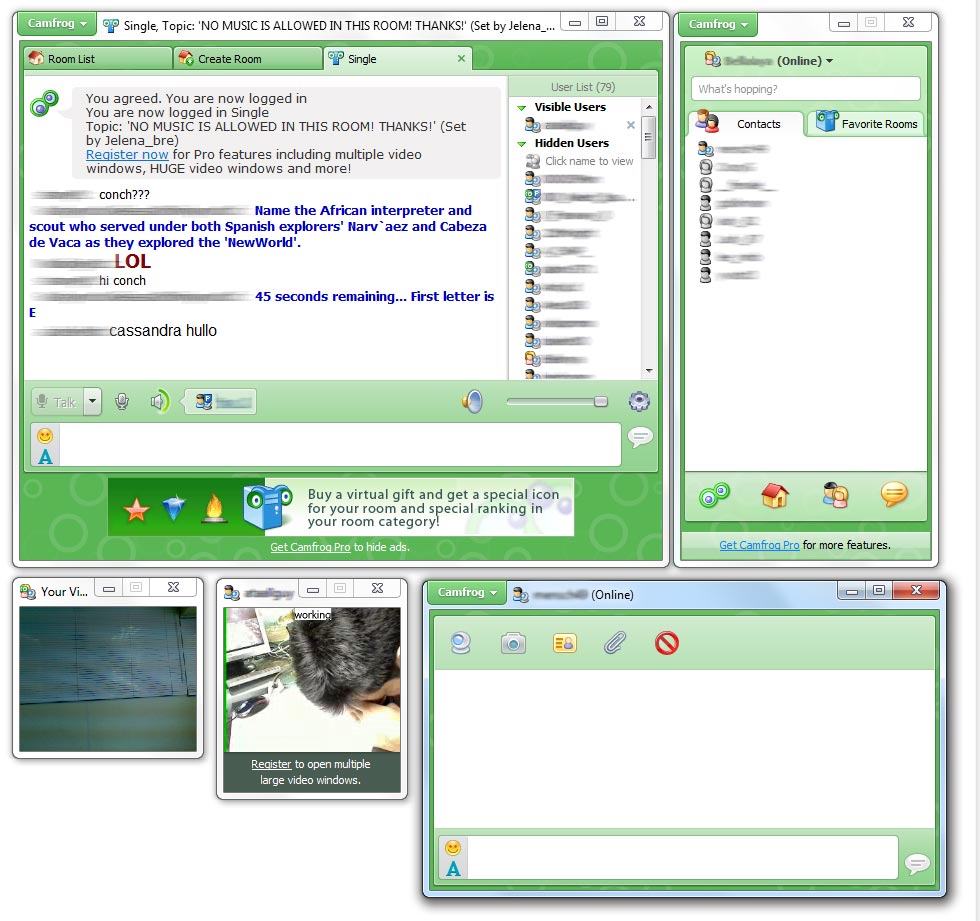 Here is a video chat tool worth checking out, Camfrog Video Chat.
Here is a video chat tool worth checking out, Camfrog Video Chat.