Archive for the 'Design' Category
Tuesday, May 15th, 2007
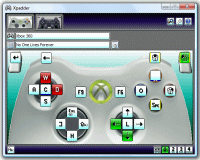 Want to play PC games easily with or without joystick support? You need to check out Xpadder. Want to play PC games easily with or without joystick support? You need to check out Xpadder.
Xpadder simulates keypresses and mouse movements using a gamepad, allowing you to use your controller to play PC games with poor or no joystick support.
Cool feature supported include:
- Play PC games with poor or no gamepad support;
- Add gamepad support to emulated, internet and DOS games;
- Play multiplayer games with each player using their own gamepad;
- Control video/music players using their shortcut keys;
- Use a gamepad with a web browser or any windows application;
- No installation needed – run straight from the Zip file;
- Designed for Windows XP and Windows Vista.
The latest version making the rounds in the software market is Xpadder 4.4, latest changes in this version include: (more…)
Posted in Design, Developer, Freeware, Fun, Games, Utilities, Windows | No Comments »
Thursday, May 10th, 2007
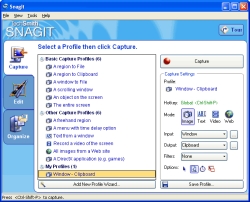 Need good screen capture software? Check out SnagIt. Need good screen capture software? Check out SnagIt.
SnagIt delivers customized screen captures with the press of a hotkey. SnagIt captures images, text, and video from your Windows desktop easily. So if you want go effortlessly produce perfect graphics and video, SnagIt should do the trick. You will enjoy using SnagIt because it allows you to Capture, Edit, and Share easily.
With SnagIt, you can select anything on your screen – an area, image, article, Web page, or error message – and capture it. Then, save the screen capture to a file, send it to SnagIt’s editor to add professional effects, share it by e-mail, or drop it into PowerPoint, Word, or another favorite application.
Visit http://www.techsmith.com/snagit.asp for more info and trial download.
Posted in Commercial, Design, Developer, Main, Photo, Shareware, Utilities, Windows | 1 Comment »
Monday, May 7th, 2007
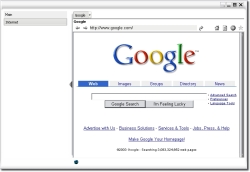 If you visit a lot of websites regularly like news sites, forums or whatever, then you will enjoy the services of this software, it is called ServiceHolder. If you visit a lot of websites regularly like news sites, forums or whatever, then you will enjoy the services of this software, it is called ServiceHolder.
ServiceHolder helps to keep your sites grouped and tabbed easily in just one window. Each site which you add to ServiceHolder has its own unique settings (popup killer, script killer, etc.). So each site is like a whole new browser installation.
What are the main features that ServiceHolder supports? To mention but a few:
- Multiple websites in one window!
- Kills banner popups!
- Access and manage IE favorites
- Live update from internet
- Minimize to tray
- 70,380 mood colors
- Auto refresh on timer
- No installation or extra DLLs
- 100% Banner free.
If you think the software can meet your needs why don’t you just check it out. It’s free.
Go to http://www.serviceholder.com/
One thing is worthy of note though: According to the publisher:
“The auto update server is currently down. This will not affect your application; the error you get in the startup is just for the auto update services.”
Posted in Browsers, Design, Developer, Freeware, Information Management, Internet, Main, Themes, Utilities | No Comments »
Wednesday, May 2nd, 2007
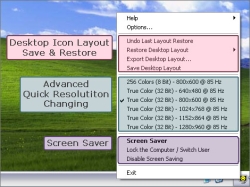 How about giving your system a new look and making it easier to use? UIFriend will help you do just that. How about giving your system a new look and making it easier to use? UIFriend will help you do just that.
UIFriend provides easy and powerful quick resolution changing and intelligent protection of your desktop icon layout that works behind the scenes keeping your icon positions safe. But that’s not all with this useful software you also get improved desktop aesthetics with double buffering and transparent icon text backgrounds.
You will love the display setting management that comes with UIFriend, this is for users who though are sharing a computer, prefer different resolutions.
Other cool features include increased screen saver power with on demand activation, mute and auto-resume.
The latest version, UIFriend 2.1.1 which has just been released has these major changes:
- Support for Windows Vista
- High quality icons and includes performance optimizations
- User interface improvements and Bug fixes
Want to check it out? Go to http://www.intrepix.com/products/uifriend/
Posted in Business, Commercial, Design, Developer, Main, Shareware, Shell and Desktop, Utilities, Windows | 1 Comment »
Tuesday, April 24th, 2007
 Here is a good tool for organizing and animating your photos. TurboDemo Album is a perfect tool for organizing and animating your photos. It offers animations like balloons, sound and annotations. You can also add comments and background music to your photos. It allows a quick editing of your photos. Here is a good tool for organizing and animating your photos. TurboDemo Album is a perfect tool for organizing and animating your photos. It offers animations like balloons, sound and annotations. You can also add comments and background music to your photos. It allows a quick editing of your photos.
What will TurboDemo Album help you achieve?
- Create your very own digital photo albums with TurboDemo Album
- Animate your Photo Album with effects and various objects
- Compose pictures from weddings, vacations, and all your special events
- Add funny effects like text balloons and text notes to your slide show
- Organize and distribute your Albums as you wish.
Want to check it out? Check out the trial version and see if it’s worth your financial investment.
Visit http://www.turboalbum.com/eng/index.htm for more info and download.
Posted in Animation, Design, Developer, Fun, Main, Multimedia, Shareware | No Comments »
Wednesday, April 18th, 2007
 Check out this free and feature rich calendar application. Check out this free and feature rich calendar application.
Rainlendar is a feature rich calendar application that is easy to use and doesn’t take much space on your desktop. The great thing about the application is that it is platform independent so you can run it both on Windows and on Linux.
You’ll love the fact that the appearance can be customized with skins and you can even mix different skins together to reflect your taste or preference.
One really cool thing about Rainlendar is that, all the coming events are shown in a separate list where you can see the week’s events at one glance. You can decide how many days in advance you want to see in the list. Different events can have a different appearance in the list so you can easily spot the important events from the others. The icons in the calendar are also available in the event list and other windows to make it easier to separate the events.
The latest version, Rainlendar Lite for Windows 2.1 Build 38, has these changes:
Fixed:
- Weekly recurring events were sometimes shown in incorrect day
- Start time for Outlook tasks wasn’t read correctly
- Due time was shown incorrectly for Outlook Tasks
- All buttons were missing from ini-format skins.
Want to check it out? Go to http://www.rainlendar.net/cms/index.php
Posted in Design, Freeware, Linux, Main, Shell and Desktop, Task Manager, Utilities | No Comments »
Monday, April 16th, 2007
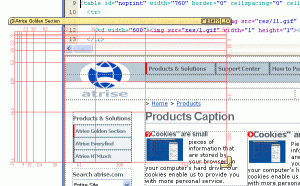 Here is a software worth checking out, Atrise Golden Section 2.1.0 Here is a software worth checking out, Atrise Golden Section 2.1.0
Atrise Golden Section is an adjustable transparent screen grid for the web, graphic and UI design. It allows you to control and correct the sizes and proportions in your design project using the golden section proportion.
Atrise Golden Section is a unique design tool for artists, designers, programmers, photographers that will help you see harmonious dimensions and forms. It will assist you in creating elegant items, while staying away from calculators and numbers.
All you have to do is simply launch the program, adjust the dimensions for your design and create!
Atrise Golden Section 2.1.0, the latest version in the market has these changes:
§ Performance improvement. Now resizing is clean § New Windows Vista-compatible icon § Minor user interface changes § Bug fix: Windows Vista Aero-compatible § Bug fix: Aspect ratio unlock mode is now controllable from settings window § Bug fix: Cursor-related changes
Want to try it? Go to http://www.atrise.com/golden-section/ for more info and trial download.
Posted in Design, Developer, Internet, Main, Multimedia, Shareware | No Comments »
Monday, April 16th, 2007
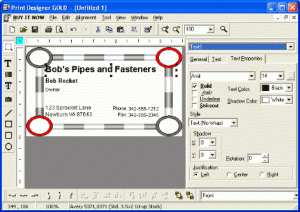 If you’ve tried different software for printing your business cards and labels but you’ve not really found the thing for you, then you may need to check out Print Designer GOLD. If you’ve tried different software for printing your business cards and labels but you’ve not really found the thing for you, then you may need to check out Print Designer GOLD.
Print Designer GOLD allows you to create great looking Business Cards, Address and Shipping Labels, CD/DVD Labels and Inserts, Envelopes, Post Cards, Name Badges, Signs, and other media labels. The cool thing about this tool is its ease of use. It is easy to use for beginners, yet powerful enough for experts.
The latest version, Print Designer GOLD 9.0.1.0, which was released on April 10 has these latest changes:
- Added Copies of each option on Print Options screen even when no database is used (for counters)
- Show selected color when clicking color buttons
- Install automatically adds EXE file to DEP exclusion list so it will run on XP and
Vista with DEP turned on for all processes (the default with many computer makers)
- Fixed: Problem with print command line /p;q=20;s=1;x=1;p=printer filetoprint
- Fixed: Create My Documents/Databases folder on program run in case PDB is never used
- Fixed: Save as Graphic only enabled when an object is selected; should be at least one object in design
- Fixed: Finish button never enabled in Linked Database Wizard when linking to outlook contacts
- Fixed: Problem running a second time without a reboot in very rare cases
Check out http://www.camdevelopment.com/designer/gold/ for more info.
You have 15 days to make up your mind with the trial version and see if this is exactly what you need or a waste of money.
Posted in Business, Design, Developer, Main, Shareware, Utilities, Windows | No Comments »
Monday, April 16th, 2007
 Adobe has released preview versions of After Effects CS3 and Premiere Pro CS3. So now we have something to play until the final release in middle of summer. Adobe has released preview versions of After Effects CS3 and Premiere Pro CS3. So now we have something to play until the final release in middle of summer.
The Premiere Pro preview is available for Intel Macs and XP/Vista platforms. There’s no license restriction on this preview so anyone can give it a try (but Mac users (Mac OS 10.4.9) won’t be able to use DV Capture). The other catch with this one – this is a preview version so if you get yourself into troubles with it there won’t be any tech support available.
You will need to provide your AE7, Production Studio or Bundle serial number in order to get an After Effects CS3 preview serial number. If you don’t own any of the required products, you can keep the software for 2 days before it self destructs.
Posted in Commercial, Design, Developer, Mac Stuff, Main, Multimedia, Shareware, Shell and Desktop, Utilities | No Comments »
Friday, April 6th, 2007
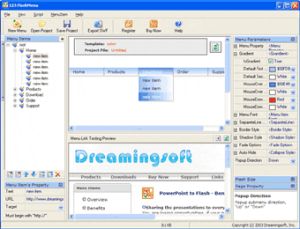 Need a tool to help you create professional Flash Menu easily? Check out 123 Flash Menu Need a tool to help you create professional Flash Menu easily? Check out 123 Flash Menu
123 Flash Menu is a powerful tool to create impressive and professional Flash menu in only 3 steps.
A great thing about this software is that it comes with hundreds of pre-created templates to help you implement personalized menu. It also provides cool dynamic effects like animations, sounds, gradient and transparent without any programming skill.
You will love the fact that the program offers multi-level Flash menu with fully customizable text, font, link, background, border style, shadow style and pop-up effects. The fact that the publish wizard can help you generate advanced HTML scripts, makes this tool very useful.
In the latest version of Flash Menu, which just hit the market recently, the major change is “Enhanced publishing function”.
CHECK IT OUT [ Go to http://www.dreamingsoft.com/123flashmenu]
Posted in Business, Design, Developer, Internet, Main, Programming, Shareware, Utilities, Windows | 3 Comments »
|
|
|
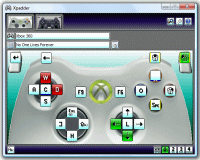 Want to play PC games easily with or without joystick support? You need to check out Xpadder.
Want to play PC games easily with or without joystick support? You need to check out Xpadder.
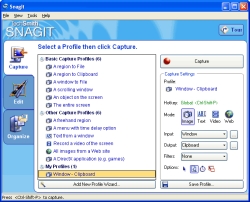 Need good screen capture software? Check out SnagIt.
Need good screen capture software? Check out SnagIt.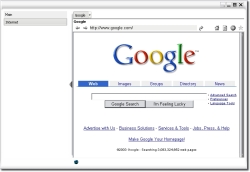
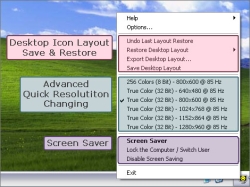 How about giving your system a new look and making it easier to use? UIFriend will help you do just that.
How about giving your system a new look and making it easier to use? UIFriend will help you do just that. Here is a good tool for organizing and animating your photos. TurboDemo Album is a perfect tool for organizing and animating your photos. It offers animations like balloons, sound and annotations. You can also add comments and background music to your photos. It allows a quick editing of your photos.
Here is a good tool for organizing and animating your photos. TurboDemo Album is a perfect tool for organizing and animating your photos. It offers animations like balloons, sound and annotations. You can also add comments and background music to your photos. It allows a quick editing of your photos. Check out this free and feature rich calendar application.
Check out this free and feature rich calendar application.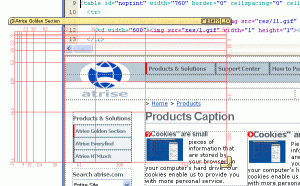 Here is a software worth checking out, Atrise Golden Section 2.1.0
Here is a software worth checking out, Atrise Golden Section 2.1.0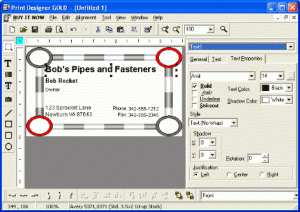 If you’ve tried different software for printing your business cards and labels but you’ve not really found the thing for you, then you may need to check out Print Designer GOLD.
If you’ve tried different software for printing your business cards and labels but you’ve not really found the thing for you, then you may need to check out Print Designer GOLD. Adobe has
Adobe has 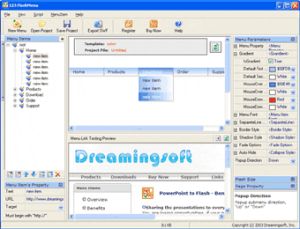 Need a tool to help you create professional Flash Menu easily? Check out 123 Flash Menu
Need a tool to help you create professional Flash Menu easily? Check out 123 Flash Menu