Archive for the 'Desktop' Category
Thursday, September 11th, 2008
 Fleace is a Flickr-based wallpaper switcher for people who’d like to change their desktop wallpaper on startup, but who dislike letting wallpaper changers linger around in their system tray consuming resources. The stand-alone app may be launched or given a shortcut, which lets the user preview a background before applying it to the desktop and closing Fleace down. Fleace is a Flickr-based wallpaper switcher for people who’d like to change their desktop wallpaper on startup, but who dislike letting wallpaper changers linger around in their system tray consuming resources. The stand-alone app may be launched or given a shortcut, which lets the user preview a background before applying it to the desktop and closing Fleace down.
Alternately, you are able to add Fleace as a run-once app to your startup procedure, It works by pulling images from Fickr based on tags you define.
This little program is a good solution if you are sick of the same old boring background on your desktop and is also ideal for low-memory systems.
Fleace is Freeware. For more information and download check out the homepage.
Posted in Desktop, Freeware, Themes, Windows | 1 Comment »
Tuesday, June 17th, 2008
 This is a desktop system monitoring tool for windows. Not just any system monitoring tool, but an extremely customizable one. It can do just about anything you want from monitoring temperatures, fan speeds, upload/download speeds, memory usage, drive size, uptime, laptop battery and much more! This is a desktop system monitoring tool for windows. Not just any system monitoring tool, but an extremely customizable one. It can do just about anything you want from monitoring temperatures, fan speeds, upload/download speeds, memory usage, drive size, uptime, laptop battery and much more!
Basically, you can make it look anyway you want and do anything you want. It’s also very low on its resource usage.
It does have a learning curve though, so if you don’t mind taking some time to read the instructions and experiment, you’ll finally have it just the way you want it. Although it has a WYSIWYG editor, it can still be a little overwhelming at first with its extensive options, so, those of you who are a little less computer savvy, you have been warned! For everyone else who is a computer customization freak like me, this will be a must have utility! (and totally free)
Check out the Samurize site for much more info!
Posted in Desktop, Main, Shell and Desktop | No Comments »
Monday, June 16th, 2008
 DesktopCoral is small, unusual program. Its purpose is to shield a designated portion of your screen from maximised applications and other windows. DesktopCoral is small, unusual program. Its purpose is to shield a designated portion of your screen from maximised applications and other windows.
This is useful if you have an application such as a system monitor, sidebar, instant messenger window, etc. which you would like to keep in constant view. In fact, this little program is a perfect companion to Samurize, a free desktop system monitor which I previously reviewed. The reserved area can be as high or wide as you choose, and included is an easy option to run DesktopCoral at startup, so you can “set it and forget it”. So if you happen to work with a screen area or window you don’t want being covered up by other windows, try out this simple yet useful little program.
More details and download it from the homepage here.
Posted in Desktop, Freeware, Shell and Desktop | No Comments »
Thursday, January 24th, 2008
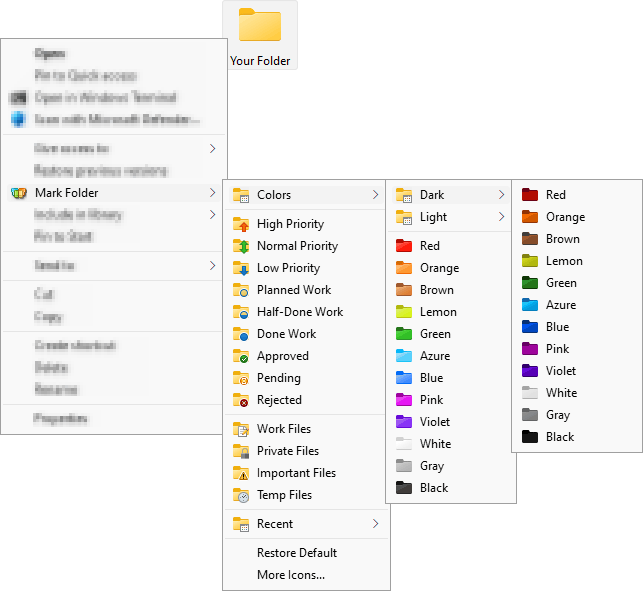 With so many files laying scattered in our systems, one might sometimes get thoroughly lost while searching for the write folder where they placed a particular file. The good news is that now we have a utility that allows with a mark every folder with a special identity icon. With Folder Marker Pro 3.0 software you can assign different folder icons to various folders and sub folders easily. This not only allows you to track your documents easily but also allows you to mark out important data collections. With so many files laying scattered in our systems, one might sometimes get thoroughly lost while searching for the write folder where they placed a particular file. The good news is that now we have a utility that allows with a mark every folder with a special identity icon. With Folder Marker Pro 3.0 software you can assign different folder icons to various folders and sub folders easily. This not only allows you to track your documents easily but also allows you to mark out important data collections.
With the Folder Marker Pro 3.0 has a sleek user interface that anyone would feel comfortable to work with it. For assigning an icon you need to select the folder by browsing it with the given option. Then you can choose the icon that you want from the given categories. You get the categories that contain various icons; these are Additional, ABC…, Colors, and so on. You can set the icons wit red for denoting high priority or choose a music note icon for media files. You can set the alphabetic folders icons for denoting the folders with alphabets. You can set your own icons selecting from the icons at your systems with the ‘User’s Icon’ option. You can also enable the features to make the customized folders distributable and to apply the selected icon to all the subfolders. You can restore the default icon and also rollback all changes altogether. You can set the icon for the single and multiple folders.
Folder Marker Pro 3.0 software is also assisted by a help file that contains all the information that a user may require to operate the program.
{More info and Download}
Posted in Design, Desktop, Developer, Files and Folders, Shareware, Utilities, Windows | 1 Comment »
Wednesday, January 9th, 2008
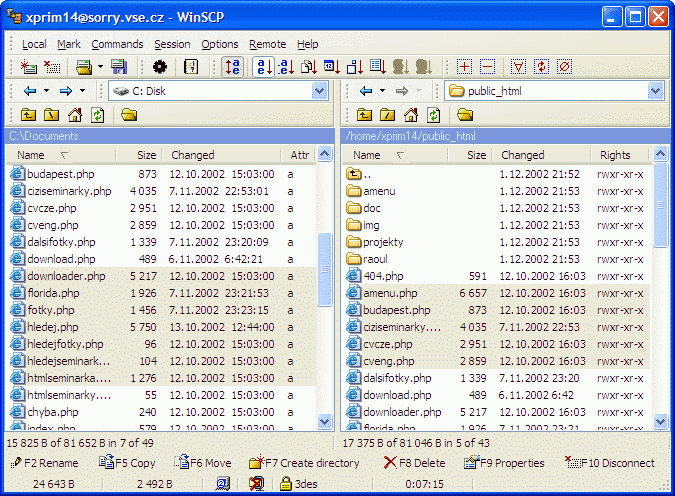 The latest version of WinSCP is now out, having been released on January 3rd by Martin Prikryl. The main changes that have been made to the software are almost entirely fixes of bugs that were either discovered by Martin or else e-mailed to him by users of the program. These include the fixing of bugs such as the lack of allowance for ending a session in some cases, the incorrect listing of authentications in some cases and the poor way in which WinSCP worked externally with other prompts that it received. These are not the only bugs that were fixed but they are amongst some of the more prominent and the result is a much better piece of software for everyone to enjoy. The latest version of WinSCP is now out, having been released on January 3rd by Martin Prikryl. The main changes that have been made to the software are almost entirely fixes of bugs that were either discovered by Martin or else e-mailed to him by users of the program. These include the fixing of bugs such as the lack of allowance for ending a session in some cases, the incorrect listing of authentications in some cases and the poor way in which WinSCP worked externally with other prompts that it received. These are not the only bugs that were fixed but they are amongst some of the more prominent and the result is a much better piece of software for everyone to enjoy.
For people new to the program, WinSCP is a file transfer protocol program that is used within the Windows environment and secure shell handling. The main actual goal of the program is to make it easier to transfer programs and files between the local terminal that a user is currently on and a remote terminal that may exist somewhere else. The goal of the program is to allow users to do these transfers in a way that is not only secure, but also a way that is safe and efficient for all of the computers involved in the file transfer process.
More information about WinSCP and the latest edition of the program can be found at http://winscp.net/eng/index.php.
Posted in Desktop, Developer, Main, Security, Shareware, Utilities, Windows | 1 Comment »
Saturday, December 29th, 2007
 Now you can get rid of your boring Start Menu; find the applications, configure settings, etc in an easy and effective manner. With the Vista Start Menu SE 2.7 software you would find it easy to find the required program with just one glance at the menu. It would provide you with a Start Menu section that looks amazing and makes programs very accessible. It would relieve you from clicking again and again for opening the required folder. Now you can get rid of your boring Start Menu; find the applications, configure settings, etc in an easy and effective manner. With the Vista Start Menu SE 2.7 software you would find it easy to find the required program with just one glance at the menu. It would provide you with a Start Menu section that looks amazing and makes programs very accessible. It would relieve you from clicking again and again for opening the required folder.
Vista Start Menu SE 2.7 software provides you with all new Start Menu for your PC. You can explore all the files and folders through the menu itself with few simple keystrokes. The appearance of the Start Menu is pleasant and gives a stylish look. Install and start working. It shows you all the applications and programs listed with it. Press the number assigned to the application or surf along it with the keys. You can straight search the program by typing any the keyword matching the name and it show the list of the related programs on the left top side of the screen. You can switch users, log off, shut down, restart, hibernate or have the stand by mode activated by pressing the keys assigned to it. When you click on any of the program on the right side it shows all its contents.
You are also provided with a Customize Wizard that lets you change the buttons and other features according to you’re convenience. Run, internet search, find the programs, files, etc easily and also you can go for the Quick Start, Auto run programs. You can reduce or increase the size of the Start Menu window. You would love to work with it as all would become easier and faster to operate.
{More Info and Download}
Posted in Design, Desktop, Developer, Shareware | 5 Comments »
Thursday, December 20th, 2007
 Actual Planner is a powerful organizer that allows you to schedule tasks, generate your personal schedule, maintain your address book, maintain your blog and a lot more. Actual Planner is a powerful organizer that allows you to schedule tasks, generate your personal schedule, maintain your address book, maintain your blog and a lot more.
Pros: The application is an organizer of things to do. The usual facilities for maintenance of tasks, birthday/anniversary reminders and contacts management are there. Additionally writing to your blog page, maintaining it is easy too through this package. Maintain notes too created during the day. As the data is maintained in one database, it is easy to move back and forth between home and work computers.
It is possible to view tasks created over a span of time, It could just for the current day, the week, month or whatever. Complete contact details of your contacts can be created and viewed.
Notes are based on post-it like freeform pieces of texts that can be tacked on to a specific area. Obviously the notes can be about anything. Blog facilities include an editor that creates the html text necessary for posting at a site. Blog can be published at any of several popular blog sites.
The interface is simple and fairly easy to use, other forms and user screens that appear are easy to use too.
Cons: Nothing obviously problematic was noticed. Only issue to my mind was if this exact combination of aggregation is required by a large community of users. For the rest, there are several other packages available already.
Overall: Quite easy to use application. This is particularly useful for people who manage several blog sites. Overall, I would think, this is at the 4 star level.
{More Info and Download}
Posted in Calendar, Design, Desktop, Developer, Information Management, Reminder, Windows | No Comments »
Friday, December 7th, 2007
 Now you can make your own search engine for making it convenient for your visitors to search anything that they are looking for on your site. You can make the search features customized and include all section of your sites to give them the desired results. For achieving all this, the CoffeeCup Website Search 5.0 software can help you achieve your goals. You can set the search box according to your choice and make the searched page look as you want it to be. It easy to use as the software itself automatically performs much of the work. Now you can make your own search engine for making it convenient for your visitors to search anything that they are looking for on your site. You can make the search features customized and include all section of your sites to give them the desired results. For achieving all this, the CoffeeCup Website Search 5.0 software can help you achieve your goals. You can set the search box according to your choice and make the searched page look as you want it to be. It easy to use as the software itself automatically performs much of the work.
Get the CoffeeCup Website Search 5.0 downloaded, simply install it and start adding the different Search boxes to your sites. Set the website and the program itself would prepare the database to be set for getting the search results. The appearance of the software is good and options are well placed on the screen. You can customize the Search Box’s every features all by your self and then place it with your WebPages. You can set the border shades, background color, and the text color, etc to make it look highlighted and attractive. This would ensure that the user notices that the website provides you with the search options to make their visit convenient. You need to set the URL of the website and the program would scan it for preparing the database. Set the URL’s of the pages in the ignore list that you do not want to be included in the search. Change the HTML settings for their Font, Colors, date, language, the header and footer to appear with the search results, etc. you can have the preview of the Search Box that you customized for setting with your site. When you’re done with the settings, you can easily ‘Upload’ the features to the website. Go for the Help Guide if you’re facing any problem in operating the program.
CoffeeCup Website Search 5.0 software would make your visitors feel empowered every time they come to your site looking up for something.
{More Info and Download}
Posted in Business, Desktop, Developer, Shareware, Utilities, Windows | No Comments »
Monday, December 3rd, 2007

StuffPlug is a free add-on that adds some extra features to Windows Live Messenger (MSN Messenger).
Some of these additional features are the ability to boost the character limit. This allows you to send as many as 5,000 characters per message in a conversation, very useful if you have to copy and paste something long to someone.
You can also have a small customizable time zone clock under the user picture of the person you’re currently talking with,useful for those of us with friends in other timezones. Another feature is the ability to flash an LED light such as caps or number lock if you recieve a message while you’re in a full screen application or game.
It includes many more features, with varying degrees of usefulness,but you only have to select the ones you like. For the full details of all features, check out the homepage here where you can read more info and download it.
Posted in Desktop, Developer, Freeware, Information Management, Internet, Main, Microsoft, Plugin, Shell and Desktop | No Comments »
Friday, November 23rd, 2007
 Lanvisor is a program which lets you view the desktops of others computers connected to your local area network. This could prove useful in certain circumstances such as to monitor employee activity in an office situation therefore insuring better productivity or to make sure children aren’t being exposed to inappropriate internet sites in a home situation. Lanvisor is a program which lets you view the desktops of others computers connected to your local area network. This could prove useful in certain circumstances such as to monitor employee activity in an office situation therefore insuring better productivity or to make sure children aren’t being exposed to inappropriate internet sites in a home situation.
You can customize the features of the screenshots it shows such as screenshot size and display order, even showing them as a slideshow or as several smaller images when used on multiple computers. The program runs invisible to the users. It’ll also let you view some system performance information on remote computers. Another neat feature is the ability to send text messages to the remote user.
Version 1.7 allows to add clients by the name of the remote computer.
Check out the homepage here for further information.
Posted in Commercial, Desktop, Developer, Internet, LAN, Main, Utilities, Windows | No Comments »
|
|
|
 Fleace is a Flickr-based wallpaper switcher for people who’d like to change their desktop wallpaper on startup, but who dislike letting wallpaper changers linger around in their system tray consuming resources. The stand-alone app may be launched or given a shortcut, which lets the user preview a background before applying it to the desktop and closing Fleace down.
Fleace is a Flickr-based wallpaper switcher for people who’d like to change their desktop wallpaper on startup, but who dislike letting wallpaper changers linger around in their system tray consuming resources. The stand-alone app may be launched or given a shortcut, which lets the user preview a background before applying it to the desktop and closing Fleace down.
 This is a desktop system monitoring tool for windows. Not just any system monitoring tool, but an extremely customizable one. It can do just about anything you want from monitoring temperatures, fan speeds, upload/download speeds, memory usage, drive size, uptime, laptop battery and much more!
This is a desktop system monitoring tool for windows. Not just any system monitoring tool, but an extremely customizable one. It can do just about anything you want from monitoring temperatures, fan speeds, upload/download speeds, memory usage, drive size, uptime, laptop battery and much more! DesktopCoral is small, unusual program. Its purpose is to shield a designated portion of your screen from maximised applications and other windows.
DesktopCoral is small, unusual program. Its purpose is to shield a designated portion of your screen from maximised applications and other windows.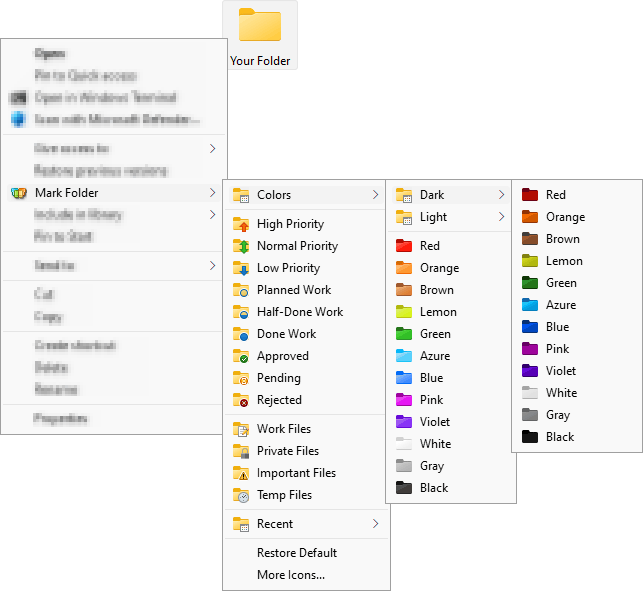 With so many files laying scattered in our systems, one might sometimes get thoroughly lost while searching for the write folder where they placed a particular file. The good news is that now we have a utility that allows with a mark every folder with a special identity icon. With Folder Marker Pro 3.0 software you can assign different folder icons to various folders and sub folders easily. This not only allows you to track your documents easily but also allows you to mark out important data collections.
With so many files laying scattered in our systems, one might sometimes get thoroughly lost while searching for the write folder where they placed a particular file. The good news is that now we have a utility that allows with a mark every folder with a special identity icon. With Folder Marker Pro 3.0 software you can assign different folder icons to various folders and sub folders easily. This not only allows you to track your documents easily but also allows you to mark out important data collections.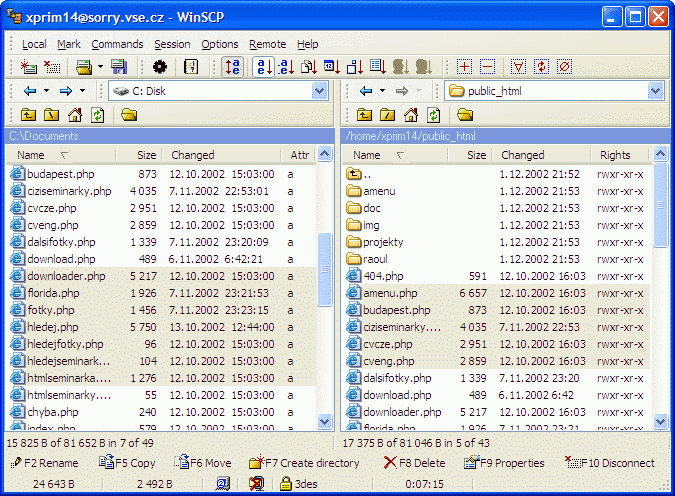 The latest version of WinSCP is now out, having been released on January 3rd by Martin Prikryl. The main changes that have been made to the software are almost entirely fixes of bugs that were either discovered by Martin or else e-mailed to him by users of the program. These include the fixing of bugs such as the lack of allowance for ending a session in some cases, the incorrect listing of authentications in some cases and the poor way in which WinSCP worked externally with other prompts that it received. These are not the only bugs that were fixed but they are amongst some of the more prominent and the result is a much better piece of software for everyone to enjoy.
The latest version of WinSCP is now out, having been released on January 3rd by Martin Prikryl. The main changes that have been made to the software are almost entirely fixes of bugs that were either discovered by Martin or else e-mailed to him by users of the program. These include the fixing of bugs such as the lack of allowance for ending a session in some cases, the incorrect listing of authentications in some cases and the poor way in which WinSCP worked externally with other prompts that it received. These are not the only bugs that were fixed but they are amongst some of the more prominent and the result is a much better piece of software for everyone to enjoy. Now you can get rid of your boring Start Menu; find the applications, configure settings, etc in an easy and effective manner. With the Vista Start Menu SE 2.7 software you would find it easy to find the required program with just one glance at the menu. It would provide you with a Start Menu section that looks amazing and makes programs very accessible. It would relieve you from clicking again and again for opening the required folder.
Now you can get rid of your boring Start Menu; find the applications, configure settings, etc in an easy and effective manner. With the Vista Start Menu SE 2.7 software you would find it easy to find the required program with just one glance at the menu. It would provide you with a Start Menu section that looks amazing and makes programs very accessible. It would relieve you from clicking again and again for opening the required folder. Actual Planner is a powerful organizer that allows you to schedule tasks, generate your personal schedule, maintain your address book, maintain your blog and a lot more.
Actual Planner is a powerful organizer that allows you to schedule tasks, generate your personal schedule, maintain your address book, maintain your blog and a lot more. Now you can make your own search engine for making it convenient for your visitors to search anything that they are looking for on your site. You can make the search features customized and include all section of your sites to give them the desired results. For achieving all this, the CoffeeCup Website Search 5.0 software can help you achieve your goals. You can set the search box according to your choice and make the searched page look as you want it to be. It easy to use as the software itself automatically performs much of the work.
Now you can make your own search engine for making it convenient for your visitors to search anything that they are looking for on your site. You can make the search features customized and include all section of your sites to give them the desired results. For achieving all this, the CoffeeCup Website Search 5.0 software can help you achieve your goals. You can set the search box according to your choice and make the searched page look as you want it to be. It easy to use as the software itself automatically performs much of the work.
 Lanvisor is a program which lets you view the desktops of others computers connected to your local area network. This could prove useful in certain circumstances such as to monitor employee activity in an office situation therefore insuring better productivity or to make sure children aren’t being exposed to inappropriate internet sites in a home situation.
Lanvisor is a program which lets you view the desktops of others computers connected to your local area network. This could prove useful in certain circumstances such as to monitor employee activity in an office situation therefore insuring better productivity or to make sure children aren’t being exposed to inappropriate internet sites in a home situation.