Archive for the 'Developer' Category
Friday, August 3rd, 2007
 The Nexus Radio 2.1 is a software that would make listening to radio so much more enjoyable. The software is great in its functioning and the users would take pleasure in operating it. With its different options to play around with music it will definitely make for great listening pleasure. The Nexus Radio 2.1 is a software that would make listening to radio so much more enjoyable. The software is great in its functioning and the users would take pleasure in operating it. With its different options to play around with music it will definitely make for great listening pleasure.
The download will take at least a minute and the installation is smooth as a cakewalk. The opening screen is a mix of deep reddish brown shade colors that looks simply elegant. The screen view starts with a volume level bar at the top. Below that on the left side there are ‘Main Menu’ options listed below. The screen at the center shows the menu option’s features when selected. You can choose the station genre from the shown options according to your mood or choice. Choose the station you want to listen from the genre list. By just a click you can record the music, add to favorites and get station info. Music can be played, stopped or mute any time. It has the functions to set the recording time, select the output folder and view schedule. Remove the item that you don’t need and save the recording. Adding and editing the favorites is easy and even the genre for the station could be selected. The MP3 recordings can be named and saved to any media device. The music can be enjoyed and made interesting by visual effects with full screen option. The audio effects can be reset as to the choice and the equalizer settings can be changed. You can anytime change the general and recording settings. There are options to save history, auto reconnect, auto update and so on. The best feature is that the program can be automatically recorded even when you are not at home.
The playlists can be effortlessly stored and there are many other interesting options. The program provides you with a detailed help guide to know about its functioning. Nexus Radio makes listening to radio a blissful experience and is expected make many converts.
(More info and Download)
Posted in Audio, Developer, Freeware, Internet, Multimedia, Music, Radio, Social Software, Voice, Windows | No Comments »
Thursday, August 2nd, 2007
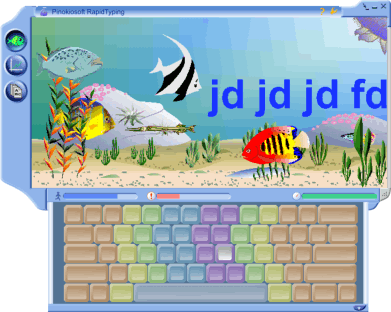 With RapidTyping Typing Tutor, learning the art of typing becomes real fun. It’s never been so easy to learn typing in an entertaining way. The best about this software is that it’s very easy to operate and has an appealing interface. With RapidTyping Typing Tutor, learning the art of typing becomes real fun. It’s never been so easy to learn typing in an entertaining way. The best about this software is that it’s very easy to operate and has an appealing interface.
The software is easy to download and gets installed in fewer seconds. It opens up with a screen having an under water world view in a blue frame. On its left side three options appear for current lesson screen, statistics screen and lesson editor view. The very first screen is the current lesson screen that deals with typing. The second option tells about the speed and rate of mistakes. By the third option you can create new lesson all by yourself or select from the given lesson folders. You can change the color of frame according to your choice. Kids would have fun exploring the new creatures as they type in more words. Once you are done with typing the complete lesson the speed, accuracy and time is shown automatically. There are two yellow color options on the top right. The first ‘?’ symbol is for updating of software and the other one is for more options. The options dialog box shows information about the hotkeys, sound options, languages, keyboard, etc. You can create a new user identity to do the typing. The animation can be enabled or disabled according to how you want the typing screen to be. At the bottom of the main screen appear three icons showing the level of, how much text you have type, your mistakes and your speed.
There is hardly any feature that the software fails to address about basic typing. It never even attempts at being sophisticated typing software but rather concentrates on doing basics. Rapid Typing tutor is a good software that the kids and even the grown ups can enjoy. Knowing the features and having a trial would definitely make you own it.
(More info and Download)
Posted in Commercial, Design, Developer, Information Management, Main, Shareware, Social Software, Windows | 8 Comments »
Thursday, August 2nd, 2007
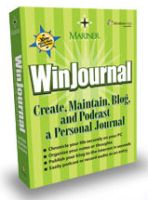 Humans by nature love to communicate and share their thoughts and feelings. With the advent of blogs, sharing of our thoughts has become convenient for many. Now if you are looking for publishing daily on your blog then you should check out something like WinJournal. It is an interesting piece of software that allows you cherish each and every moment of your precious life and effortlessly share it. Humans by nature love to communicate and share their thoughts and feelings. With the advent of blogs, sharing of our thoughts has become convenient for many. Now if you are looking for publishing daily on your blog then you should check out something like WinJournal. It is an interesting piece of software that allows you cherish each and every moment of your precious life and effortlessly share it.
The installation process of WinJournal is smooth and it has an elegant launch interface. The screen is divided into neat sections. Under the My Journal tab you can place all your journal records. It has basic calendar function along with an efficient search function.
Let us now explore some of its feature in detail. Along with text it also allows for inserting your favorite photos to share with your dear ones in the future. Add graphics or even links according to your needs. Delete whatever you want from the existing records without much trouble. It also has a full screen mode for writing which is likely to appeal to many people. Another important feature of the WinJournal software is that it can be used for Podcast too. You can hear your own story through in your own voice with the help of this software. Record the voice of your loved ones and hear it in future when you miss them a lot. You can also post your Podcast through net and let your voice be heard by your dear ones far away from you. The blog publishing features are easy to negotiate and updating your blogs is a breeze.
Overall it is really good software for maintaining your personal information. By allowing you to record your numerous personal entries, messages, it essentially serves as a personal archive. This is a piece of software which even a novice can use and the professional would simply love it.
(More info and Download)
Posted in Blog, Design, Developer, Information Management, Shareware, Social Software, Windows | No Comments »
Thursday, August 2nd, 2007
 The Photo Sprinkle software is good for moving the picture files between devices. It’s good for use by professionals and also by common users. It transfers multiple files at a time from one destination to the other without much effort. The inter device portability feature of this software has made it a highly useful utility for most user. The Photo Sprinkle software is good for moving the picture files between devices. It’s good for use by professionals and also by common users. It transfers multiple files at a time from one destination to the other without much effort. The inter device portability feature of this software has made it a highly useful utility for most user.
Downloading Photo Sprinkle do not takes much time. The software installs smoothly that won’t take more than a few seconds. You can move pictures from camera cards or other media to your computer. It identifies the card upon insertion on its own. The very first screen appears with an elegant and simple look. The screen is small with two options on the top. First is ‘Options’ that enables you to select the language. You can choose the language from ‘Russian’ and ‘English’. And also it has a testing mode to check the function of the software without moving the files. Other option is the help option. The functions in the middle screen are related to the moving of the files. It supports the automatic moving of files and also automatic folder creation to shift the files into. The two blank spaces at the middle of the screen are used for browsing. Upper one is for browsing the source files or folder. The lower one is for selecting the destination or target folder. For selecting the files to move you need to press the three dots button on the right. A dialog box appears with the options to select from the entire folder and files in the computer. Also you can create a new destination folder through the dialog box for moving the file. The software tells whether the space is available on the selected hard drive or not.
The help option requires internet access. Many professional photographers are expected to take fancy to the software. It lets easy moving of picture files to the destination they want. It saves the time spent in copy-pasting of large number of files and even has basic arranging features.
(More info and Download)
Posted in Developer, Mobile, Shareware, Social Software, Utilities, Windows | No Comments »
Thursday, August 2nd, 2007
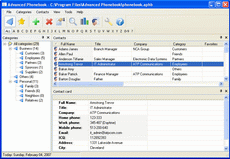 Although there is a plethora of options for storing phone number and contact details, not many are actually very comprehensive and customized. The process of storing and managing these contact details is of utmost importance to any professional and individual. Advanced Phonebook comes handy in these functions. It has been developed to be used both for business and personal use. Unlike other programs in the category of its competitors advanced phonebook gives the user the advantage of strong customization. Advanced Phonebook provides the user with not just the option of storing phone numbers, faxes and addresses, but in addition it also helps organize other types of data like, e-mail addresses, AOL, ICQ, and MSN. Now is not that great! Although there is a plethora of options for storing phone number and contact details, not many are actually very comprehensive and customized. The process of storing and managing these contact details is of utmost importance to any professional and individual. Advanced Phonebook comes handy in these functions. It has been developed to be used both for business and personal use. Unlike other programs in the category of its competitors advanced phonebook gives the user the advantage of strong customization. Advanced Phonebook provides the user with not just the option of storing phone numbers, faxes and addresses, but in addition it also helps organize other types of data like, e-mail addresses, AOL, ICQ, and MSN. Now is not that great!
Another great feature of the program is its ability to group contacts by pre specified categories. So the program allows the user to view contacts alphabetically as well as by the pre specified categories. These categories can be easily created and managed by the categories tab on the main menu. The software also offers the function to add certain contacts to your favorites list whose phone numbers are demanded more often than others. The flexible yet powerful search allows the user to look for data by any specific criteria. All the contacts can be easily exported to HTML and CSV files using the tools tab on the main panel. The user can create several phone books on the same software and can also make infinite number of categories. For added security the software is Password protected to restrain access to data. The phonebook allows the user to add any kind of data. The sorting feature on the toolbar allows sorting of the contact list. The most important feature is the customizable and flexible interface of the software. The software is very handy for day to day activities and is simple to use and easy to install. It is compatible with all Windows versions subsequent to Windows 2000.
(More info and Download)
Posted in Business, Commercial, Developer, Information Management, Internet, Shareware, Social Software, Windows | 1 Comment »
Monday, July 30th, 2007
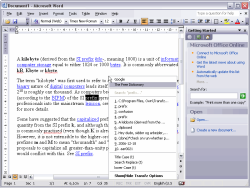 Here is a cool tool that comes highly recommended! Transfz (actually pronounced transfuse) is a integrated search agent in the form of a context menu that allows the user to launch online searches from any document or application on both the desktop and the web. Here is a cool tool that comes highly recommended! Transfz (actually pronounced transfuse) is a integrated search agent in the form of a context menu that allows the user to launch online searches from any document or application on both the desktop and the web.
The good thing about this software is that it supports powerful extensions: Search and Replace, UPPER case, HTML insert etc. You can use the built-in Plug-in Creator to easily allow your favorite search engine to become an ever present standard in your desktop/web experience.
In the latest version which was recently released, Transfz 1.10 Beta , new features has been added and some changes had been made. These include:
Features:
- High resolution icons in the global menu are included for all menuitems;
- Clipboard holder now holds unicode chars without problems;
- Google Video plugin added.
Changes:
- Better tooltip handling (eliminated unnecessary checks);
- Loop for clipboard gui update is faster due to less branching;
- Restructured included plugins to allow more plugins to appear in enabled by default;
- Numerous optimizations to make the icon based menu redraw faster.
Bug fixes:
- Menu now no longer ‘double-draw’ if ctrl-d is pressed after menu has opened;
- Clipboard disable in options module caused crash;
- CNN plugin updated to reflect site changes.
More info available at http://www.transfz.com/
Posted in Business, Developer, Information Management, Main, Utilities, Windows | 1 Comment »
Monday, July 30th, 2007
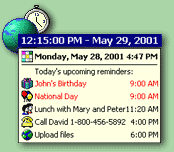 DS Clock is a digital desktop clock that displays variable date, time, and time zone information built from the format string. You will definitely appreciate the fact that the program allows you to fully customize its look and feel. You also get to synchronize your computer’s clock with Atomic Time Servers. DS Clock is a digital desktop clock that displays variable date, time, and time zone information built from the format string. You will definitely appreciate the fact that the program allows you to fully customize its look and feel. You also get to synchronize your computer’s clock with Atomic Time Servers.
The latest updated version just hit the software market recently. This latest version is DS Clock 2.0 Beta 3 and it comes with these changes:
- Windows Vista support;
- Added Help;
- Fixed bugs.
Check http://www.dualitysoft.com/dsclock/ for more info.
Posted in Developer, Information Management, Internet, Main, Shareware, Utilities, Windows | 1 Comment »
Monday, July 30th, 2007
 Here is a cool design instrument for your use. Blender is an extremely fast and versatile design instrument. The fact that this software has a personal touch, offering a unique approach to the world of Three Dimensions makes it a must have. Here is a cool design instrument for your use. Blender is an extremely fast and versatile design instrument. The fact that this software has a personal touch, offering a unique approach to the world of Three Dimensions makes it a must have.
What can Blender be used for? Use it to create TV commercials, to make technical visualizations, business graphics, to do some morphing, or design user interfaces. One thing you will love about this software is the fact that you can easy build and manage complex environments. The renderer is versatile and extremely fast and all basic animation principles are well implemented.
It doesn’t matter what OS you are using, Blender has an edition that is perfect for you. There is Blender for Windows, Blender for Mac OS X, Blender for Linux and Blender for FreeBSD.
Want to check it out? Go to http://www.blender.org/
Posted in Design, Developer, Linux, Mac Stuff, Main, Open Source, Windows | No Comments »
Friday, July 27th, 2007
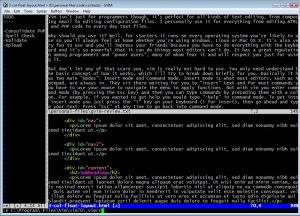 Vim is a highly configurable advanced text editor. It is an improved version of the vi editor distributed with most UNIX systems. The g in “gVim” refers to the graphical version of vim, as opposed to the console version, so it’s the version Microsoft Windows users would use. Vim is available 100% free of charge, which is pretty amazing considering how superior it is to other editors and it is even considered to be an IDE. Vim is a highly configurable advanced text editor. It is an improved version of the vi editor distributed with most UNIX systems. The g in “gVim” refers to the graphical version of vim, as opposed to the console version, so it’s the version Microsoft Windows users would use. Vim is available 100% free of charge, which is pretty amazing considering how superior it is to other editors and it is even considered to be an IDE.
Vim isn’t just for programmers though, it’s perfect for all kinds of text editing, from composing email to editing configuration files. I personally use it for everything from editing HTML and PHP code to taking notes.
Why should you use it? Well, for starters it runs on every operating system you’re likely to use so you’ll always feel at home whether you’re using Windows, Linux or Mac OS X. It’s also very fun to use and you’ll impress your friends because you can do everything with the keyboard and it’s so powerful that it can do things most editors can’t do. It has a great reputation among programmers and power users, many of whom fear it and will respect you just for using it.
But don’t let any of that scare you, vim is really not hard to use. You only need understand the basic concept of how it works, which I’ll try to break down briefly for you. Basically it has two main “modes”: Insert mode and Command mode. Insert mode is what most editors, such as Notepad, are always in. They sit there waiting for you to “insert” text and for most commands you have to use your mouse to navigate the menu to apply functions. But with vim you enter command mode (by pressing the Esc key) and then you can type commands by preceding them with a colon. For example, if you wanted to get help you would type “:help” in command mode. To get into insert mode you just press the “i” key on your keyboard (i for insert), then go ahead and type your text. Press “Esc” at any time to go back into command mode.
So what are some cool commands you can run while in command mode? Well, luckily you only need to learn a few for everyday use and they are extremely efficient. For example, if you want to delete an entire line of text then you would just type “dd”. If you want to undo that you type “u”, if you want to redo it type “Ctrl+R”. If you want to delete 10 lines of text type “10dd” (10 meaning the number of times you want to run the command–and that works for many commands). You’ll definitely want to look at some tutorials on vim and decide which commands are worth memorizing for your own needs.
Amongst many other things, gVim supports tabs and you can even split the window horizontally and/or vertically to view and edit multiple files at the same time. You can script vim and you can configure it to your hearts content by editing the _vimrc file it comes with. Vim can also syntax highlight all your files. It can do so much more that it would be impossible for me to list even half the things it can do here if I tried.
While it will take some getting used to it’s worth it. It’s been said that most of our computer time will be spent editing text files, so it’s very worth it to invest in learning how to use the best editor you can. I (and some of my friends) have tried many editors only to always come back to vim after realizing they lack too much functionality or are too slow. Indeed, there is a learning curve to vim; to pull a quote from Vim’s website: “Vim isn’t an editor designed to hold its users’ hands. It is a tool, the use of which must be learned.”
If you really can’t wrap your head around vim for some reason then try “Cream” which is a modern configuration of the Vim editor designed to be more intuitive for new users. It will get you up and learning how to use Vim perhaps a little quicker than you otherwise would.
To download gVim go here
To download Cream go here
Posted in Developer, Freeware, Linux, Mac Stuff, Main, Programming, Windows | No Comments »
Thursday, July 26th, 2007
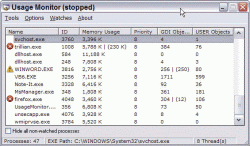 There are a number of different programs around that allow you to monitor your usage when it comes to windows programs but at the same time there are programs that are overstuffed with unnecessary stuff. It is just not really logical to think that you would need a program overstuffed with different services in order to do the usage monitoring tasks that you want. Monitoring your usage is one thing, but some of these programs come with so many different addons that even if you really knew what you wanted to do via the usage issue, you might not even really know where you should begin. There are a number of different programs around that allow you to monitor your usage when it comes to windows programs but at the same time there are programs that are overstuffed with unnecessary stuff. It is just not really logical to think that you would need a program overstuffed with different services in order to do the usage monitoring tasks that you want. Monitoring your usage is one thing, but some of these programs come with so many different addons that even if you really knew what you wanted to do via the usage issue, you might not even really know where you should begin.
Usage Monitor however makes sure that this is not really a problem. It is a very simple software package that basically has a window where you can look at all of the different processes currently being run on your computer. Through the use of the usage monitor, you can make sure that you have the ability to use it to set watch limits on the different processes on your computer. This serves ultimately to allow the usage monitor to let you know when the processes are using too much of the system’s resources, thereby allowing you to quickly respond before the situation gets out of hand.
More information can be found at http://www.veign.com/download_app.asp?app=110
Posted in Browsers, Developer, Information Management, Programming, Security, Shareware, Windows | No Comments »
|
|
|
 The Nexus Radio 2.1 is a software that would make listening to radio so much more enjoyable. The software is great in its functioning and the users would take pleasure in operating it. With its different options to play around with music it will definitely make for great listening pleasure.
The Nexus Radio 2.1 is a software that would make listening to radio so much more enjoyable. The software is great in its functioning and the users would take pleasure in operating it. With its different options to play around with music it will definitely make for great listening pleasure.
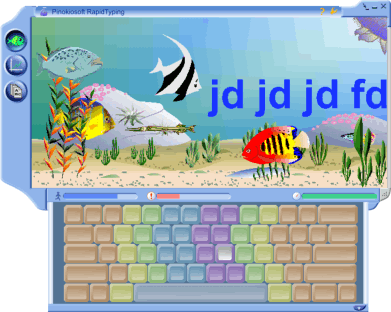 With RapidTyping Typing Tutor, learning the art of typing becomes real fun. It’s never been so easy to learn typing in an entertaining way. The best about this software is that it’s very easy to operate and has an appealing interface.
With RapidTyping Typing Tutor, learning the art of typing becomes real fun. It’s never been so easy to learn typing in an entertaining way. The best about this software is that it’s very easy to operate and has an appealing interface.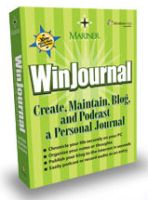 Humans by nature love to communicate and share their thoughts and feelings. With the advent of blogs, sharing of our thoughts has become convenient for many. Now if you are looking for publishing daily on your blog then you should check out something like WinJournal. It is an interesting piece of software that allows you cherish each and every moment of your precious life and effortlessly share it.
Humans by nature love to communicate and share their thoughts and feelings. With the advent of blogs, sharing of our thoughts has become convenient for many. Now if you are looking for publishing daily on your blog then you should check out something like WinJournal. It is an interesting piece of software that allows you cherish each and every moment of your precious life and effortlessly share it. The Photo Sprinkle software is good for moving the picture files between devices. It’s good for use by professionals and also by common users. It transfers multiple files at a time from one destination to the other without much effort. The inter device portability feature of this software has made it a highly useful utility for most user.
The Photo Sprinkle software is good for moving the picture files between devices. It’s good for use by professionals and also by common users. It transfers multiple files at a time from one destination to the other without much effort. The inter device portability feature of this software has made it a highly useful utility for most user.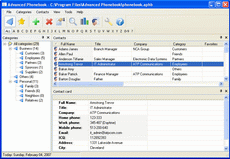 Although there is a plethora of options for storing phone number and contact details, not many are actually very comprehensive and customized. The process of storing and managing these contact details is of utmost importance to any professional and individual. Advanced Phonebook comes handy in these functions. It has been developed to be used both for business and personal use. Unlike other programs in the category of its competitors advanced phonebook gives the user the advantage of strong customization. Advanced Phonebook provides the user with not just the option of storing phone numbers, faxes and addresses, but in addition it also helps organize other types of data like, e-mail addresses, AOL, ICQ, and MSN. Now is not that great!
Although there is a plethora of options for storing phone number and contact details, not many are actually very comprehensive and customized. The process of storing and managing these contact details is of utmost importance to any professional and individual. Advanced Phonebook comes handy in these functions. It has been developed to be used both for business and personal use. Unlike other programs in the category of its competitors advanced phonebook gives the user the advantage of strong customization. Advanced Phonebook provides the user with not just the option of storing phone numbers, faxes and addresses, but in addition it also helps organize other types of data like, e-mail addresses, AOL, ICQ, and MSN. Now is not that great!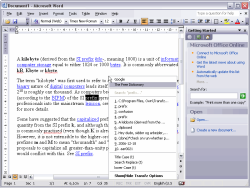 Here is a cool tool that comes highly recommended! Transfz (actually pronounced transfuse) is a integrated search agent in the form of a context menu that allows the user to launch online searches from any document or application on both the desktop and the web.
Here is a cool tool that comes highly recommended! Transfz (actually pronounced transfuse) is a integrated search agent in the form of a context menu that allows the user to launch online searches from any document or application on both the desktop and the web.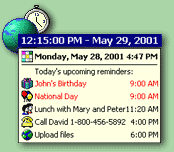 DS Clock is a digital desktop clock that displays variable date, time, and time zone information built from the format string. You will definitely appreciate the fact that the program allows you to fully customize its look and feel. You also get to synchronize your computer’s clock with Atomic Time Servers.
DS Clock is a digital desktop clock that displays variable date, time, and time zone information built from the format string. You will definitely appreciate the fact that the program allows you to fully customize its look and feel. You also get to synchronize your computer’s clock with Atomic Time Servers. Here is a cool design instrument for your use. Blender is an extremely fast and versatile design instrument. The fact that this software has a personal touch, offering a unique approach to the world of Three Dimensions makes it a must have.
Here is a cool design instrument for your use. Blender is an extremely fast and versatile design instrument. The fact that this software has a personal touch, offering a unique approach to the world of Three Dimensions makes it a must have.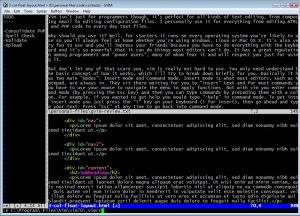 Vim is a highly configurable advanced text editor. It is an improved version of the vi editor distributed with most UNIX systems. The g in “gVim” refers to the graphical version of vim, as opposed to the console version, so it’s the version Microsoft Windows users would use. Vim is available 100% free of charge, which is pretty amazing considering how superior it is to other editors and it is even considered to be an IDE.
Vim is a highly configurable advanced text editor. It is an improved version of the vi editor distributed with most UNIX systems. The g in “gVim” refers to the graphical version of vim, as opposed to the console version, so it’s the version Microsoft Windows users would use. Vim is available 100% free of charge, which is pretty amazing considering how superior it is to other editors and it is even considered to be an IDE.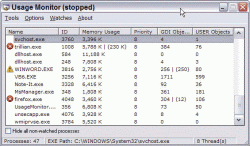 There are a number of different programs around that allow you to monitor your usage when it comes to windows programs but at the same time there are programs that are overstuffed with unnecessary stuff. It is just not really logical to think that you would need a program overstuffed with different services in order to do the usage monitoring tasks that you want. Monitoring your usage is one thing, but some of these programs come with so many different addons that even if you really knew what you wanted to do via the usage issue, you might not even really know where you should begin.
There are a number of different programs around that allow you to monitor your usage when it comes to windows programs but at the same time there are programs that are overstuffed with unnecessary stuff. It is just not really logical to think that you would need a program overstuffed with different services in order to do the usage monitoring tasks that you want. Monitoring your usage is one thing, but some of these programs come with so many different addons that even if you really knew what you wanted to do via the usage issue, you might not even really know where you should begin.