Archive for the 'Developer' Category
Wednesday, July 4th, 2007
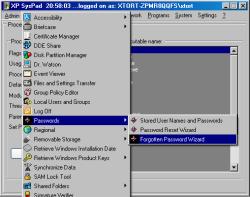 For users of Windows 2000 and Windows XP, here is good tool for you, It is called XP SysPad. For users of Windows 2000 and Windows XP, here is good tool for you, It is called XP SysPad.
XP SysPad is a launcher which makes access to Windows system utilities its specialty. The cool thing about this software is that it allows you to launch all of the prime Windows system info and utilities like the individual control panel applets with the click of a button, making things so easy. So instead of navigating around the explorer pane or waiting for menus to open up, this tool makes it real easy for you to access your windows utilities.
You can also recover your Windows 2000/XP product key, get your IP address, execute web queries, monitor any running system process, launch any program,search files, and more. It launches over 200 functions in all.
Here are a couple of the great features you’ll get to enjoy with this software
Just some of the 200+ features of XP Syspad:
- Disk Partition Manager
- DDE Share
- Removable Storage Operator
- Windows Explorer
- System Memory Stats
- Find Files + Folders
- EmptyRecycle Bin
- Windows Sound panel
- Regedit
- Temp file sweeper
- Printers
- Multimedia Settings
- Java Plug-In Control Panel
- Capture Screenshot
- Windows Sound Recorder
- Command Shell
- Windows Help
- Open Windows Folder
- Open Windows System Folder
- Windows Scanner and Camera Wizard
- Program Manager
- Add Network Place Wizard
- Sql Client Config Utility
For a more detailed list of features CLICK HERE!! Want to give it a shot? Why not it won’t cost you a dime, it’s free!!!
Posted in Browsers, Business, Catalogue, Commercial, Design, Developer, Freeware, Information Management, Main, Security, Windows | 1 Comment »
Tuesday, July 3rd, 2007

It’s common knowledge that having an anti virus program is a very important part of computer security. If you want a second opinion for peace of mind in knowing that your computer is virus free, F-Secure online scanner is an online anti virus scanner that does exactly this without the need for installing yet another program (Installing multiple anti virus programs can cause conflicts with each other anyway).
You simply go to the webpage and follow the instructions to allow the ActiveX control to load (supports Internet Explorer only right now). Then it begins downloading the necessary scanning stuff (around 22 MB).
When it’s done scanning, it will give you the option of cleaning anything bad it finds and/or sending it for further analysis.
I almost forgot to mention that it also scans for spyware and rootkits.
It’s a useful online tool and second opinion on the security of your computer. Check it out here.
Posted in Developer, Internet, Main, Security, Utilities, Web services | 2 Comments »
Monday, July 2nd, 2007
 The Sans Internet Storm Centre has warned of an email scam that lures users with the promise of a free iPhone. The Sans Internet Storm Centre has warned of an email scam that lures users with the promise of a free iPhone.
One e-mail claims you have ‘won a new iPhone’. Clicking on the link however brings you to a page that attempts to exploit a number of well known Internet Explorer vulnerabilities and then downloads a malicious executable ‘sys—-.exe’. This executable installs itself as a service and upon review appears to be a spam bot. Anti virus coverage was very spotty this morning but has improved during the day.
Another scam aims to convince readers they need to go and buy an iPhone on what appears to be an Apple site (faked using a browser helper object). Naturally the site does not belong to Apple and you end up paying someone in Latvia. Sunbelt has a great writeup on this here. Thanks to roseman for the link.
(via Sans Internet Storm Centre)
Posted in Developer, E-mail, Information Management, Internet, Main, News | No Comments »
Sunday, July 1st, 2007
 PIM XP 1.21 is an excellent time management tool that can be efficiently used to plan your business and personal details. It aids in maintaining the address book, schedule tasks and make note for personal functioning. PIM XP 1.21 is an excellent time management tool that can be efficiently used to plan your business and personal details. It aids in maintaining the address book, schedule tasks and make note for personal functioning.
PIM XP also has the utility of a blog wherein you can note down your ideas and even publish it as a blog. This software can be a very imperative tool for people who are very active with lots of ideas. PIM XP helps the user with the total control over all his tasks, projects and contacts. It provides an all-in-one solution as the user can perform tasks, contact address book and at the same time publish or maintain his blog.
PIM XP can be an excellent time saving tool as it will cut down your tasks by helping you to plan your tasks, schedule your personal affairs and appointments and can also remind all your tasks in time.
(More info and download)
Posted in Business, Commercial, Developer, Information Management, Shareware, Windows | No Comments »
Thursday, June 28th, 2007
Experts are warning of a bogus Microsoft security bulletin that contains malware designed to take control of the user’s PC.
The emails contain the header ‘Microsoft Security Bulletin MS07-0065’ and come with Microsoft logos and a layout very similar to the Microsoft web page.
Recipients are told that a zero-day flaw in Outlook has already been exploited to infect over 100,000 machines, and the email contains a link to the ‘patch’ for the problem.
“Security bulletins from Microsoft describing vulnerabilities in its software are a common occurrence, so it comes as no surprise to see hackers adopting this kind of disguise in their attempt to infect Windows PCs,” said Graham Cluley, senior technology consultant at Sophos.
“The irony is that, as awareness of computer security issues and the need for patching against vulnerabilities have risen, social engineering tricks which pose as critical software fixes are likely to succeed in conning the public.”
The link in fact downloads the Behav-112 Trojan, which allows the computer to be operated remotely to send spam or take part in distributed denial-of-service attacks.
The emails have been widely spammed out over the past few days. (more…)
Posted in Developer, E-mail, Information Management, Internet, Microsoft, News, Security | 2 Comments »
Wednesday, June 27th, 2007

If you were interested in my recent review of klipfolio, you’ll really like this one! It’s similar in function. In fact it’s very similar to the sidebar that Windows Vista comes with, but for the rest of us XP users who don’t plan on upgrading anytime soon (better the devil you know, right?) there’s Desktop Sidebar.
You can customize it pretty much anyway you want, you can have an analogue clock, RSS feeds, Slideshow, Email checkers, resource meters, media controller, weather etc. all available at the Desktop Sidebar website. There’s a plentiful supply of skins to choose from there too.
I like this one a lot and i think it’s gonna be a keeper for me. But go check it out for yourself!
You can check out more info here and download it for free.
Posted in Design, Developer, Freeware, Main, Shell and Desktop, Utilities, Windows | 1 Comment »
Tuesday, June 26th, 2007

Bindex media manager is software for indexing your DVD,CD and MP3 disc collection. A cool feature is the ability (at least in theory) to scan the barcodes of your dvds, also known as UPC codes. This is done by using your webcam!
This unique feature didn’t work for me even after a while of trying, but they explain that you need very good lighting and a very good web cam, so I was a little disappointed. When I entered my movie manually, I was again disappointed that the dvd cover picture appears so small and where’s all the cool details I was hoping to see about the dvd?
There are none apart from only the most basic…Year, Widescreen, etc.
To sum it up, apart from the novelty value of scanning with a webcam, this software is a little disappointing, at least where dvds are concerned ( i didn’t test MP3 discs or CDs). It has a lot of potential but right now i’ll pass! Although maybe it’s suitable for those who require less detail and have a huge collection to index,but thats my opinion anyway.
As for the webcam thing, you better have a good one or it’ll be more like Blindex!
Check it out for yourself.
Posted in Catalogue, Developer, Information Management, Internet, Main, Shareware, Web services, Windows | No Comments »
Tuesday, June 26th, 2007
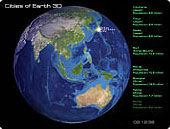
If you’ve been looking for a good, freeware, rotating Earth screensaver, you’ve come to the right blog entry! “Cities of Earth Free 3D Screensaver” highlights various cities as it rotates, and it shows various info such as population, etc. in a scrolling column to the right.
You can even add your own city if you want. It’s pretty smooth looking and doesn’t have any crazy nag screens or anything. You can control the speed and rotation with the cursor keys and zoom in or out with your mousewheel, although this doesn’t increase detail, but hey its free and it looks pretty cool! It also claims to use low CPU, so it wont slow down your computer and it contains no adware or spyware, unlike a lot of “free screensavers” these days.
It may not make your world spin round, but it’ll make your idle computer look cooler! Sound good to you? You can grab it over here.
Posted in Design, Developer, Freeware, Main, Shell and Desktop, Themes, Windows | 2 Comments »
Tuesday, June 26th, 2007
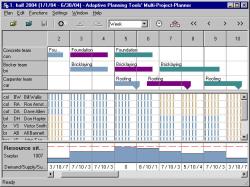 Got multiple projects and finding it difficult to keep track of them and get all of them done accordingly? You need to check out Multi Project Planner. Built for Multiple projects competing for shared resources, Multi Project Planner helps you to get a lot done in a little time. The project activities are booked on a schedule, common to all work teams. Got multiple projects and finding it difficult to keep track of them and get all of them done accordingly? You need to check out Multi Project Planner. Built for Multiple projects competing for shared resources, Multi Project Planner helps you to get a lot done in a little time. The project activities are booked on a schedule, common to all work teams.
Using the project planner you get a far superior overview, as both resource allocation and the interrelationships between the activities of all projects are handled in one and the same view. You also have total control of the planning process. This one thing that may scare you away from this software is its price, $148 has to leave your wallet for it to be yours. But before you run away because of the price take time to consider the benefit to you on the long term.
Here are some highlights from the feature list:
- Hot potatoes are unresolved resource conflicts, kept by the program until you are ready to deal with them;
- Manipulation is performed with the look and feel of a planning board;
- Predefined projects (templates) can be dragged onto the schedule, and the program will try to make a best fit;
- Otherwise it will create hot potatoes;
- Just in Time means scheduling the project as close to the delivery date as possible, thereby minimizing your inventory – and maximizing your instant maneuverability;
- Brute force handling of resource conflicts, but only if you command it;
- Future resource conflicts that are not solved now are turned into hot potatoes, for later treatment;
- Decision points attached to project activities, and launching a warning when the decisions are due;
- Progress can be calculated automatically from employee reports or manually stated;
- Interoperability, i.e. integration with other software.
Check out http://www.adaptive-planning.com/multiprojectplanner.php for more info and trail download before you make up your mind
Posted in Business, Commercial, Developer, Information Management, Main, Shareware, Shell and Desktop, Windows | 4 Comments »
Monday, June 25th, 2007
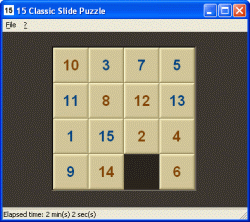 If you had fun with the slide puzzle as a kid, here is the software version for you to relive those days. The 15 Classic Slide Puzzle is a very simple but really interesting game. According to the publisher it’s actually based on Sam Loyd’s impossible 1878 sliding number puzzle, but this classic puzzle game is a bit more forgiving as there is always a solution. If you had fun with the slide puzzle as a kid, here is the software version for you to relive those days. The 15 Classic Slide Puzzle is a very simple but really interesting game. According to the publisher it’s actually based on Sam Loyd’s impossible 1878 sliding number puzzle, but this classic puzzle game is a bit more forgiving as there is always a solution.
Because the software implements a shuffling algorithm that performs scrambling by random movement, not by random placement, every puzzle arrangement can be solved. If you use to enjoy it back then here is it in the digital format, if you’ve not played it before, well what are you waiting for?
It’s free so there is no financial commitment to be made. Except you love it and want to give a donation of course.
Check it out at http://www.playshot.com/logic_games_32/15_classic_slide_puzzle_26624.htm
Posted in Developer, Freeware, Fun, Games, Main, Windows | No Comments »
|
|
|
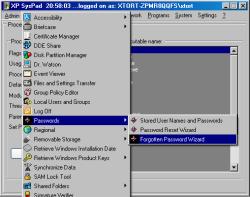 For users of Windows 2000 and Windows XP, here is good tool for you, It is called XP SysPad.
For users of Windows 2000 and Windows XP, here is good tool for you, It is called XP SysPad.

 The Sans Internet Storm Centre has warned of an email scam that lures users with the promise of a free iPhone.
The Sans Internet Storm Centre has warned of an email scam that lures users with the promise of a free iPhone. PIM XP 1.21 is an excellent time management tool that can be efficiently used to plan your business and personal details. It aids in maintaining the address book, schedule tasks and make note for personal functioning.
PIM XP 1.21 is an excellent time management tool that can be efficiently used to plan your business and personal details. It aids in maintaining the address book, schedule tasks and make note for personal functioning.

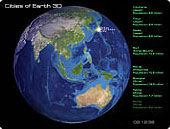
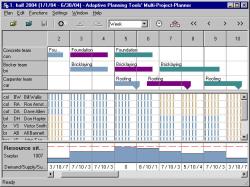 Got multiple projects and finding it difficult to keep track of them and get all of them done accordingly? You need to check out Multi Project Planner. Built for Multiple projects competing for shared resources, Multi Project Planner helps you to get a lot done in a little time. The project activities are booked on a schedule, common to all work teams.
Got multiple projects and finding it difficult to keep track of them and get all of them done accordingly? You need to check out Multi Project Planner. Built for Multiple projects competing for shared resources, Multi Project Planner helps you to get a lot done in a little time. The project activities are booked on a schedule, common to all work teams.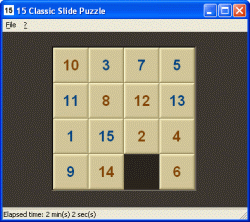 If you had fun with the slide puzzle as a kid, here is the software version for you to relive those days. The 15 Classic Slide Puzzle is a very simple but really interesting game. According to the publisher it’s actually based on Sam Loyd’s impossible 1878 sliding number puzzle, but this classic puzzle game is a bit more forgiving as there is always a solution.
If you had fun with the slide puzzle as a kid, here is the software version for you to relive those days. The 15 Classic Slide Puzzle is a very simple but really interesting game. According to the publisher it’s actually based on Sam Loyd’s impossible 1878 sliding number puzzle, but this classic puzzle game is a bit more forgiving as there is always a solution.