Archive for the 'Freeware' Category
Wednesday, June 27th, 2007

If you were interested in my recent review of klipfolio, you’ll really like this one! It’s similar in function. In fact it’s very similar to the sidebar that Windows Vista comes with, but for the rest of us XP users who don’t plan on upgrading anytime soon (better the devil you know, right?) there’s Desktop Sidebar.
You can customize it pretty much anyway you want, you can have an analogue clock, RSS feeds, Slideshow, Email checkers, resource meters, media controller, weather etc. all available at the Desktop Sidebar website. There’s a plentiful supply of skins to choose from there too.
I like this one a lot and i think it’s gonna be a keeper for me. But go check it out for yourself!
You can check out more info here and download it for free.
Posted in Design, Developer, Freeware, Main, Shell and Desktop, Utilities, Windows | 1 Comment »
Tuesday, June 26th, 2007
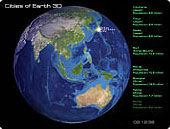
If you’ve been looking for a good, freeware, rotating Earth screensaver, you’ve come to the right blog entry! “Cities of Earth Free 3D Screensaver” highlights various cities as it rotates, and it shows various info such as population, etc. in a scrolling column to the right.
You can even add your own city if you want. It’s pretty smooth looking and doesn’t have any crazy nag screens or anything. You can control the speed and rotation with the cursor keys and zoom in or out with your mousewheel, although this doesn’t increase detail, but hey its free and it looks pretty cool! It also claims to use low CPU, so it wont slow down your computer and it contains no adware or spyware, unlike a lot of “free screensavers” these days.
It may not make your world spin round, but it’ll make your idle computer look cooler! Sound good to you? You can grab it over here.
Posted in Design, Developer, Freeware, Main, Shell and Desktop, Themes, Windows | 2 Comments »
Monday, June 25th, 2007
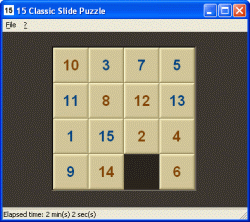 If you had fun with the slide puzzle as a kid, here is the software version for you to relive those days. The 15 Classic Slide Puzzle is a very simple but really interesting game. According to the publisher it’s actually based on Sam Loyd’s impossible 1878 sliding number puzzle, but this classic puzzle game is a bit more forgiving as there is always a solution. If you had fun with the slide puzzle as a kid, here is the software version for you to relive those days. The 15 Classic Slide Puzzle is a very simple but really interesting game. According to the publisher it’s actually based on Sam Loyd’s impossible 1878 sliding number puzzle, but this classic puzzle game is a bit more forgiving as there is always a solution.
Because the software implements a shuffling algorithm that performs scrambling by random movement, not by random placement, every puzzle arrangement can be solved. If you use to enjoy it back then here is it in the digital format, if you’ve not played it before, well what are you waiting for?
It’s free so there is no financial commitment to be made. Except you love it and want to give a donation of course.
Check it out at http://www.playshot.com/logic_games_32/15_classic_slide_puzzle_26624.htm
Posted in Developer, Freeware, Fun, Games, Main, Windows | No Comments »
Friday, June 22nd, 2007
 Here is a free tool that is actually worth a lot! HostsMan is a freeware application that lets you manage your Hosts file with ease. Here is a free tool that is actually worth a lot! HostsMan is a freeware application that lets you manage your Hosts file with ease.
With this application, you will enjoy online update of hosts file; and be able to enable/disable usage of hosts file. You will also be able to open Hosts file with one click; merge two hosts files; and use built-in hosts editor.
That’s not all HostsMan will help you prevent other programs of writing to the hosts; scan hosts for errors, duplicates and possible hijacks; easily install newly downloaded hosts file; create encrypted backups of your hosts file; resolve host names; keep log of latest blocked sites; exclusion list and more.
HostsMan 3.0.42 is the latest new updated version and it has these latest changes:
- Changed: GetVolumeInformation is now used to determine file system;
- Fixed: HostsMan doesn’t save settings when configuration file does not exist;
- Fixed: some settings are hidden when configuration file does not exist;
- Fixed: behavior of HostsServer window on Vista;
- Fixed: checking for Peter Lowe’s hosts update fails;
- Fixed: minor bugs
If you are interested in this software, it’s free, check it out at http://hostsman.abelhadigital.com/
Posted in Browsers, Developer, Freeware, Information Management, Internet, Main, Programming, Security, Utilities, Windows | No Comments »
Thursday, June 21st, 2007

Desktoptwo is a free web-based desktop and the whole thing is in Flash, a pretty cool example of how far Flash has come. The name suits it well as provides the look and feel of your actual desktop and the applications that you normally access through your regular desktop.
The cool thing about this whole thing is the way it almost replicates the way you would use your actual desktop, for example it even lets you change the walllpaper!
It has a good range of functions such as word processor, email, contacts, RSS feed, MP3 player, Website Editor and a big 1GB of storage.
It doesn’t require any extra installation and is easy to use anywhere so it’s also worth checking out if you travel frequently but like your own personal space when it comes to your desktop!. Go check it out here.
Posted in Design, Developer, E-mail, Freeware, Internet, Main, RSS, Shell and Desktop, Text, Windows | No Comments »
Thursday, June 21st, 2007

Klipfolio is a pretty useful utility for anyone who regularly checks a lot of different websites. Its main feature is similar to RSS feeds in that it brings the updated content to you instead of you having to go to your favorite websites one by one to check for updates (It also includes the ability to add regular RSS feeds).
You add “Klips” from the Klipfolio websites which enable you to have updated content/links, weather, or system info such as memory usage, etc. I like how a lot of information such as a summary appears when you hover over the “headlines”, this saves a lot of time (or distracts you from getting anything productive done, depending on your point of view really!)
You can place it anywhere you want such as on the top/bottom or sides of the screen and it allows auto-hiding, which saves space. There’s a lot of “Klips” available for it at the Klipfolio website.
My only complaint is that it sometimes crashes (maybe thats just on my system) but i look forward to more stable releases. Apart from that, this is a potentially time saving and pretty customizable, easy to use, useful program.
Go here for more info …and its free!
Posted in Browsers, Business, Developer, Freeware, Information Management, Internet, Main, RSS, Text | 1 Comment »
Tuesday, June 19th, 2007
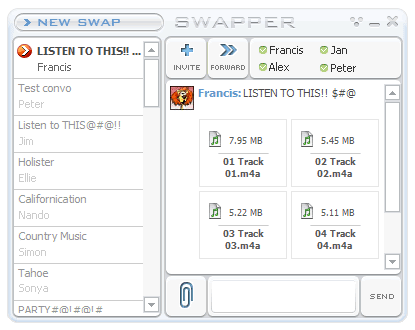
If you’ve been searching for a good private file swapping software, you are going to love this. Here is free software worth checking out.
Swapper lets you privately share photos, videos and files with friends and family. In addition, with Swapper you can also upload selected content to your personal profile in just a few clicks, for anyone to enjoy.
Swapper is free software for private file swapping. The beautiful thing about this software is that it automatically compresses your media when sending and securely caches the files.
So what does this translates into? Your transfers become 100 times faster – or just instantaneous when resending something that’s already been swapped.
Want to check out this software? It’s free! Go to http://www.wambo.com/ for more info and download!
Posted in Developer, Freeware, Information Management, Internet, Main, Utilities, Windows | No Comments »
Friday, June 15th, 2007
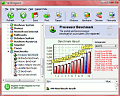 You always need to always know what’s up with your PC, right? Well, Fresh Diagnose can help you with that. You always need to always know what’s up with your PC, right? Well, Fresh Diagnose can help you with that.
Fresh Diagnose is a utility designed to analyze and benchmark your computer system. This application can analyze and benchmark many kinds of hardware, such as CPU performance, hard disk performance, video system information, mainboard information, and many more. So you can know how well your hardware is doing always.
The latest version which just released recently is Fresh Diagnose 7.60 and the major change in this version is the Network Adapters module.
The great thing about this software is that you can use it to learn more about your computer and its components, detect / diagnose problems or errors in your computer, and increase your computer’s overall performance.
Looks like what you need? Check it out at http://www.freshdevices.com/freshdiag.html IT’S FREE!
Posted in Developer, Freeware, Information Management, Internet, Main, Security, Utilities, Windows | 1 Comment »
Friday, June 15th, 2007
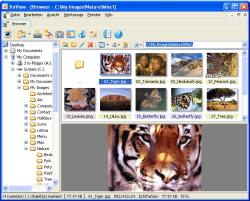 In need of a free photo and graphic viewer? This tool is really worth checking out. In need of a free photo and graphic viewer? This tool is really worth checking out.
XnView is a free software to view, organise, convert graphics files. XnView is a group of utilities that features viewing, converting, screen capture, slidshow, and Twain support. These utilities support viewing more than 400 graphic formats and can create 52.
The good thing about XnView is that it has various editions available for different OS, whether you are using Windows, Linux or Mac OS X, there is an XnView for you. XnView for Windows, XnView for Linux, XnView for FreeBSD and XnView for Mac OS X.
The latest changes in the new updated version include:
- Mpeg.dll is back for mpeg2 preview;
- Added jpg as companion file of camera raw;
- Added ‘show recurse files’ in folder context menu;
- TreeBackColor & TreeFontColor added (only for xnview.ini);
- ‘LabelColor_**=fr fg fb, br bg bb’ added;
- Now ‘date taken’ is used for ‘Sort by EXIF date’;
- Some other fixes
Want to check it out? Go to http://www.xnview.com/
Posted in Design, Developer, Freeware, Main, Photo, Windows | No Comments »
Thursday, June 14th, 2007

Picasa is a free photo manager/viewer/uploader from Google. I had seen this around before but never tried it out before now, as i didn’t think it would be anything beyond too basic, but I must admit i’m pretty impressed.
The first time you launch it, it gives you the option to scan specific folders on your PC (like My Documents or My Pictures) or your entire hard drive for photos. It also has simple editing such as red eye reduction, crop, contrast, brightness, etc.
Its integration with other google services (for example blogger and picasa web albums) is useful and its speedy interface is fun and easy to use. I like how it puts a small arrow on the thumbnails you have already uploaded to web albums, allowing for easier management of large collections as you can see what you’ve already uploaded.
This program is definitely worth trying out if you’re someone who regularly shares a lot of photos online and has a large collection to manage.
Check it out here.
Posted in Design, Developer, Freeware, Google, Internet, Main, Open Source, Windows | No Comments »
|
|
|


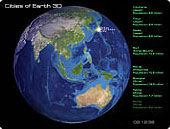
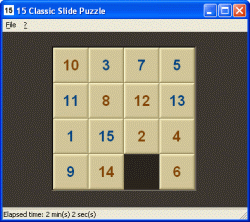 If you had fun with the slide puzzle as a kid, here is the software version for you to relive those days. The 15 Classic Slide Puzzle is a very simple but really interesting game. According to the publisher it’s actually based on Sam Loyd’s impossible 1878 sliding number puzzle, but this classic puzzle game is a bit more forgiving as there is always a solution.
If you had fun with the slide puzzle as a kid, here is the software version for you to relive those days. The 15 Classic Slide Puzzle is a very simple but really interesting game. According to the publisher it’s actually based on Sam Loyd’s impossible 1878 sliding number puzzle, but this classic puzzle game is a bit more forgiving as there is always a solution. Here is a free tool that is actually worth a lot! HostsMan is a freeware application that lets you manage your Hosts file with ease.
Here is a free tool that is actually worth a lot! HostsMan is a freeware application that lets you manage your Hosts file with ease.

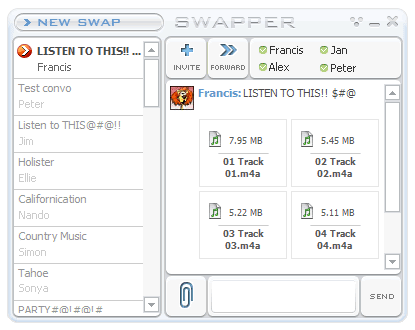
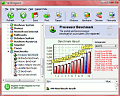 You always need to always know what’s up with your PC, right? Well, Fresh Diagnose can help you with that.
You always need to always know what’s up with your PC, right? Well, Fresh Diagnose can help you with that.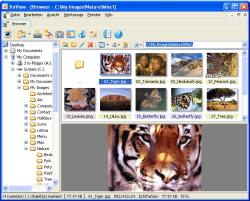 In need of a free photo and graphic viewer? This tool is really worth checking out.
In need of a free photo and graphic viewer? This tool is really worth checking out.
