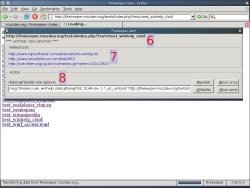Archive for the 'Security' Category
Monday, July 9th, 2007
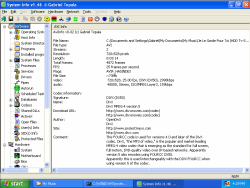 The latest updated version of this cool software is out- SIW 1.69 Build 632. If you don’t know about SIW before let me let you in on the gist: The latest updated version of this cool software is out- SIW 1.69 Build 632. If you don’t know about SIW before let me let you in on the gist:
SIW is a Read-Only / Display-Only System Information tool that gathers detailed information about your system properties and settings.
It is a utility that includes detailed specs for Motherboard, BIOS, CPU, Devices, Memory, Video, Drivers, Ports, and Printers. SIW also displays information about Operating System, Installed Programs, Processes, Services, Serial Numbers, Users, Open Files, System uptime, Users, Network, Network Shares, etc.
With this software you also get real-time monitors for CPU, Memory, Page File usage and network traffic. It also displays currently active network connections, Passwords hidden behind asterisks, installed codecs, and more.
Think it’s worth checking out? Well It’s FREEEEE so it won’t cost you anything but rather give you a lot.
Go check it out at http://www.gtopala.com/index.html
Posted in Developer, Freeware, Information Management, Main, Security, Utilities, Windows | No Comments »
Wednesday, July 4th, 2007
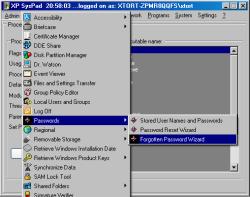 For users of Windows 2000 and Windows XP, here is good tool for you, It is called XP SysPad. For users of Windows 2000 and Windows XP, here is good tool for you, It is called XP SysPad.
XP SysPad is a launcher which makes access to Windows system utilities its specialty. The cool thing about this software is that it allows you to launch all of the prime Windows system info and utilities like the individual control panel applets with the click of a button, making things so easy. So instead of navigating around the explorer pane or waiting for menus to open up, this tool makes it real easy for you to access your windows utilities.
You can also recover your Windows 2000/XP product key, get your IP address, execute web queries, monitor any running system process, launch any program,search files, and more. It launches over 200 functions in all.
Here are a couple of the great features you’ll get to enjoy with this software
Just some of the 200+ features of XP Syspad:
- Disk Partition Manager
- DDE Share
- Removable Storage Operator
- Windows Explorer
- System Memory Stats
- Find Files + Folders
- EmptyRecycle Bin
- Windows Sound panel
- Regedit
- Temp file sweeper
- Printers
- Multimedia Settings
- Java Plug-In Control Panel
- Capture Screenshot
- Windows Sound Recorder
- Command Shell
- Windows Help
- Open Windows Folder
- Open Windows System Folder
- Windows Scanner and Camera Wizard
- Program Manager
- Add Network Place Wizard
- Sql Client Config Utility
For a more detailed list of features CLICK HERE!! Want to give it a shot? Why not it won’t cost you a dime, it’s free!!!
Posted in Browsers, Business, Catalogue, Commercial, Design, Developer, Freeware, Information Management, Main, Security, Windows | 1 Comment »
Tuesday, July 3rd, 2007

It’s common knowledge that having an anti virus program is a very important part of computer security. If you want a second opinion for peace of mind in knowing that your computer is virus free, F-Secure online scanner is an online anti virus scanner that does exactly this without the need for installing yet another program (Installing multiple anti virus programs can cause conflicts with each other anyway).
You simply go to the webpage and follow the instructions to allow the ActiveX control to load (supports Internet Explorer only right now). Then it begins downloading the necessary scanning stuff (around 22 MB).
When it’s done scanning, it will give you the option of cleaning anything bad it finds and/or sending it for further analysis.
I almost forgot to mention that it also scans for spyware and rootkits.
It’s a useful online tool and second opinion on the security of your computer. Check it out here.
Posted in Developer, Internet, Main, Security, Utilities, Web services | 2 Comments »
Thursday, June 28th, 2007
Experts are warning of a bogus Microsoft security bulletin that contains malware designed to take control of the user’s PC.
The emails contain the header ‘Microsoft Security Bulletin MS07-0065’ and come with Microsoft logos and a layout very similar to the Microsoft web page.
Recipients are told that a zero-day flaw in Outlook has already been exploited to infect over 100,000 machines, and the email contains a link to the ‘patch’ for the problem.
“Security bulletins from Microsoft describing vulnerabilities in its software are a common occurrence, so it comes as no surprise to see hackers adopting this kind of disguise in their attempt to infect Windows PCs,” said Graham Cluley, senior technology consultant at Sophos.
“The irony is that, as awareness of computer security issues and the need for patching against vulnerabilities have risen, social engineering tricks which pose as critical software fixes are likely to succeed in conning the public.”
The link in fact downloads the Behav-112 Trojan, which allows the computer to be operated remotely to send spam or take part in distributed denial-of-service attacks.
The emails have been widely spammed out over the past few days. (more…)
Posted in Developer, E-mail, Information Management, Internet, Microsoft, News, Security | 2 Comments »
Friday, June 22nd, 2007
 Here is a free tool that is actually worth a lot! HostsMan is a freeware application that lets you manage your Hosts file with ease. Here is a free tool that is actually worth a lot! HostsMan is a freeware application that lets you manage your Hosts file with ease.
With this application, you will enjoy online update of hosts file; and be able to enable/disable usage of hosts file. You will also be able to open Hosts file with one click; merge two hosts files; and use built-in hosts editor.
That’s not all HostsMan will help you prevent other programs of writing to the hosts; scan hosts for errors, duplicates and possible hijacks; easily install newly downloaded hosts file; create encrypted backups of your hosts file; resolve host names; keep log of latest blocked sites; exclusion list and more.
HostsMan 3.0.42 is the latest new updated version and it has these latest changes:
- Changed: GetVolumeInformation is now used to determine file system;
- Fixed: HostsMan doesn’t save settings when configuration file does not exist;
- Fixed: some settings are hidden when configuration file does not exist;
- Fixed: behavior of HostsServer window on Vista;
- Fixed: checking for Peter Lowe’s hosts update fails;
- Fixed: minor bugs
If you are interested in this software, it’s free, check it out at http://hostsman.abelhadigital.com/
Posted in Browsers, Developer, Freeware, Information Management, Internet, Main, Programming, Security, Utilities, Windows | No Comments »
Tuesday, June 19th, 2007
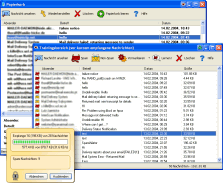
If you’ve grown tired of those spam that eat your precious mailbox space and disturbs you then Spamihilator may be worth checking out. Spamihilator examines your Emails while downloading from the server and deletes unwanted advertising messages. It works between your Email-Client-Software and the Internet.
The good thing about using Spamihilator is that every time you receive messages, they will be checked and useless spam mails will be filtered out. This process works completely in the background without disturbing the normal flow of your system or internet connection.
Spamihilator runs with almost every Email-Software such as Outlook 2000/XP/Express, Eudora, Pegasus Mail, Phoenix Mail, Opera, Mozilla, Netscape, etc. so you don’t have to worry about your email client being supported.
In the latest version which has just been recently released, bugs that were not allowing the smooth running of the software were fixed.
Want to check it out? Go to http://www.spamihilator.com/
Posted in Business, Commercial, Developer, E-mail, Internet, Main, Security, Shareware, Utilities, Windows | No Comments »
Friday, June 15th, 2007

Growler Guncam is a utility that enables you to record the action of your computer games as a video.
Now you can finally show off to your friends about how good you are, show them an interesting part you reached or cool thing you’ve done in a game, your high score, etc.
It can save the video as an avi file, an animated GIF, or simply make screen captures (JPEG format). This latest version includes a forum signature maker, a new movie editor, and new capture methods to support even more games. You can also add basic effects and adjust picture brightness, contrast, etc as well as playback speed.
So if you’re a big time gamer who likes to show off your style you’re sure to like.
Check it out at the homepage
Posted in Animation, Design, Developer, Fun, Games, Information Management, Main, Security, Shareware, Shell and Desktop, Utilities, Video, Windows | No Comments »
Friday, June 15th, 2007
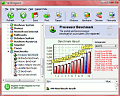 You always need to always know what’s up with your PC, right? Well, Fresh Diagnose can help you with that. You always need to always know what’s up with your PC, right? Well, Fresh Diagnose can help you with that.
Fresh Diagnose is a utility designed to analyze and benchmark your computer system. This application can analyze and benchmark many kinds of hardware, such as CPU performance, hard disk performance, video system information, mainboard information, and many more. So you can know how well your hardware is doing always.
The latest version which just released recently is Fresh Diagnose 7.60 and the major change in this version is the Network Adapters module.
The great thing about this software is that you can use it to learn more about your computer and its components, detect / diagnose problems or errors in your computer, and increase your computer’s overall performance.
Looks like what you need? Check it out at http://www.freshdevices.com/freshdiag.html IT’S FREE!
Posted in Developer, Freeware, Information Management, Internet, Main, Security, Utilities, Windows | 1 Comment »
Wednesday, June 13th, 2007
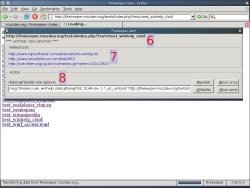 Firekeeper is a recently released add-on for the Firefox browser and it aims to protect your from malicious websites which may exploit browser and code security flaws. It keeps your Internet-browsing session safe by performing as an Intrusion Detection and Prevention (IDP) system at the browser level. Firekeeper is a recently released add-on for the Firefox browser and it aims to protect your from malicious websites which may exploit browser and code security flaws. It keeps your Internet-browsing session safe by performing as an Intrusion Detection and Prevention (IDP) system at the browser level.
It does so by using rules found in the open-source IDP tool Snort. Snort is an open source network intrusion prevention and detection system which, according to the snort website, “has become the de facto standard for the industry.”
Features of Firekeeper include the ability to scan, detect and deny malicious webpages that you may unwittingly try to connect to. It also supports a blacklist and whitelist.
If you’re hoping to make your web surfing that little bit safer, this seems to be a good add-on to add on!
Check out the Firekeeper page for more info and the download.
Posted in Business, Developer, FireFox, Freeware, Internet, Main, Open Source, Programming, Security | No Comments »
Sunday, June 10th, 2007

Drivermax is a program that can backup and re-install your system’s drivers on Windows Vista and Windows XP.
Whenever you need to re-install your operating system,it can get awkward to find and reinstall all your systems drivers..but drivermax claims to turn this potentially time consuming and problematic step into a 5-10 minute job that only requires one restart. It can easily backup all of your systems drivers then simply use it to collectively reinstall these if you should ever need to do so.
The user interface is entirely wizard based; any chosen task is conveniently broken down into 2 or 3 simple screens.
It can also generate a report that lists all installed drivers and includes information such as the version numbers and dates.
This program is registerware (yours to keep for free when you register).
Check it out for more info and the download.
Posted in Backup, Developer, Main, Security, Shareware, Windows | 1 Comment »
|
|
|
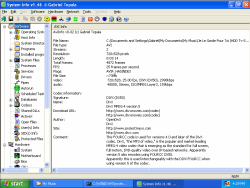 The latest updated version of this cool software is out- SIW 1.69 Build 632. If you don’t know about SIW before let me let you in on the gist:
The latest updated version of this cool software is out- SIW 1.69 Build 632. If you don’t know about SIW before let me let you in on the gist:
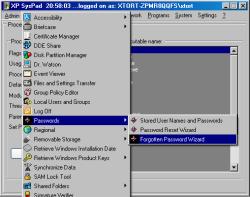 For users of Windows 2000 and Windows XP, here is good tool for you, It is called XP SysPad.
For users of Windows 2000 and Windows XP, here is good tool for you, It is called XP SysPad.
 Here is a free tool that is actually worth a lot! HostsMan is a freeware application that lets you manage your Hosts file with ease.
Here is a free tool that is actually worth a lot! HostsMan is a freeware application that lets you manage your Hosts file with ease.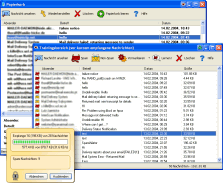

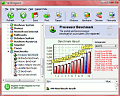 You always need to always know what’s up with your PC, right? Well, Fresh Diagnose can help you with that.
You always need to always know what’s up with your PC, right? Well, Fresh Diagnose can help you with that.