Archive for the 'Utilities' Category
Wednesday, January 31st, 2007
If you have ever been worried about the possibility of hard drive failure, I have two pieces of advice for you. First of all you should always backup any important or irreplaceable stuff. Secondly, you could use a hard drive “health” monitoring program such as HDDlife.
It’s a real-time hard drive monitoring utility with alerts, malfunction protection and data loss prevention functions. HDDLife uses S.M.A.R.T. technology,(most modern drives support this) and works both for single PCs and large computer networks. S.M.A.R.T. technology was developed by hard drive manufacturers to accurately predict hard drive life span and prevent hard drive malfunctions.
HDDLife displays S.M.A.R.T. attributes in real-time and alerts you if particular hard-drive attributes exceed threshold values and are at risk. You can then backup data and/or replace endangered hard drives.It also tells you the temperature of your hard drive and you can even control the noise/performance aspects of it. It loads at Windows startup, compares new attribute values with the previous values and doesn’t use much memory. The program is extremely straightforward – so no technical knowledge of PC or hard drive technology is needed at all in order to use it. It comes in paid versions and a freeware version.
All in all, its a pretty impressive little program for anyone who wants that little bit of extra peace of mind about their stored data.
You can download it and read more info at the website here!
Posted in Business, Information Management, Main, Programming, Security, Shareware, Utilities, Windows | 2 Comments »
Tuesday, January 30th, 2007
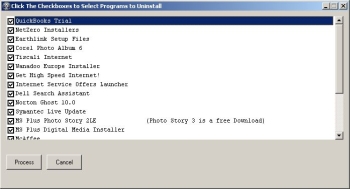 When you’ve just bought a new computer, it usually comes preloaded with numerous “Helpful” programs, most of which you’ll never use. They’ll usually only serve to slow your new computer down to a crawl. Think of “PC Decrapifier” as an automatic garbage cleaner for them! Even if your computer isn’t brand new, but still has some pre-installed garbage on it, you can use it to get rid of some of those difficult to remove, factory-installed applications. When you’ve just bought a new computer, it usually comes preloaded with numerous “Helpful” programs, most of which you’ll never use. They’ll usually only serve to slow your new computer down to a crawl. Think of “PC Decrapifier” as an automatic garbage cleaner for them! Even if your computer isn’t brand new, but still has some pre-installed garbage on it, you can use it to get rid of some of those difficult to remove, factory-installed applications.
It was originally called the Dell Decrapifier but the author decided to rename it to the more politically correct PC Decrapifier. After all, Dell is not the only manufacturer that does this. This is a most welcome and much needed program to simplify the removal of some of those difficult to remove, factory-installed, unwanted applications.
Visit the website here to download it and also to view a list of the programs it can uninstall.
Posted in Browsers, Commercial, Developer, Information Management, Main, Security, Shareware, Utilities, Windows | 1 Comment »
Tuesday, January 30th, 2007
 UnFREEz is a very small program that will take any number of images, saved as separate GIF files, and create a single animated GIF from those images. Just drag and drop some GIF files into it, set the frame delay time and have UnFREEz create the animated GIF.This is cool if you want to make your own avatars for forums, instant messenger,etc. This is the easiest way to do it without having to go learn complicted methods in image manipulation software such as Photoshop etc. UnFREEz is a very small program that will take any number of images, saved as separate GIF files, and create a single animated GIF from those images. Just drag and drop some GIF files into it, set the frame delay time and have UnFREEz create the animated GIF.This is cool if you want to make your own avatars for forums, instant messenger,etc. This is the easiest way to do it without having to go learn complicted methods in image manipulation software such as Photoshop etc.
Additional features include automatic interlacing and transparency detection.
Its freeware and you can get it over here.
Posted in Design, Freeware, Fun, Main, Shell and Desktop, Themes, Utilities | No Comments »
Monday, January 29th, 2007
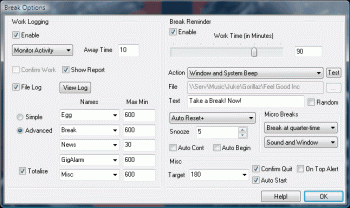 At times we get so carried away by the work we have to do, sitting at the computer for so long that we forget to take healthy breaks. Break is a useful software created to help you work effectively without killing yourself. At times we get so carried away by the work we have to do, sitting at the computer for so long that we forget to take healthy breaks. Break is a useful software created to help you work effectively without killing yourself.
Break is designed to help you not work too long at one time on the computer. It lets you set a timer from 1- 120 minutes to remind you to get up and go for a walk, have a coffee, go home, go to bed etc. Auto reset and auto boot are also supported.
Break works in two basic ways, as a work logger and as a rest reminder. As a work logger it records your work times. Work can be divided into five different categories, with maximum work capping for each category. It maintains a running total to show you how long you are on your computer, and what you do most while on it. As a rest reminder it simply reminds you to take a break.
Go Check it Out HERE!
Posted in Developer, Health, Information Management, Main, Shareware, Shell and Desktop, Themes, Utilities, Windows | No Comments »
Monday, January 29th, 2007
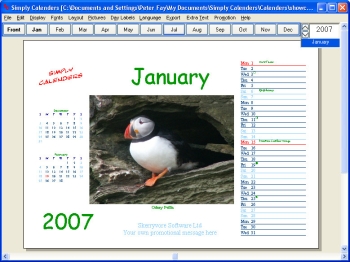 Here is a nice tool fro you to create personalized calendars with. Here is a nice tool fro you to create personalized calendars with.
Simply Calenders, as the name goes, is simply about calendars. But this is no simple calendar creator, it can quickly create high quality personalized calendars and planners in any of 70+ languages. Isn’t that something?
It’s very easy to use; in fact there is a Calendar Creation Wizard that helps you walk through each step. What I really like about this software is that it allows you to include your own photos, birthdays and other events. That’s not all, with a click of the mouse; you can choose to include any of a wide range of national astronomical and religious events.
If it’s for office purposes, you can add your company logo and message. With cool features like 51 customizable styles for any year from 1582 until 9999, your choice of colors and fonts, multilingual options etc, you won’t have any problems designing really cool calendars which you can print and give out to friends, relatives, colleagues, customers or just for your personal use.
Create really cool personalized calendars and define your days clearly.
Check it out! CLICK HERE
Posted in Commercial, Developer, Information Management, Main, Shareware, Shell and Desktop, Themes, Utilities, Windows | No Comments »
Monday, January 29th, 2007
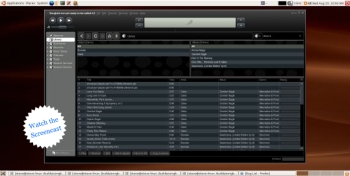 Songbird is a media player, but not all media players are quoted as promising “to be the Firefox of media players”. Songbird is a media player, but not all media players are quoted as promising “to be the Firefox of media players”.
Apparently the user interface is very similar to iTunes, but the main thing I noticed about this media player is its ability to list all the sound or video files on a page, almost as if they were local files.
You see how this thing operates, is you surf to sites such as mp3 blogs etc, by using the built-in browser, and all the media on the page will be listed. You can then choose if you would like to save or play any of these songs/videos locally to your collection. Of course you can also play and organize playlists etc, with your current mp3 or video collection that resides on your computer.
It is pretty cool to be able to instantly play media without having to open it in a separate program.
This might be useful software for anyone who routinely browses for music or videos online. You can find out more details and download it by clicking here!
Posted in Business, Commercial, Developer, Fun, Information Management, Internet, Linux, Mac Stuff, Main, Multimedia, Music, Shareware, Social Software, Utilities, Windows | No Comments »
Monday, January 29th, 2007
7-Zip is an open-source file archiver with high compression ratio. It can compress your files using a variety of methods, such as 7z, ZIP, GZIP, BZIP2 and TAR. It can also extract RAR, CAB, ISO, ARJ, LZH, CHM, Z, CPIO and NSIS archives.
 Like other file archives you may be used to, 7-zip can integrate into the windows shell and it also has a command-line version. 7-ZIP also offers some advantages over other windows based archive programs such as winzip and winrar: Like other file archives you may be used to, 7-zip can integrate into the windows shell and it also has a command-line version. 7-ZIP also offers some advantages over other windows based archive programs such as winzip and winrar:
Open-source – You can read and modify the program source code.
- Cross-platform – You can run 7-zip on any modern operating system (Windows, Linux, OS X, and so on)
- No registration – There are no annoying splash screens or nagging registration pop-ups
- Provides a compression ratio that is 2-10% better than PKZIP and WINZIP provide for ZIP and GZIP archives.
Note that you can register 7-zip if you want to support it by clicking Help->About 7-Zip->register in the 7-Zip File manager but it’s not a requirement and it will never bug you to.
There are two basic ways you can associate certain file types with 7-zip. The easiest way is to open up the 7-zip file manager and choose Tools->Options and in the System tab choose the file extensions you want to associate with 7-zip. This will make it so files ending in those extensions are automatically opened in the 7-Zip file manager for extraction. If you choose to add the associations manually by the standard MS Windows way of right-clicking on a file, choosing “open with”, selecting the “always open files of this type with this program” and then browse for the 7-zip program then make sure you select C:\Program Files\7-Zip\7zFM.exe. There are two other binaries in the 7-Zip installation folder that could confuse you and they are called 7z.exe and 7zG.exe; so make sure to use 7zFM.exe (FM means File Manager)
It is possible that 7-Zip can handle all your file archiving needs but you may run into some files that were compressed using Winzip and they won’t always be compatible with 7-Zip. I personally haven’t came across this issue but just be aware of it.
To extract all the files of an archive first click Edit->Select All and then click the ‘Extract’ Button (As shown in the included screenshot)
Posted in Developer, Freeware, Linux, Mac Stuff, Main, Open Source, Social Software, Utilities, Windows | 8 Comments »
Monday, January 29th, 2007
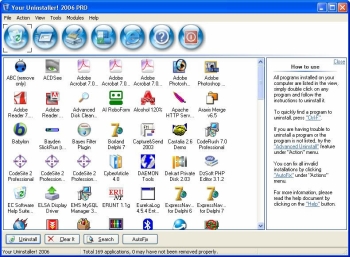 If you want to try something new or you are just looking for a worthy substitute to the Windows Add/Remove program, you might want to check this program out. It’s called Your Uninstaller! If you want to try something new or you are just looking for a worthy substitute to the Windows Add/Remove program, you might want to check this program out. It’s called Your Uninstaller!
Your Uninstaller! provides a total solution for your uninstalling tasks. Built to be a worthwhile alternative to the Windows Add/Remove program, it offers a much more user-friendly way to remove applications that you don’t need or those that have become a source of headache to you on your computer and it’s faster too. It starts up about 5-10 times faster than Add/Remove program.
Your Uninstaller! displays appropriate icons applications, so that you can easily find out the application you want to uninstall. One other good thing about this software is that it can automatically detect rubbish registry keys and entirely delete them with your permission.
Had it with those stubborn programs that just won’t go away, try Your Uninstaller!
Check it out: http://www.ursoftware.com/
Posted in Business, Commercial, Developer, Information Management, Main, Security, Shareware, Utilities, Windows | No Comments »
Thursday, January 25th, 2007
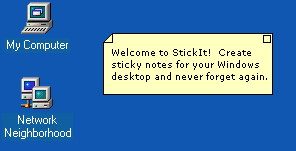 If you are one of those people who easily forgets things and needs constant reminders to do what you are supposed to do, you need to check this out, I call it the sticky reminder but the publisher calls it StickIt. If you are one of those people who easily forgets things and needs constant reminders to do what you are supposed to do, you need to check this out, I call it the sticky reminder but the publisher calls it StickIt.
StickIt is a Windows desktop sticky note application. With this cool tool you can create notes and place them anywhere on your computer. I love the fact that the notes don’t just disappear, they remain where they are – where you left them, until you close them –and get this; they will even reappear after rebooting your computer. So no forgetting those important stuff again.
The notes can be customized by you. You are given the option of selecting from a wide range of text colors and background colors for your notes. Go and check it out! It’s free.
CLICK HERE for download and more info.
Posted in Business, Design, Developer, Information Management, Main, Shareware, Shell and Desktop, Social Software, Text, Utilities, Windows | No Comments »
Thursday, January 25th, 2007
 There is this cool screensaver that keeps you abreast of currents events that I want you to check out. It’s called News Screensaver. There is this cool screensaver that keeps you abreast of currents events that I want you to check out. It’s called News Screensaver.
News Screensaver will allow you to always have the most recent news, weather forecasts and stock quotes on your computer screen.
The screensaver supports all RSS, RDF and Atom formats. The program comes with more than 100 links to variously themed news feeds, such as Top News, Business, Science, Sport, Regional, Technology, Industries, Health etc.
The cool thing about it is that it is customizable; you can add the necessary news feed yourself, so you can stay informed about the things that really interest you. It’s a cool way to get serious info regularly.
Check it out: CLICK HERE!
Posted in Commercial, Design, Developer, Fun, Information Management, Internet, Main, Shareware, Shell and Desktop, Utilities, Windows | No Comments »
|
|
|


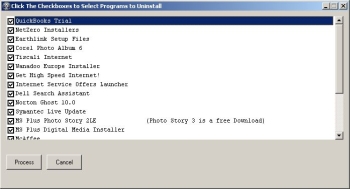 When you’ve just bought a new computer, it usually comes preloaded with numerous “Helpful” programs, most of which you’ll never use. They’ll usually only serve to slow your new computer down to a crawl. Think of “PC Decrapifier” as an automatic garbage cleaner for them! Even if your computer isn’t brand new, but still has some pre-installed garbage on it, you can use it to get rid of some of those difficult to remove, factory-installed applications.
When you’ve just bought a new computer, it usually comes preloaded with numerous “Helpful” programs, most of which you’ll never use. They’ll usually only serve to slow your new computer down to a crawl. Think of “PC Decrapifier” as an automatic garbage cleaner for them! Even if your computer isn’t brand new, but still has some pre-installed garbage on it, you can use it to get rid of some of those difficult to remove, factory-installed applications. UnFREEz is a very small program that will take any number of images, saved as separate GIF files, and create a single animated GIF from those images. Just drag and drop some GIF files into it, set the frame delay time and have UnFREEz create the animated GIF.This is cool if you want to make your own avatars for forums, instant messenger,etc. This is the easiest way to do it without having to go learn complicted methods in image manipulation software such as Photoshop etc.
UnFREEz is a very small program that will take any number of images, saved as separate GIF files, and create a single animated GIF from those images. Just drag and drop some GIF files into it, set the frame delay time and have UnFREEz create the animated GIF.This is cool if you want to make your own avatars for forums, instant messenger,etc. This is the easiest way to do it without having to go learn complicted methods in image manipulation software such as Photoshop etc.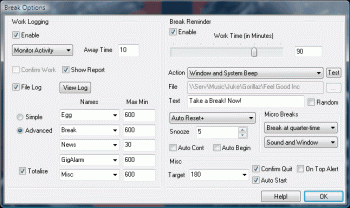 At times we get so carried away by the work we have to do, sitting at the computer for so long that we forget to take healthy breaks. Break is a useful software created to help you work effectively without killing yourself.
At times we get so carried away by the work we have to do, sitting at the computer for so long that we forget to take healthy breaks. Break is a useful software created to help you work effectively without killing yourself.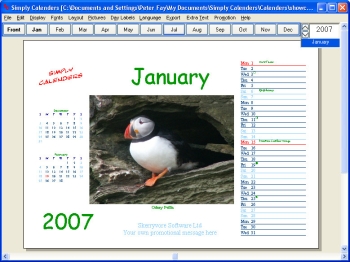 Here is a nice tool fro you to create personalized calendars with.
Here is a nice tool fro you to create personalized calendars with.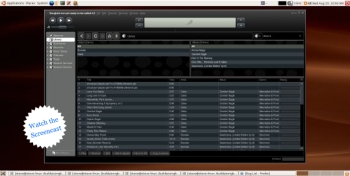 Songbird is a media player, but not all media players are quoted as promising “to be the Firefox of media players”.
Songbird is a media player, but not all media players are quoted as promising “to be the Firefox of media players”.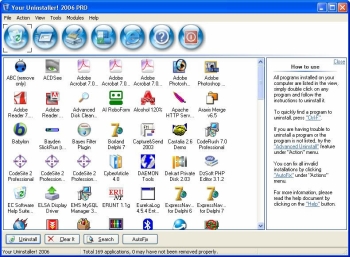 If you want to try something new or you are just looking for a worthy substitute to the Windows Add/Remove program, you might want to check this program out. It’s called Your Uninstaller!
If you want to try something new or you are just looking for a worthy substitute to the Windows Add/Remove program, you might want to check this program out. It’s called Your Uninstaller!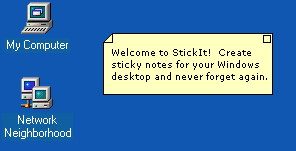 If you are one of those people who easily forgets things and needs constant reminders to do what you are supposed to do, you need to check this out, I call it the sticky reminder but the publisher calls it StickIt.
If you are one of those people who easily forgets things and needs constant reminders to do what you are supposed to do, you need to check this out, I call it the sticky reminder but the publisher calls it StickIt. There is this cool screensaver that keeps you abreast of currents events that I want you to check out. It’s called News Screensaver.
There is this cool screensaver that keeps you abreast of currents events that I want you to check out. It’s called News Screensaver.