Archive for February, 2007
Thursday, February 15th, 2007
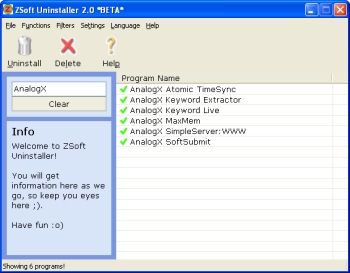 Here is an uninstaller that takes its job of uninstalling quite very seriously. Here is an uninstaller that takes its job of uninstalling quite very seriously.
ZSoft Uninstaller is an easy to use software that helps you handle your uninstalling with relative ease. With this software, finding and uninstalling a program is really very easy, as easy as clicking a button.
ZSoft is a better alternative to the conventional windows add and/remove application because it analyzes an installation so that it can be completely uninstalled, shows more information than available though add/remove; Automatically finds entries from programs that are most likely already uninstalled, among other things. So this software should really come in handy.
The latest version, ZSoft Uninstaller 2.3.4, which was just released yesterday, 14 February 2007, has these latest changes:
- Now the ignore list also works with the “HCU” part of the registry
- Updated Portuguese translation, thanks to Rui Morais
- Updated Dutch translation, thanks to computerNERDie
- New translation: Spanish, thanks to Valentín Sanz
- New translation: Valencian, thanks to Vicente Adam
- “Delete” button removed from toolbar (still available in right-click menu)
- The “Analyzed Programs” tab has been updated – it is now searchable
- New tab: Hidden Programs where the programs you have hidden is showed for easy uninstall etc. even though it has been hidden. The list is searchable
Etc.
Want to check it out? IT’S FREE! CLICK HERE [or visit http://www.zsoft.dk/index/software_details/4]
Posted in Business, Commercial, Developer, Main, Programming, Shareware, Utilities, Windows | No Comments »
Thursday, February 15th, 2007
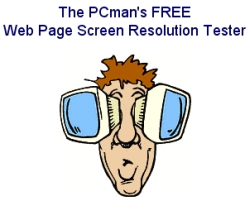 This is a useful online tool i found that web developers and designers will find worth having in their bookmarks. It allows you to see how your site fits and looks on different web browsers and different screen resolutions. You simply type in the url of the site you want to test out and select the screen resolution you want to see it at. This is a useful online tool i found that web developers and designers will find worth having in their bookmarks. It allows you to see how your site fits and looks on different web browsers and different screen resolutions. You simply type in the url of the site you want to test out and select the screen resolution you want to see it at.
Then it pops up a separate window which has been resized to the size it would appear if viewed in the chosen resolution and browser type.
Go check it out to see exactly what i mean. Certainly anyone who designs websites will find this a very useful tool.
Posted in Business, Design, Developer, Main, Windows | No Comments »
Thursday, February 15th, 2007
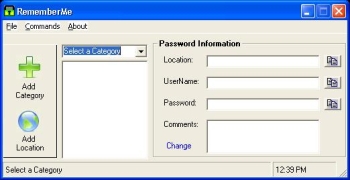 Looking for a free yet good and secure password manager? You need check this one out, RememberMe. Looking for a free yet good and secure password manager? You need check this one out, RememberMe.
RememberMe is a free password manager that helps you to store your passwords securely. Using 128-bit AES encryption along with your personal profile information, it does its work well, ensuring that you are the only user that can access your passwords.
A new updated version has just been released, it’s called RememberMe 1.6 and the latest major change in this updated version is:
- Fixed: Updates GUI glitch, comments multi-line glitch, database detection improvement
So go check it out, it’s free so it’s at no cost to you. One of the benefits of using RememberMe is that you can create different categories for your passwords for ease of organization; you can also rest assured that they are well protected.
CLICK HERE for more info and download!
Posted in Business, Commercial, Developer, Information Management, Internet, Main, Security, Windows | 1 Comment »
Thursday, February 15th, 2007
 Mediamax is another online storage service. But this one is free, yes i know some of them offer a free limited service. But this one offers 25 GB of space for free! Pretty impressive indeed! Some of the features are batch uploading, batch downloading, backup, and file synchronization. Mediamax is another online storage service. But this one is free, yes i know some of them offer a free limited service. But this one offers 25 GB of space for free! Pretty impressive indeed! Some of the features are batch uploading, batch downloading, backup, and file synchronization.
They do also offer a paid service, but you can sign up totally free ( no credit card required or anything) to the free service for your 25GB of space.
Now for the catch! The free space has one catch and that’s that you can only download or share 1GB per month and it has a filesize limit of 25 MB. Still not bad at all, depending on your needs and considering its free. If you want more you’ll have to get your wallet out.
Check it out at the website here.
Posted in Information Management, Internet, Main, Social Software, Web services | No Comments »
Wednesday, February 14th, 2007
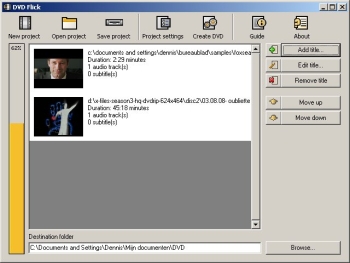 Here is a good open source for you to make DVDs. It’s called DVD Flick. Here is a good open source for you to make DVDs. It’s called DVD Flick.
DVD Flick is a simple tool but don’t mistake it’s simplicity for lack of functionality; it’s a very powerful DVD Authoring tool. With DVD Flick you can take several video files stored on your computer and turn them into a DVD, this DVD will play back on your DVD player, MediaCenter or Home Cinema Set without any hassles.
Like I said earlier it’s Open Source; this means not only is it free for download the program’s source code is also free for modification. That’s not all several external programs are used by DVD Flick to do “the magic” [“the magic” includes encoding and combining of video material]. All of these programs are free, some are also Open Source.
The latest version, DVD Flick 1.2.1.2, which was just released only yesterday, has these changes:
- Added: Custom video bitrate option
- Added: Option to manually set a subtitle’s framerate, so that it will get converted to the movie’s framerate
- Added: Warning to prevent graphical subtitle files from being loaded
- Added: Drag and drop support for video sources, audio tracks and subtitle files to titles
- Added: Minimize to tray button in the progress dialog
- Added: Option to save a subtitle’s settings as default
- Added: Options for more audio encoding control
- Fixed: Subtitle desyncing
- Changed: Rewrote DVD recorder detection. It should detect all SCSI3-capable recorder drives now
- Changed: Tweaked video encoding options a bit more
CLICK HERE for more info and download.
Posted in Developer, Main, Movies, Multimedia, Shareware, Utilities, Windows | No Comments »
Wednesday, February 14th, 2007
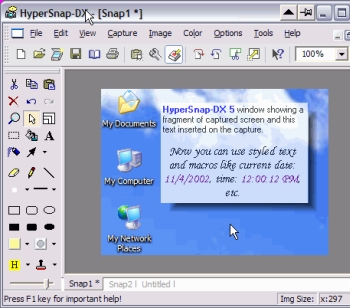 If you’ve been looking for a fast and convenient way to take screen captures from your Windows screen and you’ve not found one yet, you should try using HyperSnap-DX. If you’ve been looking for a fast and convenient way to take screen captures from your Windows screen and you’ve not found one yet, you should try using HyperSnap-DX.
HyperSnap-DX is a screen capture and image editing tool for Windows. What makes this program very useful is the fact that it doesn’t only take screen captures from standard desktop programs; it goes all the way to capture otherwise difficult stuff like DirectX, Direct3D, 3Dfx Voodoo, and Glide mode games easily. It can also capture frames from many software DVD players and other video playing software.
The latest version, HyperSnap-DX 6.13.02 has some very useful features, that makes it better than the previous versions. Some of the top features include:
- New in ver. 6 TextSnap™ feature to capture editable text from almost anywhere on the screen, when running under Windows 2000, XP or newer. Starting from ver. 6.10 can also capture tab-delimited data for easy paste into MS Excel.
- New & powerful image capture, editing, annotation and manipulation tools.
- Snags also those difficult-to-grab screens from DirectX™ and Glide™ games.
- Image stamps, frames, drop shadow, free-hand capture, FTP server uploads, more!
- Automatic color substitution!
- Non-rectangular window capture!
- Button Capture – perfect for professional technical writers who need to snap and document dozens of buttons!
- Fully customizable user interface. Rearrange menus and toolbars any way you want, assign any keyboard shortcuts you like, tear off menus to create instant toolbars, even control HyperSnap with voice commands!
You should check it out. CLICK HERE for more info and trial download.
Posted in Design, Developer, Photo, Shareware, Utilities, Windows | 2 Comments »
Wednesday, February 14th, 2007
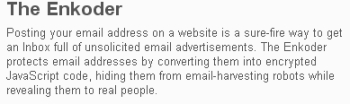 If you have an email address (and who doesn’t these days?), sooner or later you might end up entering it in a guestbook or forum, or even having it on your own website so that people can contact you. The problem with this is that programs spammers set loose on the Internet called spambots, will find your email address sooner or later and this will lead to you receiving spam emails. If you have an email address (and who doesn’t these days?), sooner or later you might end up entering it in a guestbook or forum, or even having it on your own website so that people can contact you. The problem with this is that programs spammers set loose on the Internet called spambots, will find your email address sooner or later and this will lead to you receiving spam emails.
Enter the Enkoder! This is a small online tool (or downloadable if you are a Mac user) which converts your email address into special code that those pesky spambots can’t read as being an email address.
The spambots won’t detect your email address, so will completely ignore it. Meanwhile your email address still appears the same as before, but won’t end up in the hands of the spammers. Check it out.
Posted in Business, Commercial, Developer, E-mail, Internet, Mac Stuff, Main, Shareware, Utilities, Windows | No Comments »
Wednesday, February 14th, 2007
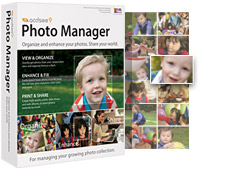 ACDSee has long been known as a very good photo viewing, managing, organizing and enhancing program. This latest version, ACDSee 9, is no exception. ACDSee has long been known as a very good photo viewing, managing, organizing and enhancing program. This latest version, ACDSee 9, is no exception.
New features in this edition include a Shadow/Highlight tool which provides very easy and instant photo correction for poorly exposed photos (photos that are too dark or too bright), without affecting areas of the image that don’t require adjustments, One-click red-eye reduction, private folders, “Auto Categories” to automatically organise your photos when getting them from your camera or storage device, this automatically puts your photos into convenient categories based on EXIF camera information, IPTC data, ACD database information, and file properties. Using that info it becomes easier to search for photos later on, all without having to rename or sort a single photo on your own. Plus some more features were added, mainly to make things categorized easier and easy to find by category and date.
Of course it still includes many other features such as full-screen quick viewing tools, time-saving print layouts for easy photo printing,powerful email options, slide shows, CD/DVD burning, and web album tools for easily creating albums for websites,color cast removal, exposure adjustments, and the Photo Repair tool.
Download the trial here.
Posted in Developer, Main, Multimedia, Photo, Social Software, Windows | No Comments »
Tuesday, February 13th, 2007
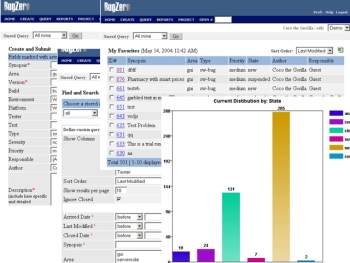 If you need a program that will help track software bugs, you need to check out Bugzero. If you need a program that will help track software bugs, you need to check out Bugzero.
Bugzero is a Web-based bug tracking tool but that is not just what it is used for it’s also a defect tracking, issue tracking, and change management system used in a distributed team environment to track software bugs, hardware defects, test cases, or any other issues.
But there is more to Bugzero than all that; it can also be used equally well as a helpdesk customer support, trouble ticketing, or email management system to collect and manage customer feedbacks, incidents, requests, and issues.
The new version, Bugzero 4.5.2 which just hit the market yesterday has these latest Changes:
- A new virus scan feature was added
- A few minor bugs were fixed
- A project can now be reloaded from database without restarting the application
The only thing you may have an issue with is the price. It looks expensive, but is it really expensive? It’s all a matter what you want to use it for, check out the trial version first and if it is what you need, it will be a worthwhile investment.
CLICK HERE for more info and trial download.
Posted in Business, Commercial, Design, Developer, Information Management, Main, Shareware, Utilities, Web services, Windows | No Comments »
Tuesday, February 13th, 2007
 PrimoPDF is a totally free PDF convertor. You can also optimize the output for print, screen, ebook, or prepress. This latest version adds some extra features such as 40-/128-bit encryption, ability to add document information (e.g. title, author, subject, keywords) for easier searching, double byte character support, enhanced support for Microsoft Windows 98, ME, and NT, PDF viewing support for non-Windows environments, and full support for 64-bit machines ( be sure to download the separate installer for that). PrimoPDF is a totally free PDF convertor. You can also optimize the output for print, screen, ebook, or prepress. This latest version adds some extra features such as 40-/128-bit encryption, ability to add document information (e.g. title, author, subject, keywords) for easier searching, double byte character support, enhanced support for Microsoft Windows 98, ME, and NT, PDF viewing support for non-Windows environments, and full support for 64-bit machines ( be sure to download the separate installer for that).
Once you’ve installed it, you can convert about any file that can be printed on your PC to a PDF file! Pretty cool little program! Go grab it right here!
Posted in Developer, Freeware, Main, Text, Utilities, Windows | No Comments »
|
|
|
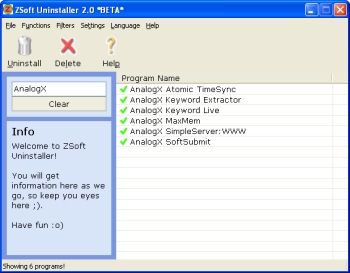 Here is an uninstaller that takes its job of uninstalling quite very seriously.
Here is an uninstaller that takes its job of uninstalling quite very seriously.
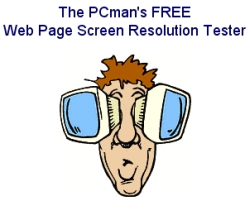 This is a useful online tool i found that web developers and designers will find worth having in their bookmarks. It allows you to see how your site fits and looks on different web browsers and different screen resolutions. You simply type in the url of the site you want to test out and select the screen resolution you want to see it at.
This is a useful online tool i found that web developers and designers will find worth having in their bookmarks. It allows you to see how your site fits and looks on different web browsers and different screen resolutions. You simply type in the url of the site you want to test out and select the screen resolution you want to see it at.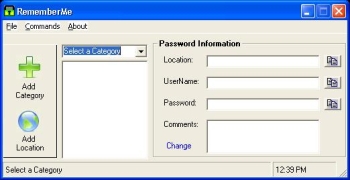 Looking for a free yet good and secure password manager? You need check this one out, RememberMe.
Looking for a free yet good and secure password manager? You need check this one out, RememberMe. Mediamax is another online storage service. But this one is free, yes i know some of them offer a free limited service. But this one offers 25 GB of space for free! Pretty impressive indeed! Some of the features are batch uploading, batch downloading, backup, and file synchronization.
Mediamax is another online storage service. But this one is free, yes i know some of them offer a free limited service. But this one offers 25 GB of space for free! Pretty impressive indeed! Some of the features are batch uploading, batch downloading, backup, and file synchronization.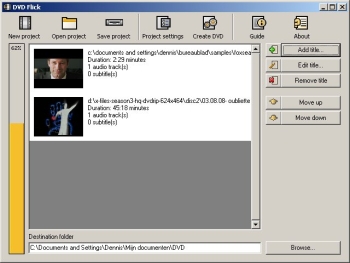 Here is a good open source for you to make DVDs. It’s called DVD Flick.
Here is a good open source for you to make DVDs. It’s called DVD Flick.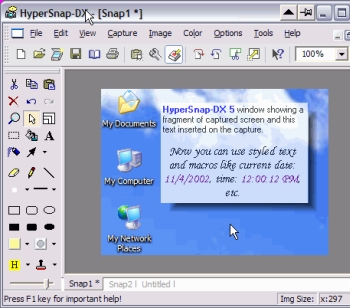 If you’ve been looking for a fast and convenient way to take screen captures from your Windows screen and you’ve not found one yet, you should try using HyperSnap-DX.
If you’ve been looking for a fast and convenient way to take screen captures from your Windows screen and you’ve not found one yet, you should try using HyperSnap-DX.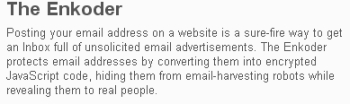 If you have an email address (and who doesn’t these days?), sooner or later you might end up entering it in a guestbook or forum, or even having it on your own website so that people can contact you. The problem with this is that programs spammers set loose on the Internet called spambots, will find your email address sooner or later and this will lead to you receiving spam emails.
If you have an email address (and who doesn’t these days?), sooner or later you might end up entering it in a guestbook or forum, or even having it on your own website so that people can contact you. The problem with this is that programs spammers set loose on the Internet called spambots, will find your email address sooner or later and this will lead to you receiving spam emails.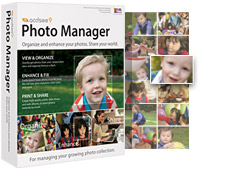 ACDSee has long been known as a very good photo viewing, managing, organizing and enhancing program. This latest version, ACDSee 9, is no exception.
ACDSee has long been known as a very good photo viewing, managing, organizing and enhancing program. This latest version, ACDSee 9, is no exception.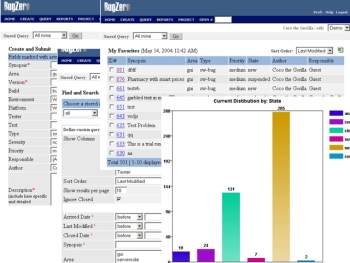 If you need a program that will help track software bugs, you need to check out Bugzero.
If you need a program that will help track software bugs, you need to check out Bugzero. PrimoPDF is a totally free PDF convertor. You can also optimize the output for print, screen, ebook, or prepress. This latest version adds some extra features such as 40-/128-bit encryption, ability to add document information (e.g. title, author, subject, keywords) for easier searching, double byte character support, enhanced support for Microsoft Windows 98, ME, and NT, PDF viewing support for non-Windows environments, and full support for 64-bit machines ( be sure to download the separate installer for that).
PrimoPDF is a totally free PDF convertor. You can also optimize the output for print, screen, ebook, or prepress. This latest version adds some extra features such as 40-/128-bit encryption, ability to add document information (e.g. title, author, subject, keywords) for easier searching, double byte character support, enhanced support for Microsoft Windows 98, ME, and NT, PDF viewing support for non-Windows environments, and full support for 64-bit machines ( be sure to download the separate installer for that).