Archive for February, 2007
Tuesday, February 13th, 2007
 So you’re wondering what Pamela for Skype is? Well, its a digital personal assistant for Skype. For example when you start a call on Skype it asks if you want to record the call. It then says “this call is not being recorded”, but that message can also be heard by the person you are talking too! So be careful! So you’re wondering what Pamela for Skype is? Well, its a digital personal assistant for Skype. For example when you start a call on Skype it asks if you want to record the call. It then says “this call is not being recorded”, but that message can also be heard by the person you are talking too! So be careful!
It’s relatively easy to navigate, with a simple to understand interface. The message center is great as it allows you to see at a glance how many voicemails, skype voice mails, skype recordings, custom recordings or birthday notifications you have. It’s available in 4 versions, each with its own set of unique features, one version even supports Skype video.
Some of the features it adds to Skype include:
- Call Recording
- Video Recording
- Answering Machine
- VideoMail
- Emotion Sounds
- Auto Chat Reply
- Birthday Reminders
- Skype Status Change
- Chat Recording
- Email Forwarding
- Contact Personalization
- Auto Start Applications
- Skype Blogging
- Skype Podcasting
Compare the free and paid versions and download it.
Posted in Browsers, Developer, Information Management, Internet, Main, Programming, Shareware, Skype, Social Software, Utilities, Video, Voice, Windows | 1 Comment »
Tuesday, February 13th, 2007
 EverNote is note taking software, it’s also capable of recognizing digital ink (handwritten notes on a tablet) and multiple other formats, as well as images, emails, html, and supports custom templates. EverNote is note taking software, it’s also capable of recognizing digital ink (handwritten notes on a tablet) and multiple other formats, as well as images, emails, html, and supports custom templates.
It stores your notes, handwritten memos, ideas, brainstorms, etc. It stores them in chronological order and you can also create categories to help you better organise things. As well as this, it also has a powerful search function.
A cool, useful little feature I like is the ability to download a Firefox extension or Internet Explorer button at the homepage, so you can instantly select webpage text and “add to evernote”. It can also encrypt your notes for added security and peace of mind.
For the full list of features, which is pretty impressive for this neat little program,(spell checker, synchronisation, support for a wide range of pen tablets, drag and drop support, and more) check out the homepage here where it’s available in both free and pro versions.
Posted in Developer, Information Management, Main, Shareware, Social Software, Text, Utilities, Windows | No Comments »
Monday, February 12th, 2007
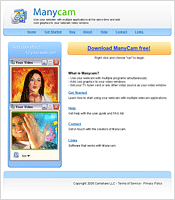 Have you always wanted to use your webcam in more than one application at the same time but you’ve not been able to do so because you can’t find a software that works? I got good news for you, try using ManyCam. Have you always wanted to use your webcam in more than one application at the same time but you’ve not been able to do so because you can’t find a software that works? I got good news for you, try using ManyCam.
How does it work?
ManyCam solves this problem for you by splitting one video stream into several video streams. All you need to do is to choose ManyCam virtual Webcam as the video source in your webcam applications.
One other thing I love about this software is that it lets you add cool features like funny animations, time and text to the video stream. All you have to do is right click the ManyCam icon in your bottom tray to access these features.
It’s so easy to use. Go and try it. CLICK HERE
Posted in Commercial, Developer, Main, Shareware, Video, Windows | No Comments »
Monday, February 12th, 2007
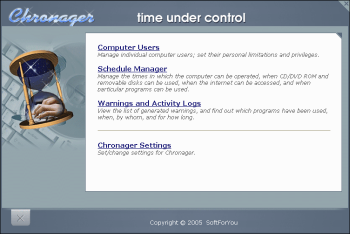 The Internet is a great platform to make things happen but it could also be a source of distraction and even danger to kids. That is why this software is going to be very useful for you if you’ve always worried about how to control your child’s use of the PC. The Internet is a great platform to make things happen but it could also be a source of distraction and even danger to kids. That is why this software is going to be very useful for you if you’ve always worried about how to control your child’s use of the PC.
Chronager is a parental or time control software program that gives you complete control over your child’s use of the computer. It lets you determine when he or she can use it for entertainment, and when for doing homework. It enables you to restrict the times when the computer can be used, and to set the times that your child may surf the Internet, play games, use particular programs, and watch movies.
Now you can have total control of how your child uses the computer. Go check it out!
http://www.softforyou.com/chr-index.html
Posted in Developer, Health, Main, Security, Shareware, Windows | No Comments »
Friday, February 9th, 2007
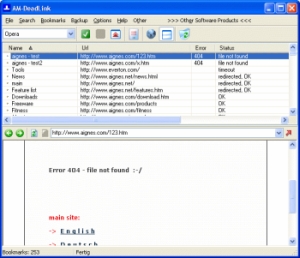 Here is a good software for you to use to detect dead links and duplicates. Here is a good software for you to use to detect dead links and duplicates.
AM-DeadLink detects dead links and duplicates in your Browser Bookmarks. If a Bookmark has become unavailable you can delete it from your Browser. This software is really good. It checks Bookmarks from Internet Explorer, Opera, and Netscape. With AM-Deadlink you can also download FavIcons for all your Favorites and Bookmarks.
The truth is the software is not a hundred percent accurate it could declare some links as dead when they are still active but like I have observed it doesn’t happen often, you can be sure of a 98.5% accuracy, which is more than good enough.
A new version, AM-DeadLink 3.0, has just been released with these changes:
- Windows Vista: Flip3D, thumbnail preview and correct animations supported
- Windows Vista: Use “Segoe UI” as default font
- Windows Vista: Several controls could disappear when the ALT key was pressed
- Internal check technology completely rewritten (should fix several “mysterious” bugs)
- Save all Firefox FavIcons to disk (extract embedded FavIcons)
- Sort Bookmarks with FavIcons to the top of list (Bookmarks menu)
- Several user interface tweaks
- File+Open works also for Opera/Firefox/Mozilla
- AM-DeadLink could crash on exit when a anti virus software or a desktop search software blocked the configuration files
- Minor tweaks and fixes
Want To Check It Out? IT’S FREE! CLICK HERE
Posted in Developer, Freeware, Information Management, Internet, Main, Shell and Desktop, Utilities, Windows | No Comments »
Friday, February 9th, 2007
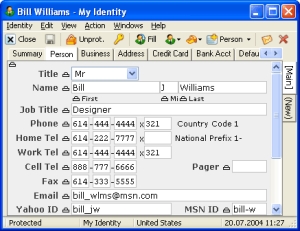 RoboForm is a password manager and one-click web form filler that is so easy to use.. All you have to do is to enter your personal information and the program securely stores it for future reference. It is a good program and it includes no adware or spyware. Works as an add-on to Microsoft Internet Explorer or Netscape web browsers. RoboForm is a password manager and one-click web form filler that is so easy to use.. All you have to do is to enter your personal information and the program securely stores it for future reference. It is a good program and it includes no adware or spyware. Works as an add-on to Microsoft Internet Explorer or Netscape web browsers.
The latest updated version which was released just yesterday has these changes:
- Make RoboForm work in Protected Mode of IE7 on
Vista, many changes
- Now RoboForm2Go can attach to Firefox even if Adapter is not installed
- Introduce Passcards that can click a link/button even if there is no forms
- Improve AutoSubmit to handle sites where JS prefills the forms such as Amazon.com
- Add (Clear History) command to the ‘Search Files’ window pull-down
- Add Export to IE Favorites and Firefox bookmarks
- Add Import of Search Engines to SearchCards from IE and Firefox
- Support SeaMonkey 1.1 in Adapter
- Enterprise version of RoboForm that allows offline activation and Enterprise Policies
Etc.
CLICK HERE for more info.
Posted in Design, Developer, Information Management, Internet, Main, Shareware, Utilities | No Comments »
Friday, February 9th, 2007
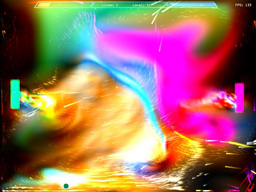 At first glance, you would assume this was just a flashy pong clone, but you’d be very wrong. In fact, the ball rarely even touches a paddle in this game. Instead, you propel it back and forth by using skillful bursts of colorful energy. It’s a fast-paced very colorful game that’s a blast to play once you get the hang of it. At first glance, you would assume this was just a flashy pong clone, but you’d be very wrong. In fact, the ball rarely even touches a paddle in this game. Instead, you propel it back and forth by using skillful bursts of colorful energy. It’s a fast-paced very colorful game that’s a blast to play once you get the hang of it.
You can control the flow of the plasma, with the left mouse button and you can gather the power with the right mouse button and release it at a critical moment. You really should experience and see it with your own eyes to fully appreciate the game. Anyway, it’s completely free, and includes an option to play with your friends.
NOTE: You may need a Pentium 4 with an average graphics card to appreciate its quality. You can download it free from here.
Posted in Developer, Freeware, Fun, Games, Main, Windows | No Comments »
Friday, February 9th, 2007
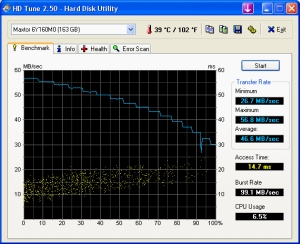 Unlike other programs even shareware in its category, HD Tune fulfils its purpose efficiently. HD Tune is a hard Disk utility to benchmark, show info, SMART status, temperature and check disk surface. Unlike other programs even shareware in its category, HD Tune fulfils its purpose efficiently. HD Tune is a hard Disk utility to benchmark, show info, SMART status, temperature and check disk surface.
HD Tune is free but it works better than most shareware in its category like Hard Disk Inspector which costs much but does little HD Tune is free, small but powerful.
The new updated version, HD Tune 2.53 released towards the end of last month has these changes:
- Added New S.M.A.R.T descriptions
- Fixed: Resource leak could cause a crash
WANT TO TRY IT OUT? CLICK HERE
Posted in Developer, Information Management, Main, Programming, Security, Shareware, Utilities | No Comments »
Thursday, February 8th, 2007
 TVU Player is a free program that enables Internet users to watch streaming live Television programs around the world which which they may not normally be able to get on their real television. It promises to feature hard-to-find special-interest TV channels, international sports, lifestyle, news, and your favorite channels from around the globe as well as user-generated content. TVU Player is a free program that enables Internet users to watch streaming live Television programs around the world which which they may not normally be able to get on their real television. It promises to feature hard-to-find special-interest TV channels, international sports, lifestyle, news, and your favorite channels from around the globe as well as user-generated content.
You can switch between multiple TV channels just like on a TV. TVU Player is extremely simple to use, you just double click on the tv channel of your choice, wait for it to buffer, and start watching.
Thanks to the improvement of broadband connections, watching channels on your computer is now possible like this, some of the available channels are Fox, Fox News, NBC, ABC, Animal planet, Bloomsberg, Nasa TV, some sports channels, Comedy Central, Sci Fi, Nickelodeon, BBC News 24 and many more.
Check out Vidoo.com which also has a support forum and the tv channels daily program schedule and of course to download it.
Posted in Business, Developer, Freeware, Internet, Main, Movies, Multimedia, News, Social Software, Video | No Comments »
Thursday, February 8th, 2007
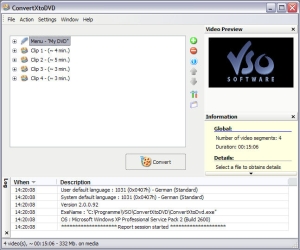 If you’ve been looking for a good and reliable software to burn your videos to DVD, you need to check this out. If you’ve been looking for a good and reliable software to burn your videos to DVD, you need to check this out.
ConvertXtoDVD is a software to convert and burn your videos to DVD. What I really appreciate about this software is that in just a couple of clicks you can backup your movies to DVD playable on any home DVD player easily.
You won’t have any problem converting in any popular format as it supports popular formats such as Xvid, MOV, VOB, Mpeg, Mpeg4, MP4, AVI, WMV, DV and stream formats. It simply converts your files into a compliant DVD Video set of files and burns it on a DVD media.
I’m sure you will love the fact that ConvertXtoDVD 2.1.12.214 works for NTSC and PAL video formats and creates chapters automatically. Multiple audio tracks are also supported.
Want to see if it is what you need? CLICK HERE
Posted in Business, Developer, Main, Movies, Social Software, Utilities, Video, Windows | No Comments »
|
|
|
 So you’re wondering what Pamela for Skype is? Well, its a digital personal assistant for Skype. For example when you start a call on Skype it asks if you want to record the call. It then says “this call is not being recorded”, but that message can also be heard by the person you are talking too! So be careful!
So you’re wondering what Pamela for Skype is? Well, its a digital personal assistant for Skype. For example when you start a call on Skype it asks if you want to record the call. It then says “this call is not being recorded”, but that message can also be heard by the person you are talking too! So be careful!
 EverNote is note taking software, it’s also capable of recognizing digital ink (handwritten notes on a tablet) and multiple other formats, as well as images, emails, html, and supports custom templates.
EverNote is note taking software, it’s also capable of recognizing digital ink (handwritten notes on a tablet) and multiple other formats, as well as images, emails, html, and supports custom templates.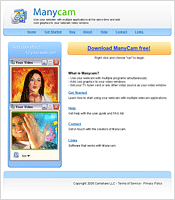 Have you always wanted to use your webcam in more than one application at the same time but you’ve not been able to do so because you can’t find a software that works? I got good news for you, try using ManyCam.
Have you always wanted to use your webcam in more than one application at the same time but you’ve not been able to do so because you can’t find a software that works? I got good news for you, try using ManyCam.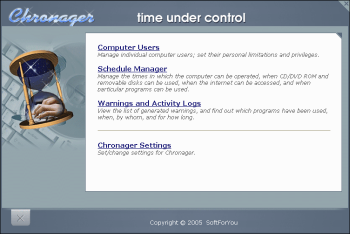 The Internet is a great platform to make things happen but it could also be a source of distraction and even danger to kids. That is why this software is going to be very useful for you if you’ve always worried about how to control your child’s use of the PC.
The Internet is a great platform to make things happen but it could also be a source of distraction and even danger to kids. That is why this software is going to be very useful for you if you’ve always worried about how to control your child’s use of the PC.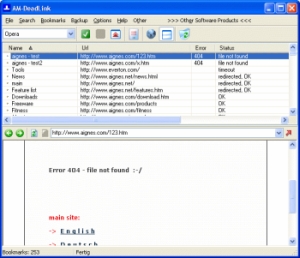 Here is a good software for you to use to detect dead links and duplicates.
Here is a good software for you to use to detect dead links and duplicates.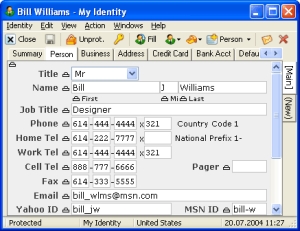 RoboForm is a password manager and one-click web form filler that is so easy to use.. All you have to do is to enter your personal information and the program securely stores it for future reference. It is a good program and it includes no adware or spyware. Works as an add-on to Microsoft Internet Explorer or Netscape web browsers.
RoboForm is a password manager and one-click web form filler that is so easy to use.. All you have to do is to enter your personal information and the program securely stores it for future reference. It is a good program and it includes no adware or spyware. Works as an add-on to Microsoft Internet Explorer or Netscape web browsers.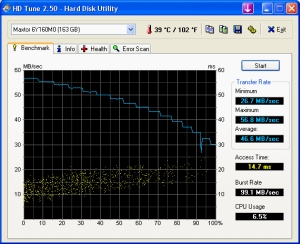 Unlike other programs even shareware in its category, HD Tune fulfils its purpose efficiently. HD Tune is a hard Disk utility to benchmark, show info, SMART status, temperature and check disk surface.
Unlike other programs even shareware in its category, HD Tune fulfils its purpose efficiently. HD Tune is a hard Disk utility to benchmark, show info, SMART status, temperature and check disk surface. TVU Player is a free program that enables Internet users to watch streaming live Television programs around the world which which they may not normally be able to get on their real television. It promises to feature hard-to-find special-interest TV channels, international sports, lifestyle, news, and your favorite channels from around the globe as well as user-generated content.
TVU Player is a free program that enables Internet users to watch streaming live Television programs around the world which which they may not normally be able to get on their real television. It promises to feature hard-to-find special-interest TV channels, international sports, lifestyle, news, and your favorite channels from around the globe as well as user-generated content.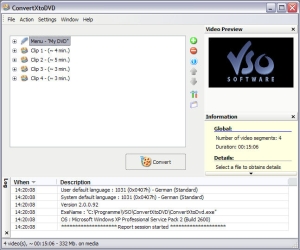 If you’ve been looking for a good and reliable software to burn your videos to DVD, you need to check this out.
If you’ve been looking for a good and reliable software to burn your videos to DVD, you need to check this out.