Archive for August, 2007
Wednesday, August 22nd, 2007
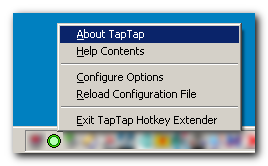
There are a lot of ways to manipulate the information that passes on your computer screen and indeed one of the ways that information can be manipulated is through the use of hotkeys. People that love to use their keyboard know exactly what hotkeys are, but for people that don’t a hotkey is simply some combination of keys that you use in order to make a specific command happen.
For example, if you are typing in Microsoft Word and you want to save your file, you can use the hotkey combination of CTRL + S in order to activate the save command option.
One thing that a lot of people that use hotkeys don’t realize is that hotkeys for many programs can actually be configured. So, if you want to change the CTRL + S for some reason, you actually can. However, some types of hotkey combinations are absolutely not allowed by certain programs and if you tend to use a lot of hotkeys, this can sometimes become quite a drag.
However, with the TapTap Hotkey Extender, you can circumvent the problem by using the program to simulate different hotkeys. In other words, you can use the forbidden hotkey combination by using this program to make the program think that it is a different combination. It’s like anonymous web surfing, but applied to the concept of hotkeys.
More information can be found at http://www.donationcoder.com/Software/Mouser/TapTap/
Posted in Browsers, Developer, Main, Shareware, Shell and Desktop, Utilities, Windows | No Comments »
Wednesday, August 22nd, 2007
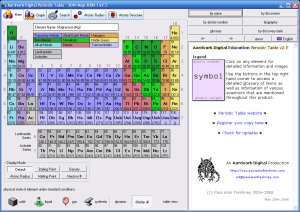 Chemistry is a very important part of the education of a number of students both at the high school and university levels in today’s world and of course the center of everything chemistry is the Periodic Table of the Elements. One of the biggest educational struggles in today’s world has been coming up with a Periodic Table study guide that is easy to use, yet comprehensive enough to contain all of the useful information that children are going to need to know in today’s world. Chemistry is a very important part of the education of a number of students both at the high school and university levels in today’s world and of course the center of everything chemistry is the Periodic Table of the Elements. One of the biggest educational struggles in today’s world has been coming up with a Periodic Table study guide that is easy to use, yet comprehensive enough to contain all of the useful information that children are going to need to know in today’s world.
Well, the Periodic Table Standard 3.2 shows that when you decide to bring software into the mix, the sky is truly the limit! This is perhaps the most comprehensive study guide for the Periodic Table ever created, yet at the same time it is a study guide that is extremely easy to use. Clicking on any of the elements will bring up typical information about it like name, symbol, atomic number, atomic weight and all of those other frequently accessed characteristics. In addition to that, you will also get information on the history of the element, the production of it, where it occurs in nature as well as information on alternative names. To cap things off, beautiful real life pictures of each element are also available. It is truly the study aid to end all study aids because of how effective it is.
More information can be found at http://freshney.org/education/pt/
Posted in Design, Developer, Information Management, Main, Shareware, Shell and Desktop, Windows | No Comments »
Tuesday, August 21st, 2007
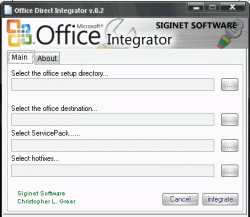 If you’ve ever used Windows before and you’ve had your computer for more than a couple of years, then chances are that you’ve gone through multiple versions of both Microsoft Windows and Microsoft Office. People that have done this know that it can sometimes be a real pain integrating everything together simply because of how annoying Windows can be at times. Office is of course made by the same parent company and sometimes making things backwards compatible tends to slip the minds of the developers at Microsoft, so you end up with some nasty surprises when you are trying to upgrade. If you’ve ever used Windows before and you’ve had your computer for more than a couple of years, then chances are that you’ve gone through multiple versions of both Microsoft Windows and Microsoft Office. People that have done this know that it can sometimes be a real pain integrating everything together simply because of how annoying Windows can be at times. Office is of course made by the same parent company and sometimes making things backwards compatible tends to slip the minds of the developers at Microsoft, so you end up with some nasty surprises when you are trying to upgrade.
Programs like the Office Integrator 0.6 by Siginet Software are able to help you deal with at least some of these problems. It is a program designed to be able to slipstream all of the different Service Packs as well as the Hotfixes needed for the particular version of Microsoft office that you might have. It does this primarily through the use of an online database and it queries this database in order to determine whether your updates are slipstreamed and fix them if they aren’t. It is a very handy piece of software to have around and since it also happens to be free, it really is a catch!
More information about the Office Integrator can be found on their website sat http://siginetsoftware.com/ or on their forums at http://siginetsoftware.com/forum/
Posted in Business, Commercial, Developer, Freeware, Internet, Main, Office, Text, Windows | No Comments »
Tuesday, August 21st, 2007
 One of the things that has been good for society as a whole in terms of the internet has been the ease and availability of information. If people want the information that’s out there, then all they have to do is click their mouse a few times in order to bring that information up to the screen. One of the things that has been good for society as a whole in terms of the internet has been the ease and availability of information. If people want the information that’s out there, then all they have to do is click their mouse a few times in order to bring that information up to the screen.
One of the most popular sources of information is what is known as the Incident Page Network. It is basically a network that allows people to get the latest scoop on incidents reported to the police, the fire and the rescue services. Following the IPN allows people to know at a moment’s notice if something is wrong in their area and more than one person has commented favourably on how great it was to have a network that allowed them to get the latest scoop on any of the latest incidents.
With personal security becoming a big issue in today’s world, it seems like the time is absolutely perfect for the IPN Toolbar. This is a toolbar that you install into your browser just like you would any other toolbar. The difference is that it gives you the latest IPN news at a moment’s notice in real time, meaning that you don’t have to physically navigate to the website in order to get it yourself. It is a very useful tool and like many of the best things in life, it also happens to be free.
More information can be found at http://www.incidentpage.net/toolbar
Posted in Browsers, Developer, Information Management, Internet, Main, RSS, Utilities, Windows | No Comments »
Tuesday, August 21st, 2007
 The Quick Time Player is one of the most popular if not the most popular player around. Not only does it have the ability to be universally adaptable and play file formats all the way from the typically seen .mov to the lesser known .3gp, but it also has a number of really neat abilities not only to manipulate files you already have, but also to connect to remote databases and download new files just like Windows Media Player. The Quick Time Player is one of the most popular if not the most popular player around. Not only does it have the ability to be universally adaptable and play file formats all the way from the typically seen .mov to the lesser known .3gp, but it also has a number of really neat abilities not only to manipulate files you already have, but also to connect to remote databases and download new files just like Windows Media Player.
The one major drawback of the Quick Time Player is that the installation for the player itself is amazingly large. In other words, not only is the download going to be a while coming, but in addition to that the installation will be resource intensive.
One way to avoid this situation is to use the Quick Time Alternative. The QT7 Lite 1.81 is the latest in a long time of Quick Time Programs that were intended to have the same great features as Quick Time, but without the resource intensive aspect of the program itself. You can play all of the supported Quick Time formats and in addition to that also play embedded content in different pages you might encounter online. However, the computer resources needed are greatly reduced, allowing you to use your precious resources for other tasks.
For more information, check out the homepage at http://www.codecguide.com/about_qt.htm
Posted in Business, Commercial, Developer, Internet, Main, Movies, Multimedia, Music, Windows | No Comments »
Monday, August 20th, 2007
 When it comes right down to it, executable files are a bit different from the other file formats you typically come across. Those are the files labelled with a .exe extension and are the ones that you click on to launch most of the different programs. Executable files are also important in that they help installation programs launch in a method that is easy and user friendly for most people, because having to manually decode and install a program yourself can be a real pain; especially if you aren’t really computer savvy. When it comes right down to it, executable files are a bit different from the other file formats you typically come across. Those are the files labelled with a .exe extension and are the ones that you click on to launch most of the different programs. Executable files are also important in that they help installation programs launch in a method that is easy and user friendly for most people, because having to manually decode and install a program yourself can be a real pain; especially if you aren’t really computer savvy.
One of the big problems with .exe files right from the start however has been the fact that it is difficult to pack them without either sacrificing the compression ratio or alternatively the quality of the .exe file. Decompression speed has also been a concern in the past and when a program such as UPX (Ultimate Packer for eXecutables) comes along that is able to deal with all three, you know that it is a rate program indeed.
UPX is free and portable and has the ability to achieve amazing compression ratio results for a wide range of different executable formats. It is an oldie but goodie in terms of the packing software market and now that it is free you can get your hands on this incredibly powerful tool quite easily.
More information is available at http://upx.sourceforge.net/
Posted in Archive, Freeware, Main, Utilities | No Comments »
Monday, August 20th, 2007
 It’s not very often that a software program comes along that has the ability to really do something innovative, but that is exactly what the ASCII Generator dotNET Beta 0.8.2 has that ability. It’s not very often that a software program comes along that has the ability to really do something innovative, but that is exactly what the ASCII Generator dotNET Beta 0.8.2 has that ability.
Have you ever gone online to any of the web 2.0 websites and seen some of the very interesting text art? Or better yet, have you ever been part of an online RPG where the only method of communication was through text, forcing the people inside the game to become very innovative in the way they conveyed images?
If you’re like most people that use the internet, chances are that you have indeed some across such things. Whether it is something as simple as a smiley face ‘=)’ emoticon or something far more involved, the concept we are talking about here is known as ASCII art. It is basically art that imitates real life pictures through the use of nothing more than basic ASCII symbols.
And that is exactly what the generator allows you to do. You just upload a picture into the ASCII Generator dotNET and it converts that picture into some sort of high quality ASCII art. It is a fantastic program to use and since it is open source, you can effectively get your hands on it really easy.
For more information, head on over to Jonathan Matthews’ website at http://ascgendotnet.jmsoftware.co.uk/
Posted in Freeware, Information Management, Internet, Main, Photo, Windows | No Comments »
Sunday, August 19th, 2007
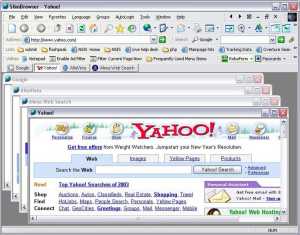 Looking for an alternative browsing experience or just of the same old same old browsers you’ve been using? This is worth a try, it’s no top class browser but it does the job. Looking for an alternative browsing experience or just of the same old same old browsers you’ve been using? This is worth a try, it’s no top class browser but it does the job.
Slim Browser is a multiple-site browser based on tab-page interface. It includes a fully automatic form filler which allows you to fill in, save and manage Web forms easily. It provides convenient access to major search engines on toolbar.
If you are still in doubt about whether this is worth checking out or not, check out what it can do for you:
- Multiple site browser based on tab-page interface;
- Built-in RSS News Rendering Engine. Now you can read RSS news directly inside SlimBrowser without additional RSS Reader software;
- Convenient access to major search engines by Quick-Search Bar;
- Seamless integration of most Internet Explorer toolbars;
- ScriptPad: Built-in VBScript/Jscript/HTML/Text editor;
- Seamless integration with AI RoboForm FormFiller/Password Manager;
- Built-in Popup Killer based on intelligent identification and pre-defined filtering;
- Site windows killed by mistake are FULLY RECOVERABLE;
- Site Group: Open and save a collection of sites as a group;
- Flexible control of startup actions;
- URL Alias: Type short alias instead long URL.
And so much more!
Slim Browser runs on all 32-bit windows systems, i.e.,Win95/98/ME/NT/2k/XP/2003/Vista. A few minor features may not be available under Win95.
Want to check it out? Visit http://www.flashpeak.com/sbrowser
Posted in Browsers, Developer, Freeware, Information Management, Internet, Main, Windows | 1 Comment »
Friday, August 17th, 2007
 If you’ve had problems in the past removing sensitive data from your system, this should be a life saver. Eraser is an advanced security tool, which allows you to completely remove sensitive data from your hard drive by overwriting it several times with carefully selected patterns.Eraser is Free software and its source code is released under GNU General Public License. So Why Is Eraser A Tool Worth Having? It’s a highly recommended resource all over the web. If you’ve had problems in the past removing sensitive data from your system, this should be a life saver. Eraser is an advanced security tool, which allows you to completely remove sensitive data from your hard drive by overwriting it several times with carefully selected patterns.Eraser is Free software and its source code is released under GNU General Public License. So Why Is Eraser A Tool Worth Having? It’s a highly recommended resource all over the web.
We all have some data that they would rather not share with others – passwords, personal information, classified documents from work, financial records, self-written poems, the list can be continued forever.
If you think when you delete a file, the data is gone, you are kidding yourself. When you delete a file, the operating system does not really remove the file from the disk; it only removes the reference of the file from the file system table. The file remains on the disk until another file is created over it, and even after that, it might be possible to recover data by studying the magnetic fields on the disk platter surface.
Before the file is overwritten, anyone can easily retrieve it with a disk maintenance or an undelete utility.
This is where Eraser comes in, Eraser is designed with a simple user interface, you can safely and easily erase private data from your hard drive.
Go to http://www.heidi.ie/eraser/ to check it out.
Posted in Developer, Freeware, Main, Programming, Security, Windows | No Comments »
Tuesday, August 14th, 2007
 Bad at spellings or just started learning a language and do not know the correct spellings? Do not fret! Text Predictive is a solution to all spelling-related problems. This program is not just similar to the T9 or dictionary function available for text messaging on most cell phones and the Autocomplete option provided in most software, but also a lot better. Bad at spellings or just started learning a language and do not know the correct spellings? Do not fret! Text Predictive is a solution to all spelling-related problems. This program is not just similar to the T9 or dictionary function available for text messaging on most cell phones and the Autocomplete option provided in most software, but also a lot better.
This intellectual program helps the user type text in different languages in an easier and time-saving way by providing options for completing the words as soon as the user types in the first few letters of the word. All one has to do is select the required word from the list in the Text Predictive box and press Enter or simply click on the word.
The main features of this software are its ability to predict words as one types and its ability to adapt to the user’s writing style. The user-style adaptation is done by storing away in its memory the words most frequently used by the user.
The Text Predictive software works almost like a plug-in and is compatible with many text editors and programs, including MS Word, ICQ and Internet Explorer. So, if spellings are a challenge, irrespective of the text editor you are using, say goodbye to all your spelling worries and let Text Predictive do its job. Hence, if you have an idea, typing it out cannot get any easier.
This software would be most useful for people who are prone to making a lot of typos while keying in text but hate to proofread and are lazy to run a spelling check; those for whom spellings have always been a handicap; and for the foreign learners of a language who are either not comfortable or not aware of the spelling variants of the language.
(More info and Download)
Posted in Business, Developer, Shareware, Shell and Desktop, Text | No Comments »
|
|
|
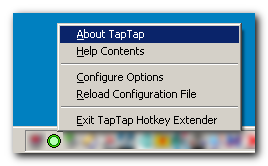

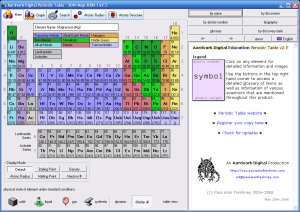 Chemistry is a very important part of the education of a number of students both at the high school and university levels in today’s world and of course the center of everything chemistry is the Periodic Table of the Elements. One of the biggest educational struggles in today’s world has been coming up with a Periodic Table study guide that is easy to use, yet comprehensive enough to contain all of the useful information that children are going to need to know in today’s world.
Chemistry is a very important part of the education of a number of students both at the high school and university levels in today’s world and of course the center of everything chemistry is the Periodic Table of the Elements. One of the biggest educational struggles in today’s world has been coming up with a Periodic Table study guide that is easy to use, yet comprehensive enough to contain all of the useful information that children are going to need to know in today’s world.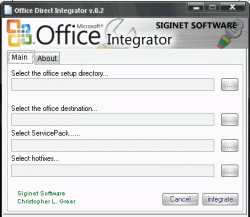 If you’ve ever used Windows before and you’ve had your computer for more than a couple of years, then chances are that you’ve gone through multiple versions of both Microsoft Windows and Microsoft Office. People that have done this know that it can sometimes be a real pain integrating everything together simply because of how annoying Windows can be at times. Office is of course made by the same parent company and sometimes making things backwards compatible tends to slip the minds of the developers at Microsoft, so you end up with some nasty surprises when you are trying to upgrade.
If you’ve ever used Windows before and you’ve had your computer for more than a couple of years, then chances are that you’ve gone through multiple versions of both Microsoft Windows and Microsoft Office. People that have done this know that it can sometimes be a real pain integrating everything together simply because of how annoying Windows can be at times. Office is of course made by the same parent company and sometimes making things backwards compatible tends to slip the minds of the developers at Microsoft, so you end up with some nasty surprises when you are trying to upgrade. One of the things that has been good for society as a whole in terms of the internet has been the ease and availability of information. If people want the information that’s out there, then all they have to do is click their mouse a few times in order to bring that information up to the screen.
One of the things that has been good for society as a whole in terms of the internet has been the ease and availability of information. If people want the information that’s out there, then all they have to do is click their mouse a few times in order to bring that information up to the screen. The Quick Time Player is one of the most popular if not the most popular player around. Not only does it have the ability to be universally adaptable and play file formats all the way from the typically seen .mov to the lesser known .3gp, but it also has a number of really neat abilities not only to manipulate files you already have, but also to connect to remote databases and download new files just like Windows Media Player.
The Quick Time Player is one of the most popular if not the most popular player around. Not only does it have the ability to be universally adaptable and play file formats all the way from the typically seen .mov to the lesser known .3gp, but it also has a number of really neat abilities not only to manipulate files you already have, but also to connect to remote databases and download new files just like Windows Media Player. When it comes right down to it, executable files are a bit different from the other file formats you typically come across. Those are the files labelled with a .exe extension and are the ones that you click on to launch most of the different programs. Executable files are also important in that they help installation programs launch in a method that is easy and user friendly for most people, because having to manually decode and install a program yourself can be a real pain; especially if you aren’t really computer savvy.
When it comes right down to it, executable files are a bit different from the other file formats you typically come across. Those are the files labelled with a .exe extension and are the ones that you click on to launch most of the different programs. Executable files are also important in that they help installation programs launch in a method that is easy and user friendly for most people, because having to manually decode and install a program yourself can be a real pain; especially if you aren’t really computer savvy. It’s not very often that a software program comes along that has the ability to really do something innovative, but that is exactly what the ASCII Generator dotNET Beta 0.8.2 has that ability.
It’s not very often that a software program comes along that has the ability to really do something innovative, but that is exactly what the ASCII Generator dotNET Beta 0.8.2 has that ability.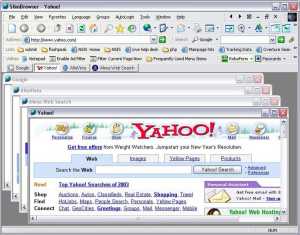 Looking for an alternative browsing experience or just of the same old same old browsers you’ve been using? This is worth a try, it’s no top class browser but it does the job.
Looking for an alternative browsing experience or just of the same old same old browsers you’ve been using? This is worth a try, it’s no top class browser but it does the job. If you’ve had problems in the past removing sensitive data from your system, this should be a life saver. Eraser is an advanced security tool, which allows you to completely remove sensitive data from your hard drive by overwriting it several times with carefully selected patterns.Eraser is Free software and its source code is released under GNU General Public License. So Why Is Eraser A Tool Worth Having? It’s a highly recommended resource all over the web.
If you’ve had problems in the past removing sensitive data from your system, this should be a life saver. Eraser is an advanced security tool, which allows you to completely remove sensitive data from your hard drive by overwriting it several times with carefully selected patterns.Eraser is Free software and its source code is released under GNU General Public License. So Why Is Eraser A Tool Worth Having? It’s a highly recommended resource all over the web. Bad at spellings or just started learning a language and do not know the correct spellings? Do not fret! Text Predictive is a solution to all spelling-related problems. This program is not just similar to the T9 or dictionary function available for text messaging on most cell phones and the Autocomplete option provided in most software, but also a lot better.
Bad at spellings or just started learning a language and do not know the correct spellings? Do not fret! Text Predictive is a solution to all spelling-related problems. This program is not just similar to the T9 or dictionary function available for text messaging on most cell phones and the Autocomplete option provided in most software, but also a lot better.