Archive for September, 2007
Monday, September 24th, 2007
 With so much going on at one time, it is hard to resist having multiple windows open on your desktop, plus all of the underlying CPU usage that is normally going on. For this reason, many people deal with overloading their computers, and have to settle for slowing down a bit and letting their computer work at a slower pace. In a fast-paced world this can be greatly annoying. Hence, the creation of a program that can monitor your CPU usage and prioritize those programs that are using too many CPUs and allow the other programs to work at a similar rate. With so much going on at one time, it is hard to resist having multiple windows open on your desktop, plus all of the underlying CPU usage that is normally going on. For this reason, many people deal with overloading their computers, and have to settle for slowing down a bit and letting their computer work at a slower pace. In a fast-paced world this can be greatly annoying. Hence, the creation of a program that can monitor your CPU usage and prioritize those programs that are using too many CPUs and allow the other programs to work at a similar rate.
Process Tamer is a widely popular program because it takes complete control of all of your active tasks and manages them to make your computer a more efficient machine. If one program is moving too fast, Process Tamer will slow it down and let the others catch up. This way you are at a much lower risk of overloading your computer, which will ultimately save you time, money, and a few headaches.
Probably the best part of this program is that it is completely free and still it does exactly what it is intended to do. Unfortunately it is designed for newer operating systems, which is basically anything after 2000.
To learn more about this great offer and help your computer run better, check out: http://www.donationcoder.com/Software/Mouser/proctamer
Posted in Design, Developer, Main, Programming, Shareware, Shell and Desktop, Utilities, Windows | No Comments »
Sunday, September 23rd, 2007
 These days, everybody and their brother has their own special toolbar, and they take the opportunity to automatically install these toolbars on your computer whenever you install a new program. Unfortunately, this can lead to you opening your browser window only to find six different toolbars and only a half screen to actually see the internet. These days, everybody and their brother has their own special toolbar, and they take the opportunity to automatically install these toolbars on your computer whenever you install a new program. Unfortunately, this can lead to you opening your browser window only to find six different toolbars and only a half screen to actually see the internet.
Of course, you can always select which toolbars you wish to show and which ones you don’t want to show, but this doesn’t necessarily mean that they are uninstalled. The toolbar is still on your computer, it is just invisible now.
The newest version of Toolbar Uninstaller is here to help you get rid of all those useless toolbars so you can actually see what you’re trying to find on the internet instead of having to scroll up and down because there isn’t enough room on your screen. This program is designed to automatically detect all of the toolbars that have been installed on your computer and bring them to your attention. From there, you can keep the ones you want and delete the others through the uninstaller.
This new version of Toolbar Uninstaller also has some updates since the previous version was released. Some of these updates include fixes to the error codes, changes to the update list, and fixing a minor glitch in the captioning system.
All of these fixes have definitely made the new Toolbar Uninstaller a great way to get rid of all the extra junk on your browser window and make it easier for you to find what you are looking for.
Clean up your computer with Toolbar Uninstaller
Posted in Developer, Freeware, Main, Security, Shareware, Shell and Desktop, Utilities, Windows | No Comments »
Friday, September 21st, 2007
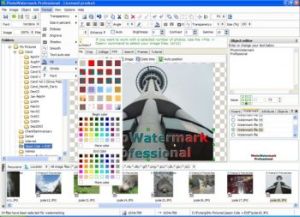 If you own a small business or photography studio and you want to have personalized watermarks on your official documents, it may cost you quite a bit. However, the new PhotoWatermark Professional allows you to accomplish the same task from your personal computer and you can use it over and over without having to pay each time. If you own a small business or photography studio and you want to have personalized watermarks on your official documents, it may cost you quite a bit. However, the new PhotoWatermark Professional allows you to accomplish the same task from your personal computer and you can use it over and over without having to pay each time.
This program allows you to choose from images, text and drawings to use as your personalized watermark. This makes it easy for you to use your company logo or just your name as a watermark. Plus, by creating your watermarks yourself you are saving yourself money and you will not have to deal with the hassle of trying to explain to another person what you want.
Currently this program has very high ratings. You can try out a trail version or you can purchase the full version for a mere $40, as compared to the cost of having someone else do your watermarks every couple of months.
To get your free download or to purchase the full-length program, go to: http://www.photowatermark.com/
Posted in Commercial, Developer, Main, Photo, Shareware, Utilities, Windows | No Comments »
Friday, September 21st, 2007
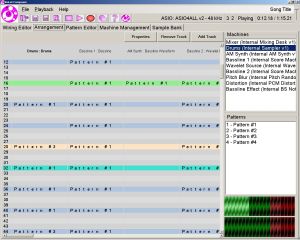 Have you ever wanted to try writing your own music, but you don’t know how to play an instrument? Computer based composers are becoming a huge deal in the music industry, and the VioLet Composer is one of the highest rated programs you can get for a very reasonable price. Have you ever wanted to try writing your own music, but you don’t know how to play an instrument? Computer based composers are becoming a huge deal in the music industry, and the VioLet Composer is one of the highest rated programs you can get for a very reasonable price.
VioLet composer allows you to write any style of music using any type of instruments, all from the comfort of your home. The only real requirements are a computer with Windows 2000 or later and speakers.
The latest version of this program has reached new levels by making it easier for you to copy and paste sections of your music, scroll through your music on the screen, and color code the individual parts of your music so you can edit them separately. Plus, the program also has the capability of remembering your last directory so you can reuse it.
In general, this program is a great place to start for people who are not entirely sure what they are looking for, and they don’t want to spend a ton of money on software that they may never put to good use. The features really make it as simple program to learn unlike some of the higher end programs, so you can learn on your own through exploration.
Be creative now, and get your download at: http://buzz-like.sourceforge.net/
Posted in Audio, Design, Developer, Main, Shareware, Windows | 1 Comment »
Friday, September 21st, 2007
 Ever wonder how you’re supposed to remember the password to both of your emails, plus your online banking account, plus your favorite forum? The solution to your problem is Xizzo. Better than just writing all of your passwords down on a piece of paper that might get lost, this program allows you to store your passwords in an encrypted file on your computer or on a removable device. Ever wonder how you’re supposed to remember the password to both of your emails, plus your online banking account, plus your favorite forum? The solution to your problem is Xizzo. Better than just writing all of your passwords down on a piece of paper that might get lost, this program allows you to store your passwords in an encrypted file on your computer or on a removable device.
Designed to keep your passwords safe and still offer you convenience, this program allows you to enter any password with a simple click of the mouse. This way you don’t have to worry about losing your passwords. Plus, Xizzo comes with an automatic logout feature so you can walk away from your computer and not worry about your passwords getting out. Not to mention the auto-generator, which allows you to generate completely random passwords without having to think of something clever on the spot.
This program has also been created to be very personalized to do exactly what you need. You can now save your passwords to a USB card, change the look of the screen with the all new skins, and add special characters to your password to make them even harder for other people to figure out.
If you’re one of those people with 27 email addresses and a dozen forum memberships, this is the program for you. Whether you need more creative passwords or just a new way to remember them, Xizzo is a simple way to keep all your personal information safe and easy to remember.
Keep your passwords safe by downloading Xizzo from xizzo.com
Posted in Business, Developer, Main, Password Manager, Security, Shareware | No Comments »
Thursday, September 20th, 2007
 File sharing is a big deal these days, especially when it comes to promoting yourself or your friends’ music, and Soulseek 157 is one of the best programs out there when it comes to free music exchange. This program has tons of options and it all comes free when you download the program. File sharing is a big deal these days, especially when it comes to promoting yourself or your friends’ music, and Soulseek 157 is one of the best programs out there when it comes to free music exchange. This program has tons of options and it all comes free when you download the program.
First off, this program makes it possible to search for specific file types or users. Plus, Soulseek comes with its own special chat rooms so you can talk to the people you are sharing with and even create a contact list with all of your favorite file-sharers. This way you can stay in contact with the people you like, and not have to worry about searching for them over and over.
Another great part of this program is the fact that it supports all Windows operating systems so you don’t need the most up-to-date version to stay in touch, and it allows you to share all kinds of different file types so you don’t need a specific media player to open your files.
Many people are saying that Soulseek is the best new file-sharing program around, which say a lot considering how long some of the other programs have been in development. The only real complaint about this program is that it does not have a particularly attractive look to it, but it is possible to change the screen if you have the Windows XP operating system.
It is important to note that file sharing programs must connect to thousands of other computers to do what they do, and depending on the speed and performance of each particular computer you connect with, the performance of the program may go up or down. Not to mention the fact that it will generally be easier to download more well-known files because you will have more downloading options than if you are looking for a band that no one else has heard of.
Ultimately, Soulseek has been deemed one of the best new programs to hit the computer world. It is already very well developed and gives you many of the options that the expensive file-sharing programs do. Plus, it allows you to share files from almost any PC rather than having to update to a newer operating system. If you are looking for a good way to meet new musicians and hear new music, Soulseek 157 is probably the easiest, cheapest way to go about it, and there is no limit to how much sharing you can do. Aside from the slightly outdated look of the screen, there are no big complaints about the functionality of the program itself.
To get your free download of Soulseek and start sharing music now, go to: http://www.slsknet.org/
Posted in Developer, Internet, Main, Web 2.0, Web services, Windows | 3 Comments »
Thursday, September 20th, 2007
 While many people have the gmail e-mail client as their primary mode of accessing e-mail, at the same time there are many people that don’t like it because of the lack of an easy way of knowing whether or not you have mail. If you use a device like MSN or Yahoo, then even if you don’t have an e-mail client running in the background you can still get information about e-mails that you get because of the alerts that pop up whenever an e-mail is received. The same thing happens in gtalk, but that software is as of yet not as popular in terms of market share as gmail has become relative to Microsoft and Yahoo products. While many people have the gmail e-mail client as their primary mode of accessing e-mail, at the same time there are many people that don’t like it because of the lack of an easy way of knowing whether or not you have mail. If you use a device like MSN or Yahoo, then even if you don’t have an e-mail client running in the background you can still get information about e-mails that you get because of the alerts that pop up whenever an e-mail is received. The same thing happens in gtalk, but that software is as of yet not as popular in terms of market share as gmail has become relative to Microsoft and Yahoo products.
Therefore, the need for a program like the Gmail Notifier is quite obvious and the fact that this program is free is also something that should pique the interest of a lot of different people. The main point of this program is to sit in your system tray and display an icon whenever you receive a new e-mail message in your gmail account. Of course, like most other e-mail programs it does not differentiate between new and unread, so if you have an unread piece of junk e-mail that made it into your inbox a couple of weeks back, you might see that icon even if you don’t have any new e-mail.
Another drawback of this program is that there has been no update offered for it for more than two years, but the current version of 1.0.25.0 is basically functional and will do the job of letting you know about new e-mails quite well.
More information can be found at http://toolbar.google.com/gmail-helper/notifier_windows.html
Posted in Freeware, Google, Information Management, Internet, Main, Shell and Desktop, Windows | 4 Comments »
Wednesday, September 19th, 2007
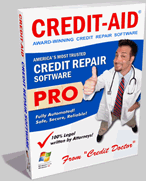 Credit Doctor is the new state-of-the-art tool to help you manage your credit and learn more about how to raise your credit score. Between credit cards, student loans and the rising cost of living, it seems as if almost everyone has some form of debt. This great new program comes with all kinds of tips and pointers on how to manage that debt, and it has some other useful features as well. Credit Doctor is the new state-of-the-art tool to help you manage your credit and learn more about how to raise your credit score. Between credit cards, student loans and the rising cost of living, it seems as if almost everyone has some form of debt. This great new program comes with all kinds of tips and pointers on how to manage that debt, and it has some other useful features as well.
Along with all of the great ideas to help you out, Credit Doctor offers a bunch of calculators to help you figure out monthly payments, budgets, and other important numbers. Another useful feature is all of the helpful leads they give on how to find free credit reports and negotiating techniques for dealing with your creditors.
This is the ultimate credit helper, and it can teach you tons of useful information for improving your credit and getting yourself back on your feet. In the end, this program could save you a ton of money. Unfortunately, this program is only available for Windows XP and Vista, but other than that, there are very few things this program can’t do.
To save your credit, download Credit Doctor at http://www.creditdoctorsoftware.com/
Posted in Main | No Comments »
Wednesday, September 19th, 2007
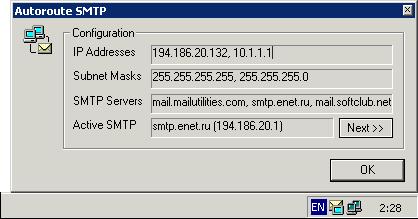
The usefulness of this particular piece of software is a bit esoteric and requires a bit of background to explain. If you happen to be using a mail server that uses SMTP technology, then you are going to be authenticating requests to do things based on the IP address that you use. This is typically how things work with SMTP servers and therefore a lot of the SMTP technology happens to be governed by your particular internet service provider. If you change ISP companies then you are going to have the ability to use different SMTP servers and therefore will have the chance to experience something different and route your mail through a different server if the first server happens to go down for a bit.
However, signing up for two ISP companies just for the purposes of getting e-mail backups is not that great an idea because of how expensive it is and this is where Autoroute SMTP comes in. It allows you to route your mail through different servers using authenticated IP addresses depending on which server happens to be your preference at that particular moment. Therefore, if you want to change SMTP servers, all you need to do is just get Autoroute to connect you to a different server and you are pretty much good to go.
This free piece of software is available for download readily and more information about it can be found at http://www.mailutilities.com/ars/
Posted in Developer, Internet, Main, Security, Shareware, Utilities, Windows | No Comments »
Wednesday, September 19th, 2007
 Stunt playground is a free 3D game in which you can select from several vehicles and props in a virtual “stunt playground”. It comes with several tracks included, or you can make your own from scratch and save them. You get several props to do this with, such as ramps,traffic cones, junk cars,wood,barrels,etc. Stunt playground is a free 3D game in which you can select from several vehicles and props in a virtual “stunt playground”. It comes with several tracks included, or you can make your own from scratch and save them. You get several props to do this with, such as ramps,traffic cones, junk cars,wood,barrels,etc.
You can also record short “instant replays” which can also be forwarded,reversed,slow motioned,paused,zoomed in 3D and saved. The graphics are pretty impressive for a small freeware game, as they include realtime shadows and reflections and the physics aren’t bad either.
You get several vehicles to choose from including a race car, bus, monster truck, and more.
All in all a cool little game if you’re into this kind of thing and have some time to kill.
Race on over to the fansite for some screenshots, a video, more tracks and the game download.
Posted in Developer, Games, Internet, Main, Windows | No Comments »
|
|
|
 With so much going on at one time, it is hard to resist having multiple windows open on your desktop, plus all of the underlying CPU usage that is normally going on. For this reason, many people deal with overloading their computers, and have to settle for slowing down a bit and letting their computer work at a slower pace. In a fast-paced world this can be greatly annoying. Hence, the creation of a program that can monitor your CPU usage and prioritize those programs that are using too many CPUs and allow the other programs to work at a similar rate.
With so much going on at one time, it is hard to resist having multiple windows open on your desktop, plus all of the underlying CPU usage that is normally going on. For this reason, many people deal with overloading their computers, and have to settle for slowing down a bit and letting their computer work at a slower pace. In a fast-paced world this can be greatly annoying. Hence, the creation of a program that can monitor your CPU usage and prioritize those programs that are using too many CPUs and allow the other programs to work at a similar rate.
 These days, everybody and their brother has their own special toolbar, and they take the opportunity to automatically install these toolbars on your computer whenever you install a new program. Unfortunately, this can lead to you opening your browser window only to find six different toolbars and only a half screen to actually see the internet.
These days, everybody and their brother has their own special toolbar, and they take the opportunity to automatically install these toolbars on your computer whenever you install a new program. Unfortunately, this can lead to you opening your browser window only to find six different toolbars and only a half screen to actually see the internet.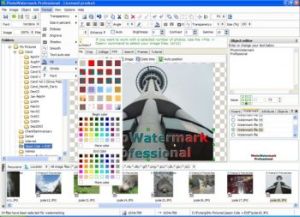 If you own a small business or photography studio and you want to have personalized watermarks on your official documents, it may cost you quite a bit. However, the new PhotoWatermark Professional allows you to accomplish the same task from your personal computer and you can use it over and over without having to pay each time.
If you own a small business or photography studio and you want to have personalized watermarks on your official documents, it may cost you quite a bit. However, the new PhotoWatermark Professional allows you to accomplish the same task from your personal computer and you can use it over and over without having to pay each time.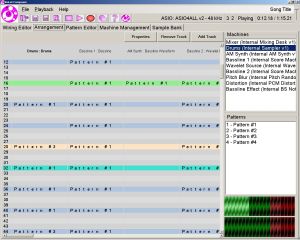 Have you ever wanted to try writing your own music, but you don’t know how to play an instrument? Computer based composers are becoming a huge deal in the music industry, and the VioLet Composer is one of the highest rated programs you can get for a very reasonable price.
Have you ever wanted to try writing your own music, but you don’t know how to play an instrument? Computer based composers are becoming a huge deal in the music industry, and the VioLet Composer is one of the highest rated programs you can get for a very reasonable price. Ever wonder how you’re supposed to remember the password to both of your emails, plus your online banking account, plus your favorite forum? The solution to your problem is Xizzo. Better than just writing all of your passwords down on a piece of paper that might get lost, this program allows you to store your passwords in an encrypted file on your computer or on a removable device.
Ever wonder how you’re supposed to remember the password to both of your emails, plus your online banking account, plus your favorite forum? The solution to your problem is Xizzo. Better than just writing all of your passwords down on a piece of paper that might get lost, this program allows you to store your passwords in an encrypted file on your computer or on a removable device. File sharing is a big deal these days, especially when it comes to promoting yourself or your friends’ music, and Soulseek 157 is one of the best programs out there when it comes to free music exchange. This program has tons of options and it all comes free when you download the program.
File sharing is a big deal these days, especially when it comes to promoting yourself or your friends’ music, and Soulseek 157 is one of the best programs out there when it comes to free music exchange. This program has tons of options and it all comes free when you download the program. While many people have the gmail e-mail client as their primary mode of accessing e-mail, at the same time there are many people that don’t like it because of the lack of an easy way of knowing whether or not you have mail. If you use a device like MSN or Yahoo, then even if you don’t have an e-mail client running in the background you can still get information about e-mails that you get because of the alerts that pop up whenever an e-mail is received. The same thing happens in gtalk, but that software is as of yet not as popular in terms of market share as gmail has become relative to Microsoft and Yahoo products.
While many people have the gmail e-mail client as their primary mode of accessing e-mail, at the same time there are many people that don’t like it because of the lack of an easy way of knowing whether or not you have mail. If you use a device like MSN or Yahoo, then even if you don’t have an e-mail client running in the background you can still get information about e-mails that you get because of the alerts that pop up whenever an e-mail is received. The same thing happens in gtalk, but that software is as of yet not as popular in terms of market share as gmail has become relative to Microsoft and Yahoo products.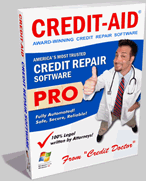 Credit Doctor is the new state-of-the-art tool to help you manage your credit and learn more about how to raise your credit score. Between credit cards, student loans and the rising cost of living, it seems as if almost everyone has some form of debt. This great new program comes with all kinds of tips and pointers on how to manage that debt, and it has some other useful features as well.
Credit Doctor is the new state-of-the-art tool to help you manage your credit and learn more about how to raise your credit score. Between credit cards, student loans and the rising cost of living, it seems as if almost everyone has some form of debt. This great new program comes with all kinds of tips and pointers on how to manage that debt, and it has some other useful features as well.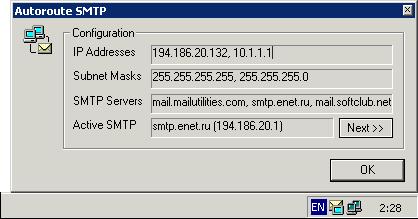
 Stunt playground is a free 3D game in which you can select from several vehicles and props in a virtual “stunt playground”. It comes with several tracks included, or you can make your own from scratch and save them. You get several props to do this with, such as ramps,traffic cones, junk cars,wood,barrels,etc.
Stunt playground is a free 3D game in which you can select from several vehicles and props in a virtual “stunt playground”. It comes with several tracks included, or you can make your own from scratch and save them. You get several props to do this with, such as ramps,traffic cones, junk cars,wood,barrels,etc.