Archive for the 'Browsers' Category
Wednesday, July 11th, 2007
 Here is a really useful tool for opera users, it’s called oSync. Here is a really useful tool for opera users, it’s called oSync.
This cool tool provides a simple and secure way to synchronize Opera bookmarks between computers. You will also love the fact that it can backup your bookmarks or publish them as HTML and clean up bloated bookmark files. And when it comes to the synchronizing, it really delivers in style, it can be completely automated and is aimed to be as transparent as possible for the user.
It is now also available on Opera Mini, meaning you can now use it on your mobile phone since Opera Mini is a free mobile browser.
For free download of o Sync visit http://osync.sourceforge.net/index2.html
Posted in Backup, Browsers, Developer, Freeware, Internet, Main, Utilities, Windows | No Comments »
Wednesday, July 4th, 2007
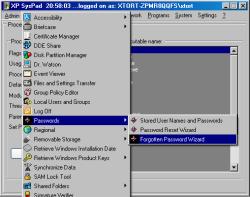 For users of Windows 2000 and Windows XP, here is good tool for you, It is called XP SysPad. For users of Windows 2000 and Windows XP, here is good tool for you, It is called XP SysPad.
XP SysPad is a launcher which makes access to Windows system utilities its specialty. The cool thing about this software is that it allows you to launch all of the prime Windows system info and utilities like the individual control panel applets with the click of a button, making things so easy. So instead of navigating around the explorer pane or waiting for menus to open up, this tool makes it real easy for you to access your windows utilities.
You can also recover your Windows 2000/XP product key, get your IP address, execute web queries, monitor any running system process, launch any program,search files, and more. It launches over 200 functions in all.
Here are a couple of the great features you’ll get to enjoy with this software
Just some of the 200+ features of XP Syspad:
- Disk Partition Manager
- DDE Share
- Removable Storage Operator
- Windows Explorer
- System Memory Stats
- Find Files + Folders
- EmptyRecycle Bin
- Windows Sound panel
- Regedit
- Temp file sweeper
- Printers
- Multimedia Settings
- Java Plug-In Control Panel
- Capture Screenshot
- Windows Sound Recorder
- Command Shell
- Windows Help
- Open Windows Folder
- Open Windows System Folder
- Windows Scanner and Camera Wizard
- Program Manager
- Add Network Place Wizard
- Sql Client Config Utility
For a more detailed list of features CLICK HERE!! Want to give it a shot? Why not it won’t cost you a dime, it’s free!!!
Posted in Browsers, Business, Catalogue, Commercial, Design, Developer, Freeware, Information Management, Main, Security, Windows | 1 Comment »
Friday, June 22nd, 2007
 Here is a free tool that is actually worth a lot! HostsMan is a freeware application that lets you manage your Hosts file with ease. Here is a free tool that is actually worth a lot! HostsMan is a freeware application that lets you manage your Hosts file with ease.
With this application, you will enjoy online update of hosts file; and be able to enable/disable usage of hosts file. You will also be able to open Hosts file with one click; merge two hosts files; and use built-in hosts editor.
That’s not all HostsMan will help you prevent other programs of writing to the hosts; scan hosts for errors, duplicates and possible hijacks; easily install newly downloaded hosts file; create encrypted backups of your hosts file; resolve host names; keep log of latest blocked sites; exclusion list and more.
HostsMan 3.0.42 is the latest new updated version and it has these latest changes:
- Changed: GetVolumeInformation is now used to determine file system;
- Fixed: HostsMan doesn’t save settings when configuration file does not exist;
- Fixed: some settings are hidden when configuration file does not exist;
- Fixed: behavior of HostsServer window on Vista;
- Fixed: checking for Peter Lowe’s hosts update fails;
- Fixed: minor bugs
If you are interested in this software, it’s free, check it out at http://hostsman.abelhadigital.com/
Posted in Browsers, Developer, Freeware, Information Management, Internet, Main, Programming, Security, Utilities, Windows | No Comments »
Thursday, June 21st, 2007
 The gist about most software that are supposed to help you get downloads easily is that they are not ass fast as the publishers claim them to be but GSA Clip Spider is one software that lets you download movie clips easily. The gist about most software that are supposed to help you get downloads easily is that they are not ass fast as the publishers claim them to be but GSA Clip Spider is one software that lets you download movie clips easily.
The cool thing about GSA Clip Spider is that it lets you download all the movie clips from a webserver automatically with or without sublinks. GSA Clip Spider is easy to use and gives you impressive results in a relatively short time. This cool download manager for movies searches all your favorite web links, spiders, parses, grabs, extracts and crawls all the movies you would have downloaded by hand.
GSA Clip Spider is a shareware so you can check out the demo version and see if it’s what you need. The demo version offers only limited functionality and does not include many functions available in the registered version, with the demo version you can to download 20 movie clips, so it’s enough to let you decide whether this is what your money or not.
Go check it out at http://www.gsa-online.de/eng/clip_spider.html
Posted in Browsers, Developer, Download Managers, Internet, Main, Shareware | No Comments »
Thursday, June 21st, 2007

Klipfolio is a pretty useful utility for anyone who regularly checks a lot of different websites. Its main feature is similar to RSS feeds in that it brings the updated content to you instead of you having to go to your favorite websites one by one to check for updates (It also includes the ability to add regular RSS feeds).
You add “Klips” from the Klipfolio websites which enable you to have updated content/links, weather, or system info such as memory usage, etc. I like how a lot of information such as a summary appears when you hover over the “headlines”, this saves a lot of time (or distracts you from getting anything productive done, depending on your point of view really!)
You can place it anywhere you want such as on the top/bottom or sides of the screen and it allows auto-hiding, which saves space. There’s a lot of “Klips” available for it at the Klipfolio website.
My only complaint is that it sometimes crashes (maybe thats just on my system) but i look forward to more stable releases. Apart from that, this is a potentially time saving and pretty customizable, easy to use, useful program.
Go here for more info …and its free!
Posted in Browsers, Business, Developer, Freeware, Information Management, Internet, Main, RSS, Text | 1 Comment »
Wednesday, June 13th, 2007

Spacetime is a program that presents Web pages and search results as floating slabs that can be flipped through, organized, and navigated in 3-D.
SpaceTime users can “fly” through search results such as Web pages, pictures, and eBay auction items. By turning your view to the left, right, up, or down, you can see all the Web pages you’ve previously called up and zoom in on the one you want.
When you launch SpaceTime, you’ll see a Web page address bar at the top of the screen as well as a bar for entering search terms. As with Firefox and Internet Explorer 7, a user can select different search engines; SpaceTime’s search bar includes Yahoo and Google (and their respective image-search functions), Flickr, and eBay. Web pages and search results are shown in the center of the screen and float against a light-blue background with clouds. At the bottom of the SpaceTime screen, there is also a two-dimensional timeline that shows a thumbnail view of each search you’ve made or page you’ve called up.
The lasting value of programs like this is usually questionable,as the novelty value soon wears off,. But I guess maybe in the future as computers continue to become more powerful, we might be seeing more things like this.
Check it out here to download it or see the demo presentation.
Posted in Browsers, Business, Design, Fun, Information Management, Internet, Main, Shareware, Windows | No Comments »
Wednesday, June 13th, 2007
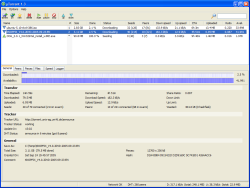 Here is a freeware worth checking out! µTorrent is an efficient and feature rich BitTorrent client for Windows sporting a very small footprint. Here is a freeware worth checking out! µTorrent is an efficient and feature rich BitTorrent client for Windows sporting a very small footprint.
This software is pretty cool as it is designed to use as little memory and space as possible while offering all the functionality expected from advanced clients. Most of the features present in other BitTorrent clients are present in µTorrent, including bandwidth prioritization, scheduling, RSS auto-downloading and Mainline DHT (compatible with BitComet).
This small but feature rich tool also supports Protocol Encryption joint specification (compatible with Azureus 2.4.0.0 and above, BitComet 0.63 and above) and peer exchange. In the latest version which was released on the 19th of June, µTorrent the major change in features is:
- Fixed: Escape-style handling on the exit confirmation and a create torrent dialog.
If you want to try it out, you can go here, it is free!
Posted in Browsers, Developer, Download Managers, Freeware, Internet, Main, Open Source | No Comments »
Friday, June 1st, 2007
Lovers of Christian music will definitely want to have this on their PC. Christian Music Toolbar is 100% FREE and it allows you listen to Christian radio directly from your browser. If you love Christian music you will really enjoy this because it gives you the opportunity to listen to and change stations as you browse the internet.

One other good thing about this free toolbar is that it installs and uninstalls in seconds, so if you decide you don’t want it, it is to get rid of unlike some software that are very hard to uninstall.
This software opens you up to different brands of Christian Music as you get a number of genres of Christian Music, over a 100 great stations to choose from. It also comes with a Google search box, and a favorites section.
If you are really into Christian Music what are you waiting for? Go get it, listen to the Best of the Best of Christian Music regularly.
CLICK HERE for more info and download.
Posted in Audio, Browsers, Freeware, Main | No Comments »
Monday, May 7th, 2007
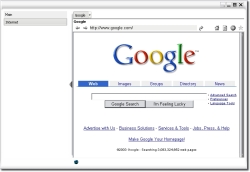 If you visit a lot of websites regularly like news sites, forums or whatever, then you will enjoy the services of this software, it is called ServiceHolder. If you visit a lot of websites regularly like news sites, forums or whatever, then you will enjoy the services of this software, it is called ServiceHolder.
ServiceHolder helps to keep your sites grouped and tabbed easily in just one window. Each site which you add to ServiceHolder has its own unique settings (popup killer, script killer, etc.). So each site is like a whole new browser installation.
What are the main features that ServiceHolder supports? To mention but a few:
- Multiple websites in one window!
- Kills banner popups!
- Access and manage IE favorites
- Live update from internet
- Minimize to tray
- 70,380 mood colors
- Auto refresh on timer
- No installation or extra DLLs
- 100% Banner free.
If you think the software can meet your needs why don’t you just check it out. It’s free.
Go to http://www.serviceholder.com/
One thing is worthy of note though: According to the publisher:
“The auto update server is currently down. This will not affect your application; the error you get in the startup is just for the auto update services.”
Posted in Browsers, Design, Developer, Freeware, Information Management, Internet, Main, Themes, Utilities | No Comments »
Monday, April 16th, 2007
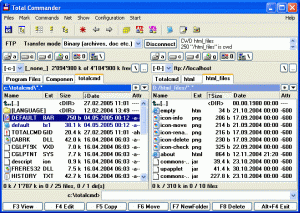 When it comes to having a file manager that is beyond compare, Total Commander is the way to go. The truth is other file managers may have better looking Interfaces but none have the all around power and flexibility of Total Commander. When it comes to having a file manager that is beyond compare, Total Commander is the way to go. The truth is other file managers may have better looking Interfaces but none have the all around power and flexibility of Total Commander.
Total Commander is a file manager replacement that offers multiple language support, search, file comparison, directory synchronization, quick view panel with bitmap display, ZIP, ARJ, LZH, RAR, UC2, TAR, GZ, CAB, ACE archive handling plus plugins, built-in FTP client with FXP, HTTP proxy support, and more.
Total Commander Beta 7.0 Release Candidate 2 is the latest release which hit the software market on April 13. It is a test release of Total Commander and is not recommended for production systems.
This beta is Shareware but has no time or functional limit except for the order dialog at startup.
Want to check it out? Go to http://www.ghisler.com/
Posted in Browsers, Business, Developer, FTP, Main, Shareware, Shell and Desktop, Windows | No Comments »
|
|
|
 Here is a really useful tool for opera users, it’s called oSync.
Here is a really useful tool for opera users, it’s called oSync.
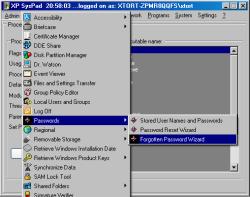 For users of Windows 2000 and Windows XP, here is good tool for you, It is called XP SysPad.
For users of Windows 2000 and Windows XP, here is good tool for you, It is called XP SysPad. Here is a free tool that is actually worth a lot! HostsMan is a freeware application that lets you manage your Hosts file with ease.
Here is a free tool that is actually worth a lot! HostsMan is a freeware application that lets you manage your Hosts file with ease. The gist about most software that are supposed to help you get downloads easily is that they are not ass fast as the publishers claim them to be but GSA Clip Spider is one software that lets you download movie clips easily.
The gist about most software that are supposed to help you get downloads easily is that they are not ass fast as the publishers claim them to be but GSA Clip Spider is one software that lets you download movie clips easily. 

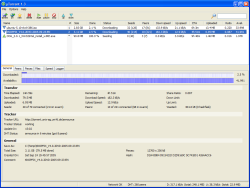 Here is a freeware worth checking out! µTorrent is an efficient and feature rich BitTorrent client for Windows sporting a very small footprint.
Here is a freeware worth checking out! µTorrent is an efficient and feature rich BitTorrent client for Windows sporting a very small footprint.
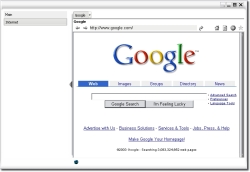
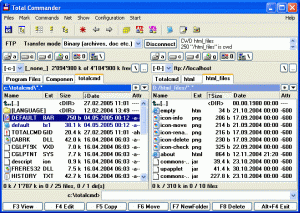 When it comes to having a file manager that is beyond compare, Total Commander is the way to go. The truth is other file managers may have better looking Interfaces but none have the all around power and flexibility of Total Commander.
When it comes to having a file manager that is beyond compare, Total Commander is the way to go. The truth is other file managers may have better looking Interfaces but none have the all around power and flexibility of Total Commander.