Archive for the 'Commercial' Category
Tuesday, September 4th, 2007
 CSS is an acronym that stands for Cascading Style Sheet. It is one of the newer methods of coding available to web developers, but at the same time one that can save a lot of hassle in the sense of allowing you to make changes in one document that serve to affect the rest of your website. CSS has been a revolution because of its time saving properties and now that the use of it is widespread, what you are going to find is that the people interested in CSS are also the people that have come up with ways to make CSS integration and development even faster. CSS is an acronym that stands for Cascading Style Sheet. It is one of the newer methods of coding available to web developers, but at the same time one that can save a lot of hassle in the sense of allowing you to make changes in one document that serve to affect the rest of your website. CSS has been a revolution because of its time saving properties and now that the use of it is widespread, what you are going to find is that the people interested in CSS are also the people that have come up with ways to make CSS integration and development even faster.
Meet the CSS Spy; an editor that allows you to take a look at and edit any CSS code you might already have. The innovative aspect to this handy little program is that you can actually view the changes that you make and their effects in real time in both internet explorer and firefox should you wish to do so. You can edit any sample you want with the CSS in this manner and of course it is compliant with all of the standards set out by the world wide web consortium; also known as the W3C. This can save you a lot of time because it means that you don’t have to continually save your file, upload it and then refresh your browser to view changes you might have made.
More information can be found at http://www.puntoequis.com.ar/aktive/default.aspx?SC=SOFT&ID=CSSSPY
Posted in Business, Commercial, Design, Developer, Information Management, Internet, Main, Programming, Shareware, Windows | No Comments »
Thursday, August 30th, 2007
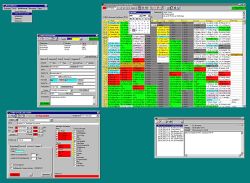 The office scheduler can keep the record of your business activities in the most detailed manner. The program would remind you of all the tasks. It would prove to be good software to manage everything like the appointments, reminders with alarms, etc. The office scheduler can keep the record of your business activities in the most detailed manner. The program would remind you of all the tasks. It would prove to be good software to manage everything like the appointments, reminders with alarms, etc.
The software do takes a bit of time for downloading but it’s quick with installation. the screen appears with a table like format. The rows and columns show the time, the appointments, and the executives and the room information that you put. You can know about the programs set in different rooms for availability. The weekly schedule can be set so that you don’t miss out anything. You can have the course overview and set the yearly schedule. A bar above the table shows the option to choose the resources or appointment like options. You can set the date and also it also has the calendar tool to make the year month and date settings. You can create a new appointment for a date with the dialog box. Set the customer, resources, make the notes and set the alarm all with specific date and time. The appointments can be edited and the details can be seen, with free times. You can search for customer details and also know all the appointment set with them. Also you can create a duplicate appointment. You can delete the set detail anytime and get the print of it. Also you can insert a new MS Excel sheet. You can easily set the schedule properties and program preferences. You can actualize; show the overlaps and the basic design appointments. Bookmark can be set and the resources can be defined. You can refresh the program and export the data to excel sheet.
The help option provides all the information. The software is good to use as it helps managing the business function easily.
(More info and Download)
Posted in Business, Commercial, Developer, Information Management, Shareware, Time Managment | 1 Comment »
Tuesday, August 28th, 2007
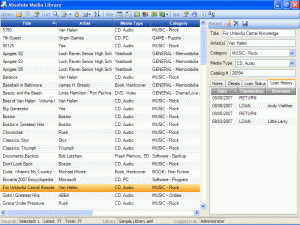 In case you are looking for a tool to track your information, then do give a thought to the Absolute Media Library which makes the job a cakewalk. It would help you with all the data that you need to keep record of and access them whenever you feel like. The software has good functioning and would help you to effortlessly manage a great deal of data. In case you are looking for a tool to track your information, then do give a thought to the Absolute Media Library which makes the job a cakewalk. It would help you with all the data that you need to keep record of and access them whenever you feel like. The software has good functioning and would help you to effortlessly manage a great deal of data.
The software after taking a moderate time for downloading and installing, starts up with a simple screen. It has the different features for performing the task. It is of great use for the personal as well as professional details. You can check the loan status and the history and even you can have the notes and other details. The screen in the middle shows the record of the listed and the selected files. It shows details like title, file type, category, etc. The right side column shows some of the option and the list of the chosen category. You can make the library search; select the ‘Search for’ option and the type of files you want. You can search the listed records or the library. You can set and see the borrower’s database showing all the information about the person. The list is shown and you can see the terms of loans, address and other notes. Select from the list and the information about the person is shown on the right side. You can also view the reports of the inventory and you can get a print also. The information about the records, library and log in is shown on the lower part of the screen. There are different other option on the menu bar like for listing and changing the view. Record or delete according to your requirement and save the details.
The software overall does a commendable job in quickly tracking and logically storing all information that is often required by you. With the accompanying Help guide you are sure to find a pleasure to use.
(More info and Download)
Posted in Catalogue, Commercial, Developer, Information Management, Internet, Multimedia, Shareware, Windows | No Comments »
Monday, August 27th, 2007
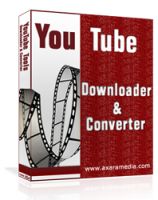 The craze for YouTube is crossing limits and many of us can’t stop watching all those interesting videos out there. However many of us would really love to download them from YouTube on your personal computer or mobile phone. Axara YouTube Tools let you download the videos with ease. It has other utilities that would enhance your working with the videos. The craze for YouTube is crossing limits and many of us can’t stop watching all those interesting videos out there. However many of us would really love to download them from YouTube on your personal computer or mobile phone. Axara YouTube Tools let you download the videos with ease. It has other utilities that would enhance your working with the videos.
The software has option for downloading the YouTube videos in the chosen formats. The program has a pleasant color screen with simple functions. You need to copy the URL of the page containing the video. Select the destination folder for downloading the video. You can keep the information same or change the file name and the video profile. The additional settings let you have the preview, select the batch mode or choose to split file. You can watch the preview at the bottom of the screen. The four utilities options below the screen let you to set the profile, edit the video, convert to other format and download. The video can be converted to supported formats by the options given on the top of the screen. The options for the conversion are ‘To AVI’, ‘To MPEG’, ‘To MOV’, ‘To WMV’ and ‘To SWF’. It supports various audio formats also. The software enables conversion from one format to the other one easily. The space below the screen the shows the conversion progress, the elapsed time and the remaining time. It also has the option to stop the download anytime. The software also consists of the editor that would let you cut the parts of the videos not required by you. The left side of the screen shows the option like PC, Laptop, ipod, etc. These options are there for making the video formats according to the video playing devices. Overall it’s a one great utility that you would surely like have on your system.
(More info and Download)
Posted in Commercial, Design, Developer, Flash, Information Management, Internet, Shareware, Social Software, Video, Windows | 3 Comments »
Tuesday, August 21st, 2007
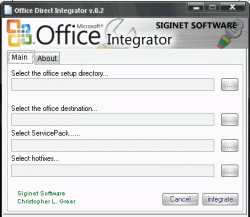 If you’ve ever used Windows before and you’ve had your computer for more than a couple of years, then chances are that you’ve gone through multiple versions of both Microsoft Windows and Microsoft Office. People that have done this know that it can sometimes be a real pain integrating everything together simply because of how annoying Windows can be at times. Office is of course made by the same parent company and sometimes making things backwards compatible tends to slip the minds of the developers at Microsoft, so you end up with some nasty surprises when you are trying to upgrade. If you’ve ever used Windows before and you’ve had your computer for more than a couple of years, then chances are that you’ve gone through multiple versions of both Microsoft Windows and Microsoft Office. People that have done this know that it can sometimes be a real pain integrating everything together simply because of how annoying Windows can be at times. Office is of course made by the same parent company and sometimes making things backwards compatible tends to slip the minds of the developers at Microsoft, so you end up with some nasty surprises when you are trying to upgrade.
Programs like the Office Integrator 0.6 by Siginet Software are able to help you deal with at least some of these problems. It is a program designed to be able to slipstream all of the different Service Packs as well as the Hotfixes needed for the particular version of Microsoft office that you might have. It does this primarily through the use of an online database and it queries this database in order to determine whether your updates are slipstreamed and fix them if they aren’t. It is a very handy piece of software to have around and since it also happens to be free, it really is a catch!
More information about the Office Integrator can be found on their website sat http://siginetsoftware.com/ or on their forums at http://siginetsoftware.com/forum/
Posted in Business, Commercial, Developer, Freeware, Internet, Main, Office, Text, Windows | No Comments »
Tuesday, August 21st, 2007
 The Quick Time Player is one of the most popular if not the most popular player around. Not only does it have the ability to be universally adaptable and play file formats all the way from the typically seen .mov to the lesser known .3gp, but it also has a number of really neat abilities not only to manipulate files you already have, but also to connect to remote databases and download new files just like Windows Media Player. The Quick Time Player is one of the most popular if not the most popular player around. Not only does it have the ability to be universally adaptable and play file formats all the way from the typically seen .mov to the lesser known .3gp, but it also has a number of really neat abilities not only to manipulate files you already have, but also to connect to remote databases and download new files just like Windows Media Player.
The one major drawback of the Quick Time Player is that the installation for the player itself is amazingly large. In other words, not only is the download going to be a while coming, but in addition to that the installation will be resource intensive.
One way to avoid this situation is to use the Quick Time Alternative. The QT7 Lite 1.81 is the latest in a long time of Quick Time Programs that were intended to have the same great features as Quick Time, but without the resource intensive aspect of the program itself. You can play all of the supported Quick Time formats and in addition to that also play embedded content in different pages you might encounter online. However, the computer resources needed are greatly reduced, allowing you to use your precious resources for other tasks.
For more information, check out the homepage at http://www.codecguide.com/about_qt.htm
Posted in Business, Commercial, Developer, Internet, Main, Movies, Multimedia, Music, Windows | No Comments »
Tuesday, August 14th, 2007
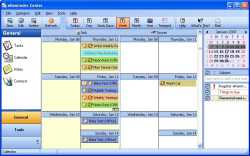 eReminder is an interactive full-featured multi-resource calendar application. At first glance, the software looks very colorful & attractive. The color combination used in this software is truly engaging indeed. This software allows the user to do all the tasks that are connected to a calendar in any way. The tasks include planning, managing & scheduling of important dates & times. It acts as a comprehensive solution to all the tasks that require the use of a calendar. The rich graphical content of the software might give an impression that it might be bulky but it turns out to be exceptionally fast & stable to use. The features are easy to use & navigate. The instructions are lucid & descriptive in nature & even a first time user doesn’t seem to face any problem navigating the menus to perform different tasks. eReminder is an interactive full-featured multi-resource calendar application. At first glance, the software looks very colorful & attractive. The color combination used in this software is truly engaging indeed. This software allows the user to do all the tasks that are connected to a calendar in any way. The tasks include planning, managing & scheduling of important dates & times. It acts as a comprehensive solution to all the tasks that require the use of a calendar. The rich graphical content of the software might give an impression that it might be bulky but it turns out to be exceptionally fast & stable to use. The features are easy to use & navigate. The instructions are lucid & descriptive in nature & even a first time user doesn’t seem to face any problem navigating the menus to perform different tasks.
eReminder also acts as a repository of important dates like birthdays, appointments, anniversaries, important meetings, holidays etc. The software user need not worry about missing any important date since eReminder keeps track of all the important dates while running in the background all the time. This frees up the user from the task of remembering too many birthdays & anniversaries. This software can also be programmed to use a predefined way of reminding the user: it can play music, launch applications, send mails & do a lot of other operations as per the user specifications. eReminder can also keep track of recurring events such as payment of bills or loan installments on time. This way, eReminder takes up a lot of worries from the user & acts as an ultimate reminder tool to keep track of all the important things in life. It also supports multiple views & helps the user to concentrate on the immediate task at hand & leave all the reminders to eReminder.
(More info and Download)
Posted in Business, Commercial, Design, Information Management, Internet, Shareware, Windows | 1 Comment »
Monday, August 6th, 2007
 Often you may want to archive the pages of your favorite news portal over a period of time. The A1 Website Download satisfies such requirement by providing the advantage of downloading a website with many pages. The sites downloaded by the software can be stored easily in a CD or USB drive. It does the work quickly and the downloaded websites can viewed without internet connection. Even nearly all the links work seamlessly after downloading. Often you may want to archive the pages of your favorite news portal over a period of time. The A1 Website Download satisfies such requirement by providing the advantage of downloading a website with many pages. The sites downloaded by the software can be stored easily in a CD or USB drive. It does the work quickly and the downloaded websites can viewed without internet connection. Even nearly all the links work seamlessly after downloading.
The download and installation hardly takes any time. The first screen has so many of options that it may appear to be a bit chaotic. But work on it will let you know that all these are quite useful enough. You can scan the website, analyze and also view it. The ‘Auto detect’ and other options helps with default content type. The crawler options will let you to deal with connection settings. You can decide the path for downloading the website. The pages can be scanned with file extensions. Links to be allowed and ignored can be mentioned that match the certain paths. The scanning status is shown above. The downloaded websites can be easily saved and viewed. The desired changes can be made through the various options in the program. The downloaded websites can be viewed fully by the ‘View website’ option. Downloading the large websites is easy and also selected things in a website can be downloaded. All the links in the downloaded website can be used for connecting to the original site. Archives can be made in periodic sequence or in one full go. Various other options are present in the software to meet your informational archiving and access needs.
The website downloader can help you catalogue all relevant information for your future use. So if you are information junkie; this software is possibly one of the best things you can lay your hands upon.
(More info and Download)
Posted in Commercial, Design, Developer, Information Management, Internet, Security, Shareware, Windows | 4 Comments »
Friday, August 3rd, 2007
 Everybody wants to have photos, songs, and videos on mobile phones. The Mobile Media Center Beta is the software that enables you to have all this and much more. Smooth in functioning it lets you to have all entertaining stuff in your phone. Everybody wants to have photos, songs, and videos on mobile phones. The Mobile Media Center Beta is the software that enables you to have all this and much more. Smooth in functioning it lets you to have all entertaining stuff in your phone.
With a minute to download and the installation is quite simple and fast. Opening with a small and simple screen it has few options on it. Four menu options do all the work of transferring the file or folder. The ‘General’ option asks for the identification and selection of the preferred language. Then ‘Device’ option states the brand/type of the phone. The message can be send with bookmark the audio and video can be modified. With the ‘Advanced’ option the size of the page and the files per screen can be modified. The third option is the security option it asks for the IMEI serial number of the phone. You can also choose the option to run Mobile Media with the start-up itself. The ‘Pin’ option is used for changing PIN code and connection can tuned up. The folder, devices and applications options give you more functionality. You can start and stop the access easily with the ‘Start’ and ‘Stop’ options below the screen. It also has a support option to provide you details about the software. So if you are not familiar with tricks and trades of transferring pictures, you can get all the handholding you possibly need through the support option.
It gives you access to your PC if your phone supports the GPRS and even access to internet. You can get the favourite tunes, images, videos on your phone through your PC. Now you can carry all your things of your choice with you. Have it and enjoy your favourite PC content on your phone.
(More info and Download)
Posted in Audio, Business, Commercial, Developer, E-mail, Information Management, Main, Mobile, Shareware | No Comments »
Thursday, August 2nd, 2007
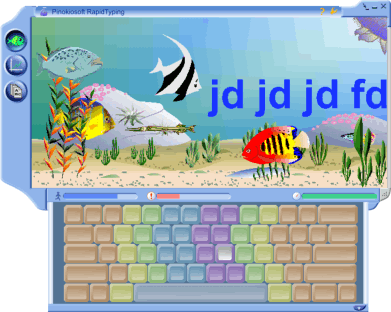 With RapidTyping Typing Tutor, learning the art of typing becomes real fun. It’s never been so easy to learn typing in an entertaining way. The best about this software is that it’s very easy to operate and has an appealing interface. With RapidTyping Typing Tutor, learning the art of typing becomes real fun. It’s never been so easy to learn typing in an entertaining way. The best about this software is that it’s very easy to operate and has an appealing interface.
The software is easy to download and gets installed in fewer seconds. It opens up with a screen having an under water world view in a blue frame. On its left side three options appear for current lesson screen, statistics screen and lesson editor view. The very first screen is the current lesson screen that deals with typing. The second option tells about the speed and rate of mistakes. By the third option you can create new lesson all by yourself or select from the given lesson folders. You can change the color of frame according to your choice. Kids would have fun exploring the new creatures as they type in more words. Once you are done with typing the complete lesson the speed, accuracy and time is shown automatically. There are two yellow color options on the top right. The first ‘?’ symbol is for updating of software and the other one is for more options. The options dialog box shows information about the hotkeys, sound options, languages, keyboard, etc. You can create a new user identity to do the typing. The animation can be enabled or disabled according to how you want the typing screen to be. At the bottom of the main screen appear three icons showing the level of, how much text you have type, your mistakes and your speed.
There is hardly any feature that the software fails to address about basic typing. It never even attempts at being sophisticated typing software but rather concentrates on doing basics. Rapid Typing tutor is a good software that the kids and even the grown ups can enjoy. Knowing the features and having a trial would definitely make you own it.
(More info and Download)
Posted in Commercial, Design, Developer, Information Management, Main, Shareware, Social Software, Windows | 8 Comments »
|
|
|
 CSS is an acronym that stands for Cascading Style Sheet. It is one of the newer methods of coding available to web developers, but at the same time one that can save a lot of hassle in the sense of allowing you to make changes in one document that serve to affect the rest of your website. CSS has been a revolution because of its time saving properties and now that the use of it is widespread, what you are going to find is that the people interested in CSS are also the people that have come up with ways to make CSS integration and development even faster.
CSS is an acronym that stands for Cascading Style Sheet. It is one of the newer methods of coding available to web developers, but at the same time one that can save a lot of hassle in the sense of allowing you to make changes in one document that serve to affect the rest of your website. CSS has been a revolution because of its time saving properties and now that the use of it is widespread, what you are going to find is that the people interested in CSS are also the people that have come up with ways to make CSS integration and development even faster.
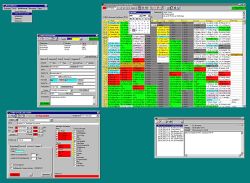 The office scheduler can keep the record of your business activities in the most detailed manner. The program would remind you of all the tasks. It would prove to be good software to manage everything like the appointments, reminders with alarms, etc.
The office scheduler can keep the record of your business activities in the most detailed manner. The program would remind you of all the tasks. It would prove to be good software to manage everything like the appointments, reminders with alarms, etc.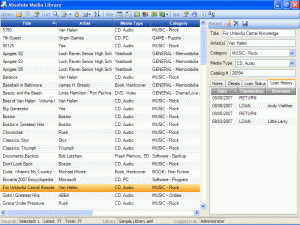 In case you are looking for a tool to track your information, then do give a thought to the Absolute Media Library which makes the job a cakewalk. It would help you with all the data that you need to keep record of and access them whenever you feel like. The software has good functioning and would help you to effortlessly manage a great deal of data.
In case you are looking for a tool to track your information, then do give a thought to the Absolute Media Library which makes the job a cakewalk. It would help you with all the data that you need to keep record of and access them whenever you feel like. The software has good functioning and would help you to effortlessly manage a great deal of data.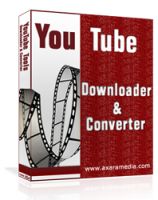 The craze for
The craze for 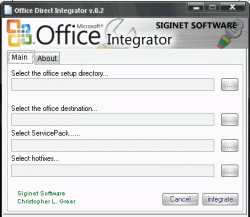 If you’ve ever used Windows before and you’ve had your computer for more than a couple of years, then chances are that you’ve gone through multiple versions of both Microsoft Windows and Microsoft Office. People that have done this know that it can sometimes be a real pain integrating everything together simply because of how annoying Windows can be at times. Office is of course made by the same parent company and sometimes making things backwards compatible tends to slip the minds of the developers at Microsoft, so you end up with some nasty surprises when you are trying to upgrade.
If you’ve ever used Windows before and you’ve had your computer for more than a couple of years, then chances are that you’ve gone through multiple versions of both Microsoft Windows and Microsoft Office. People that have done this know that it can sometimes be a real pain integrating everything together simply because of how annoying Windows can be at times. Office is of course made by the same parent company and sometimes making things backwards compatible tends to slip the minds of the developers at Microsoft, so you end up with some nasty surprises when you are trying to upgrade. The Quick Time Player is one of the most popular if not the most popular player around. Not only does it have the ability to be universally adaptable and play file formats all the way from the typically seen .mov to the lesser known .3gp, but it also has a number of really neat abilities not only to manipulate files you already have, but also to connect to remote databases and download new files just like Windows Media Player.
The Quick Time Player is one of the most popular if not the most popular player around. Not only does it have the ability to be universally adaptable and play file formats all the way from the typically seen .mov to the lesser known .3gp, but it also has a number of really neat abilities not only to manipulate files you already have, but also to connect to remote databases and download new files just like Windows Media Player.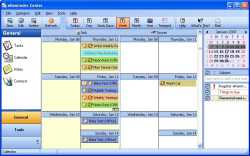 eReminder is an interactive full-featured multi-resource calendar application. At first glance, the software looks very colorful & attractive. The color combination used in this software is truly engaging indeed. This software allows the user to do all the tasks that are connected to a calendar in any way. The tasks include planning, managing & scheduling of important dates & times. It acts as a comprehensive solution to all the tasks that require the use of a calendar. The rich graphical content of the software might give an impression that it might be bulky but it turns out to be exceptionally fast & stable to use. The features are easy to use & navigate. The instructions are lucid & descriptive in nature & even a first time user doesn’t seem to face any problem navigating the menus to perform different tasks.
eReminder is an interactive full-featured multi-resource calendar application. At first glance, the software looks very colorful & attractive. The color combination used in this software is truly engaging indeed. This software allows the user to do all the tasks that are connected to a calendar in any way. The tasks include planning, managing & scheduling of important dates & times. It acts as a comprehensive solution to all the tasks that require the use of a calendar. The rich graphical content of the software might give an impression that it might be bulky but it turns out to be exceptionally fast & stable to use. The features are easy to use & navigate. The instructions are lucid & descriptive in nature & even a first time user doesn’t seem to face any problem navigating the menus to perform different tasks. Often you may want to archive the pages of your favorite news portal over a period of time. The A1 Website Download satisfies such requirement by providing the advantage of downloading a website with many pages. The sites downloaded by the software can be stored easily in a CD or USB drive. It does the work quickly and the downloaded websites can viewed without internet connection. Even nearly all the links work seamlessly after downloading.
Often you may want to archive the pages of your favorite news portal over a period of time. The A1 Website Download satisfies such requirement by providing the advantage of downloading a website with many pages. The sites downloaded by the software can be stored easily in a CD or USB drive. It does the work quickly and the downloaded websites can viewed without internet connection. Even nearly all the links work seamlessly after downloading. Everybody wants to have photos, songs, and videos on mobile phones. The Mobile Media Center Beta is the software that enables you to have all this and much more. Smooth in functioning it lets you to have all entertaining stuff in your phone.
Everybody wants to have photos, songs, and videos on mobile phones. The Mobile Media Center Beta is the software that enables you to have all this and much more. Smooth in functioning it lets you to have all entertaining stuff in your phone.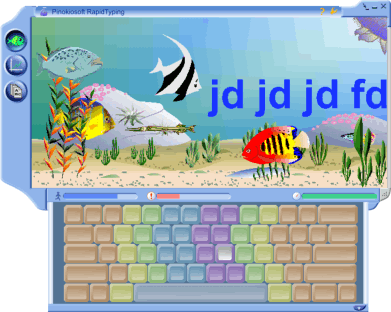 With RapidTyping Typing Tutor, learning the art of typing becomes real fun. It’s never been so easy to learn typing in an entertaining way. The best about this software is that it’s very easy to operate and has an appealing interface.
With RapidTyping Typing Tutor, learning the art of typing becomes real fun. It’s never been so easy to learn typing in an entertaining way. The best about this software is that it’s very easy to operate and has an appealing interface.