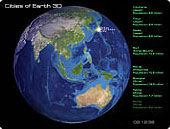Archive for the 'Design' Category
Monday, July 30th, 2007
 Here is a cool design instrument for your use. Blender is an extremely fast and versatile design instrument. The fact that this software has a personal touch, offering a unique approach to the world of Three Dimensions makes it a must have. Here is a cool design instrument for your use. Blender is an extremely fast and versatile design instrument. The fact that this software has a personal touch, offering a unique approach to the world of Three Dimensions makes it a must have.
What can Blender be used for? Use it to create TV commercials, to make technical visualizations, business graphics, to do some morphing, or design user interfaces. One thing you will love about this software is the fact that you can easy build and manage complex environments. The renderer is versatile and extremely fast and all basic animation principles are well implemented.
It doesn’t matter what OS you are using, Blender has an edition that is perfect for you. There is Blender for Windows, Blender for Mac OS X, Blender for Linux and Blender for FreeBSD.
Want to check it out? Go to http://www.blender.org/
Posted in Design, Developer, Linux, Mac Stuff, Main, Open Source, Windows | No Comments »
Wednesday, July 25th, 2007
 There are so many different ways for people to chat nowadays and one way that is really starting to pick up steam is video conferencing. Whether it is being done for business reasons or for pure personal reasons, there might be times when editing what is being sent out to the other people in the video conversation would be prudent. For businesses, it might be someone accidentally divulging something and for personal chat it might be something embarrassing action wise such as a burp or a cough. Either way, people will want to edit that annoying stuff out and now with AV Webcam Morpher 1.0 you can do exactly that. There are so many different ways for people to chat nowadays and one way that is really starting to pick up steam is video conferencing. Whether it is being done for business reasons or for pure personal reasons, there might be times when editing what is being sent out to the other people in the video conversation would be prudent. For businesses, it might be someone accidentally divulging something and for personal chat it might be something embarrassing action wise such as a burp or a cough. Either way, people will want to edit that annoying stuff out and now with AV Webcam Morpher 1.0 you can do exactly that.
There are so many different ways for a person to use the AV Webcam Morpher that it is really crazy! Not only can you change the tone of your voice to make yourself sound like someone completely different than who you are, but at the same time you can also use hundreds of different video effects in order for people to get things across that are closer to what they want to portray. With all of the neat effects that people have been able to come up with for the AV Webcam Morpher, it is no doubt whatsoever that it is definitely the real deal.
More info can be found at http://www.audio4fun.com/
Posted in Design, Developer, Fun, Internet, Main, Multimedia, Photo, Shareware, Windows | 1 Comment »
Monday, July 23rd, 2007
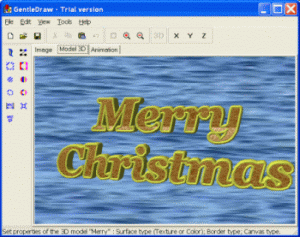 Gentledraw is software that will make the creation of 3D model fun for the user. The functions are quite easy to use even by a person who only basic knowledge about computers. It enables the user to create simple drawing images, animations and 3D images. The software starts with a ‘Quick Start’ dialog box that gives an idea about how to use the software and what does it do. Essentially the Quick Start as a good learning guide when it comes to creating 3D images. Gentledraw is software that will make the creation of 3D model fun for the user. The functions are quite easy to use even by a person who only basic knowledge about computers. It enables the user to create simple drawing images, animations and 3D images. The software starts with a ‘Quick Start’ dialog box that gives an idea about how to use the software and what does it do. Essentially the Quick Start as a good learning guide when it comes to creating 3D images.
Easy in downloading this software also gets installed in fewer seconds. Images can be formed with the toolbar shown on the left side having pencil, eraser, brush, etc. The images can be transformed to 3D images instantaneously. The controls allows for easy navigation ease of selecting stored images. The best part involves the ease with which the 3D images can be turned to animations. Simple image diagrams have just two colours black and white. When they are converted into 3D or animation the colour can be readily adjusted according to the choice. The options like ‘Canvas color’ along with ‘Model surface color’ and ‘Border color’ options on the toolbar effectively serve the purpose. The Border dialog’s ‘enable border’ and ‘border editor’ features help to bring changes in the structure of the image. The texture can be adjusted and the canvas image can be set. X Y Z level are available for neatly adjusting size, scalability, and to turn the image as desired.
For creating animations, the color of canvas and background can be changed as per the animation scheme. The place and size can be changed and the image can be rotated as well through the Route dialog options on the toolbar. The timing and size of the animation can also be set. The software does a very decent job of what set itself for doing and has practical utility.
(More Info and Download)
Posted in Animation, Design, Developer, Fun, Games, Shareware, Themes, Windows | 1 Comment »
Wednesday, July 18th, 2007
 Leechblock is an add-on for Firefox which aims to help you get more out of your time. It does this by allowing you to selectively block access to websites defined by you during certain hours of certain days or everyday if you prefer. Leechblock is an add-on for Firefox which aims to help you get more out of your time. It does this by allowing you to selectively block access to websites defined by you during certain hours of certain days or everyday if you prefer.
So in theory, no longer will you waste too much time on things such as browsing social network sites and other peoples social bookmarks or reading too much of a certain free encyclopedia website. Instead, you can use your time more productively and exclude those time-eating activities to certain hours only or certain days only.
It also allows you to add a password, not to protect it, but to make it more difficult for you to try to by-pass it during moments of weakness! It’s highly customizable and does what it says, (at least until you give in and disable it!)
Check it out at the LeechBlock homepage here.
Posted in Browsers, Business, Design, Developer, FireFox, Freeware, Main, Time Managment, Utilities, Windows | No Comments »
Tuesday, July 17th, 2007
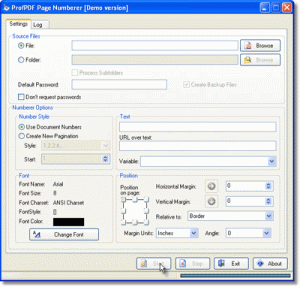 The Sybrex SpeedPDF numberer is a useful utility for people who do not have the Adobe Acrobat writer software. In case you want to insert a new pagination scheme in your document or want to make batch numbers while getting your PDF documents printed then this software can come in handy. Also if you wish to send some document over to a colleague, you can use this tool to place certain taglines in the PDF document. The Sybrex SpeedPDF numberer is a useful utility for people who do not have the Adobe Acrobat writer software. In case you want to insert a new pagination scheme in your document or want to make batch numbers while getting your PDF documents printed then this software can come in handy. Also if you wish to send some document over to a colleague, you can use this tool to place certain taglines in the PDF document.
The software has an easy installation process and a neat interface. It works easily on all contemporary versions of Windows. It has facility for giving passwords and also creating backup files. The font options are suitable for any normal use. You can choose your preferred font size along with font color. A number of pagination styles are available. Depending upon your requirement you can choose the pagination style from the drop down list. There is a graphical control to set position on the page through margin units. You can select the horizontal as well as vertical margins and even the angles. Once you select the options and press on start button, the pagination process starts. Small PDF documents are instantly paginated. It works effortlessly on even large PDF documents with equal ease. You can also inset URL links on the pages if you so desire. The software also maintains a log of all documents that it has paginated including the destination drive.
On the downside the software is quite basic to hold the imagination of any professional user. Since it does not give any tangible text editing options, the software falls short of expectations of many users. It also lacks any help instructions that may be required by novice users. It is recommended in case you do not have Adobe Acrobat writer software and are frequent user of PDF documents.
(More Info and Download)
Posted in Business, Design, Developer, Multimedia, Shareware, Utilities, Windows | No Comments »
Tuesday, July 17th, 2007
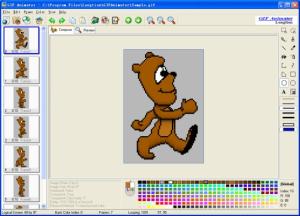 If you are a web designer looking for creating those stunning animated images for your website then you should definitely try out the Longtion Gif Animator. Loaded with interesting features this piece of creative software allows you create seamless animations for your website with effortless ease. It provides support for multiple file types and achieves a high degree of compression while creating the images; thus reducing files sizes and making your web pages load faster. If you are a web designer looking for creating those stunning animated images for your website then you should definitely try out the Longtion Gif Animator. Loaded with interesting features this piece of creative software allows you create seamless animations for your website with effortless ease. It provides support for multiple file types and achieves a high degree of compression while creating the images; thus reducing files sizes and making your web pages load faster.
The software is a breeze to install and the navigation menu is quite neat. The software has an attractive look and feel. With easy controls even an average user can create professional looking animations. You can make Slide Show style Gifs or even Text Style Gifs. One just needs to click on the New Gif tab and then select the frame sizes. Next just use the Add frame options to add all the pictures that you wish to put into different frames. In few moments your basic animated Gif file is ready. Now for getting the professional touch, the software has tabs like Frame property and competent image editing tools. You can easily set the frame properties including transparency options. It also has the options for placing time intervals between two successive frames used in the animation. Next with image editing tools you can crop images, draw lines and make host of other changes as required. The tool has decent features that are required for creating good Gif animations. It also comes in handy for novice users who may want to use it for creating animations for their profile homepages.
The software comes with a Help section which though lacks details. Also the software itself could do well with more animation styles and effects. Overall the software is worth a try if wish to quickly create Gif animations.
(More Info and Download)
Posted in Animation, Design, Developer, Fun, Internet, Photo, Shareware, Windows | No Comments »
Monday, July 9th, 2007
 Here is a freeware that comes highly recommended, it is called Movable Type. If you want the best of professional grade blogging, you need to check out this software. Here is a freeware that comes highly recommended, it is called Movable Type. If you want the best of professional grade blogging, you need to check out this software.
Movable Type is the platform that invented professional-grade blogging, powering the biggest and most successful blogs for pro bloggers, publishers, organizations, enterprises and businesses of any size. Of course blogging is fast evolving but so is Movable Type as it leads the way with reliable service, outstanding performance and continuous innovation.
The latest version is Movable Type 4.0; Go check it out at http://www.movabletype.com/
Posted in Business, Commercial, Design, Developer, Internet, Main, Shareware, Windows | No Comments »
Wednesday, July 4th, 2007
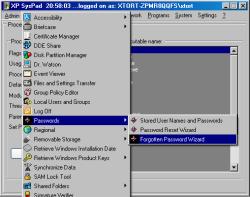 For users of Windows 2000 and Windows XP, here is good tool for you, It is called XP SysPad. For users of Windows 2000 and Windows XP, here is good tool for you, It is called XP SysPad.
XP SysPad is a launcher which makes access to Windows system utilities its specialty. The cool thing about this software is that it allows you to launch all of the prime Windows system info and utilities like the individual control panel applets with the click of a button, making things so easy. So instead of navigating around the explorer pane or waiting for menus to open up, this tool makes it real easy for you to access your windows utilities.
You can also recover your Windows 2000/XP product key, get your IP address, execute web queries, monitor any running system process, launch any program,search files, and more. It launches over 200 functions in all.
Here are a couple of the great features you’ll get to enjoy with this software
Just some of the 200+ features of XP Syspad:
- Disk Partition Manager
- DDE Share
- Removable Storage Operator
- Windows Explorer
- System Memory Stats
- Find Files + Folders
- EmptyRecycle Bin
- Windows Sound panel
- Regedit
- Temp file sweeper
- Printers
- Multimedia Settings
- Java Plug-In Control Panel
- Capture Screenshot
- Windows Sound Recorder
- Command Shell
- Windows Help
- Open Windows Folder
- Open Windows System Folder
- Windows Scanner and Camera Wizard
- Program Manager
- Add Network Place Wizard
- Sql Client Config Utility
For a more detailed list of features CLICK HERE!! Want to give it a shot? Why not it won’t cost you a dime, it’s free!!!
Posted in Browsers, Business, Catalogue, Commercial, Design, Developer, Freeware, Information Management, Main, Security, Windows | 1 Comment »
Wednesday, June 27th, 2007

If you were interested in my recent review of klipfolio, you’ll really like this one! It’s similar in function. In fact it’s very similar to the sidebar that Windows Vista comes with, but for the rest of us XP users who don’t plan on upgrading anytime soon (better the devil you know, right?) there’s Desktop Sidebar.
You can customize it pretty much anyway you want, you can have an analogue clock, RSS feeds, Slideshow, Email checkers, resource meters, media controller, weather etc. all available at the Desktop Sidebar website. There’s a plentiful supply of skins to choose from there too.
I like this one a lot and i think it’s gonna be a keeper for me. But go check it out for yourself!
You can check out more info here and download it for free.
Posted in Design, Developer, Freeware, Main, Shell and Desktop, Utilities, Windows | 1 Comment »
Tuesday, June 26th, 2007
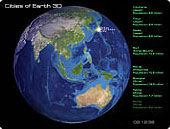
If you’ve been looking for a good, freeware, rotating Earth screensaver, you’ve come to the right blog entry! “Cities of Earth Free 3D Screensaver” highlights various cities as it rotates, and it shows various info such as population, etc. in a scrolling column to the right.
You can even add your own city if you want. It’s pretty smooth looking and doesn’t have any crazy nag screens or anything. You can control the speed and rotation with the cursor keys and zoom in or out with your mousewheel, although this doesn’t increase detail, but hey its free and it looks pretty cool! It also claims to use low CPU, so it wont slow down your computer and it contains no adware or spyware, unlike a lot of “free screensavers” these days.
It may not make your world spin round, but it’ll make your idle computer look cooler! Sound good to you? You can grab it over here.
Posted in Design, Developer, Freeware, Main, Shell and Desktop, Themes, Windows | 2 Comments »
|
|
|
 Here is a cool design instrument for your use. Blender is an extremely fast and versatile design instrument. The fact that this software has a personal touch, offering a unique approach to the world of Three Dimensions makes it a must have.
Here is a cool design instrument for your use. Blender is an extremely fast and versatile design instrument. The fact that this software has a personal touch, offering a unique approach to the world of Three Dimensions makes it a must have.
 There are so many different ways for people to chat nowadays and one way that is really starting to pick up steam is video conferencing. Whether it is being done for business reasons or for pure personal reasons, there might be times when editing what is being sent out to the other people in the video conversation would be prudent. For businesses, it might be someone accidentally divulging something and for personal chat it might be something embarrassing action wise such as a burp or a cough. Either way, people will want to edit that annoying stuff out and now with AV Webcam Morpher 1.0 you can do exactly that.
There are so many different ways for people to chat nowadays and one way that is really starting to pick up steam is video conferencing. Whether it is being done for business reasons or for pure personal reasons, there might be times when editing what is being sent out to the other people in the video conversation would be prudent. For businesses, it might be someone accidentally divulging something and for personal chat it might be something embarrassing action wise such as a burp or a cough. Either way, people will want to edit that annoying stuff out and now with AV Webcam Morpher 1.0 you can do exactly that.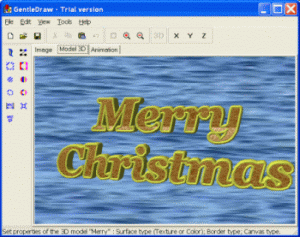 Gentledraw is software that will make the creation of 3D model fun for the user. The functions are quite easy to use even by a person who only basic knowledge about computers. It enables the user to create simple drawing images, animations and 3D images. The software starts with a ‘Quick Start’ dialog box that gives an idea about how to use the software and what does it do. Essentially the Quick Start as a good learning guide when it comes to creating 3D images.
Gentledraw is software that will make the creation of 3D model fun for the user. The functions are quite easy to use even by a person who only basic knowledge about computers. It enables the user to create simple drawing images, animations and 3D images. The software starts with a ‘Quick Start’ dialog box that gives an idea about how to use the software and what does it do. Essentially the Quick Start as a good learning guide when it comes to creating 3D images. Leechblock is an add-on for Firefox which aims to help you get more out of your time. It does this by allowing you to selectively block access to websites defined by you during certain hours of certain days or everyday if you prefer.
Leechblock is an add-on for Firefox which aims to help you get more out of your time. It does this by allowing you to selectively block access to websites defined by you during certain hours of certain days or everyday if you prefer.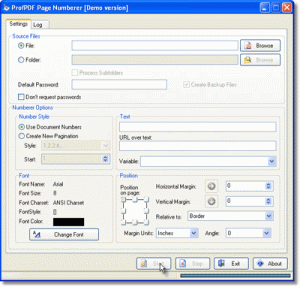 The Sybrex SpeedPDF numberer is a useful utility for people who do not have the Adobe Acrobat writer software. In case you want to insert a new pagination scheme in your document or want to make batch numbers while getting your PDF documents printed then this software can come in handy. Also if you wish to send some document over to a colleague, you can use this tool to place certain taglines in the PDF document.
The Sybrex SpeedPDF numberer is a useful utility for people who do not have the Adobe Acrobat writer software. In case you want to insert a new pagination scheme in your document or want to make batch numbers while getting your PDF documents printed then this software can come in handy. Also if you wish to send some document over to a colleague, you can use this tool to place certain taglines in the PDF document.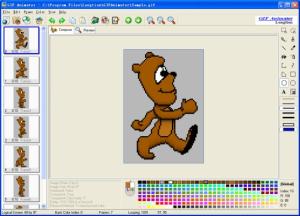 If you are a web designer looking for creating those stunning animated images for your website then you should definitely try out the Longtion Gif Animator. Loaded with interesting features this piece of creative software allows you create seamless animations for your website with effortless ease. It provides support for multiple file types and achieves a high degree of compression while creating the images; thus reducing files sizes and making your web pages load faster.
If you are a web designer looking for creating those stunning animated images for your website then you should definitely try out the Longtion Gif Animator. Loaded with interesting features this piece of creative software allows you create seamless animations for your website with effortless ease. It provides support for multiple file types and achieves a high degree of compression while creating the images; thus reducing files sizes and making your web pages load faster. Here is a freeware that comes highly recommended, it is called Movable Type. If you want the best of professional grade blogging, you need to check out this software.
Here is a freeware that comes highly recommended, it is called Movable Type. If you want the best of professional grade blogging, you need to check out this software.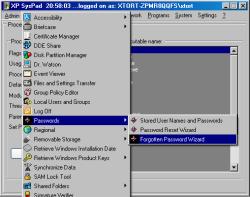 For users of Windows 2000 and Windows XP, here is good tool for you, It is called XP SysPad.
For users of Windows 2000 and Windows XP, here is good tool for you, It is called XP SysPad.