Archive for the 'Developer' Category
Thursday, July 26th, 2007
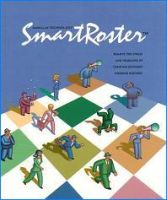 SmartRoster is software for fully automating scheduling for churches, but can also be used for volunteer groups, or small businesses. SmartRoster is software for fully automating scheduling for churches, but can also be used for volunteer groups, or small businesses.
Here’s how it works, you first define the events and roles, then add people and put how and when they want to participate by nominating their events, roles, availability/non-availability, and work preferences. You then set the period you wish to schedule and click the AutoFill button to create the schedule.
It then goes through several different schedules and automatically picks the best one, balancing the workload as evenly as possible, while respecting work preferences. You can schedule either fully manually or, using the drag-and-drop interface, completely automatically, or a combination of both. It has a number of features to make sure everyone get their schedule, such as per-person reports,and automated email reminders.
It also has a ton of features and functions, so if this sounds of use to you or your organisation, check it out here for more info.
Posted in Business, Developer, Information Management, Main, Shareware, Time Managment, Windows | No Comments »
Thursday, July 26th, 2007
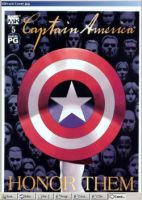 There are a number of different places that a person can go to nowadays in order to read a comic online and indeed with all of the different pages available in JPEG format, you can tell right away that the people that are ultimately interested in the idea of reading the comic online would most likely have a hard time doing so. Opening up different pictures when you finish the preceding one is an annoying process and a number of the existing programs are way too general in order to make sense when reading the comic itself. A program specific to the needs of online comic readers is needed and indeed this is where the CDisplay Comic Reader 1.8 comes in. There are a number of different places that a person can go to nowadays in order to read a comic online and indeed with all of the different pages available in JPEG format, you can tell right away that the people that are ultimately interested in the idea of reading the comic online would most likely have a hard time doing so. Opening up different pictures when you finish the preceding one is an annoying process and a number of the existing programs are way too general in order to make sense when reading the comic itself. A program specific to the needs of online comic readers is needed and indeed this is where the CDisplay Comic Reader 1.8 comes in.
The CDisplay Comic Reader 1.8 is a program that was written specifically to ease the burdens of people previously trying to read comics where every page was in JPEG format on a person’s hard drive. It was because of this niche that the software was made and indeed people that have used it can testify to how fantastic a piece of software it really is. It is simply a reader, so the software does not take up either much space on your hard drive or tie up much space in your system resources. Ultimately, what the CDisplay Comic Reader 1.8 happens to be is just a fantastically simple solution to a problem affecting thousands.
More information can be found at http://www.geocities.com/davidayton/CDisplay.html
Posted in Archive, Catalogue, Developer, Freeware, Fun, Information Management, Main, Windows | 1 Comment »
Wednesday, July 25th, 2007
 When you are talking about the sky, you are talking about something that people love. During the space race of the 1950s and 1960s and ever since, the concept of space and space travel has inspired us as a race to go for bigger and better things and the idea of charting and exploring space has indeed long been in the minds of many children around the world. In order to keep that dream fresh, those children of course start with the night sky and with Stellarium for Windows you can download a free program that allows you to make sure that even when the sky is cloudy, your child has a chance to look at the night sky in wonderment. When you are talking about the sky, you are talking about something that people love. During the space race of the 1950s and 1960s and ever since, the concept of space and space travel has inspired us as a race to go for bigger and better things and the idea of charting and exploring space has indeed long been in the minds of many children around the world. In order to keep that dream fresh, those children of course start with the night sky and with Stellarium for Windows you can download a free program that allows you to make sure that even when the sky is cloudy, your child has a chance to look at the night sky in wonderment.
What exactly is Stellarium? It is a graphical representation of the night sky. You can change it to different times during the day and different sun angles as well as of course looking at the sky at night. You can add or remove lines that point out all of the different constellations and of course you can even go so far as to look at the sky from different points on our lovely planet Earth. One of the main drawbacks of really looking up at the sky, the one point of view, is something that has been defeated by the use of computer software and therefore your child can get a fantastic education all while spending more time looking at something they already love.
More info can be found at http://stellarium.sourceforge.net/
Posted in Developer, Freeware, Internet, Main, Shell and Desktop, Windows | No Comments »
Wednesday, July 25th, 2007
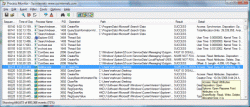 Whenever you take a look at your own process monitor such as the one you can access from your desktop by pressing ‘Ctrl’ + ‘Alt’ + ‘Delete’, have you ever had the feeling of frustration of not really understanding exactly what was going on? Was the process list an endless list of things that you had no clue about? I’ve certainly had that feeling and for those of us that aren’t terribly computer savvy, the Process Monitor 1.12 is definitely the piece of software that you absolutely want to have. Whenever you take a look at your own process monitor such as the one you can access from your desktop by pressing ‘Ctrl’ + ‘Alt’ + ‘Delete’, have you ever had the feeling of frustration of not really understanding exactly what was going on? Was the process list an endless list of things that you had no clue about? I’ve certainly had that feeling and for those of us that aren’t terribly computer savvy, the Process Monitor 1.12 is definitely the piece of software that you absolutely want to have.
It’s an advanced monitoring tool for any Windows system and it basically shows the real time file system activities. These include things like the actual tasks and processes as well as information about the registry delivered to you in real time. You can use any number of special features to figure out exactly what each task is doing and perhaps that more than anything else is what the appeal of this piece of software is. The idea that you can finally figure out exactly what’s been going on in your computer this whole time and then cut back on the programs that you don’t need so that the resources of your computer are free to deal with other things is a very powerful idea indeed.
More information can be found at http://www.microsoft.com/technet/sysinternals/utilities/processmonitor.mspx
Posted in Developer, Freeware, Information Management, Main, Security, Utilities, Windows | No Comments »
Wednesday, July 25th, 2007
 There are so many different ways for people to chat nowadays and one way that is really starting to pick up steam is video conferencing. Whether it is being done for business reasons or for pure personal reasons, there might be times when editing what is being sent out to the other people in the video conversation would be prudent. For businesses, it might be someone accidentally divulging something and for personal chat it might be something embarrassing action wise such as a burp or a cough. Either way, people will want to edit that annoying stuff out and now with AV Webcam Morpher 1.0 you can do exactly that. There are so many different ways for people to chat nowadays and one way that is really starting to pick up steam is video conferencing. Whether it is being done for business reasons or for pure personal reasons, there might be times when editing what is being sent out to the other people in the video conversation would be prudent. For businesses, it might be someone accidentally divulging something and for personal chat it might be something embarrassing action wise such as a burp or a cough. Either way, people will want to edit that annoying stuff out and now with AV Webcam Morpher 1.0 you can do exactly that.
There are so many different ways for a person to use the AV Webcam Morpher that it is really crazy! Not only can you change the tone of your voice to make yourself sound like someone completely different than who you are, but at the same time you can also use hundreds of different video effects in order for people to get things across that are closer to what they want to portray. With all of the neat effects that people have been able to come up with for the AV Webcam Morpher, it is no doubt whatsoever that it is definitely the real deal.
More info can be found at http://www.audio4fun.com/
Posted in Design, Developer, Fun, Internet, Main, Multimedia, Photo, Shareware, Windows | 1 Comment »
Wednesday, July 25th, 2007
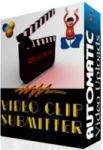 So you’ve just recorded your oh so interesting or hilarious video clip. Next thing to do is share it with the world right? So you’ve just recorded your oh so interesting or hilarious video clip. Next thing to do is share it with the world right?
It takes a lot of time and patience to go around to multiple video sites such as Google Video, YouTube etc. to submit your video. Wouldn’t it be nice if there was some way to do them all at the one time?
Well if you have “Video Clip Submitter” thats exactly what you can do. It’s available in three different versions, express, silver, and gold, the only real difference being the amount of sites it submits to. So if you’re a keen maker and uploader of videos, this may save you a lot of time!
Check it out here.
Posted in Commercial, Developer, Freeware, Internet, Main, Shareware, Video, Windows | 4 Comments »
Wednesday, July 25th, 2007

So you’ve bought your new laptop or monitor and everything is shiny new and fine and dandy, right?
Well maybe not, a certain percentage of new LCD screens contain whats known as dead pixels or stuck pixels. It’s an inevitable occurance in some monitors, as during manufacturing, it would cost too much to check and replace every monitor which has them.
This program allows you to check for any dead or stuck pixels. Dead pixels are pixels on the screen that don’t ” switch on” and a stuck pixel is one that is permanently stuck at one color., this program could be of use to you, but I cant help thinking of the old saying …”What you don’t know, won’t trouble you”… since it’s usually very hard to tell if you have this “problem” anyway. So if for whatever reason, you absolutely need to know, you can download it for free right here.
If not, even if your monitor is affected, it’s usually virtually unnoticeable anyway, so don’t worry, move on and forget you ever read this : )
Posted in Developer, Freeware, Information Management, Main, Utilities, Windows | No Comments »
Tuesday, July 24th, 2007
 BS Player is yet another media player, but its one that’s worth checking out. Maybe you don’t like the standard media players such as Windows media player? (You wouldn’t be alone!) How about using this skinnable, highly functional media player that has some useful features. BS Player is yet another media player, but its one that’s worth checking out. Maybe you don’t like the standard media players such as Windows media player? (You wouldn’t be alone!) How about using this skinnable, highly functional media player that has some useful features.
BS Player plays LOTS of types of video and audio files (check out the homepage below for the full list), it also has some advanced features like TV output settings, aspect ratio adjustment, Multilingual interface, subtitles (all types), media library, skins, hotkeys, etc.
60 million users worldwide and its availability in 90 languages says a lot of people like this player, so go see or yourself. (One negative thing to say though, adware in the free version!)
Click here for more info and more details of its features.
Posted in Audio, Developer, Freeware, Internet, Main, Movies, Multimedia, Shareware, Video, Windows | No Comments »
Tuesday, July 24th, 2007
There are a number of important things in the world today and while Windows XP does have a lot of interesting stuff to it, there are certainly other things that it could benefit from having as well. For example, there are a number of different things that can be incorporated into the Windows XP install CD through the use of this addon pack. It was a pack created by Ryan VanderMeulen and it includes a number of useful addons that people interested in getting additional functionality out of Windows XP might want to take a close look at.
Some of these include:
- Shell extensions for the copy to and move to functions that are available in file manipulation;
- HashTab 1.9; a specific program that increases the functionality of Windows XP;
- Microsoft Calculator Plus 1.0; a replacement for the calculator file that normally comes with Windows XP and an upgrade in terms of what you can actually do with the calculator itself;
- MS HighMAT CD Writing wizard;
- MS Make Cab;
- An extension to the font properties and the OpenType fonts that come already with Windows XP;
- A remote desktop client; something that is lacking in the original Windows XP install.
More information can be found at http://www.ryanvm.net/msfn/updatepack.html
Posted in Business, Developer, Internet, Main, OS Updates, Programming, Utilities, Windows | No Comments »
Monday, July 23rd, 2007
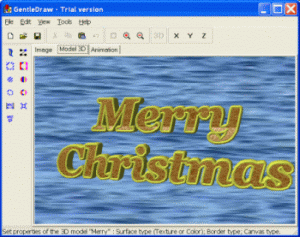 Gentledraw is software that will make the creation of 3D model fun for the user. The functions are quite easy to use even by a person who only basic knowledge about computers. It enables the user to create simple drawing images, animations and 3D images. The software starts with a ‘Quick Start’ dialog box that gives an idea about how to use the software and what does it do. Essentially the Quick Start as a good learning guide when it comes to creating 3D images. Gentledraw is software that will make the creation of 3D model fun for the user. The functions are quite easy to use even by a person who only basic knowledge about computers. It enables the user to create simple drawing images, animations and 3D images. The software starts with a ‘Quick Start’ dialog box that gives an idea about how to use the software and what does it do. Essentially the Quick Start as a good learning guide when it comes to creating 3D images.
Easy in downloading this software also gets installed in fewer seconds. Images can be formed with the toolbar shown on the left side having pencil, eraser, brush, etc. The images can be transformed to 3D images instantaneously. The controls allows for easy navigation ease of selecting stored images. The best part involves the ease with which the 3D images can be turned to animations. Simple image diagrams have just two colours black and white. When they are converted into 3D or animation the colour can be readily adjusted according to the choice. The options like ‘Canvas color’ along with ‘Model surface color’ and ‘Border color’ options on the toolbar effectively serve the purpose. The Border dialog’s ‘enable border’ and ‘border editor’ features help to bring changes in the structure of the image. The texture can be adjusted and the canvas image can be set. X Y Z level are available for neatly adjusting size, scalability, and to turn the image as desired.
For creating animations, the color of canvas and background can be changed as per the animation scheme. The place and size can be changed and the image can be rotated as well through the Route dialog options on the toolbar. The timing and size of the animation can also be set. The software does a very decent job of what set itself for doing and has practical utility.
(More Info and Download)
Posted in Animation, Design, Developer, Fun, Games, Shareware, Themes, Windows | 1 Comment »
|
|
|
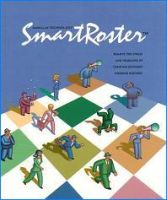 SmartRoster is software for fully automating scheduling for churches, but can also be used for volunteer groups, or small businesses.
SmartRoster is software for fully automating scheduling for churches, but can also be used for volunteer groups, or small businesses.
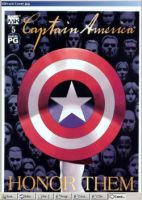 There are a number of different places that a person can go to nowadays in order to read a comic online and indeed with all of the different pages available in JPEG format, you can tell right away that the people that are ultimately interested in the idea of reading the comic online would most likely have a hard time doing so. Opening up different pictures when you finish the preceding one is an annoying process and a number of the existing programs are way too general in order to make sense when reading the comic itself. A program specific to the needs of online comic readers is needed and indeed this is where the CDisplay Comic Reader 1.8 comes in.
There are a number of different places that a person can go to nowadays in order to read a comic online and indeed with all of the different pages available in JPEG format, you can tell right away that the people that are ultimately interested in the idea of reading the comic online would most likely have a hard time doing so. Opening up different pictures when you finish the preceding one is an annoying process and a number of the existing programs are way too general in order to make sense when reading the comic itself. A program specific to the needs of online comic readers is needed and indeed this is where the CDisplay Comic Reader 1.8 comes in. When you are talking about the sky, you are talking about something that people love. During the space race of the 1950s and 1960s and ever since, the concept of space and space travel has inspired us as a race to go for bigger and better things and the idea of charting and exploring space has indeed long been in the minds of many children around the world. In order to keep that dream fresh, those children of course start with the night sky and with Stellarium for Windows you can download a free program that allows you to make sure that even when the sky is cloudy, your child has a chance to look at the night sky in wonderment.
When you are talking about the sky, you are talking about something that people love. During the space race of the 1950s and 1960s and ever since, the concept of space and space travel has inspired us as a race to go for bigger and better things and the idea of charting and exploring space has indeed long been in the minds of many children around the world. In order to keep that dream fresh, those children of course start with the night sky and with Stellarium for Windows you can download a free program that allows you to make sure that even when the sky is cloudy, your child has a chance to look at the night sky in wonderment.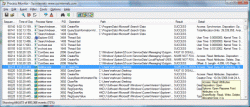 Whenever you take a look at your own process monitor such as the one you can access from your desktop by pressing ‘Ctrl’ + ‘Alt’ + ‘Delete’, have you ever had the feeling of frustration of not really understanding exactly what was going on? Was the process list an endless list of things that you had no clue about? I’ve certainly had that feeling and for those of us that aren’t terribly computer savvy, the Process Monitor 1.12 is definitely the piece of software that you absolutely want to have.
Whenever you take a look at your own process monitor such as the one you can access from your desktop by pressing ‘Ctrl’ + ‘Alt’ + ‘Delete’, have you ever had the feeling of frustration of not really understanding exactly what was going on? Was the process list an endless list of things that you had no clue about? I’ve certainly had that feeling and for those of us that aren’t terribly computer savvy, the Process Monitor 1.12 is definitely the piece of software that you absolutely want to have. There are so many different ways for people to chat nowadays and one way that is really starting to pick up steam is video conferencing. Whether it is being done for business reasons or for pure personal reasons, there might be times when editing what is being sent out to the other people in the video conversation would be prudent. For businesses, it might be someone accidentally divulging something and for personal chat it might be something embarrassing action wise such as a burp or a cough. Either way, people will want to edit that annoying stuff out and now with AV Webcam Morpher 1.0 you can do exactly that.
There are so many different ways for people to chat nowadays and one way that is really starting to pick up steam is video conferencing. Whether it is being done for business reasons or for pure personal reasons, there might be times when editing what is being sent out to the other people in the video conversation would be prudent. For businesses, it might be someone accidentally divulging something and for personal chat it might be something embarrassing action wise such as a burp or a cough. Either way, people will want to edit that annoying stuff out and now with AV Webcam Morpher 1.0 you can do exactly that.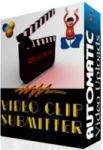 So you’ve just recorded your oh so interesting or hilarious video clip. Next thing to do is share it with the world right?
So you’ve just recorded your oh so interesting or hilarious video clip. Next thing to do is share it with the world right?
 BS Player is yet another media player, but its one that’s worth checking out. Maybe you don’t like the standard media players such as Windows media player? (You wouldn’t be alone!) How about using this skinnable, highly functional media player that has some useful features.
BS Player is yet another media player, but its one that’s worth checking out. Maybe you don’t like the standard media players such as Windows media player? (You wouldn’t be alone!) How about using this skinnable, highly functional media player that has some useful features.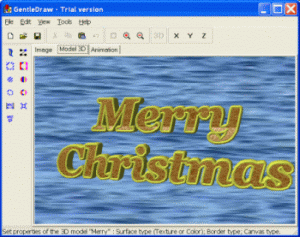 Gentledraw is software that will make the creation of 3D model fun for the user. The functions are quite easy to use even by a person who only basic knowledge about computers. It enables the user to create simple drawing images, animations and 3D images. The software starts with a ‘Quick Start’ dialog box that gives an idea about how to use the software and what does it do. Essentially the Quick Start as a good learning guide when it comes to creating 3D images.
Gentledraw is software that will make the creation of 3D model fun for the user. The functions are quite easy to use even by a person who only basic knowledge about computers. It enables the user to create simple drawing images, animations and 3D images. The software starts with a ‘Quick Start’ dialog box that gives an idea about how to use the software and what does it do. Essentially the Quick Start as a good learning guide when it comes to creating 3D images.