Archive for the 'Freeware' Category
Wednesday, September 26th, 2007
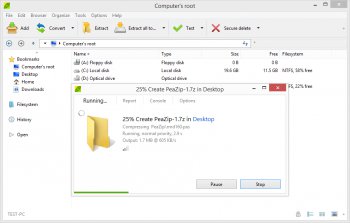 PeaZip has recently released its newest version of compression software in both the standard and portable options. Designed to save you space and improve the performance of your computer, this handy new program allows you to compress, span, and encrypt almost any file. PeaZip has recently released its newest version of compression software in both the standard and portable options. Designed to save you space and improve the performance of your computer, this handy new program allows you to compress, span, and encrypt almost any file.
As a utility program, PeaZip could not be more helpful. It does everything it says it does, and then some. First off, PeaZip supports most of the mainstream file types so you won’t have to search for multiple programs or a specific file type. Secondly, the latest version of the program has added a simpler toolbar to make the process of compression much easier. Lastly, since the functionality of the program is obviously not a problem, the designers have decided to allow you to change the skins and designs of your program while it is running. It’s just one more feature added to an already stellar program.
Beyond all of the great features this program has to offer in itself, there are also multiple versions and setup options which many other programs do not offer. You can purchase PeaZip for any Windows or Linux operating system. Then you can choose which kind of installation you wish, whether that be standard, portable, or RPM.
In any case, the program has earned very high ratings, and it is only getting better by the minute. To download your free version of PeaZip, check out: http://peazip.sourceforge.net/
Posted in Archive, Backup, Commercial, Freeware, Linux, Main, Windows | 7 Comments »
Wednesday, September 26th, 2007
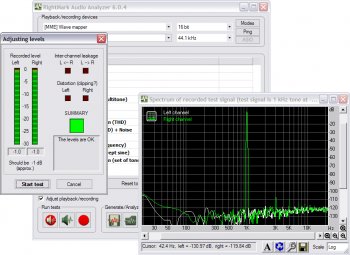
Sometimes you just can’t get the right sound out of your computer’s speakers no matter what you do. The RightMark Audio Analyzer was designed to help you troubleshoot these problems so you can get the absolute best signal from your speakers. By testing the sound card and other audio related devices in your computer, RightMark gives you a visual representation of what is happening with the audio signal as it passes through the inner workings of your computer.
RightMark has created custom audio clips which are played through your speaker and then rerecorded from the other side. You are then given a graph which allows you to see sound levels and other information such as individual speaker performance.
The latest edition of RightMark’s Audio Analyzer has been greatly improved with better stability, and even more user options for flexibility with the tests you perform. Currently this software is only available for Windows operating systems, but if the program continues to grow in popularity there will surely be more releases made.
To check out your free copy of this program and start testing your audio system go to: http://audio.rightmark.org/
Posted in Audio, Developer, Freeware, Information Management, Main, Utilities, Windows | 1 Comment »
Sunday, September 23rd, 2007
 These days, everybody and their brother has their own special toolbar, and they take the opportunity to automatically install these toolbars on your computer whenever you install a new program. Unfortunately, this can lead to you opening your browser window only to find six different toolbars and only a half screen to actually see the internet. These days, everybody and their brother has their own special toolbar, and they take the opportunity to automatically install these toolbars on your computer whenever you install a new program. Unfortunately, this can lead to you opening your browser window only to find six different toolbars and only a half screen to actually see the internet.
Of course, you can always select which toolbars you wish to show and which ones you don’t want to show, but this doesn’t necessarily mean that they are uninstalled. The toolbar is still on your computer, it is just invisible now.
The newest version of Toolbar Uninstaller is here to help you get rid of all those useless toolbars so you can actually see what you’re trying to find on the internet instead of having to scroll up and down because there isn’t enough room on your screen. This program is designed to automatically detect all of the toolbars that have been installed on your computer and bring them to your attention. From there, you can keep the ones you want and delete the others through the uninstaller.
This new version of Toolbar Uninstaller also has some updates since the previous version was released. Some of these updates include fixes to the error codes, changes to the update list, and fixing a minor glitch in the captioning system.
All of these fixes have definitely made the new Toolbar Uninstaller a great way to get rid of all the extra junk on your browser window and make it easier for you to find what you are looking for.
Clean up your computer with Toolbar Uninstaller
Posted in Developer, Freeware, Main, Security, Shareware, Shell and Desktop, Utilities, Windows | No Comments »
Thursday, September 20th, 2007
 While many people have the gmail e-mail client as their primary mode of accessing e-mail, at the same time there are many people that don’t like it because of the lack of an easy way of knowing whether or not you have mail. If you use a device like MSN or Yahoo, then even if you don’t have an e-mail client running in the background you can still get information about e-mails that you get because of the alerts that pop up whenever an e-mail is received. The same thing happens in gtalk, but that software is as of yet not as popular in terms of market share as gmail has become relative to Microsoft and Yahoo products. While many people have the gmail e-mail client as their primary mode of accessing e-mail, at the same time there are many people that don’t like it because of the lack of an easy way of knowing whether or not you have mail. If you use a device like MSN or Yahoo, then even if you don’t have an e-mail client running in the background you can still get information about e-mails that you get because of the alerts that pop up whenever an e-mail is received. The same thing happens in gtalk, but that software is as of yet not as popular in terms of market share as gmail has become relative to Microsoft and Yahoo products.
Therefore, the need for a program like the Gmail Notifier is quite obvious and the fact that this program is free is also something that should pique the interest of a lot of different people. The main point of this program is to sit in your system tray and display an icon whenever you receive a new e-mail message in your gmail account. Of course, like most other e-mail programs it does not differentiate between new and unread, so if you have an unread piece of junk e-mail that made it into your inbox a couple of weeks back, you might see that icon even if you don’t have any new e-mail.
Another drawback of this program is that there has been no update offered for it for more than two years, but the current version of 1.0.25.0 is basically functional and will do the job of letting you know about new e-mails quite well.
More information can be found at http://toolbar.google.com/gmail-helper/notifier_windows.html
Posted in Freeware, Google, Information Management, Internet, Main, Shell and Desktop, Windows | 4 Comments »
Tuesday, September 18th, 2007
Vector graphics at this point in time are very popular because of the perceived value that they have and of course the real value that they have amongst people that enjoy graphic design. Vector data formats are also useful amongst people managing geographic information systems because it allows them to use the approach of points, lines and polygons in order to create the ultimate end result that their boss might want. So, all in all, vector is a format that is very much loved around the electronic and online world and one of the reasons that people have a love-hate relationship with vector is that all of the programs capable of creating vector images cost an exorbitant amount of money.

Not AutoTrace for Windows, however. It is a program that is useful in the conversion of bitmap raster images to the vector graphics that we all know and love. AutoTrace is also completely free to use and the author of the software (Martin Weber) specifically states that AutoTrace is going to remain free to use because the goal of the project initially was to create a free option to combat the large prices that people have to pay for vector creation software at the current moment in time.
Martin has certainly shaken things up with this program and more information about it can be found at http://autotrace.sourceforge.net/
Posted in Design, Freeware, Main, Utilities, Windows | No Comments »
Thursday, September 13th, 2007
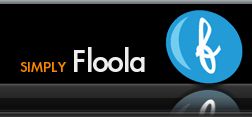 One of the interesting aspects of the technological boom of recent times is that storage is getting to such a size that without organization it eventually becomes impossible to find anything. For example, if you have an iPod then you know exactly what I’m talking about! Some iPod devices have the ability to hold hundreds if not thousands of songs and indeed when it comes right down to it if you are able to download a thousand songs to one place, you are going to have problems if you don’t have them organized! One of the interesting aspects of the technological boom of recent times is that storage is getting to such a size that without organization it eventually becomes impossible to find anything. For example, if you have an iPod then you know exactly what I’m talking about! Some iPod devices have the ability to hold hundreds if not thousands of songs and indeed when it comes right down to it if you are able to download a thousand songs to one place, you are going to have problems if you don’t have them organized!
And that, my friends, is where Floola comes in. Floola is actually a multi-operating system program, but the specific version that is mentioned here in this blog posting is a Windows-based program. It is completely free and it is a piece of software that you can use to manage not only your iPod, but you can also use it for any Motorola cellular phone. It works on any mobile device that supports the iTunes software and ultimately it allows you to stay organized which in turn allows you to get to the songs that you want a lot quicker.
Floola for Windows is definitely one of the more interesting pieces of freeware out there today, because it fills such an important purpose with a minimum of hassle.
More information can be found at http://www.floola.com/
Posted in Audio, Developer, Freeware, Main, Music, Windows | No Comments »
Thursday, September 13th, 2007

There is no doubt in the minds of many that Windows Media Player is a great example of a piece of software that Microsoft has done right. There are some things that they do wrong in their operating systems and attached programs and some things they do right; most people would agree that WMP is in the latter category. However, just because it works fine already doesn’t mean that someone can’t make improvements on it and that is exactly the attitude that publisher Gabest took when he created the Media Player Classic.
Users of the old Windows operating systems will immediately recognize the layout of the MPC as being very similar to the layout used by older versions of Windows Media Player. This was done intentionally so that a person that wants to keep the familiarity but change the software can download MPC to their computer and not lose a step in their music enjoyment experience.
However, in spite of the look-alikes of the two pieces of software, there are many features that MPC has that the WMP does not. For example, MPC has real-time zoom on DVD programs as well as a dedicated section of the software for DVDs; something that is really more of an afterthought than anything else on WMP. In addition to that, the MPC supports a wide range of file formats including the infamous .ram RealVideo format that WMP seems to hate.
All of this in a free package is quite impressive and more info can be found at http://sourceforge.net/projects/guliverkli
Posted in Design, Developer, Freeware, Main, Multimedia, Music, Video, Windows | No Comments »
Wednesday, September 12th, 2007
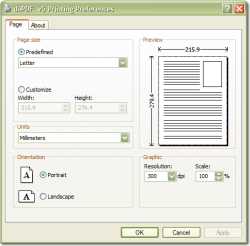 PDF files have really become the lifeblood of a lot of people. Whether you’re in online business and interested in making some money from viral e-books or alternatively whether you happen to just be a person looking to move some of your word files into formats that are harder to tamper with, PDF files are going to be what you turn to. Adobe perhaps did not know just how powerful and all-encompassing their concept was when they initially came up with it, but nevertheless it has and many different files have been created in PDF format to the betterment of the creator. PDF files have really become the lifeblood of a lot of people. Whether you’re in online business and interested in making some money from viral e-books or alternatively whether you happen to just be a person looking to move some of your word files into formats that are harder to tamper with, PDF files are going to be what you turn to. Adobe perhaps did not know just how powerful and all-encompassing their concept was when they initially came up with it, but nevertheless it has and many different files have been created in PDF format to the betterment of the creator.
One thing that has really held back the PDF market in a lot of areas however is the lack of a really good free PDF converter. There is of course the very expensive Adobe software and then a lot of really ineffective trials or freeware, but the doPDF 5.2.230 software is quite different. It installs itself as a virtual printer, meaning that you can actually access it by looking at your list of printers in Windows. Furthermore, in order to convert your documents to PDF all you have to do is print to that printer and it will handle the rest. It can convert MS Word documents to PDF documents quite easily.
The best thing is that it’s free! More info can be found at http://www.dopdf.com/
Posted in Freeware, Information Management, Main, PDF, Utilities, Windows | No Comments »
Monday, September 10th, 2007
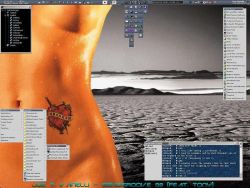 One of the reasons that software has become so popular in today’s world is because different pieces of software can do very specialized things. The perfect example of this is the IceAmpTitle 2.8.0.0. This is a piece of software designed to do one thing and one thing only, but it is able to do that one thing in a fantastic way. One of the reasons that software has become so popular in today’s world is because different pieces of software can do very specialized things. The perfect example of this is the IceAmpTitle 2.8.0.0. This is a piece of software designed to do one thing and one thing only, but it is able to do that one thing in a fantastic way.
The basic idea behind the IceAmpTitle 2.8.0.0 is to get the name of the song that your music player is currently playing and display it in a window on your desktop. The positioning of the window can be changed as can a number of other aesthetic things such as the font size and colour. There are a lot of customizable things to the software package and the final result, but the main point is that you can get the software to retrieve the name of the current song and unobtrusively display it in your desktop so that you don’t have to waste your time pulling up the music player in order to find the song name and artist name.
It currently works for the WinAmp, Sonique, K-Jofol, FreeAmp and Coolplayer audio players and it is expected that more will be following.
More information is available at territory.cjb.net. Click here for direct download.
Posted in Audio, Catalogue, Commercial, Freeware, Information Management, Lyrics, Main, Shell and Desktop, Windows | No Comments »
Friday, September 7th, 2007
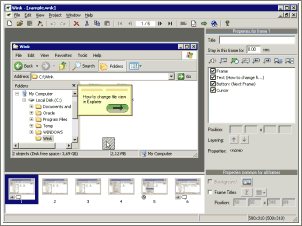 One of the big parts of the online world today centers on creating tutorials. There are so many different people discovering the internet every single day in today’s world that in order to help them along it is important for people to create tutorials. Online tutorials or alternatively tutorial software is easy to use and if done right can make things fun for the person during what might otherwise be something that is quite boring to learn. Of course, unless you have a lot of time, chances are that you aren’t going to be too thrilled with the prospect of creating a tutorial from scratch. One of the big parts of the online world today centers on creating tutorials. There are so many different people discovering the internet every single day in today’s world that in order to help them along it is important for people to create tutorials. Online tutorials or alternatively tutorial software is easy to use and if done right can make things fun for the person during what might otherwise be something that is quite boring to learn. Of course, unless you have a lot of time, chances are that you aren’t going to be too thrilled with the prospect of creating a tutorial from scratch.
This is where Wink 2.0 Build 1000 comes in. It is a tutorial creation software that is completely free to use. Basically, you can use it to do things like capture screenshots to use within your tutorial, import pictures that you already have, provide explanatory captions, provide step by step instructions and even provide navigation for the tutorial so that you can split different sections of the tutorial up into different parts. It is also something that allows you to actually show mouse movements to different parts of software, so that there is absolutely no way that someone reading your tutorial could mix something up. It finally has the ability to create tutorials in flash format, executable format, .pdf format, .html format or many other commonly used tutorial formats.
More information is available from http://debugmode.com/wink/
Posted in Business, Commercial, Freeware, Information Management, Main, Social Software, Utilities, Windows | 1 Comment »
|
|
|
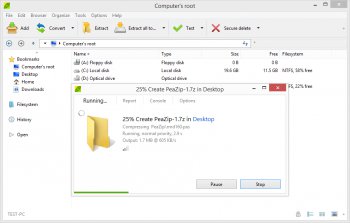 PeaZip has recently released its newest version of compression software in both the standard and portable options. Designed to save you space and improve the performance of your computer, this handy new program allows you to compress, span, and encrypt almost any file.
PeaZip has recently released its newest version of compression software in both the standard and portable options. Designed to save you space and improve the performance of your computer, this handy new program allows you to compress, span, and encrypt almost any file.
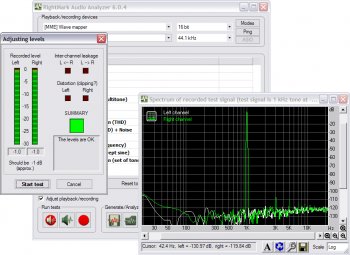
 These days, everybody and their brother has their own special toolbar, and they take the opportunity to automatically install these toolbars on your computer whenever you install a new program. Unfortunately, this can lead to you opening your browser window only to find six different toolbars and only a half screen to actually see the internet.
These days, everybody and their brother has their own special toolbar, and they take the opportunity to automatically install these toolbars on your computer whenever you install a new program. Unfortunately, this can lead to you opening your browser window only to find six different toolbars and only a half screen to actually see the internet. While many people have the gmail e-mail client as their primary mode of accessing e-mail, at the same time there are many people that don’t like it because of the lack of an easy way of knowing whether or not you have mail. If you use a device like MSN or Yahoo, then even if you don’t have an e-mail client running in the background you can still get information about e-mails that you get because of the alerts that pop up whenever an e-mail is received. The same thing happens in gtalk, but that software is as of yet not as popular in terms of market share as gmail has become relative to Microsoft and Yahoo products.
While many people have the gmail e-mail client as their primary mode of accessing e-mail, at the same time there are many people that don’t like it because of the lack of an easy way of knowing whether or not you have mail. If you use a device like MSN or Yahoo, then even if you don’t have an e-mail client running in the background you can still get information about e-mails that you get because of the alerts that pop up whenever an e-mail is received. The same thing happens in gtalk, but that software is as of yet not as popular in terms of market share as gmail has become relative to Microsoft and Yahoo products.
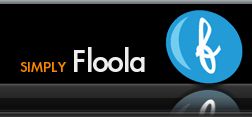 One of the interesting aspects of the technological boom of recent times is that storage is getting to such a size that without organization it eventually becomes impossible to find anything. For example, if you have an iPod then you know exactly what I’m talking about! Some iPod devices have the ability to hold hundreds if not thousands of songs and indeed when it comes right down to it if you are able to download a thousand songs to one place, you are going to have problems if you don’t have them organized!
One of the interesting aspects of the technological boom of recent times is that storage is getting to such a size that without organization it eventually becomes impossible to find anything. For example, if you have an iPod then you know exactly what I’m talking about! Some iPod devices have the ability to hold hundreds if not thousands of songs and indeed when it comes right down to it if you are able to download a thousand songs to one place, you are going to have problems if you don’t have them organized!
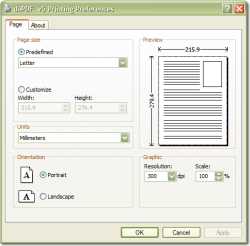 PDF files have really become the lifeblood of a lot of people. Whether you’re in online business and interested in making some money from viral e-books or alternatively whether you happen to just be a person looking to move some of your word files into formats that are harder to tamper with, PDF files are going to be what you turn to. Adobe perhaps did not know just how powerful and all-encompassing their concept was when they initially came up with it, but nevertheless it has and many different files have been created in PDF format to the betterment of the creator.
PDF files have really become the lifeblood of a lot of people. Whether you’re in online business and interested in making some money from viral e-books or alternatively whether you happen to just be a person looking to move some of your word files into formats that are harder to tamper with, PDF files are going to be what you turn to. Adobe perhaps did not know just how powerful and all-encompassing their concept was when they initially came up with it, but nevertheless it has and many different files have been created in PDF format to the betterment of the creator.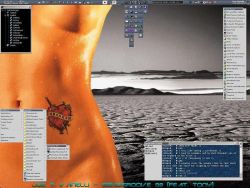 One of the reasons that software has become so popular in today’s world is because different pieces of software can do very specialized things. The perfect example of this is the IceAmpTitle 2.8.0.0. This is a piece of software designed to do one thing and one thing only, but it is able to do that one thing in a fantastic way.
One of the reasons that software has become so popular in today’s world is because different pieces of software can do very specialized things. The perfect example of this is the IceAmpTitle 2.8.0.0. This is a piece of software designed to do one thing and one thing only, but it is able to do that one thing in a fantastic way.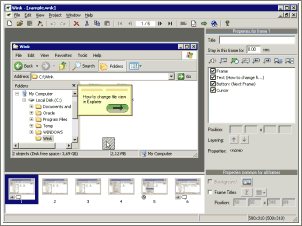 One of the big parts of the online world today centers on creating tutorials. There are so many different people discovering the internet every single day in today’s world that in order to help them along it is important for people to create tutorials. Online tutorials or alternatively tutorial software is easy to use and if done right can make things fun for the person during what might otherwise be something that is quite boring to learn. Of course, unless you have a lot of time, chances are that you aren’t going to be too thrilled with the prospect of creating a tutorial from scratch.
One of the big parts of the online world today centers on creating tutorials. There are so many different people discovering the internet every single day in today’s world that in order to help them along it is important for people to create tutorials. Online tutorials or alternatively tutorial software is easy to use and if done right can make things fun for the person during what might otherwise be something that is quite boring to learn. Of course, unless you have a lot of time, chances are that you aren’t going to be too thrilled with the prospect of creating a tutorial from scratch.