Archive for the 'Information Management' Category
Friday, August 3rd, 2007
 Everybody wants to have photos, songs, and videos on mobile phones. The Mobile Media Center Beta is the software that enables you to have all this and much more. Smooth in functioning it lets you to have all entertaining stuff in your phone. Everybody wants to have photos, songs, and videos on mobile phones. The Mobile Media Center Beta is the software that enables you to have all this and much more. Smooth in functioning it lets you to have all entertaining stuff in your phone.
With a minute to download and the installation is quite simple and fast. Opening with a small and simple screen it has few options on it. Four menu options do all the work of transferring the file or folder. The ‘General’ option asks for the identification and selection of the preferred language. Then ‘Device’ option states the brand/type of the phone. The message can be send with bookmark the audio and video can be modified. With the ‘Advanced’ option the size of the page and the files per screen can be modified. The third option is the security option it asks for the IMEI serial number of the phone. You can also choose the option to run Mobile Media with the start-up itself. The ‘Pin’ option is used for changing PIN code and connection can tuned up. The folder, devices and applications options give you more functionality. You can start and stop the access easily with the ‘Start’ and ‘Stop’ options below the screen. It also has a support option to provide you details about the software. So if you are not familiar with tricks and trades of transferring pictures, you can get all the handholding you possibly need through the support option.
It gives you access to your PC if your phone supports the GPRS and even access to internet. You can get the favourite tunes, images, videos on your phone through your PC. Now you can carry all your things of your choice with you. Have it and enjoy your favourite PC content on your phone.
(More info and Download)
Posted in Audio, Business, Commercial, Developer, E-mail, Information Management, Main, Mobile, Shareware | No Comments »
Thursday, August 2nd, 2007
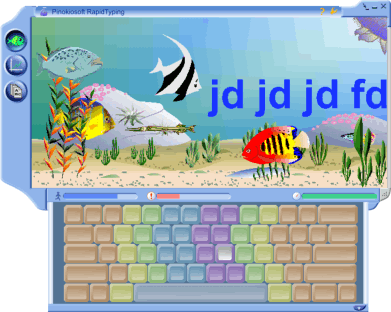 With RapidTyping Typing Tutor, learning the art of typing becomes real fun. It’s never been so easy to learn typing in an entertaining way. The best about this software is that it’s very easy to operate and has an appealing interface. With RapidTyping Typing Tutor, learning the art of typing becomes real fun. It’s never been so easy to learn typing in an entertaining way. The best about this software is that it’s very easy to operate and has an appealing interface.
The software is easy to download and gets installed in fewer seconds. It opens up with a screen having an under water world view in a blue frame. On its left side three options appear for current lesson screen, statistics screen and lesson editor view. The very first screen is the current lesson screen that deals with typing. The second option tells about the speed and rate of mistakes. By the third option you can create new lesson all by yourself or select from the given lesson folders. You can change the color of frame according to your choice. Kids would have fun exploring the new creatures as they type in more words. Once you are done with typing the complete lesson the speed, accuracy and time is shown automatically. There are two yellow color options on the top right. The first ‘?’ symbol is for updating of software and the other one is for more options. The options dialog box shows information about the hotkeys, sound options, languages, keyboard, etc. You can create a new user identity to do the typing. The animation can be enabled or disabled according to how you want the typing screen to be. At the bottom of the main screen appear three icons showing the level of, how much text you have type, your mistakes and your speed.
There is hardly any feature that the software fails to address about basic typing. It never even attempts at being sophisticated typing software but rather concentrates on doing basics. Rapid Typing tutor is a good software that the kids and even the grown ups can enjoy. Knowing the features and having a trial would definitely make you own it.
(More info and Download)
Posted in Commercial, Design, Developer, Information Management, Main, Shareware, Social Software, Windows | 8 Comments »
Thursday, August 2nd, 2007
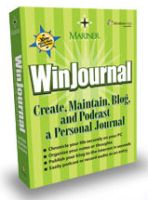 Humans by nature love to communicate and share their thoughts and feelings. With the advent of blogs, sharing of our thoughts has become convenient for many. Now if you are looking for publishing daily on your blog then you should check out something like WinJournal. It is an interesting piece of software that allows you cherish each and every moment of your precious life and effortlessly share it. Humans by nature love to communicate and share their thoughts and feelings. With the advent of blogs, sharing of our thoughts has become convenient for many. Now if you are looking for publishing daily on your blog then you should check out something like WinJournal. It is an interesting piece of software that allows you cherish each and every moment of your precious life and effortlessly share it.
The installation process of WinJournal is smooth and it has an elegant launch interface. The screen is divided into neat sections. Under the My Journal tab you can place all your journal records. It has basic calendar function along with an efficient search function.
Let us now explore some of its feature in detail. Along with text it also allows for inserting your favorite photos to share with your dear ones in the future. Add graphics or even links according to your needs. Delete whatever you want from the existing records without much trouble. It also has a full screen mode for writing which is likely to appeal to many people. Another important feature of the WinJournal software is that it can be used for Podcast too. You can hear your own story through in your own voice with the help of this software. Record the voice of your loved ones and hear it in future when you miss them a lot. You can also post your Podcast through net and let your voice be heard by your dear ones far away from you. The blog publishing features are easy to negotiate and updating your blogs is a breeze.
Overall it is really good software for maintaining your personal information. By allowing you to record your numerous personal entries, messages, it essentially serves as a personal archive. This is a piece of software which even a novice can use and the professional would simply love it.
(More info and Download)
Posted in Blog, Design, Developer, Information Management, Shareware, Social Software, Windows | No Comments »
Thursday, August 2nd, 2007
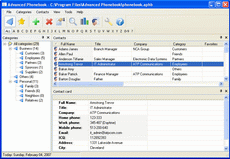 Although there is a plethora of options for storing phone number and contact details, not many are actually very comprehensive and customized. The process of storing and managing these contact details is of utmost importance to any professional and individual. Advanced Phonebook comes handy in these functions. It has been developed to be used both for business and personal use. Unlike other programs in the category of its competitors advanced phonebook gives the user the advantage of strong customization. Advanced Phonebook provides the user with not just the option of storing phone numbers, faxes and addresses, but in addition it also helps organize other types of data like, e-mail addresses, AOL, ICQ, and MSN. Now is not that great! Although there is a plethora of options for storing phone number and contact details, not many are actually very comprehensive and customized. The process of storing and managing these contact details is of utmost importance to any professional and individual. Advanced Phonebook comes handy in these functions. It has been developed to be used both for business and personal use. Unlike other programs in the category of its competitors advanced phonebook gives the user the advantage of strong customization. Advanced Phonebook provides the user with not just the option of storing phone numbers, faxes and addresses, but in addition it also helps organize other types of data like, e-mail addresses, AOL, ICQ, and MSN. Now is not that great!
Another great feature of the program is its ability to group contacts by pre specified categories. So the program allows the user to view contacts alphabetically as well as by the pre specified categories. These categories can be easily created and managed by the categories tab on the main menu. The software also offers the function to add certain contacts to your favorites list whose phone numbers are demanded more often than others. The flexible yet powerful search allows the user to look for data by any specific criteria. All the contacts can be easily exported to HTML and CSV files using the tools tab on the main panel. The user can create several phone books on the same software and can also make infinite number of categories. For added security the software is Password protected to restrain access to data. The phonebook allows the user to add any kind of data. The sorting feature on the toolbar allows sorting of the contact list. The most important feature is the customizable and flexible interface of the software. The software is very handy for day to day activities and is simple to use and easy to install. It is compatible with all Windows versions subsequent to Windows 2000.
(More info and Download)
Posted in Business, Commercial, Developer, Information Management, Internet, Shareware, Social Software, Windows | 1 Comment »
Monday, July 30th, 2007
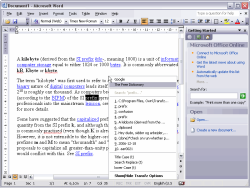 Here is a cool tool that comes highly recommended! Transfz (actually pronounced transfuse) is a integrated search agent in the form of a context menu that allows the user to launch online searches from any document or application on both the desktop and the web. Here is a cool tool that comes highly recommended! Transfz (actually pronounced transfuse) is a integrated search agent in the form of a context menu that allows the user to launch online searches from any document or application on both the desktop and the web.
The good thing about this software is that it supports powerful extensions: Search and Replace, UPPER case, HTML insert etc. You can use the built-in Plug-in Creator to easily allow your favorite search engine to become an ever present standard in your desktop/web experience.
In the latest version which was recently released, Transfz 1.10 Beta , new features has been added and some changes had been made. These include:
Features:
- High resolution icons in the global menu are included for all menuitems;
- Clipboard holder now holds unicode chars without problems;
- Google Video plugin added.
Changes:
- Better tooltip handling (eliminated unnecessary checks);
- Loop for clipboard gui update is faster due to less branching;
- Restructured included plugins to allow more plugins to appear in enabled by default;
- Numerous optimizations to make the icon based menu redraw faster.
Bug fixes:
- Menu now no longer ‘double-draw’ if ctrl-d is pressed after menu has opened;
- Clipboard disable in options module caused crash;
- CNN plugin updated to reflect site changes.
More info available at http://www.transfz.com/
Posted in Business, Developer, Information Management, Main, Utilities, Windows | 1 Comment »
Monday, July 30th, 2007
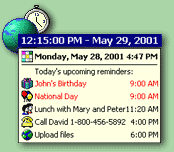 DS Clock is a digital desktop clock that displays variable date, time, and time zone information built from the format string. You will definitely appreciate the fact that the program allows you to fully customize its look and feel. You also get to synchronize your computer’s clock with Atomic Time Servers. DS Clock is a digital desktop clock that displays variable date, time, and time zone information built from the format string. You will definitely appreciate the fact that the program allows you to fully customize its look and feel. You also get to synchronize your computer’s clock with Atomic Time Servers.
The latest updated version just hit the software market recently. This latest version is DS Clock 2.0 Beta 3 and it comes with these changes:
- Windows Vista support;
- Added Help;
- Fixed bugs.
Check http://www.dualitysoft.com/dsclock/ for more info.
Posted in Developer, Information Management, Internet, Main, Shareware, Utilities, Windows | 1 Comment »
Thursday, July 26th, 2007
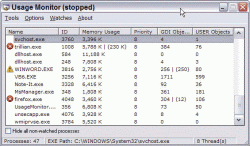 There are a number of different programs around that allow you to monitor your usage when it comes to windows programs but at the same time there are programs that are overstuffed with unnecessary stuff. It is just not really logical to think that you would need a program overstuffed with different services in order to do the usage monitoring tasks that you want. Monitoring your usage is one thing, but some of these programs come with so many different addons that even if you really knew what you wanted to do via the usage issue, you might not even really know where you should begin. There are a number of different programs around that allow you to monitor your usage when it comes to windows programs but at the same time there are programs that are overstuffed with unnecessary stuff. It is just not really logical to think that you would need a program overstuffed with different services in order to do the usage monitoring tasks that you want. Monitoring your usage is one thing, but some of these programs come with so many different addons that even if you really knew what you wanted to do via the usage issue, you might not even really know where you should begin.
Usage Monitor however makes sure that this is not really a problem. It is a very simple software package that basically has a window where you can look at all of the different processes currently being run on your computer. Through the use of the usage monitor, you can make sure that you have the ability to use it to set watch limits on the different processes on your computer. This serves ultimately to allow the usage monitor to let you know when the processes are using too much of the system’s resources, thereby allowing you to quickly respond before the situation gets out of hand.
More information can be found at http://www.veign.com/download_app.asp?app=110
Posted in Browsers, Developer, Information Management, Programming, Security, Shareware, Windows | No Comments »
Thursday, July 26th, 2007
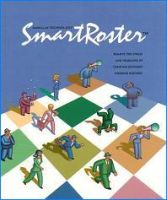 SmartRoster is software for fully automating scheduling for churches, but can also be used for volunteer groups, or small businesses. SmartRoster is software for fully automating scheduling for churches, but can also be used for volunteer groups, or small businesses.
Here’s how it works, you first define the events and roles, then add people and put how and when they want to participate by nominating their events, roles, availability/non-availability, and work preferences. You then set the period you wish to schedule and click the AutoFill button to create the schedule.
It then goes through several different schedules and automatically picks the best one, balancing the workload as evenly as possible, while respecting work preferences. You can schedule either fully manually or, using the drag-and-drop interface, completely automatically, or a combination of both. It has a number of features to make sure everyone get their schedule, such as per-person reports,and automated email reminders.
It also has a ton of features and functions, so if this sounds of use to you or your organisation, check it out here for more info.
Posted in Business, Developer, Information Management, Main, Shareware, Time Managment, Windows | No Comments »
Thursday, July 26th, 2007
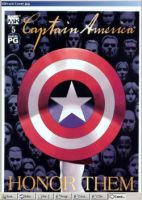 There are a number of different places that a person can go to nowadays in order to read a comic online and indeed with all of the different pages available in JPEG format, you can tell right away that the people that are ultimately interested in the idea of reading the comic online would most likely have a hard time doing so. Opening up different pictures when you finish the preceding one is an annoying process and a number of the existing programs are way too general in order to make sense when reading the comic itself. A program specific to the needs of online comic readers is needed and indeed this is where the CDisplay Comic Reader 1.8 comes in. There are a number of different places that a person can go to nowadays in order to read a comic online and indeed with all of the different pages available in JPEG format, you can tell right away that the people that are ultimately interested in the idea of reading the comic online would most likely have a hard time doing so. Opening up different pictures when you finish the preceding one is an annoying process and a number of the existing programs are way too general in order to make sense when reading the comic itself. A program specific to the needs of online comic readers is needed and indeed this is where the CDisplay Comic Reader 1.8 comes in.
The CDisplay Comic Reader 1.8 is a program that was written specifically to ease the burdens of people previously trying to read comics where every page was in JPEG format on a person’s hard drive. It was because of this niche that the software was made and indeed people that have used it can testify to how fantastic a piece of software it really is. It is simply a reader, so the software does not take up either much space on your hard drive or tie up much space in your system resources. Ultimately, what the CDisplay Comic Reader 1.8 happens to be is just a fantastically simple solution to a problem affecting thousands.
More information can be found at http://www.geocities.com/davidayton/CDisplay.html
Posted in Archive, Catalogue, Developer, Freeware, Fun, Information Management, Main, Windows | 1 Comment »
Wednesday, July 25th, 2007
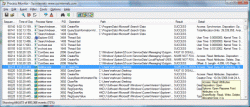 Whenever you take a look at your own process monitor such as the one you can access from your desktop by pressing ‘Ctrl’ + ‘Alt’ + ‘Delete’, have you ever had the feeling of frustration of not really understanding exactly what was going on? Was the process list an endless list of things that you had no clue about? I’ve certainly had that feeling and for those of us that aren’t terribly computer savvy, the Process Monitor 1.12 is definitely the piece of software that you absolutely want to have. Whenever you take a look at your own process monitor such as the one you can access from your desktop by pressing ‘Ctrl’ + ‘Alt’ + ‘Delete’, have you ever had the feeling of frustration of not really understanding exactly what was going on? Was the process list an endless list of things that you had no clue about? I’ve certainly had that feeling and for those of us that aren’t terribly computer savvy, the Process Monitor 1.12 is definitely the piece of software that you absolutely want to have.
It’s an advanced monitoring tool for any Windows system and it basically shows the real time file system activities. These include things like the actual tasks and processes as well as information about the registry delivered to you in real time. You can use any number of special features to figure out exactly what each task is doing and perhaps that more than anything else is what the appeal of this piece of software is. The idea that you can finally figure out exactly what’s been going on in your computer this whole time and then cut back on the programs that you don’t need so that the resources of your computer are free to deal with other things is a very powerful idea indeed.
More information can be found at http://www.microsoft.com/technet/sysinternals/utilities/processmonitor.mspx
Posted in Developer, Freeware, Information Management, Main, Security, Utilities, Windows | No Comments »
|
|
|
 Everybody wants to have photos, songs, and videos on mobile phones. The Mobile Media Center Beta is the software that enables you to have all this and much more. Smooth in functioning it lets you to have all entertaining stuff in your phone.
Everybody wants to have photos, songs, and videos on mobile phones. The Mobile Media Center Beta is the software that enables you to have all this and much more. Smooth in functioning it lets you to have all entertaining stuff in your phone.
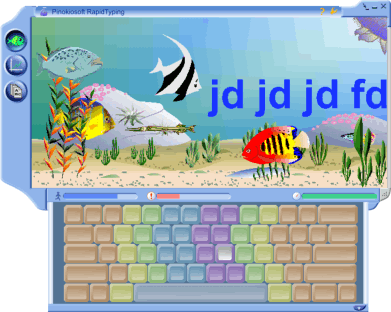 With RapidTyping Typing Tutor, learning the art of typing becomes real fun. It’s never been so easy to learn typing in an entertaining way. The best about this software is that it’s very easy to operate and has an appealing interface.
With RapidTyping Typing Tutor, learning the art of typing becomes real fun. It’s never been so easy to learn typing in an entertaining way. The best about this software is that it’s very easy to operate and has an appealing interface.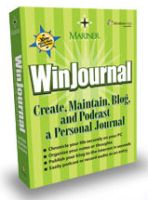 Humans by nature love to communicate and share their thoughts and feelings. With the advent of blogs, sharing of our thoughts has become convenient for many. Now if you are looking for publishing daily on your blog then you should check out something like WinJournal. It is an interesting piece of software that allows you cherish each and every moment of your precious life and effortlessly share it.
Humans by nature love to communicate and share their thoughts and feelings. With the advent of blogs, sharing of our thoughts has become convenient for many. Now if you are looking for publishing daily on your blog then you should check out something like WinJournal. It is an interesting piece of software that allows you cherish each and every moment of your precious life and effortlessly share it.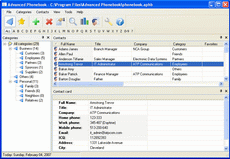 Although there is a plethora of options for storing phone number and contact details, not many are actually very comprehensive and customized. The process of storing and managing these contact details is of utmost importance to any professional and individual. Advanced Phonebook comes handy in these functions. It has been developed to be used both for business and personal use. Unlike other programs in the category of its competitors advanced phonebook gives the user the advantage of strong customization. Advanced Phonebook provides the user with not just the option of storing phone numbers, faxes and addresses, but in addition it also helps organize other types of data like, e-mail addresses, AOL, ICQ, and MSN. Now is not that great!
Although there is a plethora of options for storing phone number and contact details, not many are actually very comprehensive and customized. The process of storing and managing these contact details is of utmost importance to any professional and individual. Advanced Phonebook comes handy in these functions. It has been developed to be used both for business and personal use. Unlike other programs in the category of its competitors advanced phonebook gives the user the advantage of strong customization. Advanced Phonebook provides the user with not just the option of storing phone numbers, faxes and addresses, but in addition it also helps organize other types of data like, e-mail addresses, AOL, ICQ, and MSN. Now is not that great!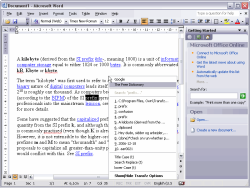 Here is a cool tool that comes highly recommended! Transfz (actually pronounced transfuse) is a integrated search agent in the form of a context menu that allows the user to launch online searches from any document or application on both the desktop and the web.
Here is a cool tool that comes highly recommended! Transfz (actually pronounced transfuse) is a integrated search agent in the form of a context menu that allows the user to launch online searches from any document or application on both the desktop and the web.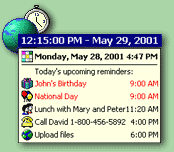 DS Clock is a digital desktop clock that displays variable date, time, and time zone information built from the format string. You will definitely appreciate the fact that the program allows you to fully customize its look and feel. You also get to synchronize your computer’s clock with Atomic Time Servers.
DS Clock is a digital desktop clock that displays variable date, time, and time zone information built from the format string. You will definitely appreciate the fact that the program allows you to fully customize its look and feel. You also get to synchronize your computer’s clock with Atomic Time Servers.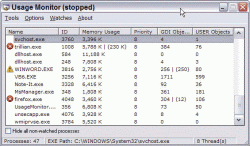 There are a number of different programs around that allow you to monitor your usage when it comes to windows programs but at the same time there are programs that are overstuffed with unnecessary stuff. It is just not really logical to think that you would need a program overstuffed with different services in order to do the usage monitoring tasks that you want. Monitoring your usage is one thing, but some of these programs come with so many different addons that even if you really knew what you wanted to do via the usage issue, you might not even really know where you should begin.
There are a number of different programs around that allow you to monitor your usage when it comes to windows programs but at the same time there are programs that are overstuffed with unnecessary stuff. It is just not really logical to think that you would need a program overstuffed with different services in order to do the usage monitoring tasks that you want. Monitoring your usage is one thing, but some of these programs come with so many different addons that even if you really knew what you wanted to do via the usage issue, you might not even really know where you should begin.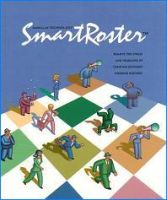 SmartRoster is software for fully automating scheduling for churches, but can also be used for volunteer groups, or small businesses.
SmartRoster is software for fully automating scheduling for churches, but can also be used for volunteer groups, or small businesses.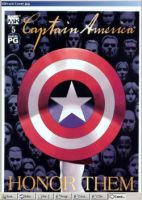 There are a number of different places that a person can go to nowadays in order to read a comic online and indeed with all of the different pages available in JPEG format, you can tell right away that the people that are ultimately interested in the idea of reading the comic online would most likely have a hard time doing so. Opening up different pictures when you finish the preceding one is an annoying process and a number of the existing programs are way too general in order to make sense when reading the comic itself. A program specific to the needs of online comic readers is needed and indeed this is where the CDisplay Comic Reader 1.8 comes in.
There are a number of different places that a person can go to nowadays in order to read a comic online and indeed with all of the different pages available in JPEG format, you can tell right away that the people that are ultimately interested in the idea of reading the comic online would most likely have a hard time doing so. Opening up different pictures when you finish the preceding one is an annoying process and a number of the existing programs are way too general in order to make sense when reading the comic itself. A program specific to the needs of online comic readers is needed and indeed this is where the CDisplay Comic Reader 1.8 comes in.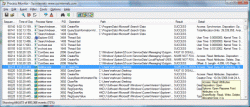 Whenever you take a look at your own process monitor such as the one you can access from your desktop by pressing ‘Ctrl’ + ‘Alt’ + ‘Delete’, have you ever had the feeling of frustration of not really understanding exactly what was going on? Was the process list an endless list of things that you had no clue about? I’ve certainly had that feeling and for those of us that aren’t terribly computer savvy, the Process Monitor 1.12 is definitely the piece of software that you absolutely want to have.
Whenever you take a look at your own process monitor such as the one you can access from your desktop by pressing ‘Ctrl’ + ‘Alt’ + ‘Delete’, have you ever had the feeling of frustration of not really understanding exactly what was going on? Was the process list an endless list of things that you had no clue about? I’ve certainly had that feeling and for those of us that aren’t terribly computer savvy, the Process Monitor 1.12 is definitely the piece of software that you absolutely want to have.