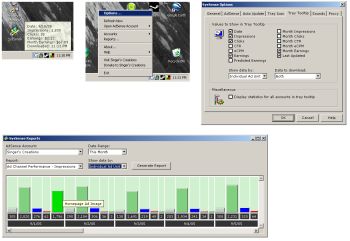Archive for the 'Information Management' Category
Friday, March 23rd, 2007
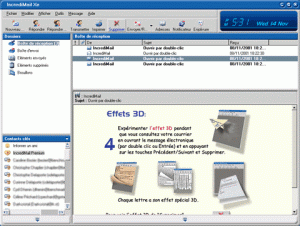 Tired of boring mails? Want to add some spice or life to your emails? IncrediMail could be what you need. Tired of boring mails? Want to add some spice or life to your emails? IncrediMail could be what you need.
IncrediMail is an advanced email program that offers you an unprecedented interactive experience. You can do a lot with your emails like personalizing them according to your mood and personality, choosing from an assortment of email backgrounds, animations, 3D effects, E-cards, sounds, and make them all become part of your email – not attachments.
One of the things I really like about IncrediMail is that it offers a collection of flash notifiers that will announce the arrival of new mail and add life to your desktop. In the new updated version which was released yesterday, the major change incorporated into it was the addition of a new desktop icon.
One thing you need to note is that IncrediMail is adware, upgrading will only cancel the ads, but if you can stand the ads, you can enjoy IncrediMail for free. Why pay $30 for no ads? You can go for the free version, it’s up to you.
Want to check it out? Go to http://www.incredimail.com/english/
Posted in Developer, E-mail, Information Management, Internet, Main, Shareware, Windows | 2 Comments »
Friday, March 23rd, 2007
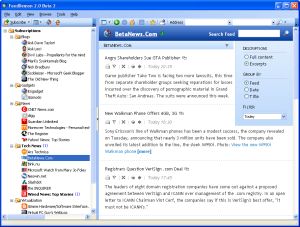 FeedDemon – Explore The World Of RSS Easily. Explore the world of RSS easily with this cool software, FeedDemon. FeedDemon – Explore The World Of RSS Easily. Explore the world of RSS easily with this cool software, FeedDemon.
Coming from the creator of TopStyle and HomeSite, Nick Bradbury, FeedDemon is good and really easy to use. It enables you to quickly explore the world of RSS from your desktop without having to visit hundreds of sites.
FeedDemon makes RSS as easy to access as your email. Thousands of web sites offer their content as RSS newsfeeds so with FeedDemon you will enjoy the RSS world, staying informed and up to date without even visiting hundreds of site.
It allows you to can completely customize the way feeds are organized and displayed and set up custom news watches based on keywords. With FeedDemon you can even download podcasts and audio files and have them show up on your portable audio device. In addition, FeedDemon now synchronizes with NewsGator Online and the rest of the NewsGator RSS Suite. The software is pre-configured with dozens of feeds, so you can unleash the power of RSS right away.
A new version is out with these cool features:
- Integration with YouTube, Digg, Windows LiveWriter
- Newspaper format for easy reading
- Search channels to discover relevant feeds
- Automatic synchronization with other NewsGator readers
- Built-in podcast receiver to download audio files to iPods
- Download 30-Day Free Trial
Want to check it out? CLICK HERE
Posted in Developer, Information Management, Internet, iPod, Main, RSS, Windows | 3 Comments »
Thursday, March 22nd, 2007
 RocketDock is a Mac-inspired dock for Windows users. For those that don’t know, a dock is fancy toolbar with some effects and added functionality thrown in and is a standard feature on Mac computers. It comes from the same people who made UberIcon, which i recently reviewed and if you also use that, Rocketdock also includes a function to use the same effects as you have chosen in UberIcon. RocketDock is a Mac-inspired dock for Windows users. For those that don’t know, a dock is fancy toolbar with some effects and added functionality thrown in and is a standard feature on Mac computers. It comes from the same people who made UberIcon, which i recently reviewed and if you also use that, Rocketdock also includes a function to use the same effects as you have chosen in UberIcon.
Some of its features include the ability to minimize windows to the dock and real-time window previews in Vista, ObjectDock Docklet support,compatible with MobyDock, ObjectDock, RK Launcher, and Y’z Dock skins, you can use icon sets you find online, and apparently it runs great on slower computers too!
Check the site for the full list of features.
Maybe you are a Mac user and want to have similar functionality on your Windows machine, or even if you just want to liven up your Windows desktop a little, it’s worth checking out this very smooth and very customizable and also very free program. Click here for more info and to download it.
Posted in Design, Developer, Freeware, Information Management, Internet, Mac Stuff, Main, Shell and Desktop, Utilities | 6 Comments »
Thursday, March 22nd, 2007
 Face it, who really reads the EULA’s ( End User License Agreement) in software they install? Most of us just scroll ahead and click “Accept”. But it’s something we all should do because if we don’t, we can eventually wind up with all kinds of spyware on our computers that could lead to serious problems.This program analyses the EULA and picks out suspicious text in it, letting you know if there’s anything you don’t want to agree to, such as installing adware or transmitting personally identifiable information etc. Face it, who really reads the EULA’s ( End User License Agreement) in software they install? Most of us just scroll ahead and click “Accept”. But it’s something we all should do because if we don’t, we can eventually wind up with all kinds of spyware on our computers that could lead to serious problems.This program analyses the EULA and picks out suspicious text in it, letting you know if there’s anything you don’t want to agree to, such as installing adware or transmitting personally identifiable information etc.
A useful tool for anyone who cares about their privacy and doesn’t fancy going to law school in order to figure out what the five minutes of reading an EULA just meant!
Its free, get it here.
Posted in Business, Commercial, Developer, Freeware, Games, Information Management, Main, Security, Shareware, Utilities, Windows | No Comments »
Wednesday, March 21st, 2007
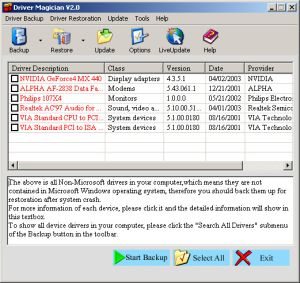 If you ever need a tool to extract and back up your drivers easily and quickly, this software can do the magic. If you ever need a tool to extract and back up your drivers easily and quickly, this software can do the magic.
Driver Magician is an easy-to-use and powerful tool for driver backup and restoration in Windows operation system. It helps you to extract device drivers from your hard disk and back up them to any location you specified.
You will really appreciate how easy this will make your in case of a system crash or something. When you reinstall operation system after system crash, you just select device drivers you want to restore, then it can restore them from driver backup quickly and easily without inserting any driver disk.
The cool thing is all you need is just a system reboot and all your hardware will be back in peak condition.
But that’s not all, it can back up and restore more items such as My Documents folder, Desktop, Registry, Internet Explorer favourite folder, data files of Outlook and Outlook Express.
The latest version, Driver Magician 3.18, which just hit the software market yesterday, March 20th, has these changes:
- Fixed: a bug of memory leak
- Updated: unknown devices database and drivers update database
- Back up drivers of non-present devices
- Some minor tweaks
Still not sure this is for you?
Here is a list of the features you’ll enjoy:
- Back up device drivers of your computer in four modes
- Restore device drivers from backup in one mouse click
- Update device drivers of your PC to improve system performance and stability
- Live Update device identifier database and driver update database
- Detect unknown devices
- Back up more items such as My Documents and Registry
- Restore more items from backup
- Get detailed information of the hardware drivers
- Clone all drivers to an auto-setup package (.EXE), so you can restore drivers without installing Driver Magician
Ready to experience the magic of Driver Magician?
CLICK HERE or visit http://www.drivermagician.com/
Posted in Backup, Developer, Information Management, Main, Security, Shareware, USB, Utilities, Windows | No Comments »
Tuesday, March 20th, 2007
 If Book Label has solved your book collection – organization problems, then this software from Code|Aero Technologies will help you manage your movie collection superbly. If Book Label has solved your book collection – organization problems, then this software from Code|Aero Technologies will help you manage your movie collection superbly.
Movie Label 2007 is a powerful yet easy-to-use movie collection organizer. You will love the fact that it enables you to catalog your entire movie collection (DVD, VHS, Laser Disc, movies on your hard drive, etc). It downloads all information about your movies from the Internet, so there is no need for typing. It is built on a solid client/server database for optimal reliability and speed.
But that’s not all, there is so much more, here are a couple of features that make Movie Label a really useful tool.
With Movie label, you can:
- Catalog your entire movie and TV-series collection
- Download all data about movies and TV-series from the Internet
- Export your data to XML, HTML, Excel or textfile
- Watch streaming Trailers for the movie in your collection
- View statistics of your entire movie collection
- Manage multiple collections
- Keep track of loans and send email reminders
- Supports old and new formats (such as VHS and Blu-ray) as well as user defined formats
- Client/Server database engine for optimal reliability and speed
- Export to third-party application MoviezToGo for use on handheld Palm
And lots more.
Posted in Commercial, Developer, Fun, Information Management, Main, Movies, Shell and Desktop, Windows | No Comments »
Monday, March 19th, 2007
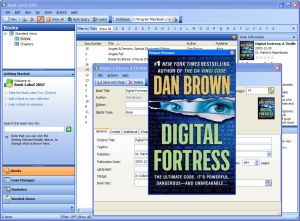 Need something to help keep your book collection really organized? Try Book Label. Need something to help keep your book collection really organized? Try Book Label.
Book Label keeps your book collection organized and easily accessible. You can get organized fast by downloading all information about your books from the Internet. Search, sort and print your collection as fast as it is easy.
What You Enjoy With Book Label
- Quick and Easy Data Entry – All information about your books is downloaded from online databases (including cover art)
- One-Click Sort & Search – Sorting your database is as easy as clicking a button
- Loan Management – Make sure you never lose another book by easy-to-use loan management
- Reports & Exports – Printing and exporting your data is only one mouse-click away
- Reliability & Speed – Book Label is built on a solid client/server database which means your collection can grow to virtually any size
- Manage Multiple Collections – You can create any number of databases and keep them separate
So what are you waiting for? Having problems with managing your book collection, Book Label might just be the thing you need.
CHECK IT OUT!
Posted in Business, Commercial, Developer, Information Management, Main, Shareware, Shell and Desktop, Text, Windows | 1 Comment »
Monday, March 19th, 2007
Ever wondered about the windows key?
It’s that little key on the lower left of your keyboard with the windows logo on it. You’ve probably figured out that much, and also probably figured out that pressing it brings up the start menu, just like clicking the start button. But did you know it can do a whole lot more?
Here’s some more shortcuts it’s useful for:
- Windows + D: Minimize or restore all windows
- Windows + E: Display Windows Explorer
- Windows + F: Display Search for files
- Windows + L: Lock the workstation
- Windows + M: Minimize all windows
- Windows + Q: Hold Windows Key, then tap Q to scroll through the different users on your PC
- Windows + R: Display Run dialog box
- Windows + U: Open Utility Manager
- Windows + Ctrl + F: Display Search for computer
- Windows + F1: Display Help and Support Center
- Windows + Pause/ Break: Display System Properties dialog box
- Windows + Shift + M: Undo minimize all windows
- Windows + Tab: Cycles through all open programs and taskbar buttons. Press [ENTER] to select.
Posted in Information Management, Main, Task Manager, Themes, Windows | 1 Comment »
Monday, March 19th, 2007
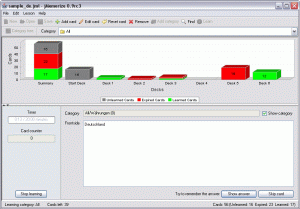 This is a flash card program for helping you to learn stuff. Although the most obvious use for jMemorize is learning foreign words and expressions, you can use it for a variety of other tasks which require memorization. This is a flash card program for helping you to learn stuff. Although the most obvious use for jMemorize is learning foreign words and expressions, you can use it for a variety of other tasks which require memorization.
Card decks are the key part of jMemorize. At the beginning, all the cards are placed in what’s called the Start Deck.
During a learning session, you answer the question on each card. If you answered correctly, the card is moved to the next higher deck. A wrong answer keeps the card in the Start Deck. Based on your success rate during multiple learning sessions, it places the cards in different decks according to your success rate in answering the question. The cards in every deck have an expiration time, at which time jMemorize reactivates the already learned cards so that you can refresh your knowledge.
It’s written in Java, so it will run on most systems and browsers. You can download it here and its open source, so it’s free!
Posted in Developer, Freeware, Information Management, Java, Main, Open Source, Social Software, Windows | 1 Comment »
Friday, March 16th, 2007
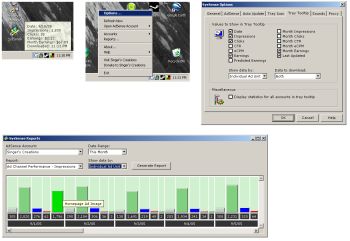 If you are one of those making money off Google’s Adsense program then this software will definitely be useful for you. It’s called SysSense. If you are one of those making money off Google’s Adsense program then this software will definitely be useful for you. It’s called SysSense.
What does it do?
SysSense is your personal desktop Google AdSense monitor. It gives you easy access as it keeps your current Google AdSense information in the Windows system tray.
What do you do?
Simply mouse over the system tray icon to view all of your current Google AdSense data. Easily log into your Google AdSense account from the SysSense system tray icon menu.
The latest Change in the latest version, SysSense 1.3.1 which was released just recently is this:
- FIXED: Made the necessary changes to fix a bug that was introduced by Google’s latest Adsense data changes
Want to check it out? CLICK HERE! (Did I fail to mention that it’s free? Sorry, IT’S FREEEEEE!!!!)
1107525983-1.gif
Visit http://www.singerscreations.com/AboutSysSense.asp for more info and download.
Posted in Business, Commercial, Developer, Freeware, Information Management, Main, Open Source, Social Software, Utilities, Web services | 1 Comment »
|
|
|
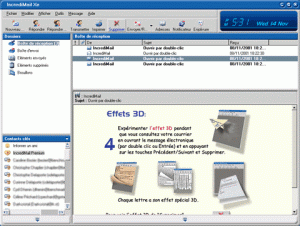 Tired of boring mails? Want to add some spice or life to your emails? IncrediMail could be what you need.
Tired of boring mails? Want to add some spice or life to your emails? IncrediMail could be what you need.
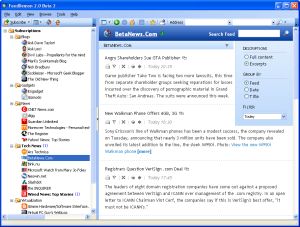
 RocketDock is a Mac-inspired dock for Windows users. For those that don’t know, a dock is fancy toolbar with some effects and added functionality thrown in and is a standard feature on Mac computers. It comes from the same people who made UberIcon, which i recently reviewed and if you also use that, Rocketdock also includes a function to use the same effects as you have chosen in UberIcon.
RocketDock is a Mac-inspired dock for Windows users. For those that don’t know, a dock is fancy toolbar with some effects and added functionality thrown in and is a standard feature on Mac computers. It comes from the same people who made UberIcon, which i recently reviewed and if you also use that, Rocketdock also includes a function to use the same effects as you have chosen in UberIcon. Face it, who really reads the EULA’s ( End User License Agreement) in software they install? Most of us just scroll ahead and click “Accept”. But it’s something we all should do because if we don’t, we can eventually wind up with all kinds of spyware on our computers that could lead to serious problems.This program analyses the EULA and picks out suspicious text in it, letting you know if there’s anything you don’t want to agree to, such as installing adware or transmitting personally identifiable information etc.
Face it, who really reads the EULA’s ( End User License Agreement) in software they install? Most of us just scroll ahead and click “Accept”. But it’s something we all should do because if we don’t, we can eventually wind up with all kinds of spyware on our computers that could lead to serious problems.This program analyses the EULA and picks out suspicious text in it, letting you know if there’s anything you don’t want to agree to, such as installing adware or transmitting personally identifiable information etc.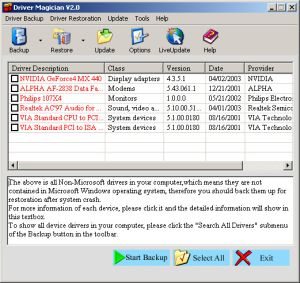 If you ever need a tool to extract and back up your drivers easily and quickly, this software can do the magic.
If you ever need a tool to extract and back up your drivers easily and quickly, this software can do the magic.
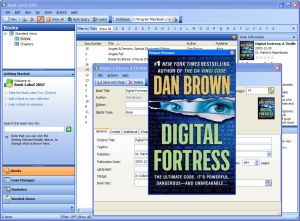
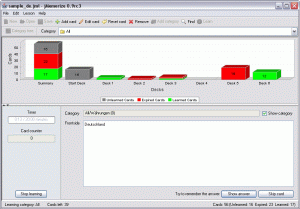 This is a flash card program for helping you to learn stuff. Although the most obvious use for jMemorize is learning foreign words and expressions, you can use it for a variety of other tasks which require memorization.
This is a flash card program for helping you to learn stuff. Although the most obvious use for jMemorize is learning foreign words and expressions, you can use it for a variety of other tasks which require memorization.