Archive for the 'Information Management' Category
Wednesday, January 24th, 2007
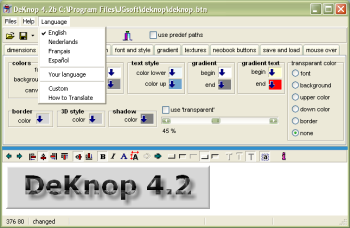 DeKnop (“The button” in dutch, in case you were wondering) is a freeware graphics editor that lets you create buttons for your web site. This makes it extremely easy as you don’t need any particular graphic designing knowledge. DeKnop (“The button” in dutch, in case you were wondering) is a freeware graphics editor that lets you create buttons for your web site. This makes it extremely easy as you don’t need any particular graphic designing knowledge.
Its interface provides a step by step way to create simple buttons for your web page, and why not being particularly advanced looking, it could still be useful for people who want basic buttons on their website for web links, navigation, etc.
Some of its features include automatic up/down effects for use in mouse over java scripts,gradients, ability to save button images as PNG, JPG, BMP or GIF(non LZW) format. DeKnop also supports projects, allowing you to save your work and continue on it later or reuse it for other jobs.
You can check it out here.
Posted in Business, Commercial, Design, Developer, Freeware, Information Management, Main, Shell and Desktop, Themes, Utilities, Windows | No Comments »
Tuesday, January 23rd, 2007
 Here is a cool billing and invoicing software for you, it is called kBilling. kBilling is a billing & invoicing software that helps you create, print and email invoices, create recurring billing cycles, and manage customers and contacts easily. Here is a cool billing and invoicing software for you, it is called kBilling. kBilling is a billing & invoicing software that helps you create, print and email invoices, create recurring billing cycles, and manage customers and contacts easily.
One thing I really love about kBilling is the fact that it was made with the user’s needs in mind. It has an easy to us interface that will allow you to make your own invoices without having any detailed knowledge of accounting.
It doesn’t matter what you need to do, tracking your customers, maintaining their balances, including your logo on invoices, managing payments of different types; kBilling will help you get it done easily.
The publishers, K Software are so sure of their software that they are offering it free for you for 30 whole days. So you don’t have to pay a dime until you are sure of how good it is.
Go check it out! CLICK HERE!
Posted in Business, Commercial, Developer, Information Management, Main, Shareware, Windows | 1 Comment »
Monday, January 22nd, 2007
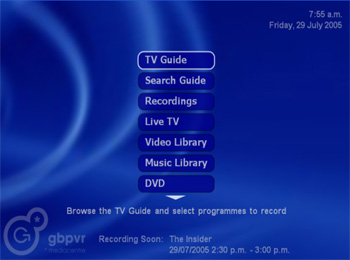 Here is a nice software that comes highly recommended; GB-PVR. Here is a nice software that comes highly recommended; GB-PVR.
GB-PVR is a Personal Video Recorder (PVR) allowing you to schedule TV recordings, view and pause live TV. The cool thing about GB-PVR is that it’s more than a PVR; it also acts as a media center allowing you to watch movies, listen to music, view pictures and listen to FM radio. It also supports multiple tuners, allowing you to record multiple channels at one time.
The recent version, GB-PVR 0.99.5 has these changes incorporated into it,
- Improvements to scheduling logic for multi-tuner setups
- Added support for Maltese plugins. If enabled in config app, then it’ll load MultiDec plugins from MDPlugins directory
- Improvements to the start up time for timeshift mode, and the time to change channels. (PC improvements, not relevent to MVP) To take full advantage of this, you’ll probably want to set you ‘LiveTV Pre-play delay’ to ‘0’
- Added support for Vista, though I’d recommend doing a clean install if you decide to upgrade a machine to vista that was previous running an earlier version of windows with GB-PVR
- Fixed a bug that could occur with badly behaved BDA devices that continue send a small amount of data from frequencies they were previously tuned to (for example, Compro devices)
- Fixed a couple of bugs with the DVB EPG (now supports PSI pointer_field used in some countries to squeeze more data in)
- Improvements to H.264 support (BBC HDTV trial etc). You’ll need to have an H.264 decoder installed. For playback of recordings, you’ll also need HDTV Pump installed: http://dvbportal.dyn1.de/download.ph…etup-1.0.7.zip
And lots more.
Check it out; http://www.gbpvr.com/
Posted in Browsers, Commercial, Developer, Information Management, Main, Movies, Programming, Shareware, Video, Windows | No Comments »
Monday, January 22nd, 2007
 PersonalBrain is an alternative file and data management interface. It allows you to organize local and Internet data in associative links modeled after your thought processes.It is very similar to the idea of mind maps. PersonalBrain is an alternative file and data management interface. It allows you to organize local and Internet data in associative links modeled after your thought processes.It is very similar to the idea of mind maps.
After you install it, you get the choice to run a wizard that will help you get used to how this thing works. I recommend doing this because the interface takes a little while to get used to. The interface is a little unclear at first, but you’ll get used to it if you stick with it for a while.
It could be useful for researching into stuff, and collecting your thoughts visually and clearly, especially for anyone familiar with the technique of making mind maps to organize your thoughts and ideas. You can download the trial and read more information here.
Posted in Commercial, Developer, Information Management, Internet, Main, Utilities, Web services | No Comments »
Friday, January 19th, 2007
 Bluebottle Freemail is the free version of the paid service, but you still get a lot of the cool features. You get a Spam Free Email, what they call “Trusted Delivery Anti-Spoofing” which filters out spam, access via webmail, POP3, and smtp, around 250Mb of storage and up to 10 Mb worth of attachments. Bluebottle Freemail is the free version of the paid service, but you still get a lot of the cool features. You get a Spam Free Email, what they call “Trusted Delivery Anti-Spoofing” which filters out spam, access via webmail, POP3, and smtp, around 250Mb of storage and up to 10 Mb worth of attachments.
For a mere $9.95 you can sign up for virus checking and bigger limits, and for $24.95 you can go top of the line with 1Gb of storage, phone support and 30Mb file sizes. All sounds very nice, and I love the interface. Try the free opne for a while and see how you go.
Check it out at Bluebottle.com
Posted in Business, Commercial, Developer, E-mail, Information Management, Main, Shareware, Web services | 1 Comment »
Thursday, January 18th, 2007
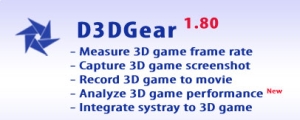 A new updated version of D3DGear, D3DGear 1.80 has just been released recently, on the 16th of January to be precise. Just in case you don’t know what D3DGear is, let me tell you about it. A new updated version of D3DGear, D3DGear 1.80 has just been released recently, on the 16th of January to be precise. Just in case you don’t know what D3DGear is, let me tell you about it.
D3DGear is an advanced utility for Windows DirectX & OpenGL games. It automatically measures a 3D game’s frame rate and displays it on screen; user can customize font color, size and position of the frame rate display.
The nice thing about it is that D3DGear can capture 3D game screenshots with the press of a hotkey, and automatically save screenshots into a file. You can define the screenshot hotkey, save file format and save file directory. But that’s not all this is what really makes it cool! D3DGear also can record 3D games to movie.
The latest version has these new features added to it:
- Added new feature: PerfGraph
- Added new feature: PunkBuster Compatible mode
- Added new feature: FPS hotkey
It’s a shareware with a trial version that has a 15-day timeout. Want to check it out? CLICK HERE
Posted in Developer, Fun, Games, Information Management, Main, Shareware, Utilities | No Comments »
Thursday, January 18th, 2007
Genie Soft has a great program which solves a problem I’ve had many times in my tech support career: how to back up Outlook Express. Yes, you can search the folders for where the files are hidden and copy them to another computer. But that’s a pain.
This super little program supports backing up the data of all the identities in Microsoft Outlook Express in the same backup file. You can even backup as a self-executable EXE file that can be run on any machine even if the main Genie Backup Manager isn’t running or installed. That’s very cool.
Unlike other backup methods you can copy Multiple Identities, Message Rules, and All accounts and Preferences, as well as Signatures, Stationery, your Address Book. It’s a marvel.
Take the high road to Genie Soft for more…
Posted in Business, Developer, E-mail, Information Management, Internet, Main, Security, Shareware, Utilities, Windows | No Comments »
Thursday, January 18th, 2007
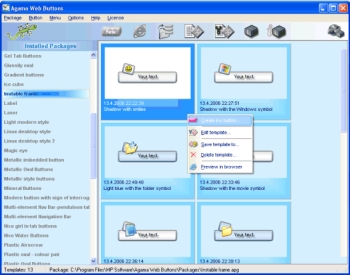 Here is a good software for you to use in making cool and unique web buttons in a matter of minutes with relative ease. Agama web buttons enables you to create professional quality, unique web buttons in a matter of minutes. Here is a good software for you to use in making cool and unique web buttons in a matter of minutes with relative ease. Agama web buttons enables you to create professional quality, unique web buttons in a matter of minutes.
The cool thing about this software is that you can use it to create a variety of 2D and 3D glassy, metallic, plastic and even XP style buttons from predefined templates. You will love the fact that base installation of Agama Web Buttons contains 50 packages with more than 500 button templates available for instant use.
What really separates this software from the pack is that, unlike other software, you can download more new packages with attractive button templates from their website for free. Ain’t that Cool!
The latest updated version, Agama Web Buttons 2.62 released a couple of days ago has these changes:
• local menu in the list of packages
• packages can be tagged as favorite or new
• new button templates
GO CHECK IT OUT: http://www.agamabuttons.com/
Posted in Commercial, Developer, Information Management, Main, Shareware, Shell and Desktop, Utilities, Windows | No Comments »
Wednesday, January 17th, 2007
 Here’s one more web-based service that you can find useful. It’s called My ip-address & location and (yes, you’re totally right) it does exactly what the developers says. For those of you who still don’t get it let me explain… Just a bit 🙂 Here’s one more web-based service that you can find useful. It’s called My ip-address & location and (yes, you’re totally right) it does exactly what the developers says. For those of you who still don’t get it let me explain… Just a bit 🙂
It is a web service that will automatically look up your IP address automatically, and locate your (means yours computers) current location by using Google Maps. Well, sometimes it didn’t trace you to your home PC showing just the location of your ISP, or the node of your ISP that you connect to. Can you look up other IP addresses? Yes, definitely.
Just try it. It’s even fun (for just a bit though).
Posted in Developer, Freeware, Fun, Information Management, Internet, Security, Utilities, Web services | 3 Comments »
Tuesday, January 16th, 2007
 If you’ve started using Internet Explorer 7, then you need to consider getting this cool tool that promises to improve your browsing experience. IE7pro. If you’ve started using Internet Explorer 7, then you need to consider getting this cool tool that promises to improve your browsing experience. IE7pro.
IE7pro is an add-on for Internet Explorer 7 which adds lots of features and extras that make your IE easier, more useful, more secure and more customizable.
The new version, IE7pro 0.9.6 which just hit the web on January 12 has these cool changes added to it:
- Support mouse gestures
- Fix the 404 bug of ADFilter
- Improve save whole page to picture
- Support Drag & Drop images without link
Go and Check it out: http://www.ie7pro.com/, It’s FREE!
Posted in Browsers, Developer, Freeware, Information Management, Internet, Main, Open Source, Windows | 1 Comment »
|
|
|
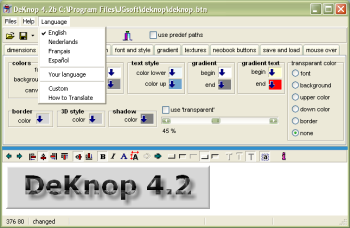 DeKnop (“The button” in dutch, in case you were wondering) is a freeware graphics editor that lets you create buttons for your web site. This makes it extremely easy as you don’t need any particular graphic designing knowledge.
DeKnop (“The button” in dutch, in case you were wondering) is a freeware graphics editor that lets you create buttons for your web site. This makes it extremely easy as you don’t need any particular graphic designing knowledge.
 Here is a cool billing and invoicing software for you, it is called kBilling. kBilling is a billing & invoicing software that helps you create, print and email invoices, create recurring billing cycles, and manage customers and contacts easily.
Here is a cool billing and invoicing software for you, it is called kBilling. kBilling is a billing & invoicing software that helps you create, print and email invoices, create recurring billing cycles, and manage customers and contacts easily.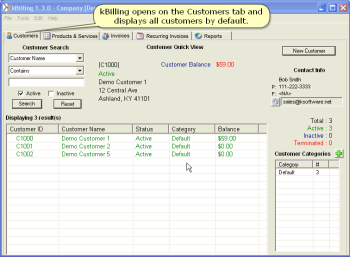
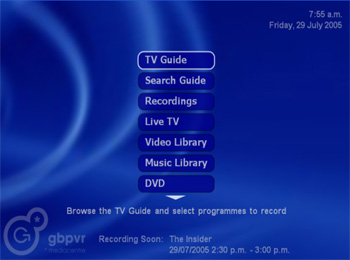 Here is a nice software that comes highly recommended; GB-PVR.
Here is a nice software that comes highly recommended; GB-PVR. PersonalBrain is an alternative file and data management interface. It allows you to organize local and Internet data in associative links modeled after your thought processes.It is very similar to the idea of
PersonalBrain is an alternative file and data management interface. It allows you to organize local and Internet data in associative links modeled after your thought processes.It is very similar to the idea of  Bluebottle Freemail is the free version of the paid service, but you still get a lot of the cool features. You get a Spam Free Email, what they call “Trusted Delivery Anti-Spoofing” which filters out spam, access via webmail, POP3, and smtp, around 250Mb of storage and up to 10 Mb worth of attachments.
Bluebottle Freemail is the free version of the paid service, but you still get a lot of the cool features. You get a Spam Free Email, what they call “Trusted Delivery Anti-Spoofing” which filters out spam, access via webmail, POP3, and smtp, around 250Mb of storage and up to 10 Mb worth of attachments.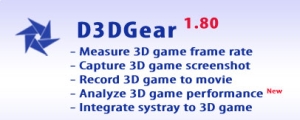 A new updated version of D3DGear, D3DGear 1.80 has just been released recently, on the 16th of January to be precise. Just in case you don’t know what D3DGear is, let me tell you about it.
A new updated version of D3DGear, D3DGear 1.80 has just been released recently, on the 16th of January to be precise. Just in case you don’t know what D3DGear is, let me tell you about it.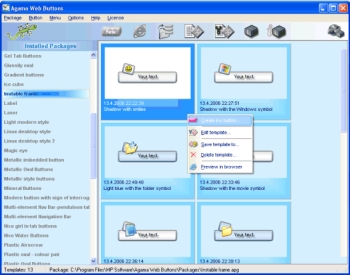 Here is a good software for you to use in making cool and unique web buttons in a matter of minutes with relative ease. Agama web buttons enables you to create professional quality, unique web buttons in a matter of minutes.
Here is a good software for you to use in making cool and unique web buttons in a matter of minutes with relative ease. Agama web buttons enables you to create professional quality, unique web buttons in a matter of minutes. Here’s one more web-based service that you can find useful. It’s called
Here’s one more web-based service that you can find useful. It’s called  If you’ve started using Internet Explorer 7, then you need to consider getting this cool tool that promises to improve your browsing experience. IE7pro.
If you’ve started using Internet Explorer 7, then you need to consider getting this cool tool that promises to improve your browsing experience. IE7pro.