Archive for the 'Information Management' Category
Tuesday, October 2nd, 2007

Musicip Mixer is a program that allows you to create music playlists based on the sonic qualities of each song. This means the program analyses your song collection and finds songs that sound similar based on various characteristics of the songs. It then is able to generate a playlist based on that information.
After it analyzes your collection (the first time you run it), it will analyze each new song you add to your collection automatically. When you’re listening to a song you simply tell the program to make a playlist of similar “sounding” songs. Basically it acts as a virtual DJ, as opposed to just picking songs totally at random!
I’ve used the winamp plug-in and I like it. So if you listen to a lot of music on your computer, its well worth checking out!
It’s also available as a stand alone program and in free and premium versions.
You can get more information and download it at the homepage.
Posted in Catalogue, Developer, Freeware, Information Management, Main, Multimedia, Music, Plugin, Windows | 3 Comments »
Monday, October 1st, 2007

The Opera web browser may not get as much of the spotlight as its more famous cousins Internet Explorer and Firefox do, but it’s definitely a force to be reckoned with in the world of Internet Browsers. It aims to be and claims to be the fastest and most secure web browser on earth!
Which is a big thing to claim. As far as speed goes, it certainly lives up to its claim as pages seem to load fast and smoothly.
It has some unique features, such as widgets you can add, as well as a large selection of skins and customization options. The latest version comes with anti-fraud protection to keep you safer online.
I recommend checking out Opera if you want a fast, safe, feature filled, regularly updated browser and are looking for a change from the big two (IE and Firefox)
You can download opera for free at the homepage here.
Posted in Browsers, Developer, Freeware, Information Management, Internet, Main, Opera | No Comments »
Friday, September 28th, 2007
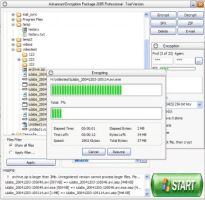 No matter what you need to protect, the Advanced Encryption Package is the way to go. This package is designed to allow you the flexibility of protecting your files from home while still getting the best protection available. No matter what you need to protect, the Advanced Encryption Package is the way to go. This package is designed to allow you the flexibility of protecting your files from home while still getting the best protection available.
Comparable with military style encryption, this program can save you tons of time and money by allowing you the capability to choose your style of protection. Not only does this program allow you to protect yourself, but it also gives you the unique option of creating automatically de-crypting copies of your files to share with families and friends. This way they do not need to have a decryption program, but you are still protected from the general public. Another great feature of the Advanced Encryption Package is that it will automatically remove the original files once they have been encrypted so there will be no risk of anyone accessing the original files without being stopped by the encryption device.
While this program is currently only available for Windows operating systems, it still has a lot of potential.
Released in both the standard and professional level packages, there are tons of ways to keep your information safe, and it will only cost you $30 to get your own copy of this program.
To purchase your own Advanced Encryption Package, check out: http://www.secureaction.com/encryption
Posted in Business, Commercial, Developer, Information Management, Main, Programming, Security, Shareware, Windows | 1 Comment »
Friday, September 28th, 2007
 These days it is often easier to get hold of someone through instant messaging than even calling their phone. If you are looking for a good way to get into the instant messaging ring, but you want something more advanced than the standard email clients, RetroShare has a ton of potential. These days it is often easier to get hold of someone through instant messaging than even calling their phone. If you are looking for a good way to get into the instant messaging ring, but you want something more advanced than the standard email clients, RetroShare has a ton of potential.
Not only can you talk to your friends, but you can also open different channels for chats, and you can share files securely. This saves a lot of time and effort, and also allows you the ability to group chat, which many of the most common instant messaging clients do not allow.
Released in September of 2007, this version of RetroShare has been updated and repaired with a faster start up, and extra data for the GUI. This program is becoming more and more versatile as time goes by, and it may just be the best way to stay in touch and share files and information with one another.
To get your copy, go to: http://retroshare.sf.net/
Posted in Developer, Freeware, Information Management, Internet, Main, Windows | No Comments »
Thursday, September 27th, 2007
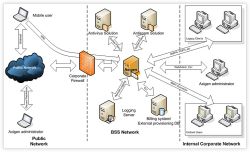 Almost every large business, public school system, and individual has an email address, but using a free email from a random source may not be the best way to stay organized with your company or school. That is why companies and schools purchase mail servers to do the job for them. This way, only people that are in direct connection with the company or school may join, and there is much less opportunity for spam and viruses to infect the system. Almost every large business, public school system, and individual has an email address, but using a free email from a random source may not be the best way to stay organized with your company or school. That is why companies and schools purchase mail servers to do the job for them. This way, only people that are in direct connection with the company or school may join, and there is much less opportunity for spam and viruses to infect the system.
Axigen is one of these personal mail servers which has just hit the market. It has been tested to accept emails from outside mail clients, as well as working with all of the major internet browsers. These tests have eliminated almost all of the major issues that may have made the program obsolete in the real world.
Now that Axigen has become better developed and ready to hit the streets, there are several different versions available. One of these versions is specifically for working with a Linux operating system. The other version is for use with any of the other large operating systems. Probably one of the greatest features of this program is the ability to work on any computer rather than being limited to one operating system or another.
Modeled after many of the older mail servers, this new Axigen version has started off on the right foot, and is expected to grow in popularity very quickly. As a mail server, Axigen has done a great job thus far of covering all of their bases. Of course, since this is a brand new program, there will surely be fixes that need to be taken care of. However, at this point in time, the program download is available to those who are interested in creating their own server. To some, the cost of downloading such a new program is a little bit high, but others believe that if the program continues to develop as well as it already has, the price is definitely worthwhile. Axigen is very similar to some of the other large mail servers and gives you almost all of the same capabilities, still at a competitive cost to the other available servers. Axigen is really making strides toward becoming a very popular mail server in the near future.
If you are interested in setting up your own mail server and trying out a fairly new program, check out Axigen.com and download the full version program today.
Posted in Beta version, Business, Developer, E-mail, Information Management, Internet, Main, Security, Shareware, Social Software | 2 Comments »
Wednesday, September 26th, 2007
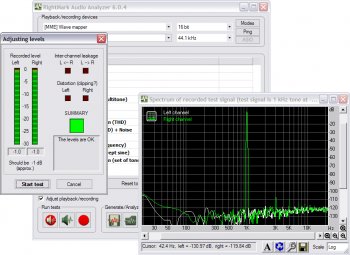
Sometimes you just can’t get the right sound out of your computer’s speakers no matter what you do. The RightMark Audio Analyzer was designed to help you troubleshoot these problems so you can get the absolute best signal from your speakers. By testing the sound card and other audio related devices in your computer, RightMark gives you a visual representation of what is happening with the audio signal as it passes through the inner workings of your computer.
RightMark has created custom audio clips which are played through your speaker and then rerecorded from the other side. You are then given a graph which allows you to see sound levels and other information such as individual speaker performance.
The latest edition of RightMark’s Audio Analyzer has been greatly improved with better stability, and even more user options for flexibility with the tests you perform. Currently this software is only available for Windows operating systems, but if the program continues to grow in popularity there will surely be more releases made.
To check out your free copy of this program and start testing your audio system go to: http://audio.rightmark.org/
Posted in Audio, Developer, Freeware, Information Management, Main, Utilities, Windows | 1 Comment »
Thursday, September 20th, 2007
 While many people have the gmail e-mail client as their primary mode of accessing e-mail, at the same time there are many people that don’t like it because of the lack of an easy way of knowing whether or not you have mail. If you use a device like MSN or Yahoo, then even if you don’t have an e-mail client running in the background you can still get information about e-mails that you get because of the alerts that pop up whenever an e-mail is received. The same thing happens in gtalk, but that software is as of yet not as popular in terms of market share as gmail has become relative to Microsoft and Yahoo products. While many people have the gmail e-mail client as their primary mode of accessing e-mail, at the same time there are many people that don’t like it because of the lack of an easy way of knowing whether or not you have mail. If you use a device like MSN or Yahoo, then even if you don’t have an e-mail client running in the background you can still get information about e-mails that you get because of the alerts that pop up whenever an e-mail is received. The same thing happens in gtalk, but that software is as of yet not as popular in terms of market share as gmail has become relative to Microsoft and Yahoo products.
Therefore, the need for a program like the Gmail Notifier is quite obvious and the fact that this program is free is also something that should pique the interest of a lot of different people. The main point of this program is to sit in your system tray and display an icon whenever you receive a new e-mail message in your gmail account. Of course, like most other e-mail programs it does not differentiate between new and unread, so if you have an unread piece of junk e-mail that made it into your inbox a couple of weeks back, you might see that icon even if you don’t have any new e-mail.
Another drawback of this program is that there has been no update offered for it for more than two years, but the current version of 1.0.25.0 is basically functional and will do the job of letting you know about new e-mails quite well.
More information can be found at http://toolbar.google.com/gmail-helper/notifier_windows.html
Posted in Freeware, Google, Information Management, Internet, Main, Shell and Desktop, Windows | 4 Comments »
Tuesday, September 18th, 2007
If you’re like the average internet surfer, chances are you’ve developed a very large collection of music over the years. Ever since peer to peer surfing has come about starting with Napster and then getting larger and larger as time goes on, what we are finding is that many people that have large music collections just keep downloading songs time and time again, with new songs just getting added to the list as they continue to download. This is what causes the large growth of their music collections and when it gets to a certain point, a music collection can be quite difficult to sift through.
This is exactly where the TagScanner software comes in. It is a program capable of a range of functions all relating to the organization of larger music collections. It allows you to browse through the files on your computer and organize your music files by changing the tags on them. Tags that can be changed include things like album, artist name, song title and anything else you can think of that would be pertinent to cataloguing and organizing a music collection. It can also automatically rename files for you based on the tags that you give them and therefore allows you to automate some of the more mundane tasks of organization.
More information can be found at http://www.xdlab.ru/en/
Posted in Catalogue, Design, Developer, Information Management, Main, Music, Shareware, Windows | No Comments »
Tuesday, September 18th, 2007
 As more and more people become aware of all of the coding behind a lot of the software that is created in today’s world, there is always a rising need for some sort of regulation in the form of software developers including information about their products and applications so that the people using those applications have some background on where those applications comes from and what they might do. These types of files are in the .diz format and are commonly known as Portable Application Descriptions, or PAD for short. As more and more people become aware of all of the coding behind a lot of the software that is created in today’s world, there is always a rising need for some sort of regulation in the form of software developers including information about their products and applications so that the people using those applications have some background on where those applications comes from and what they might do. These types of files are in the .diz format and are commonly known as Portable Application Descriptions, or PAD for short.
PAD is used by a software developer to get all of the information relevant to their file out into the public so that anybody that wants to find out about their file only has to load up the PAD and read through to find out everything they need to know. PADs are very useful and that is why a piece of software like the PADGen 2.0.2.30 is so useful as well. It is a piece of software that specifically allows you to create PAD files and include them with your applications so that consumers know exactly where your applications are coming from. PAD files tend to inspire confidence and with the PADGen you can easily attach them to all of your files.
The best part is that the software is completely free! To find out more about it, take a look at the developer’s website at http://www.asp-shareware.org/pad/padgen.asp. However, don’t let the domain name fool you; this particular piece of software is completely freeware; no shareware elements to it.
Posted in Design, Developer, Information Management, Internet, Main, Shareware, Windows | No Comments »
Monday, September 17th, 2007
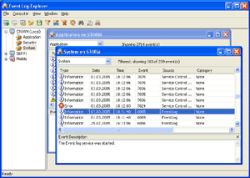 One of the interesting aspects of operating systems is that everything that they do automatically generates logs. Whether the particular task at hand is security measures against intrusive programs, system applications that are running in the background unbeknownst to most of the users, applications that the user specifically selects to run or anything else you can think of that might go on within an operating system, there are going to be logs kept of all of the activity that happens. These logs are useful not only to users that are looking for past activities of theirs, but also to computer technicians that are trying to diagnose problems with different software programs. One of the interesting aspects of operating systems is that everything that they do automatically generates logs. Whether the particular task at hand is security measures against intrusive programs, system applications that are running in the background unbeknownst to most of the users, applications that the user specifically selects to run or anything else you can think of that might go on within an operating system, there are going to be logs kept of all of the activity that happens. These logs are useful not only to users that are looking for past activities of theirs, but also to computer technicians that are trying to diagnose problems with different software programs.
While the Event Viewer that comes with Windows allows you to scan some of these logs, it is very limited functionally simply because there is not that much demand from the wide range of Windows users for a better version of the program. If you are interested in extending the functionality of that program, then download the Event Log Explorer to replace it. This is a completely free program that allows you a number of different features in dealing with event logs and the latest update fixed the bug that made the free license expire for non-commercial users.
More information is available at http://www.eventlogxp.com/
Posted in Developer, Information Management, Main, Security, Shareware, Utilities, Windows | No Comments »
|
|
|



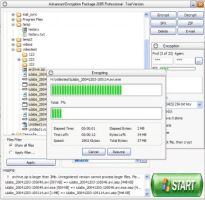 No matter what you need to protect, the Advanced Encryption Package is the way to go. This package is designed to allow you the flexibility of protecting your files from home while still getting the best protection available.
No matter what you need to protect, the Advanced Encryption Package is the way to go. This package is designed to allow you the flexibility of protecting your files from home while still getting the best protection available. These days it is often easier to get hold of someone through instant messaging than even calling their phone. If you are looking for a good way to get into the instant messaging ring, but you want something more advanced than the standard email clients, RetroShare has a ton of potential.
These days it is often easier to get hold of someone through instant messaging than even calling their phone. If you are looking for a good way to get into the instant messaging ring, but you want something more advanced than the standard email clients, RetroShare has a ton of potential.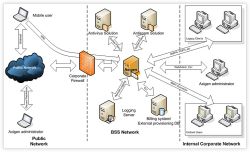 Almost every large business, public school system, and individual has an email address, but using a free email from a random source may not be the best way to stay organized with your company or school. That is why companies and schools purchase mail servers to do the job for them. This way, only people that are in direct connection with the company or school may join, and there is much less opportunity for spam and viruses to infect the system.
Almost every large business, public school system, and individual has an email address, but using a free email from a random source may not be the best way to stay organized with your company or school. That is why companies and schools purchase mail servers to do the job for them. This way, only people that are in direct connection with the company or school may join, and there is much less opportunity for spam and viruses to infect the system.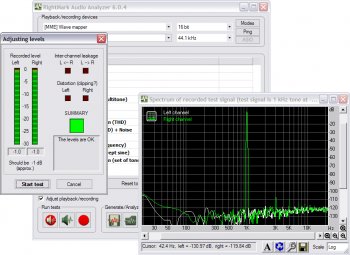
 While many people have the gmail e-mail client as their primary mode of accessing e-mail, at the same time there are many people that don’t like it because of the lack of an easy way of knowing whether or not you have mail. If you use a device like MSN or Yahoo, then even if you don’t have an e-mail client running in the background you can still get information about e-mails that you get because of the alerts that pop up whenever an e-mail is received. The same thing happens in gtalk, but that software is as of yet not as popular in terms of market share as gmail has become relative to Microsoft and Yahoo products.
While many people have the gmail e-mail client as their primary mode of accessing e-mail, at the same time there are many people that don’t like it because of the lack of an easy way of knowing whether or not you have mail. If you use a device like MSN or Yahoo, then even if you don’t have an e-mail client running in the background you can still get information about e-mails that you get because of the alerts that pop up whenever an e-mail is received. The same thing happens in gtalk, but that software is as of yet not as popular in terms of market share as gmail has become relative to Microsoft and Yahoo products. As more and more people become aware of all of the coding behind a lot of the software that is created in today’s world, there is always a rising need for some sort of regulation in the form of software developers including information about their products and applications so that the people using those applications have some background on where those applications comes from and what they might do. These types of files are in the .diz format and are commonly known as Portable Application Descriptions, or PAD for short.
As more and more people become aware of all of the coding behind a lot of the software that is created in today’s world, there is always a rising need for some sort of regulation in the form of software developers including information about their products and applications so that the people using those applications have some background on where those applications comes from and what they might do. These types of files are in the .diz format and are commonly known as Portable Application Descriptions, or PAD for short.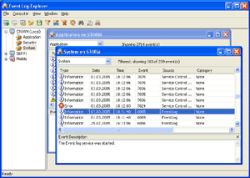 One of the interesting aspects of operating systems is that everything that they do automatically generates logs. Whether the particular task at hand is security measures against intrusive programs, system applications that are running in the background unbeknownst to most of the users, applications that the user specifically selects to run or anything else you can think of that might go on within an operating system, there are going to be logs kept of all of the activity that happens. These logs are useful not only to users that are looking for past activities of theirs, but also to computer technicians that are trying to diagnose problems with different software programs.
One of the interesting aspects of operating systems is that everything that they do automatically generates logs. Whether the particular task at hand is security measures against intrusive programs, system applications that are running in the background unbeknownst to most of the users, applications that the user specifically selects to run or anything else you can think of that might go on within an operating system, there are going to be logs kept of all of the activity that happens. These logs are useful not only to users that are looking for past activities of theirs, but also to computer technicians that are trying to diagnose problems with different software programs.