Archive for the 'Open Source' Category
Thursday, July 12th, 2007
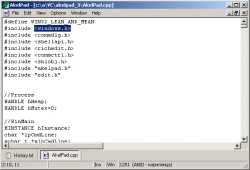 Need a small but very effective open source editor for plain text? Check out AkelPad! AkelPad is an open source editor for plain text. It is designed to be a mall and fast. Need a small but very effective open source editor for plain text? Check out AkelPad! AkelPad is an open source editor for plain text. It is designed to be a mall and fast.
Still not sure this is for you; check out these features that AkelPad has:
- Full support of Unicode strings on Unicode systems (NT/2000/XP/2003);
- Single window mode (SDI), multi window mode (MDI);
- Support of Unicode codepages (UTF-16 little endian, UTF-16 big endian, UTF-8);
- Correct pseudographics displaying;
- Editing of files with “Read Only” attribute;
- Notice when trying to open binary file;
- Multi-level undo;
- Remember last opened files;
- Printing of a document;
- Support of language modules;
- Plugins support (syntax highlighting, auto-completion, scripts execution, keyboard macros and much more).
For more info and download, go to http://akelpad.sourceforge.net/en/index.php
Posted in Developer, Freeware, Main, Open Source, Text | No Comments »
Thursday, June 14th, 2007

Picasa is a free photo manager/viewer/uploader from Google. I had seen this around before but never tried it out before now, as i didn’t think it would be anything beyond too basic, but I must admit i’m pretty impressed.
The first time you launch it, it gives you the option to scan specific folders on your PC (like My Documents or My Pictures) or your entire hard drive for photos. It also has simple editing such as red eye reduction, crop, contrast, brightness, etc.
Its integration with other google services (for example blogger and picasa web albums) is useful and its speedy interface is fun and easy to use. I like how it puts a small arrow on the thumbnails you have already uploaded to web albums, allowing for easier management of large collections as you can see what you’ve already uploaded.
This program is definitely worth trying out if you’re someone who regularly shares a lot of photos online and has a large collection to manage.
Check it out here.
Posted in Design, Developer, Freeware, Google, Internet, Main, Open Source, Windows | No Comments »
Wednesday, June 13th, 2007
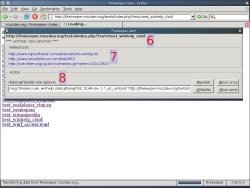 Firekeeper is a recently released add-on for the Firefox browser and it aims to protect your from malicious websites which may exploit browser and code security flaws. It keeps your Internet-browsing session safe by performing as an Intrusion Detection and Prevention (IDP) system at the browser level. Firekeeper is a recently released add-on for the Firefox browser and it aims to protect your from malicious websites which may exploit browser and code security flaws. It keeps your Internet-browsing session safe by performing as an Intrusion Detection and Prevention (IDP) system at the browser level.
It does so by using rules found in the open-source IDP tool Snort. Snort is an open source network intrusion prevention and detection system which, according to the snort website, “has become the de facto standard for the industry.”
Features of Firekeeper include the ability to scan, detect and deny malicious webpages that you may unwittingly try to connect to. It also supports a blacklist and whitelist.
If you’re hoping to make your web surfing that little bit safer, this seems to be a good add-on to add on!
Check out the Firekeeper page for more info and the download.
Posted in Business, Developer, FireFox, Freeware, Internet, Main, Open Source, Programming, Security | No Comments »
Wednesday, June 13th, 2007
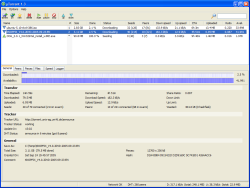 Here is a freeware worth checking out! µTorrent is an efficient and feature rich BitTorrent client for Windows sporting a very small footprint. Here is a freeware worth checking out! µTorrent is an efficient and feature rich BitTorrent client for Windows sporting a very small footprint.
This software is pretty cool as it is designed to use as little memory and space as possible while offering all the functionality expected from advanced clients. Most of the features present in other BitTorrent clients are present in µTorrent, including bandwidth prioritization, scheduling, RSS auto-downloading and Mainline DHT (compatible with BitComet).
This small but feature rich tool also supports Protocol Encryption joint specification (compatible with Azureus 2.4.0.0 and above, BitComet 0.63 and above) and peer exchange. In the latest version which was released on the 19th of June, µTorrent the major change in features is:
- Fixed: Escape-style handling on the exit confirmation and a create torrent dialog.
If you want to try it out, you can go here, it is free!
Posted in Browsers, Developer, Download Managers, Freeware, Internet, Main, Open Source | No Comments »
Tuesday, May 8th, 2007
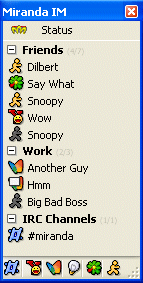 If you are a Windows User and you have been searching for a multi protocol IM client that is easy to install and very efficient, then you need search no further, Miranda IM is up to the task. If you are a Windows User and you have been searching for a multi protocol IM client that is easy to install and very efficient, then you need search no further, Miranda IM is up to the task.
Miranda IM is a multi protocol instant messenger client for Windows. Designed to be resource efficient and very easy to use, this cool tool uses very little memory, requires no installation and can easily be carried around on a retrievable media like flash drives or floppy discs.
According to the publisher: “The goal of this project is not to duplicate the functionality of AOL’s ICQ Client, but to design a client that has the basic features that is designed for mouse-less operation with a small memory requirement.”
If you ask me, I’ll say the program does just that. This is not one of those software that are “all hype and no help”, it’s really cool and very efficient. Scour the internet and check out all top review sites, everyone agrees that this software is really something great.
Go to http://www.miranda-im.org/ to check it out. It’s open source, that means it’s free to use and even modify.
Posted in Developer, Freeware, Internet, Main, Open Source, SMS, Social Software, Themes, Windows | No Comments »
Wednesday, April 25th, 2007
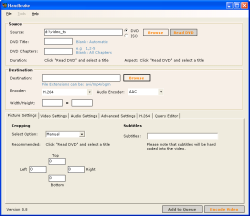 Here is a really useful tool that should come in handy for your conversion needs, HandBrake. Here is a really useful tool that should come in handy for your conversion needs, HandBrake.
Handbrake is a utility that can convert standard DVDs into a compressed format of your choice; mp4 with AAC audio or AVC with h264 video and AAC audio. HandBrake also gives you the freedom to crop the image to get rid of the black bars to bring down the size even more and lets you choose options as to how you want it encoded. HandBrake is an open-source, GPL-licensed, multiplatform, multithreaded DVD to MPEG-4 converter, available for MacOS X, Linux and Windows.
The latest version, HandBrake0.8.5 Beta 1 has this major change:
- Encompasses everything that was in MediaFork 0.8.0b1 and much more
One of the things you will enjoy about this software is that it’s easier to use than others in its category and very intuitive.
Want to give it a try? Go to http://handbrake.m0k.org/?page_id=2
As I said it’s open source so it won’t cost you anything.
Posted in Developer, Freeware, Main, Movies, Open Source, Utilities, Video | 2 Comments »
Monday, April 23rd, 2007
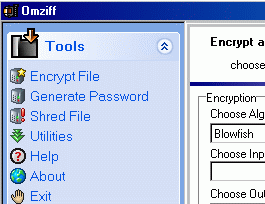 Here is a tool that comes highly recommended, Omziff. Here is a tool that comes highly recommended, Omziff.
Omziff is a straightforward encryption utility that uses various cryptographic algorithms to encrypt and decrypt textual files. What kind of algorithms does Omziff use? Here are just some of them: Blowfish, Cast128, Gost, IDEA, Misty1, Rijndael, and Twofish.
But that’s not all there is to this cool tool; Omziff also generates random passwords, and offers simple file shredding.
The good thing about Omziff is that it is freeware, so it doesn’t cost a dime. You will also appreciate the fact this straightforward encryption utility comes in a standalone executable file with no dependencies. It is a USB application
Want to give it a shot? Go to http://www.xtort.net/xtort-software/omziff.
Posted in Developer, Freeware, Main, Open Source, Utilities | No Comments »
Monday, April 23rd, 2007
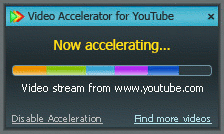 If you are using YouTube and you’ve been looking for something to help with your video streams then you need to try out SpeedBit Video Accelerator for YouTube. If you are using YouTube and you’ve been looking for something to help with your video streams then you need to try out SpeedBit Video Accelerator for YouTube.
SpeedBit Video Accelerator for YouTube makes your videos stream faster and play smoother, reducing buffering problems and video “hiccups”. One really cool thing you will really love about this tool is that its unique video search lets you find the latest and hottest videos around the web easily. But that’s not all the “Recently Accelerated” list gives you instant access to the last videos played, so you can have easy and quick access to your favorites.
The new version, SpeedBit Video Accelerator 2.0 Beta, which was released a couple of days ago, now supports more site. So it’s no longer just a YouTube thing.
Here are the latest changes in the new Beta Version:
- Added acceleration for dailymotion.com
- Added acceleration for metacafe.com
- Added acceleration for grouper.com
- Added acceleration for itunes.com
- Search mechanism upgraded to a new Solr based search engine
Want to check it out, it’s freeware!!!! Go to http://www.speedbit.com/video%5FAccelerator/
Posted in Developer, Freeware, Fun, Internet, Main, Open Source, Utilities, Video | 7 Comments »
Tuesday, March 20th, 2007
TrueCrypt is an amazing free disk encryption program.
 There are a couple of different ways in which you can use TrueCrypt. First, you can encrypt an entire partition on your drive (but not an existing partition). Or, you can create a file on your system that will act as a virtual partition. I like to do the latter because it allows me to backup the partition to DVD or even carry it around with me by putting it on a USB drive, like my iPod. This is handy if you like to carry sensitive information with you wherever you go. There are a couple of different ways in which you can use TrueCrypt. First, you can encrypt an entire partition on your drive (but not an existing partition). Or, you can create a file on your system that will act as a virtual partition. I like to do the latter because it allows me to backup the partition to DVD or even carry it around with me by putting it on a USB drive, like my iPod. This is handy if you like to carry sensitive information with you wherever you go.
The following main features are some of what make TrueCrypt simply the best disk encryption software around:
- TrueCrypt partitions look and work just like any other drive. Once you mount a TrueCrypt volume–by entering the volume’s password–it gets assigned a drive letter. So you can deal with the files just as you would if it were a secondary hard drive (copy, paste, delete, etc.)
- TrueCrypt is both free of charge and it’s open-source; which means you can trust it to do what it claims.
- TrueCrypt doesn’t use the Windows registry. Instead, it uses an XML file. This makes it portable and version compatible. Not only can you use TrueCrypt on XP, 2000, Windows Server 2003 and Vista, but you can use it on Linux and OS X (and it will probably be ported to even more operating systems than that.)
- TrueCrypt volumes can exist on CD’s, DVD’s, USB drives and so on (as long as you make sure to use UDF or FAT32 file systems).
- TrueCrypt affords you plausible deniability. What this means is that if, for whatever reason, some adversary tries to get at your files, they not only wouldn’t be able to hack your encryption. They wouldn’t even know that you encrypted anything in the first place! There’s simply no way to prove you’re using encryption. TrueCrypt makes your encrypted volumes undetectable as being encrypted. Instead, they just look like some random garbage file. Also, TrueCrypt allows for nested encrypted volumes. This means you could throw some junk files in the first layer–then tell someone the password for that–and they would only see that junk and assume you cooperated with them, since you gave them your password. However, the real data that you wanted encrypted would actually be contained within that as a second layer, invisible to the adversary.
Of course, to really convince them, those “junk” files should look like something worthy of being encrypted or they might assume you’re trying to trick them.
- TrueCrypt is superior to Windows XP’s built-in hard drive encryption because it’s open-source, portable across multiple Operating Systems and comes with plausible deniability. XP’s encryption doesn’t have plausible deniability because it uses certificates that anyone can view from the windows directory–which means they can know that you’re hiding something.
- TrueCrypt lets you choose from of the best algorithms in existence and you can even layer multiple algorithms on top of eachother for added security; though doing so is really overkill. Unless you really know what you’re doing, just use the default AES encryption. Furthermore, TrueCrypt doesn’t even know which algorithm you’re using. It tries your password against them all, until one works. This feature is needed for plausible deniability.
There are some other things to note: Currently, when you install TrueCrypt it will come with pretty good documentation in PDF form, so don’t worry about finding documentation online. Also, if you lose your password/key you won’t ever be able to access your TrueCrypt volume(s)! There’s no way you can hack your password back; this is truly strong security. So make sure you don’t lose your password. An additional precaution you can take is to back up the header file that TrueCrypt uses. What this allows you to do is change your password and the original key will still work as the master key.
So, I hope I’ve sold you on this program. Many–if not all–of the top security gurus out there use TrueCrypt. But don’t let its sophistication intimidate you. To the user, TrueCrypt is very easy to set up and use; the program will walk you through it very nicely. It’s extremely stable and is even something you could teach your family to use. In fact, another cool use for TrueCrypt is to create an encrypted volume, store some private files in it, and then share that volume–and its password–with trusted persons only. Such as: family, friends or coworkers.
Posted in Freeware, Linux, Mac Stuff, Main, Open Source, Programming, USB, Utilities, Windows | No Comments »
Tuesday, March 20th, 2007
Check out this useful tool that will definitely come in handy. It is called Digital Diary.
Digital Diary is a tool to write your diaries every day without needing to write your stuff in text files (Notepad). This cool tool comes with features which helps you to organize your time and minimize your effort.
In the Latest version, Digital Diary 4.0, released just a couple of days ago, on March 15, these changes were made:
Added:
- Send e-mails using Digital Diary Mailer
- Insert bullets, images and emotions to diary pages
- Getting version of the backup file in Digital Diary upgrader
- SMTP sever records can be imported from other Digital Diary account using
- Digital Diary upgrader
- Save your work when selected page or content changes (Options)
- Force to use a specific font (Options)
Fixed:
- Critical bug may appear while creating new user, logging or opening options
- Scrolling in contents list
- RSS dialog sometimes wasn’t show up in the top of other opened Windows
- Minimum window size for Help window
- Icons alpha appearance on Windows Vista
- Saving images in Digital Diary Gallery with names contain apostrophe
And lots more.
Check It Out here http://www.infradrive.com/digitaldiary.php.
Posted in Chat, Design, Developer, Fun, Internet, Main, Open Source, Social Software, Windows | No Comments »
|
|
|
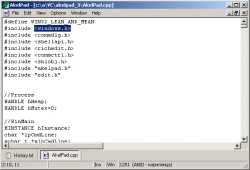 Need a small but very effective open source editor for plain text? Check out AkelPad! AkelPad is an open source editor for plain text. It is designed to be a mall and fast.
Need a small but very effective open source editor for plain text? Check out AkelPad! AkelPad is an open source editor for plain text. It is designed to be a mall and fast.

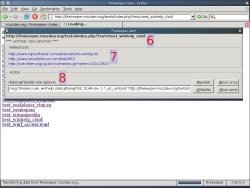
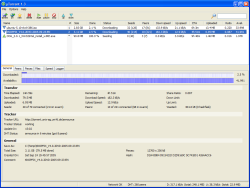 Here is a freeware worth checking out! µTorrent is an efficient and feature rich BitTorrent client for Windows sporting a very small footprint.
Here is a freeware worth checking out! µTorrent is an efficient and feature rich BitTorrent client for Windows sporting a very small footprint.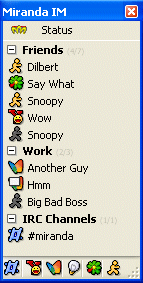 If you are a Windows User and you have been searching for a multi protocol IM client that is easy to install and very efficient, then you need search no further, Miranda IM is up to the task.
If you are a Windows User and you have been searching for a multi protocol IM client that is easy to install and very efficient, then you need search no further, Miranda IM is up to the task.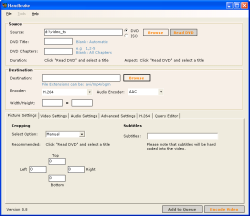 Here is a really useful tool that should come in handy for your conversion needs, HandBrake.
Here is a really useful tool that should come in handy for your conversion needs, HandBrake.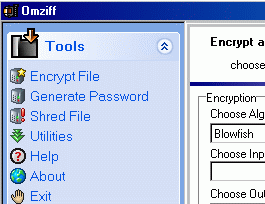 Here is a tool that comes highly recommended, Omziff.
Here is a tool that comes highly recommended, Omziff.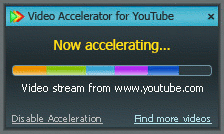 If you are using YouTube and you’ve been looking for something to help with your video streams then you need to try out SpeedBit Video Accelerator for YouTube.
If you are using YouTube and you’ve been looking for something to help with your video streams then you need to try out SpeedBit Video Accelerator for YouTube.
