Archive for the 'Social Software' Category
Thursday, August 2nd, 2007
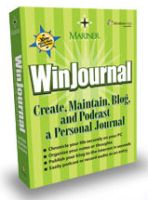 Humans by nature love to communicate and share their thoughts and feelings. With the advent of blogs, sharing of our thoughts has become convenient for many. Now if you are looking for publishing daily on your blog then you should check out something like WinJournal. It is an interesting piece of software that allows you cherish each and every moment of your precious life and effortlessly share it. Humans by nature love to communicate and share their thoughts and feelings. With the advent of blogs, sharing of our thoughts has become convenient for many. Now if you are looking for publishing daily on your blog then you should check out something like WinJournal. It is an interesting piece of software that allows you cherish each and every moment of your precious life and effortlessly share it.
The installation process of WinJournal is smooth and it has an elegant launch interface. The screen is divided into neat sections. Under the My Journal tab you can place all your journal records. It has basic calendar function along with an efficient search function.
Let us now explore some of its feature in detail. Along with text it also allows for inserting your favorite photos to share with your dear ones in the future. Add graphics or even links according to your needs. Delete whatever you want from the existing records without much trouble. It also has a full screen mode for writing which is likely to appeal to many people. Another important feature of the WinJournal software is that it can be used for Podcast too. You can hear your own story through in your own voice with the help of this software. Record the voice of your loved ones and hear it in future when you miss them a lot. You can also post your Podcast through net and let your voice be heard by your dear ones far away from you. The blog publishing features are easy to negotiate and updating your blogs is a breeze.
Overall it is really good software for maintaining your personal information. By allowing you to record your numerous personal entries, messages, it essentially serves as a personal archive. This is a piece of software which even a novice can use and the professional would simply love it.
(More info and Download)
Posted in Blog, Design, Developer, Information Management, Shareware, Social Software, Windows | No Comments »
Thursday, August 2nd, 2007
 The Photo Sprinkle software is good for moving the picture files between devices. It’s good for use by professionals and also by common users. It transfers multiple files at a time from one destination to the other without much effort. The inter device portability feature of this software has made it a highly useful utility for most user. The Photo Sprinkle software is good for moving the picture files between devices. It’s good for use by professionals and also by common users. It transfers multiple files at a time from one destination to the other without much effort. The inter device portability feature of this software has made it a highly useful utility for most user.
Downloading Photo Sprinkle do not takes much time. The software installs smoothly that won’t take more than a few seconds. You can move pictures from camera cards or other media to your computer. It identifies the card upon insertion on its own. The very first screen appears with an elegant and simple look. The screen is small with two options on the top. First is ‘Options’ that enables you to select the language. You can choose the language from ‘Russian’ and ‘English’. And also it has a testing mode to check the function of the software without moving the files. Other option is the help option. The functions in the middle screen are related to the moving of the files. It supports the automatic moving of files and also automatic folder creation to shift the files into. The two blank spaces at the middle of the screen are used for browsing. Upper one is for browsing the source files or folder. The lower one is for selecting the destination or target folder. For selecting the files to move you need to press the three dots button on the right. A dialog box appears with the options to select from the entire folder and files in the computer. Also you can create a new destination folder through the dialog box for moving the file. The software tells whether the space is available on the selected hard drive or not.
The help option requires internet access. Many professional photographers are expected to take fancy to the software. It lets easy moving of picture files to the destination they want. It saves the time spent in copy-pasting of large number of files and even has basic arranging features.
(More info and Download)
Posted in Developer, Mobile, Shareware, Social Software, Utilities, Windows | No Comments »
Thursday, August 2nd, 2007
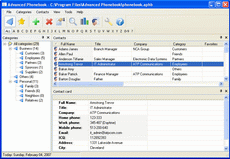 Although there is a plethora of options for storing phone number and contact details, not many are actually very comprehensive and customized. The process of storing and managing these contact details is of utmost importance to any professional and individual. Advanced Phonebook comes handy in these functions. It has been developed to be used both for business and personal use. Unlike other programs in the category of its competitors advanced phonebook gives the user the advantage of strong customization. Advanced Phonebook provides the user with not just the option of storing phone numbers, faxes and addresses, but in addition it also helps organize other types of data like, e-mail addresses, AOL, ICQ, and MSN. Now is not that great! Although there is a plethora of options for storing phone number and contact details, not many are actually very comprehensive and customized. The process of storing and managing these contact details is of utmost importance to any professional and individual. Advanced Phonebook comes handy in these functions. It has been developed to be used both for business and personal use. Unlike other programs in the category of its competitors advanced phonebook gives the user the advantage of strong customization. Advanced Phonebook provides the user with not just the option of storing phone numbers, faxes and addresses, but in addition it also helps organize other types of data like, e-mail addresses, AOL, ICQ, and MSN. Now is not that great!
Another great feature of the program is its ability to group contacts by pre specified categories. So the program allows the user to view contacts alphabetically as well as by the pre specified categories. These categories can be easily created and managed by the categories tab on the main menu. The software also offers the function to add certain contacts to your favorites list whose phone numbers are demanded more often than others. The flexible yet powerful search allows the user to look for data by any specific criteria. All the contacts can be easily exported to HTML and CSV files using the tools tab on the main panel. The user can create several phone books on the same software and can also make infinite number of categories. For added security the software is Password protected to restrain access to data. The phonebook allows the user to add any kind of data. The sorting feature on the toolbar allows sorting of the contact list. The most important feature is the customizable and flexible interface of the software. The software is very handy for day to day activities and is simple to use and easy to install. It is compatible with all Windows versions subsequent to Windows 2000.
(More info and Download)
Posted in Business, Commercial, Developer, Information Management, Internet, Shareware, Social Software, Windows | 1 Comment »
Monday, July 16th, 2007
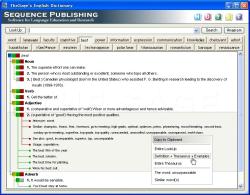 Many people absolutely hate the idea of having to use a paper dictionary and thesaurus. First of all, you’d have to shuffle through both of them separately and that could waste a lot of time, but also flipping through a bunch of pages looking for one specific word is a time consuming process that could make you less productive in the future. Many people absolutely hate the idea of having to use a paper dictionary and thesaurus. First of all, you’d have to shuffle through both of them separately and that could waste a lot of time, but also flipping through a bunch of pages looking for one specific word is a time consuming process that could make you less productive in the future.
The solution? Take the dictionary and thesaurus to the electronic realm! And that’s exactly what’s been done here with TheSage’s English Dictionary and Thesaurus. It is a multifaceted software program with a complete dictionary and thesaurus of the English language. What’s even better is that it runs locally on your computer so you don’t even have to be connected to the Internet in order to use it.
You can not only search thousands of different entries with just one convenient search bar, but you can actually use wildcards and anagrams in your search; not to mention that the software itself keeps a history of searches for you to refer back to at a later date. You can even go ahead and customize the look of the dictionary program to make it look exactly how you want. It’s simply fantastic!
More information can be found at http://www.sequencepublishing.com/thesage.html
Posted in Developer, Dictionary, Freeware, Information Management, Internet, Main, Social Software | No Comments »
Thursday, July 12th, 2007
 KoolIM is a site that allows you instant access to your instant messengers. There’s no extra software to download or anything, you just go to the KoolIM website. It’s perfect for when you’re at an internet cafe computer that doesn’t have your usual IM client installed, or maybe you’re just a neat freak and you don’t really wanna bother installing several IM clients to clutter up your pc. KoolIM is a site that allows you instant access to your instant messengers. There’s no extra software to download or anything, you just go to the KoolIM website. It’s perfect for when you’re at an internet cafe computer that doesn’t have your usual IM client installed, or maybe you’re just a neat freak and you don’t really wanna bother installing several IM clients to clutter up your pc.
You can easily sign on to AIM, MSN Messenger, Yahoo Messenger, Google Talk, and ICQ using your existing screen names and passwords. So if you use different computers a lot and just want to use the regular basic features of instant messaging, its worth checking out.
Go here and see for yourself. It even works from behind firewalls or proxy servers!
Posted in Developer, Information Management, Internet, Main, Security, Social Software, Web services, Windows | No Comments »
Wednesday, July 11th, 2007
 Scribd is a very interesting site for anyone who likes to read a lot! So if you are the type of person who spends a lot of time at the library or reading stuff at magazine racks without actually buying anything, this site is something you’ll love spending time at! Scribd is a very interesting site for anyone who likes to read a lot! So if you are the type of person who spends a lot of time at the library or reading stuff at magazine racks without actually buying anything, this site is something you’ll love spending time at!
Scribd enables anyone to upload any kind of document for easy online browsing by visitors to the Scribd site. Multiple document formats are supported. There’s a lot of interesting and random documents to be viewed ranging from photos, ebooks, classic books, serious stuff, humorous stuff and random things of almost any subject you can think of. The site also has several different language versions.
The simplest way to describe it is that it’s like the YouTube of documents. Check it out for yourself, but be warned, you could be there for quite a while once you get stuck into something!
Posted in Business, Catalogue, Developer, Information Management, Internet, Main, Social Software, Web services, Windows | No Comments »
Thursday, June 21st, 2007
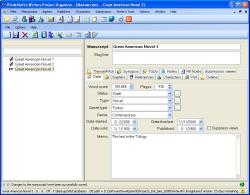 Good news for writers! Writers Project Organizer is manuscript orientated software for writers. If you’ve had problems with organizing our writing projects, this will put an end to such problems. Good news for writers! Writers Project Organizer is manuscript orientated software for writers. If you’ve had problems with organizing our writing projects, this will put an end to such problems.
Designed to help you organize your writing projects to make you more efficient at your writing, this software is a must have for serious writers. This software organizes all aspects of your novel, short story or screenplay, from first draft to polished product. With Writers Project Organizer you can track word and page count, date started, date finished and date sold. Also included in the manuscript window are pages for character references, plot, outline, synopsis, theme/pitch, ToDo, notes, RTF notes and a submissions viewer.
One thing is worthy of note though, this is not a tool that will write your story for you, it’s not for lazy writers looking for a quick fix, it’s a tool for serious writers, it helps you coordinate your thoughts and writing events.
Want to give it a try? Check out the 15 day trial version and see if it can serve your writing needs. Go to http://pindersoft.com/wpo.htm
Posted in Business, Commercial, Design, Developer, Main, Shareware, Social Software, Text, Windows | 1 Comment »
Thursday, June 14th, 2007
 If a picture is worth a thousand words, then what is a thousand pictures worth, being there? Maybe! If a picture is worth a thousand words, then what is a thousand pictures worth, being there? Maybe!
Photosynth is software that’s still in development at the moment but it’s gotta be one of the most interesting things to come out of Microsoft in a long while.
It takes a large collection of photos of a place or object, analyzes them for similarities, and displays them in a reconstructed 3-D space. Basically it builds a virtual 3D world out of 2 dimensional photographs by analysing them for similarities. In theory this would make it possible to link the whole worlds photos together and go exploring.
In this case images are much better than words, so check out some videos to get a much better idea of what it actually does. Better yet, you can download the tech preview which enables you to see the interactive demo in your browser (supports all major browsers).
Check it out, it might be something we’ll be hearing a lot more about!
Posted in Commercial, Design, Developer, Internet, Main, Microsoft, Photo, Social Software | No Comments »
Thursday, June 7th, 2007
 Two ‘extremely critical’ vulnerabilities have been discovered in Yahoo Messenger that could be exploited by malicious users to compromise a system. Two ‘extremely critical’ vulnerabilities have been discovered in Yahoo Messenger that could be exploited by malicious users to compromise a system.
The boundary errors have been confirmed in version 8.1.0.249 of the messaging software, but other versions may also be affected.
Both flaws are based around the Yahoo Webcam facilities within the software. The problems occur in the ‘ywcupl.dll’ file that deals with the Webcam Upload, and the ‘ywcvwr.dll’ file which handles the Webcam Viewer.
Both ActiveX controls can be exploited to cause a stack-based buffer overflow by assigning an overly long string to the Server property and then using the ‘Send()’ or ‘Receive()’ actions.
A successful execution of the exploits could allow arbitrary code to be run on the affected machine.
Security firm Secunia rated the flaws at its highest ‘extremely critical’ level, and said that the problems can be blocked by changing the kill-bit settings for the affected ActiveX controls. (more…)
Posted in Developer, Freeware, Information Management, Internet, Radio, SMS, Social Software, Themes, Windows | 2 Comments »
Wednesday, June 6th, 2007
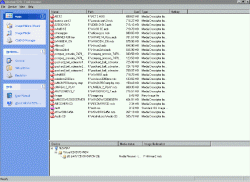 Need good emulation software to copy discs? Check out Alcohol 52%. Need good emulation software to copy discs? Check out Alcohol 52%.
Alcohol 52% is CD/DVD emulation software that allows users to copy discs. With this cool software, you can store your most used or important CDs as images on your computer and run them at 200x speed from up to 31 virtual CD or DVD drives.
The good thing about Alcohol is its compatibility with most drives available. It supports the latest image file types including – MDS, CCD, BIN, CUE, ISO, CDI, BWT, BWI, BWS, BWA and many more.
This software works well with all Windows OS except Windows 98.
Check out the trial version and see if it’s what you need at http://www.alcohol-soft.com/
Posted in Developer, Main, Programming, Shareware, Social Software, Utilities, Windows | No Comments »
|
|
|
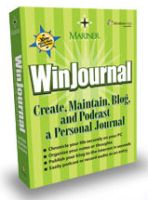 Humans by nature love to communicate and share their thoughts and feelings. With the advent of blogs, sharing of our thoughts has become convenient for many. Now if you are looking for publishing daily on your blog then you should check out something like WinJournal. It is an interesting piece of software that allows you cherish each and every moment of your precious life and effortlessly share it.
Humans by nature love to communicate and share their thoughts and feelings. With the advent of blogs, sharing of our thoughts has become convenient for many. Now if you are looking for publishing daily on your blog then you should check out something like WinJournal. It is an interesting piece of software that allows you cherish each and every moment of your precious life and effortlessly share it.
 The Photo Sprinkle software is good for moving the picture files between devices. It’s good for use by professionals and also by common users. It transfers multiple files at a time from one destination to the other without much effort. The inter device portability feature of this software has made it a highly useful utility for most user.
The Photo Sprinkle software is good for moving the picture files between devices. It’s good for use by professionals and also by common users. It transfers multiple files at a time from one destination to the other without much effort. The inter device portability feature of this software has made it a highly useful utility for most user.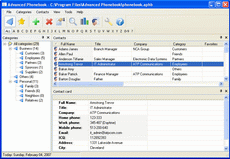 Although there is a plethora of options for storing phone number and contact details, not many are actually very comprehensive and customized. The process of storing and managing these contact details is of utmost importance to any professional and individual. Advanced Phonebook comes handy in these functions. It has been developed to be used both for business and personal use. Unlike other programs in the category of its competitors advanced phonebook gives the user the advantage of strong customization. Advanced Phonebook provides the user with not just the option of storing phone numbers, faxes and addresses, but in addition it also helps organize other types of data like, e-mail addresses, AOL, ICQ, and MSN. Now is not that great!
Although there is a plethora of options for storing phone number and contact details, not many are actually very comprehensive and customized. The process of storing and managing these contact details is of utmost importance to any professional and individual. Advanced Phonebook comes handy in these functions. It has been developed to be used both for business and personal use. Unlike other programs in the category of its competitors advanced phonebook gives the user the advantage of strong customization. Advanced Phonebook provides the user with not just the option of storing phone numbers, faxes and addresses, but in addition it also helps organize other types of data like, e-mail addresses, AOL, ICQ, and MSN. Now is not that great!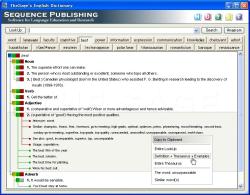 Many people absolutely hate the idea of having to use a paper dictionary and thesaurus. First of all, you’d have to shuffle through both of them separately and that could waste a lot of time, but also flipping through a bunch of pages looking for one specific word is a time consuming process that could make you less productive in the future.
Many people absolutely hate the idea of having to use a paper dictionary and thesaurus. First of all, you’d have to shuffle through both of them separately and that could waste a lot of time, but also flipping through a bunch of pages looking for one specific word is a time consuming process that could make you less productive in the future. KoolIM is a site that allows you instant access to your instant messengers. There’s no extra software to download or anything, you just go to the KoolIM website. It’s perfect for when you’re at an internet cafe computer that doesn’t have your usual IM client installed, or maybe you’re just a neat freak and you don’t really wanna bother installing several IM clients to clutter up your pc.
KoolIM is a site that allows you instant access to your instant messengers. There’s no extra software to download or anything, you just go to the KoolIM website. It’s perfect for when you’re at an internet cafe computer that doesn’t have your usual IM client installed, or maybe you’re just a neat freak and you don’t really wanna bother installing several IM clients to clutter up your pc. Scribd is a very interesting site for anyone who likes to read a lot! So if you are the type of person who spends a lot of time at the library or reading stuff at magazine racks without actually buying anything, this site is something you’ll love spending time at!
Scribd is a very interesting site for anyone who likes to read a lot! So if you are the type of person who spends a lot of time at the library or reading stuff at magazine racks without actually buying anything, this site is something you’ll love spending time at!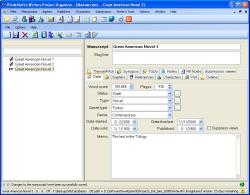 Good news for writers! Writers Project Organizer is manuscript orientated software for writers. If you’ve had problems with organizing our writing projects, this will put an end to such problems.
Good news for writers! Writers Project Organizer is manuscript orientated software for writers. If you’ve had problems with organizing our writing projects, this will put an end to such problems. If a picture is worth a thousand words, then what is a thousand pictures worth, being there? Maybe!
If a picture is worth a thousand words, then what is a thousand pictures worth, being there? Maybe! Two ‘extremely critical’ vulnerabilities have been discovered in
Two ‘extremely critical’ vulnerabilities have been discovered in 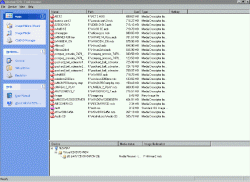 Need good emulation software to copy discs? Check out Alcohol 52%.
Need good emulation software to copy discs? Check out Alcohol 52%.