Archive for the 'Utilities' Category
Friday, March 2nd, 2007
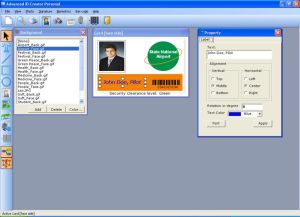 Here is a cool and really easy to use ID creator for you. Here is a cool and really easy to use ID creator for you.
Advanced ID Creator allows you to create professional and smart-looking employee cards on any Windows compatible printer. With this software you can put your style into your ID cards, and do it pretty fast.
The cool thing about this software is that it allows you to create a great looking ID card. With Advanced ID Creator, you can use a wide variety of tools to add text, graphics, shapes, barcodes, shadows and other effects to your design. There are so many possibilities to be explored with this cool and very easy to use software.
The latest version, Advanced ID Creator Personal 7.12.26, has these changes:
- Fast and Easy way to create and print photo ID Cards and Badges
- Free ID Card Templates
Though this software is free, there is a professional edition with more features that is shareware, Advanced ID Creator Professional Edition.
Want to check it out? CLICK HERE
Or visit http://www.advancedidcreator.com/aidc_free.asp
Posted in Business, Design, Developer, Freeware, Fun, Information Management, Main, Shareware, Shell and Desktop, Themes, Utilities, Windows | 1 Comment »
Friday, March 2nd, 2007
 This software will help you solve your flash to video conversion problems easily. This software will help you solve your flash to video conversion problems easily.
Flash to Video Encoder PRO will convert Flash (swf) movies to video AVI, ASF, WMV, MPEG, DVD files or burn directly to DVD. And if you want to add watermarks, logos and copyright messages to video file, this software helps you get it done quite easily.
The great thing about Flash to Video Encoder PRO is that it allows human interaction on Flash content during conversion. One other thing I’m sure you’ll love is the fact that you will be able to convert Flash SWF files to MP4 media content for your mobile devices.
The latest version, Flash to Video Encoder PRO 4.5 has these cool changes:
- Now you can create MPEG with your own width and height
- Fixed some DVD bugs
- Some minor bugs fixed
It’s really worth checking out. CLICK HERE for more info or Visit http://www.geovid.com/Flash_to_Video_Encoder_PRO/
Posted in Developer, Fun, Information Management, Main, Multimedia, Shareware, Utilities, Windows | No Comments »
Friday, March 2nd, 2007
 VirusTotal is a totally free online service that can scan a file for viruses and malware. The difference with this is it scans using several well known virus scanning engines such as the following: VirusTotal is a totally free online service that can scan a file for viruses and malware. The difference with this is it scans using several well known virus scanning engines such as the following:
- Aladdin (eSafe)
- ALWIL (Avast! Antivirus)
- Authentium (Command Antivirus)
- Avira (AntiVir)
- Bit9 (FileAdvisor)
- Cat Computer Services (Quick Heal)
- ClamAV (ClamAV)
- CA Inc. (Vet)
- Doctor Web, Ltd. (DrWeb)
- Eset Software (NOD32)
- ewido networks (ewido anti-malware)
- Fortinet (Fortinet)
- FRISK Software (F-Prot)
- F-Secure (F-Secure)
- Grisoft (AVG)
- Hacksoft (The Hacker)
- Ikarus Software (Ikarus)
- Kaspersky Lab (AVP)
- McAfee (VirusScan)
- Microsoft (Malware Protection)
- Norman (Norman Antivirus)
- Panda Software (Panda Platinum)
- Prevx (Prevx1)
- Softwin (BitDefender)
- Sophos (SAV)
- Sunbelt Software (Antivirus)
- Symantec (Norton Antivirus)
- UNA Corp (UNA)
- VirusBlokAda (VBA32)
- VirusBuster (VirusBuster)
You can simply upload your file and they’ll email you back a report. Alternatively you can follow the instructions to email them your file and they’ll also send you a report. This service can only scan one file at a time that is sent to it, but the fact that it use multiple scanners makes it far superior to just using one scanner. Definitely worth bookmarking in case you ever have a suspicious file or are just the ultra paranoid type! Click Here for the homepage.
Posted in Developer, Internet, Main, Security, Shareware, Utilities, Web services, Windows | No Comments »
Thursday, March 1st, 2007
 If you’ve been looking for a total solution to your spyware, adware, keyloggers, trojans etc problem, this software should so the trick. It’s called CounterSpy. If you’ve been looking for a total solution to your spyware, adware, keyloggers, trojans etc problem, this software should so the trick. It’s called CounterSpy.
Get rid of any software that might be tracking and reporting your private information to a third party with CounterSpy. Though it’s a shareware, unlike others in it’s category with a free trial of CounterSpy you can scan and remove spyware, adware, keyloggers, trojans and other malware.
What are the things you stand to gain with this software?
- Heavy-duty antispyware protection treads lightly on system resources
- Hybrid design combines antimalware technology with our award-winning spyware detection and removal
- Kernel-level Active Protection™ defends 24-7
- Deep-rooted malware is exterminated at boot time, before Windows loads
- Incremental definition updates greatly reduce update downloading time
- Vista compatible: Integrates seamlessly with theVista Windows Security Center
Want to check it out? CLICK HERE
Posted in Business, Developer, Internet, Main, Security, Shareware, Social Software, Utilities, Windows | No Comments »
Wednesday, February 28th, 2007
 If you are looking for something to help with complete deletion of files for your system, then you’ll need to check out File Monster. Completely erasing files from your system by actually overwriting the information in the file, File monster gets the job of complete and total deletion of files easily.Why do you need a total delete in the first place? If you are looking for something to help with complete deletion of files for your system, then you’ll need to check out File Monster. Completely erasing files from your system by actually overwriting the information in the file, File monster gets the job of complete and total deletion of files easily.Why do you need a total delete in the first place?
When you delete files with normal deletion methods, your data is still available because the procedure only tells the operating system to not recognize the file as being present anymore; the data can be easily recovered by someone who knows how to go about it. So if you’ve got sensitive material you don’t want to risk not being able to delete it completely or do you?
The latest version released recently has this major change:
- Added Windows Vista Compliance Features (e.g. the data files are stored under the “Application Data” folder rather than under the “Program Files” folder). The new version will detect if you already have data and relocate the files for you
Want to check it out? Go to http://www.nstarsolutions.com/fm
Posted in Business, Developer, Information Management, Main, Programming, Security, Shareware, Utilities, Windows | No Comments »
Tuesday, February 27th, 2007
 TrayIt! is a nifty tool for Windows 95/98/Me, NT/2000/XP. It lets you save Taskbar space for minimized windows by creating a small icon, for each application you apply to it, in the System Tray (The System Tray is the area is located near the Windows Clock). TrayIt! is a nifty tool for Windows 95/98/Me, NT/2000/XP. It lets you save Taskbar space for minimized windows by creating a small icon, for each application you apply to it, in the System Tray (The System Tray is the area is located near the Windows Clock).
All you need to do is start trayit1.exe, which becomes an invisible process on your machine, and then press and hold the Ctrl button on your keyboard whenever you minimize an application window. Instead of minimizing the application to your Taskbar, showing a rectangle with the application’s icon and title bar description, you’ll just see the application’s icon in the System Tray. You can then maximize the window by clicking the icon.
TrayIt’s Web site says: “this is particularly useful for background tasks you typically keep running on your PC all day long like your favorite E-mail client, Real Player, etc..” But, for myself anyway, I have a more important use for this tool: What I do is load Trayit! onto my USB drive that I take everywhere with me for use as an external hard drive. I plug this USB drive into computers that aren’t mine, such as my sister’s family room computer whenever I’m over at her place. Then I launch Trayit! from my USB drive which runs invisibly on her computer until the computer is reboot. Every time I run an application that I don’t want closed by another family member using the computer when I’m away, I minimize it with Trayit! before I leave. Now my young nieces won’t close any windows I have open that are perhaps performing a long download, system scan, or whatever, while I’m away. Very handy.
One issue I’ve come across is that some applications, such as mIRC, already implement a special feature when you hold the Ctrl key while minimizing the window (doing so in mIRC allows you to set a temporary password). This shouldn’t be a problem, as Trayit! should still minimize the application properly after your particular application runs it’s special feature.
Posted in Developer, Main, Task Manager, USB, Utilities, Windows | 1 Comment »
Tuesday, February 27th, 2007
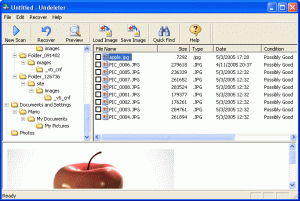 If you are still having problems with data recovery, you should check out this software, Smart Undelete. If you are still having problems with data recovery, you should check out this software, Smart Undelete.
Smart Undelete is a powerful file “unerase” or undelete and data recovery software that works very well in undeleting both hard drives and floppy discs. It’s so easy to use, offering many flexible and useful options that are sure to help get your precious data back as quick and as easy as possible.
Smart Undelete helps recover:
- Files emptied from the Recycle Bin, or those bypassing it.
- Files deleted by viruses or application programs
- Files accidentally deleted on a share network
- Files deleted using removed directories
- Files deleted prior to your Smart Undelete installation
- Files deleted using a DOS prompt command
If you’ve ever lost precious data by accidentally deleting them when you don’t intend to, you will appreciate this software.
Go check it out! CLICK HERE FOR TRIAL VERSION. Or go to http://www.smartundelete.com/
Posted in Backup, Commercial, Developer, Main, Shareware, Utilities, Windows | 2 Comments »
Monday, February 26th, 2007
 Here is a useful tool that comes highly recommended, it is called XAMPP. It is an easy-to-install Apache distribution containing MySQL, PHP and Perl. It is really very easy to install and to use: just download, extract and start. This tool is really easy to use. Here is a useful tool that comes highly recommended, it is called XAMPP. It is an easy-to-install Apache distribution containing MySQL, PHP and Perl. It is really very easy to install and to use: just download, extract and start. This tool is really easy to use.
Compared to many other software in its category like Apache2Triad, XAMPP is so much better as it is easier to use, has more features, and also allows you to switch between PHP versions in seconds. It is a complete web, database and FTP server package that’s so easy to install and use. Where does the name XAMPP come from? XAMPP’s name is an acronym for X (any of four different operating systems), Apache, MySQL, PHP and Perl.
One other great thing about this program is that no matter what your system runs on, Windows, Linux or Mac OS X, there is a version available for you.
If you are really serious about improving your web development productivity level, this cool tool is for you. Check it out HERE!
Posted in Business, Developer, Information Management, Internet, Linux, Mac Stuff, Main, Programming, Shareware, Utilities, Windows | 1 Comment »
Monday, February 26th, 2007
 McAfee AVERT Stinger is a small virus scanner specialised in hunting the viruses listed by McAfee. This is a very lightweight yet powerful antivirus application that can even be installed on a USB memory stick for quick antivirus scanning when on the go. McAfee AVERT Stinger is a small virus scanner specialised in hunting the viruses listed by McAfee. This is a very lightweight yet powerful antivirus application that can even be installed on a USB memory stick for quick antivirus scanning when on the go.
Just launch it, select your directory, press the scan now button, and wait for the results to come. The application is very basic but it can scan self-extracting executables and compressed files and will automatically remove viruses it comes across. To find out which viruses it recognizes just click on the list button.
You can’t update the virus list in the program, but instead you need to download the latest version of the program from time to time so that your scanner doesn’t become out of date and can still detect the latest threats. This is a small yet useful program to use as part of your computer security, especially if you have a USB memory stick and use strange computers. Its free and you can get it here!
Posted in Developer, Freeware, Internet, Main, Security, Utilities, Windows | 6 Comments »
Thursday, February 22nd, 2007
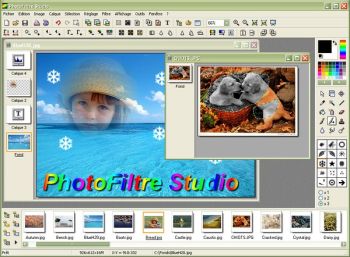 Although there are many image manipulation and photo editing programs out there. Some of us like finding a cheaper alternative that does the job well. Photofiltre Studio is a superb image and photo editor that will enable you to touch up your digital photos, add effects to images, quickly edit and grab sections of photos and it will handle your scanning and other image importing requirements.Best of all, it’s designed and presented in a well designed interface, along with a nice toolbar. As this program is plugin based, you can program and create your own modules or include some of the available modules, such as the red eye corrector and others, it also includes some cool filters. For a full list of its cool features that are too numerous for me to go into detail about here, go check out it out here. Although there are many image manipulation and photo editing programs out there. Some of us like finding a cheaper alternative that does the job well. Photofiltre Studio is a superb image and photo editor that will enable you to touch up your digital photos, add effects to images, quickly edit and grab sections of photos and it will handle your scanning and other image importing requirements.Best of all, it’s designed and presented in a well designed interface, along with a nice toolbar. As this program is plugin based, you can program and create your own modules or include some of the available modules, such as the red eye corrector and others, it also includes some cool filters. For a full list of its cool features that are too numerous for me to go into detail about here, go check out it out here.
Posted in Design, Developer, Main, Photo, Shareware, Utilities, Windows | 6 Comments »
|
|
|
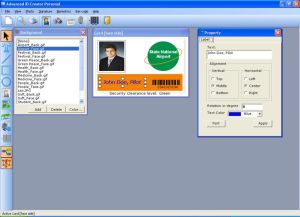 Here is a cool and really easy to use ID creator for you.
Here is a cool and really easy to use ID creator for you.
 This software will help you solve your flash to video conversion problems easily.
This software will help you solve your flash to video conversion problems easily. VirusTotal is a totally free online service that can scan a file for viruses and malware. The difference with this is it scans using several well known virus scanning engines such as the following:
VirusTotal is a totally free online service that can scan a file for viruses and malware. The difference with this is it scans using several well known virus scanning engines such as the following: If you’ve been looking for a total solution to your spyware, adware, keyloggers, trojans etc problem, this software should so the trick. It’s called CounterSpy.
If you’ve been looking for a total solution to your spyware, adware, keyloggers, trojans etc problem, this software should so the trick. It’s called CounterSpy. If you are looking for something to help with complete deletion of files for your system, then you’ll need to check out File Monster. Completely erasing files from your system by actually overwriting the information in the file, File monster gets the job of complete and total deletion of files easily.Why do you need a total delete in the first place?
If you are looking for something to help with complete deletion of files for your system, then you’ll need to check out File Monster. Completely erasing files from your system by actually overwriting the information in the file, File monster gets the job of complete and total deletion of files easily.Why do you need a total delete in the first place? TrayIt!
TrayIt!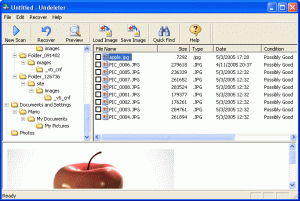 If you are still having problems with data recovery, you should check out this software, Smart Undelete.
If you are still having problems with data recovery, you should check out this software, Smart Undelete. Here is a useful tool that comes highly recommended, it is called XAMPP. It is an easy-to-install Apache distribution containing MySQL, PHP and Perl. It is really very easy to install and to use: just download, extract and start. This tool is really easy to use.
Here is a useful tool that comes highly recommended, it is called XAMPP. It is an easy-to-install Apache distribution containing MySQL, PHP and Perl. It is really very easy to install and to use: just download, extract and start. This tool is really easy to use. McAfee AVERT Stinger is a small virus scanner specialised in hunting the viruses listed by McAfee. This is a very lightweight yet powerful antivirus application that can even be installed on a USB memory stick for quick antivirus scanning when on the go.
McAfee AVERT Stinger is a small virus scanner specialised in hunting the viruses listed by McAfee. This is a very lightweight yet powerful antivirus application that can even be installed on a USB memory stick for quick antivirus scanning when on the go.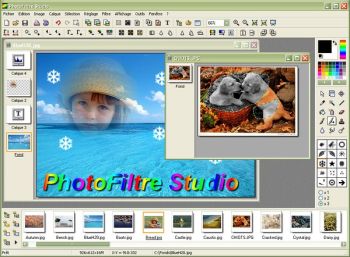 Although there are many image manipulation and photo editing programs out there. Some of us like finding a cheaper alternative that does the job well. Photofiltre Studio is a superb image and photo editor that will enable you to touch up your digital photos, add effects to images, quickly edit and grab sections of photos and it will handle your scanning and other image importing requirements.Best of all, it’s designed and presented in a well designed interface, along with a nice toolbar. As this program is plugin based, you can program and create your own modules or include some of the available modules, such as the red eye corrector and others, it also includes some cool filters. For a full list of its cool features that are too numerous for me to go into detail about here,
Although there are many image manipulation and photo editing programs out there. Some of us like finding a cheaper alternative that does the job well. Photofiltre Studio is a superb image and photo editor that will enable you to touch up your digital photos, add effects to images, quickly edit and grab sections of photos and it will handle your scanning and other image importing requirements.Best of all, it’s designed and presented in a well designed interface, along with a nice toolbar. As this program is plugin based, you can program and create your own modules or include some of the available modules, such as the red eye corrector and others, it also includes some cool filters. For a full list of its cool features that are too numerous for me to go into detail about here, 