Archive for the 'Utilities' Category
Monday, December 24th, 2007
 There are a number of different notes programs around and therefore in order to make the list of freeware programs a note program has to be particularly special in some way. Well, I think I can say with confidence that the PinNotes program is a very special one. Not only is the program compatible with Windows Vista (something that a lot of different programs can not attest to as of yet), but it is also a program that allows you to use rich text support combined with different note colours in order to get exactly what you want. It is a fantastic program because of the choice that it offers the user and this combined with the fact that the program is free is very good indeed. There are a number of different notes programs around and therefore in order to make the list of freeware programs a note program has to be particularly special in some way. Well, I think I can say with confidence that the PinNotes program is a very special one. Not only is the program compatible with Windows Vista (something that a lot of different programs can not attest to as of yet), but it is also a program that allows you to use rich text support combined with different note colours in order to get exactly what you want. It is a fantastic program because of the choice that it offers the user and this combined with the fact that the program is free is very good indeed.
The latest release of the PinNotes software was on December 7th and a number of new features were added. You can now get to the website for the program directly from the about menu of the software and you can also create live links that are able to be opened by simply clicking on them in the actual note. There is also a splash screen added for effect and a number of new options are now available for you to customize your notes to a greater degree. All in all, this software continues to make great strides and it wouldn’t be that surprising if it quickly became one of the most popular notes software packages around.
More information can be found at http://www.pinnotes.co.uk/
Posted in Commercial, Design, Developer, Information Management, Main, Reminder, Text, Utilities, Windows | No Comments »
Tuesday, December 18th, 2007
 WaveMax 3 is audio editing tool. Recording, analysis and editing tools that include a range of effects on the one hand and spectrum analysis tool like FFT analysis. WaveMax 3 is audio editing tool. Recording, analysis and editing tools that include a range of effects on the one hand and spectrum analysis tool like FFT analysis.
Pros: The User interface is well arranged around the central area where the file being processed is displayed. First set of icons are for file manipulation. This is followed by a set of icons that initiate various effects. Effects include echo, amplification, noise reduction, reverb, chorus and flanger, as well as time stretching/pitch control combination. Series of undo/redo is really useful as it is always could to be able to go back to a known point when the effects applied do not sound right. Standard edit operations like cut, copy, paste and mixing are available. Noise reduction, equalizing of channels etc are part of the edit tools.
Often needed functionalities like CD ripping, recording from LP records or cassettes is made easier with this tool. CD ripping includes looking up of CDDB database. Tag editing is possible
Text to speech function allows documents to be converted to synthetic speech so that one could listen to important documents while on the move. It’s possible to process multiple documents through the batch processing functionality. As could be any other set of editing steps that can be used on a set of recordings, for example in cleaning up stacks of old recordings that needs same processing.
WaveMax works as a wav/mp3 editor but supports a number of other file formats including wma, wav, mp3, mp2, vox, gsm, dsp, cda, aiff, au, raw etc.
Cons: The package is well designed and easy to use but looks a lot like the interface of the CyberPower Audio Editing Lab 12.01. There are differences but there are striking similarities too.
Overall: By itself I’d have possibly rated it at level 5 but because of the doubts expressed in the earlier section the rating cannot be more than 4 starts.
{More Info and Download}
Posted in Developer, Multimedia, Shareware, Utilities, Windows | No Comments »
Monday, December 17th, 2007
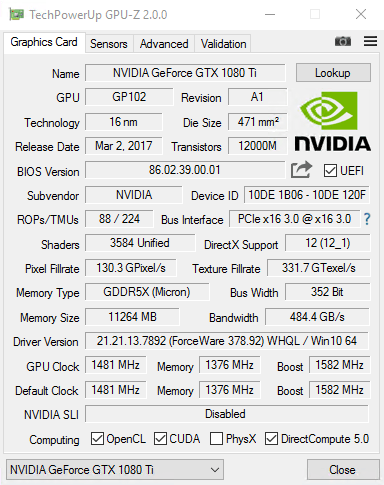
There are a number of utilities out there for giving you information on different parts of your system, but one place where finding information is difficult is in the area of your video card and your GPU. These things do not have a lot of information about them within the hardware device manager in your control panel and of course getting any information about them from the publisher is something that is very annoying to do. Some companies are better than others (ATI for example with their Catalyst Control Centre), but overall it would be better if there was a better way.
Well, as of just a few days ago, there is a better way! That better way is the software package known as GPU-Z. This handy piece of software is a utility that is specifically designed with video cards in mind. It will give you all of the information that you need about your video card; everything from the name of the video card all the way down to things like the bus interface and clocking information. This is information you can find from a number of other separate sources, but the key is that GPU puts it all together for your viewing convenience on one screen. The utility is very lightweight too, meaning that your system is not going to die just from using this piece of software.
More information about this can be found at http://www.techpowerup.com/gpuz/
Posted in Developer, Main, Utilities, Video, Windows | No Comments »
Monday, December 17th, 2007
 Now you can make your calculation more easily and customize your calculator as per your wish by getting various calculations done with your own customized calculator. You can make it possible with the Windows Mobile Pocket PC Calculator 1.0 that gives you the liberty of making the calculations in your own way. The features attached to the program would not bother you as they are rather easy to use. Now you can make your calculation more easily and customize your calculator as per your wish by getting various calculations done with your own customized calculator. You can make it possible with the Windows Mobile Pocket PC Calculator 1.0 that gives you the liberty of making the calculations in your own way. The features attached to the program would not bother you as they are rather easy to use.
Windows Mobile Pocket PC Calculator 1.0 can be downloaded with ease and installation takes place without any trouble. The screen of the software is small in size and pleasant in appearance. Go to the ‘Menu’ option for having the calculator according to the requirement. Then it would show the list of the calculators that are already prepared or you can create your own calculator. You can use the standard calculator where you just need to enter the expression and the results are shown below. The key board is available and shown on the screen with the various keys also. You can add or edit the fields of the calculator with the given option and make it on your own. You can make the calculators to be based on specialized calculators like for the Conversions, Mortgage Calculator, Financial, Body Mass Index, etc. For example you’re making the calculator for Body Mass Index. It shows with the screen having the options, you can set the male/female status, set the weight, height, BMI, and the software would tell you whether you overweight or you’re perfect according to your details. You can have the calculations done while playing along with the calculator. So have the software to make your calculations easy and better.
Windows Mobile Pocket PC Calculator 1.0, you would make your calculating experience a lot different than your usual calculators.
{More info and Download}
Posted in Business, Calculator, Developer, Mobile, Shareware, Utilities | 1 Comment »
Monday, December 17th, 2007
 Have different email accounts for different people and purposes such as one for work, another for family, the third for college friends, fourth for dating, and so on? Tired of opening, closing, and reopening these accounts time and again during the day to check for new email or to send an email to a specific person or group? Keep getting the passwords mixed — there are just too many of them to remember! Or, do you keep all these accounts open in different browser windows throughout the day? Now, that could cause a lot of confusion. Want an easier, faster, and perhaps more efficient way to deal with your multiple email accounts? Try the Multi-Mail Notifier. Have different email accounts for different people and purposes such as one for work, another for family, the third for college friends, fourth for dating, and so on? Tired of opening, closing, and reopening these accounts time and again during the day to check for new email or to send an email to a specific person or group? Keep getting the passwords mixed — there are just too many of them to remember! Or, do you keep all these accounts open in different browser windows throughout the day? Now, that could cause a lot of confusion. Want an easier, faster, and perhaps more efficient way to deal with your multiple email accounts? Try the Multi-Mail Notifier.
This software application is your assistant whose only job is to keep an eye on all your email accounts and notify you each time a new email comes in. The Multi-Mail Notifier runs in your computers tray and displays visual and sound messages to alert you of new incoming mail to one or more of your email addresses. Once you set all the email addresses you want monitored by the software, a table is created which primarily lists out the email id and the status of incoming mail (number of unread messages in the inbox). You can also quickly access a specific email account of yours by clicking on the Read E-mail button to read the incoming mail. No need to open a browser window yourself and then logging on to the specific mail server, entering the Username and Password and so on. All this is done for you automatically by the Multi-Mail Notifier.
Further, the Multi-Mail Notifier supports a variety of email account types, including Gmail, Hotmail, POP3, and Yahoo.
{More info and Download}
Posted in Developer, E-mail, Information Management, Internet, Shareware, Utilities, Windows | No Comments »
Monday, December 17th, 2007
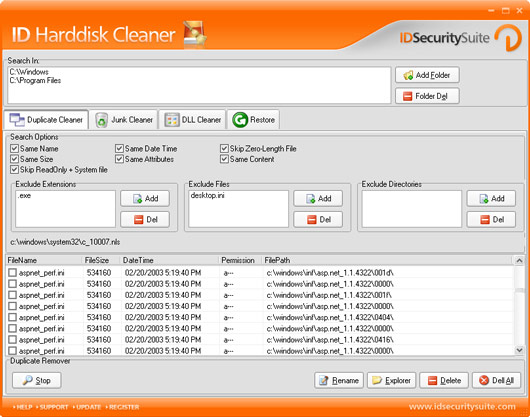 Are you fed up of the low space warning and the slow processing of your system? Are you looking for a good solution that would save you from this chaotic situation? Now you can get rid of these entire problems with few simple clicks and easy selections with the help of ID Harddisk Cleaner 1.2. It can easily search your computer for unwanted files that obstruct the working of your PC from giving the best performance. The software is competent enough to make your PC faster and make a great deal of space available on the disk. Are you fed up of the low space warning and the slow processing of your system? Are you looking for a good solution that would save you from this chaotic situation? Now you can get rid of these entire problems with few simple clicks and easy selections with the help of ID Harddisk Cleaner 1.2. It can easily search your computer for unwanted files that obstruct the working of your PC from giving the best performance. The software is competent enough to make your PC faster and make a great deal of space available on the disk.
ID Harddisk Cleaner 1.2 proves its efficiency by giving the best results through its optimum performance. It would save your important files and deals with the garbage files that are not required by the system. It also provides you with the features to customize the program settings as per your choices. This ensures specification that which files are to be deleted and which are needed to be kept at the system. The appearance of the program is flashy but pleasing and all set with different options on it. You can add or delete the folders to detect the unwanted garbage files to remove. It provides you with the option like Duplicate Cleaner, Junk Cleaner, and DLL Cleaner along with the restoring option. You can choose to exclude particular type of extensions, files and directories so that they do not get deleted in the process. The search results are shown listed on the screen of the program. Set the search option to have specific search carried out for various types of cleaning modes. The program has the help provided through online support regarding any problem if you face any. By setting the preferences it would every time recognize the files to be taken as garbage for deleting.
ID Harddisk Cleaner 1.2 proves to be a worth to have disk cleaning utility so once you’ve got it – no more PC hang outs, no more low space for your PC.
{More Info and Download}
Posted in Developer, Security, Shareware, Utilities, Windows | No Comments »
Friday, December 7th, 2007
Now you can make your system work faster and get more space to work with Indo Cleaner 2008 utility. Had you ever knew that how much space some non-required files take at your system? You can free all that space and also make your system work with more speed. Indo Cleaner 2008 1.0.0 software can clean up all your systems non-required files in a jiffy. It extremely easy to be operated by anyone and you just need to follow the steps to perform the task.
Indo Cleaner 2008 1.0.0 software would let you be relaxed to much extent relating to your systems performance. The software opens with the screen showing the categories along with the description to select from. The list includes categories like Windows, Explorer, System, Internet Explorer, Media Player, etc. Moving to the next step the program scans the application and shows the progress on the screen with the names of the categories. Then ‘Next’ move takes you to the details of the files that are found by the program for cleaning up. It shows the number of files found in each category. If you want to see the detail files double click the category and a window would appear on the screen showing the files. This feature enables you to make the specific selection for the cleaning process. You can check or uncheck the files and the categories so that you can prevent the files that you do not want to be deleted. The selected files are shown after clicking ‘Next’ that start the cleaning process. It will show the number of files and the cleaning progress that would be shown in ‘%’. When you’re done click ‘Finish’ and the work is done. The software is supported by the online help that takes to the tour of the details about the program.
Indo Cleaner 2008 1.0.0 would clean up the mess of your system so that it would work well and give you a better performance.
{More Info and Download}
Posted in Developer, Freeware, Security, Utilities, Windows | No Comments »
Friday, December 7th, 2007
 Now you can make your own search engine for making it convenient for your visitors to search anything that they are looking for on your site. You can make the search features customized and include all section of your sites to give them the desired results. For achieving all this, the CoffeeCup Website Search 5.0 software can help you achieve your goals. You can set the search box according to your choice and make the searched page look as you want it to be. It easy to use as the software itself automatically performs much of the work. Now you can make your own search engine for making it convenient for your visitors to search anything that they are looking for on your site. You can make the search features customized and include all section of your sites to give them the desired results. For achieving all this, the CoffeeCup Website Search 5.0 software can help you achieve your goals. You can set the search box according to your choice and make the searched page look as you want it to be. It easy to use as the software itself automatically performs much of the work.
Get the CoffeeCup Website Search 5.0 downloaded, simply install it and start adding the different Search boxes to your sites. Set the website and the program itself would prepare the database to be set for getting the search results. The appearance of the software is good and options are well placed on the screen. You can customize the Search Box’s every features all by your self and then place it with your WebPages. You can set the border shades, background color, and the text color, etc to make it look highlighted and attractive. This would ensure that the user notices that the website provides you with the search options to make their visit convenient. You need to set the URL of the website and the program would scan it for preparing the database. Set the URL’s of the pages in the ignore list that you do not want to be included in the search. Change the HTML settings for their Font, Colors, date, language, the header and footer to appear with the search results, etc. you can have the preview of the Search Box that you customized for setting with your site. When you’re done with the settings, you can easily ‘Upload’ the features to the website. Go for the Help Guide if you’re facing any problem in operating the program.
CoffeeCup Website Search 5.0 software would make your visitors feel empowered every time they come to your site looking up for something.
{More Info and Download}
Posted in Business, Desktop, Developer, Shareware, Utilities, Windows | No Comments »
Thursday, December 6th, 2007
 Here is a useful tool worth checking out. Here is a useful tool worth checking out.
D3DGear is an advanced utility for Windows DirectX & OpenGL games. The cool thing about this software is that it automatically measures a 3D game’s frame rate and displays it on screen. It allows you to customize font color, size and position of the frame rate display.
It is easy to use as it can capture 3D game screenshots with the press of a hotkey, and automatically save screenshots into a file. You can define screenshot hotkey, save file format and save file directory. One other thing I love about it, is that D3DGear also can record 3D games to movie.
In the recently released version, the bug that didn’t allow D3DGear to work with the game Shaiya has been fixed.
Go check it out at http://www.d3dgear.com/
Posted in Commercial, Developer, Flash, Main, Photo, Programming, Shareware, Utilities, Windows | No Comments »
Tuesday, December 4th, 2007
 How often have you started arguing with a friend over the correct pronunciation of a word? You know, the kind of word that you read all the time, but suddenly realize you’ve never heard spoken out loud. Well, before you beat your friend to a bloody pulp, you might want to check out howjsay, an online pronunciation dictionary. How often have you started arguing with a friend over the correct pronunciation of a word? You know, the kind of word that you read all the time, but suddenly realize you’ve never heard spoken out loud. Well, before you beat your friend to a bloody pulp, you might want to check out howjsay, an online pronunciation dictionary.
All you do is type in a word, and howjsay will speak that word back to you in a rather dignified sounding voice. You’ll also get a list of similarly spelled words in case you typed your entry wrong.
One of the most impressive things is that you get multiple pronunciations for words that can correctly be said more than one way.
Features:
- Mouse over the search results to hear them pronounced;
- Each word is individually pre-recorded and no form of synthetic speech is used;
- Offers both American and British versions.
You can find out more right here. (more…)
Posted in Dictionary, Utilities, Web 2.0, Web services | 1 Comment »
|
|
|
 There are a number of different notes programs around and therefore in order to make the list of freeware programs a note program has to be particularly special in some way. Well, I think I can say with confidence that the PinNotes program is a very special one. Not only is the program compatible with Windows Vista (something that a lot of different programs can not attest to as of yet), but it is also a program that allows you to use rich text support combined with different note colours in order to get exactly what you want. It is a fantastic program because of the choice that it offers the user and this combined with the fact that the program is free is very good indeed.
There are a number of different notes programs around and therefore in order to make the list of freeware programs a note program has to be particularly special in some way. Well, I think I can say with confidence that the PinNotes program is a very special one. Not only is the program compatible with Windows Vista (something that a lot of different programs can not attest to as of yet), but it is also a program that allows you to use rich text support combined with different note colours in order to get exactly what you want. It is a fantastic program because of the choice that it offers the user and this combined with the fact that the program is free is very good indeed.
 WaveMax 3 is audio editing tool. Recording, analysis and editing tools that include a range of effects on the one hand and spectrum analysis tool like FFT analysis.
WaveMax 3 is audio editing tool. Recording, analysis and editing tools that include a range of effects on the one hand and spectrum analysis tool like FFT analysis.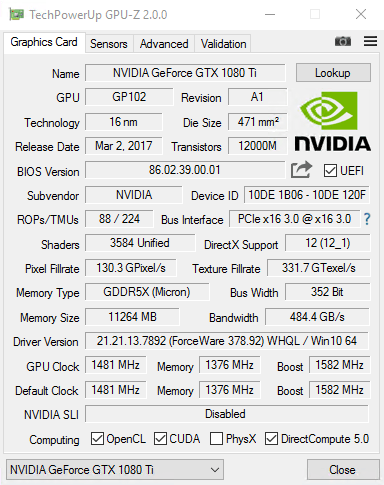
 Now you can make your calculation more easily and customize your calculator as per your wish by getting various calculations done with your own customized calculator. You can make it possible with the Windows Mobile Pocket PC Calculator 1.0 that gives you the liberty of making the calculations in your own way. The features attached to the program would not bother you as they are rather easy to use.
Now you can make your calculation more easily and customize your calculator as per your wish by getting various calculations done with your own customized calculator. You can make it possible with the Windows Mobile Pocket PC Calculator 1.0 that gives you the liberty of making the calculations in your own way. The features attached to the program would not bother you as they are rather easy to use. Have different email accounts for different people and purposes such as one for work, another for family, the third for college friends, fourth for dating, and so on? Tired of opening, closing, and reopening these accounts time and again during the day to check for new email or to send an email to a specific person or group? Keep getting the passwords mixed — there are just too many of them to remember! Or, do you keep all these accounts open in different browser windows throughout the day? Now, that could cause a lot of confusion. Want an easier, faster, and perhaps more efficient way to deal with your multiple email accounts? Try the Multi-Mail Notifier.
Have different email accounts for different people and purposes such as one for work, another for family, the third for college friends, fourth for dating, and so on? Tired of opening, closing, and reopening these accounts time and again during the day to check for new email or to send an email to a specific person or group? Keep getting the passwords mixed — there are just too many of them to remember! Or, do you keep all these accounts open in different browser windows throughout the day? Now, that could cause a lot of confusion. Want an easier, faster, and perhaps more efficient way to deal with your multiple email accounts? Try the Multi-Mail Notifier.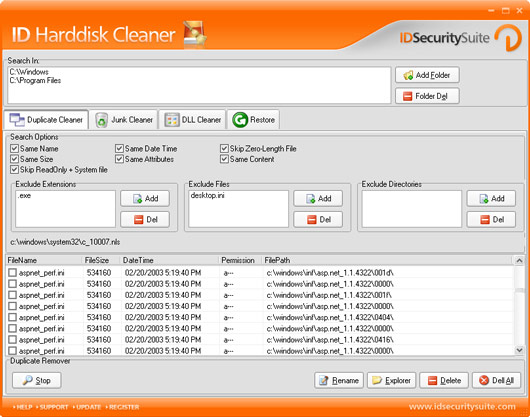 Are you fed up of the low space warning and the slow processing of your system? Are you looking for a good solution that would save you from this chaotic situation? Now you can get rid of these entire problems with few simple clicks and easy selections with the help of ID Harddisk Cleaner 1.2. It can easily search your computer for unwanted files that obstruct the working of your PC from giving the best performance. The software is competent enough to make your PC faster and make a great deal of space available on the disk.
Are you fed up of the low space warning and the slow processing of your system? Are you looking for a good solution that would save you from this chaotic situation? Now you can get rid of these entire problems with few simple clicks and easy selections with the help of ID Harddisk Cleaner 1.2. It can easily search your computer for unwanted files that obstruct the working of your PC from giving the best performance. The software is competent enough to make your PC faster and make a great deal of space available on the disk. Now you can make your own search engine for making it convenient for your visitors to search anything that they are looking for on your site. You can make the search features customized and include all section of your sites to give them the desired results. For achieving all this, the CoffeeCup Website Search 5.0 software can help you achieve your goals. You can set the search box according to your choice and make the searched page look as you want it to be. It easy to use as the software itself automatically performs much of the work.
Now you can make your own search engine for making it convenient for your visitors to search anything that they are looking for on your site. You can make the search features customized and include all section of your sites to give them the desired results. For achieving all this, the CoffeeCup Website Search 5.0 software can help you achieve your goals. You can set the search box according to your choice and make the searched page look as you want it to be. It easy to use as the software itself automatically performs much of the work. Here is a useful tool worth checking out.
Here is a useful tool worth checking out. How often have you started arguing with a friend over the correct pronunciation of a word? You know, the kind of word that you read all the time, but suddenly realize you’ve never heard spoken out loud. Well, before you beat your friend to a bloody pulp, you might want to check out
How often have you started arguing with a friend over the correct pronunciation of a word? You know, the kind of word that you read all the time, but suddenly realize you’ve never heard spoken out loud. Well, before you beat your friend to a bloody pulp, you might want to check out 