Archive for the 'Web services' Category
Friday, December 28th, 2007
 About: WebAsyst Quick Pages is a powerful, easy to use visual web based software tool which enables you to create and instantly publish web pages, user manuals, employee handbooks, user guides or help systems with a hierarchical Table of Contents. About: WebAsyst Quick Pages is a powerful, easy to use visual web based software tool which enables you to create and instantly publish web pages, user manuals, employee handbooks, user guides or help systems with a hierarchical Table of Contents.
Pros: WebAsyst Quick Pages is web based publication tool. It is possible to publish a large range of document types. Besides web pages this could be tutorials, user manuals, newsletters, scientific research papers, genealogies, employee handbooks, user guides or help systems. A hierarchical table of content is made available too.
A flexible HTML editor is available to take care of editing the pages and the results are publication ready HTML pages. Images can be used in the book that is created from web page, meta tabs that describe keywords and descriptions can be added, as can be themes available or a customized one.
WebAsyst Quick Pages being web based is available anywhere through a browser.
Several other services are available. These are services that are typically available at different web sites. Only now, several major portals are trying to combine them. But these sites retain their separate identities except that they can be reached from the same portal. WebAsyst combines these services right from the start. These services include file sharing, photo uploads, Mail and contacts, On line project management tool and a issue tracker, notes and web pages. Latest addition is shopping carts so that turning your website commercial is easy. Each of these services are full featured, no toy applications.
Once a user reaches his account page and control panel navigation and use of the site is through a set of icons and could not possibly have been simpler.
Cons: None noticed.
Overall: Without doubt a 5 star application package.
{More Info and Download}
Posted in Business, Developer, Information Management, Internet, Shareware, Web services, Windows | No Comments »
Wednesday, December 19th, 2007
 Wondershare Photo Collage Studio is a easy-to-use application that enables you to make high-quality collages and scrapbooks featuring your own family photos. Wondershare Photo Collage Studio is a easy-to-use application that enables you to make high-quality collages and scrapbooks featuring your own family photos.
Pros: The application not only makes photo collages and scrapbooks but also greeting cards, calendar, posters and letter pages. What makes all this easy is the wonderful visual interface. For adding photos the full document structure in the windows directory ids visible. Photos can be just dragged into the work area. Some amount of polishing of the photos can be done. Usual crop, brightness and contrast adjustment, rotation/flip etc functions are available. Photos can be framed/masked/filtered too at this stage. A large selection, theme based is available.
Next step is to choose a template and layout and the drag photos into the template. Text, clipart, stamps can be added. A wide selection of pre-designed stuff of each category is available. Text editing, choice of fonts and font colors et add to the power one can use for manipulating text that goes onto the collage. Further decoration is added via a doodling tool. You create your own clip art/designs to be added to the collage. All these items are added in layers and these layer manipulations are possible too. That is a lot of creative options that are available.
The easy and intuitive visual interface and the simple workflows the program guides you through makes these artwork making very easy. Templates are arranged as wedding, birthday and such other themes, making it easy to choose from.
Cons: Did not find anything adverse, nothing that detracts from the value addition.
Overall: A highly visual, easy to use, intuitive package that makes creating collages, calendars, posters, greetings or writing stationary so much enjoyable. Positively a 5 star effort by the developers.
{More Info and Download}
Posted in Design, Developer, Fun, Multimedia, Photo, Shareware, Web services | 1 Comment »
Tuesday, December 4th, 2007
 How often have you started arguing with a friend over the correct pronunciation of a word? You know, the kind of word that you read all the time, but suddenly realize you’ve never heard spoken out loud. Well, before you beat your friend to a bloody pulp, you might want to check out howjsay, an online pronunciation dictionary. How often have you started arguing with a friend over the correct pronunciation of a word? You know, the kind of word that you read all the time, but suddenly realize you’ve never heard spoken out loud. Well, before you beat your friend to a bloody pulp, you might want to check out howjsay, an online pronunciation dictionary.
All you do is type in a word, and howjsay will speak that word back to you in a rather dignified sounding voice. You’ll also get a list of similarly spelled words in case you typed your entry wrong.
One of the most impressive things is that you get multiple pronunciations for words that can correctly be said more than one way.
Features:
- Mouse over the search results to hear them pronounced;
- Each word is individually pre-recorded and no form of synthetic speech is used;
- Offers both American and British versions.
You can find out more right here. (more…)
Posted in Dictionary, Utilities, Web 2.0, Web services | 1 Comment »
Thursday, November 15th, 2007
 Are you a budding artist, but you can’t be bothered finding and installing an art program, maybe even having to purchase it? Maybe you’ve fooled around with microsoft paint but it isn’t enough? Then you might wanna check out this cool web-based application. Are you a budding artist, but you can’t be bothered finding and installing an art program, maybe even having to purchase it? Maybe you’ve fooled around with microsoft paint but it isn’t enough? Then you might wanna check out this cool web-based application.
It’s basically a blank canvas which you can paint on. You can then choose to save it online (it creates a link) or email it to yourself or a friend.
The interface is very nice with a realistic looking paint brush, complete with shadow. I like how it allows multiple undo in case you change your mind half way through about how your masterpiece is developing! You can also adjust brush size, opacity and add text.
It has a cool “replay” function too, this lets you to replay your creation step by step!
Try it out for yourself right now by visiting the site here.
Posted in Design, Freeware, Fun, Internet, Main, Web services | 1 Comment »
Thursday, November 1st, 2007

At a first glance of the name, you’d be forgiven for guessing that this site had something to do with videos. It doesn’t. Vidoop is an online service that aims to let you log in to multiple sites without having to remember a password for each one. The difference between this and other password managers is how this is implemented.
Once you make a free account at Vidoop, (and install the optional firefox add-on), you will be given a selection of pictures with corresponding letters each time you want to log in to a website. You then type the corresponding letters to the pictures that match the topics you have previously chosen such as dog, flower, food, etc.
This aims to eliminate the need to remember passwords in a more secure way than conventional methods such as having your browser remember it for you or using password managers.
It’s certainly a unique idea but only time will tell if its a good one or not! Check it out for yourself here.
Posted in Information Management, Internet, Main, Password Manager, Security, Social Software, Web services, Windows | 2 Comments »
Tuesday, October 23rd, 2007
 There are so many different software programs and categories of programs out there today that it is sometimes difficult to ensure that a program gets raised to the surface through anything but sheer luck. While there is certainly going to be luck involved if this program gets to the top of the freeware spectrum, at the same time there is also going to be a lot to talk about in regards to all of the different features that this great program really does seem to have! There are so many different software programs and categories of programs out there today that it is sometimes difficult to ensure that a program gets raised to the surface through anything but sheer luck. While there is certainly going to be luck involved if this program gets to the top of the freeware spectrum, at the same time there is also going to be a lot to talk about in regards to all of the different features that this great program really does seem to have!
Joost for Windows is a work in progress; that is to say that it is a software piece that is constantly evolving as new updates are added and old bugs are fixed. At the current moment, it functions as a minimum-feature program that you can use to watch TV on the internet. When it is finished, it promises to be a very good program and gives you not only the high quality that internet TV sometimes lacks (especially in full screen mode, as YouTube viewers can attest to), but also gives you many typical TV functions such as easy channel surfing and the ability to select from dozens if not hundreds of television shows to watch.
More information can be found at http://www.joost.com/
Posted in Beta version, Developer, Information Management, Internet, Main, Video, Web services, Windows | No Comments »
Monday, October 8th, 2007

Gliffy is a service that lets you create diagrams and flow charts online.
Everything is entirely web-based and built using Flash so you can access and create diagrams easily from any internet connected computer. The look and feel of the interface is much like a normal offline application, it has easy to understand and use symbols and drag and drop functionality making it very easy to get comfortable working with Gliffy.
It supports collaboration, so that other people can work on a project with you, as they’re allowed to edit your work if you choose so.
It’s also very easy to embed the diagrams you make for placing into a web page,blog,etc.
Check it out here.
Posted in Design, Flash, Internet, Main, Multimedia, Web services, Windows | 2 Comments »
Friday, October 5th, 2007
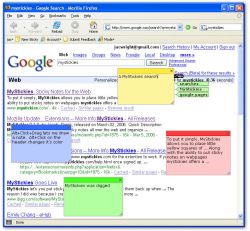 When you do a lot of web surfing it’s useful to bookmark webpages, but with today’s information overload of so many webpages, you can soon forget why you even bookmarked a page in the first place! Thats why something like MyStickies can be handy. It lets you add a “sticky note” to a webpage, so you can type a quick note on it. When you do a lot of web surfing it’s useful to bookmark webpages, but with today’s information overload of so many webpages, you can soon forget why you even bookmarked a page in the first place! Thats why something like MyStickies can be handy. It lets you add a “sticky note” to a webpage, so you can type a quick note on it.
No one else can see this but you, so next time you return to that page, you can see the note you left yourself about it! You can even see your notes when using other computers!
So if you’re the forgetful type, go check it out!
Posted in Main, Shell and Desktop, Social Software, Time Managment, Utilities, Web services | No Comments »
Tuesday, October 2nd, 2007

Wouldn’t it be great if you could just log-on to one site and it would list any new messages from all your email accounts and social networks? Well thats the idea behind Fuser.
It aims to be an all-in-one, one-stop site for checking and managing them all. This would obviously normally take several log-in sessions to several different sites.
So far its compatible with the following:
- IMAP/IMAPS
- POP3/POP3S
- Gmail
- Hotmail/MSN Hotmail/Windows Live Hotmail
- Netscape.net/AIM email
- Outlook Web Access
- Exchange 2000/Exchange 2003/Exchange 2007
- Yahoo! Mail
- SquirrelMail
Social Networks
Its worth checking out as it could prove to be a great timesaver! I’m thinking of trying it out for a while. You wanna too?
Click here!
Posted in Developer, E-mail, Information Management, Internet, Main, Web 2.0, Web services, Windows | 3 Comments »
Tuesday, October 2nd, 2007

SpokenText is a free online tool which lets you convert text into speech. I found this while i was searching for a way to convert pdf files into speech. It does that and a whole lot more though. It works with web pages, rss feeds, text files, word files, emails, even powerpoint files too.
This is useful for when you’re on the go and a real time saver as you can be studying while commuting for example, as it enables you to save the speech file as an mp3 for playback in your mobile player. You can also just listen to it at the website. It’s also of obvious benefit to the visually impaired too of course.
The voice is of pretty good quality and according to the site, they plan to add more at a later stage when enough donations are received. Here’s the site!
Posted in Developer, Internet, Main, Utilities, Voice, Web 2.0, Web services | No Comments »
|
|
|
 About: WebAsyst Quick Pages is a powerful, easy to use visual web based software tool which enables you to create and instantly publish web pages, user manuals, employee handbooks, user guides or help systems with a hierarchical Table of Contents.
About: WebAsyst Quick Pages is a powerful, easy to use visual web based software tool which enables you to create and instantly publish web pages, user manuals, employee handbooks, user guides or help systems with a hierarchical Table of Contents.
 Wondershare Photo Collage Studio is a easy-to-use application that enables you to make high-quality collages and scrapbooks featuring your own family photos.
Wondershare Photo Collage Studio is a easy-to-use application that enables you to make high-quality collages and scrapbooks featuring your own family photos. How often have you started arguing with a friend over the correct pronunciation of a word? You know, the kind of word that you read all the time, but suddenly realize you’ve never heard spoken out loud. Well, before you beat your friend to a bloody pulp, you might want to check out
How often have you started arguing with a friend over the correct pronunciation of a word? You know, the kind of word that you read all the time, but suddenly realize you’ve never heard spoken out loud. Well, before you beat your friend to a bloody pulp, you might want to check out  Are you a budding artist, but you can’t be bothered finding and installing an art program, maybe even having to purchase it? Maybe you’ve fooled around with microsoft paint but it isn’t enough? Then you might wanna check out this cool web-based application.
Are you a budding artist, but you can’t be bothered finding and installing an art program, maybe even having to purchase it? Maybe you’ve fooled around with microsoft paint but it isn’t enough? Then you might wanna check out this cool web-based application.
 There are so many different software programs and categories of programs out there today that it is sometimes difficult to ensure that a program gets raised to the surface through anything but sheer luck. While there is certainly going to be luck involved if this program gets to the top of the freeware spectrum, at the same time there is also going to be a lot to talk about in regards to all of the different features that this great program really does seem to have!
There are so many different software programs and categories of programs out there today that it is sometimes difficult to ensure that a program gets raised to the surface through anything but sheer luck. While there is certainly going to be luck involved if this program gets to the top of the freeware spectrum, at the same time there is also going to be a lot to talk about in regards to all of the different features that this great program really does seem to have!
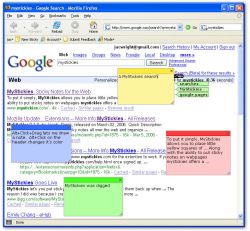 When you do a lot of web surfing it’s useful to bookmark webpages, but with today’s information overload of so many webpages, you can soon forget why you even bookmarked a page in the first place! Thats why something like MyStickies can be handy. It lets you add a “sticky note” to a webpage, so you can type a quick note on it.
When you do a lot of web surfing it’s useful to bookmark webpages, but with today’s information overload of so many webpages, you can soon forget why you even bookmarked a page in the first place! Thats why something like MyStickies can be handy. It lets you add a “sticky note” to a webpage, so you can type a quick note on it.

