Author Archive
Monday, October 29th, 2007
 DAZ Studio is a free 3D modeling program that gives users a virtual studio that claims to let even inexperienced users and wannabe artists create exciting animations and images. It mainly deals with 3D models of characters. You can either animate them or create still shots. DAZ Studio is a free 3D modeling program that gives users a virtual studio that claims to let even inexperienced users and wannabe artists create exciting animations and images. It mainly deals with 3D models of characters. You can either animate them or create still shots.
The reason its free is because they hope you’ll pay for additional models, backgrounds, props etc. The program allows the creation of some pretty detailed animation, as a quick search on YouTube will show some impressive animations are possible.
Like most of these kinds of programs, it does have a learning curve, so patience is required and I recommend you read the documentation and tutorials before you rush into using it. Read more info and download it.
Posted in Animation, Design, Freeware, Internet, Main, Utilities, Windows | No Comments »
Monday, October 29th, 2007
 One thing that can be very important to a business, company, software developer etc, is having a logo. It can really add the professional touch to a product or company, as well as helping with brand recognition. One thing that can be very important to a business, company, software developer etc, is having a logo. It can really add the professional touch to a product or company, as well as helping with brand recognition.
Logo Design Studio helps you to easily create a logo, potentially saving you a lot of money that you may otherwise have to pay a professional logo designer. It comes with over 200 industry based logo templates and more than 850 logo design objects, as well as a slogan and tagline resource library. By adjusting the colors, fonts, shapes and effects you can easily make your logo exactly as you want it. You can also import your own graphics or pictures to further give your logo a unique look.
This is a pretty cool program for anyone starting up a company, new product, etc.
Check it out here.
Posted in Design, Developer, Internet, Main, Photo, Shareware, Utilities, Windows | 3 Comments »
Thursday, October 11th, 2007
 Wink is a freeware program for creating presentations and tutorials on how to use software. This is ideal for creating tutorials that you wish to upload as an online flash tutorial for example. Wink is a freeware program for creating presentations and tutorials on how to use software. This is ideal for creating tutorials that you wish to upload as an online flash tutorial for example.
You can even record your voice to go along with it and/or you can also type in explanations and step by step instructions. It can capture screenshots automatically as you use your PC, based on your mouse and keyboard input, which gives professionally looking results.
It has a well made user guide and two useful tutorial projects, allows saving as PDF, and also has a lot of customization options. So if you’re looking for a free way of placing a software tutorial online, its worth a look!
Features:
(more…)
Posted in Commercial, Design, Developer, Freeware, Information Management, Main, Shareware, Shell and Desktop, Utilities, Windows | No Comments »
Thursday, October 11th, 2007

Password Agent is a useful program for anyone who has trouble remembering passwords. It lets you have a safe, secure place to save passwords and associated information.
Also you can use the built in password generator to make difficult to guess passwords for additional security. No need to worry about forgetting these yourself, as you can store them in the program of course. They’ll be safe as the program supports strong 256-bit encryption, so your info is only accessible by your master password, just make sure you don’t make that one too hard for you to remember or to easy for anyone else to guess!
It also works as a place to safely and privately keep general notes. I like how the whole program is also USB thumbdrive compatible so you could use this on any computer!
Some features:
(more…)
Posted in Backup, Main, Password Manager, Security, Utilities, Windows | No Comments »
Thursday, October 11th, 2007
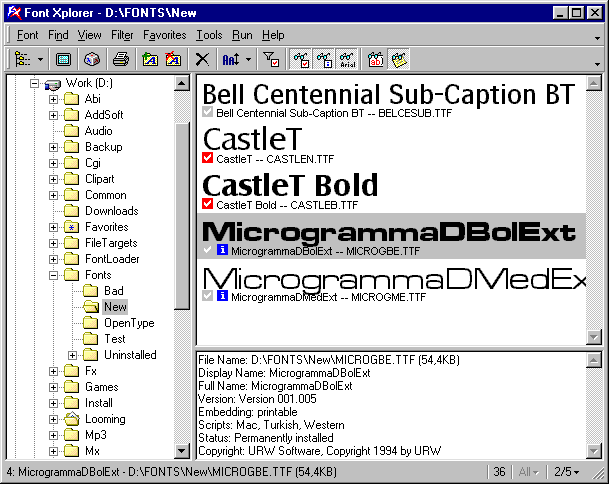 If you are into graphics or web design, chances are you work with fonts sometimes. If so, Font Xplorer is a cool program you might find useful. If you are into graphics or web design, chances are you work with fonts sometimes. If so, Font Xplorer is a cool program you might find useful.
It enables you to browse installed fonts on your computer and also non installed fonts. It lets you type some text and then compare it in various fonts until you finally find what looks right. It also lets you do a whole host of other things such as load, unload, install, uninstall fonts, and search for duplicate fonts. Detailed font info is available (such as full name, copyright, embedding info, available character sets etc.).
One feature I like is how you can choose to only view certain selected fonts,useful when making your final decision about what font best suits your needs. This is a useful tool for anyone who works with fonts! It’s also freeware!
Go here to download it and read more info.
Posted in Design, Developer, Freeware, Main, Text, Themes, Windows | No Comments »
Tuesday, October 9th, 2007
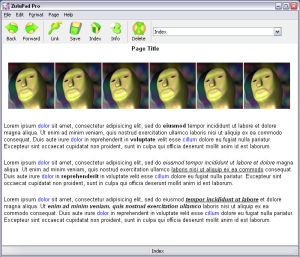 Described by its author as “notepad on crack”… Zulupad is a wiki-style program for helping you manage ideas, notes, etc. I’ll try to explain how it works. Described by its author as “notepad on crack”… Zulupad is a wiki-style program for helping you manage ideas, notes, etc. I’ll try to explain how it works.
It allows you to write notes and link the notes to each other. Each note you make is given a name. From that point on, anytime you type that word/name, it becomes a link to the page you first named. Also, adding a named note, will retroactively make all instances of that word/name throughout your document become links to that note. You can also select some text, and make it a link which automatically creates a new page with that name.
Just think of wikipedia and how it works,interlinked information based on linked keywords. This is very similar, but without having to learn wiki code.
Basically, this is potentially useful for anyone seeking to have a wiki-type “memo pad” for whatever reasons.
It comes in a free and pro version. Click here for more info
Posted in Developer, Information Management, Main, Shareware, Text, Time Managment, Utilities, Windows | No Comments »
Monday, October 8th, 2007

Gliffy is a service that lets you create diagrams and flow charts online.
Everything is entirely web-based and built using Flash so you can access and create diagrams easily from any internet connected computer. The look and feel of the interface is much like a normal offline application, it has easy to understand and use symbols and drag and drop functionality making it very easy to get comfortable working with Gliffy.
It supports collaboration, so that other people can work on a project with you, as they’re allowed to edit your work if you choose so.
It’s also very easy to embed the diagrams you make for placing into a web page,blog,etc.
Check it out here.
Posted in Design, Flash, Internet, Main, Multimedia, Web services, Windows | 2 Comments »
Friday, October 5th, 2007
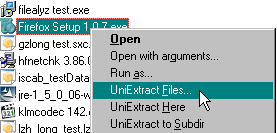
Universal Extractor is a neat little tool to extract files from archives. The most common File archive file formats you’re likely to find online are zip and rar, but there’s also many others too. This program lives up to its name by being able to extract them all.
Here are some of the more common formats it can handle: .7z, .exe, .bin, .cue, .tar.gz, .img, .deb, .rpm, .cab, .rar, .dll, .jar, .xpi. For the full list of all the formats it supports (quite a lot!) click here.
It’s a useful tool for peaking inside installer package files to see whats exactly in them before installing.
So this is a useful tool for people such as programmers and IT people who might be working with several different archive types from time to time.
More info and download available at the homepage here.
Posted in Archive, Freeware, Internet, Main, Windows | 1 Comment »
Friday, October 5th, 2007
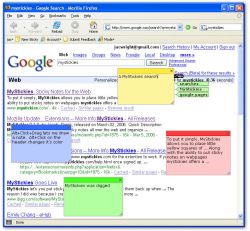 When you do a lot of web surfing it’s useful to bookmark webpages, but with today’s information overload of so many webpages, you can soon forget why you even bookmarked a page in the first place! Thats why something like MyStickies can be handy. It lets you add a “sticky note” to a webpage, so you can type a quick note on it. When you do a lot of web surfing it’s useful to bookmark webpages, but with today’s information overload of so many webpages, you can soon forget why you even bookmarked a page in the first place! Thats why something like MyStickies can be handy. It lets you add a “sticky note” to a webpage, so you can type a quick note on it.
No one else can see this but you, so next time you return to that page, you can see the note you left yourself about it! You can even see your notes when using other computers!
So if you’re the forgetful type, go check it out!
Posted in Main, Shell and Desktop, Social Software, Time Managment, Utilities, Web services | No Comments »
Friday, October 5th, 2007
 Abisoft is an open source, freeware word processing program that works in a similar fashion to Microsoft Word. It’s actually multi platform (currently available for Windows, Linux, QNX, FreeBSD or Solaris). Abisoft is an open source, freeware word processing program that works in a similar fashion to Microsoft Word. It’s actually multi platform (currently available for Windows, Linux, QNX, FreeBSD or Solaris).
This program is able to both read and write OpenOffice.org documents, Microsoft Word documents, WordPerfect documents, Rich Text Format documents, HTML web pages and much more.
What i like about it is the smallness of it and it doesn’t require a whole lot of resources to run it, which is a good thing at anytime, but especially if you’re on a somewhat older computer. This has all the features most people use and non of the unnecessary ones.
It’s worth checking out if you need the basic functions of this kind of software but without all the bloat of similar programs and without having to pay a penny!
Go to the homepage here.
Posted in Design, Developer, Freeware, Linux, Mac Stuff, Main, Office, Open Source, Text, Windows | No Comments »
|
|
|
 DAZ Studio is a free 3D modeling program that gives users a virtual studio that claims to let even inexperienced users and wannabe artists create exciting animations and images. It mainly deals with 3D models of characters. You can either animate them or create still shots.
DAZ Studio is a free 3D modeling program that gives users a virtual studio that claims to let even inexperienced users and wannabe artists create exciting animations and images. It mainly deals with 3D models of characters. You can either animate them or create still shots.
 One thing that can be very important to a business, company, software developer etc, is having a logo. It can really add the professional touch to a product or company, as well as helping with brand recognition.
One thing that can be very important to a business, company, software developer etc, is having a logo. It can really add the professional touch to a product or company, as well as helping with brand recognition. Wink is a freeware program for creating presentations and tutorials on how to use software. This is ideal for creating tutorials that you wish to upload as an online flash tutorial for example.
Wink is a freeware program for creating presentations and tutorials on how to use software. This is ideal for creating tutorials that you wish to upload as an online flash tutorial for example.
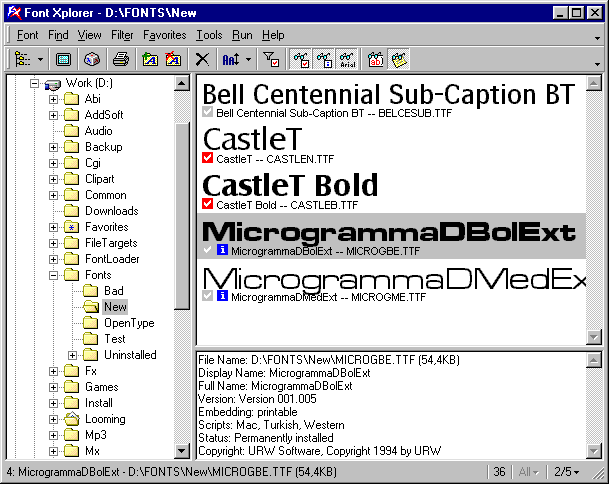 If you are into graphics or web design, chances are you work with fonts sometimes. If so, Font Xplorer is a cool program you might find useful.
If you are into graphics or web design, chances are you work with fonts sometimes. If so, Font Xplorer is a cool program you might find useful.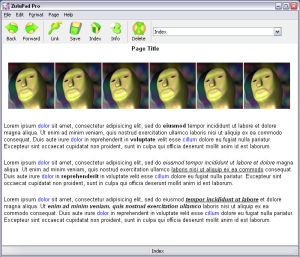 Described by its author as “notepad on crack”… Zulupad is a wiki-style program for helping you manage ideas, notes, etc. I’ll try to explain how it works.
Described by its author as “notepad on crack”… Zulupad is a wiki-style program for helping you manage ideas, notes, etc. I’ll try to explain how it works.
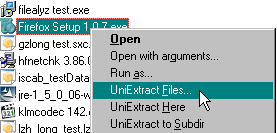
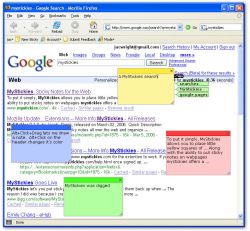 When you do a lot of web surfing it’s useful to bookmark webpages, but with today’s information overload of so many webpages, you can soon forget why you even bookmarked a page in the first place! Thats why something like MyStickies can be handy. It lets you add a “sticky note” to a webpage, so you can type a quick note on it.
When you do a lot of web surfing it’s useful to bookmark webpages, but with today’s information overload of so many webpages, you can soon forget why you even bookmarked a page in the first place! Thats why something like MyStickies can be handy. It lets you add a “sticky note” to a webpage, so you can type a quick note on it. Abisoft is an open source, freeware word processing program that works in a similar fashion to Microsoft Word. It’s actually multi platform (currently available for Windows, Linux, QNX, FreeBSD or Solaris).
Abisoft is an open source, freeware word processing program that works in a similar fashion to Microsoft Word. It’s actually multi platform (currently available for Windows, Linux, QNX, FreeBSD or Solaris).