Archive for the 'Business' Category
Monday, August 6th, 2007
 Often website developers need to protect certain sections or web pages from unauthorized access. Manually coding such features for each page takes an inordinate amount of time which can be saved by the Page Protection software 1.0. The software presents the feature of protecting any specific web page with a password. It’s easy to use the software for setting the code. The developer can protect the page in manner so that the access granted is under permitted conditions. Often website developers need to protect certain sections or web pages from unauthorized access. Manually coding such features for each page takes an inordinate amount of time which can be saved by the Page Protection software 1.0. The software presents the feature of protecting any specific web page with a password. It’s easy to use the software for setting the code. The developer can protect the page in manner so that the access granted is under permitted conditions.
You would find the software downloaded in few moments and the installation is finished with a few clicks. The screen is not much burdened with unneccessary options giving it a simple look. The ‘Input’ option is for setting up of the code. You can select cookies, sessions and GET for the password memory. For generating the password you can select the letter case, numbers and exclude option. You can set the number for the length of the password. After doing all this you need to generate a password that would give the access to the web page. The user’s password validity can be set to as many days as you want. The style sheet for the password page can be applied. It can be left empty for the default style sheet. You can build the code when the variables have been set. The user is sent a password request by the server for displaying the page. The web page could only be accessed if the password submitted is correct. You can share the information making it secured by the password protector. Even the user would not be able to access the page after the time validity set for the password is over. You can store the password through the cookies in your computer.
This software is useful sharing confidential information with the selected people. It’s excellent to use and quick and easy to operate by any one. Overall the little piece of software is a great utility for professional web developers.
(More info and Download)
Posted in Backup, Business, Developer, Information Management, Security, Shareware, Windows | No Comments »
Friday, August 3rd, 2007
 Everybody wants to have photos, songs, and videos on mobile phones. The Mobile Media Center Beta is the software that enables you to have all this and much more. Smooth in functioning it lets you to have all entertaining stuff in your phone. Everybody wants to have photos, songs, and videos on mobile phones. The Mobile Media Center Beta is the software that enables you to have all this and much more. Smooth in functioning it lets you to have all entertaining stuff in your phone.
With a minute to download and the installation is quite simple and fast. Opening with a small and simple screen it has few options on it. Four menu options do all the work of transferring the file or folder. The ‘General’ option asks for the identification and selection of the preferred language. Then ‘Device’ option states the brand/type of the phone. The message can be send with bookmark the audio and video can be modified. With the ‘Advanced’ option the size of the page and the files per screen can be modified. The third option is the security option it asks for the IMEI serial number of the phone. You can also choose the option to run Mobile Media with the start-up itself. The ‘Pin’ option is used for changing PIN code and connection can tuned up. The folder, devices and applications options give you more functionality. You can start and stop the access easily with the ‘Start’ and ‘Stop’ options below the screen. It also has a support option to provide you details about the software. So if you are not familiar with tricks and trades of transferring pictures, you can get all the handholding you possibly need through the support option.
It gives you access to your PC if your phone supports the GPRS and even access to internet. You can get the favourite tunes, images, videos on your phone through your PC. Now you can carry all your things of your choice with you. Have it and enjoy your favourite PC content on your phone.
(More info and Download)
Posted in Audio, Business, Commercial, Developer, E-mail, Information Management, Main, Mobile, Shareware | No Comments »
Thursday, August 2nd, 2007
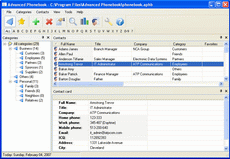 Although there is a plethora of options for storing phone number and contact details, not many are actually very comprehensive and customized. The process of storing and managing these contact details is of utmost importance to any professional and individual. Advanced Phonebook comes handy in these functions. It has been developed to be used both for business and personal use. Unlike other programs in the category of its competitors advanced phonebook gives the user the advantage of strong customization. Advanced Phonebook provides the user with not just the option of storing phone numbers, faxes and addresses, but in addition it also helps organize other types of data like, e-mail addresses, AOL, ICQ, and MSN. Now is not that great! Although there is a plethora of options for storing phone number and contact details, not many are actually very comprehensive and customized. The process of storing and managing these contact details is of utmost importance to any professional and individual. Advanced Phonebook comes handy in these functions. It has been developed to be used both for business and personal use. Unlike other programs in the category of its competitors advanced phonebook gives the user the advantage of strong customization. Advanced Phonebook provides the user with not just the option of storing phone numbers, faxes and addresses, but in addition it also helps organize other types of data like, e-mail addresses, AOL, ICQ, and MSN. Now is not that great!
Another great feature of the program is its ability to group contacts by pre specified categories. So the program allows the user to view contacts alphabetically as well as by the pre specified categories. These categories can be easily created and managed by the categories tab on the main menu. The software also offers the function to add certain contacts to your favorites list whose phone numbers are demanded more often than others. The flexible yet powerful search allows the user to look for data by any specific criteria. All the contacts can be easily exported to HTML and CSV files using the tools tab on the main panel. The user can create several phone books on the same software and can also make infinite number of categories. For added security the software is Password protected to restrain access to data. The phonebook allows the user to add any kind of data. The sorting feature on the toolbar allows sorting of the contact list. The most important feature is the customizable and flexible interface of the software. The software is very handy for day to day activities and is simple to use and easy to install. It is compatible with all Windows versions subsequent to Windows 2000.
(More info and Download)
Posted in Business, Commercial, Developer, Information Management, Internet, Shareware, Social Software, Windows | 1 Comment »
Monday, July 30th, 2007
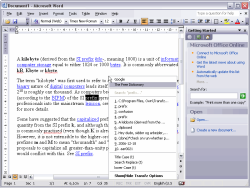 Here is a cool tool that comes highly recommended! Transfz (actually pronounced transfuse) is a integrated search agent in the form of a context menu that allows the user to launch online searches from any document or application on both the desktop and the web. Here is a cool tool that comes highly recommended! Transfz (actually pronounced transfuse) is a integrated search agent in the form of a context menu that allows the user to launch online searches from any document or application on both the desktop and the web.
The good thing about this software is that it supports powerful extensions: Search and Replace, UPPER case, HTML insert etc. You can use the built-in Plug-in Creator to easily allow your favorite search engine to become an ever present standard in your desktop/web experience.
In the latest version which was recently released, Transfz 1.10 Beta , new features has been added and some changes had been made. These include:
Features:
- High resolution icons in the global menu are included for all menuitems;
- Clipboard holder now holds unicode chars without problems;
- Google Video plugin added.
Changes:
- Better tooltip handling (eliminated unnecessary checks);
- Loop for clipboard gui update is faster due to less branching;
- Restructured included plugins to allow more plugins to appear in enabled by default;
- Numerous optimizations to make the icon based menu redraw faster.
Bug fixes:
- Menu now no longer ‘double-draw’ if ctrl-d is pressed after menu has opened;
- Clipboard disable in options module caused crash;
- CNN plugin updated to reflect site changes.
More info available at http://www.transfz.com/
Posted in Business, Developer, Information Management, Main, Utilities, Windows | 1 Comment »
Thursday, July 26th, 2007
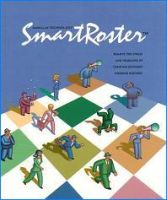 SmartRoster is software for fully automating scheduling for churches, but can also be used for volunteer groups, or small businesses. SmartRoster is software for fully automating scheduling for churches, but can also be used for volunteer groups, or small businesses.
Here’s how it works, you first define the events and roles, then add people and put how and when they want to participate by nominating their events, roles, availability/non-availability, and work preferences. You then set the period you wish to schedule and click the AutoFill button to create the schedule.
It then goes through several different schedules and automatically picks the best one, balancing the workload as evenly as possible, while respecting work preferences. You can schedule either fully manually or, using the drag-and-drop interface, completely automatically, or a combination of both. It has a number of features to make sure everyone get their schedule, such as per-person reports,and automated email reminders.
It also has a ton of features and functions, so if this sounds of use to you or your organisation, check it out here for more info.
Posted in Business, Developer, Information Management, Main, Shareware, Time Managment, Windows | No Comments »
Tuesday, July 24th, 2007
There are a number of important things in the world today and while Windows XP does have a lot of interesting stuff to it, there are certainly other things that it could benefit from having as well. For example, there are a number of different things that can be incorporated into the Windows XP install CD through the use of this addon pack. It was a pack created by Ryan VanderMeulen and it includes a number of useful addons that people interested in getting additional functionality out of Windows XP might want to take a close look at.
Some of these include:
- Shell extensions for the copy to and move to functions that are available in file manipulation;
- HashTab 1.9; a specific program that increases the functionality of Windows XP;
- Microsoft Calculator Plus 1.0; a replacement for the calculator file that normally comes with Windows XP and an upgrade in terms of what you can actually do with the calculator itself;
- MS HighMAT CD Writing wizard;
- MS Make Cab;
- An extension to the font properties and the OpenType fonts that come already with Windows XP;
- A remote desktop client; something that is lacking in the original Windows XP install.
More information can be found at http://www.ryanvm.net/msfn/updatepack.html
Posted in Business, Developer, Internet, Main, OS Updates, Programming, Utilities, Windows | No Comments »
Monday, July 23rd, 2007
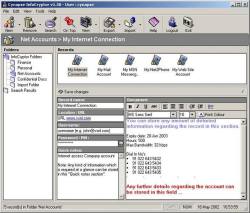 There are always times in life when we need to have some of our important information stored. Whether you are talking about the school notes that you want to use for the test, the work notes that are top secret or the phone number of that girl you just got at the bar last night (wink), you need a place to store information that you want not only to be kept safe, but also to be kept secret. InfoCryptor refers to itself as being a multi-user secure information storage application and upon taking a closer look at what it actually has the ability to do, this turns out to be exactly the case at hand. There are always times in life when we need to have some of our important information stored. Whether you are talking about the school notes that you want to use for the test, the work notes that are top secret or the phone number of that girl you just got at the bar last night (wink), you need a place to store information that you want not only to be kept safe, but also to be kept secret. InfoCryptor refers to itself as being a multi-user secure information storage application and upon taking a closer look at what it actually has the ability to do, this turns out to be exactly the case at hand.
Whether you are looking to store text documents, notes, passwords, e-mails, security codes, diagnostics or anything else, you will find a way to store it with ease with InfoCryptor. The interface is very easy to use so that you don’t have to spend hours accessing the information that you want to keep safe. More impressive than anything else perhaps is how amazing the software itself actually is. InfoCryptor can be your friend and your assistant all bundled up in one and this ultimately is why it has become so popular amongst so many different people.
More info can be found at http://www.cynapse.co.in/infocryptor/index.php
In the latest updated version recently released, Cynapse InfoCryptor 1.50.1203, the Major change is the fixed component update URL.
Posted in Business, Commercial, Developer, Information Management, Internet, Main, Security, Shareware | No Comments »
Wednesday, July 18th, 2007
 Leechblock is an add-on for Firefox which aims to help you get more out of your time. It does this by allowing you to selectively block access to websites defined by you during certain hours of certain days or everyday if you prefer. Leechblock is an add-on for Firefox which aims to help you get more out of your time. It does this by allowing you to selectively block access to websites defined by you during certain hours of certain days or everyday if you prefer.
So in theory, no longer will you waste too much time on things such as browsing social network sites and other peoples social bookmarks or reading too much of a certain free encyclopedia website. Instead, you can use your time more productively and exclude those time-eating activities to certain hours only or certain days only.
It also allows you to add a password, not to protect it, but to make it more difficult for you to try to by-pass it during moments of weakness! It’s highly customizable and does what it says, (at least until you give in and disable it!)
Check it out at the LeechBlock homepage here.
Posted in Browsers, Business, Design, Developer, FireFox, Freeware, Main, Time Managment, Utilities, Windows | No Comments »
Wednesday, July 18th, 2007
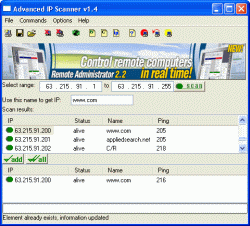 Whether you are looking for a way to get in touch with someone you missed on a chat room or simply just looking for information about some of the local computers on a network, you can used the Advanced IP Scanner 1.5 to get all of the lowdown that you could possibly want. You can actually use its amazing and user friendly interface to do everything in a breeze and when you take a look at the Advanced IP Scanner 1.5 in relation to other stuff that’s out there, it really becomes a no brainer as to which software type is better. Whether you are looking for a way to get in touch with someone you missed on a chat room or simply just looking for information about some of the local computers on a network, you can used the Advanced IP Scanner 1.5 to get all of the lowdown that you could possibly want. You can actually use its amazing and user friendly interface to do everything in a breeze and when you take a look at the Advanced IP Scanner 1.5 in relation to other stuff that’s out there, it really becomes a no brainer as to which software type is better.
The 1.5 version comes with an updated interface, more online help functions, improved scanning ability, optimized speed and a lot of odds and ends fixed up here and there. You can actually use the scanner with one-click methodology as a lot of its more important functions are actually accessible through one click. It is a very impressive piece of software that people have been using to help themselves for a very long time now and it only gets more impressive with each new release.
More information about it can be found at http://www.radmin.com/radmin/utility
Posted in Business, Developer, Freeware, Internet, Main, Utilities, Windows | 2 Comments »
Tuesday, July 17th, 2007
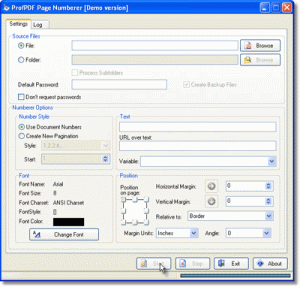 The Sybrex SpeedPDF numberer is a useful utility for people who do not have the Adobe Acrobat writer software. In case you want to insert a new pagination scheme in your document or want to make batch numbers while getting your PDF documents printed then this software can come in handy. Also if you wish to send some document over to a colleague, you can use this tool to place certain taglines in the PDF document. The Sybrex SpeedPDF numberer is a useful utility for people who do not have the Adobe Acrobat writer software. In case you want to insert a new pagination scheme in your document or want to make batch numbers while getting your PDF documents printed then this software can come in handy. Also if you wish to send some document over to a colleague, you can use this tool to place certain taglines in the PDF document.
The software has an easy installation process and a neat interface. It works easily on all contemporary versions of Windows. It has facility for giving passwords and also creating backup files. The font options are suitable for any normal use. You can choose your preferred font size along with font color. A number of pagination styles are available. Depending upon your requirement you can choose the pagination style from the drop down list. There is a graphical control to set position on the page through margin units. You can select the horizontal as well as vertical margins and even the angles. Once you select the options and press on start button, the pagination process starts. Small PDF documents are instantly paginated. It works effortlessly on even large PDF documents with equal ease. You can also inset URL links on the pages if you so desire. The software also maintains a log of all documents that it has paginated including the destination drive.
On the downside the software is quite basic to hold the imagination of any professional user. Since it does not give any tangible text editing options, the software falls short of expectations of many users. It also lacks any help instructions that may be required by novice users. It is recommended in case you do not have Adobe Acrobat writer software and are frequent user of PDF documents.
(More Info and Download)
Posted in Business, Design, Developer, Multimedia, Shareware, Utilities, Windows | No Comments »
|
|
|
 Often website developers need to protect certain sections or web pages from unauthorized access. Manually coding such features for each page takes an inordinate amount of time which can be saved by the Page Protection software 1.0. The software presents the feature of protecting any specific web page with a password. It’s easy to use the software for setting the code. The developer can protect the page in manner so that the access granted is under permitted conditions.
Often website developers need to protect certain sections or web pages from unauthorized access. Manually coding such features for each page takes an inordinate amount of time which can be saved by the Page Protection software 1.0. The software presents the feature of protecting any specific web page with a password. It’s easy to use the software for setting the code. The developer can protect the page in manner so that the access granted is under permitted conditions.
 Everybody wants to have photos, songs, and videos on mobile phones. The Mobile Media Center Beta is the software that enables you to have all this and much more. Smooth in functioning it lets you to have all entertaining stuff in your phone.
Everybody wants to have photos, songs, and videos on mobile phones. The Mobile Media Center Beta is the software that enables you to have all this and much more. Smooth in functioning it lets you to have all entertaining stuff in your phone.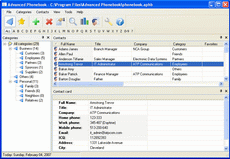 Although there is a plethora of options for storing phone number and contact details, not many are actually very comprehensive and customized. The process of storing and managing these contact details is of utmost importance to any professional and individual. Advanced Phonebook comes handy in these functions. It has been developed to be used both for business and personal use. Unlike other programs in the category of its competitors advanced phonebook gives the user the advantage of strong customization. Advanced Phonebook provides the user with not just the option of storing phone numbers, faxes and addresses, but in addition it also helps organize other types of data like, e-mail addresses, AOL, ICQ, and MSN. Now is not that great!
Although there is a plethora of options for storing phone number and contact details, not many are actually very comprehensive and customized. The process of storing and managing these contact details is of utmost importance to any professional and individual. Advanced Phonebook comes handy in these functions. It has been developed to be used both for business and personal use. Unlike other programs in the category of its competitors advanced phonebook gives the user the advantage of strong customization. Advanced Phonebook provides the user with not just the option of storing phone numbers, faxes and addresses, but in addition it also helps organize other types of data like, e-mail addresses, AOL, ICQ, and MSN. Now is not that great!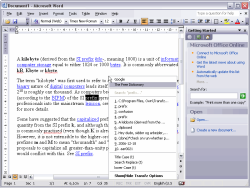 Here is a cool tool that comes highly recommended! Transfz (actually pronounced transfuse) is a integrated search agent in the form of a context menu that allows the user to launch online searches from any document or application on both the desktop and the web.
Here is a cool tool that comes highly recommended! Transfz (actually pronounced transfuse) is a integrated search agent in the form of a context menu that allows the user to launch online searches from any document or application on both the desktop and the web.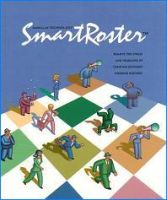 SmartRoster is software for fully automating scheduling for churches, but can also be used for volunteer groups, or small businesses.
SmartRoster is software for fully automating scheduling for churches, but can also be used for volunteer groups, or small businesses.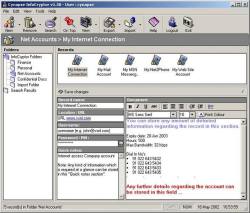 There are always times in life when we need to have some of our important information stored. Whether you are talking about the school notes that you want to use for the test, the work notes that are top secret or the phone number of that girl you just got at the bar last night (wink), you need a place to store information that you want not only to be kept safe, but also to be kept secret. InfoCryptor refers to itself as being a multi-user secure information storage application and upon taking a closer look at what it actually has the ability to do, this turns out to be exactly the case at hand.
There are always times in life when we need to have some of our important information stored. Whether you are talking about the school notes that you want to use for the test, the work notes that are top secret or the phone number of that girl you just got at the bar last night (wink), you need a place to store information that you want not only to be kept safe, but also to be kept secret. InfoCryptor refers to itself as being a multi-user secure information storage application and upon taking a closer look at what it actually has the ability to do, this turns out to be exactly the case at hand. Leechblock is an add-on for Firefox which aims to help you get more out of your time. It does this by allowing you to selectively block access to websites defined by you during certain hours of certain days or everyday if you prefer.
Leechblock is an add-on for Firefox which aims to help you get more out of your time. It does this by allowing you to selectively block access to websites defined by you during certain hours of certain days or everyday if you prefer.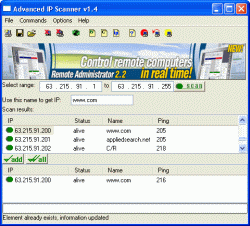 Whether you are looking for a way to get in touch with someone you missed on a chat room or simply just looking for information about some of the local computers on a network, you can used the Advanced IP Scanner 1.5 to get all of the lowdown that you could possibly want. You can actually use its amazing and user friendly interface to do everything in a breeze and when you take a look at the Advanced IP Scanner 1.5 in relation to other stuff that’s out there, it really becomes a no brainer as to which software type is better.
Whether you are looking for a way to get in touch with someone you missed on a chat room or simply just looking for information about some of the local computers on a network, you can used the Advanced IP Scanner 1.5 to get all of the lowdown that you could possibly want. You can actually use its amazing and user friendly interface to do everything in a breeze and when you take a look at the Advanced IP Scanner 1.5 in relation to other stuff that’s out there, it really becomes a no brainer as to which software type is better.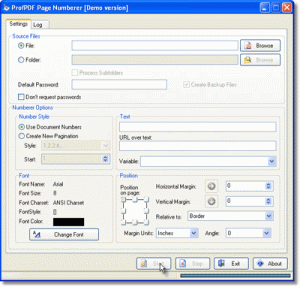 The Sybrex SpeedPDF numberer is a useful utility for people who do not have the Adobe Acrobat writer software. In case you want to insert a new pagination scheme in your document or want to make batch numbers while getting your PDF documents printed then this software can come in handy. Also if you wish to send some document over to a colleague, you can use this tool to place certain taglines in the PDF document.
The Sybrex SpeedPDF numberer is a useful utility for people who do not have the Adobe Acrobat writer software. In case you want to insert a new pagination scheme in your document or want to make batch numbers while getting your PDF documents printed then this software can come in handy. Also if you wish to send some document over to a colleague, you can use this tool to place certain taglines in the PDF document.