Archive for the 'Developer' Category
Thursday, October 25th, 2007
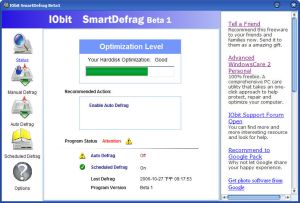 So, most people that have a windows operating system are already well aware of the fact that their operating system has a disk defragmenter option that you can use when times get tough, your hard drive begins to run slow and everything seems like it needs to be fixed. People run the defrag program and it tends to make things better. Therefore, why would you need another defrag program to use instead of the Windows disk defragmentation service? Well, there are a number of reasons that you could require one and the two main ones have to do with the idea of automation and the idea of efficiency. So, most people that have a windows operating system are already well aware of the fact that their operating system has a disk defragmenter option that you can use when times get tough, your hard drive begins to run slow and everything seems like it needs to be fixed. People run the defrag program and it tends to make things better. Therefore, why would you need another defrag program to use instead of the Windows disk defragmentation service? Well, there are a number of reasons that you could require one and the two main ones have to do with the idea of automation and the idea of efficiency.
First and foremost, the program that comes with Windows is not particularly efficient. Not only does it take a lot of resources to use, but at the same time it also doesn’t do the job as efficiently as it could. The IObit program fixes both of these points by being able to run in the background seamlessly with your other programs; something that it could only do through the reduction of system resource usage which in turn can only come from more efficient operation. As to the second aspect, the aspect of automation, the program can be configured to scan for fragmentations automatically and therefore can be used to keep your hard drive running smoothly without you having to constantly check on the progress.
More information is available at http://www.iobit.com/iobitsmartdefrag.html
Posted in Developer, Main, Programming, Security, Shareware, Shell and Desktop, Utilities, Windows | No Comments »
Tuesday, October 23rd, 2007
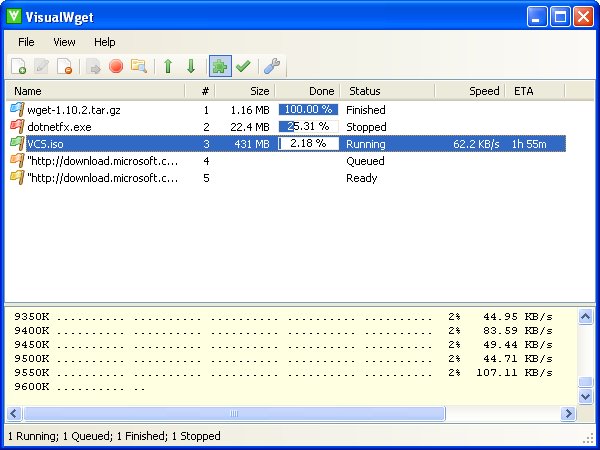 One of the most annoying things about a new Windows operating system is the fact that downloads are sometimes very hard to track. This is especially true with the download windows provided by internet explorer and firefox and therefore in order to make things better the use of a third party freeware software for managing downloads is needed. Now, while there are a number of different pieces of software out there that can do this function, few of them are as good as the newly released Beta 4 Rev 2 version of the Visual Wget software. One of the most annoying things about a new Windows operating system is the fact that downloads are sometimes very hard to track. This is especially true with the download windows provided by internet explorer and firefox and therefore in order to make things better the use of a third party freeware software for managing downloads is needed. Now, while there are a number of different pieces of software out there that can do this function, few of them are as good as the newly released Beta 4 Rev 2 version of the Visual Wget software.
This is a piece of software that is capable of following a large number of downloads as you make them. The software is actually designed to show a list of downloads much in the same way that you would see a list of jobs in other software packages and therefore it allows you to keep track on everything that you download. You can see what it is, the priority it has in your download queue, the status of the download and what the download is doing at that exact moment. If you download a lot, then this is a piece of software that can help you enormously.
More information can be found at http://visualwget.blogspot.com/
Posted in Developer, Download Managers, Internet, Main, Shareware, Utilities, Windows | 1 Comment »
Tuesday, October 23rd, 2007
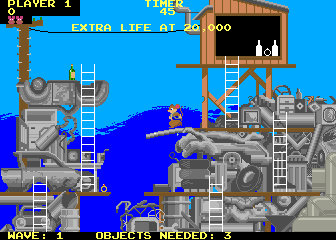 MAME is actually an acronym that stands for Multiple Arcade Machine Emulator. If you are interested in figuring out exactly what MAME does, then you need to understand the concept of computer emulation. What an emulator does it is it confuses your computer into thinking that it is something that it is not. For example, this particular emulator might be used to confuse your computer into thinking that it is a specific arcade machine and therefore allow you to play a number of different arcade games on your computer. There are emulators that exist for most of the popular console systems of today and the MAME is just another in a long line of very useful emulation devices. MAME is actually an acronym that stands for Multiple Arcade Machine Emulator. If you are interested in figuring out exactly what MAME does, then you need to understand the concept of computer emulation. What an emulator does it is it confuses your computer into thinking that it is something that it is not. For example, this particular emulator might be used to confuse your computer into thinking that it is a specific arcade machine and therefore allow you to play a number of different arcade games on your computer. There are emulators that exist for most of the popular console systems of today and the MAME is just another in a long line of very useful emulation devices.
MAME works with game data files, known as ROMs, in order to reproduce the visual look and feel of a specific game right there on the screen of your monitor. There are 2600 different unique arcade games that can be emulated using MAME covering the three decades that precede this one. In addition to the 2600 unique arcade video games, MAME can also perform approximately 2000 variations on the unique for a total of about 4600 different arcade games currently able to be emulated onto your computer through the use of the MAME software. Oh, and by the way, it is completely free!
More information can be found at http://mamedev.org/
Posted in Developer, Freeware, Games, Main, Multimedia, Programming, Windows | No Comments »
Tuesday, October 23rd, 2007
 There are so many different software programs and categories of programs out there today that it is sometimes difficult to ensure that a program gets raised to the surface through anything but sheer luck. While there is certainly going to be luck involved if this program gets to the top of the freeware spectrum, at the same time there is also going to be a lot to talk about in regards to all of the different features that this great program really does seem to have! There are so many different software programs and categories of programs out there today that it is sometimes difficult to ensure that a program gets raised to the surface through anything but sheer luck. While there is certainly going to be luck involved if this program gets to the top of the freeware spectrum, at the same time there is also going to be a lot to talk about in regards to all of the different features that this great program really does seem to have!
Joost for Windows is a work in progress; that is to say that it is a software piece that is constantly evolving as new updates are added and old bugs are fixed. At the current moment, it functions as a minimum-feature program that you can use to watch TV on the internet. When it is finished, it promises to be a very good program and gives you not only the high quality that internet TV sometimes lacks (especially in full screen mode, as YouTube viewers can attest to), but also gives you many typical TV functions such as easy channel surfing and the ability to select from dozens if not hundreds of television shows to watch.
More information can be found at http://www.joost.com/
Posted in Beta version, Developer, Information Management, Internet, Main, Video, Web services, Windows | No Comments »
Thursday, October 18th, 2007

There are so many new instant messaging programs out there today that it is sometimes difficult to see where one program ends and another begins in terms of features. Well, the Xfire 1.82 software is quite different from that simply for the reason that it is quite different from all other instant messenger programs that currently exist. It is not different in the sense that it costs money (it is freeware just like all of the other instant messaging programs), but at the same time it is different because of area of specialty that it happens to cover.
The Xfire program, as many people are now already aware, is an instant messenger for gamers. If your friends happen to be playing games online, then you can find out which games they are playing and where they are playing them. If your friends are playing a specific game at a specific location, you will be able to know that from their Xfire status. You can even join the game that they are playing at that very moment just through a single click of your mouse. Truly, it is an excellent and pioneering program that allows gamers to enhance their gaming situation to the max. It even allows them to receive instant messages without interrupting their game play.
More information is available at http://www.xfire.com/
Posted in Chat, Developer, Freeware, Internet, Main, Social Software, Windows | 1 Comment »
Wednesday, October 17th, 2007
 Xenomorph dot net is a company that is perhaps known to many people interested in freeware file distribution and their latest brainstorm has resulted in the latest version of the XdN Tweaker software. This is an excellent piece of software not because it does something that nobody has been able to do before, but rather because it has come up with a way to make a process that people hate doing but sometimes have to do a lot easier. Just as the name implies, it is a piece of software that is designed to be a Tweaker software for the XP, Server 2003 and Vista versions of Windows. Xenomorph dot net is a company that is perhaps known to many people interested in freeware file distribution and their latest brainstorm has resulted in the latest version of the XdN Tweaker software. This is an excellent piece of software not because it does something that nobody has been able to do before, but rather because it has come up with a way to make a process that people hate doing but sometimes have to do a lot easier. Just as the name implies, it is a piece of software that is designed to be a Tweaker software for the XP, Server 2003 and Vista versions of Windows.
What exactly does a Tweaker software do? Well, if you want to change something about your operating system, normally you would have to figure out exactly where that change can take place first. For example, Vista as an operating system has graphics controls, control panel files, files and folders, right-click determination and a number of other things that have to be changed manually through accessing the specific program. The Tweaker allows you to make all of these changes from a single screen by popping up as a dialogue box with a number of tabs that you can use to bring up the different areas. It is a big timesaver that most people have enjoyed right off the bat from using it.
More information can be found at http://xenomorph.net/
Posted in Developer, Freeware, Information Management, Main, OS Updates, Security, Shell and Desktop, Utilities, Windows | No Comments »
Wednesday, October 17th, 2007
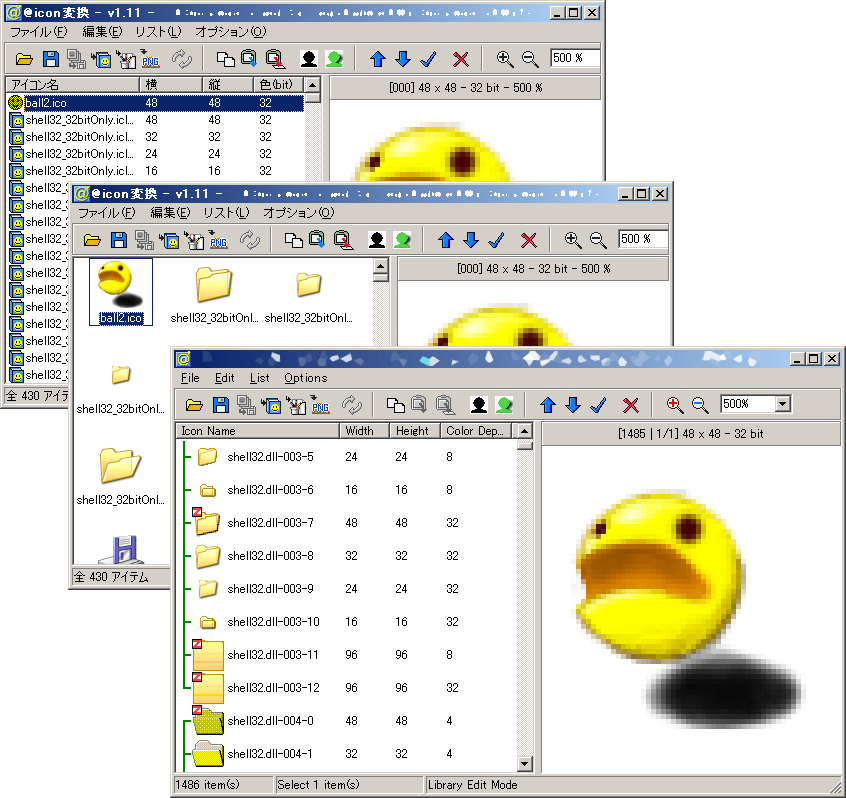 There are a number of different types of programs and @icon sushi belongs squarely in the category of programs that are there to serve one useful purpose and serve that one useful purpose well. This is perhaps a specialist program in that case and really that would be an appropriate term to use because this program only does one thing, but boy does it do that one thing well. As the name of the program might imply, the one thing that @icon sushi does is it takes images that are in various different formats and converts them to icons that you can use with your various software programs. There are a number of different types of programs and @icon sushi belongs squarely in the category of programs that are there to serve one useful purpose and serve that one useful purpose well. This is perhaps a specialist program in that case and really that would be an appropriate term to use because this program only does one thing, but boy does it do that one thing well. As the name of the program might imply, the one thing that @icon sushi does is it takes images that are in various different formats and converts them to icons that you can use with your various software programs.
Anyone that has a lot of software installed knows firsthand just how annoying it is to get a lot of software on your computer with the same icon; it becomes impossible sometimes to tell them apart with a quick glance! Therefore, the use of different icons for different software packages is essential for some computer users and if you have this program behind you then you will most definitely never run out of new icons as long as you’ve got different pictures that you don’t mind using as icons for your different software programs.
More information can be found at http://www.towofu.net/soft/e-aicon.php
Posted in Design, Developer, Main, Windows | No Comments »
Wednesday, October 17th, 2007
 There are a number of different software programs required in today’s world for a good computer experience and of course arguably the most important piece of software that you need on your computer is an operating system. Operating systems not only help you organize and distribute your computer resources in an optimal fashion, but they also allow you to use them as a base from which to run other software programs such as applications, games and internet-related software packages. All in all, it would be much harder to use your computer in certain tasks without the use of an operating system. There are a number of different software programs required in today’s world for a good computer experience and of course arguably the most important piece of software that you need on your computer is an operating system. Operating systems not only help you organize and distribute your computer resources in an optimal fashion, but they also allow you to use them as a base from which to run other software programs such as applications, games and internet-related software packages. All in all, it would be much harder to use your computer in certain tasks without the use of an operating system.
The main problem with operating systems however is that they are very expensive to purchase. Whether you go for Windows, Linux or anything in between, you are going to end up paying a lot of money for the privilege of using their operating system software. Well, if you don’t have that money but you still need an operating system, why not give ReactOS a try? ReactOS is an operating system that is commonly referred to as open source; meaning that it is completely free to use. As it becomes more functional and is able to challenge the big boys, we can expect to see more and more people turning over and using ReactOS.
More information can be found at http://www.reactos.com/
Posted in Developer, Freeware, Linux, Main, Open Source, OS Updates, Windows | No Comments »
Monday, October 15th, 2007
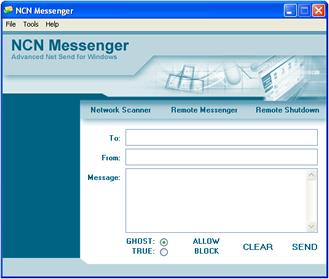
There are a number of messaging programs in the world today and therefore it would be quite reasonably for someone to wonder why a new one would be worth anything different from any of the previous ones. Well, NCN Messenger first of all is not a personal messaging program but rather is an internal messaging program that people can use for schools, workplaces and other group-orientated places where internal messaging might be necessary at certain times. In this sense, it is an excellent program and NCN Messenger has all of the tools that a school or other group could need and also happens to be free; definitely a good deal.
In addition to being a reliable messaging program, NCN is also a program that has two different modes. The TRUE mode is the mode that people will use most of the time and it is the mode that shows which computer the message actually came from. If, however, people look for some more security and privacy then they can opt to use the GHOST mode which can actually result in a fake or an anonymous computer signature that is basically impossible to trace. You can send a message to another computer and they can have no idea where it came from; pretty cool!
More information can be found at http://www.ncn-software.com/
Posted in Chat, Developer, Freeware, Internet, Main, Programming, Social Software, Windows | No Comments »
Monday, October 15th, 2007
 One of the things that people love nowadays is their e-mail client. I have an e-mail client and I have to admit that I would not be able to survive without it. The client allows me to collate the information that comes in from multiple e-mail addresses instantaneously and indeed allows me to understand everything that is going on in my world. There are a lot of people that rely on their e-mail client for everything and while these people might not like it, up until recently they have had to put up with the client installing itself on their hard drive and sprawling outwards. One of the things that people love nowadays is their e-mail client. I have an e-mail client and I have to admit that I would not be able to survive without it. The client allows me to collate the information that comes in from multiple e-mail addresses instantaneously and indeed allows me to understand everything that is going on in my world. There are a lot of people that rely on their e-mail client for everything and while these people might not like it, up until recently they have had to put up with the client installing itself on their hard drive and sprawling outwards.
However, Koma-Mail 3.621 allows this to change immensely. You can actually run this program directly from a USB stick or other removable storage piece and therefore you do not have to install it to your hard drive at all. It has all of the functionality of a typical e-mail client and setting it up is an absolute breeze. The latest updates have added more keyboard shortcuts to allow you to accomplish the tasks that you need to finish faster and ultimately the free status of this software package is perhaps the best selling point towards getting you to give it a try.
More information can be found at http://www.koma-code.de/
Posted in Developer, E-mail, Internet, Main, Shareware, Social Software, Windows | No Comments »
|
|
|
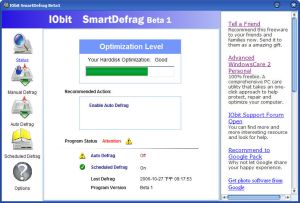 So, most people that have a windows operating system are already well aware of the fact that their operating system has a disk defragmenter option that you can use when times get tough, your hard drive begins to run slow and everything seems like it needs to be fixed. People run the defrag program and it tends to make things better. Therefore, why would you need another defrag program to use instead of the Windows disk defragmentation service? Well, there are a number of reasons that you could require one and the two main ones have to do with the idea of automation and the idea of efficiency.
So, most people that have a windows operating system are already well aware of the fact that their operating system has a disk defragmenter option that you can use when times get tough, your hard drive begins to run slow and everything seems like it needs to be fixed. People run the defrag program and it tends to make things better. Therefore, why would you need another defrag program to use instead of the Windows disk defragmentation service? Well, there are a number of reasons that you could require one and the two main ones have to do with the idea of automation and the idea of efficiency.
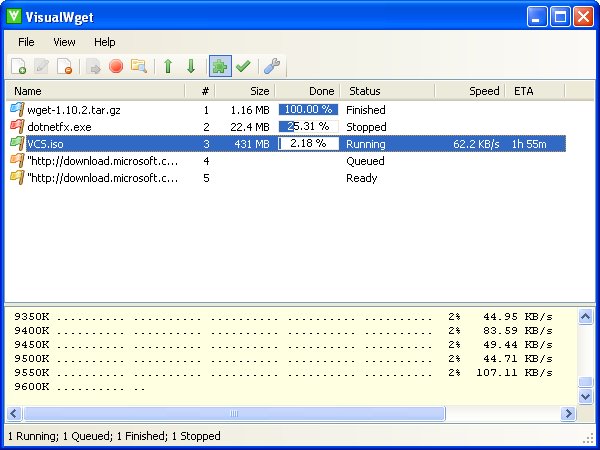 One of the most annoying things about a new Windows operating system is the fact that downloads are sometimes very hard to track. This is especially true with the download windows provided by internet explorer and firefox and therefore in order to make things better the use of a third party freeware software for managing downloads is needed. Now, while there are a number of different pieces of software out there that can do this function, few of them are as good as the newly released Beta 4 Rev 2 version of the Visual Wget software.
One of the most annoying things about a new Windows operating system is the fact that downloads are sometimes very hard to track. This is especially true with the download windows provided by internet explorer and firefox and therefore in order to make things better the use of a third party freeware software for managing downloads is needed. Now, while there are a number of different pieces of software out there that can do this function, few of them are as good as the newly released Beta 4 Rev 2 version of the Visual Wget software.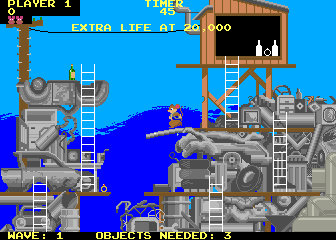 MAME is actually an acronym that stands for Multiple Arcade Machine Emulator. If you are interested in figuring out exactly what MAME does, then you need to understand the concept of computer emulation. What an emulator does it is it confuses your computer into thinking that it is something that it is not. For example, this particular emulator might be used to confuse your computer into thinking that it is a specific arcade machine and therefore allow you to play a number of different arcade games on your computer. There are emulators that exist for most of the popular console systems of today and the MAME is just another in a long line of very useful emulation devices.
MAME is actually an acronym that stands for Multiple Arcade Machine Emulator. If you are interested in figuring out exactly what MAME does, then you need to understand the concept of computer emulation. What an emulator does it is it confuses your computer into thinking that it is something that it is not. For example, this particular emulator might be used to confuse your computer into thinking that it is a specific arcade machine and therefore allow you to play a number of different arcade games on your computer. There are emulators that exist for most of the popular console systems of today and the MAME is just another in a long line of very useful emulation devices. There are so many different software programs and categories of programs out there today that it is sometimes difficult to ensure that a program gets raised to the surface through anything but sheer luck. While there is certainly going to be luck involved if this program gets to the top of the freeware spectrum, at the same time there is also going to be a lot to talk about in regards to all of the different features that this great program really does seem to have!
There are so many different software programs and categories of programs out there today that it is sometimes difficult to ensure that a program gets raised to the surface through anything but sheer luck. While there is certainly going to be luck involved if this program gets to the top of the freeware spectrum, at the same time there is also going to be a lot to talk about in regards to all of the different features that this great program really does seem to have!
 Xenomorph dot net is a company that is perhaps known to many people interested in freeware file distribution and their latest brainstorm has resulted in the latest version of the XdN Tweaker software. This is an excellent piece of software not because it does something that nobody has been able to do before, but rather because it has come up with a way to make a process that people hate doing but sometimes have to do a lot easier. Just as the name implies, it is a piece of software that is designed to be a Tweaker software for the XP, Server 2003 and Vista versions of Windows.
Xenomorph dot net is a company that is perhaps known to many people interested in freeware file distribution and their latest brainstorm has resulted in the latest version of the XdN Tweaker software. This is an excellent piece of software not because it does something that nobody has been able to do before, but rather because it has come up with a way to make a process that people hate doing but sometimes have to do a lot easier. Just as the name implies, it is a piece of software that is designed to be a Tweaker software for the XP, Server 2003 and Vista versions of Windows. There are a number of different software programs required in today’s world for a good computer experience and of course arguably the most important piece of software that you need on your computer is an operating system. Operating systems not only help you organize and distribute your computer resources in an optimal fashion, but they also allow you to use them as a base from which to run other software programs such as applications, games and internet-related software packages. All in all, it would be much harder to use your computer in certain tasks without the use of an operating system.
There are a number of different software programs required in today’s world for a good computer experience and of course arguably the most important piece of software that you need on your computer is an operating system. Operating systems not only help you organize and distribute your computer resources in an optimal fashion, but they also allow you to use them as a base from which to run other software programs such as applications, games and internet-related software packages. All in all, it would be much harder to use your computer in certain tasks without the use of an operating system.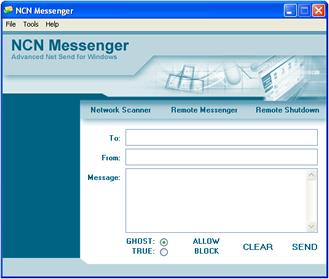
 One of the things that people love nowadays is their e-mail client. I have an e-mail client and I have to admit that I would not be able to survive without it. The client allows me to collate the information that comes in from multiple e-mail addresses instantaneously and indeed allows me to understand everything that is going on in my world. There are a lot of people that rely on their e-mail client for everything and while these people might not like it, up until recently they have had to put up with the client installing itself on their hard drive and sprawling outwards.
One of the things that people love nowadays is their e-mail client. I have an e-mail client and I have to admit that I would not be able to survive without it. The client allows me to collate the information that comes in from multiple e-mail addresses instantaneously and indeed allows me to understand everything that is going on in my world. There are a lot of people that rely on their e-mail client for everything and while these people might not like it, up until recently they have had to put up with the client installing itself on their hard drive and sprawling outwards.