Archive for the 'Freeware' Category
Thursday, March 15th, 2007
If there ever was a simple multimedia encoder and player this is it.
SUPER © is all you need if you need a simple, yet very efficient tool to convert (encode) or play any Multimedia file. The fact that you can get your encoding/conversion done without having expert knowledge, makes this tool really cool.
SUPER like the name implies is a Simplified Universal Player Encoder & Renderer.
It is a multimedia encoder and a multimedia player that is so easy-to-use, all you need to get things done is in one simple click.
The latest version, SUPER © 2007.build.22, which was just released on March 14th 2007 has these changes:
ADDED:
- Multiple files drag & drop
- ‘Direct Stream Copy’ feature
- H.264/AVC video codec to the 3gp/3g2 profile
- AAC audio codec used/muxed with AVI files
- 11025, 12000 KHz to mp3 and 16000, 32000 KHz to mp2/mp3 audio codec
- 1280:544 widescreen videoscale to PS3 profile
- 480:272 widescreen videoscale to PSP profile
- 320:180 widescreen videoscale to Zune profile
- 128:96 and 170:144 low resolution videoscale to MP4/MOV[H.264|MPEG-4|DivX|XviD]
- Option to select spaces/underScores in output file name
- Option prompting renaming of VOB file
- Play Images (bmp, dib, fax, jpg, png, rle, tif, wmf) through Win2K/XP Microsoft(R) resources
FIXED:
- Enhanced support for HDTV .TS & .M2T files
- Lot of other enhancements and bugs
Want to check it out? It’s 100% free; don’t get suckered into paying for it.
CLICK HERE or go to http://www.erightsoft.net/SUPER.html for download and more info.
Posted in Audio, Developer, Freeware, Fun, Main, Movies, Multimedia, Music, Windows | No Comments »
Monday, March 12th, 2007
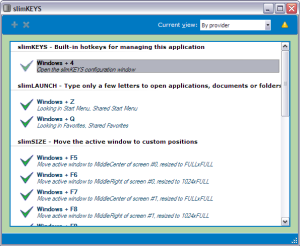 Need a good universal hotkey manager? Check out slimKEYS! Need a good universal hotkey manager? Check out slimKEYS!
slimKEYS is a universal hotkey manager that monitors the global hotkeys of your choice; it also informs hotkey handlers when their associated hotkeys are pressed. Each type of hotkey handler (hotkey provider) is a simple managed DLL implementing a few abstract classes.
Here a couple of cool in-built –plug-ins that you will enjoy in the current version of slimKEYS:
- slimSIZE: which you can use to change the current window’s position, size or monitor location to any area of your choice
- slimLAUNCH (with the FileSystem and Passwords extensions): which you use to easily open applications, documents and folders, or find usernames and passwords, by typing a few letters from their name
- slimVOLUME: which is to help you change and display the volume level when you use your keyboard’s volume control, or any other hotkey of your choice
- slimSEARCH: which enables you to quickly search on your favorite search engines, or any custom web sites
- slimGRAB: with which you can capture the image of any screen
- slimPASTE: which enables you to paste text anywhere, making sure to remove any formatting, just as if you had copied plain text
All these features really make slimKEYS a must have, but if you are not sure about it because you are considering how much it will cost you; here is the thing, you determine what you want to pay if you want to pay at all, IT’S A FREEWARE!
So what are you waiting for? Go check it out:
Go to http://www.slimcode.com/slimKEYS/Default.aspx
OR CLICK HERE
Posted in Design, Developer, Freeware, Main, Programming, Utilities, Windows | No Comments »
Monday, March 12th, 2007
This is a useful little freeware program for converting between just about any units of measurement. The user interface is very simple to use and understand. You simply select the types of units of measurement you need to convert between and it instantly converts for you. For example, centimetres to inches or pounds to kilograms. It supports many types of units of conversion, such as speed, weight, temperature, time, volume and much more.
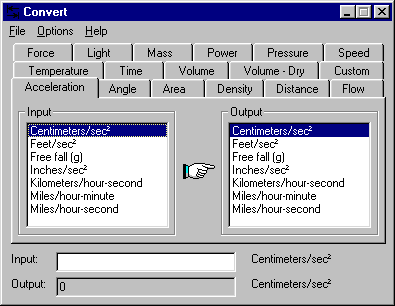
Although there is many such utilities as this online. A stand alone program such as this could be useful for many situations where there’s no internet connection. I can see how it could be of great use to certain tradesmen (architects, builders, etc for example).If you want to get your hands on this, click here and its all yours for free.
Posted in Business, Commercial, Developer, Freeware, Information Management, Main, Utilities, Windows | No Comments »
Monday, March 12th, 2007
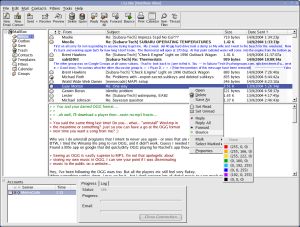 i.Scribe is a fairly compact email program with an easy to use interface and it has some good features. These include a split view of folders and items, signatures, drag and drop, previewing and more. It doesn’t require an install and can be run from a USB memory stick or even a floppy disk if needed. It allows you to manage email accounts, check your mail periodically, preview mail on the server, colour code your messages, and more.i.Scribe can import existing mail from Outlook Express, Netscape, Outlook and Unix MBOX. Additional features include plug-in support, proxy support, ESMTP authentication, message templates, its own built-in Bayesian spam filter, intergrated contact database and calendar and more. i.Scribe is a fairly compact email program with an easy to use interface and it has some good features. These include a split view of folders and items, signatures, drag and drop, previewing and more. It doesn’t require an install and can be run from a USB memory stick or even a floppy disk if needed. It allows you to manage email accounts, check your mail periodically, preview mail on the server, colour code your messages, and more.i.Scribe can import existing mail from Outlook Express, Netscape, Outlook and Unix MBOX. Additional features include plug-in support, proxy support, ESMTP authentication, message templates, its own built-in Bayesian spam filter, intergrated contact database and calendar and more.
A very capable little email program with a ton of features, excellent as an alternative to the big guys, or as mobile solution on a USB drive. Check it out.
Posted in Backup, Business, Commercial, Developer, E-mail, Freeware, Information Management, Internet, Linux, Main, USB, Windows | No Comments »
Wednesday, March 7th, 2007
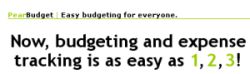 Here’s an easy to use, simple to understand, budgeting program that won’t break the bank (as it’s free!). It’s called PearBudget and it can help you manage your finances a little better. Here’s an easy to use, simple to understand, budgeting program that won’t break the bank (as it’s free!). It’s called PearBudget and it can help you manage your finances a little better.
All it takes is three easy steps…
You simply enter an estimate of what you think you’ll spend during your yearly budget, this only takes a few minutes once a year. Next you hold onto your receipts and record your expenses, you only need to do this once or twice a month. Lastly you click “analyse” and it tells you how you’ve done!
While PearBudget isn’t a piece of software as such. (All it is is an Excel spreadsheet, made into a template for entering financial details.) It’s simple and effective to use!
At the moment its an .XLS file (Opens with Excel or OpenOffice) that you have to download but they are working on an online version and you can sign up for the beta of this or download the offline version, all by going here!
Posted in Business, Developer, Freeware, Internet, Main, Open Source, Shareware, Utilities, Windows | 2 Comments »
Monday, March 5th, 2007
 This is a free online service that lets you send a text message via the internet to be delivered to your or a friends phone at a later date. This can be very useful to remind yourself or someone you know to do something, attend an event, etc. Anything you may need a reminder of sometime in the future. This is a free online service that lets you send a text message via the internet to be delivered to your or a friends phone at a later date. This can be very useful to remind yourself or someone you know to do something, attend an event, etc. Anything you may need a reminder of sometime in the future.
At the moment the service they provide is only available in the US and with selected canadian cell providers.
You simply visit the website and input the cellphone number you want the message delivered to, the date and time (it will match your computers timezone) and the message. Here it is!
Posted in Chat, Developer, Freeware, Fun, Internet, Main, SMS, Web services | No Comments »
Friday, March 2nd, 2007
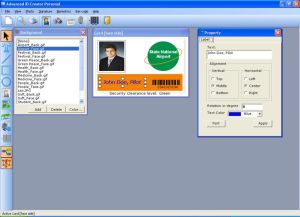 Here is a cool and really easy to use ID creator for you. Here is a cool and really easy to use ID creator for you.
Advanced ID Creator allows you to create professional and smart-looking employee cards on any Windows compatible printer. With this software you can put your style into your ID cards, and do it pretty fast.
The cool thing about this software is that it allows you to create a great looking ID card. With Advanced ID Creator, you can use a wide variety of tools to add text, graphics, shapes, barcodes, shadows and other effects to your design. There are so many possibilities to be explored with this cool and very easy to use software.
The latest version, Advanced ID Creator Personal 7.12.26, has these changes:
- Fast and Easy way to create and print photo ID Cards and Badges
- Free ID Card Templates
Though this software is free, there is a professional edition with more features that is shareware, Advanced ID Creator Professional Edition.
Want to check it out? CLICK HERE
Or visit http://www.advancedidcreator.com/aidc_free.asp
Posted in Business, Design, Developer, Freeware, Fun, Information Management, Main, Shareware, Shell and Desktop, Themes, Utilities, Windows | 1 Comment »
Tuesday, February 27th, 2007
This is a cool “graffiti” program for those moments of creative boredom. Ever felt like getting out a can of spraypaint, shaking it up, and creating an urban masterpiece of spraypaint art across your computer screen? Maybe thats just me, but if you answered yes, then you might get some fun outta Desktop Graffitist.

Don’t worry, it washes right off when you’re done or if you make a mistake! ; ) So try it out and unleash your creative side, all without breaking any vandalism laws and without the fumes! Its free and you can download it right over at the homepage here.
Posted in Design, Freeware, Fun, Main, Shell and Desktop, Windows | 1 Comment »
Monday, February 26th, 2007
 McAfee AVERT Stinger is a small virus scanner specialised in hunting the viruses listed by McAfee. This is a very lightweight yet powerful antivirus application that can even be installed on a USB memory stick for quick antivirus scanning when on the go. McAfee AVERT Stinger is a small virus scanner specialised in hunting the viruses listed by McAfee. This is a very lightweight yet powerful antivirus application that can even be installed on a USB memory stick for quick antivirus scanning when on the go.
Just launch it, select your directory, press the scan now button, and wait for the results to come. The application is very basic but it can scan self-extracting executables and compressed files and will automatically remove viruses it comes across. To find out which viruses it recognizes just click on the list button.
You can’t update the virus list in the program, but instead you need to download the latest version of the program from time to time so that your scanner doesn’t become out of date and can still detect the latest threats. This is a small yet useful program to use as part of your computer security, especially if you have a USB memory stick and use strange computers. Its free and you can get it here!
Posted in Developer, Freeware, Internet, Main, Security, Utilities, Windows | 6 Comments »
Wednesday, February 21st, 2007
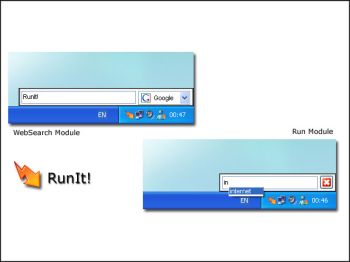 Here is a software that can help make your “puter life” simple. It’s called RunIT! Here is a software that can help make your “puter life” simple. It’s called RunIT!
RunIT! is a simple yet advanced system for easy indexing of your computer and searching the web with one keystroke on your keyboard. RunIT! enables you to add files, websites and programs to your RunIt! index, the cool thing about it is that you do all these [add files, websites and programs] using keywords you’ve selected, so it is easy for you to remember how to find that file. Pressing a previously assigned hotkey enables you to run the file or perform a web search in Google, Yahoo! or MSN.
A great thing about this software is that it also functions as a mail notifier, checking your e-mail on a set interval and letting you delete them while still on the server.
Want To Check It Out? It’s FREE!!! CLICK HERE
Posted in Business, Developer, Freeware, Information Management, Main, Shell and Desktop, Windows | No Comments »
|
|
|

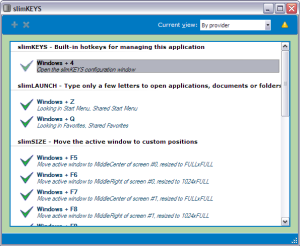 Need a good universal hotkey manager? Check out slimKEYS!
Need a good universal hotkey manager? Check out slimKEYS!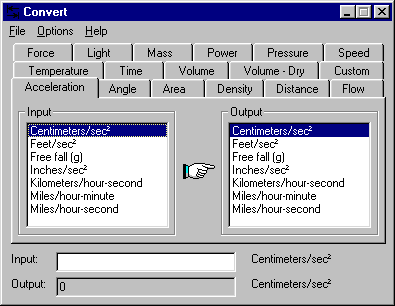
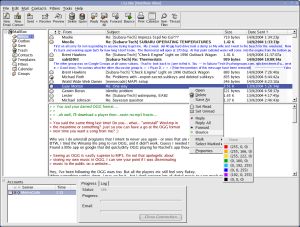 i.Scribe is a fairly compact email program with an easy to use interface and it has some good features. These include a split view of folders and items, signatures, drag and drop, previewing and more. It doesn’t require an install and can be run from a USB memory stick or even a floppy disk if needed. It allows you to manage email accounts, check your mail periodically, preview mail on the server, colour code your messages, and more.i.Scribe can import existing mail from Outlook Express, Netscape, Outlook and Unix MBOX. Additional features include plug-in support, proxy support, ESMTP authentication, message templates, its own built-in Bayesian spam filter, intergrated contact database and calendar and more.
i.Scribe is a fairly compact email program with an easy to use interface and it has some good features. These include a split view of folders and items, signatures, drag and drop, previewing and more. It doesn’t require an install and can be run from a USB memory stick or even a floppy disk if needed. It allows you to manage email accounts, check your mail periodically, preview mail on the server, colour code your messages, and more.i.Scribe can import existing mail from Outlook Express, Netscape, Outlook and Unix MBOX. Additional features include plug-in support, proxy support, ESMTP authentication, message templates, its own built-in Bayesian spam filter, intergrated contact database and calendar and more.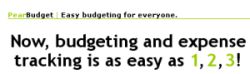 Here’s an easy to use, simple to understand, budgeting program that won’t break the bank (as it’s free!). It’s called PearBudget and it can help you manage your finances a little better.
Here’s an easy to use, simple to understand, budgeting program that won’t break the bank (as it’s free!). It’s called PearBudget and it can help you manage your finances a little better. This is a free online service that lets you send a text message via the internet to be delivered to your or a friends phone at a later date. This can be very useful to remind yourself or someone you know to do something, attend an event, etc. Anything you may need a reminder of sometime in the future.
This is a free online service that lets you send a text message via the internet to be delivered to your or a friends phone at a later date. This can be very useful to remind yourself or someone you know to do something, attend an event, etc. Anything you may need a reminder of sometime in the future.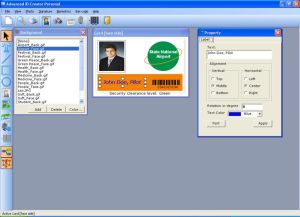 Here is a cool and really easy to use ID creator for you.
Here is a cool and really easy to use ID creator for you.
 McAfee AVERT Stinger is a small virus scanner specialised in hunting the viruses listed by McAfee. This is a very lightweight yet powerful antivirus application that can even be installed on a USB memory stick for quick antivirus scanning when on the go.
McAfee AVERT Stinger is a small virus scanner specialised in hunting the viruses listed by McAfee. This is a very lightweight yet powerful antivirus application that can even be installed on a USB memory stick for quick antivirus scanning when on the go.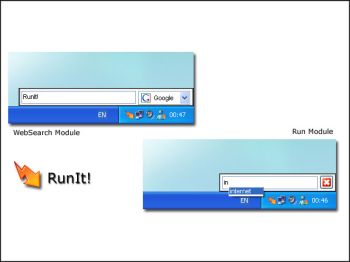 Here is a software that can help make your “puter life” simple. It’s called RunIT!
Here is a software that can help make your “puter life” simple. It’s called RunIT!