Archive for the 'Internet' Category
Wednesday, August 29th, 2007
 If you want a simple and fast way to share a file with a friend or friends, you might wanna checkout YouSwap.com. The site layout is foolproof to use with a neat and tidy design that’s easy on the eyes. You can also choose more than one file at once, you can do this simply by holding down the control key as you’re selecting multiple files, and it allows you to send up to 1 GB. If you want a simple and fast way to share a file with a friend or friends, you might wanna checkout YouSwap.com. The site layout is foolproof to use with a neat and tidy design that’s easy on the eyes. You can also choose more than one file at once, you can do this simply by holding down the control key as you’re selecting multiple files, and it allows you to send up to 1 GB.
Upon uploading, you’re taken to a screen where you can copy the link to the file and share it with your friends, this page also tells you how many times the file has been downloaded.When uploading, you’re also given the option to enter your friend’s email address, this will then send them a link they can download the file from, additional optional choices are to include your email address and a message to your friend.
This site is pretty basic but does as it says, although some more details such as the length of time the file remains shared may have been useful to include. Check it our for yourself here.
Posted in Internet, Main, Social Software, Web services | 1 Comment »
Tuesday, August 28th, 2007
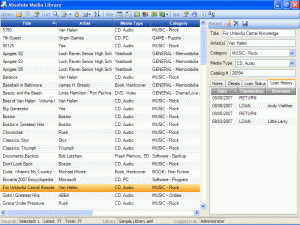 In case you are looking for a tool to track your information, then do give a thought to the Absolute Media Library which makes the job a cakewalk. It would help you with all the data that you need to keep record of and access them whenever you feel like. The software has good functioning and would help you to effortlessly manage a great deal of data. In case you are looking for a tool to track your information, then do give a thought to the Absolute Media Library which makes the job a cakewalk. It would help you with all the data that you need to keep record of and access them whenever you feel like. The software has good functioning and would help you to effortlessly manage a great deal of data.
The software after taking a moderate time for downloading and installing, starts up with a simple screen. It has the different features for performing the task. It is of great use for the personal as well as professional details. You can check the loan status and the history and even you can have the notes and other details. The screen in the middle shows the record of the listed and the selected files. It shows details like title, file type, category, etc. The right side column shows some of the option and the list of the chosen category. You can make the library search; select the ‘Search for’ option and the type of files you want. You can search the listed records or the library. You can set and see the borrower’s database showing all the information about the person. The list is shown and you can see the terms of loans, address and other notes. Select from the list and the information about the person is shown on the right side. You can also view the reports of the inventory and you can get a print also. The information about the records, library and log in is shown on the lower part of the screen. There are different other option on the menu bar like for listing and changing the view. Record or delete according to your requirement and save the details.
The software overall does a commendable job in quickly tracking and logically storing all information that is often required by you. With the accompanying Help guide you are sure to find a pleasure to use.
(More info and Download)
Posted in Catalogue, Commercial, Developer, Information Management, Internet, Multimedia, Shareware, Windows | No Comments »
Tuesday, August 28th, 2007
 With the recent boom of the internet, one thing that has become a whole lot popular is the concept of online chat. However, the concept of online chat has really evolved from what it used to be. Chat used to be IRC and rooms on different internet sites with little more functionality than being able to type in something and then have that something appear in the chat room. And while a lot of people enjoyed that and in the case of IRC still enjoy it, many others thirsted for more. With the recent boom of the internet, one thing that has become a whole lot popular is the concept of online chat. However, the concept of online chat has really evolved from what it used to be. Chat used to be IRC and rooms on different internet sites with little more functionality than being able to type in something and then have that something appear in the chat room. And while a lot of people enjoyed that and in the case of IRC still enjoy it, many others thirsted for more.
Well, MSN got things started and with MSN’s live chat feature allowing for the first time a lot of great video chatting features, what people eventually saw was that there was demand for such a thing. And this is the demand that ooVoo fills with its presence.
One of the best things about this program is that it can actually support up to six users at the exact same time. In addition to that, you can also send video files back and forth between ooVoo users and even send such files to people that don’t have the software installed! It is simply an amazing piece of software and because of its free status, it is one that people have really embraced.
More information can be found at http://www.oovoo.com/
Posted in Freeware, Internet, Main, Multimedia, Social Software, Video, Web services, Windows | No Comments »
Monday, August 27th, 2007
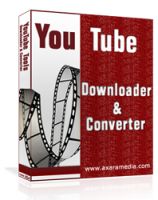 The craze for YouTube is crossing limits and many of us can’t stop watching all those interesting videos out there. However many of us would really love to download them from YouTube on your personal computer or mobile phone. Axara YouTube Tools let you download the videos with ease. It has other utilities that would enhance your working with the videos. The craze for YouTube is crossing limits and many of us can’t stop watching all those interesting videos out there. However many of us would really love to download them from YouTube on your personal computer or mobile phone. Axara YouTube Tools let you download the videos with ease. It has other utilities that would enhance your working with the videos.
The software has option for downloading the YouTube videos in the chosen formats. The program has a pleasant color screen with simple functions. You need to copy the URL of the page containing the video. Select the destination folder for downloading the video. You can keep the information same or change the file name and the video profile. The additional settings let you have the preview, select the batch mode or choose to split file. You can watch the preview at the bottom of the screen. The four utilities options below the screen let you to set the profile, edit the video, convert to other format and download. The video can be converted to supported formats by the options given on the top of the screen. The options for the conversion are ‘To AVI’, ‘To MPEG’, ‘To MOV’, ‘To WMV’ and ‘To SWF’. It supports various audio formats also. The software enables conversion from one format to the other one easily. The space below the screen the shows the conversion progress, the elapsed time and the remaining time. It also has the option to stop the download anytime. The software also consists of the editor that would let you cut the parts of the videos not required by you. The left side of the screen shows the option like PC, Laptop, ipod, etc. These options are there for making the video formats according to the video playing devices. Overall it’s a one great utility that you would surely like have on your system.
(More info and Download)
Posted in Commercial, Design, Developer, Flash, Information Management, Internet, Shareware, Social Software, Video, Windows | 3 Comments »
Saturday, August 25th, 2007
 The program allows us to effortlessly increase the speed of our computers. The software makes the PC work faster and provides you with different features. The software do not take much efforts for operating and elegant in usage. The program allows us to effortlessly increase the speed of our computers. The software makes the PC work faster and provides you with different features. The software do not take much efforts for operating and elegant in usage.
Little time is required for downloading and installing the software. The screen has a very pleasant appearance and opens up having different colors. The screen gives the fun feeling. The language can be chosen to be English, Dutch, Russian, etc. It has five options on the screen, ‘Boost the PC’, ‘Back Up your PC’, ‘Scan for Problem’, ‘Fix Found Problem’, and ‘Defrag your Registry’. Click the first option and press ‘Start’ to boost up the PC and the level is also shown. The back up option gets the back up for the registry and the system and you can give the desired name to the back up. Set the configuration and do the restoring. Select the drive and you can do the smart or quick scanning, click next and scanning gets started that can also be stopped. Repair the found problems easily and defrag/compact the registry with having the reports. Optimize the functioning and protect the PC against the malware. The list of the object is shown in the middle screen. You can use the startup and the also work with the scheduler. You can add, delete, or save the information and commands for the startup and also add or edit comments. Enable or disable the scheduler and also it has add, edit or delete. The working level and the speed of the PC get improved. With the quick options given on the lower part of the screen you can get back to the quick start or continue to next step.
The software has a help guide by which you can know about the functioning and operating procedure of the software. It’s good program for speeding and makes your computer problem free.
(More info and Download)
Posted in Developer, Information Management, Internet, Security, Shareware, Utilities, Windows | 1 Comment »
Friday, August 24th, 2007
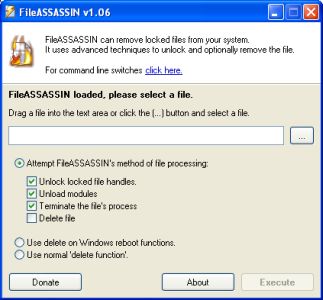 The boom of the internet has been good in a lot of different ways, but it has also been bad in a lot of different ways. One of the most infamous aspects of the internet boom has been the development and subsequent dispersal of spyware, viruses and malware through internet channels and many people have had really bad things happen to their computers as a result of build-up of these specific types of programs. The boom of the internet has been good in a lot of different ways, but it has also been bad in a lot of different ways. One of the most infamous aspects of the internet boom has been the development and subsequent dispersal of spyware, viruses and malware through internet channels and many people have had really bad things happen to their computers as a result of build-up of these specific types of programs.
One of the worst types of programs is malware, simply because it is so difficult to remove. Well, the difficulty to remove malware files from your internet without expensive software to do so is now gone because of the introduction to the market of the FileASSASSIN software.
What FileASSASSIN does is it uses the most advanced techniques available to get deep down into the modules of the malware. It then goes ahead and closes any handles in the malware from a remote source as well as terminating processes that you as a user would not be able to terminate yourself. Without any remote handles or harmful processes, removing the malware becomes a piece of cake.
More information about FileASSASSIN 1.06 can be found directly at http://www.malwarebytes.org/fileassassin.php
Posted in Developer, Information Management, Internet, Main, Security, Shareware, Windows | No Comments »
Friday, August 24th, 2007
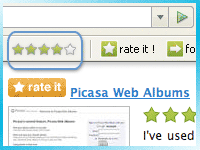 One of the most interesting aspects of the recent internet boom is the emergence of a number of different interactive websites. Collectively referred to as web 2.0, many of these websites require input and active effort from the people that are members of the sites and indeed it is that interactive element that really drives the interest that so many people have in websites like this. One of the most interesting aspects of the recent internet boom is the emergence of a number of different interactive websites. Collectively referred to as web 2.0, many of these websites require input and active effort from the people that are members of the sites and indeed it is that interactive element that really drives the interest that so many people have in websites like this.
At the core of the web 2.0 revolution is the concept of social networking. The social networking websites have really changed the way that people look at the internet nowadays and many people will tell you right off the bat that this is for the better. But what if you could have a piece of software that acted like a social website no matter what you were doing on the internet? Wouldn’t that be absolutely fantastic?
Well, take a look at the RatePoint Toolbar! It is a toolbar that allows you to actually rate every single website that you come across. Then, based on the ratings that you give, you are then connected to websites that the software thinks you will enjoy specifically because of the ratings that you give off. It is a very cool and nifty way of doing business and it can actually help you come across some very amazing websites that you would never have been able to find under different circumstances.
There is actually a version of the Toolbar available for internet explorer users as well and if you are interested in learning more you can head on over to the software’s homepage at http://web.ratepoint.com/tools
Posted in Browsers, FireFox, Freeware, Information Management, Internet, Main, Social Software, Web 2.0, Windows | No Comments »
Tuesday, August 21st, 2007
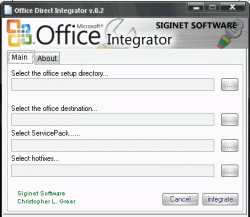 If you’ve ever used Windows before and you’ve had your computer for more than a couple of years, then chances are that you’ve gone through multiple versions of both Microsoft Windows and Microsoft Office. People that have done this know that it can sometimes be a real pain integrating everything together simply because of how annoying Windows can be at times. Office is of course made by the same parent company and sometimes making things backwards compatible tends to slip the minds of the developers at Microsoft, so you end up with some nasty surprises when you are trying to upgrade. If you’ve ever used Windows before and you’ve had your computer for more than a couple of years, then chances are that you’ve gone through multiple versions of both Microsoft Windows and Microsoft Office. People that have done this know that it can sometimes be a real pain integrating everything together simply because of how annoying Windows can be at times. Office is of course made by the same parent company and sometimes making things backwards compatible tends to slip the minds of the developers at Microsoft, so you end up with some nasty surprises when you are trying to upgrade.
Programs like the Office Integrator 0.6 by Siginet Software are able to help you deal with at least some of these problems. It is a program designed to be able to slipstream all of the different Service Packs as well as the Hotfixes needed for the particular version of Microsoft office that you might have. It does this primarily through the use of an online database and it queries this database in order to determine whether your updates are slipstreamed and fix them if they aren’t. It is a very handy piece of software to have around and since it also happens to be free, it really is a catch!
More information about the Office Integrator can be found on their website sat http://siginetsoftware.com/ or on their forums at http://siginetsoftware.com/forum/
Posted in Business, Commercial, Developer, Freeware, Internet, Main, Office, Text, Windows | No Comments »
Tuesday, August 21st, 2007
 One of the things that has been good for society as a whole in terms of the internet has been the ease and availability of information. If people want the information that’s out there, then all they have to do is click their mouse a few times in order to bring that information up to the screen. One of the things that has been good for society as a whole in terms of the internet has been the ease and availability of information. If people want the information that’s out there, then all they have to do is click their mouse a few times in order to bring that information up to the screen.
One of the most popular sources of information is what is known as the Incident Page Network. It is basically a network that allows people to get the latest scoop on incidents reported to the police, the fire and the rescue services. Following the IPN allows people to know at a moment’s notice if something is wrong in their area and more than one person has commented favourably on how great it was to have a network that allowed them to get the latest scoop on any of the latest incidents.
With personal security becoming a big issue in today’s world, it seems like the time is absolutely perfect for the IPN Toolbar. This is a toolbar that you install into your browser just like you would any other toolbar. The difference is that it gives you the latest IPN news at a moment’s notice in real time, meaning that you don’t have to physically navigate to the website in order to get it yourself. It is a very useful tool and like many of the best things in life, it also happens to be free.
More information can be found at http://www.incidentpage.net/toolbar
Posted in Browsers, Developer, Information Management, Internet, Main, RSS, Utilities, Windows | No Comments »
Tuesday, August 21st, 2007
 The Quick Time Player is one of the most popular if not the most popular player around. Not only does it have the ability to be universally adaptable and play file formats all the way from the typically seen .mov to the lesser known .3gp, but it also has a number of really neat abilities not only to manipulate files you already have, but also to connect to remote databases and download new files just like Windows Media Player. The Quick Time Player is one of the most popular if not the most popular player around. Not only does it have the ability to be universally adaptable and play file formats all the way from the typically seen .mov to the lesser known .3gp, but it also has a number of really neat abilities not only to manipulate files you already have, but also to connect to remote databases and download new files just like Windows Media Player.
The one major drawback of the Quick Time Player is that the installation for the player itself is amazingly large. In other words, not only is the download going to be a while coming, but in addition to that the installation will be resource intensive.
One way to avoid this situation is to use the Quick Time Alternative. The QT7 Lite 1.81 is the latest in a long time of Quick Time Programs that were intended to have the same great features as Quick Time, but without the resource intensive aspect of the program itself. You can play all of the supported Quick Time formats and in addition to that also play embedded content in different pages you might encounter online. However, the computer resources needed are greatly reduced, allowing you to use your precious resources for other tasks.
For more information, check out the homepage at http://www.codecguide.com/about_qt.htm
Posted in Business, Commercial, Developer, Internet, Main, Movies, Multimedia, Music, Windows | No Comments »
|
|
|
 If you want a simple and fast way to share a file with a friend or friends, you might wanna checkout YouSwap.com. The site layout is foolproof to use with a neat and tidy design that’s easy on the eyes. You can also choose more than one file at once, you can do this simply by holding down the control key as you’re selecting multiple files, and it allows you to send up to 1 GB.
If you want a simple and fast way to share a file with a friend or friends, you might wanna checkout YouSwap.com. The site layout is foolproof to use with a neat and tidy design that’s easy on the eyes. You can also choose more than one file at once, you can do this simply by holding down the control key as you’re selecting multiple files, and it allows you to send up to 1 GB.
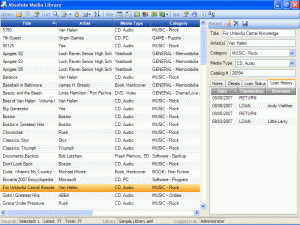 In case you are looking for a tool to track your information, then do give a thought to the Absolute Media Library which makes the job a cakewalk. It would help you with all the data that you need to keep record of and access them whenever you feel like. The software has good functioning and would help you to effortlessly manage a great deal of data.
In case you are looking for a tool to track your information, then do give a thought to the Absolute Media Library which makes the job a cakewalk. It would help you with all the data that you need to keep record of and access them whenever you feel like. The software has good functioning and would help you to effortlessly manage a great deal of data. With the recent boom of the internet, one thing that has become a whole lot popular is the concept of online chat. However, the concept of online chat has really evolved from what it used to be. Chat used to be IRC and rooms on different internet sites with little more functionality than being able to type in something and then have that something appear in the chat room. And while a lot of people enjoyed that and in the case of IRC still enjoy it, many others thirsted for more.
With the recent boom of the internet, one thing that has become a whole lot popular is the concept of online chat. However, the concept of online chat has really evolved from what it used to be. Chat used to be IRC and rooms on different internet sites with little more functionality than being able to type in something and then have that something appear in the chat room. And while a lot of people enjoyed that and in the case of IRC still enjoy it, many others thirsted for more.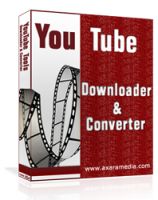 The craze for
The craze for  The program allows us to effortlessly increase the speed of our computers. The software makes the PC work faster and provides you with different features. The software do not take much efforts for operating and elegant in usage.
The program allows us to effortlessly increase the speed of our computers. The software makes the PC work faster and provides you with different features. The software do not take much efforts for operating and elegant in usage.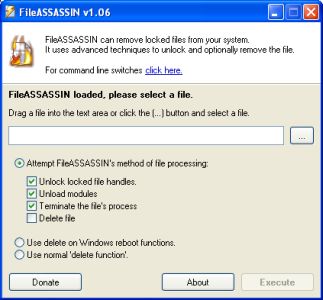 The boom of the internet has been good in a lot of different ways, but it has also been bad in a lot of different ways. One of the most infamous aspects of the internet boom has been the development and subsequent dispersal of spyware, viruses and malware through internet channels and many people have had really bad things happen to their computers as a result of build-up of these specific types of programs.
The boom of the internet has been good in a lot of different ways, but it has also been bad in a lot of different ways. One of the most infamous aspects of the internet boom has been the development and subsequent dispersal of spyware, viruses and malware through internet channels and many people have had really bad things happen to their computers as a result of build-up of these specific types of programs.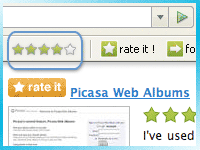 One of the most interesting aspects of the recent internet boom is the emergence of a number of different interactive websites. Collectively referred to as web 2.0, many of these websites require input and active effort from the people that are members of the sites and indeed it is that interactive element that really drives the interest that so many people have in websites like this.
One of the most interesting aspects of the recent internet boom is the emergence of a number of different interactive websites. Collectively referred to as web 2.0, many of these websites require input and active effort from the people that are members of the sites and indeed it is that interactive element that really drives the interest that so many people have in websites like this.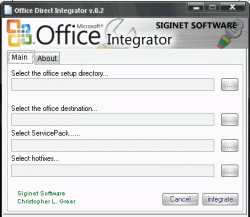 If you’ve ever used Windows before and you’ve had your computer for more than a couple of years, then chances are that you’ve gone through multiple versions of both Microsoft Windows and Microsoft Office. People that have done this know that it can sometimes be a real pain integrating everything together simply because of how annoying Windows can be at times. Office is of course made by the same parent company and sometimes making things backwards compatible tends to slip the minds of the developers at Microsoft, so you end up with some nasty surprises when you are trying to upgrade.
If you’ve ever used Windows before and you’ve had your computer for more than a couple of years, then chances are that you’ve gone through multiple versions of both Microsoft Windows and Microsoft Office. People that have done this know that it can sometimes be a real pain integrating everything together simply because of how annoying Windows can be at times. Office is of course made by the same parent company and sometimes making things backwards compatible tends to slip the minds of the developers at Microsoft, so you end up with some nasty surprises when you are trying to upgrade. One of the things that has been good for society as a whole in terms of the internet has been the ease and availability of information. If people want the information that’s out there, then all they have to do is click their mouse a few times in order to bring that information up to the screen.
One of the things that has been good for society as a whole in terms of the internet has been the ease and availability of information. If people want the information that’s out there, then all they have to do is click their mouse a few times in order to bring that information up to the screen. The Quick Time Player is one of the most popular if not the most popular player around. Not only does it have the ability to be universally adaptable and play file formats all the way from the typically seen .mov to the lesser known .3gp, but it also has a number of really neat abilities not only to manipulate files you already have, but also to connect to remote databases and download new files just like Windows Media Player.
The Quick Time Player is one of the most popular if not the most popular player around. Not only does it have the ability to be universally adaptable and play file formats all the way from the typically seen .mov to the lesser known .3gp, but it also has a number of really neat abilities not only to manipulate files you already have, but also to connect to remote databases and download new files just like Windows Media Player.