Archive for the 'Internet' Category
Friday, September 28th, 2007
 These days it is often easier to get hold of someone through instant messaging than even calling their phone. If you are looking for a good way to get into the instant messaging ring, but you want something more advanced than the standard email clients, RetroShare has a ton of potential. These days it is often easier to get hold of someone through instant messaging than even calling their phone. If you are looking for a good way to get into the instant messaging ring, but you want something more advanced than the standard email clients, RetroShare has a ton of potential.
Not only can you talk to your friends, but you can also open different channels for chats, and you can share files securely. This saves a lot of time and effort, and also allows you the ability to group chat, which many of the most common instant messaging clients do not allow.
Released in September of 2007, this version of RetroShare has been updated and repaired with a faster start up, and extra data for the GUI. This program is becoming more and more versatile as time goes by, and it may just be the best way to stay in touch and share files and information with one another.
To get your copy, go to: http://retroshare.sf.net/
Posted in Developer, Freeware, Information Management, Internet, Main, Windows | No Comments »
Friday, September 28th, 2007
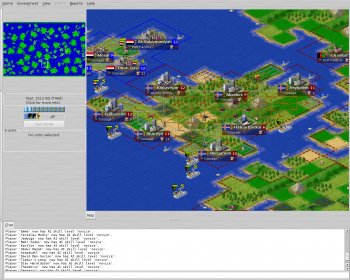
If you are looking for a fun way to keep yourself entertained, but you don’t want to go out and spend a ton of money on video games or movies, Freeciv may be just the thing for you. Available for both Macintosh and Windows, Freeciv is an open source game which allows you to build your own civilization and try to be the best ruler in the world.
While the game is very similar to the Civilization series, it also has its differences. In any case, Freeciv can afford you a ton of joy and entertainment without an unreasonable price tag. Plus, it is much more flexible with your operating system than many of the more popular games.
Whether you want to start a game with your friends or play alone, Freeciv has tons of options and you can even customize the rules of game play to make your game more or less difficult depending on your skill level.
To start playing now, check out: http://www.freeciv.org/
Posted in Freeware, Fun, Games, Internet, Mac Stuff, Main, Windows | No Comments »
Thursday, September 27th, 2007
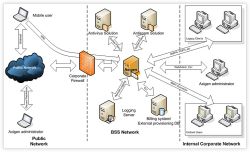 Almost every large business, public school system, and individual has an email address, but using a free email from a random source may not be the best way to stay organized with your company or school. That is why companies and schools purchase mail servers to do the job for them. This way, only people that are in direct connection with the company or school may join, and there is much less opportunity for spam and viruses to infect the system. Almost every large business, public school system, and individual has an email address, but using a free email from a random source may not be the best way to stay organized with your company or school. That is why companies and schools purchase mail servers to do the job for them. This way, only people that are in direct connection with the company or school may join, and there is much less opportunity for spam and viruses to infect the system.
Axigen is one of these personal mail servers which has just hit the market. It has been tested to accept emails from outside mail clients, as well as working with all of the major internet browsers. These tests have eliminated almost all of the major issues that may have made the program obsolete in the real world.
Now that Axigen has become better developed and ready to hit the streets, there are several different versions available. One of these versions is specifically for working with a Linux operating system. The other version is for use with any of the other large operating systems. Probably one of the greatest features of this program is the ability to work on any computer rather than being limited to one operating system or another.
Modeled after many of the older mail servers, this new Axigen version has started off on the right foot, and is expected to grow in popularity very quickly. As a mail server, Axigen has done a great job thus far of covering all of their bases. Of course, since this is a brand new program, there will surely be fixes that need to be taken care of. However, at this point in time, the program download is available to those who are interested in creating their own server. To some, the cost of downloading such a new program is a little bit high, but others believe that if the program continues to develop as well as it already has, the price is definitely worthwhile. Axigen is very similar to some of the other large mail servers and gives you almost all of the same capabilities, still at a competitive cost to the other available servers. Axigen is really making strides toward becoming a very popular mail server in the near future.
If you are interested in setting up your own mail server and trying out a fairly new program, check out Axigen.com and download the full version program today.
Posted in Beta version, Business, Developer, E-mail, Information Management, Internet, Main, Security, Shareware, Social Software | 2 Comments »
Monday, September 24th, 2007
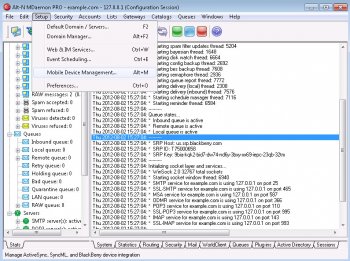
If you are looking for the solution to all of your messaging problems, MDaemon may be just right for you. MDaemon is a unique kind of mail server which also gives you the ability to scan for viruses and spam on your computer.
While most email clients have some sort of spam blocker, they are only updated once every couple months. MDaemon, on the other hand, offers the latest in anti-spam and anti-virus technology. Some of the latest fixes in the MDaemon programming include: updates to the spam list, simplified graphics, and improvements to the anti-spam technology, which now allows you to block PDF based files as well as regular spam mail. All of these updates have led to exceptionally good reviews in all areas of the program.
Aside from all the great features that come with the program, the price is also very important. Compared to other groupware programs, MDaemon costs much less. If this will be your first attempt at creating your own server, it is definitely worthwhile to get a less expensive program to begin with and work your way up. MDaemon is one of the best places to start.
One of the only real set backs to the MDaemon groupware is that it is a Windows only program. Granted, it does work on all Windows operating systems, new and old, it will not work on Mac, Linux or any other major operating system. This may or may not be a big deal depending on the type of computer you will be working with, but overall this is a small concern considering how common the Windows operating system is.
Ultimately, the MDaemon mail server is one of the greatest programs to hit the market. The cost of the program itself is a fraction of the cost of other popular servers, and the program still goes out of its way to give you top of the line protection against both viruses and spam mail. Despite the fact that this program is really only available for Windows operated computers, it is still a great deal, and if all of your computers work on Windows systems there is no need for concern. The best part of this program is all of the updates and fixes that have already been taken care of, and it is still early in the game for MDaemon. This program will be completely glitch free in the very near future, and then the only necessary updates will be to the spam list. This way you will never have to worry about the latest viruses getting through your main defense.
If you think MDaemon is the server for you, get your own download at http://www.altn.com/Products/MessagingSolutions/MDaemon and start messaging today.
Posted in Design, Developer, Internet, Main, Security, Windows | 2 Comments »
Thursday, September 20th, 2007
 File sharing is a big deal these days, especially when it comes to promoting yourself or your friends’ music, and Soulseek 157 is one of the best programs out there when it comes to free music exchange. This program has tons of options and it all comes free when you download the program. File sharing is a big deal these days, especially when it comes to promoting yourself or your friends’ music, and Soulseek 157 is one of the best programs out there when it comes to free music exchange. This program has tons of options and it all comes free when you download the program.
First off, this program makes it possible to search for specific file types or users. Plus, Soulseek comes with its own special chat rooms so you can talk to the people you are sharing with and even create a contact list with all of your favorite file-sharers. This way you can stay in contact with the people you like, and not have to worry about searching for them over and over.
Another great part of this program is the fact that it supports all Windows operating systems so you don’t need the most up-to-date version to stay in touch, and it allows you to share all kinds of different file types so you don’t need a specific media player to open your files.
Many people are saying that Soulseek is the best new file-sharing program around, which say a lot considering how long some of the other programs have been in development. The only real complaint about this program is that it does not have a particularly attractive look to it, but it is possible to change the screen if you have the Windows XP operating system.
It is important to note that file sharing programs must connect to thousands of other computers to do what they do, and depending on the speed and performance of each particular computer you connect with, the performance of the program may go up or down. Not to mention the fact that it will generally be easier to download more well-known files because you will have more downloading options than if you are looking for a band that no one else has heard of.
Ultimately, Soulseek has been deemed one of the best new programs to hit the computer world. It is already very well developed and gives you many of the options that the expensive file-sharing programs do. Plus, it allows you to share files from almost any PC rather than having to update to a newer operating system. If you are looking for a good way to meet new musicians and hear new music, Soulseek 157 is probably the easiest, cheapest way to go about it, and there is no limit to how much sharing you can do. Aside from the slightly outdated look of the screen, there are no big complaints about the functionality of the program itself.
To get your free download of Soulseek and start sharing music now, go to: http://www.slsknet.org/
Posted in Developer, Internet, Main, Web 2.0, Web services, Windows | 3 Comments »
Thursday, September 20th, 2007
 While many people have the gmail e-mail client as their primary mode of accessing e-mail, at the same time there are many people that don’t like it because of the lack of an easy way of knowing whether or not you have mail. If you use a device like MSN or Yahoo, then even if you don’t have an e-mail client running in the background you can still get information about e-mails that you get because of the alerts that pop up whenever an e-mail is received. The same thing happens in gtalk, but that software is as of yet not as popular in terms of market share as gmail has become relative to Microsoft and Yahoo products. While many people have the gmail e-mail client as their primary mode of accessing e-mail, at the same time there are many people that don’t like it because of the lack of an easy way of knowing whether or not you have mail. If you use a device like MSN or Yahoo, then even if you don’t have an e-mail client running in the background you can still get information about e-mails that you get because of the alerts that pop up whenever an e-mail is received. The same thing happens in gtalk, but that software is as of yet not as popular in terms of market share as gmail has become relative to Microsoft and Yahoo products.
Therefore, the need for a program like the Gmail Notifier is quite obvious and the fact that this program is free is also something that should pique the interest of a lot of different people. The main point of this program is to sit in your system tray and display an icon whenever you receive a new e-mail message in your gmail account. Of course, like most other e-mail programs it does not differentiate between new and unread, so if you have an unread piece of junk e-mail that made it into your inbox a couple of weeks back, you might see that icon even if you don’t have any new e-mail.
Another drawback of this program is that there has been no update offered for it for more than two years, but the current version of 1.0.25.0 is basically functional and will do the job of letting you know about new e-mails quite well.
More information can be found at http://toolbar.google.com/gmail-helper/notifier_windows.html
Posted in Freeware, Google, Information Management, Internet, Main, Shell and Desktop, Windows | 4 Comments »
Wednesday, September 19th, 2007
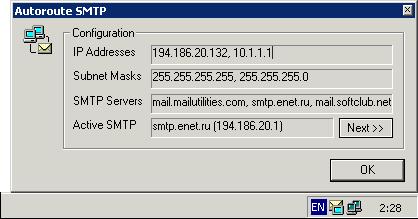
The usefulness of this particular piece of software is a bit esoteric and requires a bit of background to explain. If you happen to be using a mail server that uses SMTP technology, then you are going to be authenticating requests to do things based on the IP address that you use. This is typically how things work with SMTP servers and therefore a lot of the SMTP technology happens to be governed by your particular internet service provider. If you change ISP companies then you are going to have the ability to use different SMTP servers and therefore will have the chance to experience something different and route your mail through a different server if the first server happens to go down for a bit.
However, signing up for two ISP companies just for the purposes of getting e-mail backups is not that great an idea because of how expensive it is and this is where Autoroute SMTP comes in. It allows you to route your mail through different servers using authenticated IP addresses depending on which server happens to be your preference at that particular moment. Therefore, if you want to change SMTP servers, all you need to do is just get Autoroute to connect you to a different server and you are pretty much good to go.
This free piece of software is available for download readily and more information about it can be found at http://www.mailutilities.com/ars/
Posted in Developer, Internet, Main, Security, Shareware, Utilities, Windows | No Comments »
Wednesday, September 19th, 2007
 Stunt playground is a free 3D game in which you can select from several vehicles and props in a virtual “stunt playground”. It comes with several tracks included, or you can make your own from scratch and save them. You get several props to do this with, such as ramps,traffic cones, junk cars,wood,barrels,etc. Stunt playground is a free 3D game in which you can select from several vehicles and props in a virtual “stunt playground”. It comes with several tracks included, or you can make your own from scratch and save them. You get several props to do this with, such as ramps,traffic cones, junk cars,wood,barrels,etc.
You can also record short “instant replays” which can also be forwarded,reversed,slow motioned,paused,zoomed in 3D and saved. The graphics are pretty impressive for a small freeware game, as they include realtime shadows and reflections and the physics aren’t bad either.
You get several vehicles to choose from including a race car, bus, monster truck, and more.
All in all a cool little game if you’re into this kind of thing and have some time to kill.
Race on over to the fansite for some screenshots, a video, more tracks and the game download.
Posted in Developer, Games, Internet, Main, Windows | No Comments »
Tuesday, September 18th, 2007
 As more and more people become aware of all of the coding behind a lot of the software that is created in today’s world, there is always a rising need for some sort of regulation in the form of software developers including information about their products and applications so that the people using those applications have some background on where those applications comes from and what they might do. These types of files are in the .diz format and are commonly known as Portable Application Descriptions, or PAD for short. As more and more people become aware of all of the coding behind a lot of the software that is created in today’s world, there is always a rising need for some sort of regulation in the form of software developers including information about their products and applications so that the people using those applications have some background on where those applications comes from and what they might do. These types of files are in the .diz format and are commonly known as Portable Application Descriptions, or PAD for short.
PAD is used by a software developer to get all of the information relevant to their file out into the public so that anybody that wants to find out about their file only has to load up the PAD and read through to find out everything they need to know. PADs are very useful and that is why a piece of software like the PADGen 2.0.2.30 is so useful as well. It is a piece of software that specifically allows you to create PAD files and include them with your applications so that consumers know exactly where your applications are coming from. PAD files tend to inspire confidence and with the PADGen you can easily attach them to all of your files.
The best part is that the software is completely free! To find out more about it, take a look at the developer’s website at http://www.asp-shareware.org/pad/padgen.asp. However, don’t let the domain name fool you; this particular piece of software is completely freeware; no shareware elements to it.
Posted in Design, Developer, Information Management, Internet, Main, Shareware, Windows | No Comments »
Thursday, September 13th, 2007
 One of the pitfalls of the modern internet explorer (the person, not the software program) is the ease with which our computers can contract programs that we never wanted in the first place. Installers, dialers, spyware, malware, viruses and everything else under the sun can be downloaded to our computers without our knowledge and a lot of the time we can’t do anything about it, if for no other reason than the fact that we don’t even know about it in the first place. It is possible to fight back against these types of unwanted intrusions and one of the ways that it can be done for free is to utilize the RunScanner tool as part of a larger fight against getting rid of unwanted software. One of the pitfalls of the modern internet explorer (the person, not the software program) is the ease with which our computers can contract programs that we never wanted in the first place. Installers, dialers, spyware, malware, viruses and everything else under the sun can be downloaded to our computers without our knowledge and a lot of the time we can’t do anything about it, if for no other reason than the fact that we don’t even know about it in the first place. It is possible to fight back against these types of unwanted intrusions and one of the ways that it can be done for free is to utilize the RunScanner tool as part of a larger fight against getting rid of unwanted software.
As previously mentioned, RunScanner is a completely free tool and herein lies a lot of its appeal. What it does is it scans your hard drive and the rest of your system in the attempt to find all of the different programs that are configured and running on your system. This means that it will find all of the programs that you currently have running and in addition to that will find all of the programs you didn’t even know you had on your computer.
Installer programs, autostart programs, adware programs, spyware programs, homepage changing programs, drivers and malware programs will all be easily detected by the RunScanner software. Once you know where they are, you can take the appropriate steps to make sure that they are gone!
More information can be found at http://www.runscanner.net/
Posted in Developer, Information Management, Internet, Main, Security, Shareware, Windows | No Comments »
|
|
|
 These days it is often easier to get hold of someone through instant messaging than even calling their phone. If you are looking for a good way to get into the instant messaging ring, but you want something more advanced than the standard email clients, RetroShare has a ton of potential.
These days it is often easier to get hold of someone through instant messaging than even calling their phone. If you are looking for a good way to get into the instant messaging ring, but you want something more advanced than the standard email clients, RetroShare has a ton of potential.
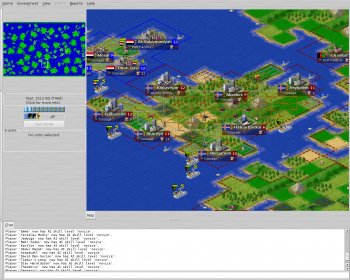
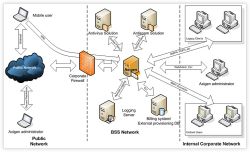 Almost every large business, public school system, and individual has an email address, but using a free email from a random source may not be the best way to stay organized with your company or school. That is why companies and schools purchase mail servers to do the job for them. This way, only people that are in direct connection with the company or school may join, and there is much less opportunity for spam and viruses to infect the system.
Almost every large business, public school system, and individual has an email address, but using a free email from a random source may not be the best way to stay organized with your company or school. That is why companies and schools purchase mail servers to do the job for them. This way, only people that are in direct connection with the company or school may join, and there is much less opportunity for spam and viruses to infect the system.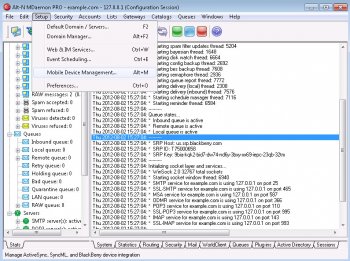
 File sharing is a big deal these days, especially when it comes to promoting yourself or your friends’ music, and Soulseek 157 is one of the best programs out there when it comes to free music exchange. This program has tons of options and it all comes free when you download the program.
File sharing is a big deal these days, especially when it comes to promoting yourself or your friends’ music, and Soulseek 157 is one of the best programs out there when it comes to free music exchange. This program has tons of options and it all comes free when you download the program. While many people have the gmail e-mail client as their primary mode of accessing e-mail, at the same time there are many people that don’t like it because of the lack of an easy way of knowing whether or not you have mail. If you use a device like MSN or Yahoo, then even if you don’t have an e-mail client running in the background you can still get information about e-mails that you get because of the alerts that pop up whenever an e-mail is received. The same thing happens in gtalk, but that software is as of yet not as popular in terms of market share as gmail has become relative to Microsoft and Yahoo products.
While many people have the gmail e-mail client as their primary mode of accessing e-mail, at the same time there are many people that don’t like it because of the lack of an easy way of knowing whether or not you have mail. If you use a device like MSN or Yahoo, then even if you don’t have an e-mail client running in the background you can still get information about e-mails that you get because of the alerts that pop up whenever an e-mail is received. The same thing happens in gtalk, but that software is as of yet not as popular in terms of market share as gmail has become relative to Microsoft and Yahoo products.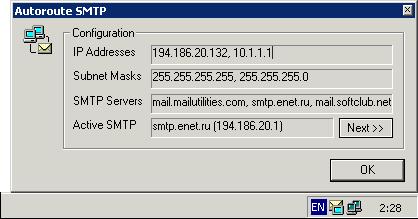
 Stunt playground is a free 3D game in which you can select from several vehicles and props in a virtual “stunt playground”. It comes with several tracks included, or you can make your own from scratch and save them. You get several props to do this with, such as ramps,traffic cones, junk cars,wood,barrels,etc.
Stunt playground is a free 3D game in which you can select from several vehicles and props in a virtual “stunt playground”. It comes with several tracks included, or you can make your own from scratch and save them. You get several props to do this with, such as ramps,traffic cones, junk cars,wood,barrels,etc. As more and more people become aware of all of the coding behind a lot of the software that is created in today’s world, there is always a rising need for some sort of regulation in the form of software developers including information about their products and applications so that the people using those applications have some background on where those applications comes from and what they might do. These types of files are in the .diz format and are commonly known as Portable Application Descriptions, or PAD for short.
As more and more people become aware of all of the coding behind a lot of the software that is created in today’s world, there is always a rising need for some sort of regulation in the form of software developers including information about their products and applications so that the people using those applications have some background on where those applications comes from and what they might do. These types of files are in the .diz format and are commonly known as Portable Application Descriptions, or PAD for short. One of the pitfalls of the modern internet explorer (the person, not the software program) is the ease with which our computers can contract programs that we never wanted in the first place. Installers, dialers, spyware, malware, viruses and everything else under the sun can be downloaded to our computers without our knowledge and a lot of the time we can’t do anything about it, if for no other reason than the fact that we don’t even know about it in the first place. It is possible to fight back against these types of unwanted intrusions and one of the ways that it can be done for free is to utilize the RunScanner tool as part of a larger fight against getting rid of unwanted software.
One of the pitfalls of the modern internet explorer (the person, not the software program) is the ease with which our computers can contract programs that we never wanted in the first place. Installers, dialers, spyware, malware, viruses and everything else under the sun can be downloaded to our computers without our knowledge and a lot of the time we can’t do anything about it, if for no other reason than the fact that we don’t even know about it in the first place. It is possible to fight back against these types of unwanted intrusions and one of the ways that it can be done for free is to utilize the RunScanner tool as part of a larger fight against getting rid of unwanted software.