Archive for the 'Utilities' Category
Wednesday, July 18th, 2007
 Leechblock is an add-on for Firefox which aims to help you get more out of your time. It does this by allowing you to selectively block access to websites defined by you during certain hours of certain days or everyday if you prefer. Leechblock is an add-on for Firefox which aims to help you get more out of your time. It does this by allowing you to selectively block access to websites defined by you during certain hours of certain days or everyday if you prefer.
So in theory, no longer will you waste too much time on things such as browsing social network sites and other peoples social bookmarks or reading too much of a certain free encyclopedia website. Instead, you can use your time more productively and exclude those time-eating activities to certain hours only or certain days only.
It also allows you to add a password, not to protect it, but to make it more difficult for you to try to by-pass it during moments of weakness! It’s highly customizable and does what it says, (at least until you give in and disable it!)
Check it out at the LeechBlock homepage here.
Posted in Browsers, Business, Design, Developer, FireFox, Freeware, Main, Time Managment, Utilities, Windows | No Comments »
Wednesday, July 18th, 2007
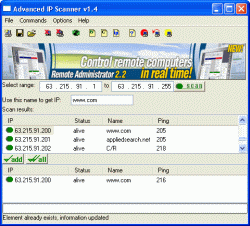 Whether you are looking for a way to get in touch with someone you missed on a chat room or simply just looking for information about some of the local computers on a network, you can used the Advanced IP Scanner 1.5 to get all of the lowdown that you could possibly want. You can actually use its amazing and user friendly interface to do everything in a breeze and when you take a look at the Advanced IP Scanner 1.5 in relation to other stuff that’s out there, it really becomes a no brainer as to which software type is better. Whether you are looking for a way to get in touch with someone you missed on a chat room or simply just looking for information about some of the local computers on a network, you can used the Advanced IP Scanner 1.5 to get all of the lowdown that you could possibly want. You can actually use its amazing and user friendly interface to do everything in a breeze and when you take a look at the Advanced IP Scanner 1.5 in relation to other stuff that’s out there, it really becomes a no brainer as to which software type is better.
The 1.5 version comes with an updated interface, more online help functions, improved scanning ability, optimized speed and a lot of odds and ends fixed up here and there. You can actually use the scanner with one-click methodology as a lot of its more important functions are actually accessible through one click. It is a very impressive piece of software that people have been using to help themselves for a very long time now and it only gets more impressive with each new release.
More information about it can be found at http://www.radmin.com/radmin/utility
Posted in Business, Developer, Freeware, Internet, Main, Utilities, Windows | 2 Comments »
Tuesday, July 17th, 2007
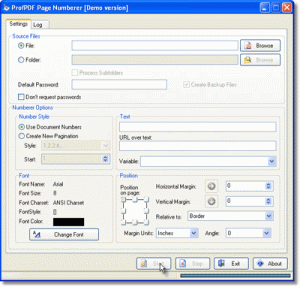 The Sybrex SpeedPDF numberer is a useful utility for people who do not have the Adobe Acrobat writer software. In case you want to insert a new pagination scheme in your document or want to make batch numbers while getting your PDF documents printed then this software can come in handy. Also if you wish to send some document over to a colleague, you can use this tool to place certain taglines in the PDF document. The Sybrex SpeedPDF numberer is a useful utility for people who do not have the Adobe Acrobat writer software. In case you want to insert a new pagination scheme in your document or want to make batch numbers while getting your PDF documents printed then this software can come in handy. Also if you wish to send some document over to a colleague, you can use this tool to place certain taglines in the PDF document.
The software has an easy installation process and a neat interface. It works easily on all contemporary versions of Windows. It has facility for giving passwords and also creating backup files. The font options are suitable for any normal use. You can choose your preferred font size along with font color. A number of pagination styles are available. Depending upon your requirement you can choose the pagination style from the drop down list. There is a graphical control to set position on the page through margin units. You can select the horizontal as well as vertical margins and even the angles. Once you select the options and press on start button, the pagination process starts. Small PDF documents are instantly paginated. It works effortlessly on even large PDF documents with equal ease. You can also inset URL links on the pages if you so desire. The software also maintains a log of all documents that it has paginated including the destination drive.
On the downside the software is quite basic to hold the imagination of any professional user. Since it does not give any tangible text editing options, the software falls short of expectations of many users. It also lacks any help instructions that may be required by novice users. It is recommended in case you do not have Adobe Acrobat writer software and are frequent user of PDF documents.
(More Info and Download)
Posted in Business, Design, Developer, Multimedia, Shareware, Utilities, Windows | No Comments »
Thursday, July 12th, 2007
 If you’ve been looking for a great archiver that supports most compressed and encoded files, then this is the way to go. PowerArchiver is a great archive utility for Windows and it provides support for most compressed and encoded files, as well as access to many powerful features and tools. The cool thing about this software is that it does all these through an easy to use interface that seamlessly integrates with Windows Explorer. If you’ve been looking for a great archiver that supports most compressed and encoded files, then this is the way to go. PowerArchiver is a great archive utility for Windows and it provides support for most compressed and encoded files, as well as access to many powerful features and tools. The cool thing about this software is that it does all these through an easy to use interface that seamlessly integrates with Windows Explorer.
Incase you are wondering what kind of stuff this tool supports , here you go; PowerArchiver supports ZIP, 7-ZIP, CAB, LHA (LZH), TAR, TAR.GZ, TAR.BZ2, BH, RAR, ARJ, ARC, ACE, ZOO, GZ, BZIP2, XXE, MIME, UUE and yENC file formats. An internal viewer displays TXT, RTF, and more than 18 image formats.
PowerArchiver creates and works with unlimited size ZIP archives with enhanced ZIP format speed and compression.
That’s not all. You will love the Password Manager that helps store your frequently used passwords. You can also encrypt your archives using 5 different methods including 256-bit AES. What about back ups? This software backs up your work with PowerArchiver’s Auto-Backup tool and FTP support. And so much more
If you are not a native English speaker not to worry other editions of this cool software are available in German and French.
In the latest version, PowerArchiver 2007 10.2 Beta 1 the significant changes include:
- New Ribbon Interface;
- Configuration Screen on startup for selecting classic or Ribbon interface.
For more info and trial download go to http://www.powerarchiver.com/
Posted in Archive, Business, Commercial, Developer, FTP, Main, Programming, Utilities, Windows | No Comments »
Wednesday, July 11th, 2007
 Here is a really useful tool for opera users, it’s called oSync. Here is a really useful tool for opera users, it’s called oSync.
This cool tool provides a simple and secure way to synchronize Opera bookmarks between computers. You will also love the fact that it can backup your bookmarks or publish them as HTML and clean up bloated bookmark files. And when it comes to the synchronizing, it really delivers in style, it can be completely automated and is aimed to be as transparent as possible for the user.
It is now also available on Opera Mini, meaning you can now use it on your mobile phone since Opera Mini is a free mobile browser.
For free download of o Sync visit http://osync.sourceforge.net/index2.html
Posted in Backup, Browsers, Developer, Freeware, Internet, Main, Utilities, Windows | No Comments »
Tuesday, July 10th, 2007
 “Computerize Your Assets” is home inventory software for making a list of everything you have in your home. Everyone hopes it won’t happen to them, but his could be very useful in an unfortunate event of fire, theft or natural disasters like flooding etc. “Computerize Your Assets” is home inventory software for making a list of everything you have in your home. Everyone hopes it won’t happen to them, but his could be very useful in an unfortunate event of fire, theft or natural disasters like flooding etc.
It can be useful to show police or insurance companies in such situations, also it’s hard to memorize absolutely everything you own anyway! Especially regarding brand, model, serial number and cost. It has a lot of useful features such as unlimited categories,items and locations, encryption, graphs, picture and video support, and much more than I can list right here.
If this sounds like it could save you from a lot of trouble someday for whatever reasons such as your home location, local water levels or weather patterns , etc, Its definitely worth checking out at the site here for much more info.
Posted in Developer, Finance, Information Management, Main, Shareware, Utilities, Windows | 3 Comments »
Monday, July 9th, 2007
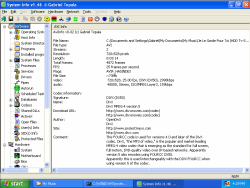 The latest updated version of this cool software is out- SIW 1.69 Build 632. If you don’t know about SIW before let me let you in on the gist: The latest updated version of this cool software is out- SIW 1.69 Build 632. If you don’t know about SIW before let me let you in on the gist:
SIW is a Read-Only / Display-Only System Information tool that gathers detailed information about your system properties and settings.
It is a utility that includes detailed specs for Motherboard, BIOS, CPU, Devices, Memory, Video, Drivers, Ports, and Printers. SIW also displays information about Operating System, Installed Programs, Processes, Services, Serial Numbers, Users, Open Files, System uptime, Users, Network, Network Shares, etc.
With this software you also get real-time monitors for CPU, Memory, Page File usage and network traffic. It also displays currently active network connections, Passwords hidden behind asterisks, installed codecs, and more.
Think it’s worth checking out? Well It’s FREEEEE so it won’t cost you anything but rather give you a lot.
Go check it out at http://www.gtopala.com/index.html
Posted in Developer, Freeware, Information Management, Main, Security, Utilities, Windows | No Comments »
Friday, July 6th, 2007
 The latest version of Nokia PC Suite is out! The latest version of Nokia PC Suite is out!
Nokia PC Suite is a package of Windows-based PC applications developed especially for use with Nokia phones. Depending on your phone model, it lets you synchronize, edit, and back up many of your phone’s files on a compatible PC through a wireless or cable connection.
The latest Changes in this latest version includes:
- Enhancements to performance and stability;
- Improved synchronization of files and folders between PC and phone;
- Improved notification system (add-on applicationsNotifies when new add-on applications are available.
Go to http://www.nokia.com/pcsuite for more info and download.
Nokia PC Suite is a free PC software product designed to help you make the most of your Nokia phone. With Nokia PC
Suite, you can connect your phone to a PC and access mobile content as if the phone and the PC were one. Go Check it out at http://www.nokia.com/pcsuite
Posted in Business, Commercial, Developer, Main, Mobile, Utilities | 3 Comments »
Tuesday, July 3rd, 2007

It’s common knowledge that having an anti virus program is a very important part of computer security. If you want a second opinion for peace of mind in knowing that your computer is virus free, F-Secure online scanner is an online anti virus scanner that does exactly this without the need for installing yet another program (Installing multiple anti virus programs can cause conflicts with each other anyway).
You simply go to the webpage and follow the instructions to allow the ActiveX control to load (supports Internet Explorer only right now). Then it begins downloading the necessary scanning stuff (around 22 MB).
When it’s done scanning, it will give you the option of cleaning anything bad it finds and/or sending it for further analysis.
I almost forgot to mention that it also scans for spyware and rootkits.
It’s a useful online tool and second opinion on the security of your computer. Check it out here.
Posted in Developer, Internet, Main, Security, Utilities, Web services | 2 Comments »
Wednesday, June 27th, 2007

If you were interested in my recent review of klipfolio, you’ll really like this one! It’s similar in function. In fact it’s very similar to the sidebar that Windows Vista comes with, but for the rest of us XP users who don’t plan on upgrading anytime soon (better the devil you know, right?) there’s Desktop Sidebar.
You can customize it pretty much anyway you want, you can have an analogue clock, RSS feeds, Slideshow, Email checkers, resource meters, media controller, weather etc. all available at the Desktop Sidebar website. There’s a plentiful supply of skins to choose from there too.
I like this one a lot and i think it’s gonna be a keeper for me. But go check it out for yourself!
You can check out more info here and download it for free.
Posted in Design, Developer, Freeware, Main, Shell and Desktop, Utilities, Windows | 1 Comment »
|
|
|
 Leechblock is an add-on for Firefox which aims to help you get more out of your time. It does this by allowing you to selectively block access to websites defined by you during certain hours of certain days or everyday if you prefer.
Leechblock is an add-on for Firefox which aims to help you get more out of your time. It does this by allowing you to selectively block access to websites defined by you during certain hours of certain days or everyday if you prefer.
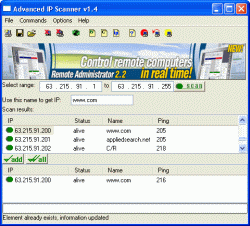 Whether you are looking for a way to get in touch with someone you missed on a chat room or simply just looking for information about some of the local computers on a network, you can used the Advanced IP Scanner 1.5 to get all of the lowdown that you could possibly want. You can actually use its amazing and user friendly interface to do everything in a breeze and when you take a look at the Advanced IP Scanner 1.5 in relation to other stuff that’s out there, it really becomes a no brainer as to which software type is better.
Whether you are looking for a way to get in touch with someone you missed on a chat room or simply just looking for information about some of the local computers on a network, you can used the Advanced IP Scanner 1.5 to get all of the lowdown that you could possibly want. You can actually use its amazing and user friendly interface to do everything in a breeze and when you take a look at the Advanced IP Scanner 1.5 in relation to other stuff that’s out there, it really becomes a no brainer as to which software type is better.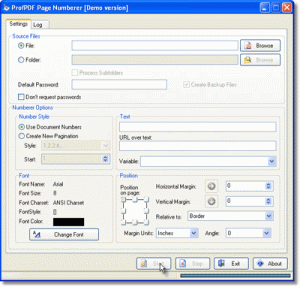 The Sybrex SpeedPDF numberer is a useful utility for people who do not have the Adobe Acrobat writer software. In case you want to insert a new pagination scheme in your document or want to make batch numbers while getting your PDF documents printed then this software can come in handy. Also if you wish to send some document over to a colleague, you can use this tool to place certain taglines in the PDF document.
The Sybrex SpeedPDF numberer is a useful utility for people who do not have the Adobe Acrobat writer software. In case you want to insert a new pagination scheme in your document or want to make batch numbers while getting your PDF documents printed then this software can come in handy. Also if you wish to send some document over to a colleague, you can use this tool to place certain taglines in the PDF document. If you’ve been looking for a great archiver that supports most compressed and encoded files, then this is the way to go. PowerArchiver is a great archive utility for Windows and it provides support for most compressed and encoded files, as well as access to many powerful features and tools. The cool thing about this software is that it does all these through an easy to use interface that seamlessly integrates with Windows Explorer.
If you’ve been looking for a great archiver that supports most compressed and encoded files, then this is the way to go. PowerArchiver is a great archive utility for Windows and it provides support for most compressed and encoded files, as well as access to many powerful features and tools. The cool thing about this software is that it does all these through an easy to use interface that seamlessly integrates with Windows Explorer. Here is a really useful tool for opera users, it’s called oSync.
Here is a really useful tool for opera users, it’s called oSync. “Computerize Your Assets” is home inventory software for making a list of everything you have in your home. Everyone hopes it won’t happen to them, but his could be very useful in an unfortunate event of fire, theft or natural disasters like flooding etc.
“Computerize Your Assets” is home inventory software for making a list of everything you have in your home. Everyone hopes it won’t happen to them, but his could be very useful in an unfortunate event of fire, theft or natural disasters like flooding etc.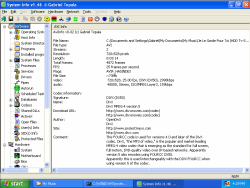 The latest updated version of this cool software is out- SIW 1.69 Build 632. If you don’t know about SIW before let me let you in on the gist:
The latest updated version of this cool software is out- SIW 1.69 Build 632. If you don’t know about SIW before let me let you in on the gist: The latest version of Nokia PC Suite is out!
The latest version of Nokia PC Suite is out!

