Archive for February, 2008
Friday, February 22nd, 2008
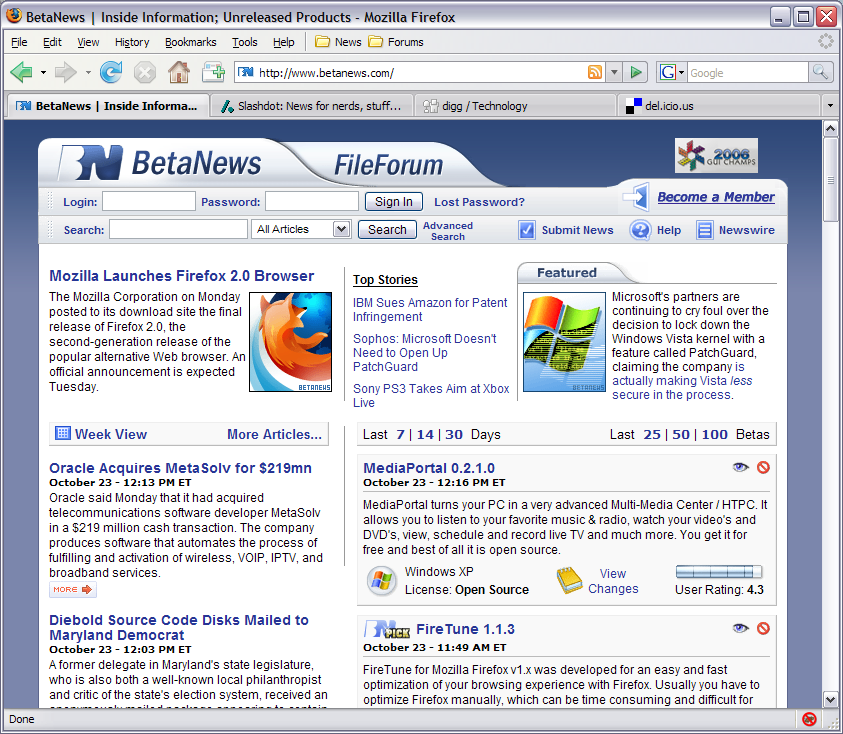 The coming of Mozilla Firefox to the world was a great event as many people were now able to get a browser that worked with what they wanted to do online. The great event is repeated every time a new version of the browser is released and recently the Mozilla Organization released the newest version of the Firefox browser, version 2.0.0.12. Ever since its inception, the goal of the Mozilla Firefox project was to make browsing online easier and more intuitive. Now, with help from a number of suggestions and programmers, they have done exactly that. The coming of Mozilla Firefox to the world was a great event as many people were now able to get a browser that worked with what they wanted to do online. The great event is repeated every time a new version of the browser is released and recently the Mozilla Organization released the newest version of the Firefox browser, version 2.0.0.12. Ever since its inception, the goal of the Mozilla Firefox project was to make browsing online easier and more intuitive. Now, with help from a number of suggestions and programmers, they have done exactly that.
In addition to things like tabbed browsing, the cross-platform nature of the browser and the built-in pop-up blocker that people already know about, the new version of Firefox comes with a number of different new and innovative ideas. Firstly, the actual software program itself has been streamlined so that it uses up fewer resources in being utilized. At the same time, a number of reported bugs have been fixed and both the privacy and security features attached to the browser have been updated. Finally, hassle free downloading is still incorporated into the overall design, something that should please downloading internet users that have used the previous versions of Mozilla Firefox.
More information about the latest version of Mozilla Firefox can be found at http://www.mozilla.org/projects/firefox/.
Posted in Browsers, FireFox, Freeware, Main, Security, Windows | No Comments »
Wednesday, February 20th, 2008
Xara 3D adds impact to web pages with top quality still and animated 3D headings, buttons and logos. With Xara3D an endless variety of 3D graphics can be created from TrueType fonts or imported 2D shapes.
Pros: 3D still and animated headings, buttons, logos really add value to graphics used on a website. Xara 3D appears to be a sophisticated tool bag to create such effects quite easily. True type fonts and imported 2D shapes could be used to create a range of sophisticated effects easily. Tools are available to manipulate the extrude depth, lighting, bevel, color and texture, shadow, font size and type. Then there’s a whole range of animation possibilities including multi-page sequences and even animated 3D screensavers. Graphics created go through anti-aliasing to make sure they have the smoothest appearance on screen. Optimization for web use also is possible. The application handles a range of formats such as WMF/EMF, CorelXARA and Webster files for imports and exports GIF, Flash, JPEG, PNG, AVI or BMP.
Most impressive part of the user interaction interface is the real time view possible of effects being applied on the 3D text, banner and animations being created. 3D extrusion, bevels, fonts, colors and textures are some of the things one can control. You keep the changes or discard depending on what you see as you create things. Colors, shadows, lighting adds to the effect one is able to create with the text item one is trying to create.
Bordering/ framing effects controls provide another dimension to the effect being created. Once again the “what you see is what you get” kind of display really helps. The sophistication of the controls adds a lot of value to the application, one does not really expect this level on a package that costs less than $50.
{More Info and Download}
Posted in Main | No Comments »
Tuesday, February 19th, 2008
 Arranging Bookmark at times becomes a hassle when you need to deal with a large number of links. To help with your task the BixBookmark 2.1 comes across as a capable tool since it allows you to manage the links along with the screenshots. It also supports the function of opening the links directly from the program, in any of the popular browsers. You can keep each link saved specifically according to their different categories. The software also supports the features like setting the thumbnails, searching, checking the duplicates, password protection, etc. In short with this utility you can put as many bookmarks as you can and get all favorite sites with single click. Arranging Bookmark at times becomes a hassle when you need to deal with a large number of links. To help with your task the BixBookmark 2.1 comes across as a capable tool since it allows you to manage the links along with the screenshots. It also supports the function of opening the links directly from the program, in any of the popular browsers. You can keep each link saved specifically according to their different categories. The software also supports the features like setting the thumbnails, searching, checking the duplicates, password protection, etc. In short with this utility you can put as many bookmarks as you can and get all favorite sites with single click.
BixBookmark 2.1 displays the categories on the left side panel with an expandable folder menu. The containing links are shown on the right side on selecting the folder that you can access to the site with any of the famous browser like MS Internet Explorer, Opera, Maxthon, Mozilla, Firefox, etc. For creating and adding the link you need to set required information in the dialog box. The tool helps you to store, arrange, sort and so on, the links for the required website pages. If you’re having official links that are important and need to be secured so that nobody visits it, you can use the software to protect the folder having such links by setting the password. It also supports creating the thumbnails for the WebPages so that you can have the view of the content of the page. Even it supports creating the back up and restoration of the bookmark collection. You can search the required link easily with the context search features fro the large list of the links.
BixBookmark 2.1 helps managing links in an easy way and it also supports visiting the relating site directly through the program.
{More Info and Download}
Posted in Bookmarks, Commercial, Developer, Information Management, Internet, Reminder, Shareware, Utilities, Windows | No Comments »
Monday, February 18th, 2008
 Do you often need to startup your computer to get the updates relating to the Google finance portfolio courses? If you are fed up of this process, won’t you like to have something that could make the work easier? Now you can get all the updates at your mobile with My Portfolio 1.0. This software is easy to work and is a valuable addition to your phone. You can get the Portfolio updates as automatic or manual as per your needs. It is also capable of providing the history records of the portfolio courses so that you can get the required data whenever required. The interface is friendly and easy to use. Do you often need to startup your computer to get the updates relating to the Google finance portfolio courses? If you are fed up of this process, won’t you like to have something that could make the work easier? Now you can get all the updates at your mobile with My Portfolio 1.0. This software is easy to work and is a valuable addition to your phone. You can get the Portfolio updates as automatic or manual as per your needs. It is also capable of providing the history records of the portfolio courses so that you can get the required data whenever required. The interface is friendly and easy to use.
For adding, updating and managing your Google portfolio the software My Portfolio 1.0 is worth using as you can get information on your mobile phone when required. When you have transferred the file and installed the program at your phone then you can start working with it. Go to the Program or Own file for the program and set the login ID with the ‘Settings’. The Portfolio is shown in the list form; Symbol, Last Price, Change in Percent and Mkt Cap. You can view the details of all the items and for updating you can select to update ‘Manually’ or ‘Automatically’. You would get the updates that you can save. You can even have the glance over the history of the rates of Google finance course. You can have the history recorded by setting the Start and End date for it and select to connect. Having your Google finance portfolio on your mobile phone you need not to sit in front of your PC every time you want to know about any details.
My Portfolio 1.0 for the mobile phone gives you the freedom to stay away from your PC and still keep an eye on your Google finance portfolio. The software is sure to gain currency amongst many users owing to the convenience of accessibly it allows.
{More Info and Download}
Posted in Developer, Google, Mobile | No Comments »
Monday, February 18th, 2008
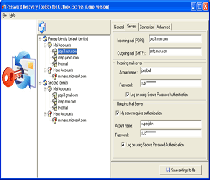 Today a large section of people use different mailing accounts which they simultaneously try to access using their Outlook email client. While using a number of them, one might face confusion and might forget the password of any of your mailing accounts. The Password Recovery Toolbox for Outlook Express 1.1.5 is designed to solve such an issue with effortless ease. This software can help the users to get their passwords recovered in an easy manner. Today a large section of people use different mailing accounts which they simultaneously try to access using their Outlook email client. While using a number of them, one might face confusion and might forget the password of any of your mailing accounts. The Password Recovery Toolbox for Outlook Express 1.1.5 is designed to solve such an issue with effortless ease. This software can help the users to get their passwords recovered in an easy manner.
The Password Recovery Toolbox for Outlook Express 1.1.5 provides us with some simple steps to get the password recovered. The program starts working instantly at the startup and displays the recovered password and the related information of the mailing accounts. The email account and the settings are shown on the right side of the screen. With all the shown features you get the information relating to the Server features like incoming mail, POP3, and Outgoing SMTP server. It also shows the Incoming Mail Server setting relating to the Account and the Password. You can also know which features for Outgoing mail server are enabled like the server authentication and to log in using Secure Password Authentication. The software easily recovers the passwords and visualizes the mail and account settings. The additional feature of the program provides you with the feature that helps you to save the configurations relating to the Outlook Express identities in a text file. Likewise the software is capable of managing current users several identities. You can even have the data recovered for another user also. You would find the software easy to use and also easy for installation as it is compatible all the Windows versions except Windows 95.
{More Info and Download}
Posted in Developer, E-mail, Information Management, Outlook, Security, Shareware, Windows | No Comments »
Saturday, February 16th, 2008
 When you watch you favorite movie on your DVD, many a times you might have felt like taking snaps of your favorite scenes. You can make this possible with the DVD Snapshot 1.5.5. It helps you to take the snapshots from the DVDs easily by selecting the exact point from where you want to take the shot. You can effortlessly capture freeze frame image and save the image with you. In addition you can make the images, the cover of your slideshow or DVD, etc and then share these pictures with your family and friends. When you watch you favorite movie on your DVD, many a times you might have felt like taking snaps of your favorite scenes. You can make this possible with the DVD Snapshot 1.5.5. It helps you to take the snapshots from the DVDs easily by selecting the exact point from where you want to take the shot. You can effortlessly capture freeze frame image and save the image with you. In addition you can make the images, the cover of your slideshow or DVD, etc and then share these pictures with your family and friends.
To get these spectacular snapshots you just need to install DVD Snapshot 1.5.5 in your system and get started. Make the selection of the video and open it with the DVD Snapshot program. When you are ready for the snapshots then you can begin making the selection for the points on the DVD for taking the snapshots. Play the video from the options given on the top and you can select the scene while viewing it. To play the video you need not to move to any other program or screen for it but it gets played in the same program. Pause it and place the pointer at the time duration where you liked the shot. You need to watch care fully for deciding for which you can choose the level of the speed and even have the view zoon in or out. Capture the shots and the program would ask you to save the image on your hard disk. You can have the camcorder being transformed into a digital camera that can take virtual snapshots of the captured video. You can have the images taken and used for various purposes.
DVD Snapshot 1.5.5 is capable of taking images from the DVD movies or other videos in a seamless manner with high quality. You can use the images for the slideshow title, send the images to your friends, even get them printed and place them on your room’s wall, etc.
{More info and Download}
Posted in Design, Developer, DVD, Shareware, Utilities, Windows | No Comments »
Friday, February 15th, 2008
 IE7Pro is an add-on for Internet Explorer which adds some much needed features. This add-on makes IE a lot more customizable and usable than it is by default. So if you’re a die-hard IE user, now you can have your IE almost as cool as Firefox (almost! hehe!) as it adds a lot of useful functions. IE7Pro is an add-on for Internet Explorer which adds some much needed features. This add-on makes IE a lot more customizable and usable than it is by default. So if you’re a die-hard IE user, now you can have your IE almost as cool as Firefox (almost! hehe!) as it adds a lot of useful functions.
With this one add-on you now have the choice of several extra features which can each be enabled or disabled according to your own liking, such as:
- An adblocker,has a good blocklist by default but you can also import a blocklist of your choice.
- Download manager,supports resuming Downloads and simultaneous downloads.
- Surf privately. With only a click, erase all the tracks that you left behind while browsing.
Other features include:
- Crash recovery
- Super Drag and Drop
- Quick proxy switcher
- Enhanced Tabbed Browsing
- Mouse gestures
- Hotkey customization
- Address bar shortcuts
- Spell check
- Auto scrolling
- Auto refresh
- Tab history
- Lots of scripts available from www.iescripts.org
and more, see website for full details.
Once you’ve downloaded it and installed it, you’ll notice a small “e” icon at the bottom right corner of IE, right click it for options and to set preferences.
It’s free and you can get it here, with full details on all features.
Posted in Browsers, Internet, Main | No Comments »
Friday, February 15th, 2008
 Learning a foreign language is a very useful skill to have as, in some ways, it opens a whole world up that would otherwise be mostly closed to you. Thought about it but wondering where to start? Learning a foreign language is a very useful skill to have as, in some ways, it opens a whole world up that would otherwise be mostly closed to you. Thought about it but wondering where to start?
Mango Languages is a really useful site for anyone learning a language or considering doing so.
It comes in free, basic and pro versions. The free version includes 50 lessons and is certainly more than enough for anyone beginning learning another language. You’ll learn over 1,100 common high-frequency words. It speaks and shows phrases that will be useful in real life situations and explains the grammar in a very easy to understand manner. It has clear, easy to hear, audio examples and narration. The interface is extremely user friendly, you can click to repeat the phrase, go back or forward and even click to repeat individual words. This site is gonna be really appreciated by anyone who’s beginning learning a new language.
It currently offers lessons for:
- Brazilian-Portuguese, Spanish, Japanese, French, German, Italian, Greek, Russian, Mandarin Chinese, ESL Polish and ESL Spanish (ESL = English as a second language)
Click here and try it out for yourself, you don’t even have to register to try it out.
Posted in Main, Web 2.0 | 2 Comments »
Friday, February 15th, 2008
 Linkstash is a program for managing your bookmarks. It has surprisingly cool and useful features, considering most “bookmark manager” things don’t really do anything too amazing or especially useful. It manages all your bookmarks and works with all the main browsers, Internet Explorer, Firefox, Netscape and Opera, very useful if you like to use more than one browser. It also opens and closes with the browser. Linkstash is a program for managing your bookmarks. It has surprisingly cool and useful features, considering most “bookmark manager” things don’t really do anything too amazing or especially useful. It manages all your bookmarks and works with all the main browsers, Internet Explorer, Firefox, Netscape and Opera, very useful if you like to use more than one browser. It also opens and closes with the browser.
It has lots of features including :
- Dead links checker and updater,
- Favorites sync,
- Color highlighting of folders/links,
- Fields for comments, ratings, etc.,
- Secure encrypted password safe with automated password control for auto website log-on.
Its even available in a portable version!
I was very impressed with this program, definitely the best bookmark manager I’ve come across yet. Multiple backups, option to encrypt the whole bookmark file, even configure certain sites to open in certain browsers. Lots more features than I can go into detail with here.
Like the sound of it? More information at the homepage here
Posted in Browsers, FireFox, Information Management, Main, Password Manager | No Comments »
Wednesday, February 13th, 2008
 FoxLingo is an add-on for Firefox that describes itself as ” The ultimate Language tool”. It claims to simplify the process of translating online information from a foreign language into the one you understand. It has a massive choice of languages to translate between and you can choose which ones are most useful to you and add them in the toolbar. FoxLingo is an add-on for Firefox that describes itself as ” The ultimate Language tool”. It claims to simplify the process of translating online information from a foreign language into the one you understand. It has a massive choice of languages to translate between and you can choose which ones are most useful to you and add them in the toolbar.
It supports translation between 45 languages and accomplishes this with the help of 35 online translation services. It also has over 100 links to various language learning websites.
As well as translating text entered into the search box, you can search foreign pages using terms written in your own language, translate full webpages and even translate webpages automatically by detecting their country domain extension.
As with all online translators, the results will sometimes be not exactly perfect, but you’ll still get the general idea.
Further information and download it for Firefox here.
(Note: You might wanna check out potential privacy issues raised! See reviews at download link page.)
Posted in FireFox, Main | No Comments »
|
|
|
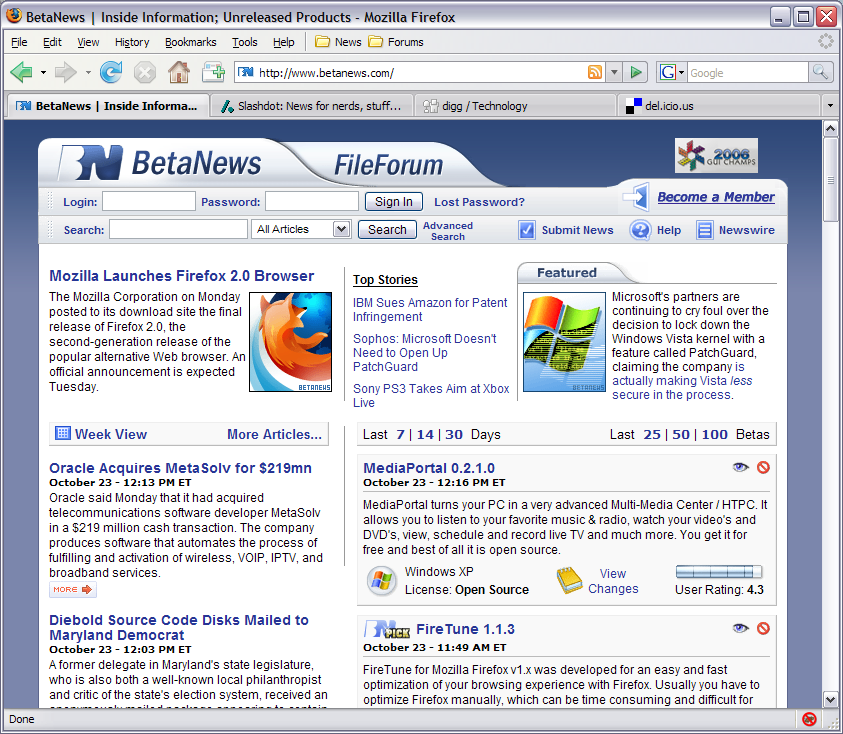 The coming of Mozilla Firefox to the world was a great event as many people were now able to get a browser that worked with what they wanted to do online. The great event is repeated every time a new version of the browser is released and recently the Mozilla Organization released the newest version of the Firefox browser, version 2.0.0.12. Ever since its inception, the goal of the Mozilla Firefox project was to make browsing online easier and more intuitive. Now, with help from a number of suggestions and programmers, they have done exactly that.
The coming of Mozilla Firefox to the world was a great event as many people were now able to get a browser that worked with what they wanted to do online. The great event is repeated every time a new version of the browser is released and recently the Mozilla Organization released the newest version of the Firefox browser, version 2.0.0.12. Ever since its inception, the goal of the Mozilla Firefox project was to make browsing online easier and more intuitive. Now, with help from a number of suggestions and programmers, they have done exactly that.
 Arranging Bookmark at times becomes a hassle when you need to deal with a large number of links. To help with your task the BixBookmark 2.1 comes across as a capable tool since it allows you to manage the links along with the screenshots. It also supports the function of opening the links directly from the program, in any of the popular browsers. You can keep each link saved specifically according to their different categories. The software also supports the features like setting the thumbnails, searching, checking the duplicates, password protection, etc. In short with this utility you can put as many bookmarks as you can and get all favorite sites with single click.
Arranging Bookmark at times becomes a hassle when you need to deal with a large number of links. To help with your task the BixBookmark 2.1 comes across as a capable tool since it allows you to manage the links along with the screenshots. It also supports the function of opening the links directly from the program, in any of the popular browsers. You can keep each link saved specifically according to their different categories. The software also supports the features like setting the thumbnails, searching, checking the duplicates, password protection, etc. In short with this utility you can put as many bookmarks as you can and get all favorite sites with single click. Do you often need to startup your computer to get the updates relating to the Google finance portfolio courses? If you are fed up of this process, won’t you like to have something that could make the work easier? Now you can get all the updates at your mobile with My Portfolio 1.0. This software is easy to work and is a valuable addition to your phone. You can get the Portfolio updates as automatic or manual as per your needs. It is also capable of providing the history records of the portfolio courses so that you can get the required data whenever required. The interface is friendly and easy to use.
Do you often need to startup your computer to get the updates relating to the Google finance portfolio courses? If you are fed up of this process, won’t you like to have something that could make the work easier? Now you can get all the updates at your mobile with My Portfolio 1.0. This software is easy to work and is a valuable addition to your phone. You can get the Portfolio updates as automatic or manual as per your needs. It is also capable of providing the history records of the portfolio courses so that you can get the required data whenever required. The interface is friendly and easy to use.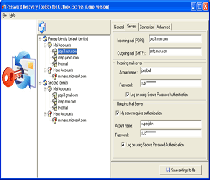 Today a large section of people use different mailing accounts which they simultaneously try to access using their Outlook email client. While using a number of them, one might face confusion and might forget the password of any of your mailing accounts. The Password Recovery Toolbox for Outlook Express 1.1.5 is designed to solve such an issue with effortless ease. This software can help the users to get their passwords recovered in an easy manner.
Today a large section of people use different mailing accounts which they simultaneously try to access using their Outlook email client. While using a number of them, one might face confusion and might forget the password of any of your mailing accounts. The Password Recovery Toolbox for Outlook Express 1.1.5 is designed to solve such an issue with effortless ease. This software can help the users to get their passwords recovered in an easy manner. When you watch you favorite movie on your DVD, many a times you might have felt like taking snaps of your favorite scenes. You can make this possible with the DVD Snapshot 1.5.5. It helps you to take the snapshots from the DVDs easily by selecting the exact point from where you want to take the shot. You can effortlessly capture freeze frame image and save the image with you. In addition you can make the images, the cover of your slideshow or DVD, etc and then share these pictures with your family and friends.
When you watch you favorite movie on your DVD, many a times you might have felt like taking snaps of your favorite scenes. You can make this possible with the DVD Snapshot 1.5.5. It helps you to take the snapshots from the DVDs easily by selecting the exact point from where you want to take the shot. You can effortlessly capture freeze frame image and save the image with you. In addition you can make the images, the cover of your slideshow or DVD, etc and then share these pictures with your family and friends. IE7Pro is an add-on for Internet Explorer which adds some much needed features. This add-on makes IE a lot more customizable and usable than it is by default. So if you’re a die-hard IE user, now you can have your IE almost as cool as Firefox (almost! hehe!) as it adds a lot of useful functions.
IE7Pro is an add-on for Internet Explorer which adds some much needed features. This add-on makes IE a lot more customizable and usable than it is by default. So if you’re a die-hard IE user, now you can have your IE almost as cool as Firefox (almost! hehe!) as it adds a lot of useful functions. Learning a foreign language is a very useful skill to have as, in some ways, it opens a whole world up that would otherwise be mostly closed to you. Thought about it but wondering where to start?
Learning a foreign language is a very useful skill to have as, in some ways, it opens a whole world up that would otherwise be mostly closed to you. Thought about it but wondering where to start? Linkstash is a program for managing your bookmarks. It has surprisingly cool and useful features, considering most “bookmark manager” things don’t really do anything too amazing or especially useful. It manages all your bookmarks and works with all the main browsers, Internet Explorer, Firefox, Netscape and Opera, very useful if you like to use more than one browser. It also opens and closes with the browser.
Linkstash is a program for managing your bookmarks. It has surprisingly cool and useful features, considering most “bookmark manager” things don’t really do anything too amazing or especially useful. It manages all your bookmarks and works with all the main browsers, Internet Explorer, Firefox, Netscape and Opera, very useful if you like to use more than one browser. It also opens and closes with the browser. FoxLingo is an add-on for Firefox that describes itself as ” The ultimate Language tool”. It claims to simplify the process of translating online information from a foreign language into the one you understand. It has a massive choice of languages to translate between and you can choose which ones are most useful to you and add them in the toolbar.
FoxLingo is an add-on for Firefox that describes itself as ” The ultimate Language tool”. It claims to simplify the process of translating online information from a foreign language into the one you understand. It has a massive choice of languages to translate between and you can choose which ones are most useful to you and add them in the toolbar.