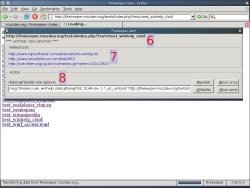Author Archive
Tuesday, June 26th, 2007

Bindex media manager is software for indexing your DVD,CD and MP3 disc collection. A cool feature is the ability (at least in theory) to scan the barcodes of your dvds, also known as UPC codes. This is done by using your webcam!
This unique feature didn’t work for me even after a while of trying, but they explain that you need very good lighting and a very good web cam, so I was a little disappointed. When I entered my movie manually, I was again disappointed that the dvd cover picture appears so small and where’s all the cool details I was hoping to see about the dvd?
There are none apart from only the most basic…Year, Widescreen, etc.
To sum it up, apart from the novelty value of scanning with a webcam, this software is a little disappointing, at least where dvds are concerned ( i didn’t test MP3 discs or CDs). It has a lot of potential but right now i’ll pass! Although maybe it’s suitable for those who require less detail and have a huge collection to index,but thats my opinion anyway.
As for the webcam thing, you better have a good one or it’ll be more like Blindex!
Check it out for yourself.
Posted in Catalogue, Developer, Information Management, Internet, Main, Shareware, Web services, Windows | No Comments »
Tuesday, June 26th, 2007
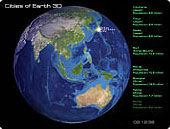
If you’ve been looking for a good, freeware, rotating Earth screensaver, you’ve come to the right blog entry! “Cities of Earth Free 3D Screensaver” highlights various cities as it rotates, and it shows various info such as population, etc. in a scrolling column to the right.
You can even add your own city if you want. It’s pretty smooth looking and doesn’t have any crazy nag screens or anything. You can control the speed and rotation with the cursor keys and zoom in or out with your mousewheel, although this doesn’t increase detail, but hey its free and it looks pretty cool! It also claims to use low CPU, so it wont slow down your computer and it contains no adware or spyware, unlike a lot of “free screensavers” these days.
It may not make your world spin round, but it’ll make your idle computer look cooler! Sound good to you? You can grab it over here.
Posted in Design, Developer, Freeware, Main, Shell and Desktop, Themes, Windows | 2 Comments »
Thursday, June 21st, 2007

Desktoptwo is a free web-based desktop and the whole thing is in Flash, a pretty cool example of how far Flash has come. The name suits it well as provides the look and feel of your actual desktop and the applications that you normally access through your regular desktop.
The cool thing about this whole thing is the way it almost replicates the way you would use your actual desktop, for example it even lets you change the walllpaper!
It has a good range of functions such as word processor, email, contacts, RSS feed, MP3 player, Website Editor and a big 1GB of storage.
It doesn’t require any extra installation and is easy to use anywhere so it’s also worth checking out if you travel frequently but like your own personal space when it comes to your desktop!. Go check it out here.
Posted in Design, Developer, E-mail, Freeware, Internet, Main, RSS, Shell and Desktop, Text, Windows | No Comments »
Thursday, June 21st, 2007

Klipfolio is a pretty useful utility for anyone who regularly checks a lot of different websites. Its main feature is similar to RSS feeds in that it brings the updated content to you instead of you having to go to your favorite websites one by one to check for updates (It also includes the ability to add regular RSS feeds).
You add “Klips” from the Klipfolio websites which enable you to have updated content/links, weather, or system info such as memory usage, etc. I like how a lot of information such as a summary appears when you hover over the “headlines”, this saves a lot of time (or distracts you from getting anything productive done, depending on your point of view really!)
You can place it anywhere you want such as on the top/bottom or sides of the screen and it allows auto-hiding, which saves space. There’s a lot of “Klips” available for it at the Klipfolio website.
My only complaint is that it sometimes crashes (maybe thats just on my system) but i look forward to more stable releases. Apart from that, this is a potentially time saving and pretty customizable, easy to use, useful program.
Go here for more info …and its free!
Posted in Browsers, Business, Developer, Freeware, Information Management, Internet, Main, RSS, Text | 1 Comment »
Wednesday, June 20th, 2007

LEGO Digital Designer lets you build anything in your imagination using virtual LEGO bricks, right on your computer screen.
This version has increased stability and a brand new set of LEGO elements for you to build with. You can also print out an inventory of your creation and take it to any LEGOLAND theme park or LEGO Store and purchase the pieces you need to turn your virtual model into a reality! It includes 763 brick types and a newly redesigned interface, along with partly built models to get you started.
LEGO fanatics young and old are sure to enjoy this program as are the people they live with, who won’t have to worry about tripping over anything as long as they are keeping it virtual!
Check out more info and download it here.
Posted in Design, Developer, Main, Shareware, Windows | 3 Comments »
Friday, June 15th, 2007

Growler Guncam is a utility that enables you to record the action of your computer games as a video.
Now you can finally show off to your friends about how good you are, show them an interesting part you reached or cool thing you’ve done in a game, your high score, etc.
It can save the video as an avi file, an animated GIF, or simply make screen captures (JPEG format). This latest version includes a forum signature maker, a new movie editor, and new capture methods to support even more games. You can also add basic effects and adjust picture brightness, contrast, etc as well as playback speed.
So if you’re a big time gamer who likes to show off your style you’re sure to like.
Check it out at the homepage
Posted in Animation, Design, Developer, Fun, Games, Information Management, Main, Security, Shareware, Shell and Desktop, Utilities, Video, Windows | No Comments »
Thursday, June 14th, 2007

Picasa is a free photo manager/viewer/uploader from Google. I had seen this around before but never tried it out before now, as i didn’t think it would be anything beyond too basic, but I must admit i’m pretty impressed.
The first time you launch it, it gives you the option to scan specific folders on your PC (like My Documents or My Pictures) or your entire hard drive for photos. It also has simple editing such as red eye reduction, crop, contrast, brightness, etc.
Its integration with other google services (for example blogger and picasa web albums) is useful and its speedy interface is fun and easy to use. I like how it puts a small arrow on the thumbnails you have already uploaded to web albums, allowing for easier management of large collections as you can see what you’ve already uploaded.
This program is definitely worth trying out if you’re someone who regularly shares a lot of photos online and has a large collection to manage.
Check it out here.
Posted in Design, Developer, Freeware, Google, Internet, Main, Open Source, Windows | No Comments »
Thursday, June 14th, 2007

So you want your images to look the best they can, but you don’t have money to spend on professional software…Check out FastStone Image Viewer. It does the basics but it does them well!
This freeware program supports all major image formats, such as BMP, GIF, ICO, JPEG, JPEG2000, PCX, PNG, PSD, TAF, TIF, and WMF. It also includes EXIF metadata support. You can crop, resize, flip, rotate, and adjust colors on your images and compare them side by side.
It also lets you convert from one format to another; you can even convert or resize your photos in batches. For a closer look, use the Full Screen image viewer to zoom in and size things up with the clear magnifier. If you wanna liven things up you can apply over 150 transitional effects in a slideshow.
If you don’t yet have a program for fast image viewing and basic editing, or if you’re not completely satisfied with the one you currently use, FastStone Image Viewer is one you should try. It’s free.
More info and download
Posted in Design, Developer, Freeware, Main, Photo, Shell and Desktop, Utilities, Windows | No Comments »
Thursday, June 14th, 2007
 If a picture is worth a thousand words, then what is a thousand pictures worth, being there? Maybe! If a picture is worth a thousand words, then what is a thousand pictures worth, being there? Maybe!
Photosynth is software that’s still in development at the moment but it’s gotta be one of the most interesting things to come out of Microsoft in a long while.
It takes a large collection of photos of a place or object, analyzes them for similarities, and displays them in a reconstructed 3-D space. Basically it builds a virtual 3D world out of 2 dimensional photographs by analysing them for similarities. In theory this would make it possible to link the whole worlds photos together and go exploring.
In this case images are much better than words, so check out some videos to get a much better idea of what it actually does. Better yet, you can download the tech preview which enables you to see the interactive demo in your browser (supports all major browsers).
Check it out, it might be something we’ll be hearing a lot more about!
Posted in Commercial, Design, Developer, Internet, Main, Microsoft, Photo, Social Software | No Comments »
Wednesday, June 13th, 2007
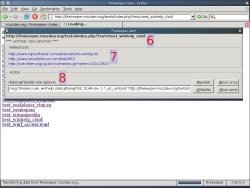 Firekeeper is a recently released add-on for the Firefox browser and it aims to protect your from malicious websites which may exploit browser and code security flaws. It keeps your Internet-browsing session safe by performing as an Intrusion Detection and Prevention (IDP) system at the browser level. Firekeeper is a recently released add-on for the Firefox browser and it aims to protect your from malicious websites which may exploit browser and code security flaws. It keeps your Internet-browsing session safe by performing as an Intrusion Detection and Prevention (IDP) system at the browser level.
It does so by using rules found in the open-source IDP tool Snort. Snort is an open source network intrusion prevention and detection system which, according to the snort website, “has become the de facto standard for the industry.”
Features of Firekeeper include the ability to scan, detect and deny malicious webpages that you may unwittingly try to connect to. It also supports a blacklist and whitelist.
If you’re hoping to make your web surfing that little bit safer, this seems to be a good add-on to add on!
Check out the Firekeeper page for more info and the download.
Posted in Business, Developer, FireFox, Freeware, Internet, Main, Open Source, Programming, Security | No Comments »
|
|
|


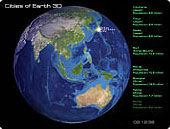






 If a picture is worth a thousand words, then what is a thousand pictures worth, being there? Maybe!
If a picture is worth a thousand words, then what is a thousand pictures worth, being there? Maybe!