Archive for the 'Browsers' Category
Monday, January 26th, 2009
 W.O.T ( Web Of Trust) is a free add-on for Firefox. Its purpose is to let you know if you come across hyperlinks in your search results or webmail which may lead to potentially dangerous sites. These sites could install spyware/malware/adware/viruses or contain browser exploits, phishing attacks or fraudulent activities. W.O.T ( Web Of Trust) is a free add-on for Firefox. Its purpose is to let you know if you come across hyperlinks in your search results or webmail which may lead to potentially dangerous sites. These sites could install spyware/malware/adware/viruses or contain browser exploits, phishing attacks or fraudulent activities.
It works by adding a color coded “traffic light” next to hyperlinks, green indicates the link is safe, yellow warns you to be cautious, and red alerts you of potential dangers. It also provides an optional child safety rating.
W.O.T gets data from hundreds of sources, such as listings of fraudulent sites, as well as allowing user comments about sites.
It currently has almost 3 million users and ratings for over 20 million sites, so if you’re concerned with surfing online safely, it’s well worth checking out.
More info at the homepage here.
Posted in Browsers, FireFox, Freeware, Main, Security | 2 Comments »
Monday, January 26th, 2009
 Tired of the normal web browsers like Opera, Safari, Mozilla Firefox etc? Want to give your Internet a experience a whole new look? Then I may have found something cool for you. It’s called Maxthon. Tired of the normal web browsers like Opera, Safari, Mozilla Firefox etc? Want to give your Internet a experience a whole new look? Then I may have found something cool for you. It’s called Maxthon.
Maxthon is a powerful web browser with a highly customizable interface. It is actually based on the Internet Explorer engine which means that what works in IE, works the same in Maxthon. You maybe b wondering why bother with this if it’s same as IE, well it comes with some cool tweaks and additional features, so it isn’t the same at all.
The additional efficient features include a cool Tabbed Browsing Interface; Mouse Gestures; Super Drag&Drop; Privacy Protection; AD Hunter; Google Bar Support; External Utility Bar; and Skinning.
Recent changes in the version 2 includes:
- Improved Ad Hunter
- Built-in Online Favorites Service
- Improved Feed Reader, Magic Form Filler
- Smart Acceleration
- Splendid Skins
- Improved History, Super Proxy, Seperated User Account, File Sniffer and more
Though this is a cool tool it is still not the best it can be as it should be made more user friendly and bug free.
Not withstanding the minor hiccups, this browser is one worth checking out.
Want to give it a shot? Visit http://www.maxthon.com/
Posted in Browsers, Main | No Comments »
Monday, September 15th, 2008
 Google has always been one to step into unexpected new directions and the new web browser, Google Chrome, is no exception. Google has always been one to step into unexpected new directions and the new web browser, Google Chrome, is no exception.
According to the official Google Chrome site, they’ve aimed to rewrite the typical browser to be faster and a lot more crash proof. This is done by running each tab as a separate process which you can close via a task manager-like interface if that particular page should freeze or have issues. Therefore you can just close that particular page and not have to worry about your entire browser crashing or locking up. You can import data from IE and Firefox such as bookmarks.
The interface is very minimalistic with the address bar/search bar ( they call it the “omnibox”) being an all in one search area. A user can type anything here and instantly get suggestions on where to go, taken from the user’s own browsing history and Google’s rankings of popular sites. Other features include an “Incognito” mode, which lets you surf in a tab without leaving any browser history. This is the first beta of Google Chrome, but i think it’s worth watching as they have some interesting ideas happening that could possibly make this browser very popular in the future.
If you want further info or take it for a test drive yourself, check out the official Google Chrome website.
Posted in Browsers, Google, Main | 2 Comments »
Friday, February 22nd, 2008
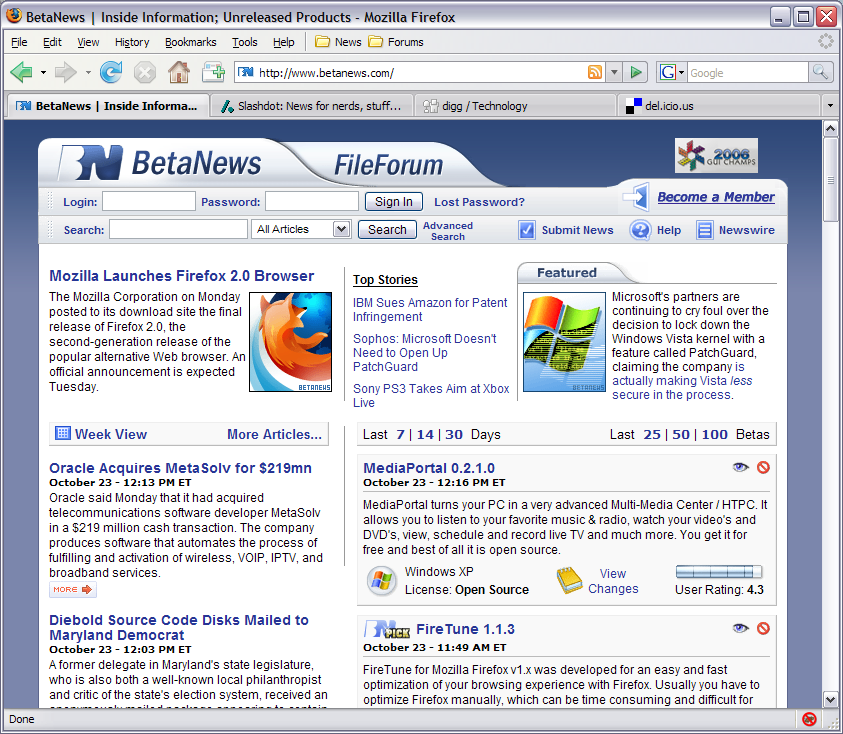 The coming of Mozilla Firefox to the world was a great event as many people were now able to get a browser that worked with what they wanted to do online. The great event is repeated every time a new version of the browser is released and recently the Mozilla Organization released the newest version of the Firefox browser, version 2.0.0.12. Ever since its inception, the goal of the Mozilla Firefox project was to make browsing online easier and more intuitive. Now, with help from a number of suggestions and programmers, they have done exactly that. The coming of Mozilla Firefox to the world was a great event as many people were now able to get a browser that worked with what they wanted to do online. The great event is repeated every time a new version of the browser is released and recently the Mozilla Organization released the newest version of the Firefox browser, version 2.0.0.12. Ever since its inception, the goal of the Mozilla Firefox project was to make browsing online easier and more intuitive. Now, with help from a number of suggestions and programmers, they have done exactly that.
In addition to things like tabbed browsing, the cross-platform nature of the browser and the built-in pop-up blocker that people already know about, the new version of Firefox comes with a number of different new and innovative ideas. Firstly, the actual software program itself has been streamlined so that it uses up fewer resources in being utilized. At the same time, a number of reported bugs have been fixed and both the privacy and security features attached to the browser have been updated. Finally, hassle free downloading is still incorporated into the overall design, something that should please downloading internet users that have used the previous versions of Mozilla Firefox.
More information about the latest version of Mozilla Firefox can be found at http://www.mozilla.org/projects/firefox/.
Posted in Browsers, FireFox, Freeware, Main, Security, Windows | No Comments »
Friday, February 15th, 2008
 IE7Pro is an add-on for Internet Explorer which adds some much needed features. This add-on makes IE a lot more customizable and usable than it is by default. So if you’re a die-hard IE user, now you can have your IE almost as cool as Firefox (almost! hehe!) as it adds a lot of useful functions. IE7Pro is an add-on for Internet Explorer which adds some much needed features. This add-on makes IE a lot more customizable and usable than it is by default. So if you’re a die-hard IE user, now you can have your IE almost as cool as Firefox (almost! hehe!) as it adds a lot of useful functions.
With this one add-on you now have the choice of several extra features which can each be enabled or disabled according to your own liking, such as:
- An adblocker,has a good blocklist by default but you can also import a blocklist of your choice.
- Download manager,supports resuming Downloads and simultaneous downloads.
- Surf privately. With only a click, erase all the tracks that you left behind while browsing.
Other features include:
- Crash recovery
- Super Drag and Drop
- Quick proxy switcher
- Enhanced Tabbed Browsing
- Mouse gestures
- Hotkey customization
- Address bar shortcuts
- Spell check
- Auto scrolling
- Auto refresh
- Tab history
- Lots of scripts available from www.iescripts.org
and more, see website for full details.
Once you’ve downloaded it and installed it, you’ll notice a small “e” icon at the bottom right corner of IE, right click it for options and to set preferences.
It’s free and you can get it here, with full details on all features.
Posted in Browsers, Internet, Main | No Comments »
Friday, February 15th, 2008
 Linkstash is a program for managing your bookmarks. It has surprisingly cool and useful features, considering most “bookmark manager” things don’t really do anything too amazing or especially useful. It manages all your bookmarks and works with all the main browsers, Internet Explorer, Firefox, Netscape and Opera, very useful if you like to use more than one browser. It also opens and closes with the browser. Linkstash is a program for managing your bookmarks. It has surprisingly cool and useful features, considering most “bookmark manager” things don’t really do anything too amazing or especially useful. It manages all your bookmarks and works with all the main browsers, Internet Explorer, Firefox, Netscape and Opera, very useful if you like to use more than one browser. It also opens and closes with the browser.
It has lots of features including :
- Dead links checker and updater,
- Favorites sync,
- Color highlighting of folders/links,
- Fields for comments, ratings, etc.,
- Secure encrypted password safe with automated password control for auto website log-on.
Its even available in a portable version!
I was very impressed with this program, definitely the best bookmark manager I’ve come across yet. Multiple backups, option to encrypt the whole bookmark file, even configure certain sites to open in certain browsers. Lots more features than I can go into detail with here.
Like the sound of it? More information at the homepage here
Posted in Browsers, FireFox, Information Management, Main, Password Manager | No Comments »
Wednesday, November 28th, 2007
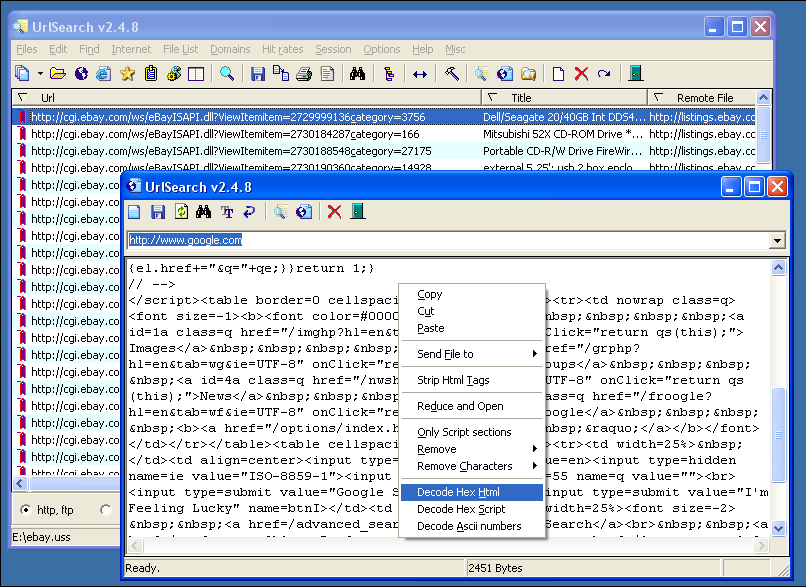 Here is a useful tool that should come in handy, it is called UrlSearch. Here is a useful tool that should come in handy, it is called UrlSearch.
UrlSearch extracts web addresses and other text strings from local and remote files. The good thing about this tool is that with it, results can be edited and exported in various ways. Web addresses can be sorted by domains and exported to your browser’s bookmarks (Netscape, Internet Explorer or Opera).
One other useful feature of UrlSearch is the fact that it can also be used as a Download agent and can view history and cookie files, edit ‘Typed Urls’ lists, and calculate hit rates.
Want to check it out? You will find it at http://freenet-homepage.de/h.ulbrich/
Posted in Browsers, Catalogue, Developer, Internet, Utilities, Windows | No Comments »
Friday, October 26th, 2007
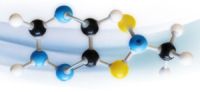 There are a number of different programs on the internet today responsible for doing a number of different things, but what makes Hamachi such a standout program is that it happens to be a program that a lot of people use to facilitate their day-to-day lives. What I mean by that is that a lot of people want to connect with each other in a way that things like firewalls and internet inconsistencies sometimes prevent, but you can use Hamachi to help remedy those problems and make true peer to peer connection a possibility. There are a number of different programs on the internet today responsible for doing a number of different things, but what makes Hamachi such a standout program is that it happens to be a program that a lot of people use to facilitate their day-to-day lives. What I mean by that is that a lot of people want to connect with each other in a way that things like firewalls and internet inconsistencies sometimes prevent, but you can use Hamachi to help remedy those problems and make true peer to peer connection a possibility.
The thing that makes a lot of people like Hamachi straight out of the box is the fact that Hamachi is a program that is easy to use and easy to set up. There is in fact no configuration required whatsoever; you just put the name of the network in and the password for the network and then you are good to go. The Hamachi program can then be used in order to initiate a direct connection between two computers that are both connected to the internet. The important part, however, is that this connection can be done regardless of any of the other circumstances of either of the two computers. This is important because it is relatively innovative in that sense.
More information can be found at https://secure.logmein.com/products/hamachi/vpn.asp?lang=en
Posted in Beta version, Browsers, Design, Developer, Information Management, Internet, Main, P2P, Programming, Security, Shareware, Utilities, Windows | 1 Comment »
Monday, October 1st, 2007

The Opera web browser may not get as much of the spotlight as its more famous cousins Internet Explorer and Firefox do, but it’s definitely a force to be reckoned with in the world of Internet Browsers. It aims to be and claims to be the fastest and most secure web browser on earth!
Which is a big thing to claim. As far as speed goes, it certainly lives up to its claim as pages seem to load fast and smoothly.
It has some unique features, such as widgets you can add, as well as a large selection of skins and customization options. The latest version comes with anti-fraud protection to keep you safer online.
I recommend checking out Opera if you want a fast, safe, feature filled, regularly updated browser and are looking for a change from the big two (IE and Firefox)
You can download opera for free at the homepage here.
Posted in Browsers, Developer, Freeware, Information Management, Internet, Main, Opera | No Comments »
Friday, September 7th, 2007
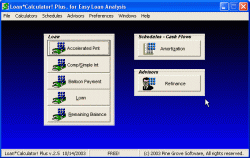 Loans are a big part of the lives of most people now, simply because a well thought out and well executed loan can bring you something big in your life well before you would have been able to get it otherwise. Mortgages, home equity loans, lines of credit and a number of other loans are taken out every day by people from different walks of life all hoping to be able to use the loan in order to help better their lives. Calculators are helpful when it comes to using loans and therefore it is important for people interested in loans to have software to help them along. Loans are a big part of the lives of most people now, simply because a well thought out and well executed loan can bring you something big in your life well before you would have been able to get it otherwise. Mortgages, home equity loans, lines of credit and a number of other loans are taken out every day by people from different walks of life all hoping to be able to use the loan in order to help better their lives. Calculators are helpful when it comes to using loans and therefore it is important for people interested in loans to have software to help them along.
That is where the Loan*Calculator! Plus 2.6 comes in. It is a piece of software containing seven different types of loan calculators. It includes a calculator for simple interest (only applied once a year) and compounded interest (calculated and applied multiple times each year). It also has calculators to help you calculate the factors of your loan as well as a calculator to help you figure out what your exact remaining balance is. In addition to that, it has a feature that can calculate your amortization schedule as well as an advisor function that can help you with potential refinances. In addition to that, it also has accelerated payment and balloon payment calculators.
It’s completely free to download and more information is available at http://www.pine-grove.com/Loan%20Calculator%20Plus/
Posted in Browsers, Developer, Finance, Freeware, Main, Social Software, Windows | 1 Comment »
|
|
|
 W.O.T ( Web Of Trust) is a free add-on for Firefox. Its purpose is to let you know if you come across hyperlinks in your search results or webmail which may lead to potentially dangerous sites. These sites could install spyware/malware/adware/viruses or contain browser exploits, phishing attacks or fraudulent activities.
W.O.T ( Web Of Trust) is a free add-on for Firefox. Its purpose is to let you know if you come across hyperlinks in your search results or webmail which may lead to potentially dangerous sites. These sites could install spyware/malware/adware/viruses or contain browser exploits, phishing attacks or fraudulent activities.
 Tired of the normal web browsers like Opera, Safari, Mozilla Firefox etc? Want to give your Internet a experience a whole new look? Then I may have found something cool for you. It’s called Maxthon.
Tired of the normal web browsers like Opera, Safari, Mozilla Firefox etc? Want to give your Internet a experience a whole new look? Then I may have found something cool for you. It’s called Maxthon. Google has always been one to step into unexpected new directions and the new web browser, Google Chrome, is no exception.
Google has always been one to step into unexpected new directions and the new web browser, Google Chrome, is no exception.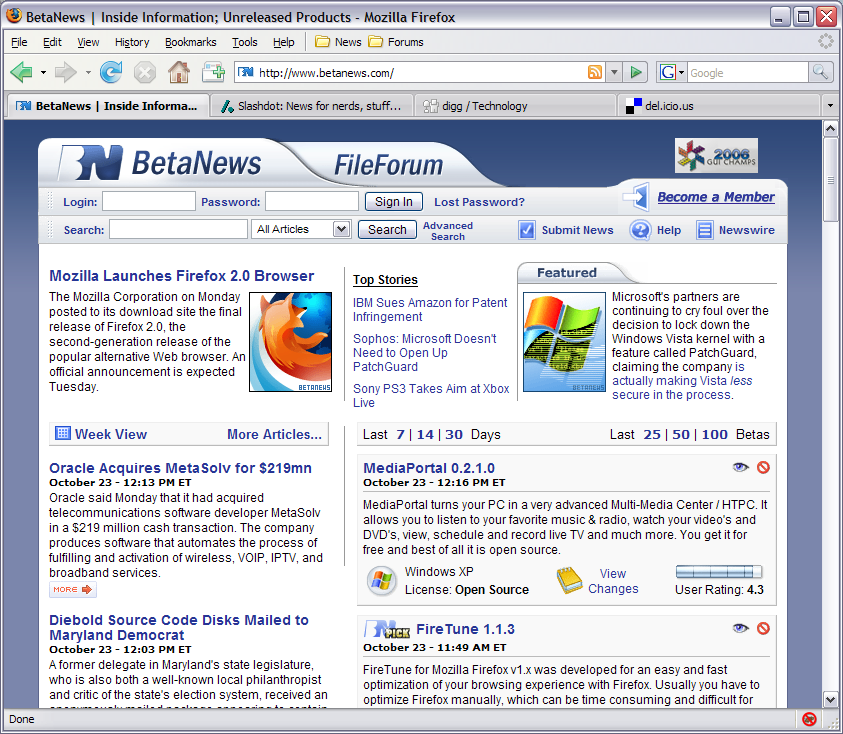 The coming of Mozilla Firefox to the world was a great event as many people were now able to get a browser that worked with what they wanted to do online. The great event is repeated every time a new version of the browser is released and recently the Mozilla Organization released the newest version of the Firefox browser, version 2.0.0.12. Ever since its inception, the goal of the Mozilla Firefox project was to make browsing online easier and more intuitive. Now, with help from a number of suggestions and programmers, they have done exactly that.
The coming of Mozilla Firefox to the world was a great event as many people were now able to get a browser that worked with what they wanted to do online. The great event is repeated every time a new version of the browser is released and recently the Mozilla Organization released the newest version of the Firefox browser, version 2.0.0.12. Ever since its inception, the goal of the Mozilla Firefox project was to make browsing online easier and more intuitive. Now, with help from a number of suggestions and programmers, they have done exactly that. IE7Pro is an add-on for Internet Explorer which adds some much needed features. This add-on makes IE a lot more customizable and usable than it is by default. So if you’re a die-hard IE user, now you can have your IE almost as cool as Firefox (almost! hehe!) as it adds a lot of useful functions.
IE7Pro is an add-on for Internet Explorer which adds some much needed features. This add-on makes IE a lot more customizable and usable than it is by default. So if you’re a die-hard IE user, now you can have your IE almost as cool as Firefox (almost! hehe!) as it adds a lot of useful functions. Linkstash is a program for managing your bookmarks. It has surprisingly cool and useful features, considering most “bookmark manager” things don’t really do anything too amazing or especially useful. It manages all your bookmarks and works with all the main browsers, Internet Explorer, Firefox, Netscape and Opera, very useful if you like to use more than one browser. It also opens and closes with the browser.
Linkstash is a program for managing your bookmarks. It has surprisingly cool and useful features, considering most “bookmark manager” things don’t really do anything too amazing or especially useful. It manages all your bookmarks and works with all the main browsers, Internet Explorer, Firefox, Netscape and Opera, very useful if you like to use more than one browser. It also opens and closes with the browser.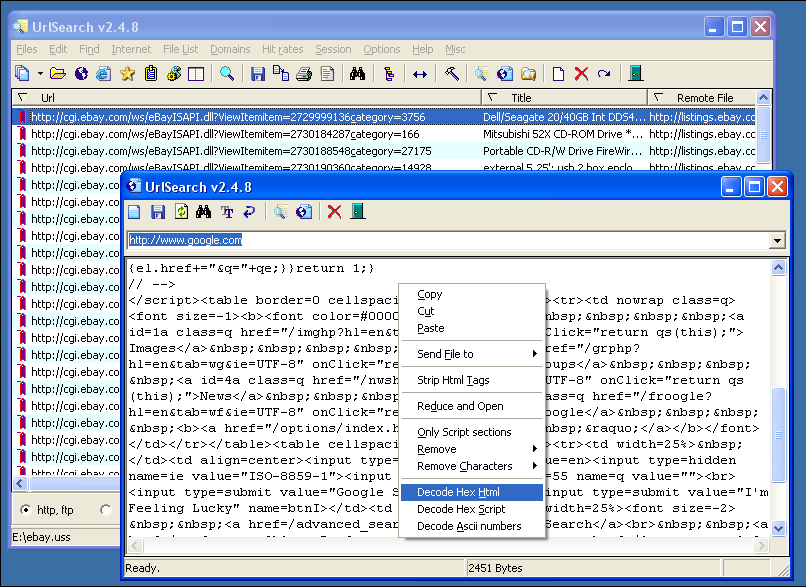 Here is a useful tool that should come in handy, it is called UrlSearch.
Here is a useful tool that should come in handy, it is called UrlSearch.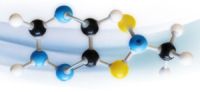 There are a number of different programs on the internet today responsible for doing a number of different things, but what makes Hamachi such a standout program is that it happens to be a program that a lot of people use to facilitate their day-to-day lives. What I mean by that is that a lot of people want to connect with each other in a way that things like firewalls and internet inconsistencies sometimes prevent, but you can use Hamachi to help remedy those problems and make true peer to peer connection a possibility.
There are a number of different programs on the internet today responsible for doing a number of different things, but what makes Hamachi such a standout program is that it happens to be a program that a lot of people use to facilitate their day-to-day lives. What I mean by that is that a lot of people want to connect with each other in a way that things like firewalls and internet inconsistencies sometimes prevent, but you can use Hamachi to help remedy those problems and make true peer to peer connection a possibility.
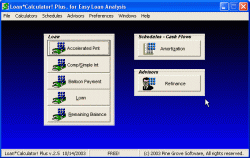 Loans are a big part of the lives of most people now, simply because a well thought out and well executed loan can bring you something big in your life well before you would have been able to get it otherwise. Mortgages, home equity loans, lines of credit and a number of other loans are taken out every day by people from different walks of life all hoping to be able to use the loan in order to help better their lives. Calculators are helpful when it comes to using loans and therefore it is important for people interested in loans to have software to help them along.
Loans are a big part of the lives of most people now, simply because a well thought out and well executed loan can bring you something big in your life well before you would have been able to get it otherwise. Mortgages, home equity loans, lines of credit and a number of other loans are taken out every day by people from different walks of life all hoping to be able to use the loan in order to help better their lives. Calculators are helpful when it comes to using loans and therefore it is important for people interested in loans to have software to help them along.