Archive for the 'Commercial' Category
Wednesday, January 31st, 2007
 This is a site offering a totally free browser security test simply by visiting their webpage. They scan for 40 known browser vulnerabilities and it works on both Firefox and Internet Explorer. I didn’t test it on other browsers but it may work for them too. This is a site offering a totally free browser security test simply by visiting their webpage. They scan for 40 known browser vulnerabilities and it works on both Firefox and Internet Explorer. I didn’t test it on other browsers but it may work for them too.
Each vulnerability is detailed out with a description of the risk, the technical details associated with the vulnerability and recommendations for how to deal with or patch the flaw as well as some links to additional information that you may find useful.
Go test your browser now and get more secure if you need to! It only takes a couple of minutes and its free.
Posted in Browsers, Business, Commercial, Developer, Freeware, Health, Information Management, Internet, Main, Web services, Windows | 1 Comment »
Wednesday, January 31st, 2007
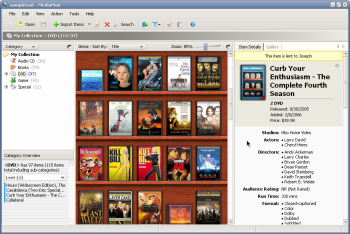 This is a really cool software worth checking out. It’s called MediaMan. This is a really cool software worth checking out. It’s called MediaMan.
MediaMan lets you create and organize your own media catalog. You will no doubt enjoy the fact that it combines the capabilities of managing all kinds of media, including books, DVDs, CDs, VHS tapes, software and game titles.
With MediaMan, managing a media collection is no longer a stressful experience. It allows you to make use of the automated content retrieval function to create your digital catalog without typing. That’s not all, you get to keep an eye on borrowed and rental items with the status management feature and you can export your collection to web pages or even images to share with your friends.
It’s a really cool easy-to-use software, go check it out!
CLICK HERE!
Posted in Commercial, Design, Fun, Information Management, Main, Shell and Desktop, Windows | No Comments »
Tuesday, January 30th, 2007
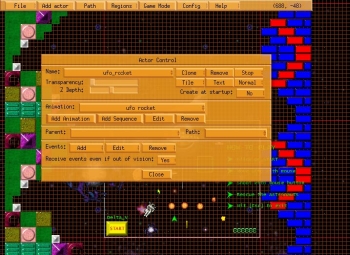 You are going to love this software. It’s called Game Editor. You are going to love this software. It’s called Game Editor.
Game Editor is a game design software. It lets you create the games of your dreams. I love the fact that it is so easy to use you can create nice games with little or no programming or technical knowledge.
With Game Editor you can design and develop 2D games for personal computers and mobile devices.
What about compatibility issues?
I don’t think you need to worry about system issues or compatibility, though I’ll advise that you use at least windows 98 for better output.
Game Editor is designed to be portable across all popular platforms, including Windows (95, 98, Me, NT, 2000, 2003, XP), Linux, Pocket PC, Handheld PC, GP2X and Windows Mobile-based Smartphones.
Go check out the trial version HERE!
Posted in Commercial, Developer, Fun, Games, Linux, Main, Mobile, Programming, Shareware, Windows | 4 Comments »
Tuesday, January 30th, 2007
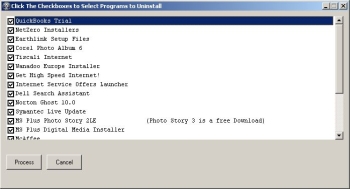 When you’ve just bought a new computer, it usually comes preloaded with numerous “Helpful” programs, most of which you’ll never use. They’ll usually only serve to slow your new computer down to a crawl. Think of “PC Decrapifier” as an automatic garbage cleaner for them! Even if your computer isn’t brand new, but still has some pre-installed garbage on it, you can use it to get rid of some of those difficult to remove, factory-installed applications. When you’ve just bought a new computer, it usually comes preloaded with numerous “Helpful” programs, most of which you’ll never use. They’ll usually only serve to slow your new computer down to a crawl. Think of “PC Decrapifier” as an automatic garbage cleaner for them! Even if your computer isn’t brand new, but still has some pre-installed garbage on it, you can use it to get rid of some of those difficult to remove, factory-installed applications.
It was originally called the Dell Decrapifier but the author decided to rename it to the more politically correct PC Decrapifier. After all, Dell is not the only manufacturer that does this. This is a most welcome and much needed program to simplify the removal of some of those difficult to remove, factory-installed, unwanted applications.
Visit the website here to download it and also to view a list of the programs it can uninstall.
Posted in Browsers, Commercial, Developer, Information Management, Main, Security, Shareware, Utilities, Windows | 1 Comment »
Monday, January 29th, 2007
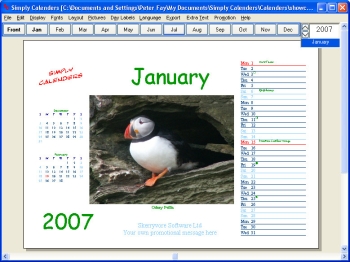 Here is a nice tool fro you to create personalized calendars with. Here is a nice tool fro you to create personalized calendars with.
Simply Calenders, as the name goes, is simply about calendars. But this is no simple calendar creator, it can quickly create high quality personalized calendars and planners in any of 70+ languages. Isn’t that something?
It’s very easy to use; in fact there is a Calendar Creation Wizard that helps you walk through each step. What I really like about this software is that it allows you to include your own photos, birthdays and other events. That’s not all, with a click of the mouse; you can choose to include any of a wide range of national astronomical and religious events.
If it’s for office purposes, you can add your company logo and message. With cool features like 51 customizable styles for any year from 1582 until 9999, your choice of colors and fonts, multilingual options etc, you won’t have any problems designing really cool calendars which you can print and give out to friends, relatives, colleagues, customers or just for your personal use.
Create really cool personalized calendars and define your days clearly.
Check it out! CLICK HERE
Posted in Commercial, Developer, Information Management, Main, Shareware, Shell and Desktop, Themes, Utilities, Windows | No Comments »
Monday, January 29th, 2007
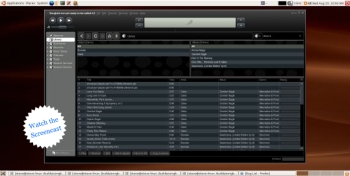 Songbird is a media player, but not all media players are quoted as promising “to be the Firefox of media players”. Songbird is a media player, but not all media players are quoted as promising “to be the Firefox of media players”.
Apparently the user interface is very similar to iTunes, but the main thing I noticed about this media player is its ability to list all the sound or video files on a page, almost as if they were local files.
You see how this thing operates, is you surf to sites such as mp3 blogs etc, by using the built-in browser, and all the media on the page will be listed. You can then choose if you would like to save or play any of these songs/videos locally to your collection. Of course you can also play and organize playlists etc, with your current mp3 or video collection that resides on your computer.
It is pretty cool to be able to instantly play media without having to open it in a separate program.
This might be useful software for anyone who routinely browses for music or videos online. You can find out more details and download it by clicking here!
Posted in Business, Commercial, Developer, Fun, Information Management, Internet, Linux, Mac Stuff, Main, Multimedia, Music, Shareware, Social Software, Utilities, Windows | No Comments »
Monday, January 29th, 2007
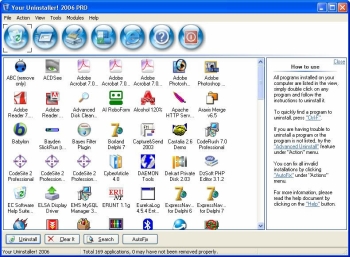 If you want to try something new or you are just looking for a worthy substitute to the Windows Add/Remove program, you might want to check this program out. It’s called Your Uninstaller! If you want to try something new or you are just looking for a worthy substitute to the Windows Add/Remove program, you might want to check this program out. It’s called Your Uninstaller!
Your Uninstaller! provides a total solution for your uninstalling tasks. Built to be a worthwhile alternative to the Windows Add/Remove program, it offers a much more user-friendly way to remove applications that you don’t need or those that have become a source of headache to you on your computer and it’s faster too. It starts up about 5-10 times faster than Add/Remove program.
Your Uninstaller! displays appropriate icons applications, so that you can easily find out the application you want to uninstall. One other good thing about this software is that it can automatically detect rubbish registry keys and entirely delete them with your permission.
Had it with those stubborn programs that just won’t go away, try Your Uninstaller!
Check it out: http://www.ursoftware.com/
Posted in Business, Commercial, Developer, Information Management, Main, Security, Shareware, Utilities, Windows | No Comments »
Friday, January 26th, 2007
 Got this cool way for you to stay on top of things easily. It’s called KlipFolio. It is a small, smart, and easily configurable personal dashboard. Got this cool way for you to stay on top of things easily. It’s called KlipFolio. It is a small, smart, and easily configurable personal dashboard.
What can it do?
It can be used to monitor anything online and I mean anything; weather, stocks, news, RSS feeds, auctions, whatever, the choice is yours, right on your desktop. So you can really be on top of things easily with KlipFolio, you don’t have to go check on your favorite sites always to know what the latest happenings are, this personal dashboard brings it all to your desktop.
The latest version, KlipFolio 4 Beta B , which just got released yesterday has these changes:
- Added auto-hide, always-on-top and normal window layering modes
- Layouts now saved for floating, strip and sidebar modes within session
- Minimize menu item, system tray icon and Win+K shortcut now minimizes everything
- Klips can now be collapsed by clicking on ghosts
- Made it easier to enter a sidebar mode gesturally when overshooting target
- Klips no longer ‘bumping’ offscreen (so easily)
Etc.
CLICK HERE for more info and download!
Did I fail to mention that it’s free? Yeah it is absolute free.
Posted in Commercial, Developer, Freeware, Information Management, Internet, Main, Shell and Desktop, Social Software, Windows | 1 Comment »
Friday, January 26th, 2007
 It’s time to give your photos a new look. Yeah! This software can help achieve that easily. It’s time to give your photos a new look. Yeah! This software can help achieve that easily.
Photo Frame Show is an imaging and desktop enhancement program that adds frames to digital photos in order to enhance your personal albums, projects, Web sites or desktop wallpapers.
Are you wondering how frames can change the look of your photos? Try it you’ll be surprised by the outcome.
There are a variety of frames to choose from, you just have to add them to your images and you’ll be surprised what you’ll get. You can save your framed images in popular formats for use on your projects; print your framed images through an on-screen virtual printer; email your framed images to your friends directly from within the program.
But you see it’s not just about frames , the coolest thing about this software is that it enables you to blend your favorite pictures with your desktop wallpaper by dragging and dropping them at your desired location on screen.
Go check it out: CLICK HERE!
Posted in Commercial, Design, Developer, Fun, Main, Shareware, Shell and Desktop, Windows | No Comments »
Thursday, January 25th, 2007
 There is this cool screensaver that keeps you abreast of currents events that I want you to check out. It’s called News Screensaver. There is this cool screensaver that keeps you abreast of currents events that I want you to check out. It’s called News Screensaver.
News Screensaver will allow you to always have the most recent news, weather forecasts and stock quotes on your computer screen.
The screensaver supports all RSS, RDF and Atom formats. The program comes with more than 100 links to variously themed news feeds, such as Top News, Business, Science, Sport, Regional, Technology, Industries, Health etc.
The cool thing about it is that it is customizable; you can add the necessary news feed yourself, so you can stay informed about the things that really interest you. It’s a cool way to get serious info regularly.
Check it out: CLICK HERE!
Posted in Commercial, Design, Developer, Fun, Information Management, Internet, Main, Shareware, Shell and Desktop, Utilities, Windows | No Comments »
|
|
|
 This is a site offering a totally free browser security test simply by visiting their webpage. They scan for 40 known browser vulnerabilities and it works on both Firefox and Internet Explorer. I didn’t test it on other browsers but it may work for them too.
This is a site offering a totally free browser security test simply by visiting their webpage. They scan for 40 known browser vulnerabilities and it works on both Firefox and Internet Explorer. I didn’t test it on other browsers but it may work for them too.
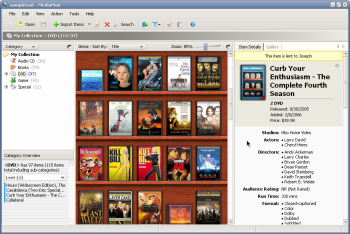 This is a really cool software worth checking out. It’s called MediaMan.
This is a really cool software worth checking out. It’s called MediaMan.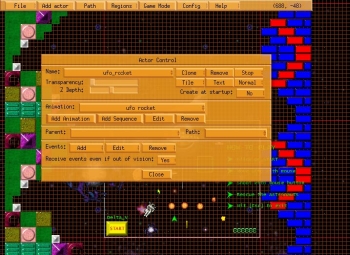 You are going to love this software. It’s called Game Editor.
You are going to love this software. It’s called Game Editor.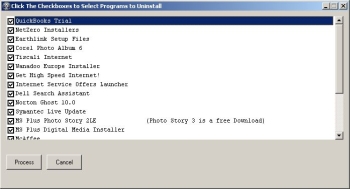 When you’ve just bought a new computer, it usually comes preloaded with numerous “Helpful” programs, most of which you’ll never use. They’ll usually only serve to slow your new computer down to a crawl. Think of “PC Decrapifier” as an automatic garbage cleaner for them! Even if your computer isn’t brand new, but still has some pre-installed garbage on it, you can use it to get rid of some of those difficult to remove, factory-installed applications.
When you’ve just bought a new computer, it usually comes preloaded with numerous “Helpful” programs, most of which you’ll never use. They’ll usually only serve to slow your new computer down to a crawl. Think of “PC Decrapifier” as an automatic garbage cleaner for them! Even if your computer isn’t brand new, but still has some pre-installed garbage on it, you can use it to get rid of some of those difficult to remove, factory-installed applications.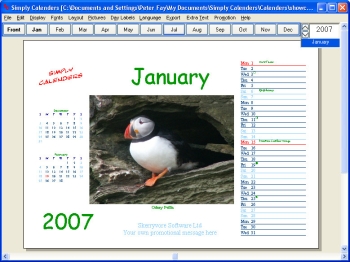 Here is a nice tool fro you to create personalized calendars with.
Here is a nice tool fro you to create personalized calendars with.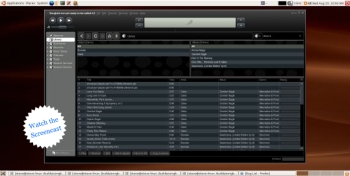 Songbird is a media player, but not all media players are quoted as promising “to be the Firefox of media players”.
Songbird is a media player, but not all media players are quoted as promising “to be the Firefox of media players”.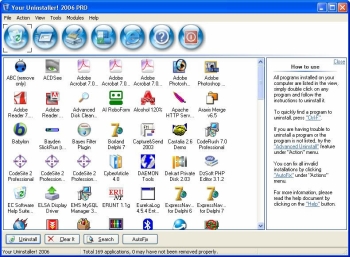 If you want to try something new or you are just looking for a worthy substitute to the Windows Add/Remove program, you might want to check this program out. It’s called Your Uninstaller!
If you want to try something new or you are just looking for a worthy substitute to the Windows Add/Remove program, you might want to check this program out. It’s called Your Uninstaller! Got this cool way for you to stay on top of things easily. It’s called KlipFolio. It is a small, smart, and easily configurable personal dashboard.
Got this cool way for you to stay on top of things easily. It’s called KlipFolio. It is a small, smart, and easily configurable personal dashboard. It’s time to give your photos a new look. Yeah! This software can help achieve that easily.
It’s time to give your photos a new look. Yeah! This software can help achieve that easily. There is this cool screensaver that keeps you abreast of currents events that I want you to check out. It’s called News Screensaver.
There is this cool screensaver that keeps you abreast of currents events that I want you to check out. It’s called News Screensaver.