Archive for the 'Design' Category
Monday, November 12th, 2007
 CR8type is a font editor and designer capable of working with OpenType fonts. It’s equally useful to both beginners and professionals alike, as it has some advanced features,(it comes with a 22 page pdf manual) or you can just stick with the basics. CR8type is a font editor and designer capable of working with OpenType fonts. It’s equally useful to both beginners and professionals alike, as it has some advanced features,(it comes with a 22 page pdf manual) or you can just stick with the basics.
Fonts can contain up to 65535 glyphs and it has a full-featured toolbox for glyph design and drawing. You can edit glyphs in True Type points mode, or nodes and control points mode. Transform (rotation, skew and stretch) points, glyphs, and composite glyphs, and map glyphs to any of 65536 unicode characters. A new feature in the latest version is the ability to convert TrueType or OpenType TT fonts to OpenType PS fonts.
It comes with CR8tracer, a free utility for creating fonts from your own handwriting!
This program is worth checking out if your into font design!
More info and the trial here
Posted in Commercial, Design, Developer, Main, Shareware, Utilities, Windows | 3 Comments »
Monday, October 29th, 2007
 DAZ Studio is a free 3D modeling program that gives users a virtual studio that claims to let even inexperienced users and wannabe artists create exciting animations and images. It mainly deals with 3D models of characters. You can either animate them or create still shots. DAZ Studio is a free 3D modeling program that gives users a virtual studio that claims to let even inexperienced users and wannabe artists create exciting animations and images. It mainly deals with 3D models of characters. You can either animate them or create still shots.
The reason its free is because they hope you’ll pay for additional models, backgrounds, props etc. The program allows the creation of some pretty detailed animation, as a quick search on YouTube will show some impressive animations are possible.
Like most of these kinds of programs, it does have a learning curve, so patience is required and I recommend you read the documentation and tutorials before you rush into using it. Read more info and download it.
Posted in Animation, Design, Freeware, Internet, Main, Utilities, Windows | No Comments »
Monday, October 29th, 2007
 One thing that can be very important to a business, company, software developer etc, is having a logo. It can really add the professional touch to a product or company, as well as helping with brand recognition. One thing that can be very important to a business, company, software developer etc, is having a logo. It can really add the professional touch to a product or company, as well as helping with brand recognition.
Logo Design Studio helps you to easily create a logo, potentially saving you a lot of money that you may otherwise have to pay a professional logo designer. It comes with over 200 industry based logo templates and more than 850 logo design objects, as well as a slogan and tagline resource library. By adjusting the colors, fonts, shapes and effects you can easily make your logo exactly as you want it. You can also import your own graphics or pictures to further give your logo a unique look.
This is a pretty cool program for anyone starting up a company, new product, etc.
Check it out here.
Posted in Design, Developer, Internet, Main, Photo, Shareware, Utilities, Windows | 3 Comments »
Friday, October 26th, 2007
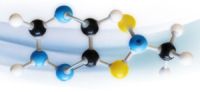 There are a number of different programs on the internet today responsible for doing a number of different things, but what makes Hamachi such a standout program is that it happens to be a program that a lot of people use to facilitate their day-to-day lives. What I mean by that is that a lot of people want to connect with each other in a way that things like firewalls and internet inconsistencies sometimes prevent, but you can use Hamachi to help remedy those problems and make true peer to peer connection a possibility. There are a number of different programs on the internet today responsible for doing a number of different things, but what makes Hamachi such a standout program is that it happens to be a program that a lot of people use to facilitate their day-to-day lives. What I mean by that is that a lot of people want to connect with each other in a way that things like firewalls and internet inconsistencies sometimes prevent, but you can use Hamachi to help remedy those problems and make true peer to peer connection a possibility.
The thing that makes a lot of people like Hamachi straight out of the box is the fact that Hamachi is a program that is easy to use and easy to set up. There is in fact no configuration required whatsoever; you just put the name of the network in and the password for the network and then you are good to go. The Hamachi program can then be used in order to initiate a direct connection between two computers that are both connected to the internet. The important part, however, is that this connection can be done regardless of any of the other circumstances of either of the two computers. This is important because it is relatively innovative in that sense.
More information can be found at https://secure.logmein.com/products/hamachi/vpn.asp?lang=en
Posted in Beta version, Browsers, Design, Developer, Information Management, Internet, Main, P2P, Programming, Security, Shareware, Utilities, Windows | 1 Comment »
Thursday, October 25th, 2007
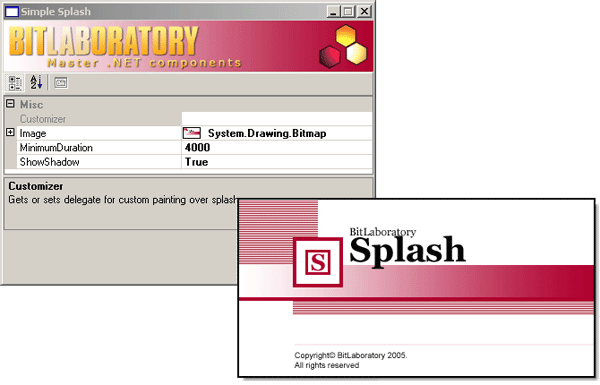
Have you ever loaded a piece of software and seen a sort of title screen for the software while it was loading? This title screen usually has information about the program version, name and release date and might also include a couple of graphics in order to help users identify a specific corporate or proprietary software brand. Did you know that you could make these screens for your own programs too if you wanted to do so? Well, one of the ways that you can do it is through the use of the Splash Screen software being discussed here.
The opening splash screen for the software makes it look like a Microsoft product, but don’t be fooled; this is a freeware product created by the excellent BitLaboratory.com. The product will allow you to use a number of different options such as the image and the transition and then sit back and see what results. The splash screen is quite fun to tinker with and that is perhaps why even this simple program has the ability to enjoy a large amount of popularity. It is still in an early phase of development, but you can expect there to be many new versions to come with new functionality and usage.
More information can be found at http://www.bitlaboratory.com/Default.aspx?tabIndex=1&tabID=10
Posted in Business, Commercial, Design, Developer, Information Management, Internet, Main, Shareware, Utilities, Windows | No Comments »
Thursday, October 25th, 2007
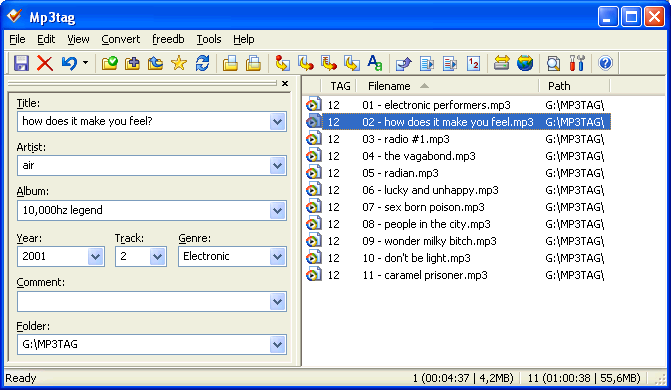
Google Desktop Search has become very popular in today’s world. Nowadays not only can you use the search to look for things on the internet right from your desktop, but at the same time you can also get it to remember past searches so that if you make it again it can tell you exactly which websites from the search you already visited. A lot of people love Google Desktop Search and while it certainly has a lot going for it, there is always room for improvement. Some of this improvement is provided by the software being reviewed here.
The Audio Indexer is what is known as a freeware plugin, meaning that you can use it to enhance the functionality of Google Desktop Search and that you do not have to actually pay anything in order to use it. Once installed, you can then use the plugin in order to get the Google Desktop software to actually index tags on different audio files. Tags are things like artist name, title of the song, track number on a CD, name of the album and of course the run-time of the actual song. These are all tags that the plugin can help Google Desktop index and therefore it can help you greatly when you take a look at the file information later on down the road.
More information can be found at http://mp3tag.de/en/gds.html
Posted in Catalogue, Design, Developer, Freeware, Information Management, Main, Plugin, Utilities | No Comments »
Wednesday, October 17th, 2007
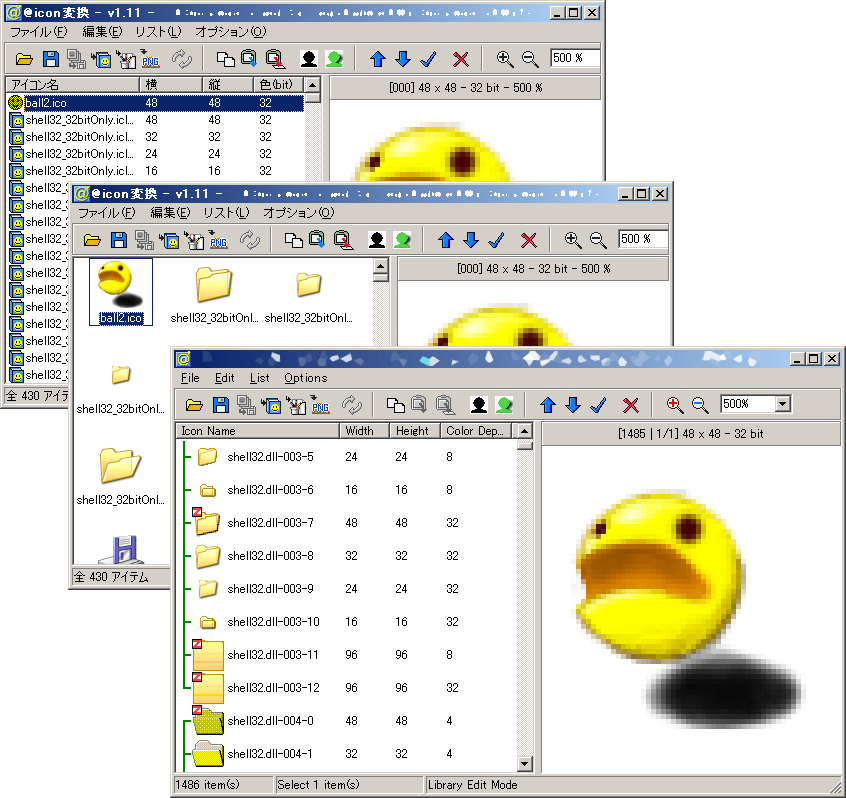 There are a number of different types of programs and @icon sushi belongs squarely in the category of programs that are there to serve one useful purpose and serve that one useful purpose well. This is perhaps a specialist program in that case and really that would be an appropriate term to use because this program only does one thing, but boy does it do that one thing well. As the name of the program might imply, the one thing that @icon sushi does is it takes images that are in various different formats and converts them to icons that you can use with your various software programs. There are a number of different types of programs and @icon sushi belongs squarely in the category of programs that are there to serve one useful purpose and serve that one useful purpose well. This is perhaps a specialist program in that case and really that would be an appropriate term to use because this program only does one thing, but boy does it do that one thing well. As the name of the program might imply, the one thing that @icon sushi does is it takes images that are in various different formats and converts them to icons that you can use with your various software programs.
Anyone that has a lot of software installed knows firsthand just how annoying it is to get a lot of software on your computer with the same icon; it becomes impossible sometimes to tell them apart with a quick glance! Therefore, the use of different icons for different software packages is essential for some computer users and if you have this program behind you then you will most definitely never run out of new icons as long as you’ve got different pictures that you don’t mind using as icons for your different software programs.
More information can be found at http://www.towofu.net/soft/e-aicon.php
Posted in Design, Developer, Main, Windows | No Comments »
Thursday, October 11th, 2007
 Wink is a freeware program for creating presentations and tutorials on how to use software. This is ideal for creating tutorials that you wish to upload as an online flash tutorial for example. Wink is a freeware program for creating presentations and tutorials on how to use software. This is ideal for creating tutorials that you wish to upload as an online flash tutorial for example.
You can even record your voice to go along with it and/or you can also type in explanations and step by step instructions. It can capture screenshots automatically as you use your PC, based on your mouse and keyboard input, which gives professionally looking results.
It has a well made user guide and two useful tutorial projects, allows saving as PDF, and also has a lot of customization options. So if you’re looking for a free way of placing a software tutorial online, its worth a look!
Features:
(more…)
Posted in Commercial, Design, Developer, Freeware, Information Management, Main, Shareware, Shell and Desktop, Utilities, Windows | No Comments »
Thursday, October 11th, 2007
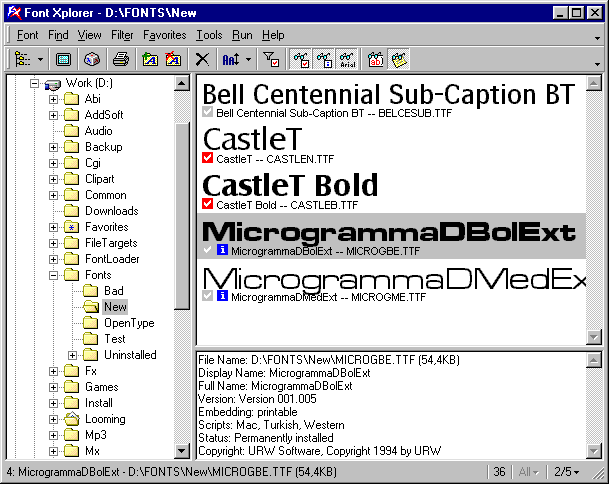 If you are into graphics or web design, chances are you work with fonts sometimes. If so, Font Xplorer is a cool program you might find useful. If you are into graphics or web design, chances are you work with fonts sometimes. If so, Font Xplorer is a cool program you might find useful.
It enables you to browse installed fonts on your computer and also non installed fonts. It lets you type some text and then compare it in various fonts until you finally find what looks right. It also lets you do a whole host of other things such as load, unload, install, uninstall fonts, and search for duplicate fonts. Detailed font info is available (such as full name, copyright, embedding info, available character sets etc.).
One feature I like is how you can choose to only view certain selected fonts,useful when making your final decision about what font best suits your needs. This is a useful tool for anyone who works with fonts! It’s also freeware!
Go here to download it and read more info.
Posted in Design, Developer, Freeware, Main, Text, Themes, Windows | No Comments »
Monday, October 8th, 2007

Gliffy is a service that lets you create diagrams and flow charts online.
Everything is entirely web-based and built using Flash so you can access and create diagrams easily from any internet connected computer. The look and feel of the interface is much like a normal offline application, it has easy to understand and use symbols and drag and drop functionality making it very easy to get comfortable working with Gliffy.
It supports collaboration, so that other people can work on a project with you, as they’re allowed to edit your work if you choose so.
It’s also very easy to embed the diagrams you make for placing into a web page,blog,etc.
Check it out here.
Posted in Design, Flash, Internet, Main, Multimedia, Web services, Windows | 2 Comments »
|
|
|
 CR8type is a font editor and designer capable of working with OpenType fonts. It’s equally useful to both beginners and professionals alike, as it has some advanced features,(it comes with a 22 page pdf manual) or you can just stick with the basics.
CR8type is a font editor and designer capable of working with OpenType fonts. It’s equally useful to both beginners and professionals alike, as it has some advanced features,(it comes with a 22 page pdf manual) or you can just stick with the basics.
 DAZ Studio is a free 3D modeling program that gives users a virtual studio that claims to let even inexperienced users and wannabe artists create exciting animations and images. It mainly deals with 3D models of characters. You can either animate them or create still shots.
DAZ Studio is a free 3D modeling program that gives users a virtual studio that claims to let even inexperienced users and wannabe artists create exciting animations and images. It mainly deals with 3D models of characters. You can either animate them or create still shots. One thing that can be very important to a business, company, software developer etc, is having a logo. It can really add the professional touch to a product or company, as well as helping with brand recognition.
One thing that can be very important to a business, company, software developer etc, is having a logo. It can really add the professional touch to a product or company, as well as helping with brand recognition.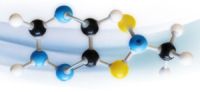 There are a number of different programs on the internet today responsible for doing a number of different things, but what makes Hamachi such a standout program is that it happens to be a program that a lot of people use to facilitate their day-to-day lives. What I mean by that is that a lot of people want to connect with each other in a way that things like firewalls and internet inconsistencies sometimes prevent, but you can use Hamachi to help remedy those problems and make true peer to peer connection a possibility.
There are a number of different programs on the internet today responsible for doing a number of different things, but what makes Hamachi such a standout program is that it happens to be a program that a lot of people use to facilitate their day-to-day lives. What I mean by that is that a lot of people want to connect with each other in a way that things like firewalls and internet inconsistencies sometimes prevent, but you can use Hamachi to help remedy those problems and make true peer to peer connection a possibility.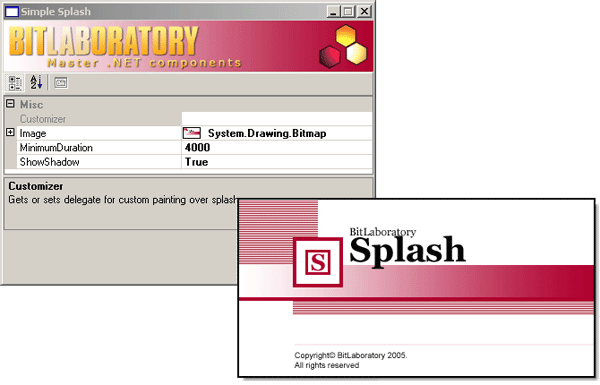
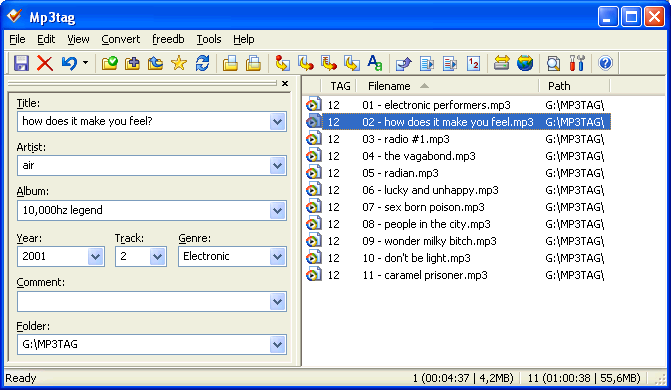
 Wink is a freeware program for creating presentations and tutorials on how to use software. This is ideal for creating tutorials that you wish to upload as an online flash tutorial for example.
Wink is a freeware program for creating presentations and tutorials on how to use software. This is ideal for creating tutorials that you wish to upload as an online flash tutorial for example.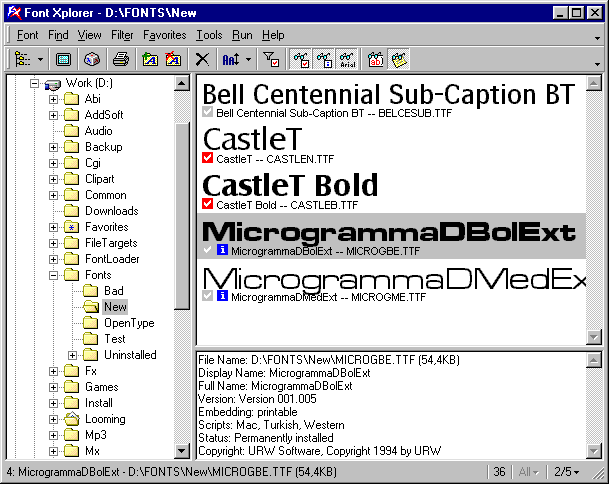 If you are into graphics or web design, chances are you work with fonts sometimes. If so, Font Xplorer is a cool program you might find useful.
If you are into graphics or web design, chances are you work with fonts sometimes. If so, Font Xplorer is a cool program you might find useful.
